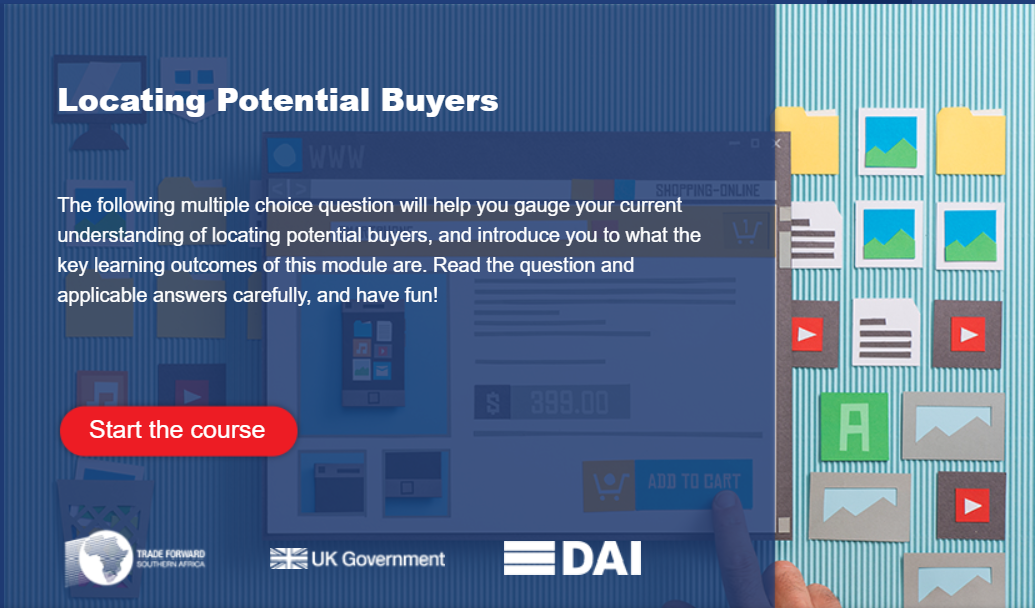- Professional Development
- Medicine & Nursing
- Arts & Crafts
- Health & Wellbeing
- Personal Development
3886 Courses in Cardiff delivered Live Online
MSc in Project Management (Advanced Entry) - Inclusive of Level 7 Pathway Diploma
By School of Business and Technology London
Getting Started The MSc in Project Management programme is designed for graduates and professionals aiming to pursue or advance their careers in project management. It equips students with the necessary skills and knowledge to effectively plan, develop, manage, and execute complex projects. This comprehensive programme gives students a deep understanding of the project manager role, covering various management processes and practices relevant to project management. Students will gain proficiency in applying their expertise across different sectors. Enrolling in the MSc in Project Management programme enables students to develop the expertise needed to excel in the field and pursue rewarding careers in managing projects effectively. The programme aims to equip students to deliver practical and realistic solutions to strategic business challenges. The programme comprises two phases; the first is the Level 7 Diploma in Project Management, awarded by OTHM and delivered by the School of Business and Technology London. The second phase is the MA in Project Management Advanced Entry, delivered by London Graduate School and awarded by the University of Buckingham. School of Business and Technology London partners with LGS to promote this programme. About Awarding Body Buckingham is unique. It is the only independent University in the UK with a Royal Charter and probably the smallest, with around 2,700 students (approx 1,600 on campus). The University campus is well known for being one of the most attractive locations in the region. The Great Ouse River, home to much wildlife, winds through the heart of campus. Each student mixes with over 100 other different nationalities, so being at Buckingham is just like being in a mini global village. These contacts, acquaintances and friendships carry on long after life at Buckingham is over. Ranked Top 10 for Student Satisfaction Ranked Top 10 for Graduate Prospect Recognised by World Education Services (WES) OTHM Qualifications are approved and regulated by Ofqual (Office of Qualifications and Examinations Regulation) and recognised by Qualifications Wales. OTHM qualifications have achieved a reputation for maintaining significant skills in various job roles and industries like Business Studies, Leadership, Tourism and Hospitality Management, Health and Social Care, Information Technology, Accounting and Finance, Logistics and Supply Chain Management. OTHM serves the progression option with several UK universities that acknowledges the ability of learners after studying Level 3-7 qualifications to be considered for advanced entry into corresponding degree year/top-up and Master's/top-up programmes. Regulated by ofqual.gov.uk Recognised by World Education Services (WES) Assessment Assignments and Project No Examinations Entry Requirements A Bachelor's degree or an equivalent or higher qualification. A copy of a valid photo ID. A Statement of Purpose outlines your motivations for joining the course and your career aspirations in project management. An updated Curriculum Vitae (CV) that highlights at least two years of work experience at the graduate level in either a managerial or professional capacity. English Requirements A pass in English at A-level. A Bachelor's degree that was studied and assessed in English. An IELTS overall score of 6.5, with a minimum of 6.0 in each component. A TOEFL score of 72 overall, with a minimum of 18 in reading, 17 in listening, 20 in speaking, and 17 in writing. This includes the TOEFL Home Edition. In addition to the above requirements, all applicants will be scheduled for a live virtual interview with a staff member from the London Graduate School. Learners must request before enrolment to interchange unit(s) other than the preselected units shown in the SBTL website because we need to make sure the availability of learning materials for the requested unit(s). SBTL will reject an application if the learning materials for the requested interchange unit(s) are unavailable. Learners are not allowed to make any request to interchange unit(s) once enrolment is complete. Structure Phase 1 - OTHM Level 7 Diploma in Project Management Programme Structure Planning, Controlling and Leading a Project Unit Reference No: F/618/0223 TQT : 300 Credit : 30 This unit introduces learners to real-world project development and management, emphasizing global business challenges. It encourages critical thinking about project management as complex, culturally dependent systems. Understanding efficient project management is crucial due to the growing prevalence of project activities in firms. Learners delve into team roles, management skills, success factors, and monitoring. Procurement Risk and Contract Management Unit Reference No: R/618/0226 TQT : 300 Credit : 30 This unit aims to equip students with a fundamental understanding of procurement, emphasizing the identification and management of associated risks. It also fosters a critical grasp of relevant legislative frameworks and explores risk assessment in the procurement context. Advanced Project and Logistics Management Unit Reference No: H/618/0229 TQT : 200 Credit : 20 This unit aims to provide learners with an understanding of portfolio management concepts and their features. It will also explore the benefits of having a Project Management Office and the steps involved in establishing an effective one. Additionally, learners will assess the supply chain ecosystem and evaluate IT frameworks suitable for handling logistics and supply chain complexities. Operations and Information Management for Project Managers Unit Reference No: K/618/0233 TQT : 200 Credit : 20 This unit aims to foster a critical understanding of operations and information systems management in the context of projects. Learners will analyze the interconnections between different functional areas and the impact of current factors. Additionally, they will investigate how organizational strategy relates to product planning and assess the significance of inventory management, incorporating information systems and inventory scheduling. Advanced Research Methods Unit Reference No: A/618/0236 TQT : 200 Credit : 20 This unit aims to provide learners with the practical, technical, and methodological skills necessary for independent research in project and management. It acknowledges that effective research requires cultivating specific and broad research skills. This encompasses grasping the research design process, learning diverse techniques for conducting research in business and management studies, and recognizing the ethical and societal implications of conducting valuable research. This unit empowers learners to cultivate a critical awareness of pivotal research skills as researchers and potential practitioners. Phase 2 - MSc in Project Management Advanced Entry Programme Structure Research Methods Consultancy Project Report Delivery Methods The programme comprises two phases; the first is the Level 7 Diploma in Project Management, awarded by OTHM and delivered by the School of Business and Technology London. The School of Business and Technology London offers flexible learning methods, including online and blended learning, allowing students to choose the mode of study that suits their preferences and schedules. The programme is self-paced and facilitated through an advanced Learning Management System. Students can easily interact with tutors through the SBTL Support Desk Portal System for course material discussions, guidance, assistance, and assessment feedback on assignments. School of Business and Technology London provides exceptional support and infrastructure for online and blended learning. Students benefit from dedicated tutors who guide and support them throughout their learning journey, ensuring a high level of assistance. The second phase is the MSc in Project Management (Advanced Entry), delivered by the London Graduate School and awarded by the University of Buckingham through distance learning. You will receive excellent support from academic team of London Graduate School, including your programme manager and your supervisor who will be with you every step of the way. Resources and Support School of Business & Technology London is dedicated to offering excellent support on every step of your learning journey. School of Business & Technology London occupies a centralised tutor support desk portal. Our support team liaises with both tutors and learners to provide guidance, assessment feedback, and any other study support adequately and promptly. Once a learner raises a support request through the support desk portal (Be it for guidance, assessment feedback or any additional assistance), one of the support team members assign the relevant to request to an allocated tutor. As soon as the support receives a response from the allocated tutor, it will be made available to the learner in the portal. The support desk system is in place to assist the learners adequately and streamline all the support processes efficiently. Quality learning materials made by industry experts is a significant competitive edge of the School of Business & Technology London. Quality learning materials comprised of structured lecture notes, study guides, practical applications which includes real-world examples, and case studies that will enable you to apply your knowledge. Learning materials are provided in one of the three formats, such as PDF, PowerPoint, or Interactive Text Content on the learning portal. How does the Online Learning work at SBTL? We at SBTL follow a unique approach which differentiates us from other institutions. Indeed, we have taken distance education to a new phase where the support level is incredibly high.Now a days, convenience, flexibility and user-friendliness outweigh demands. Today, the transition from traditional classroom-based learning to online platforms is a significant result of these specifications. In this context, a crucial role played by online learning by leveraging the opportunities for convenience and easier access. It benefits the people who want to enhance their career, life and education in parallel streams. SBTL's simplified online learning facilitates an individual to progress towards the accomplishment of higher career growth without stress and dilemmas. How will you study online? With the School of Business & Technology London, you can study wherever you are. You finish your program with the utmost flexibility. You will be provided with comprehensive tutor support online through SBTL Support Desk portal. How will I get tutor support online? School of Business & Technology London occupies a centralised tutor support desk portal, through which our support team liaise with both tutors and learners to provide guidance, assessment feedback, and any other study support adequately and promptly. Once a learner raises a support request through the support desk portal (Be it for guidance, assessment feedback or any additional assistance), one of the support team members assign the relevant to request to an allocated tutor. As soon as the support receive a response from the allocated tutor, it will be made available to the learner in the portal. The support desk system is in place to assist the learners adequately and to streamline all the support process efficiently. Learners should expect to receive a response on queries like guidance and assistance within 1 - 2 working days. However, if the support request is for assessment feedback, learners will receive the reply with feedback as per the time frame outlined in the Assessment Feedback Policy.

MSc in Project Management (Advanced Entry)
By School of Business and Technology London
Getting Started The MSc in Project Management programme is designed for graduates and professionals aiming to pursue or advance their careers in project management. It equips students with the necessary skills and knowledge to effectively plan, develop, manage, and execute complex projects. This comprehensive programme gives students a deep understanding of the project manager role, covering various management processes and practices relevant to project management. Students will gain proficiency in applying their expertise across different sectors. Enrolling in the MSc in Project Management programme enables students to develop the expertise needed to excel in the field and pursue rewarding careers in managing projects effectively. The programme offers an engaging and comprehensive learning experience for individuals seeking career advancement in senior management. The MSc in Project Management (Advanced Entry) delivered by the London Graduate School and awarded by the University of Buckingham through distance learning. School of Business and Technology London partners with LGS to promote this programme with the University of Buckingham. About Awarding Body Buckingham is unique. It is the only independent University in the UK with a Royal Charter and probably the smallest, with around 2,700 students (approx 1,600 on campus). The University campus is well known for being one of the most attractive locations in the region. The Great Ouse River, home to much wildlife, winds through the heart of campus. Each student mixes with over 100 other different nationalities, so being at Buckingham is just like being in a mini global village. These contacts, acquaintances and friendships carry on long after life at Buckingham is over. Ranked Top 10 for Student Satisfaction Ranked Top 10 for Graduate Prospect Recognised by World Education Services (WES) OTHM Qualifications are approved and regulated by Ofqual (Office of Qualifications and Examinations Regulation) and recognised by Qualifications Wales. OTHM qualifications have achieved a reputation for maintaining significant skills in various job roles and industries like Business Studies, Leadership, Tourism and Hospitality Management, Health and Social Care, Information Technology, Accounting and Finance, Logistics and Supply Chain Management. OTHM serves the progression option with several UK universities that acknowledges the ability of learners after studying Level 3-7 qualifications to be considered for advanced entry into corresponding degree year/top-up and Master's/top-up programmes. Regulated by ofqual.gov.uk Recognised by World Education Services (WES) Assessment Assignments and Project No Examinations Entry Requirements A Bachelor's degree or an equivalent or higher qualification. A copy of a valid photo ID. A Statement of Purpose outlines your motivations for joining the course and your career aspirations in project management. An updated Curriculum Vitae (CV) that highlights at least two years of work experience at the graduate level in either a managerial or professional capacity. English Requirements A pass in English at A-level. A Bachelor's degree that was studied and assessed in English. An IELTS overall score of 6.5, with a minimum of 6.0 in each component. A TOEFL score of 72 overall, with a minimum of 18 in reading, 17 in listening, 20 in speaking, and 17 in writing. This includes the TOEFL Home Edition. In addition to the above requirements, all applicants will be scheduled for a live virtual interview with a staff member from the London Graduate School. Learners must request before enrolment to interchange unit(s) other than the preselected units shown in the SBTL website because we need to make sure the availability of learning materials for the requested unit(s). SBTL will reject an application if the learning materials for the requested interchange unit(s) are unavailable. Learners are not allowed to make any request to interchange unit(s) once enrolment is complete. Structure MSc in Project Management Advanced Entry Programme Structure Research Methods Consultancy Project Report Delivery Methods The MSc in Project Management (Advanced Entry) is delivered by the London Graduate School and awarded by the University of Buckingham through distance learning. You will receive excellent support from academic team of London Graduate School, including your programme manager and your supervisor who will be with you every step of the way. Resources and Support School of Business & Technology London is dedicated to offering excellent support on every step of your learning journey. School of Business & Technology London occupies a centralised tutor support desk portal. Our support team liaises with both tutors and learners to provide guidance, assessment feedback, and any other study support adequately and promptly. Once a learner raises a support request through the support desk portal (Be it for guidance, assessment feedback or any additional assistance), one of the support team members assign the relevant to request to an allocated tutor. As soon as the support receives a response from the allocated tutor, it will be made available to the learner in the portal. The support desk system is in place to assist the learners adequately and streamline all the support processes efficiently. Quality learning materials made by industry experts is a significant competitive edge of the School of Business & Technology London. Quality learning materials comprised of structured lecture notes, study guides, practical applications which includes real-world examples, and case studies that will enable you to apply your knowledge. Learning materials are provided in one of the three formats, such as PDF, PowerPoint, or Interactive Text Content on the learning portal. How does the Online Learning work at SBTL? We at SBTL follow a unique approach which differentiates us from other institutions. Indeed, we have taken distance education to a new phase where the support level is incredibly high.Now a days, convenience, flexibility and user-friendliness outweigh demands. Today, the transition from traditional classroom-based learning to online platforms is a significant result of these specifications. In this context, a crucial role played by online learning by leveraging the opportunities for convenience and easier access. It benefits the people who want to enhance their career, life and education in parallel streams. SBTL's simplified online learning facilitates an individual to progress towards the accomplishment of higher career growth without stress and dilemmas. How will you study online? With the School of Business & Technology London, you can study wherever you are. You finish your program with the utmost flexibility. You will be provided with comprehensive tutor support online through SBTL Support Desk portal. How will I get tutor support online? School of Business & Technology London occupies a centralised tutor support desk portal, through which our support team liaise with both tutors and learners to provide guidance, assessment feedback, and any other study support adequately and promptly. Once a learner raises a support request through the support desk portal (Be it for guidance, assessment feedback or any additional assistance), one of the support team members assign the relevant to request to an allocated tutor. As soon as the support receive a response from the allocated tutor, it will be made available to the learner in the portal. The support desk system is in place to assist the learners adequately and to streamline all the support process efficiently. Learners should expect to receive a response on queries like guidance and assistance within 1 - 2 working days. However, if the support request is for assessment feedback, learners will receive the reply with feedback as per the time frame outlined in the Assessment Feedback Policy.

Next Level Java 9 Programming | Intermediate Java (TT2209)
By Nexus Human
Duration 4 Days 24 CPD hours This course is intended for This in an intermediate level Java development course geared for students experienced with Java 8 or later programming essentials who wish to quickly get up and running with advanced Java skills. This course does not cover Java programming fundamentals. Overview Students will leave this course armed with the required skills to improve their Java applications using sound coding techniques and best practices. This 'skills-centric' course is about 50% hands-on lab and 50% lecture, designed to train attendees in advanced development skills, coupling the most current, effective techniques with the soundest industry practices. Working in a hands-on learning environment, guided by our expert team, attendees will learn to: Develop modular applications in Java Utilize the tooling that is provided in Java 9 to migrate, monitor and optimize applications Use the new JShell tool to quickly test java constructs Understand how the implementation of the String class has been updated to decrease the memory footprint Use the enhancements made to the Concurrency API, working with Completable Future instance of Thread pools Specific Java 9 features that are covered in the course include: The Java Module System (project Jigsaw) JShell Updated try-with-resources Performance enhancements in Java 9 Multi-Release Jar files This fast-track course is designed for experienced developers who have prior working knowledge of basic Java 8 or Java 9 and want to take advantage of the newest features of Java 9 that can help improve performance and functionality of Java 9 applications. You will gain invaluable insight into how to leverage Modules, scale applications into multi-core environments, improve performance, and become a more effective Java 9 developer. Java 9 Updates Review of What is New in Java 9 Milling Project Coin The Java Module system (Jigsaw) Why JigSaw? Introduction to the Module System The Module Descriptor Working with Modules JShell JShell More Java 9 Other New Java 9 Features Performance Optimizations Memory Management (Optional) Multithreading and Concurrency Multithreading Concurrent Java Java 8 Concurrency Updates Reflection and References Introspection and Reflection Reference Objects Effective Java Objects, Declarations, and Initializations Exceptions Writing High-Performance Applications Profiling and Benchmarking Profiling Tools Code Optimization Techniques Code Optimization Myths Design Optimization Techniques

Introduction to Angular (TT4165)
By Nexus Human
Duration 3 Days 18 CPD hours This course is intended for In order to be successful in this class, incoming attendees are required to have current, hands-on experience in developing basic web applications, and be versed in HTML5, CSS3 and JavaScript. This is an introductory level Angular development course but an intermediate level web development class, designed for experienced web developers that need to further extend their skills in web development Overview Working within in an engaging, hands-on learning environment, guided by our expert team, attendees will learn to: What Angular is and why should you use it How Angular reduces the amount of code that you must write to add rich functionality to both existing and new web pages What TypeScript is, why it is useful, and how to use it with Angular How to facilitate development and deployment using Angular CLI How to work with the various aspects of the Angular architecture to implement clean, responsive web interfaces How Routers can support navigation within a Single Page Application What the best practices are for using Angular so that it works unobtrusively and performs well How to use Angular with HTTP to support JSON, REST, and other services Best practices for Angular so that it works unobtrusively and performs well Angular is one of the most popular JavaScript frameworks for creating web and native mobile applications. This introductory course thoroughly explores the latest Angular features and advances, demonstrating how to solve the traditional challenges of JavaScript web application development. You will build custom components, using application routes, form validation, and unit-testing and delve into component-driven development with Angular components. Angular Overview Overview of Angular Architecture Getting Started with Angular Getting Started with TypeScript Bootstrapping with Angular CLI Angular Project Structure Unit Testing with Angular Testing and Angular Working with Angular Components and Events Third Party Libraries Dynamic Views Pipes Angular Forms Forms and the Forms API Single Page Applications and Routes Single Page Applications Services and Dependency Injection Modules Using RESTful Services Overview of REST Angular and REST Angular Best Practices Angular Style Guide What is New in Angular 9 Additional Topics (Time Permitting) Lesson: ES6+ Sass and SCSS for Angular and Material

Successfully managing smaller projects (In-House)
By The In House Training Company
The aim of this course is to provide an overview of the principles and practice for leading and managing a portfolio of smaller projects in a multi-project / multi-task environment. It presents a range of practical methods and techniques relevant to the smaller project scenario, using exercises and case studies to show how these can be applied. The scope of the programme includes: The course also emphasises the importance of the leadership and team-working skills needed by project managers and team members in carrying out their roles. The principal training objectives for this programme are to: Explain and demonstrate the key principles of successful project management Demonstrate a range of useful project management tools and techniques Define the role, and help participants understand the skills required by, the project leader Provide a structured framework to help participants manage multiple projects Identify opportunities to improve project management within the organisation DAY ONE 1 Introduction (Course sponsor) Why this programme has been developed Review of participants' needs and objectives 2 Managing smaller projects Projects and project management Lessons from past projects; the essential requirements for success Differences between projects; characteristic project life cycles Key issues and challenges of smaller projects The multi-project world; project portfolio management 3 Project exercise Syndicate teams plan and manage a small project Review of the project exercise: What are the keys to successful management of small projects? 4 Setting up the project Getting organised Managing the definition process Identifying and managing project stakeholders Working with the customer to define the scope and agree deliverables 5 Case study 1 Defining the project scope and deliverables Syndicate teams define the scope and deliverables for a typical project 6 Project planning The importance and cost benefit of effective planning Planning the plan; deciding how detailed a plan to create Packaging the work and estimating timescales and costs Developing project / resource schedules; setting milestones for control v Identifying and managing critical path activities 7 Case study 2 Creating the project plan Syndicate teams develop and analyse the project plan DAY TWO 8 Managing project risks Identifying risks to the project outcome, timescale and cost Evaluating risks and adopting an appropriate risk strategy Defining risk ownership; keeping a simple risk log Keeping risk management up to date; staying pro-active Integrating planning and risk management 9 Project control Managing change, minimising scope creep Selecting the data needed to provide early warning of problems Monitoring performance easily with 'S' curves and slip charts Using trend forecasting to assess true project status Running project review meetings 10 Managing a multi-project portfolio Understanding the world of multiple projects Establishing ownership of project / programme management Classifying projects and creating the 'master schedule' Defining and applying project lifecycle management Resource management: essential pre-requisites and mechanisms Project prioritisation criteria and techniques; pain / gain analysis 11 Managing the multi-project team Characteristics of small project teams / part-time team membership Clarifying line and project management responsibilities Implementing effective manpower planning Establishing professional working practices in the team Developing project management competences in the team Establishing team roles and integrating team members 12 Course review and transfer planning (Course sponsor present) Identify actions to be implemented individually Identify corporate opportunities for improving project management Sponsor-led review and discussion of proposals Conclusion

VMware Horizon 8: Virtual Desktop Bootcamp
By Nexus Human
Duration 5 Days 30 CPD hours This course is intended for Operators, administrators, and architects responsible for the creation, maintenance, or delivery of remote and virtual desktop services. Overview By the end of the course, you should be able to meet the following objectives: Recognize the features and benefits of Horizon Use VMware vSphere to create VMs to be used as desktops for Horizon Create and optimize Windows VMs to create Horizon desktops Install and configure Horizon Agent on Horizon desktop Configure and manage the VMware Horizon Client⢠systems and connect the client to a VMware Horizon desktop Configure, manage, and entitle desktop pools of full VMs Configure, manage, and entitle pools of instant-clone desktops Create and use Remote Desktop Services (RDS) desktops and application pools Monitor the Horizon environment using Horizon Console Dashboard and Horizon Help Desk Tool Implement a structured approach to troubleshooting Resolve common issues that occur in a Horizon environment Troubleshoot issues with linked and instant clones Configure the Windows client Identify the correct log level for gathering logs Optimize protocols for the best end-user experience VMware Horizon© 8: Virtual Desktop Bootcamp is a five-day combination course of VMware Horizon 8: Skills for Virtual Desktop Management and VMware Horizon 8: Virtual Desktop Troubleshooting. This training combination gives you the skills to deliver virtual desktops and applications through a single virtual desktop infrastructure platform. You build skills in configuring and managing VMware Horizon 8 through a combination of lecture and hands-on labs. You learn how to configure and deploy pools of virtual machines and how to provide a customized desktop environment to end-users. Additionally, you learn how to resolve common issues that occur in a VMware Horizon environment. You engage in a series of lab exercises to bring existing environment issues to resolution. The exercises mirror real-world troubleshooting use cases. These exercises equip learners with the knowledge and practical skills to manage typical challenges faced by virtual desktop administrators and operators. Course Introduction Introductions and course logistics Course objectives Introduction to VMware Horizon Recognize the features and benefits of VMware Horizon Describe the conceptual and logical architecture of VMware Horizon Introduction to Use Case Define a use case for your virtual desktop and application infrastructure Convert customer requirements to use-case attributes vSphere for Horizon 8 Explain basic virtualization concepts Use VMware vSphere© Client? to access your vCenter Server system and VMware ESXi? hosts Create, provision, and remove a virtual machine VMware Horizon Desktops Create a Windows and a Linux virtual machine using vSphere Optimize and prepare Windows and Linux virtual machines to set up VMware Horizon desktop VMs VMware Horizon Agents Outline the configuration choices when installing Horizon Agent on Windows and Linux virtual machines Create a gold master for Windows Horizon desktops VMware Horizon Pools Identify the steps to set up a template for desktop pool deployment List the steps to add desktops to the VMware Horizon© Connection Server? inventory Compare dedicated-assignment and floatingassignment pools Outline the steps to create an automated pool Define user entitlement Explain the hierarchy of global, pool-level, and userlevel policies VMware Horizon Client Options Describe the different clients and their benefits Access Horizon desktop using various Horizon clients and HTML Configure integrated printing, USB redirection, and the shared folders option Configure session collaboration and media optimization for Microsoft Teams Creating and Managing Instant-Clone Desktop Pools List the advantages of instant clones Explain the provisioning technology used for instant-clone desktop pools Set up an automated pool of instant clones Push updated images to instant-clone desktop pools Creating RDS Desktop and Application Pools Explain the difference between an RDS desktop pool and an automated pool Compare and contrast an RDS session host pool, a farm, and an application pool Create an RDS desktop pool and an application ool Access RDS desktops and application from Horizon Client Use the instant clone technology to automate the build-out of RDSH farms Configure load-balancing for RDSHs on a farm Monitoring VMware Horizon Monitor the status of the VMware Horizon components using the Horizon Administrator console dashboard Monitor desktop sessions using the HelpDesk tool Overview of Virtual Desktop Troubleshooting Structured approach to troubleshooting configuration and operational problems Applying troubleshooting methods

VMware Site Recovery Manager - Install, Configure, Manage [v8.2]
By Nexus Human
Duration 2 Days 12 CPD hours This course is intended for vSphere administrators, architects, system engineers, and systems integrators who are responsible for the deployment or management of Site Recovery Manager Overview By the end of the course, you should be able to meet the following objectives: Summarize the components of Site Recovery Manager architecture Deploy and configure the Site Recovery Manager appliance Describe the principal disaster recovery topologies that are used with Site Recovery Manager Configure inventory and resource mappings Describe the storage replication options that are used with Site Recovery Manager Configure Site Recovery Manager to leverage array-based replication Describe VMware vSphere Replication⢠functionality Describe the vSphere Replication architecture Deploy and configure vSphere Replication for use with Site Recovery Manager Build Site Recovery Manager protection groups based on vSphere Replication Build, edit, execute, test, and remove a recovery plan Perform a planned migration Perform reprotect and failback using Site Recovery Manager and vSphere Replication This hands-on training course gives experienced VMware vSphere© administrators the knowledge to install, configure, and manage VMware Site Recovery Manager? 8.2. This course also shows you how to write and test disaster recovery plans that use Site Recovery Manager. Course Introduction Outline the necessary information to effectively undertake this course Identify resources for additional information Overview and Architecture Discuss Site Recovery Manager architecture Examine disaster recovery options with Site Recovery Manager Describe Site Recovery Manager integration with VMware vSphere© ClientTM Discuss Site Recovery Manager features Analyze Site Recovery Manager storage policies and integration options Discuss how Site Recovery Manager supports several disaster recovery topologies identify use cases for Site Recovery Manager across various scenarios Describe how VMware Site Recovery? for VMware Cloud? on AWS integrates with Site Recovery Manager. Deploy & Configure Site Recovery Manager Identify the requirements to deploy Site Recovery Manager Discuss the benefits of the Site Recovery Manager appliance Explore vSphere deployment models Deploy the Site Recovery Manager appliance Navigate the Site Recovery Manager configuration user interface Describe the process to register Site Recovery Manager with VMware vCenter Server© Configure site pairing Identify how to perform updates to the Site Recovery Manager appliance Configuring Inventory Mappings Outline the importance of inventory mappings Examine configuration options for inventory mappings Outline the importance of placeholders Using Array-based Replication Describe array-based replication Discuss the role of the Storage Replication Adapter (SRA) Explore the relationship between devices, consistency groups and datastore groups Configure array pairs vSphere Replication Explore vSphere Replication architecture Examine vSphere Replication functionality Formulate use cases for vSphere Replication Deploy a vSphere Replication appliance Configure vSphere Replication appliance settings Configure a vSphere Replication appliance connection Deploy a vSphere Replication server Register a vSphere Replication server Replicating Virtual Machines with vSphere Replication Configure vSphere Replication for virtual machines Explain the importance of datastore mappings Describe vSphere Replication recovery point objective scheduling Describe the vSphere Replication disk transfer protocol Building Protection Groups Define protection group functionality Examine the differences between array-based protection groups, protection groups based on vSphere Replication, and storage profile protection groups Create a protection group Discuss protection group settings Remove protection from a virtual machine Create a storage profile protection group Building Recovery Plans Discuss recovery plan concepts List recovery plan steps Discuss network planning Discuss customization options in recovery planning Outline how to implement a recovery plan Investigate recovery plan options Testing and Running a Recovery Plan Discuss use cases for Site Recovery Manager Describe planned migration Identify Site Recovery Manager workflows Discuss the importance of VMware vSphere© VMFS resignaturing Examine Site Recovery Manager integration with various vSphere technologies Outline how to conduct a recovery plan test Perform recovery plan test execution Identify the effects on the storage layer during recovery steps Explain a recovery plan execution in planned migration or disaster recovery mode Understand storage layer changes for plan execution types Identify the recovery steps for each execution type Describe how to reprotect a data center Examine failback steps Monitoring and Troubleshooting Discuss Site Recovery Manager alarms Explore Site Recovery Manager history reports Configuring advanced Site Recovery Manager settings Describe how to modify logging levels Explain how to collect log bundles Identify key log locations
![VMware Site Recovery Manager - Install, Configure, Manage [v8.2]](https://cademy-images-io.b-cdn.net/9dd9d42b-e7b9-4598-8d01-a30d0144ae51/4c81f130-71bf-4635-b7c6-375aff235529/original.png?width=3840)
Dare to Lead
By Nexus Human
Duration 3 Days 18 CPD hours This course is intended for Team leaders, managers, executives, and other business and IT professionals who lead others as well as Individual contributors ready for transformational self-development as a leader. Overview Recognize vulnerability as the emotion we feel during times of uncertainty, risk, and emotional exposure. Explain why courage requires vulnerability. Establish a link between what I learned and behaviors I want to change. Recognize the critical role that self-awareness plays in daring leadership. Give examples to support how armor - not fear -is the greatest obstacle to daring leadership. Identify the four skill sets that make up courage: rumbling with vulnerability, living into our values, BRAVING trust, and learning to rise. Recognize that courage is a collection of four skill sets that are measurable, observable, and teachable. Recognize that vulnerability is the birthplace of many of the behaviors that define daring leadership, including creativity, accountability, and difficult conversations. Give examples of why daring leadership requires showing up for hard conversations and rumbles, including giving and receiving feedback. This workshop is all about your own leadership self-awareness, identifying your call to courage as a leader and the learning, practice and integration of the four courage skills sets so you can show up authentically in life and leadership. Dare to Lead? is the ultimate playbook for developing brave leaders and courageous cultures. The greatest barrier to daring leadership is not fear; the greatest obstacle is armor ? how we self-protect when we feel uncertainty, risk and emotional exposure. Learn the skills to move from armored leadership to daring leadership. Daring leaders are self-aware, know how to have hard conversations, hold themselves and others accountable, build trust, lead with empathy and connection, take smart risks that lead to innovation, reset quickly after disappointments and setbacks, and give and receive feedback. This interactive curriculum is delivered in five, half-day sessions and is based on the research by Brenâ Brown. This course comes with a PDF workbook and an Amazon gift card to purchase the Dare to Lead? book in the version of your choice. You also have access to a series of leadership and personal development assessments and exclusive training videos led by Dr. Brenâ Brown. At the end of the event, a digital badge is awarded to those who complete 24 hours of course content. The Heart of Daring Leadership Permission Slips Container Building Armored Leadership versus Daring Leadership Call to Courage Assembling Our Armor Building Grounded Confidence to Replace our Armor Aplying the 5Cs Self-Awareness & Emotional Literacy Developing Emotional Literacy Getting Curious About Emotions Exploring the Iceberg The Myths of Vulnerability Rumbling with Vulnerability The Six Myths of Vulnerability Exploring Your Arena Shame Resilience Shame 101 Defining Shame The Physiology of Shame Shame Shields How Shame Shows Up in Organizations How Shame Shows up at Work Empathy and Self-Compassion Attributes of Empathy What Does Empathy Look Like? Empathy Misses Comparative Suffering Self-Compassion Talk to Yourself the Way You Talk to Someone You Love Empathy & Self-Compassion Commitment Supplemental Exercise: Kristin Neff?s Self-Compassion Scale Supplemental Exercise: Putting Empathy, Curiosity, and Rumble Tools in Action Living Into Our Values Living Into Our Values Values Clarification Taking Values from Professing Words to Practicing Behaviors Grounded Confidence and Rumbling Skills Grounded Confidence and Rumbling Skills Rumble Starters The 5Cs of Strategic Thinking, Decision Making, and Delegation Using the 5Cs Supplemental Exercise ? Gritty Faith & Gritty Facts Supplemental Exercise ? Horizon Conflict Engaged Feedback Giving Engaged Feedback Recognizing Defensiveness in Feedback Conversations BRAVING Trust BRAVING Trust Square Squad Rumbling with Self-Trust Trust with Others Trust on Teams Rumbling with Living BIG Learning to Rise: The Reckoning Learning to Rise: The Rising Strong Process The Rising Strong Process Getting Emotionally Hooked Offloading Hurt: Barriers to Reckoning with Emotion Strategies for Reckoning with Emotion The Rumble and The Revolution Writing My SFD The Delta The Revolution: When the Process Becomes a Daily Practice Supplemental Exercise ? Reset and Resilience Practices Integration Dare to Lead Integration Plan

Google Cloud Fundamentals for Azure Professionals
By Nexus Human
Duration 1 Days 6 CPD hours This course is intended for This course is intended for the following participants: Individuals planning to deploy applications and create application environments on Google Cloud Platform Developers, systems operations professionals, and solution architects getting started with Google Cloud Platform Executives and business decision makers evaluating the potential of Google Cloud Platform to address their business needs. Overview This course teaches participants the following skills: Identify Google Cloud counterparts for Azure IaaS, Azure PaaS, Azure SQL, Azure Blob Storage, Azure Application Insights, and Azure Data Lake Configure accounts, billing, projects, networks, subnets, firewalls, VMs, disks, auto scaling, load balancing,storage, databases, IAM, and more Manage and monitor applications Explain feature and pricing model differences This 1-day instructor led course introduces Azure professionals to the core capabilities of Google Cloud in the four technology pillars: networking, compute, storage, and database. It is designed for Azure system administrators, Solution Architects and SysOps Administrators familiar with Azure features and setup; and want to gain experience configuring Google Cloud products immediately. With presentations, demos, and hands-on labs, participants get details of similarities, differences, and initial how-tos quickly. Introducing Google Cloud Explain the advantages of Google Cloud. Define the components of Google's network infrastructure, including: Points of presence, data centers, regions, and zones. Understand the difference between Infrastructure-as-a-Service (IaaS) and Platform-as-a-Service (PaaS). Getting Started with Google Cloud Identify the purpose of projects on Google Cloud. Understand how Azure's resource hierarchy differs from Google Cloud's Understand the purpose of and use cases for Identity and Access Management. Understand how Azure AD differs from Google Cloud IAM. List the methods of interacting with Google Cloud. Launch a solution using Cloud Marketplace. Virtual Machines in the Cloud Identify the purpose and use cases for Google Compute Engine Understand the basics of networking in Google Cloud. Understand how Azure VPC differs from Google VPC. Understand the similarities and differences between Azure VM and Google Compute Engine. Understand how typical approaches to load-balancing in Google Cloud differ from those in Azure. Deploy applications using Google Compute Engine Storage in the Cloud Understand the purpose of and use cases for: Cloud Storage, Cloud SQL, Cloud Bigtable and Cloud Datastore. Understand how Azure Blob compares to Cloud Storage. Compare Google Cloud?s managed database services with Azure SQL. Learn how to choose among the various storage options on Google Cloud. Load data from Cloud Storage into BigQuery Containers in the Cloud Define the concept of a container and identify uses for containers. Identify the purpose of and use cases for Google Container Engine and Kubernetes. Understand how Azure Kubernetes Service differs from from Google Kubernetes Engine. Provision a Kubernetes cluster using Kubernetes Engine. Deploy and manage Docker containers using kubectl Applications in the Cloud Understand the purpose of and use cases for Google App Engine. Contrast the App Engine Standard environment with the App Engine Flexible environment. Understand how App Engine differs from Azure App Service. Understand the purpose of and use cases for Google Cloud Endpoints. Developing, Deploying and Monitoring in the Cloud Understand options for software developers to host their source code. Understand the purpose of template-based creation and management of resources. Understand how Google Cloud Deployment Manager differs from Azure Resource Manager. Understand the purpose of integrated monitoring, alerting, and debugging Understand how Google Monitoring differs from Azure Application Insights and Azure Log Analytics. Create a Deployment Manager deployment. Update a Deployment Manager deployment. View the load on a VM instance using Google Monitoring. Big Data and Machine Learning in the Cloud Understand the purpose of and use cases for the products and services in the Google Cloud big data and machine learning platforms. Understand how Google Cloud BigQuery differs from Azure Data Lake. Understand how Google Cloud Pub/Sub differs from Azure Event Hubs and Service Bus. Understand how Google Cloud?s machine-learning APIs differ from Azure's. Load data into BigQuery from Cloud Storage. Perform queries using BigQuery to gain insight into data Summary and Review Review the products that make up Google Cloud and remember how to choose among them Understand next steps for training and certification Understand, at a high level, the process of migrating from Azure to Google Cloud.

Locating Potential Buyers
By Business Works
In this module, we will discuss the importance of finding the right market for your export product and outline several online and offline methods of locating potential buyers in the market concerned, including how to construct your website for international sales, user social media to attract, international buyers, utilize online market places to drive international expansion, set up an international email marketing campaign, make the most out of trade fair participation, and maximize your chances of success on trade missions and seller-buyer meetings. In this module, we will discuss the importance of finding the right market for your export product and outline several online and offline methods of locating potential buyers in the market concerned, including how to construct your website for international sales, user social media to attract, international buyers, utilize online market places to drive international expansion, set up an international email marketing campaign, make the most out of trade fair participation, and maximize your chances of success on trade missions and seller-buyer meetings.