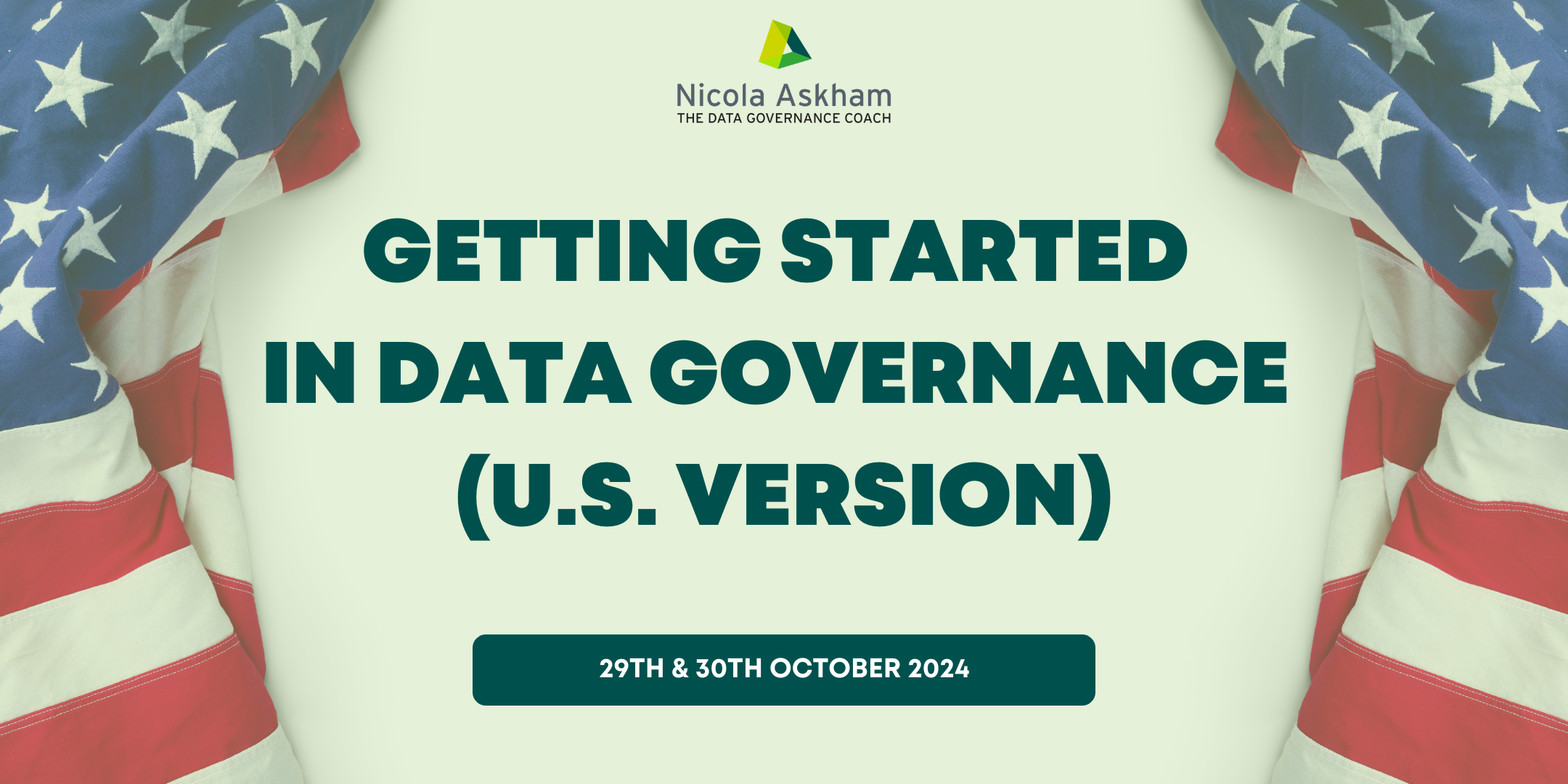- Professional Development
- Medicine & Nursing
- Arts & Crafts
- Health & Wellbeing
- Personal Development
791 Courses in Cardiff delivered Live Online
Fundamentals of Dermatology
By BBO Training
Course Description:This intensive two-day course on the Fundamentals of Dermatology for Primary Care is highly relevant for healthcare professionals in primary care, especially those lacking dermatology in their post-registration training. The course offers an opportunity to advance in practice, gain relevant competencies, and enhance clinical confidence for improved patient care.Introduction:Understanding dermatology care is vital in general practice, given that 10-15% of the primary care workload involves dermatology. Common skin conditions have a significant psychological impact on patients. The course emphasizes the importance of proper skin assessment, accurate diagnosis, and effective patient self-management for better treatment outcomes.Day One:- 09:15 AM: Coffee and registration- 09:30 AM: Introduction and course objectives- 09:40 AM: Anatomy and physiology of normal skin- 10:00 AM: Pathophysiology of acne, eczema, and psoriasis - understanding skin changes- 10:45 AM: Coffee break- 11:00 AM: The language of dermatology - effective description- 11:45 AM: Skin assessment and history-taking - recording observations- 13:00 PM: Lunch break- 13:45 PM: Recognizing skin changes: skin lesions and skin cancer - addressing concerns- 14:00 PM: Hyper and hypo pigmentation - understanding variations- 14:30 PM: Screening for skin cancer and promoting sun safety- 15:00 PM: Dermatology resources and guidelines - accessing information- 16:00 PM: Action plan, evaluation, and resources- 16:15 PM: CloseDay Two:- 09:15 AM: Welcome back and course work review- 09:30 AM: Managing acne in primary care - practical applications and treatments- 10:30 AM: Managing psoriasis in primary care - topical treatment and demonstrations- 10:45 AM: Coffee break- 11:00 AM: Managing eczema in primary care - practical challenges and solutions- 11:45 AM: Understanding patient self-management and psycho-social aspects- 12:30 PM: Lunch break- 13:30 PM: Practical emollient workshop - exploring patient preferences- 14:15 PM: Skin infections - recognition, diagnosis, and management- 14:45 PM: Genital skin conditions - Update on lichen sclerosis recognition and treatment- 15:30 PM: Practice reviews, competencies, and reflective discussion- 16:15 PM: CloseCourse Aim:To equip primary care healthcare professionals with evidence-based knowledge and practical confidence to elevate dermatology care, improve patient support for common skin conditions, and ensure appropriate secondary care referral.Learning Outcomes (Day 1):- Develop a Strong Foundation: Understand skin anatomy and physiology for a comprehensive grasp of normal skin characteristics.- Decipher Pathophysiology: Discern the intricacies of common dermatology conditions, such as acne, eczema, and psoriasis, understanding the underlying skin changes that drive these conditions.- Master the Language of Dermatology: Gain proficiency in describing dermatological observations accurately, facilitating effective communication and reporting.- Harness the Power of Assessment: Elevate skin assessment and history-taking skills, honing the ability to document observations and pertinent patient history with precision.- Recognise Skin Changes: Sharpen the skill of identifying skin lesions and potential indicators of skin cancer, equipped with the expertise to navigate the "when to worry" challenge.- Explore Pigmentation Variations: Delve into hyper and hypo pigmentation, understanding conditions like dermatosis papulosa nigra, sebaceous hyperplasia, solar lentigo, and freckles.- Promote Sun Safety and Dermatology Education: Grasp strategies for skin cancer screening and sun safety healthcare education, contributing to proactive patient care.- Navigate Dermatology Resources: Gain insight into valuable dermatology resources and guidelines, empowering continuous learning beyond the course.Learning Outcomes (Day 2):- Enhance Practical Skills: Gain hands-on experience in managing common skin conditions like acne, psoriasis, and eczema using both over-the-counter and topical treatments.- Empower Patient Support: Engage with patients to gain insights into their experiences of self-managing chronic skin conditions, focusing on psycho-social aspects and effective coping strategies.- Immerse in Practical Emollient Workshop: Participate in a tactile workshop to understand patient preferences and choices in emollient usage.- Refine Diagnostic Skills: Develop the ability to recognize, diagnose, and manage skin infections effectively, improving overall dermatological care.- Master Genital Skin Conditions: Gain updated knowledge on recognising and treating genital skin conditions like lichen sclerosis, enhancing expertise in a specialized area.- Reflect and Consolidate: Engage in reflective discussions, reviewing competencies gained during the course and integrating newfound insights.Course Conclusion:Conclude the two-day course with a profound sense of accomplishment, armed with enriched dermatological knowledge, practical skills, and patient-centered strategies that will positively influence your professional practice.

Dance for Parkinson´s 8 week Classes
By Sofia Amaral Martins
Exhilarating and empowering dance classes based on neuroscience and designed specifically for individuals living with Parkinson's disease. These dynamic and fun-filled 8 week program aims to enhance physical mobility, mental well-being, and social interaction.
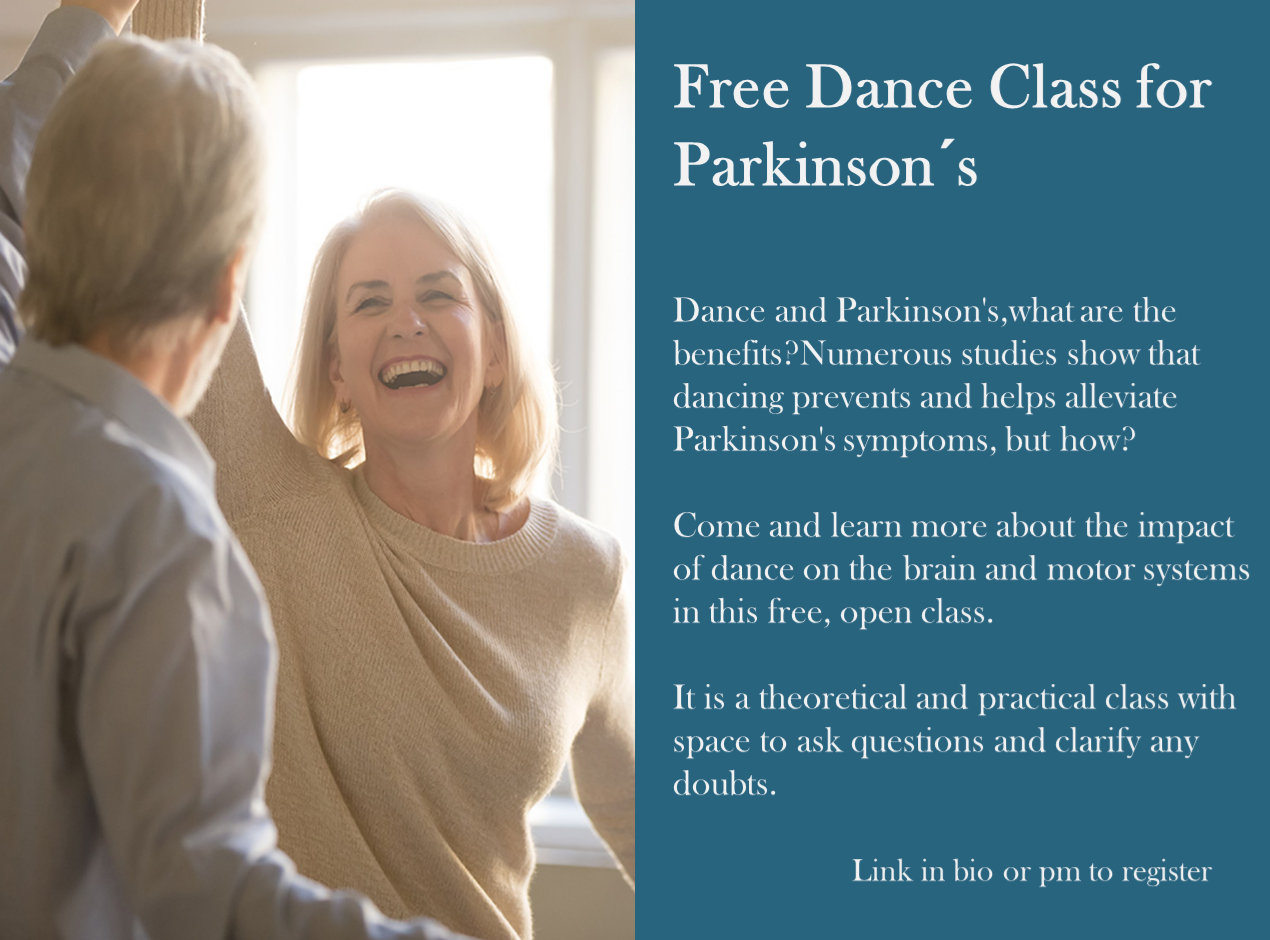
AutoCAD 2D Basics to Advanced Course
By ATL Autocad Training London
Who is this course for? AutoCAD 2D Basics to Advanced Course. Click here for more info: Website This course enables you to learn the skills in the CAD. Upon completion, you'll proficiently edit and create 2D drawings, utilizing advanced features like Paperspace and Block Attributes for increased efficiency. 1-on-1 sessions. Our booking are available Mon to Sat, 9 am to 7 pm Duration: 16 hours, which you can flexibly distribute across as many days you want. Approach: In-person or live online training. AutoCAD Basics to Advanced Level Training Course Outline. Fundamental Concepts: Introduction to AutoCAD interface, commands, and tools. Managing drawings and creating basic shapes. Basic modification techniques like erase, move, rotate, and scale. Intermediate Techniques: Working with layers and adjusting properties. Creating and modifying text and dimensions. Introduction to blocks and attributes. Advanced Topics: Advanced object modification techniques such as fillet, chamfer, trim, and extend. Utilizing grips for object manipulation. Creating and editing polylines and splines. Course Highlights: Engaging exercises and projects for skill reinforcement. Access to Q&A and troubleshooting support. Proficiency in AutoCAD 2D for basic to intermediate drawings. Topics Covered: Drawing techniques encompassing various shapes. Inquiry tools for measurement and selection. Modification commands for object manipulation. Layer management and attributes. Annotation and dimensioning. Hatching objects and working with reusable content. Layouts and viewports for better organization. Annotating drawings effectively. Polylines, splines, ellipses, and tables. Plotting drawings and creating templates. Multi-lines, revision clouds, and wipeout objects. Working with point objects and calculations. Creating and managing templates. Annotation scaling and text manipulation. Dimensioning and geometric annotations. Dynamic blocks and attributes. Layer management best practices. Introduction to sheet sets and their properties. Utilizing fields and attributes in sheet sets. Working with tables, table styles, and advanced tables. Exporting and importing tables. Creating tables linked to external data. Download AutoCAD Software https://www.autodesk.co.uk What Will I Gain from this Course? Throughout this course, you will develop expertise in the following areas: CAD layering techniques Text and dimension style manipulation Proficiency in creating and editing 2D drawings Mastery of attributed block creation and editing Efficient utilization of Paperspace Dynamic input and grips utilization This comprehensive training program not only provides you with an advanced comprehension of 2D drawing in AutoCAD but also offers a fundamental introduction to 3D drawing concepts. Upon completion of this course, you will possess the skills to: Swiftly generate schematics, parts, and assemblies Enhance efficiency by reusing content and customizing tool palettes Save time through the use of dynamic blocks, which can be edited in place Gain full control over your viewports and layouts Is This Course Right for Me? This advanced AutoCAD 2D training assumes that you are already a proficient AutoCAD user. We recommend prior attendance of our Introduction and/or Intermediate AutoCAD 2D training courses or practical experience in the topics covered in those courses. If you have any doubts about the suitability of this course for your skill level, please feel free to contact us, and we will be happy to assist you. In this course, you will gain proficiency in utilizing essential features of AutoCAD (Computer Aided Design) to enhance the efficiency of producing and editing 2D CAD drawings. You will acquire expertise in layering, text and dimension styles, the creation and modification of attributed blocks, and effective use of Paperspace. Additionally, you will master dynamic inputs, grips, and the art of renaming and purging. This flexible course grants you 16 hours to complete, typically spanning 4 to 5 days. It serves as a valuable continuation of skills acquired from the CAD: AutoCAD 2D Essentials course or as an opportunity to expand your existing AutoCAD knowledge. Upon course completion, you will possess the ability to efficiently create and modify 2D drawings, leveraging advanced features like Paperspace and Block Attributes. Your instruction will be provided by an Autodesk-certified instructor with industry experience." 1. All-encompassing course designed to accommodate both novices and advanced users. 2. Addresses essential functions and advanced methodologies in AutoCAD. 3. Enhances proficiency in creating precise and professional 2D drawings. Interactive instruction guided by seasoned educators. Benefit from on-demand access to lesson recordings for convenient revision. Receive ongoing support through lifetime email and phone assistance. Post-course Assistance: Enjoy continuous support via lifetime email and phone assistance. Should you encounter any challenges or queries after the course, we are readily available to address your concerns via email or phone calls."

ESOL - Pronunciation and Accent Reduction (modular) - Online Tuition
5.0(8)By GLA Tutors Home or Online
This course aims to assist adult learners in improving their pronunciation skills and reducing their accents to enhance their overall communication in English. Through a variety of exercises and activities, participants will focus on specific sounds, stress patterns, intonation, and rhythm to develop clearer and more fluent speech. Course Duration: 10 weeks (20 sessions) Course Objectives: By the end of this course, participants will: 1. Identify and produce accurate sounds, stress patterns, and intonation in English. 2. Develop awareness of their own pronunciation challenges and strategies for improvement. 3. Reduce their native accent to improve overall intelligibility. 4. Enhance their listening skills and ability to distinguish between different sounds. 5. Increase their confidence in spoken English communication. Course Outline: Week 1: Introduction to Pronunciation and Accent Reduction - Assessing participants' pronunciation strengths and areas for improvement - Understanding the importance of pronunciation in effective communication - Introduction to key concepts: sounds, stress, intonation, and rhythm Week 2: Vowel Sounds - Identifying and producing English vowel sounds - Practice exercises and drills for accurate vowel pronunciation - Common pronunciation challenges and strategies for improvement Week 3: Consonant Sounds - Identifying and producing English consonant sounds - Focus on challenging consonant sounds and their correct articulation - Practice exercises and drills for accurate consonant pronunciation Week 4: Word Stress and Sentence Stress - Understanding the concept of stress and its role in English pronunciation - Practice exercises for placing stress on the correct syllables in words and sentences - Intonation patterns in different sentence types Week 5: Rhythm and Linking - Developing a sense of rhythm in English speech - Practice exercises for linking words together and maintaining flow - Awareness of connected speech phenomena Week 6: Intonation Patterns - Recognizing and producing different intonation patterns in English - Practice exercises for conveying meaning through intonation - Intonation in questions, statements, and emotions Week 7: Pronunciation of Commonly Mispronounced Words - Identification and correction of commonly mispronounced words - Practice exercises for improving pronunciation of specific words - Strategies for self-correction and continued improvement Week 8: Accent Reduction Techniques - Understanding the impact of native accents on English pronunciation - Techniques for reducing native accents and improving intelligibility - Practice exercises for adopting a more neutral accent Week 9: Listening Skills and Discrimination - Enhancing listening skills to better distinguish between sounds - Practice exercises for recognising and discriminating between similar sounds - Developing an ear for correct pronunciation through listening activities Week 10: Review and Fluency Practice - Reviewing course content and addressing individual needs - Fluency practice exercises and activities - Final evaluation and feedback session Note: This syllabus is a guideline and can be customised based on the specific needs and preferences of the participants. You can opt in and out of different modules.

Supporting Students with Emotionally-Based School Avoidance
By Susan Jones
Created for SENDCos, SLTs, EWOs, Wellbeing Mentors, teachers and whole-school staff, our three hour training programme has been developed to enhance awareness of the challenges neurodivergent pupils and students experience within school and the factors that contribute to emotionally-based school avoidance (EBSA). Written to include contributions from parents and professionals, this interactive session identifies potential barriers to attendance, offers practical tools and strategies to break the EBSA cycle and explores simple but effective adjustments to help students reintegrate and access their education. Programme outline: What EBSA is (and what it's not...)home, individual and school related factors that may contribute towards EBSA EBSA research, studies and statisticsprevalence of neurodivergent students experiencing EBSA Impacts of EBSAon the student's education, wellbeing and future prospectswider impacts on parents and carers Common ND related barriers to attendance:Executive functioning difficultiesSensory processing difficultiesCommunication difficultiesSocial relationship difficultiesRigidity of thought and difficulties adapting to change Breaking the Cycle to prevent, minimise and manage EBSA:Spotting early/subtle signsWorking collaboratively with students/parents and carers/teachers and staffEffective information gatheringCreating a flexible, individual, person-centred support plan Communicating the plan Monitor and review This programme is delivered live, online via Zoom and, on completion, each participant will receive a certificate of attendance. If you have any questions, please ask and we will be happy to help.

AI For Leaders
By Mpi Learning - Professional Learning And Development Provider
In the past, popular thought treated artificial intelligence (AI) as if it were the domain of science fiction or some far-flung future. In the last few years, however, AI has been given new life. The business world has especially given it renewed interest. However, AI is not just another technology or process for the business to consider - it is a truly disruptive force.

3ds Max Essential Training Course
By ATL Autocad Training London
Course Title: 3ds Max Essential Training Course Perfect for novice 3ds Max users, our Essentials Training Course, hosted by an Autodesk Certified Trainer, equips you with core skills for creating 3D models and animations. Click here for more info: Website Duration: 16 hours Method: 1-on-1, Personalized Attention, Tailored Content, Flexible Pace, Individual Support Schedule: Tailor your own schedule by pre-booking a convenient hours, available from Mon to Sat between 9 am and 7 pm. Course Highlights: Comprehensive Learning: Covering 3ds Max from the basics, including interface navigation and customization, to essential skills for professional 3D modeling and animations. Expert Guidance: Certified tutors and industry experts provide personalized attention, ensuring a deep understanding of 3D concepts. Flexible Scheduling: Tailor the learning experience to your pace and preferences, with one-on-one sessions available from Monday to Sunday. Interactive Learning: Engage in hands-on exercises and practical projects, enhancing your skills in a real-world context. Job Opportunities: Upon completion, students can pursue careers as: 3D Modelers: Creating detailed 3D models for games, movies, or architectural visualization. Animation Artists: Designing engaging animations for various media platforms. Visual Effects (VFX) Artists: Working on special effects for films, TV shows, and commercials. Architectural Visualizers: Producing realistic architectural renders for construction and design projects. Game Designers: Developing immersive game environments and characters. Recommended Reading: "3ds Max 2022 for Beginners" by CADFolks: A beginner-friendly guide covering fundamental concepts and techniques in 3ds Max. "Mastering Autodesk 3ds Max 2022" by Nicholas Boughen: A comprehensive resource for mastering advanced features and workflows in 3ds Max. "The Animator's Survival Kit" by Richard Williams: A classic animation guide providing valuable insights for aspiring animators. These books offer valuable knowledge and techniques, complementing the skills learned in the course and aiding in future career endeavors. Upon completing the 3ds Max Basic to Fundamentals Training Course, participants will: Master 3ds Max Tools: Gain a deep understanding of the software interface, tools, and navigation, enabling efficient 3D modeling and animation. Create Complex Models: Develop proficiency in creating intricate 3D models, including objects, characters, and architectural elements, using various modeling techniques. Apply Realistic Textures: Learn to apply textures, maps, and materials to enhance the realism of 3D models, understanding diffuse, bump, and reflective materials. Perfect Lighting and Rendering: Acquire skills in setting up various lights, environment lighting, and global illumination for realistic renderings, optimizing rendering settings for quality output. Animate with Precision: Master keyframe animation, path animation, and constraints, bringing 3D scenes to life with smooth and accurate motion. Understand Dynamics and Simulations: Explore basic dynamics and simulations, including particle systems, creating dynamic and interactive 3D environments. Problem-Solve Creatively: Develop problem-solving skills for common challenges in 3D design, using innovative techniques and tools. Professional Project Execution: Apply learned skills to real-world projects, ensuring a professional approach to 3D modeling, animation, and visualization. By the end of the course, participants will be equipped with the knowledge and skills to confidently create visually stunning 3D models, animations, and visualizations, making them proficient 3ds Max users ready for diverse industry applications. Course Highlights: Comprehensive Learning: Covering 3ds Max from the basics, including interface navigation and customization, to essential skills for professional 3D modeling and animations. Expert Guidance: Certified tutors and industry experts provide personalized attention, ensuring a deep understanding of 3D concepts. Flexible Scheduling: Tailor the learning experience to your pace and preferences, with one-on-one sessions available from Monday to Sunday. Interactive Learning: Engage in hands-on exercises and practical projects, enhancing your skills in a real-world context. Job Opportunities: Upon completion, students can pursue careers as: 3D Modelers: Creating detailed 3D models for games, movies, or architectural visualization. Animation Artists: Designing engaging animations for various media platforms. Visual Effects (VFX) Artists: Working on special effects for films, TV shows, and commercials. Architectural Visualizers: Producing realistic architectural renders for construction and design projects. Game Designers: Developing immersive game environments and characters. Recommended Reading: "3ds Max 2022 for Beginners" by CADFolks: A beginner-friendly guide covering fundamental concepts and techniques in 3ds Max. "Mastering Autodesk 3ds Max 2022" by Nicholas Boughen: A comprehensive resource for mastering advanced features and workflows in 3ds Max. "The Animator's Survival Kit" by Richard Williams: A classic animation guide providing valuable insights for aspiring animators. These books offer valuable knowledge and techniques, complementing the skills learned in the course and aiding in future career endeavors. Receive ongoing email support for a lifetime. Access comprehensive handouts and valuable documents. Explore flexible financial support choices, including installment plans and funding through job center plus and DWP (Contact us for specifics). Rest assured with our money-back guarantee: If you're dissatisfied after your initial session, we address your concerns and provide a refund if necessary (Terms and conditions may apply). Get help with computer optimization to enhance software performance in Autocad, 3ds Max, and Photoshop on both PC platforms. Benefit from our industry connections, facilitating portfolio promotion and job opportunities.

BSL Training for Workplace – CPD Certified | Live Zoom Class [Business Customers Only]
By Lead Academy
This course will help you and your employees gain the necessary vocabulary, grammar, and conversational abilities from our qualified instructors. Additionally, our interactive lessons and hands-on activities will improve your BSL proficiency and comprehension. This Course At A Glance Live Zoom classes with an expert BSL tutor, Adam Linsdell. Gain an extensive understanding of deaf awareness. Acquire knowledge of several commonly used vocabulary words. CPD Accredited certificates are recognized by employers and professional organisations. Enhance your communication skills through practical exercises. BSL Training Course Overview This BSL training course, CPD certified workplace oriented classes, is an immersive 18-hour duration (3 hours per week) course designed to enhance your communication skills with deaf colleagues and customers in a specific workplace setting. This comprehensive program will equip you with the necessary tools to establish effective interactions and bridge the communication gap. Throughout the course, you will learn essential vocabulary, grammar, and conversational skills in British Sign Language (BSL). Additionally, you will gain insights into deaf culture and develop a deeper understanding of the challenges faced by individuals with hearing impairments in the workplace. By the end of this course, you will be able to confidently communicate using BSL and contribute to a more inclusive and accessible work environment. BSL Training for Workplace, Autumn 2025 Please book your place in advance Weekly via Zoom Online Live Class. You can attend the class online from home/workplace. Total Duration: 18 Hours Class Starts: August 08, 2025-October 10, 2025 Day & Time: 10:00 am – 12:00 pm (Thursday, 2 hours per week) Venue: Zoom Online Teacher: Adam Linsdell Who should take this course? BSL for the Workplace is perfect for individuals, employees, large or small businesses. Those who are seeking to improve their communication with deaf colleagues and customers in their professional environment can opt for this course. Whether you work in health and healthcare, retail and shopping, hospitality, cultural settings, or public services, this course will provide you with the skills needed to connect and engage with the deaf community. Learning Outcomes: Upon completing the BSL for the Workplace course, participants will achieve the following learning outcomes: Learn fingerspelling alphabets and words with accuracy Develop simple conversations and confidently ask questions on a range of everyday topics Fostering meaningful interactions with deaf colleagues and customers. Demonstrate basic vocabulary related to various topics, allowing for effective expression of ideas and needs. Discover workplace-specific vocabularies relevant to their professional setting Help you engage in specialised conversations and enhance workplace communication. Invest in your communication skills and create an inclusive workplace environment. Enrol in a BSL training course CPD certified workplace oriented classes today and unlock new opportunities for effective communication with the deaf community. Course Curriculum Greetings Learn essential BSL greetings to initiate conversations and create a welcoming atmosphere. These greetings include basic phrases such as “hello,” “good morning,” “how are you?” and more which are essential for establishing rapport and building relationships with deaf individuals. The BSL Alphabet and Fingerspelling Master the BSL alphabet and develop the ability to fingerspell words accurately, enabling effective communication of names, technical terms, and unfamiliar vocabulary. This skill is particularly useful in situations where there may be unfamiliar vocabulary or technical terms that need to be spelled out. Meeting People / Questions Enhance your conversational skills by learning how to introduce yourself, engage in small talk, and ask questions in BSL. These skills will allow you to confidently interact with Deaf individuals and create meaningful connections. Additionally, understanding how to ask questions in BSL will enable you to gather information and participate actively in conversations. Numbers and Number Related Vocabulary Acquire the knowledge to express age, money, and dates accurately in BSL, enabling seamless interactions in various contexts. Mastering numbers and number-related vocabulary in BSL will also help you navigate everyday situations such as shopping, making appointments, and discussing schedules. Being able to accurately express age, money, and dates will enhance your ability to communicate effectively and independently in the Deaf community. Transport / Travel Explore BSL vocabulary related to transportation and travel, enabling you to provide clear directions and discuss travel arrangements. You will learn signs for different modes of transportation such as cars, buses, trains, and aeroplanes, as well as how to ask for and give directions. Additionally, you will be able to discuss travel plans, including booking tickets and discussing itineraries. Telling the Time / Calendar Develop proficiency in expressing time and discussing calendar events in BSL, ensuring effective scheduling and time management. You will also become familiar with discussing different calendar events such as birthdays, holidays, and appointments. This will enable you to effectively manage your schedule and plan your activities accordingly. Weather Expand your vocabulary to discuss weather conditions, enabling you to engage in casual conversations and make relevant inquiries. This skill will also allow you to understand weather forecasts and prepare for any upcoming changes in the weather. Colours Learn the BSL signs for various colours, facilitating discussions about visual elements and enhancing your ability to describe objects accurately. This knowledge will enable you to express yourself more effectively and engage in a wider range of conversations. Describing People Develop the skills to describe individuals’ appearance and characteristics in BSL, allowing you to effectively communicate observations and share information. This skill will not only enhance your ability to interact with deaf individuals but also improve your overall communication skills. Additionally, being able to describe people accurately in BSL can help you navigate social situations and build stronger connections with others. Directions Master directional vocabulary in BSL, empowering you to provide clear instructions and navigate through spaces confidently. This skill will also boost your confidence when navigating unfamiliar spaces, as you will have the ability to clearly communicate directions and understand them yourself. Workplace-Specific Vocabulary Discover workplace-specific vocabulary tailored to your professional setting, such as health and healthcare, retail and shopping, hospitality, cultural settings, and public services. Use this vocabulary to develop simple conversations and strengthen your workplace communication skills. Recognised Accreditation This course is accredited by continuing professional development (CPD). CPD UK is globally recognised by employers, professional organisations, and academic institutions, thus a certificate from CPD Certification Service creates value towards your professional goal and achievement. CPD certificates are accepted by thousands of professional bodies and government regulators here in the UK and around the world. Many organisations look for employees with CPD requirements, which means, that by doing this course, you would be a potential candidate in your respective field. Certificate of Achievement Certificate of Achievement from Lead Academy After successfully completing the live training, you will be eligible to receive your certificate of achievement as proof of your new skill. The certificate of achievement is an official credential that confirms that you successfully finished a course with Lead Academy. Certificate can be obtained in PDF version as well as hardcopy version at a free of cost.
![BSL Training for Workplace – CPD Certified | Live Zoom Class [Business Customers Only]](https://cademy-images-io.b-cdn.net/e308cf4e-4a2e-4204-b79a-b50d6cb3e272/ae3e2510-db37-4093-8a84-13efafd162cc/original.png?width=3840)
Autodesk Maya Basics to Intermediate Training
By London Design Training Courses
Click here for info. Training duration: 20 hrs. Method: 1-2-1, Personalized attention, Tailored content, Flexible pace, Individual support. Schedule: Personalized training experience with our flexible 1-2-1 sessions. Tailor your own schedule by pre-booking a convenient hour of your choice, available from Monday to Saturday between 9 am and 7 pm. Maya Basic to Intermediate Course Course Duration: 20 hours Course Description: Discover Autodesk Maya's potential in our 20-hour course. Master 3D modeling and animation, explore texturing, rigging, rendering, and special effects. Unleash your creativity with advanced modeling techniques. Join us on this exciting journey to unlock the full power of Maya. Course Outline: I. Introduction to Maya (1.5 hours) - Discover the vast applications of Maya and its significance in diverse industries - Navigate seamlessly through Maya's interface, understanding essential tools - Master viewport controls and proficiently manage projects II. Creating 3D Models (3 hours) - Build a strong foundation in polygon modeling, creating basic shapes and objects - Hone your skills in editing and modifying objects with precision - Master complex object creation using extrusions, bevels, and NURBS for organic shapes III. Texturing and Materials (1.5 hours) - Step into the captivating world of texturing, adding depth to your creations - Create and expertly apply materials to breathe life into your models - Unwrap textures with precision and import images seamlessly IV. Lighting and Rendering (2 hours) - Illuminate your scenes with fundamental lighting techniques - Compose visually captivating compositions with camera setup - Harness the power of rendering for still images and dynamic animations V. Animation (4 hours) - Embrace the art of animation, unlocking its potential in your projects - Master keyframe animation, animation curves, and animation clips - Rig and animate characters, adding life and movement to your creations - Explore motion paths and animation layers for added depth and complexity VI. Rigging (2 hours) - Delve into the world of rigging and its significance in animation - Create joints and skeletons, laying the foundation for character animation - Bind skin to joints and craft weight maps for smooth animation - Implement simple rigging systems and rig characters for animation VII. Special Effects (1.5 hours) - Unleash your creativity with mesmerizing particle systems and dynamics - Create captivating fluid and fire effects, manipulating them with finesse - Craft and edit special effects, from explosions to captivating smoke VIII. Advanced Modeling Techniques (1.5 hours) - Elevate your modeling skills with advanced techniques using Booleans and deformers - Master the art of creating and modifying curves and surfaces - Explore the world of sculpting tools to craft high-resolution and intricate models IX. Conclusion and Next Steps (0.5 hours) - Recap the rich knowledge acquired during the course - Discover valuable tips and resources for continuous learning and growth - Engage in a dynamic Q&A session, providing valuable feedback Note: The course outline can be customized to meet the specific needs and proficiency levels of learners. Throughout the course, you will receive lifetime email support, ensuring you have assistance for any queries or challenges you encounter. Embrace the world of Autodesk Maya, and unveil your creative potential in 3D modeling and animation. Unlock your potential in Autodesk Maya with our comprehensive Basics to Intermediate Training Course. Whether you're a budding 3D artist, animator, or visual effects enthusiast, this program provides a structured learning path to master essential tools and techniques. Join us for interactive in-person or live online sessions, and receive guidance from experienced instructors. Enroll now to create captivating 3D visuals and animations and explore the creative possibilities of Autodesk Maya. In this course, explore the world of Maya 2023 and master the skills to create high-quality 3D models and animations. Discover a real-world, project-based workflow applicable to film, motion graphics, and game design. Learn Basic to Intermediate techniques like customizing the interface, object manipulation, and scene organization. Dive into polygonal, sculpting, and NURBS modeling, and apply materials for color, texture, and reflectivity. Integrate cameras, lighting, and depth-of-field effects with the Arnold renderer. Finally, learn animation tools to add movement and bring your creations to life, guided by instructor Autodesk certified trainers In this course, explore the world of Maya 2023 and master the skills to create high-quality 3D models and animations. Discover a real-world, project-based workflow applicable to film, motion graphics, and game design. Learn Basic to Intermediate techniques like customizing the interface, object manipulation, and scene organization. Dive into polygonal, sculpting, and NURBS modeling, and apply materials for color, texture, and reflectivity. Integrate cameras, lighting, and depth-of-field effects with the Arnold renderer. Finally, learn animation tools to add movement and bring your creations to life, guided by instructor Autodesk certified trainers In this course, explore the world of Maya 2023 and master the skills to create high-quality 3D models and animations. Discover a real-world, project-based workflow applicable to film, motion graphics, and game design. Learn Basic to Intermediate techniques like customizing the interface, object manipulation, and scene organization. Dive into polygonal, sculpting, and NURBS modeling, and apply materials for color, texture, and reflectivity. Integrate cameras, lighting, and depth-of-field effects with the Arnold renderer. Finally, learn animation tools to add movement and bring your creations to life, guided by instructor Autodesk certified trainers Master 3D modeling and animation. Create realistic textures and materials. Understand rigging for character animation. Illuminate scenes with effective lighting. Create mesmerizing special effects. Explore advanced modeling techniques. Gain practical skills for real-world projects. Unlock creative potential in film, animation, and game design.