- Professional Development
- Medicine & Nursing
- Arts & Crafts
- Health & Wellbeing
- Personal Development
3837 Courses in Cardiff delivered Live Online
Cisco Introduction to SD-Access and DNA Center (SDAINT)
By Nexus Human
Duration 2 Days 12 CPD hours This course is intended for The primary audience for this course is as follows:Anyone interested in knowing about DNA Center and SD-AccessPersonnel involved in SD-Access Design and ImplementationNetwork Operations team with SD-Access solutionNetwork admin staff that deal with User AccessChannel Partner SEs and other sales supportNetwork Access Control administrationNetwork AdministratorsNetwork ArchitectsNetwork Engineers Overview Upon completing this course, the learner will be able to meet these overall objectives:Know and understand Cisco?s SD-Access concepts, features, benefits, terminology and the way this approach innovates common administrative tasks on today?s networks.Differentiate and explain each of the building blocks of SD-Access SolutionExplain the concept of ?Fabric? and the different node types that conform it (Fabric Edge Nodes, Control Plane Nodes, Border Nodes)Describe the role of LISP in Control Plane and VXLAN in Data Plane for SD-Access SolutionUnderstand the role of DNA Center as solution orchestrator and Intelligent GUIBe familiar with workflow approach in DNA Center and its 4 Steps: Design, Policy, Provision and Assurance DNA Center and SD-Access offer Cisco?s next-generation programmable digital network to help automate common network access security features and streamline the redundant, complex configuration required to allow different groups of users access to the network infrastructure. This network security training course allows network administrators to quickly allow differentiated access for end users on the network while allowing the network to react automatically to day zero and other types of attacks. Introduction to Cisco?s Software Defined Access (SD-Access) SD-Access Overview SD-Access Benefits SD-Access Key Concepts SD-Access Main Components SD-Access Campus Fabric The concept of Fabric Node types Fabric Edge Nodes Control Plane Nodes Border Nodes LISP as protocol for Control Plane VXLAN as protocol for Data Plane Concept of Virtual Network Fabric-enabled WLAN DNA Center and Workflow for SD-Access Introduction to DNA Center Workflow for SD-Access in DNA Center Integration with Cisco ISE for Policy Enforcement Integration with Cisco NDP for Analytics and Assurance Relationship with APIC-EM controller DNA Center Workflow First Step - Design Creating Enterprise and Sites Hierarchy Discuss and Demonstrate General Network Settings Loading maps into the GUI IP Address Administration Administering Software Images Network Device Profiles DNA Center Workflow Second Step - Policy 2-level Hierarchy Policy Types ISE Integration with DNA Center Cross Domain Policies DNA Center Workflow Third Step - Provision Devices Onboarding Fabric Domains Adding Nodes DNA Center Workflow Fourth Step ? Assurance Introduction to Analytics NDP Fundamentals Overview of DNA Assurance Components of DNA Assurance DNA Center Assurance Dashboard Implementing WLAN in SD-Access Solution WLAN Integration Strategies in SD-Access Fabric SD-Access Wireless Architecture Sample Design for SD-Access Wireless Campus Fabric External Connectivity for SD-Access Enterprise Sample Topology for SD-Access Role of Border Nodes Types of Border Nodes Single Border vs. Multiple Border Designs Collocated Border and Control Plane Nodes Distributed (separated) Border and Control Plane Nodes

Introduction to procurement (In-House)
By The In House Training Company
This very practical one-day programme provides participants with the skills and knowledge required to be an effective member of the procurement team and to enable them to procure a wide range of resources for the organisation, in a compliant and cost-effective manner. It also empowers them to be able to collaborate with all key stakeholders. By the end of the programme participants will be able to: Understand the basic concepts of good procurement practice Apply a range of tools and techniques for developing scopes of work and specifications Apply various methods to select and evaluate suppliers Develop robust contract award strategies Appreciate the commercial importance of effective procurement and opportunities to reduce cost and add value Develop appropriate procurement strategies depending on risk and value Appreciate the legal aspects of procurement 1 Welcome Introductions Aims and objectives Plan for the day 2 The basics of procurement The concept of total cost of ownership v price The procurement cycle The roles of the customer and the contractor Impact upon profit 3 Specification process Importance of effective specifications Specification development process Types of specification Team approach Use of performance specifications Early supplier involvement (ESI) / early contractor involvement (ECI) 4 Quality Concepts and practices Defining 'fit for purpose' Conformance to requirements Compliance to standards Role of the supplier Quality assurance tools and techniques 5 Procurement methods RFP RFQ ITT Negotiated procurement Strategic partnerships Outsourcing 6 Tendering How to undertake a formal tendering process Business case to award Critical stages in the process Risks and benefits 7 Tender evaluation How to undertake a quotation analysis Tools of analysis Use of VFM models Role of the customer Comparisons around cost, quality, and delivery 8 Supplier selection and evaluation Developing critical selection criteria Using the 10Cs model Importance of effective selection process Weighting systems Importance of validity and evidence 9 Capital equipment procurement Life cycle cost issues Payback calculations Compatibility issues Maintenance and training issues After-sales support 10 Supplier relationships Corporate social responsibility issues Communication 360 feed-back Open and ethical Initial understanding Clear and fair terms and conditions 11 Close Review of key learning points Personal action planning

VMware vRealize Automation SaltStack SecOps: Deploy and Manage [V8.6]
By Nexus Human
Duration 2 Days 12 CPD hours This course is intended for Security administrators who are responsible for using SaltStack SecOps to manage the security operations in their enterprise Overview By the end of the course, you should be able to meet the following objectives: Describe the architecture of SaltStack Config and SaltStack SecOps Integrate SaltStack Config with directory services. Configure roles and permissions for users and groups to manage and use SaltStack SecOps Use targeting to ensure that the jobs run on the correct minion systems Use remote execution modules to install the packages, transfer files, manage services, and manage users on minion systems Manage configuration control on the minion systems with states, pillars, requisites, and declarations Use Jinja and YAML code to manage the minion systems with the state files Enforce the desired state across minion systems automatically Use SaltStack SecOps to update the compliance and vulnerability content libraries Use SaltStack SecOps to enforce compliance and remediation on the infrastructure with industry standards Use SaltStack SecOps to provide automated vulnerability scanning and remediation on your infrastructure This two-day, hands-on training course provides you with the advanced knowledge, skills, and tools to achieve competency in using VMware vRealize© Automation SaltStack© SecOps. SaltStack SecOps allows you to scan your system for compliance against security benchmarks, detect system vulnerabilities, and remediate your results. This course enables you to create the SaltStack SecOps custom compliance libraries and use SaltStack SecOps. In addition, this course provides you with the fundamentals of how to use VMware vRealize© Automation SaltStack© Config to install software and manage system configurations. Course Introduction Introductions and course logistics Course objectives SaltStack Config Architecture Identify the SaltStack Config deployment types Identify the components of SaltStack Config Describe the role of each SaltStack Config component SaltStack Config Security Describe local user authentication Describe LDAP and Active Directory authentication Describe the roles and permissions in vRealize Automation for SaltStack Config Describe the roles and permissions in SaltStack Config Describe the SecOps permissions in SaltStack Config Describe the advanced permissions available in SaltStack Config Targeting Minions Describe targeting and its importance Target minions by minion ID Target minions by glob Target minions by regular expressions Target minions by lists Target minions by compound matching Target minions by complex logical matching Remote Execution and Job Management Describe remote execution and its importance Describe functions and arguments Create and manage jobs Use the Activities dashboard Configuration Control Through States, Pillars, Requisites, and Declarations Define the SaltStack states Describe file management in SaltStack Config Create the SaltStack state files Identify the components of a SaltStack state Describe pillar data and the uses of pillar data Configure pillar data on the SaltStack Config master server Use pillar data in variables in the state files Describe the difference between IDs and names in the state files Use the correct execution order Use requisites in the state files Using Jinja and YAML Describe the SaltStack Config renderer system Use YAML in the state files Use Jinja in the state files Use Jinja conditionals, lists, and loops Using SaltStack SecOps Comply Describe the SaltStack SecOps Comply architecture Describe CIS and DISA STIG benchmarks Describe the SaltStack SecOps Comply security library Describe the remediation differences between SaltStack SecOps and VMware Carbon Black© Create and manage the policies Create and manage the custom checks Run assessments on the minion systems Use SaltStack SecOps to remediate the noncompliant systems Manage the SaltStack SecOps Comply configuration options Manage the benchmark content ingestion Using SaltStack SecOps Protect Describe Common Vulnerabilities and Exposures (CVEs) Use the Protect dashboard Create and manage the policies Update the vulnerability library Run the vulnerability scans Remediate the vulnerabilities Manage the vulnerability exemptions
![VMware vRealize Automation SaltStack SecOps: Deploy and Manage [V8.6]](https://cademy-images-io.b-cdn.net/9dd9d42b-e7b9-4598-8d01-a30d0144ae51/4c81f130-71bf-4635-b7c6-375aff235529/original.png?width=3840)
#Coffee&Chat for members of the legal profession - 1st Wednesday at 12pm
By Authentically Speaking
These friendly informal sessions started in lockdown 1.0 and are a chance for some informal networking with a supportive group of lawyers, at various stages of their career from student to law firm Managing Director!
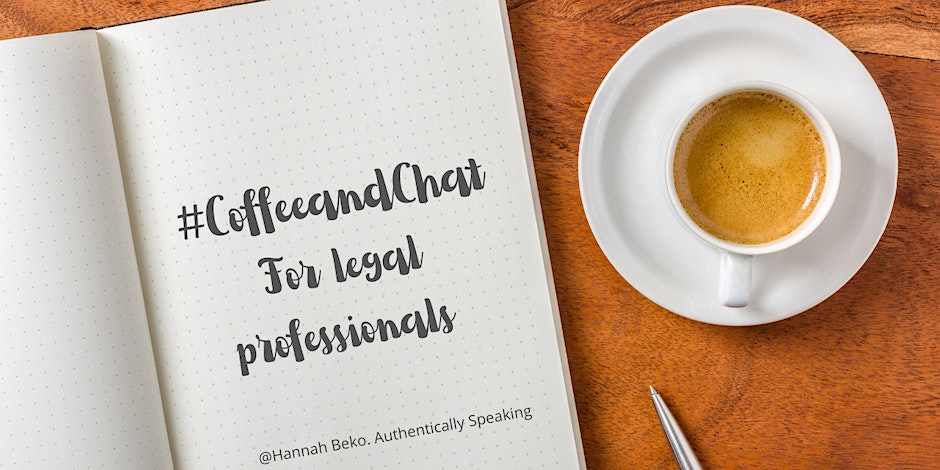
Cisco Designing Cisco Data Center Infrastructure v7.0 (DCID)
By Nexus Human
Duration 5 Days 30 CPD hours This course is intended for IT professionals with five to eight years of experience in these roles: Data center engineers Network designers Network administrators Network engineers Systems engineers System administrator Consulting systems engineers Technical solutions architects Server administrators Network managers Cisco integrators or partners Overview After taking this course, you should be able to: Describe the Layer 2 and Layer 3 forwarding options and protocols used in a data center Describe the rack design options, traffic patterns, and data center switching layer access, aggregation, and core Describe the Cisco Overlay Transport Virtualization (OTV) technology that is used to interconnect data centers Describe Locator/ID separation protocol Design a solution that uses Virtual Extensible LAN (VXLAN) for traffic forwarding Describe hardware redundancy options; how to virtualize the network, compute, and storage functions; and virtual networking in the data center Describe solutions that use fabric extenders and compare Cisco Adapter Fabric Extender (FEX) with single root input/output virtualization (SR-IOV) Describe security threats and solutions in the data center Describe advanced data center security technologies and best practices Describe device management and orchestration in the data center Describe the storage options for compute function and different Redundant Array of Independent Disks (RAID) levels from a high-availability and performance perspective Describe Fibre Channel concepts, topologies, architecture, and industry terms Describe Fibre Channel over Ethernet (FCoE) Describe security options in the storage network Describe management and automation options for storage networking infrastructure Describe Cisco UCS servers and use cases for various Cisco UCS platforms Explain the connectivity options for fabric interconnects for southbound and northbound connections Describe the hyperconverged solution and integrated systems Describe the systemwide parameters for setting up a Cisco UCS domain Describe role-based access control (RBAC) and integration with directory servers to control access rights on Cisco UCS Manager Describe the pools that may be used in service profiles or service profile templates on Cisco UCS Manager Describe the different policies in the service profile Describe the Ethernet and Fibre Channel interface policies and additional network technologies Describe the advantages of templates and the difference between initial and updated templates Describe data center automation tools The Designing Cisco Data Center Infrastructure (DCID) v7.0 course helps you master design and deployment options focused on Cisco© data center solutions and technologies across network, compute, virtualization, storage area networks, automation, and security. You will learn design practices for the Cisco Unified Computing System? (Cisco UCS©) solution based on Cisco UCS B-Series and C-Series servers, Cisco UCS Manager, and Cisco Unified Fabric. You will also gain design experience with network management technologies including Cisco UCS Manager, Cisco Data Center Network Manager (DCNM), and Cisco UCS Director. This course helps you prepare to take the exam, Designing Cisco Data Center Infrastructure (300-610 DCID) Describing High Availability on Layer 2 Overview of Layer 2 High-Availability Mechanisms Virtual Port Channels Cisco Fabric Path Virtual Port Channel+ Designing Layer 3 Connectivity First Hop Redundancy Protocols Improve Routing Protocol Performance and Security Enhance Layer 3 Scalability and Robustness Designing Data Center Topologies Data Center Traffic Flows Cabling Challenges Access Layer Aggregation Layer Core Layer Spine-and-Leaf Topology Redundancy Options Designing Data Center Interconnects with Cisco OTV Cisco OTV Overview Cisco OTV Control and Data Planes Failure Isolation Cisco OTV Features Optimize Cisco OTV Evaluate Cisco OTV Describing Locator/ID Separation Protocol Locator/ID Separation Protocol Location Identifier Separation Protocol (LISP) Virtual Machine (VM) Mobility LISP Extended Subnet Mode (ESM) Multihop Mobility LISP VPN Virtualization Describing VXLAN Overlay Networks Describe VXLAN Benefits over VLAN Layer 2 and Layer 3 VXLAN Overlay Multiprotocol Border Gateway Protocol (MP-BGP) Ethernet VPN (EVPN) Control Plane Overview VXLAN Data Plane Describing Hardware and Device Virtualization Hardware-Based High Availability Device Virtualization Cisco UCS Hardware Virtualization Server Virtualization SAN Virtualization N-Port ID Virtualization Describing Cisco FEX Options Cisco Adapter FEX Access Layer with Cisco FEX Cisco FEX Topologies Virtualization-Aware Networking Single Root I/O Virtualization Cisco FEX Evaluation Describing Basic Data Center Security Threat Mitigation Attack and Countermeasure Examples Secure the Management Plane Protect the Control Plane RBAC and Authentication, Authorization, and Accounting (AAA) Describing Advanced Data Center Security Cisco TrustSec in Cisco Secure Enclaves Architecture Cisco TrustSec Operation Firewalling Positioning the Firewall Within Data Center Networks Cisco Firepower© Portfolio Firewall Virtualization Design for Threat Mitigation Describing Management and Orchestration Network and License Management Cisco UCS Manager Cisco UCS Director Cisco Intersight Cisco DCNM Overview Describing Storage and RAID Options Position DAS in Storage Technologies Network-Attached Storage Fibre Channel, FCoE, and Internet Small Computer System Interface (iSCSI) Evaluate Storage Technologies Describing Fibre Channel Concepts Fibre Channel Connections, Layers, and Addresses Fibre Channel Communication Virtualization in Fibre Channel SAN Describing Fibre Channel Topologies SAN Parameterization SAN Design Options Choosing a Fibre Channel Design Solution Describing FCoE FCoE Protocol Characteristics FCoE Communication Data Center Bridging FCoE Initialization Protocol FCoE Design Options Describing Storage Security Common SAN Security Features Zones SAN Security Enhancements Cryptography in SAN Describing SAN Management and Orchestration Cisco DCNM for SAN Cisco DCNM Analytics and Streaming Telemetry Cisco UCS Director in the SAN Cisco UCS Director Workflows Describing Cisco UCS Servers and Use Cases Cisco UCS C-Series Servers Fabric Interconnects and Blade Chassis Cisco UCS B-Series Server Adapter Cards Stateless Computing Cisco UCS Mini Describing Fabric Interconnect Connectivity Use of Fabric Interconnect Interfaces VLANs and VSANs in a Cisco UCS Domain Southbound Connections Northbound Connections Disjoint Layer 2 Networks Fabric Interconnect High Availability and Redundancy Describing Hyperconverged and Integrated Systems Hyperconverged and Integrated Systems Overview Cisco HyperFlex? Solution Cisco HyperFlex Scalability and Robustness Cisco HyperFlex Clusters Cluster Capacity and Multiple Clusters on One Cisco UCS Domain External Storage and Graphical Processing Units on Cisco HyperFlex Cisco HyperFlex Positioning Describing Cisco UCS Manager Systemwide Parameters Cisco UCS Setup and Management Cisco UCS Traffic Management Describing Cisco UCS RBAC Roles and Privileges Organizations in Cisco UCS Manager Locales and Effective Rights Authentication, Authorization, and Accounting Two-Factor Authentication Describing Pools for Service Profiles Global and Local Pools Universally Unique Identifier (UUID) Suffix and Media Access Control (MAC) Address Pools World Wide Name (WWN) Pools Server and iSCSI Initiator IP Pools Describing Policies for Service Profiles Global vs. Local Policies Storage and Basic Input/Output System (BIOS) Policies Boot and Scrub Policies Intelligent Platform Management Interface (IPMI) and Maintenance Policies Describing Network-Specific Adapters and Policies LAN Connectivity Controls SAN Connectivity Controls Virtual Access Layer Connectivity Enhancements Describing Templates in Cisco UCS Manager Cisco UCS Templates Service Profile Templates Network Templates Designing Data Center Automation Model-Driven Programmability Cisco NX-API Overview Programmability Using Python Cisco Ansible Module Use the Puppet Agent Additional course details: Nexus Humans Cisco Designing Cisco Data Center Infrastructure v7.0 (DCID) training program is a workshop that presents an invigorating mix of sessions, lessons, and masterclasses meticulously crafted to propel your learning expedition forward. This immersive bootcamp-style experience boasts interactive lectures, hands-on labs, and collaborative hackathons, all strategically designed to fortify fundamental concepts. Guided by seasoned coaches, each session offers priceless insights and practical skills crucial for honing your expertise. Whether you're stepping into the realm of professional skills or a seasoned professional, this comprehensive course ensures you're equipped with the knowledge and prowess necessary for success. While we feel this is the best course for the Cisco Designing Cisco Data Center Infrastructure v7.0 (DCID) course and one of our Top 10 we encourage you to read the course outline to make sure it is the right content for you. Additionally, private sessions, closed classes or dedicated events are available both live online and at our training centres in Dublin and London, as well as at your offices anywhere in the UK, Ireland or across EMEA.

Exam Readiness Intensive Workshop: AWS Certified Solutions Architect - Associate
By Nexus Human
Duration 5 Days 30 CPD hours This course is intended for This course is intended for: Solutions architects and cloud architects seeking their AWS Certified Solutions Architect - Associate certification Customers and APN Partners who have 6 to 12 months of experience with AWS including a strong architecture background and experience Individuals who prefer an instructor led course for training and exam readiness Individuals who have not taken the Architecting on AWS course in the last ~6 months Overview In this course, you will learn to: Make architectural decisions based on AWS architectural principles and best practices Leverage AWS services to make your infrastructure scalable, reliable, and highly available Leverage AWS Managed Services to enable greater flexibility and resiliency in an infrastructure Make an AWS-based infrastructure more efficient to increase performance and reduce costs Use the Well-Architected Framework to improve architectures with AWS solutions Navigate the logistics of the examination process, exam structure, and question types Identify how questions relate to AWS architectural concepts Interpret the concepts being tested by an exam question This five-day, instructor-led course helps busy architects get away from the day-to-day to get focused and ready for their AWS Certified Solutions Architect ? Associate exam. Attendees learn the fundamentals of building IT infrastructure on AWS, so they can build scalable and resilient solutions in the cloud, by spending the first 3 days on the Architecting on AWS course. They?ll start getting in the exam readiness mindset with bonus end of module quizzes. Next, they?ll learn strategies to answer exam questions and avoid common mistakes with the Exam Readiness: AWS Certified Solutions Architect ? Associate half-day course. The course broadens attendees? knowledge of AWS services with deep dives into Amazon Redshift, Amazon Kinesis, and AWS Key Management Service, and then concludes with two quizzes and an instructor guided review of the AWS Certified Solutions Architect ? Associate practice exam. Architecting on AWS Module 1: Introduction Module 2: The Simplest Architectures Hands-On Lab 1: Hosting a Static Website Module 3: Adding a Compute Layer Module 4: Adding a Database Layer Hands-On Lab 2: Deploying a Web Application on AWS Module 5: Networking in AWS Part 1 Hands-On Lab 3: Creating a Virtual Private Cloud Architecting on AWS (continued) Module 6: Networking in AWS Part 2 Module 7: AWS Identity and Access Management (IAM) Module 8: Elasticity, High Availability, and Monitoring Hands-On Lab 4: Creating a Highly Available Environment Module 9: Automation Hands-On Lab 5: Automating Infrastructure Deployment with AWS CloudFormation Module 10: Caching Architecting on AWS (continued) Module 11: Building Decoupled Architectures Module 12: Microservices and Serverless Architectures Hands-On Lab 6: Implementing a Serverless Architecture with AWS Managed Services Module 13: RTP/RPO and Backup Recovery Setup Module 14: Optimizations and Review Exam Readiness: AWS Certified Solutions Architect -- Associate Module 0: The Exam Module 1: Design Resilient Architectures Module 2: Design Performant Architectures Module 3: Specify Secure Applications and Architectures Module 4: Design Cost-Optimized Architectures Module 5: Define Operationally Excellent Architectures Exam Readiness Additional deep dive of AWS services Quiz #1 Practice exam: AWS Certified Solutions Architect ? Associate Quiz #2 Wrap-up

Data Warehousing on AWS
By Nexus Human
Duration 3 Days 18 CPD hours This course is intended for This course is intended for: Database architects Database administrators Database developers Data analysts and scientists Overview This course is designed to teach you how to: Discuss the core concepts of data warehousing, and the intersection between data warehousing and big data solutions Launch an Amazon Redshift cluster and use the components, features, and functionality to implement a data warehouse in the cloud Use other AWS data and analytic services, such as Amazon DynamoDB, Amazon EMR, Amazon Kinesis, and Amazon S3, to contribute to the data warehousing solution Architect the data warehouse Identify performance issues, optimize queries, and tune the database for better performance Use Amazon Redshift Spectrum to analyze data directly from an Amazon S3 bucket Use Amazon QuickSight to perform data analysis and visualization tasks against the data warehouse Data Warehousing on AWS introduces you to concepts, strategies, and best practices for designing a cloud-based data warehousing solution using Amazon Redshift, the petabyte-scale data warehouse in AWS. This course demonstrates how to collect, store, and prepare data for the data warehouse by using other AWS services such as Amazon DynamoDB, Amazon EMR, Amazon Kinesis, and Amazon S3. Additionally, this course demonstrates how to use Amazon QuickSight to perform analysis on your data Module 1: Introduction to Data Warehousing Relational databases Data warehousing concepts The intersection of data warehousing and big data Overview of data management in AWS Hands-on lab 1: Introduction to Amazon Redshift Module 2: Introduction to Amazon Redshift Conceptual overview Real-world use cases Hands-on lab 2: Launching an Amazon Redshift cluster Module 3: Launching clusters Building the cluster Connecting to the cluster Controlling access Database security Load data Hands-on lab 3: Optimizing database schemas Module 4: Designing the database schema Schemas and data types Columnar compression Data distribution styles Data sorting methods Module 5: Identifying data sources Data sources overview Amazon S3 Amazon DynamoDB Amazon EMR Amazon Kinesis Data Firehose AWS Lambda Database Loader for Amazon Redshift Hands-on lab 4: Loading real-time data into an Amazon Redshift database Module 6: Loading data Preparing Data Loading data using COPY Data Warehousing on AWS AWS Classroom Training Concurrent write operations Troubleshooting load issues Hands-on lab 5: Loading data with the COPY command Module 7: Writing queries and tuning for performance Amazon Redshift SQL User-Defined Functions (UDFs) Factors that affect query performance The EXPLAIN command and query plans Workload Management (WLM) Hands-on lab 6: Configuring workload management Module 8: Amazon Redshift Spectrum Amazon Redshift Spectrum Configuring data for Amazon Redshift Spectrum Amazon Redshift Spectrum Queries Hands-on lab 7: Using Amazon Redshift Spectrum Module 9: Maintaining clusters Audit logging Performance monitoring Events and notifications Lab 8: Auditing and monitoring clusters Resizing clusters Backing up and restoring clusters Resource tagging and limits and constraints Hands-on lab 9: Backing up, restoring and resizing clusters Module 10: Analyzing and visualizing data Power of visualizations Building dashboards Amazon QuickSight editions and feature

A level tuition
By Wessex Tutors & Exam Centre
A level one-to-one tuition

Bespoke and One-off Courses and Workshops
By Beyond Theory: business training & coaching
leadership management training course

Cisco SISE Implementing and Configuring Cisco Identity Services Engine v3.0
By Nexus Human
Duration 5 Days 30 CPD hours This course is intended for Network security engineers ISE administrators Wireless network security engineers Cisco integrators and partners Overview After taking this course, you should be able to: Describe Cisco ISE deployments, including core deployment components and how they interact to create a cohesive security architecture. Describe the advantages of such a deployment and how each Cisco ISE capability contributes to these advantages. Describe concepts and configure components related to 802.1X and MAC Authentication Bypass (MAB) authentication, identity management, and certificate services. Describe how Cisco ISE policy sets are used to implement authentication and authorization, and how to leverage this capability to meet the needs of your organization. Describe third-party Network Access Devices (NADs), Cisco TrustSec, and Easy Connect. Describe and configure web authentication, processes, operation, and guest services, including guest access components and various guest access scenarios. Describe and configure Cisco ISE profiling services, and understand how to monitor these services to enhance your situational awareness about network-connected endpoints. Describe best practices for deploying this profiler service in your specific environment. Describe BYOD challenges, solutions, processes, and portals. Configure a BYOD solution, and describe the relationship between BYOD processes and their related configuration components. Describe and configure various certificates related to a BYOD solution. Describe the value of the My Devices portal and how to configure this portal. Describe endpoint compliance, compliance components, posture agents, posture deployment and licensing, and the posture service in Cisco ISE. Describe and configure TACACS+ device administration using Cisco ISE, including command sets, profiles, and policy sets. Understand the role of TACACS+ within the Authentication, Authentication, and Accounting (AAA) framework and the differences between the RADIUS and TACACS+ protocols. Migrate TACACS+ functionality from Cisco Secure Access Control System (ACS) to Cisco ISE, using a migration tool. Implementing and Configuring Cisco Identity Services Engine (SISE) v3.0 is a Cisco ISE training program that discusses the Cisco Identity Services Engine, an identity and access control policy platform that provides a single policy plane across the entire organization, combining multiple services, including authentication, authorization, and accounting (AAA), posture, profiling, device onboarding, and guest management, into a single context-aware identity-based platform. This CCNA course provides students with the knowledge and skills to enforce security posture compliance for wired and wireless endpoints as well as enhance infrastructure security using the Cisco ISE. Introducing Cisco ISE Architecture and Deployment Using Cisco ISE as a Network Access Policy Engine Cisco ISE Use Cases Describing Cisco ISE Functions Cisco ISE Deployment Models Context Visibility Cisco ISE Policy Enforcement Using 802.1X for Wired and Wireless Access Using MAC Authentication Bypass for Wired and Wireless Access Introducing Identity Management Configuring Certificate Services Introducing Cisco ISE Policy Implementing Third-Party Network Access Device Support Introducing Cisco TrustSec Cisco TrustSec Configuration Easy Connect Web Authentication and Guest Services Introducing Web Access with Cisco ISE Introducing Guest Access Components Configuring Guest Access Settings Configuring Sponsor and Guest Portals Cisco ISE Profiler Introducing Cisco ISE Profiler Profiling Deployment and Best Practices Cisco ISE BYOD Introducing the Cisco ISE BYOD Process Describing BYOD Flow Configuring the My Devices Portal Configuring Certificates in BYOD Scenarios Cisco ISE Endpoint Compliance Services Introducing Endpoint Compliance Services Configuring Client Posture Services and Provisioning in Cisco ISE Working with Network Access Devices Review TACACS+ Cisco ISE TACACS+ Device Administration Configure TACACS+ Device Administration TACACS+ Device Administration Guidelines and Best Practices Migrating from Cisco ACS to Cisco ISE Lab outline Access the SISE Lab and Install ISE 2.4 Configure Initial Cisco ISE Setup, GUI Familiarization, and System Certificate Usage Integrate Cisco ISE with Active Directory Configure Basic Policy on Cisco ISE Configure Policy Sets Configure Access Policy for Easy Connect Configure Guest Access Configure Guest Access Operations Create Guest Reports Configure Profiling Customize the Cisco ISE Profiling Configuration Create Cisco ISE Profiling Reports Configure BYOD Blacklisting a Device Configure Cisco ISE Compliance Services Configure Client Provisioning Configure Posture Policies Test and Monitor Compliance-Based Access Test Compliance Policy Configure Cisco ISE for Basic Device Administration Configure TACACS+ Command Authorization
