- Professional Development
- Medicine & Nursing
- Arts & Crafts
- Health & Wellbeing
- Personal Development
2636 Courses in Cardiff delivered Live Online
BEGINNERS BOTANICAL COLOURED PENCIL DRAWING :: SIX PART ONLINE COURSE
By The Old Kennels
A perfect opportunity to explore coloured pencil drawing for those who have never put pencil to paper. Also a wonderful course for those newer to drawing and wanting to learn some basic techniques.

Compliance Officer For Finance and Administration (COFA) Course
By DG Legal
This session will combine knowledge as well as practical interactive scenarios to work through to assist delegates in evaluating themselves to identify areas they might need to improve on. The course will cover: The purpose of the role (reminder) How the role has evolved What lessons can be gained so far How do you create a culture of compliance What good systems, policies and procedures look like Easy tips on what, where and how you should be looking Target Audience This online course is suitable for those new to the COFA role, those supporting the COFA and for those that would like a refresher of the role and their responsibilities. Resources An information pack including the course slides, scenarios and suggested answers will be provided to all delegates, which may be useful for ongoing reference. Please note a recording of the course will not be made available. Speaker Sarah Charlton, Consultant, DG Legal Sarah has a BSc (Hons) in Applied Accounting and is a Fellow member of the Association of Chartered and Certified Accountants. Her career spans over 35 years working within the legal sector, fulfilling roles from COFA through to CEO. During her career she has worked with a number of legal regulators, professional bodies and government organisations. Sarah has been a member of the Institute of Legal Finance and Management throughout her career, qualifying as a Fellow member in 2005. Sarah also served as chairperson between 2010-2012 and continues to serve as an Executive Council Member.

Certified Information Privacy Technologist (CIPT)
By Training Centre
The CIPT is the first and only certification of its kind worldwide. It was launched by the IAPP in 2014 and updated in early 2023 to meet the growing need that only tech pros can fill-securing data privacy at all stages of IT product and service lifecycles. Whether you work in the public or private sector, data privacy skills are quickly becoming a must-have-and that's a great opportunity for you. The CIPT certification also holds accreditation under ISO 17024: 2012 About This Course What will you learn? Critical data protection concepts and practices that impact IT Consumer data protection expectations and responsibility How to bake privacy into early stages of IT products and services for cost control, accuracy and speed-to-market How to establish data protection practices for data collection and transfer How to pre-empt data protection issues in the Internet of Things How to factor data protection into data classification and emerging tech such as cloud computing, facial recognition and surveillance How to communicate data protection issues with partners such as management, development, marketing and legal. This course has two programmatic modules, the first four areas focus on the fundamentals of data protection. The second module takes the fundamentals and puts it into practice. MODULE 1: Fundamentals of Information Privacy Unit 1: Common Principles and Approaches to Privacy This unit includes a brief discussion of the modern history of privacy, an introduction to types of information, an overview of information risk management and a summary of modern privacy principles. Unit 2: Jurisdiction and Industries This unit introduces the major privacy models employed around the globe and provides an overview of privacy and data protection regulation by jurisdictions and industry sectors. Unit 3: Information Security: Safeguarding Personal Information This unit presents introductions to information security, including definitions, elements, standards and threats/vulnerabilities, as well as introductions to information security management and governance, including frameworks, controls, cryptography and identity and access management (IAM). Unit 4: Online Privacy: Using Personal Information on Websites and with Other Internet-related Technologies This unit examines the web as a platform, as well as privacy considerations for sensitive online information, including policies and notices, access, security, authentication and data collection. Additional topics include children's online privacy, email, searches, online marketing and advertising, social media, online assurance, cloud computing and mobile devices. MODULE 2: Privacy in Technology Unit 1: Understanding the Need for Privacy in the IT Environment This unit highlights the impact that regulatory activities, security threats, advances in technology and the increasing proliferation of social networks have on IT departments. Unit 2: Core Privacy Concepts This unit reveals how privacy compliance becomes more attainable through developing information lifecycle plans, data identification and classification systems and data flow diagrams. Unit 3: Regulations and Standards Impacting Privacy in IT This unit introduces privacy laws, regulations and standards that can help IT professionals design better privacy programmes and systems to handle personal information throughout the data lifecycle. Unit 4: Privacy in Systems and Applications This unit develops an understanding of the risks inherent in the IT environment and how to address them. Unit 5: Online Privacy Issues This unit presents information about online threats, threat prevention and the role of IT professionals in ensuring proper handling of user data. Unit 6: De-identifying and Anonymizing Personally Identifiable Information This unit reveals the importance of personally identifiable information and methods for ensuring its protection. Unit 7: Cloud Computing This unit evaluates privacy and security concerns associated with cloud services, and standards that exist to advise on their use. Prerequisites There are no prerequisites for this course but attendees would benefit from a review of the materials on the IAPP site. What's Included? 1 years membership of the IAPP Refreshments & Lunch (Classroom courses only) Participant Guide Official Study Guides Official Practice Exam Official Q&A The Exam Fees Who Should Attend? The CIPT credential shows you've got the knowledge to build your organisation's data protection structures from the ground up. With regulators worldwide calling for tech professionals to factor data protection into their products and services, the job market for privacy-trained IT pros has never been stronger. As a result, the CIPT is targeted towards; Data Protection Officers IT Managers and Administrators Records Managers System Developers IT Security specialists Accreditation Our Guarantee We are an approved IAPP Training Partner. You can learn wherever and whenever you want with our robust classroom and interactive online training courses. Our courses are taught by qualified practitioners with a minimum of 25 years commercial experience. We strive to give our delegates the hands-on experience. Our courses are all-inclusive with no hidden extras. The one-off cost covers the training, all course materials, and exam voucher. Our aim: To achieve a 100% first time pass rate on all our instructor-led courses. Our Promise: Pass first time or 'train' again for FREE. *FREE training offered for retakes - come back within a year and only pay for the exam.

Financial Compliance and Legal Aid Payments Course
By DG Legal
Our Financial Compliance and Legal Aid Payments Course provides a brief overview of historical changes and the current regulations. The course will cover what VAT regulations and the SRA Accounts Rules say on legal aid payments and will provide practical advice and tips on how to account for these payments so you adhere to the rules and regulations of the profession. Target Audience This online course is suitable for those in the legal profession who oversees, or is responsible for or involved in accounting for legal aid funds, including, costs lawyers, legal cashiers, COFA, those supporting the COFA, account managers, etc. Resources An information pack including the course slides will be provided to all delegates after the course, which may be useful for ongoing reference. Please note a recording of the course will not be made available. Speaker Sarah Charlton, Consultant, DG Legal Sarah has a BSc (Hons) in Applied Accounting and is a Fellow member of the Association of Chartered and Certified Accountants. Her career spans over 35 years working within the legal sector, fulfilling roles from COFA through to CEO. During her career she has worked with a number of legal regulators, professional bodies and government organisations. Sarah has been a member of the Institute of Legal Finance and Management throughout her career, qualifying as a Fellow member in 2005. Sarah also served as chairperson between 2010-2012 and continues to serve as an Executive Council Member.

Autodesk Revit Basic to Advanced Training Course 1-2-1
By Real Animation Works
Virtual Revit face to face training customised and bespoke. One to One Online or Face to Face

Lexcel Standard Training Requirements Course
By DG Legal
This training is for lawyers and covers key topics to ensure compliance with the Lexcel standard and other regulations.

Raising Bilingual Children ONLINE
By German Lessons Edinburgh
How to Raise Bilingual Children
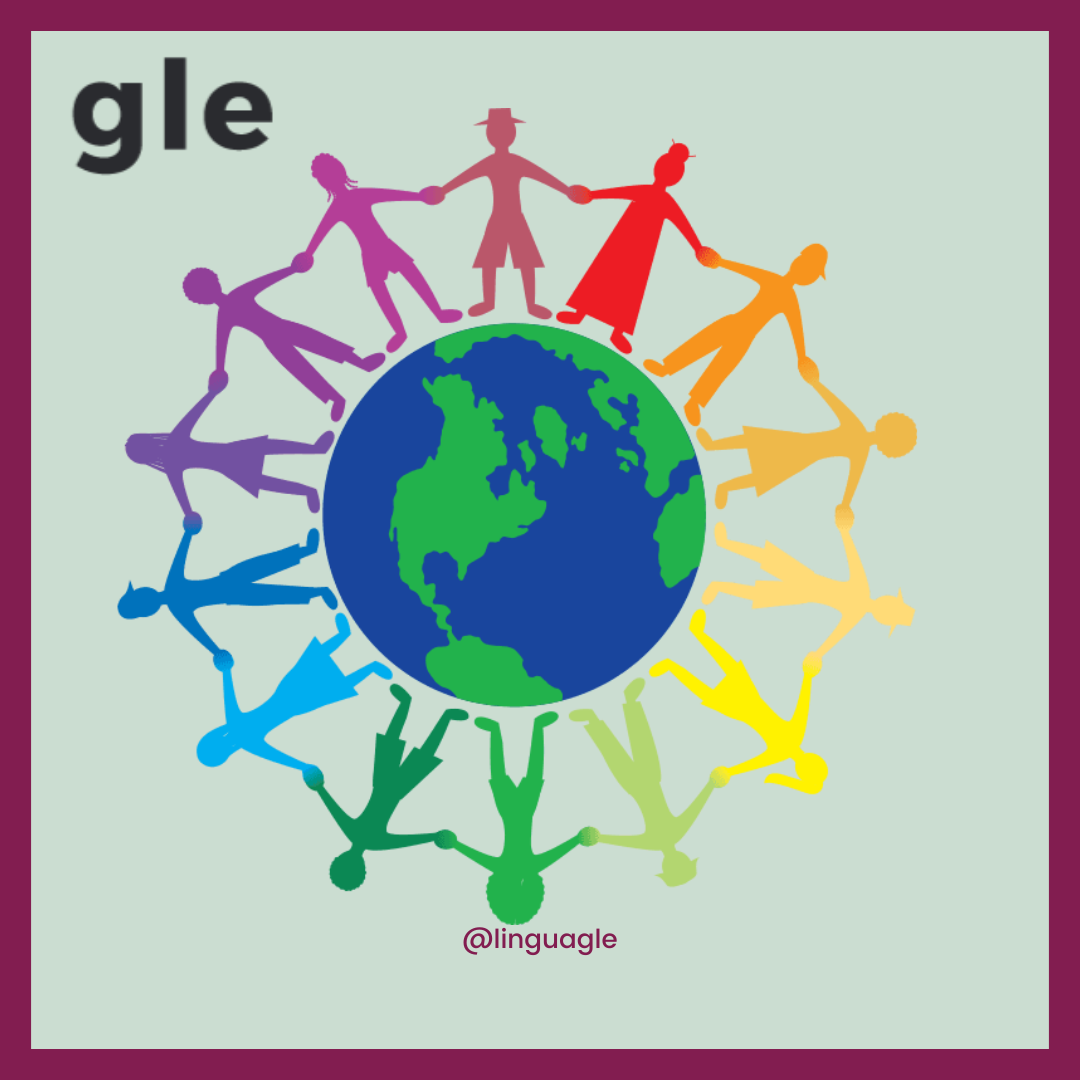
Face to Face Course via Zoom - Productive Conversations in Challenging Situations
By The Development People
We are delighted to share that we are now running our GP Admin Development Programmes Live Online! If your team have had enough of pre-recorded courses then this is perfect! We are delivering the content online - Live! Teams can get involved, interact with each other, and have great discussions. We deliver a suite of programmes to support their development pathway of GP admin staff. Just £79+vat pp for a half day workshop with resources. The second in the series is: Productive Conversations in Challenging Situations This workshop will provide an opportunity to understand why patients are experiencing conflict within themselves, what the impact is on their behaviour and how we can effectively work with them to find a positive solution. We add value by discussing the importance of the role your team play and how they can manage their own conflict when dealing with challenging situations. This workshop is based on the Chimp Paradox theory (by Professor Stephen Peters). We use the analogy of Chimp to make it memorable and fun to learn about! It's suitable for all staff (new and more experienced). We also encourage the line manager to participate so that they can follow up on the content using our manager support pack - enabling staff to sustain and embed the learning. The programme will cover the following: Understanding and defining conflict Why conflict happens Identifying & recognising different conflict types How to have more productive conversations Tools to help respond effectively and have problem solving conversations Keeping yourself 'safe', avoiding triggers and escalation Review, Reflect, Reset We will be running multiple dates so that you can enrol small groups of staff any one time, leaving you enough people to man the helm!If you have any questions then please do get in touch,lucy@thedevelopmentpeople.co.uk

Level 3 Diploma in Supporting Teaching and Learning
By Step Into Learning
This course is aimed at those who would like to work as a learning support assistant in a school or further education setting. Level 3 Certificate in Supporting Teaching and Learning will give you an understanding of the skills and knowledge needed to support learners in the classroom.

