- Professional Development
- Medicine & Nursing
- Arts & Crafts
- Health & Wellbeing
- Personal Development
531 Courses in Cardiff delivered Live Online
NNMI120 - Network Node Manager i Software 9.x Essentials
By Nexus Human
Duration 5 Days 30 CPD hours This course is intended for This course is intended for network or system administrators and network engineers seeking a more in-depth knowledge of Network Node Manager i Software 9.x Overview COURSE OBJECTIVESAt the end of the course, you should be able to:? Configure network discovery? Manipulate NNMi tables and device object records? Design topology maps? Configure incidents? Generate performance graphs? Generate performance reports? Perform core administration tasks This course is designed for those Network and/or System administrators tasked with the installation, configuration, and maintenance of the Network Node Manager i Software (NNMi) product. This course is designed for those Network and/or System administrators tasked with the installation, configuration, and maintenance of the Network Node Manager i Software (NNMi) product. Additional course details: Nexus Humans NNMI120 - Network Node Manager i Software 9.x Essentials training program is a workshop that presents an invigorating mix of sessions, lessons, and masterclasses meticulously crafted to propel your learning expedition forward. This immersive bootcamp-style experience boasts interactive lectures, hands-on labs, and collaborative hackathons, all strategically designed to fortify fundamental concepts. Guided by seasoned coaches, each session offers priceless insights and practical skills crucial for honing your expertise. Whether you're stepping into the realm of professional skills or a seasoned professional, this comprehensive course ensures you're equipped with the knowledge and prowess necessary for success. While we feel this is the best course for the NNMI120 - Network Node Manager i Software 9.x Essentials course and one of our Top 10 we encourage you to read the course outline to make sure it is the right content for you. Additionally, private sessions, closed classes or dedicated events are available both live online and at our training centres in Dublin and London, as well as at your offices anywhere in the UK, Ireland or across EMEA.

H006 IBM Spectrum Scale Advanced Administration for Linux
By Nexus Human
Duration 3 Days 18 CPD hours This course is intended for This advanced course is for IT professionals tasked with administering a Spectrum Scale system. Overview Please see Overview This course is intended for IT professionals tasked with administering a Spectrum Scale system. It includes information on installing, configuring and monitoring a Spectrum Scale cluster. Migrating to IBM Spectrum Scale 4.2Spectrum Scale 4.2 GUIMulti-clusterClustered NFSCluster Export Services for multi-protocol supportSMB Protocol SupportNFS Support in CES; Ganesha overview/performanceActive File ManagementAFM-Based Disaster Recovery (DR) and Asynchronous DRPlanning LTFS and GPFS environment for data archivingFile Placement OptimizerIBM© GPFS-FPO and integration with GPFS Hadoop connectorIBM© Spectrum Scale Call HomeMonitoring and performance tuningFlash Cache metadata migration

VMware Carbon Black EDR Administrator
By Nexus Human
Duration 1 Days 6 CPD hours This course is intended for System administrators and security operations personnel, including analysts and managers Overview By the end of the course, you should be able to meet the following objectives: Describe the components and capabilities of the Carbon Black EDR server Identify the architecture and data flows for Carbon Black EDR communication Describe the Carbon Black EDR server installation process Manage and configure the Carbon Black EDR sever based on organizational requirements Perform searches across process and binary information Implement threat intelligence feeds and create watchlists for automated notifications Describe the different response capabilities available from the Carbon Black EDR server Use investigations to correlate data between multiple processes This course teaches you how to use the VMware Carbon Black© EDR? product and leverage the capabilities to configure and maintain the system according to your organization?s security posture and policies. This course provides an in-depth, technical understanding of the Carbon Black EDR product through comprehensive coursework and hands-on scenario-based labs. Course Introduction Introductions and course logistics Course objectives Planning and Installation Hardware and software requirements Architecture Data flows Server installation review Installing sensors Server Administration Configuration and settings Carbon Black EDR users and groups Process Search and Analysis Filtering options Creating searches Process analysis and events Binary Search and Banning Binaries Filtering options Creating searches Hash banning Search best practices Search operators Advanced queries Threat Intelligence Enabling alliance feeds Threat reports details Use and functionality Watchlists Creating watchlists Use and functionality Alerts / Investigations / Response Using the HUD Alerts workflow Using network isolation Using live response

MBA (Advanced Entry)
By School of Business and Technology London
Getting Started Fast-track your journey to becoming a transformative leader through the MBA Advanced Entry route. This route is designed to expedite your progress towards impactful leadership roles. An MBA is a significant milestone for senior managers and aspiring directors, as it combines essential theoretical knowledge with practical skills needed to lead teams and achieve tangible results effectively. Typically pursued after gaining several years of professional experience, an MBA offers numerous benefits, such as enhanced career prospects, a high professional reputation, and an expanded business network. The programme provides access to a global network, a diverse student community, promising career opportunities, and a rigorous academic curriculum. The MBA Advanced Entry route is tailored for individuals with relevant hands-on management experience, a recognised Postgraduate Diploma (PgD) in management, or a comparable qualification. The programme is designed for individuals aspiring to advance their careers in senior management. It comprises two key components: the Research Methods module and the Consultancy Project Report. The Research Methods module begins with Induction and Research Methods webinars, allowing students to finalise their project research proposals. On the other hand, the Consultancy Project Report module offers an opportunity to explore a specific area of interest within an organisational context. The module emphasises independent thought, continuous learning, and critical reflection. Students must produce a Consultancy Project Report that provides a practical and realistic solution to a strategic business challenge supported by theoretical and conceptual analysis. The MBA Advanced Entry is delivered by the London Graduate School and awarded by the University of Buckingham. School of Business and Technology London partners with the London Graduate School to promote this programme. Throughout the programme, students receive support from the academic team, including a dedicated supervisor to guide them through the Consultancy Project Report module. The MBA Advanced Entry route typically takes 6 to 9 months to complete. Upon successful completion, students are awarded the degree of Master of Business Administration from the University of Buckingham. They also have the option to attend the graduation ceremony held in the UK, commemorating their achievements. The programme aims to provide students with comprehensive support and valuable opportunities for personal and professional growth, ensuring they make the most of their investment in their future. About Awarding Body Buckingham is unique. It is the only independent University in the UK with a Royal Charter and probably the smallest, with around 2,700 students (approx 1,600 on campus). The University campus is well known for being one of the most attractive locations in the region. The Great Ouse River, home to much wildlife, winds through the heart of campus. Each student mixes with over 100 other different nationalities, so being at Buckingham is just like being in a mini global village. These contacts, acquaintances and friendships carry on long after life at Buckingham is over. Ranked Top 10 for Student Satisfaction Ranked Top 10 for Graduate Prospect Recognised by World Education Services (WES) OTHM Qualifications are approved and regulated by Ofqual (Office of Qualifications and Examinations Regulation) and recognised by Qualifications Wales. OTHM qualifications have achieved a reputation for maintaining significant skills in various job roles and industries like Business Studies, Leadership, Tourism and Hospitality Management, Health and Social Care, Information Technology, Accounting and Finance, Logistics and Supply Chain Management. OTHM serves the progression option with several UK universities that acknowledges the ability of learners after studying Level 3-7 qualifications to be considered for advanced entry into corresponding degree year/top-up and Master's/top-up programmes. Regulated by ofqual.gov.uk Recognised by World Education Services (WES) Assessment Assignments and Projects No Examinations Entry Requirements To be eligible for the MBA Advanced Entry route, you must meet the following criteria: OTHM Level 7 Diploma in Strategic Management and Leadership A Bachelor's degree or an equivalent higher qualification. Submission of a copy of your valid photo ID to verify your identity. A well-crafted Statement of Purpose outlining your motivations, career aspirations, and reasons for pursuing the MBA Advanced Entry route. An updated Curriculum Vitae (CV) demonstrating a minimum of two years of work experience at the graduate level, either in a managerial or professional capacity. By meeting these application requirements, you will take the initial steps towards joining the MBA Advanced Entry programme, enabling you to enhance your managerial and leadership skills significantly. English Requirements A pass in English at the A level. Completion of a Bachelor's degree programme conducted and assessed in English. An overall score of 6.5 or higher in the International English Language Testing System (IELTS) with a minimum score of 6.0 in each component. A Test of English as a Foreign Language (TOEFL) score of 72 or higher, with a minimum of 18 in reading, 17 in listening, 20 in speaking, and 17 in writing. This includes scores from the Home Edition of TOEFL. In addition to the requirements above, all applicants must participate in a live virtual interview with a staff member from the London Graduate School. Progression An MBA graduate can pursue a fruitful career in many industries. MBA can open career opportunities in various sectors such as banking and financial services, investment banking, management consulting, insurance, hospitality, media, information technology (IT) and marketing. An MBA is often a pathway to promotion or a career change as you will gain a professional reputation and develop essential skills in the sector you choose to pursue. Learners must request before enrolment to interchange unit(s) other than the preselected units shown in the SBTL website because we need to make sure the availability of learning materials for the requested unit(s). SBTL will reject an application if the learning materials for the requested interchange unit(s) are unavailable. Learners are not allowed to make any request to interchange unit(s) once enrolment is complete. Structure MBA Advanced Entry Programme Structure Research Methods Consultancy Project Report Delivery Methods The MBA Advanced Entry delivered by London Graduate School, awarded by the University of Buckingham through distance learning. You will receive excellent support from academic team of London Graduate School, including your programme manager and your supervisor who will be with you every step of the way. Resources and Support School of Business & Technology London is dedicated to offering excellent support on every step of your learning journey. School of Business & Technology London occupies a centralised tutor support desk portal. Our support team liaises with both tutors and learners to provide guidance, assessment feedback, and any other study support adequately and promptly. Once a learner raises a support request through the support desk portal (Be it for guidance, assessment feedback or any additional assistance), one of the support team members assign the relevant to request to an allocated tutor. As soon as the support receives a response from the allocated tutor, it will be made available to the learner in the portal. The support desk system is in place to assist the learners adequately and streamline all the support processes efficiently. Quality learning materials made by industry experts is a significant competitive edge of the School of Business & Technology London. Quality learning materials comprised of structured lecture notes, study guides, practical applications which includes real-world examples, and case studies that will enable you to apply your knowledge. Learning materials are provided in one of the three formats, such as PDF, PowerPoint, or Interactive Text Content on the learning portal. How does the Online Learning work at SBTL? We at SBTL follow a unique approach which differentiates us from other institutions. Indeed, we have taken distance education to a new phase where the support level is incredibly high.Now a days, convenience, flexibility and user-friendliness outweigh demands. Today, the transition from traditional classroom-based learning to online platforms is a significant result of these specifications. In this context, a crucial role played by online learning by leveraging the opportunities for convenience and easier access. It benefits the people who want to enhance their career, life and education in parallel streams. SBTL's simplified online learning facilitates an individual to progress towards the accomplishment of higher career growth without stress and dilemmas. How will you study online? With the School of Business & Technology London, you can study wherever you are. You finish your program with the utmost flexibility. You will be provided with comprehensive tutor support online through SBTL Support Desk portal. How will I get tutor support online? School of Business & Technology London occupies a centralised tutor support desk portal, through which our support team liaise with both tutors and learners to provide guidance, assessment feedback, and any other study support adequately and promptly. Once a learner raises a support request through the support desk portal (Be it for guidance, assessment feedback or any additional assistance), one of the support team members assign the relevant to request to an allocated tutor. As soon as the support receive a response from the allocated tutor, it will be made available to the learner in the portal. The support desk system is in place to assist the learners adequately and to streamline all the support process efficiently. Learners should expect to receive a response on queries like guidance and assistance within 1 - 2 working days. However, if the support request is for assessment feedback, learners will receive the reply with feedback as per the time frame outlined in the Assessment Feedback Policy.

Cisco Implementing Cisco Collaboration Cloud and Edge Solutions v1.0 (CLCEI)
By Nexus Human
Duration 5 Days 30 CPD hours This course is intended for This section specifies the primary and secondary target audiences of this course by job roles and notes the relevance to each job role. Collaboration Engineers and Administration Primary audiences: Collaboration engineers involved in the design, implementation, and troubleshooting of Cisco collaboration core technologies. Secondary audiences: Administration involved in support and troubleshooting of Cisco collaboration technologies. Overview Upon completing this course, you will be able to meet these objectives: Describe the Cisco Expressway - C features and functionality within the collaboration architecture Configure and troubleshoot Cisco Unified Communications Manager and Cisco expressway Series integration Describe the Cisco Expressway - C additional features Configure and troubleshoot Cisco Collaboration solutions for B2B calls Describe how to secure B2B communication with Cisco Expressway Series Describe the MRA feature Describe the Cisco Expressway MRA security and integration options, including integration with Cisco Unity Connection and Cisco IM&P Configure Cisco Webex Hybrid Services This course provides students knowledge about Cisco Expressway Series solutions, such as B2B calls, Cisco Mobile and Remote Access for remote workers, authentication options, and additional Cisco Expressway Series features. Configuring and Troubleshooting the Cisco Expressway Series Cisco Expressway Series Architecture Discovery 1: Deploy virtualized Cisco Expressway Discovery 2: Perform the initial Cisco Expressway series configuration Describe SIP and H.323 in the Cisco Expressway series Describe interworking in the Cisco Expressway series Discovery 3: Register endpoints on Cisco Expressway series Zones Digital string manipulation Search rules Transforms Discovery 4: Call search history and registrations Troubleshoot call processing on Cisco Expressway series Discovery 5: Troubleshooting tools Backup and restore Rerference Configuring Cisco Expressway Additional Freatures Describe bandwidth management Hardening local endpoint registrations Discovery 6: Configure Cisco Expressway series bandwidth management and registration restrictions Discovery 7: Troubleshoot Cisco Expressway series endpoint registration and local dial plan Describe Cisco Expressway security and clustering features Discovery 8: Configure Cisco Expressway series security features Configuring and Troubleshooting Cisco Unified Communications Manager and Cisco Expressway Series Cisco unified communications manager and Cisco Expressway-C integration overview Dian plan overview Call policy Discovery 9: Configure Cisco unified communications manager to connect with Cisco Expressway-C Troubleshooting options for Cisco unified communications manager and Cisco Expressway-C intergration Discovery 10: Troubleshoot Cisco unified communications manager and Cisco Expressway series integration Discovery 11: Configure and troubleshoot Cisco unified communications manager and Cisco Expressway series integration (practice activity) References Configuring and Troubleshooting Cisco Collaboration Solutions for Bussiness-to-Bussiness Describe supported services for B2B collaboration Describe prerequisites for business to business collaboration Call flow including Cisco unified communications manager endpoints Network address translation in a collaboration environment Discovery 12: Implement a B2B Cisco collaboration solution Cisco Expressway series B2B call troubleshooting Discovery 13: Troubleshoot B2B calls on the Cisco Expressway series References Discovery 14: Troubleshoot B2B calls on the Cisco Expressway series (practice activity) Securing Business-Business Communication Firewall Traversal Secure media Secure media between Cisco unified communications manager and Cisco Expressway series Toll fraud prevention Discovery 15: Secure a B2B Cisco collaboration communication Refrences Configuring and Troubleshooting Mobile and Remote Access Describe prerequisites for mobile and remote access Describe service discovery Explore Expressway settings for MRA Certificates HTTP proxy Cisco jabber registration procedure Cisco jabber registration procedure in Hybrid deployment Cisco jabber configuration file Discovery 16: Configure MRA on the Cisco Expressway series MRA troubleshooting Discovery 17: Troubleshoot MRA on the Cisco Expressway series Integrating and Securing Mobile and Remote Access Secure Cisco unified communications integration Cisco unity connection integration Cisco MRA access control options Additional Cisco MRA features Discovery 18: Configure MRA with additional application integrations References Configuring Cisco Webex Hybrid Services Cisco Webex teams Describe Cisco Webex control hub Describe Cisco Webhex hybrid media services Describe Cisco Expressway requirements for using hybrid call service connect Explore Cisco Expressway requirements for using hybrid call service connect Describe Cisco Webex video mesh Discovery 19: Prepare for Cisco Webex teams integration Discovery 20: Configure Cisco Webex hybrid services Additional course details: Nexus Humans Cisco Implementing Cisco Collaboration Cloud and Edge Solutions v1.0 (CLCEI) training program is a workshop that presents an invigorating mix of sessions, lessons, and masterclasses meticulously crafted to propel your learning expedition forward. This immersive bootcamp-style experience boasts interactive lectures, hands-on labs, and collaborative hackathons, all strategically designed to fortify fundamental concepts. Guided by seasoned coaches, each session offers priceless insights and practical skills crucial for honing your expertise. Whether you're stepping into the realm of professional skills or a seasoned professional, this comprehensive course ensures you're equipped with the knowledge and prowess necessary for success. While we feel this is the best course for the Cisco Implementing Cisco Collaboration Cloud and Edge Solutions v1.0 (CLCEI) course and one of our Top 10 we encourage you to read the course outline to make sure it is the right content for you. Additionally, private sessions, closed classes or dedicated events are available both live online and at our training centres in Dublin and London, as well as at your offices anywhere in the UK, Ireland or across EMEA.

Jiwsi Relationships and Sex Education Training (Feb/March 2026)
5.0(9)By Cwmni Addysg Rhyw - Sex Education Company
Free relationships and sex education training for professionals working in North Wales. Cwmni Addysg Rhyw - Sex Education Company has been commissioned to deliver relationships and sex education (RSE) training to BCUHB staff and partner organisations in North Wales. The aim of this training is to increase confidence and skills to work more effectively with issues concerning sexual health and vulnerable young people. 'The best training I have ever attended!' 'Fun & informative' Attend the first day of the course if you simply want to update your RSE information and attend both days if you want to gain skills and confidence in delivering RSE to individuals or groups. Day one Vulnerable clients Attitudes and values in relation to practice The law and sex Key sexual health issues, including safer sex Gender identity and sexual orientation Communication and sexual health Relevant resources Day two - Additional second day/module for delivering RSE - participants must have completed day one before attending day two. Assessing learning needs Developing purpose and learning outcomes Managing safety and boundary issues Planning, delivering and evaluating sessions Each day will run from 9.30am to 4.30pm via Teams or Zoom. For more information and/or to be added to our mailing list contact Mel Gadd mel@sexeducationcompany.org Terms & conditions: Cwmni Addysg Rhyw facilitates externally funded training to staff that work in the public, private, voluntary and independent sectors. There is significant investment of resources in terms of time, planning and budget to deliver this service and due to repeated incidents of non-attendance without notice it has now become necessary to introduce a charging policy for cancellation and non attendance. Although this course is free of charge to attend we will charge late cancellation administration fees as follows: No notification of non-attendance - £50, less than 48 hours notice of non-attendance £30, Less than 1 weeks notice of non-attendance £25. By registering on the course you agree to these charges on late cancellation or failure to attend. As we usually have a reserve list for our courses we ask you to only book on the course if you can attend the whole day. Arriving late or leaving early will be classed as non-attendance and may be charged as such. We will be delivering this training via Teams or Zoom. It is your responsibility to ensure you can use the platform before booking. If you are unable to access the training on the day because you can't access the platform this will be classed as non attendance and will be charged as such. If you want to check that you can access the training via teams/zoom before booking please contact us. We are happy to set up a quick call for you to check access.
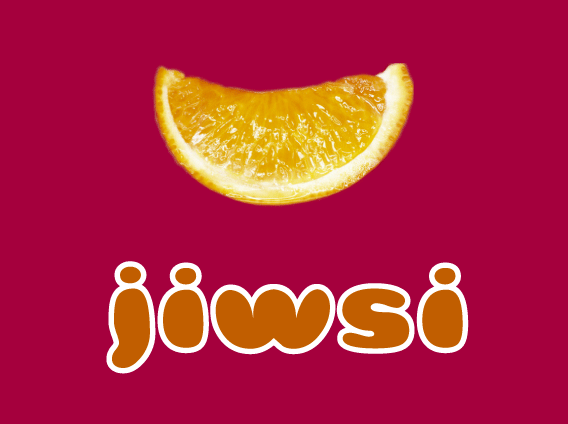
FortiAnalyzer
By Nexus Human
Duration 1 Days 6 CPD hours This course is intended for This course is intended for networking and security professionals involved in the day-to-day management of a FortiAnalyzer appliance and FortiGate security information.. Overview Describe key features and concepts of FortiAnalyzer Deploy an appropriate architecture Manage ADOMs on both FortiAnalyzer and the devices that log to it Configure RAID Register supported devices Encrypt log transmission (SSL / IPSec) View & analyze current and historical logs (FortiView) Monitor events Apply disk quotas to log data from devices Backup, restore, and forward log data Use content archiving (summary and full) Understand the different stages of data processing, from receiving logs to compiling reports Understand SQL queries and datasets used by FortiAnalyzer reports Design datasets, charts, and custom reports Generate reports by schedule or on demand. In this 1-day class, you will learn how to use FortiAnalyzer. You will explore setup, registering supported devices and securing communications, managing logs and archives, and configuring both predefined and customized reports. Introduction to FortiAnalyzer Key features Key concepts Different FortiAnalyzer models Configuration & Administration Deployment requirements Configuration tools Configuring network settings Backing up system configuration Configuring administrative users Configuring, enabling, and assigning ADOMs Configuring RAID Device Registration Registered and unregistered devices Device registration methods Modifying options of a registered device Methods available to secure communication Configuring SSL encryption and encryption levels Configuring an IPsec tunnel Logs & Archives Logging basics The FortiView tab Configuring log arrays and event handlers Reports Reports and functionality Relationship between reports, charts, and datasets Effect of ADOMs on report settings SQL SELECT queries and clauses SQL functions and operators FortiAnalyzer-specific functions and macros Building or customizing charts Report features--creating, cloning, configuring

Telephone Training - Live On-Site and Remote Training Sessions
By Telephone Trainers Ltd
Our telephone training takes place in your normal working situation, using the actual telephones and software, and the programming software clients that trainees will use when fully trained. Our trainers will travel anywhere in the world to train you face to face, or if you prefer, we can offer our whole training catalogue remotely using Teams or Zoom. On-site and live remote telecoms training sessions have a general reputation as most effective for trainees to continue to efficiently carry out their telecoms usage, programming and own in-house training of future new employees. On-site training involves employees training at their place of work while they are doing their actual job, or in pre-organised classroom training sessions, based around hands-on interaction, trainer Q&A and all carried out using your own site telephone system. Our telephone trainers also offer consultations on your new or current telephone systems: looking into how you currently use your system, making suggestions on how programming could be tweaked and changed to improve your current usage, how to improve on call handling methods, and informing you of additional products which may be available on your system that you may not be aware of. This could help improve the level of communication across your company and interactions with your customers. We believe telephone handset and voicemail training sessions are essential to the smooth and efficient running of your company, making sure your staff are aware of all the features and benefits that the telephone handsets can offer, and ensuring calls are dealt with quickly and effectively. System administration training is available to teach new administrators how to manage and control a variety of system features. This type of training is especially important when new administrators have little or no previous telecom knowledge or experience, but it is equally important at all levels to ensure the new system is utilised to its maximum capability. Administration days or Call Centre Software training days take one full day to complete. Full Day Example: 9:30 - 16:00 Day Structure 09:30 - 10:45 Handset & VM session for up to 8 people 10:45 - 12:00 Handset & VM session for up to 8 people 12:00 - 12:45 Lunch 12:45 - 14:00 Handset & VM session for up to 8 people 14:00 - 15:15 Handset & VM session for up to 8 people 15:15 - 16:30 Handset & VM session for up to 8 people Half Day Example: 9:30 - 13:00 Switchboard training takes half a day (3-4 hours for up to 3 people). If you want to train more than 3 people, you may need to extend the day to a full day, to ensure everyone gets to have hands-on training on the switchboard. Super Users and Train the Trainer Sessions Super User sessions can also be organised to show advanced system features in order to provide an ongoing training service to their colleagues, once the trainers have left the site.

H005G IBM Spectrum Scale Basic Administration for Linux and AIX
By Nexus Human
Duration 3 Days 18 CPD hours This course is intended for This lecture and exercise-based course is for individuals who want to understand how to install, configure, and manage an IBM Spectrum Scale storage cluster. Overview After completing this course, you should be able to: Summarize the key features of IBM Spectrum Scale Describe IBM ESS and Spectrum Scale RAID Install IBM Spectrum Scale and configure a cluster Manage a cluster Implement information lifecycle management (ILM) Configure IBM Spectrum Scale high availability features Back up critical cluster data This course is intended for IT professionals tasked with administering an IBM Spectrum Scale storage cluster in environments running Linux and AIX nodes. The course includes information on installing, configuring, and monitoring an IBM Spectrum Scale cluster. Many Spectrum Scale features are described in lecture materials and then implemented in lab exercises. These features include: Storage management, high availability options, cluster management, and information lifecycle management (ILM) tools. Note: Although the lab environment is running the Linux operating system, the differences in Spectrum Scale compared with an AIX environment are minor. Therefore, the skills acquired during the course can be applied in both Linux and AIX environments. Welcome and course overview Unit 1 - IBM Spectrum Scale overview Exercise 1 - Cluster node preparation Unit 2 - Installation and cluster configuration Exercise 2 - Installation and cluster configuration Unit 3 - Cluster management Exercise 3 - Cluster management and configuration Unit 4 - Information Lifecycle Management (ILM) Exercise 4 - Storage pools, filesets, and policies Unit 5 - High availability and cluster data backups Exercise 5 - Replication and snapshots Course wrap-up and evaluation

Oracle BI Publisher 12c R1: Fundamentals
By Nexus Human
Duration 3 Days 18 CPD hours This course is intended for Analyst Developer End User Implementer Overview Schedule and Burst Reports Perform Translations Create Reports Integrated With Oracle BI EE Administer BI Publisher Server Describe BI Publisher Technology and Architecture Create reports from OBI EE data sources Create and Modify Data Models Create RTF Templates by Using Template Builder Explore and Use the Form Field Method for Creating RTF Templates Create Layouts by Using the Layout Editor This Oracle BI Publisher 12c training will help you build a foundation of understanding how to best leverage this solution. Through Classroom Training or Live Virtual Class Training, you'll learn the ins and outs of how to use this solution. BI Publisher Technology and Architecture Functional Components Layout Templates Multitier Architecture Enterprise Server Architecture and Performance and Scalability Document Generation Process and Output Formats Supported Data Sources Bursting Overview Internationalization and Language Support Getting Started with BI Publisher Logging In, the Home Page, and Global Header, and Setting Account Preferences Viewing Reports Managing Repository Objects Managing Favorites Using Create Report wizard to Create Reports Selecting Data: Data Model, Spreadsheet, and BI Subject Area Configuring Report Properties Using the Data Model Editor Exploring the Schemas Used in the Course Exploring the Data Model Editor UI and the Supported Data Sources Creating a Private Data Source Creating a Simple Data Model based on a SQL Query Data Set Using Query Builder to Build a Query Viewing Data and Saving Sample Data Sets Adding Parameters and LOVs to the Query Configuring Parameter Settings and Viewing Reports with Parameters Working with Layout Editor Opening the Layout Editor and Navigating the Layout Editor UI Creating a Layout by Using a Basic Template Inserting a Layout Grid Adding a Table, Formatting Columns, Defining Sorts and Groups, and Applying Conditional Formats Inserting and Editing Charts, and Converting Charts to a Pivot Tables Adding Repeating Sections, Text Items, and Images Working with Lists, Gauges and Pivot Tables Creating Boilerplates Using Template Builder to Create RTF Templates Using the BI Publisher Menu Bar Creating an RTF Template from a Sample, Changing Field Properties, and Previewing Table Data Adding a Chart to an RTF Template Designing an RTF Template for a BI Publisher Report Creating a BI Publisher Report by Using Template Builder in Online Mode Exploring the Basic and Form Field Methods Exploring Advanced RTF Template Techniques Including Conditional Formats, Watermarks, Page-Level Calculations, Running Totals, Grouping, and Sorting BI Publisher Server: Administration and Security Describing the Administration Page Creating the JDBC Connections Setting, Viewing, and Updating Data Sources Describing the Security Model for BI Publisher and Oracle Fusion Middleware Describing Groups, Users, Roles, and Permissions Describing Delivery Options Including Print, Fax, Email, WebDav, HTTP Server, FTP, and CUPS Describing and Configuring BI Publisher Scheduler Integrating with Oracle BI Presentation Services and Oracle Endeca Server Scheduling and Bursting Reports Scheduling and Describing a Report Job and Related Options Managing and Viewing a Report Job Viewing Report Job History Scheduling a Report with Trigger Describing Bursting Adding a Bursting Definition to a Data Model Scheduling a Bursting Job Integrating BI Publisher with Oracle BI Enterprise Edition Configuring Presentation Services Integration Navigating Oracle BI EE Creating a Report based on OBI EE Subject Area Creating a Data Model and Report based on a BI Server SQL Query Creating a Data Model and Report based on an Oracle BI Analysis Adding a BI Publisher Report to an Oracle BI EE Dashboard Creating Data Models and BI Publisher Reports Based on Other Data Sources Configuring Presentation Services Integration Describing the Web Services Data Source Describing the HTTP (XML/RSS Feed) Data Source Explaining Proxy Setting for Web Services and HTTP Data Sources Creating a BI Publisher Report based on an External Web Service Creating a BI Publisher Report based on an HTTP Data Set Creating a BI Publisher Report Based on XML File Creating a BI Publisher Report Based on CSV Data source Performing Translations Describing Translation Types Translating by Using the Localized Template Option Translating by Using the XLIFF Option Managing XLIFF Translations on BI Publisher Server Describing the Overall Translation Process Describing Catalog Translation Exporting and Importing the XLIFF for a Catalog Folder Additional course details: Nexus Humans Oracle BI Publisher 12c R1: Fundamentals training program is a workshop that presents an invigorating mix of sessions, lessons, and masterclasses meticulously crafted to propel your learning expedition forward. This immersive bootcamp-style experience boasts interactive lectures, hands-on labs, and collaborative hackathons, all strategically designed to fortify fundamental concepts. Guided by seasoned coaches, each session offers priceless insights and practical skills crucial for honing your expertise. Whether you're stepping into the realm of professional skills or a seasoned professional, this comprehensive course ensures you're equipped with the knowledge and prowess necessary for success. While we feel this is the best course for the Oracle BI Publisher 12c R1: Fundamentals course and one of our Top 10 we encourage you to read the course outline to make sure it is the right content for you. Additionally, private sessions, closed classes or dedicated events are available both live online and at our training centres in Dublin and London, as well as at your offices anywhere in the UK, Ireland or across EMEA.
