- Professional Development
- Medicine & Nursing
- Arts & Crafts
- Health & Wellbeing
- Personal Development
524 Courses in Cardiff delivered Live Online
Global Power Shifts and China's Evolving Role in Africa | Live Online Learning
By https://gada-academy.cademy.io/
Explore China’s growing influence in Africa through this in-depth course. Weekly themes blend history, trends, and analysis to unpack the economic, political, and social layers of this evolving relationship. Gain a nuanced view of its impact on Africa’s global role
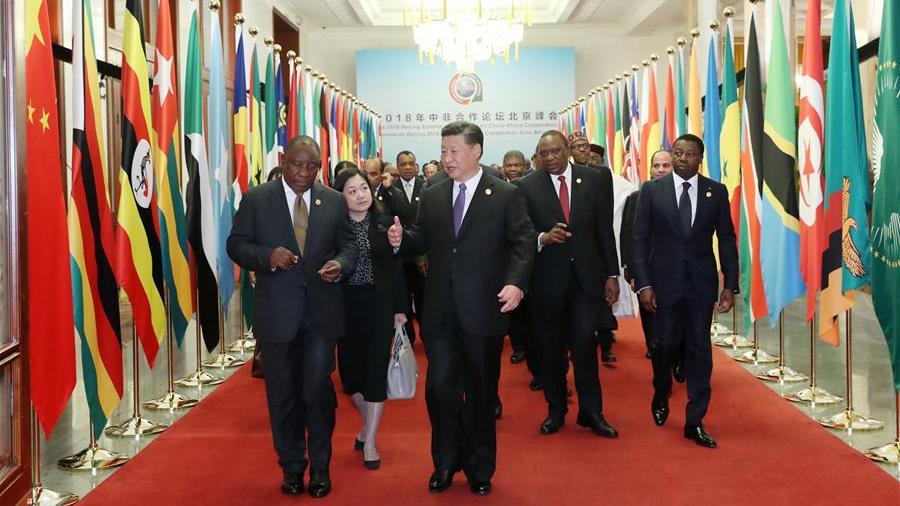
OL19 IBM i System Administration
By Nexus Human
Duration 4.5 Days 27 CPD hours This course is intended for This is an intermediate course intended for IBM i system administrators, data processing managers and other individuals who implement and manage security, backup and recovery, system software and problem determination. This course is not recommended for s Overview Describe and implement the components of IBM i security, such as user profile, group profile, authorization list, adopted authority and object / resource security Develop a security plan for your Power Systems with IBM i Describe the options to implement security auditing Develop a plan to audit security on your Power Systems with IBM i Describe the IBM i availability products and features and choose the option(s) that best fit your company requirements Describe how to backup and recover user, IBM and full system data on your Power Systems with IBM i Develop a backup and recovery plan for your Power Systems with IBM i Describe the system diagnostics and problem determination procedures available on your Power Systems with IBM i Learn how to plan for, implement, and manage the ongoing operations of an IBM i. Class administration and introductions . IBM i overview and concepts . Management central overview . Security concepts and overview . System values . User security . Resource security . Security auditing . Designing security . IBM i availability overview . Disk management . Backup and recovery strategy using Save/Restore . Journal management . Commitment control overview . Backup and recovery planning . Problem determination . Overview of Systems Director Navigator for i . Introduction to BRMS .

CertNexus Artificial Intelligence for Business Professionals (AIBIZ) (AIZ-210)
By Nexus Human
Duration 0.5 Days 3 CPD hours This course is intended for This course is primarily designed for business leaders, consultants, product and project managers, and other decision-makers who are interested in growing the business by leveraging the power of AI. Other individuals who wish to explore basic AI concepts are also candidates for this course. This course is also designed to assist students in preparing for the CertNexus AIBIZ⢠(Exam AIZ-210) credential. Overview In this course, you will identify ways in which AI can bring significant value to the business. You will: Describe AI fundamentals. Identify the functions of AI in business. Implement business requirements for AI. Artificial intelligence (AI) is not just another technology or process for the business to consider?it is a truly disruptive force, one that delivers an entirely new level of results across business sectors. Even organizations that resist adopting AI will feel its impact. If the organization wants to thrive and survive in this transforming business landscape, it will need to harness the power of AI. This course is designed to help business professionals conquer and move beyond the basics of AI to apply AI concepts for the benefit of the business. It will give you the essential knowledge of AI you'll need to steer the business forward. Lesson 1: AI Fundamentals Topic A: A Brief History of AI Topic B: AI Concepts Lesson 2: Functions of AI in Business Topic A: Improve User Experiences Topic B: Segment Audiences Topic C: Secure Assets Topic D: Optimize Processes Lesson 3: Implementing Business Requirements for AI Topic A: Identify Design Requirements Topic B: Identify Data Requirements Topic C: Identify Risks in Implementing AI Topic D: Develop an AI Strategy

Sales Level 4
By Rachel Hood
Leading end-to-end sales interaction with customers and managing sales internally within an organisation.

AS28 IBM BRMS for IBM i
By Nexus Human
Duration 5 Days 30 CPD hours This course is intended for This is an intermediate course for POWER i administrators, IBM Business Partners, and anyone else who would like practical knowledge of the features and functions supported by BRMS. Overview Describe the major features and functions of BRMS List the steps to install BRMS on a single system or in a BRMS Network environment Implement a previously defined backup and recovery strategy using BRMS Implement a previously defined archival and retrieval plan, including dynamic retrieval, using BRMS Explain how to utilize a tape drive, tape library system, virtual tape, and optical drive with BRMS Implement and use BRMS using the green screen, System i Navigator, and IBM Navigator for i This course covers the features & functions supported by Backup Recovery & Media Services (BRMS). Learn how to perform the supported functions when using a 5250 emulation session, when using System i Navigator, & when using IBM Navigator for i. Overview of BRMS . Installing BRMS . BRMS policies overview . Media devices and encryption using software and hardware . Overview and implementation of virtual tape, DVD, and optical device support . Creating a simple backup control group . BRMS log . Saving IFS data . Working with backup lists . Parallel save, user exits, and save-while-active . Performing a backup and full system backup . Other backup topics i . Storage locations . Containers . Move management . Media class . Media policies . Media topics . BRMS networking . Scheduling BRMS jobs . Daily maintenance . BRMS reports . Recovery . Tape duplication and label print . Functional usage . Archive . Retrievaltion . TSM Client and BRMS on IBM i . BRMS Enterprise . Summary .

Career management
By Exkavate Ltd
Whether you’re a career driver, passenger or hitchhiker, it helps to have a sense of what works for you. We give you the tips, tricks and tools to help you plan your career with confidence, no matter what stage you’re at. Career management is all about taking responsibility for your future. It’s a process you’ll want to return to frequently, so we'll give you templates and ideas to capture your thoughts and plans; then you can be clear about how to capitalise on your strengths, skills and experience.
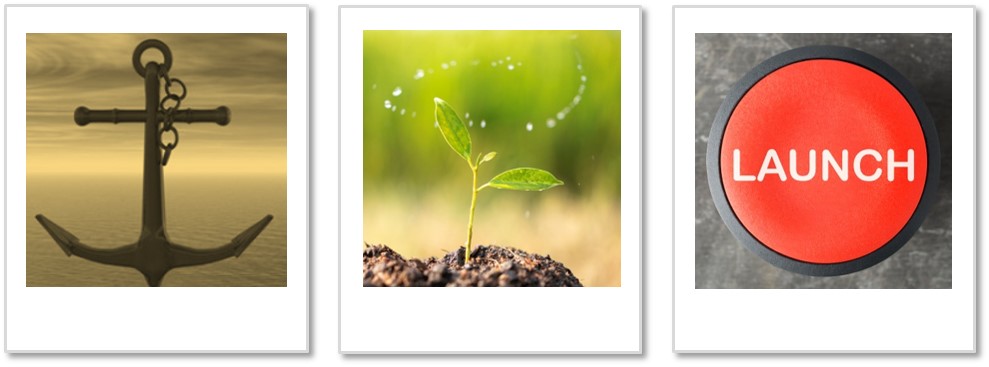
VMware NSX for Intrinsic Security [V4.x]
By Nexus Human
Duration 5 Days 30 CPD hours This course is intended for Experienced security administrators Overview By the end of the course, you should be able to meet the following objectives: Define the concepts related to information security Explain the different types of firewalls and their use cases Describe the operation of intrusion detection and intrusion prevention systems Differentiate between Malware Prevention approaches Describe the VMware intrinsic security portfolio Use NSX segmentation to implement Zero-Trust Security Configure user and role management Configure and troubleshoot Distributed Firewall, Identity Firewall, and time-based policies Configure and troubleshoot Gateway Security Use VMware Aria Operations⢠for Logs and VMware Aria Operations⢠for Networks to operate NSX firewalls Explain the security best practices related to grouping, tagging, and rule configuration Describe north-south and east-west service insertion Describe endpoint protection Configure and troubleshoot IDS/IPS Deploy NSX Application Platform Configure and troubleshoot NSX Malware Prevention Describe the capabilities of NSX Intelligence and NSX NDR This five-day, hands-on training course provides you with the knowledge, skills, and tools to achieve competency in configuring, operating, and troubleshooting VMware NSX© for intrinsic security. This course introduces all the security features in NSX, including Distributed Firewall and Gateway Firewall, Intrusion Detection and Prevention (IDS/IPS), NSX Application Platform, NSX Malware Prevention, VMware NSX© Intelligence?, and VMware NSX© NDR?. In addition, this course presents common configuration issues and gives a methodology to resolve them. Course Introduction Introduction and course logistics Course objectives Security Basics Define the concepts related to information security Explain the different types of firewalls and their use cases Describe the operation of IDS/IPS Differentiate between Malware Prevention approaches VMware Intrinsic Security Define the VMware intrinsic security strategy Describe the VMware intrinsic security portfolio Explain how NSX aligns with the intrinsic security strategy Implementing Zero-Trust Security Define Zero-Trust Security Describe the five pillars of a Zero-Trust architecture Define NSX segmentation and its use cases Describe the steps needed to enforce Zero-Trust with NSX segmentation User and Role Management Integrate NSX and VMware Identity Manager? Integrate NSX and LDAP Describe the native users and roles in NSX Create and assign custom user roles Explain object-based RBAC in a multitenancy environment Distributed Firewall Configure Distributed Firewall rules and policies Describe the NSX Distributed Firewall architecture Troubleshoot common problems related to NSX Distributed Firewall Configure time-based policies Configure Identity Firewall rules Configure the distributed firewall to block malicious IPs Gateway Security Configure Gateway Firewall rules and policies Describe the architecture of the Gateway Firewall Identify and troubleshoot common Gateway Firewall issues Configure TLS Inspection to decrypt traffic for both internal and external services Configure URL filtering and identify common configuration issues Operating Internal Firewalls Use VMware Aria Operations for Logs and VMware Aria Operations for Networks to operate NSX firewalls Explain security best practices related to grouping, tagging, and rule configuration Network Introspection Explain network introspection Describe the architecture and workflows of north-south and east-west service insertion Troubleshoot north-south and east-west service insertion Endpoint Protection Explain endpoint protection Describe the architecture and workflows of endpoint protection Troubleshoot endpoint protection Intrusion Detection and Prevention Describe the MITRE ATT&CK framework Explain the different phases of a cyber attack Describe how NSX security solutions can be used to protect against cyber attacks Configure and troubleshoot Distributed IDS/IPS Configure and troubleshoot North-South IDS/IPS NSX Application Platform Describe NSX Application Platform and its use cases Identify the topologies supported for the deployment of NSX Application Platform Deploy NSX Application Platform Explain the NSX Application Platform architecture and services Validate the NSX Application Platform deployment and troubleshoot common issues NSX Malware Prevention Identify use cases for NSX Malware Prevention Identify the components in the NSX Malware Prevention architecture Describe the NSX Malware Prevention packet flows for known and unknown files Configure NSX Malware Prevention for east-west and north-south traffic NSX Intelligence and NSX NDR Describe NSX Intelligence and its use cases Explain NSX Intelligence visualization, recommendation, and network traffic analysis capabilities Describe NSX NDR and its use cases Explain the architecture of NSX NDR in NSX Describe the visualization capabilities of NSX NDR Additional course details:Notes Delivery by TDSynex, Exit Certified and New Horizons an VMware Authorised Training Centre (VATC) Nexus Humans VMware NSX for Intrinsic Security [V4.x] training program is a workshop that presents an invigorating mix of sessions, lessons, and masterclasses meticulously crafted to propel your learning expedition forward. This immersive bootcamp-style experience boasts interactive lectures, hands-on labs, and collaborative hackathons, all strategically designed to fortify fundamental concepts. Guided by seasoned coaches, each session offers priceless insights and practical skills crucial for honing your expertise. Whether you're stepping into the realm of professional skills or a seasoned professional, this comprehensive course ensures you're equipped with the knowledge and prowess necessary for success. While we feel this is the best course for the VMware NSX for Intrinsic Security [V4.x] course and one of our Top 10 we encourage you to read the course outline to make sure it is the right content for you. Additionally, private sessions, closed classes or dedicated events are available both live online and at our training centres in Dublin and London, as well as at your offices anywhere in the UK, Ireland or across EMEA.
![VMware NSX for Intrinsic Security [V4.x]](https://cademy-images-io.b-cdn.net/9dd9d42b-e7b9-4598-8d01-a30d0144ae51/4c81f130-71bf-4635-b7c6-375aff235529/original.png?width=3840)
Windows 10 Modern Desktop Administrator Associate Bootcamp
By Nexus Human
Duration 5 Days 30 CPD hours This course is intended for Candidates for this exam are IT professionals who perform installation, configuration, general local management and maintenance of Windows 10 core services. The Modern Desktop Administrator deploys, configures, secures, manages, and monitors devices and client applications in an enterprise environment. Overview After completing this course, learners should be able to: Prepare to install Windows 10. Install Windows 10. Configure Updates for Windows. Perform post-installation configuration tasks. Configure devices and drivers for Windows. Configure storage for Windows. Configure network settings in Windows. Configure remote management of Windows. Configure and manage applications in Windows. Configure Internet Explorer. Describe the methods for securing Windows 10. Configure account access and authentication. Configure file and folder permissions. Create security policies. Describe common threats and methods for mitigating against them. Use Windows troubleshooting and monitoring tools. Troubleshoot Windows installations. Troubleshoot application installation issues. Troubleshoot web browser settings. Troubleshoot Windows authentication. Troubleshoot hardware issues related to Windows machines. Develop an Operating System deployment and upgrade strategy. Understand the different methods of deployment. Understand on-premise and cloud-based solutions. Deploy and migrate desktops to Windows 10. Plan and configure Windows Update policies. Describe the benefits and capabilities of Azure AD. Manage users using Azure AD with Active Directory DS. Implement Windows Hello for Business. Configure conditional access rules based on compliance policies. Describe the various tools used to secure devices and data. Implement Windows Defender Advanced Threat Protection. This five day accelerated course will cover topics necessary to prepare attendees with the baseline knowledge to take the MD-100 and MD-101 exams for the Modern Desktop Administrator Associate certification. Installing Windows Introducing Windows 10 Installation Options Requirements for Windows Features Installation Process and Media Upgrading to Windows 10 Updating Windows Windows Servicing Model Updating Windows Applying Applications and Windows Updates Post-Instalation Configuration and Personalization Customize the Windows 10 UI Configure device specific settings such as power plans and mobile device options Use the Windows control panel and setting app to configure settings Describe using Windows PowerShell Configuring Peripherals and Drivers Managing Devices and Drivers Managing Printers Configuring Networking Configure IP Network Connectivity Implement Name Resolution Implement Wireless Network Connectivity Remote Access Overview Remote Management Configuring Storage Overview of storage options Using OneDrive Managing Disks, Partitions, and Volumes Maintaining Disks and Volumes Managing Storage Spaces Managing Apps in Windows 10 Providing Apps to Users Managing Universal Windows Apps The Windows Store Web browsers in Windows 10 Configuring Authorization and Authentication Using Security Settings to Mitigate Threats Configuring User Account Control Implementing Device Registration Authentication Configuring Data Access and Usage Overview of File Systems Configuring and Managing File Access Configuring and Managing Shared Folders Managing Security with Policies Configuring Advanced Management Tools Configuring Tenant Roles Managing Tenant Health and Services Supporting the Windows 10 Environment Troubleshooting Windows Troubleshooting Tools Troubleshooting the Windows OS Troubleshooting Windows Startup Troubleshooting Operating System Service Issues Troubleshooting Sign-In Issues Troubleshooting Files and Applications File Recovery in Windows 10 Application Troubleshooting Troubleshooting Hardware and Drivers Troubleshooting Device Driver Failures Overview of Hardware Troubleshooting Troubleshooting Physical Failures Planning an Operating System Deployment Strategy Overview of Windows as a service Windows 10 Deployment options Considerations for Windows 10 deployment Implementing Windows 10 Implementing Windows 10 by using dynamic deployment Implementing Windows 10 by using Windows Autopilot Upgrading devices to Windows 10 Managing Updates for Windows 10 Implementing Windows 10 by using dynamic deployment Implementing Windows 10 by using Windows Autopilot Upgrading devices to Windows 10 Device Enrollment Device management options Manage Intune device enrollment and inventory Configuring Profiles Configuring device profiles Managing user profiles Monitoring devices Application Management Implement Mobile Application Management (MAM) Deploying and updating applications Administering applications Managing Authentication in Azure Ad MANAGING AUTHENTICATION IN AZURE AD Managing Devices and Device Policies Microsoft Intune Overview Managing devices with Intune Implement device compliance policies Managing Security Implement device data protection Managing Windows Defender ATP Managing Windows Defender in Windows 10 Additional course details: Nexus Humans Windows 10 Modern Desktop Administrator Associate Bootcamp training program is a workshop that presents an invigorating mix of sessions, lessons, and masterclasses meticulously crafted to propel your learning expedition forward. This immersive bootcamp-style experience boasts interactive lectures, hands-on labs, and collaborative hackathons, all strategically designed to fortify fundamental concepts. Guided by seasoned coaches, each session offers priceless insights and practical skills crucial for honing your expertise. Whether you're stepping into the realm of professional skills or a seasoned professional, this comprehensive course ensures you're equipped with the knowledge and prowess necessary for success. While we feel this is the best course for the Windows 10 Modern Desktop Administrator Associate Bootcamp course and one of our Top 10 we encourage you to read the course outline to make sure it is the right content for you. Additionally, private sessions, closed classes or dedicated events are available both live online and at our training centres in Dublin and London, as well as at your offices anywhere in the UK, Ireland or across EMEA.

Contract and commercial management for practitioners (In-House)
By The In House Training Company
This five-day programme empowers participants with the skills and knowledge to understand and effectively apply best practice commercial and contracting principles and techniques, ensuring better contractor performance and greater value add. This is an assessed programme, leading to the International Association for Contracts & Commercial Management (IACCM)'s coveted Contract and Commercial Management Practitioner (CCMP) qualification. By the end of this comprehensive programme the participants will be able to: Develop robust contracting plans, including scopes of work and award strategies Undertake early market engagements to maximise competition Conduct effective contracting and commercial management activities, including ITT, RFP, negotiated outcomes Understand the legalities of contract and commercial management Negotiate effectively with key stakeholders and clients, making use of the key skills of persuading and influencing to optimise outcomes Undertake effective Supplier Relationship Management Appreciate the implications of national and organisational culture on contracting and commercial activities Appreciate professional contract management standards Set up and maintain contract and commercial management governance systems Take a proactive, collaborative, and agile approach to managing commercial contracts Develop and monitor appropriate and robust KPIs and SLAs to manage the contractor and facilitate improved contractor performance Appreciate the cross-functional nature of contract management Collaborate with clients to deliver sustainable performance and to manage and exceed client expectations Understand the roles and responsibilities of contract and commercial managers Use effective contractor selection and award methods and models (including the 10Cs model) and use these models to prepare robust propositions to clients Make effective use of lessons learned to promote improvements from less than optimal outcomes, using appropriate templates Effectively manage the process of change, claims, variations, and dispute resolution Develop and present robust propositions Make appropriate use of best practice contract and commercial management tools, techniques, and templates DAY ONE 1 Introduction Aims Objectives KPIs Learning strategies Plan for the programme 2 The contracting context Key objectives of contract management Importance and impact on the business 3 Critical success factors Essential features of professional commercial and contract management and administration The 6-step model 4 Putting the 'management' into commercial and contract management Traditional v 'new age' models The need for a commercial approach The added value generated 5 Definitions 'Commercial management' 'Contract management' 'Contracting' ... and why have formal contracts? 6 Stakeholders Stakeholder mapping and analysis The 'shared vision' concept Engaging with key functions, eg, HSE, finance, operations 7 Roles and responsibilities Contract administrators Stakeholders 8 Strategy and planning Developing effective contracting plans and strategies DAY TWO 1 Contract control Tools and techniques, including CPA and Gantt charts A project management approach Developing effective contract programmes 2 The contracting context Key objectives of contract management Importance and impact on the business 3 Tendering Overview of the contracting cycle Requirement to tender Methods Rationale Exceptions Steps Gateways Controls One and two package bids 4 Tender assessment and contract award I - framework Tender board procedures Role of the tender board (including minor and major tender boards) Membership Administration Developing robust contract award strategies and presentations DAY THREE 1 Tender assessment and contract award II - processes Pre-qualification processes CRS Vendor registration rules and processes Creating bidder lists Disqualification criteria Short-listing Using the 10Cs model Contract award and contract execution processes 2 Minor works orders Process Need for competition Role and purpose Controls Risks 3 Contract strategy Types of contract Call-offs Framework agreements Price agreements Supply agreements 4 Contract terms I: Pricing structures Lump sum Unit price Cost plus Time and materials Alternative methods Target cost Gain share contracts Advance payments Price escalation clauses 5 Contract terms II: Other financial clauses Insurance Currencies Parent body guarantees Tender bonds Performance bonds Retentions Sub-contracting Termination Invoicing 6 Contract terms III: Risk and reward Incentive contracts Management and mitigation of contractual risk DAY FOUR 1 Contract terms IV: Jurisdiction and related matters Applicable laws and regulations Registration Commercial registry Commercial agencies 2 Managing the client-contractor relationship Types of relationship Driving forces Link between type of contract and style of relationships Motivation - use of incentives and remedies 3 Disputes Types of dispute Conflict resolution strategies Negotiation Mediation Arbitration DAY FIVE 1 Performance measurement KPIs Benchmarking Cost controls Validity of savings Balanced scorecards Using the KPI template 2 Personal qualities of the contract manager Negotiation Communication Persuasion and influencing Working in a matrix environment 3 Contract terms V: Drafting skills Drafting special terms 4 Variations Contract and works variation orders Causes of variations Risk management Controls Prevention Negotiation with contractors 5 Claims Claims management processes Controls Risk mitigation Schedules of rates 6 Close-out Contract close-out and acceptance / completion HSE Final payments Performance evaluation Capturing the learning 7 Close Review Final assessment Next steps

