- Professional Development
- Medicine & Nursing
- Arts & Crafts
- Health & Wellbeing
- Personal Development
1486 Courses in Cardiff delivered Live Online
Microsoft Excel Macros & VBA - In-company
By Microsoft Office Training
Course Objectives At the end of this course you will be able to: Record and edit a Macro Assign macros to keyboard shortcuts, Quick Access Toolbar, Buttons and Shape objects. Use the Visual Basic Editor; change the properties of an object; add a module to a project; write the code for a procedure and then run it; and use the Object Browser to search procedures Manipulate data by declaring variables of different data types; combine data by using expressions; use functions to accept input and display output; and declare variables and procedures with the appropriate scope Use decision structures to create procedures that make decisions; and use loop structures to perform repetitive tasks Create an error handling routine in case things go wrong with VBA code ' 1 year email support service Take a closer look at the consistent excellent feedback from our growing corporate clients visiting our site ms-officetraining co uk Customer Feedback Best Training Ever! Just finished a bespoke 1-1 training course in Excel Advanced, Macros & VBA. Pedro is an excellent trainer, imparting his skills and knowledge in the best way - appropriately to audience skills, knowledge and ability. Pedro is always approachable, encouraging and supportive, giving delegates the optimum learning environment. I would not hesitate to recommend Pedro as a trainer, whatever your level of ability. Amanda Morris - Treasury & Systems Accountant at Reall - Real Equity for All The trainer was very knowledgeable, kept everyone involved and was enthusiastic. A great experience.. Simon Harper - Lloyd's of London My learning experience was awesome. Perdinand Reagan - Subsea7 Very nice and relaxed approach to teaching. Was definitely a good learning experience. Jerome Pupe - S5 Agency World The Trainer – Very positive + patient + helpful + thorough Agnes Souza - Direct Wines ' With more than 20 years experience, we deliver courses on all levels of the Desktop version of Microsoft Office and Office 365; ranging from Beginner, Intermediate, Advanced to the VBA level. Our trainers are Microsoft certified professionals with a proven track record with several years experience in delivering public, one to one, tailored and bespoke courses. Our competitive rates start from £550.00 per day of training Tailored training courses: You can choose to run the course exactly as they are outlined by us or we can customise it so that it meets your specific needs. A tailored or bespoke course will follow the standard outline but may be adapted to your specific organisational needs. Introduction to Macros and VBA Introducing Visual Basic for Applications Recording a Macro Naming conventions for Macro Procedures Running a Macro Absolute or Relative Cell Referencing Saving and Opening Files with Macros Making macros always available Adding Macros to Keyboard Shortcuts, Quick Access Toolbar, Buttons and Shapes Editing a Macro in the Visual Basic Editor Understanding the Development Environment Customising the Editor Tips for General Typing in VBA Using Visual Basic Help Working with Procedures Program Design Understanding Modules Naming Rules Creating a Module Understanding Procedures Programming Macro Concepts Creating a Subroutine Creating a Function Understanding Arguments Exiting Procedures Calling Procedures Objects, Properties, Methods and Events Understanding Objects Properties, Methods, and Events Navigating the Object Hierarchy Understanding Collections Accessing a Member of a Collection Understanding Hierarchy Using the Object Browser Using the With Statement Working with Properties Working with Methods Creating an Event Procedure Reserved Macro Names Using Expressions, Variables and Intrinsic Functions Understanding Expressions and Statements Declaring Variables Understanding Data Types Determining the Value of Variables Working with Variable Scope Using Built-in VBA Functions Understanding Constants Using Message Boxes Controlling the Answer to a Message Box Using Input Boxes Declaring and Using Object Variables Controlling Program Execution Understanding Control-of-Flow Structures Using the If...End If Decision Structures Nested If Statements Using the Select Case ... End Select Structure Using the Do ... Loop Structure Using the For ... Next Structure Using the For Each ... Next Structure Guidelines for Use of Control-of-Flow Structures Debugging and Handling Errors Understanding Errors Using Debugging Tools Setting Breakpoints and Using Break Mode Stepping Through Code Trapping Errors with the On Error Statement Understanding the Err Object Working with Inline Error Handling Writing an Error-Handling Routine Working with Forms and Controls Understanding UserForms Creating a Form Displaying and Removing a Form Aligning and Sizing Controls Using the Toolbox Working with a Form's Properties, Methods, and Events Working with Form and Control Properties, Methods and Event Setting the Tab Order Populating a Control Who is this course for? Who is this course for? This course is designed to give proficiency in the Visual Basic Editor (VBE), predominantly making use of Excel objects, understanding Object's Properties, Events and Methods, basic VBA Object oriented programming, event handling, control structures, and debugging tools. Requirements Requirements Preferably, delegates should have attended the Excel Advanced course. Certificates Certificates Certificate of completion Digital certificate - Included

EFT Level 1-2
By EFT Tapping Training Institute
Learn the Art and Science of EFT (Emotional Freedom Techniques or “The Tapping Technique”) in this EFT workshop and join millions worldwide who are learning this life-changing technique. EFT, commonly referred to as Tapping, has gained rapid popularity because it has been demonstrated to quickly and effectively resolve dysfunctional feelings, thoughts, behaviors and beliefs which can lead to challenges in relationships, health, work and more. Basically, if there are negative emotions and stress involved, EFT may well be able to resolve those aspects that can lead to significant relief and ease in one’s life. Learn to implement this powerful mind-body approach which is supported by peer-reviewed research, drawing from the fields of interpersonal neurobiology, neuroplasticity models and the field of epigenetics. If you are ready to transform your health, your relationships and your vision of who you truly are, then come join us to learn EFT Tapping techniques. If your life is grounded in being of service to others, then EFT will quickly become your tool of choice. Whether you are curious about EFT for self-help or you are in the healing/helping professions, this training will give you confidence in the art of its delivery. From the professional working with clients to the laymen looking for self-application, everyone walks away having the skills to succeed with this extraordinary healing modality. This online format did not at all hinder the delivery of the content and technique whatsoever and we were able to do everything that we could have done in person. Alina and Craig created a very safe space, gave us plenty of demos, lots of practice time and welcomed all of our questions. They also broke up the day with ample breaks and Eden energy exercises to help avoid screen fatigue. Alina and Craig are experts in their field and top-notch EFT instructors. I highly recommend their online courses.— CARSON HILL EFT LEVEL 1 The Basics The preparation for the EFT Level 1 includes approximately 3 hours of advance work, including watching several short online videos and the reading of 2 articles that explore both the history of EFT and the scientific premises for how EFT works. Note that last minute signups will not be allowed without contacting us due to this requirement. EFT Level 1, The Basics, is the foundation of any EFT training. It covers the core aspects of EFT with a focus on how you can use tapping as a self help tool and how to teach your clients how to apply it as a self-regulating technique. Learn how to apply EFT for issues related to physical symptoms, for cravings and addictions and more. See below for an outline of materials covered. An outline of subject matter covered in this first day include: The Science Behind EFT Understanding Shifting Aspects The Importance of Being Specific Psychological Reversal & Secondary Gain Cognitive Belief Shifts How Traumatic Events Imprint on the Brain Finding the Right Words to Use An introduction to both Tell the Story and the Movie Techniques for working with traumatic events The Movie Technique Working with Pain and Physical Symptoms EFT for Cravings and Aspects of Addictions Participants who take this program will be issued a Certificate of Attendance that they have completed EFT Level 1. This is the first step along the path to obtain Certified EFT Practitioner through EFT International, but should not be put forth as a certification in itself. I wholeheartedly recommend training in EFT with Craig and Alina. I recently took their EFT level 1 and 2 live online training and it was a fantastic experience. The virtual environment in Zoom was great and everything worked perfectly, and I learned so many things. I appreciate the way they break down important concepts and share their many years of experience, and the emphasis they put on generating and maintaining safety and rapport with the client at all times.— BRUNO SADE, PSYCHOLOGIST EFT LEVEL 2 Foundational Skills The two-day EFT Level 2 workshop is designed for those practitioners who have taken the pre-requisite EFT Level 1 and are either in practice or preparing to be and will be able to apply EFT when working with clients. This may include but not be limited to social workers, counselors, therapists, health care practitioners, life coaches and those who may be wishing to pursue EFT certification. It reviews and expands upon the basic aspects of the Art and Science of EFT taught in the EFT 1 course. Additional techniques are taught to expand your repertoire and offer skillful and effective ways of working with different client populations and expanding your ability to work with deeper issues. Of course, as in all EFT Tapping Training workshops, new material is presented using a variety of learning styles including partnered teaching methods, demonstrations, paired and small group experiential applications, video examples and more to ensure that no one walks away without fully understanding everything that is taught. Most importantly, this EFT Level 2 workshop will hone your practice skills. Greater attention and time will be spent on personal observation to assist you in mastering the techniques learned. Enhanced instruction on asking key questions for uncovering core issues will be provided. The following subject matter will be taught in Level 2 with an emphasis on personal practice of techniques learned with direct observation and support from the trainers: The Gentle Techniques for Intense Issues including Sneaking Up on the problem, Tearless Trauma and the somato-emotional process of Chasing the Pain (Sensation) Understanding the Nature of and working with Traumatic Events Clearing Limiting Beliefs Questions for Uncovering Core Issues Core Issues and Physical Symptoms Working over the Telephone or Internet EFT in Groups Using EFT with Children Scope of Practice, Informed Consent and the EFT Ethics Code Participants who take this program will be issued a Certificate of Attendance that they have completed EFT Level 2. This is the second instructional step along the certification path for EFT International Accredited Certified EFT Practitioner, but should not be put forth as a certification in itself. Read about EFT and course descriptions Presenting Certified Trainers Alina Frank and Craig Weiner, DC Cost For the combination three day Level 1 and 2 combined training, the tuition is $799 ($749 early bird special if purchased 30 days prior to the workshop start date). Both EFT Levels 1 and 2 are pre-requisites for EFT International EFT certification. Location Online Hours Both EFT Level 1 and 2 training courses begin promptly at 9 am with registration beginning at 8:30 am Seattle/Los Angeles time zone. A 15 minute break is provided in the morning and afternoon. A 90 minute lunch break is offered beginning at approximately 12:30 pm. The class ends each day at 6 pm. EFT International Certification Process Attendance and completion of this training in no way constitutes “certification” and no attendee should consider themselves or promote themselves as a Certified EFT Practitioner based solely upon attendance of this training. All the requirements for completing certification will be discussed during the workshop and can be found on our EFT Certification page. Alina Frank and Dr Craig Weiner have taught and mentored thousands of individuals and professionals throughout the North America and Europe and are sought after speakers and presenters in the field of EFT instruction and EFT practice development and are EFT International Accredited Master Trainers and EFT International Supervising Mentors. CEUs, Certificates & Letters of Completion Approved Continuing Education Hours 24 CEUs have been pre-approved for NY LMHCs and may be available through 716CEU, LLC which is recognized by the New York State Education Department’s State Board for Mental Health Practitioners as an approved provider of continuing education for licensed mental health counselors. #MHC-0241. Please inquire for further details regarding whether this specific training will have CEs offered and any requirements and costs involved for receiving CEs. 24 CE hours for NY Social Workers have been pre-approved and may be available through Tree of Hope Counseling, an approved NYS Continuing Education Contact Hours (CEU) provider for Social Workers (#SW0322). Please inquire for further details regarding whether this specific training will have CEs offered and any requirements and costs involved for receiving CEs. The EFT Tapping Training Institute, with Craig Weiner and Alina Frank as trainers, have been pre-approved for 24 continuing education credit hours for online Emotional Freedom Techniques Level 1-2 training for the Canadian Counselling and Psychotherapy Association. Members of CCPA will receive transcripts at no cost listing all attended events assessed as Continuing Education Credit. Non‐members must attach a cheque for $30.00 payable to CCPA to have CEC’s recorded and to have a transcript issued. Every person who fully attends the workshop training will receive a completion certificate with the course hours listed. Certificates of Completion Official Letters of Completion are available upon request for courses. They are signed by our Trainers, has the attendees name, date of completion and the number of educational hours. The letter will be sent to the course participant as a PDF email attachment. It is the responsibility of each participant to submit the letter to the appropriate certifying board in order to determine if they will receive any type of credit. Certificates of Completion for Courses Participants of the following courses offered by the EFT Tapping Training Institute may receive a Certificate of Completion upon graduation (provided in a PDF format and sent via email): EFT Levels 1-2 EFT Level 3 Matrix Reimprinting Foundational Training Other courses may be able to provide either a Certificate of Completion or a Letter of Completion upon graduation. BIPOC Scholarship Program Please visit our Scholarship Guidelines & Application page for details. Cancellation Policy A complete refund, minus $150 administration fee, is given up to 3 weeks (21 days) prior to workshop’s start date. If cancellation occurs for any reason within the 3 weeks prior to the event, the student may apply the tuition paid towards any future EFT or Matrix Reimprinting workshops offered by us. AS THERE IS MATERIAL TO REVIEW PRIOR TO THE FIRST DAY OF TRAINING, REGISTRATION CLOSES 24 HOURS BEFORE THE START OF THE TRAINING SO THAT YOU CAN REVIEW THE MATERIALS IN ADVANCE. IF YOU DO NOT RECEIVE THE LINK OF THIS MATERIAL VIA EMAIL WITHIN 24 HOURS OF REGISTERING, PLEASE CONTACT US IMMEDIATELY.
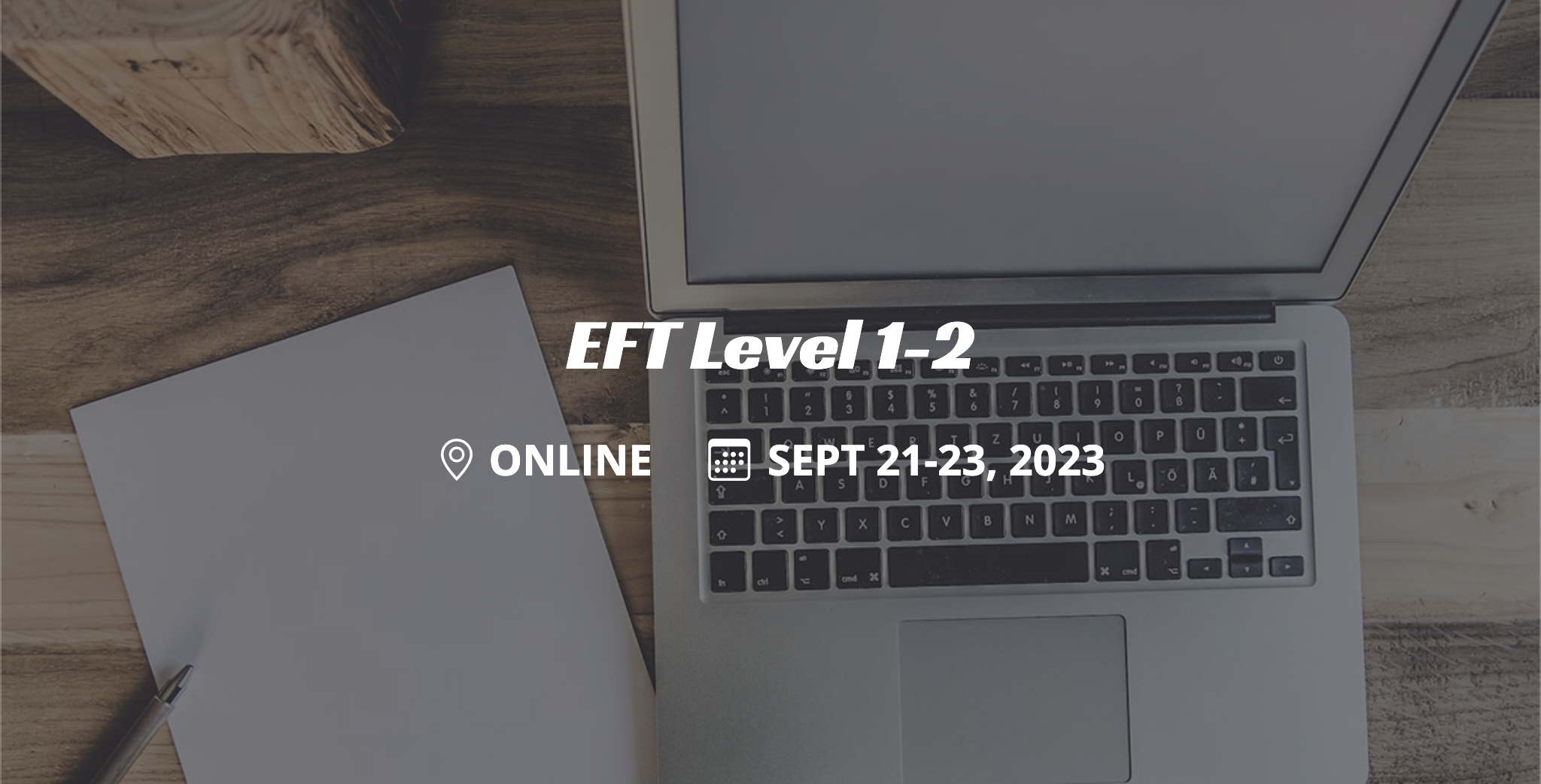
Designing for Usability and Human Perception
By Bunnyfoot
This one-day course introduces the field of user experience and provides an excellent entry point to our other specialised training courses. UX processes and practices have become a central component of product design, service design and web design.
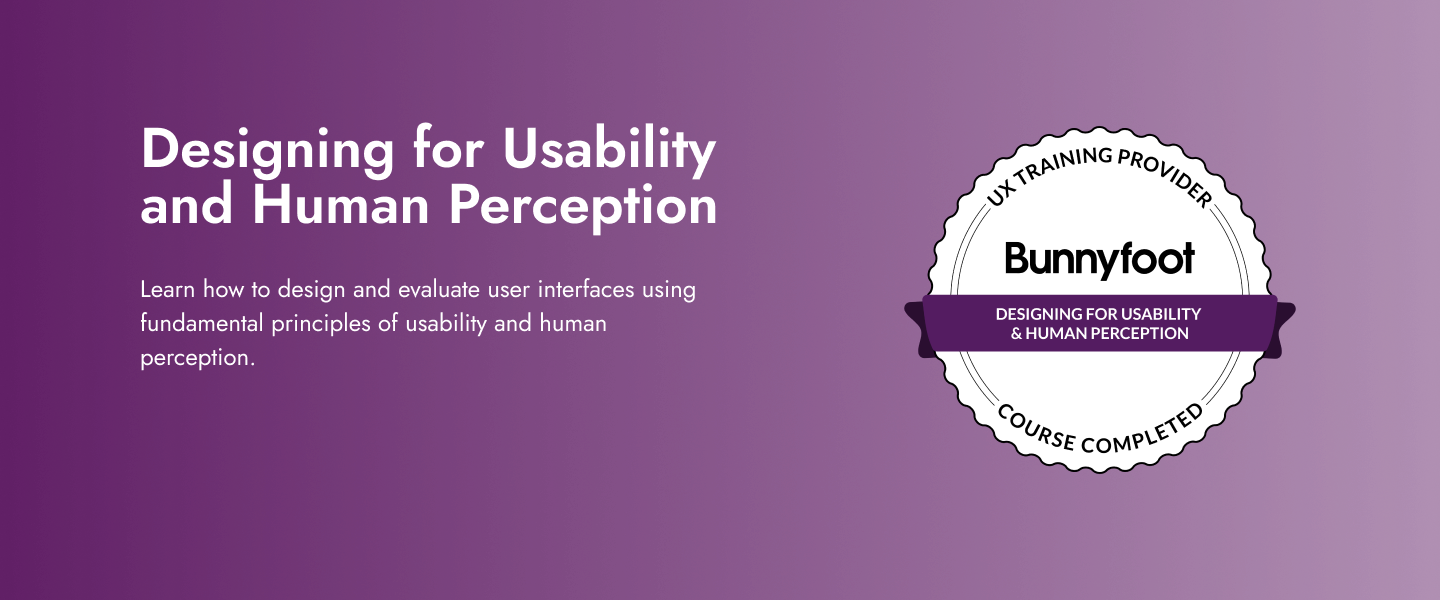
Photoshop Training Course Basics to Advanced
By ATL Autocad Training London
Photoshop Training Course Basics to Advanced designed for individuals of every skill level, ranging from beginners to advanced image editing professionals. Immerse yourself in the realm of potent image manipulation tools at our school in London. Personalized Photoshop courses either at our facility or directly at your location. Click here for more info: Website Duration: 20 hours. Method: Personalized 1-on-1. Schedule: Customize your learning with pre-booked sessions available Monday to Saturday, from 9 am to 7 pm. Course Title: Mastering Photoshop: From Basics to Advanced Proficiency Course Duration: 20 hours Module 1: Introduction to Photoshop (2 hours) Understanding the Photoshop interface Navigating tools and panels Basic keyboard shortcuts for efficient workflow Introduction to different file formats and their uses Module 2: Essential Tools and Techniques (3 hours) Selection tools and techniques for precise editing Working with layers: management and blending modes Understanding brushes, gradients, and patterns Introduction to basic filters and their applications Module 3: Image Editing and Retouching (4 hours) Color correction and adjustment layers Advanced retouching techniques: Healing Brush, Clone Stamp, and Content-Aware tools Removing backgrounds and unwanted elements Restoring old or damaged photographs Module 4: Advanced Photo Manipulation (3 hours) Compositing multiple images seamlessly Advanced blending modes and layer effects Creative use of masks and clipping paths Special effects: lighting, shadows, and reflections Module 5: Text and Typography (2 hours) Working with text layers and formatting options Creating custom typography and text effects Utilizing layer styles for creative text designs Text manipulation along paths and shapes Module 6: Web and UI Design (3 hours) Designing web banners, buttons, and interfaces Slicing and optimizing images for the web Creating interactive prototypes and mockups Exporting assets for web and app development Module 7: Print Design and Prepress (2 hours) Understanding color modes: CMYK vs. RGB Setting up documents for print: bleed, margins, and resolution Designing print materials: brochures, business cards, and posters Preparing files for professional printing Module 8: Project-Based Learning (1 hour) Applying learned techniques to real-world projects Instructor-led project: creating a digital artwork or advertisement Feedback and critique session for skill refinement Final presentation of completed projects Upon completion, you will: Master Photoshop Skills: Gain proficiency in fundamental and advanced Photoshop techniques, enabling professional-level image editing and creative design. Enhance Creativity: Develop creative problem-solving abilities, enabling innovative and visually appealing design solutions. Job Opportunities: Graphic Designer: Craft compelling visual content for ads, websites, and marketing materials. Photo Retoucher: Edit and enhance photographs to meet professional standards. Digital Artist: Create digital artwork and illustrations for various purposes. Web/UI/UX Designer: Design user-friendly interfaces and engaging online experiences. Marketing Content Creator: Generate eye-catching promotional visuals and social media content. Video Editor: Enhance video footage and create engaging video content for online platforms. Professional Adobe Photoshop Training in London - On-Site & Live Virtual Classes Being the industry-leading image editing software, Photoshop empowers users to manipulate images, enhance colors, and create visually striking designs. Its extensive toolkit allows for intricate adjustments, retouching, and even editing videos, graphic design, and 3D imagery. Enroll in our Photoshop course to establish a strong foundation in creative visuals, focusing on essential skills like image adjustment, composition, and common troubleshooting. For a more in-depth understanding, our Advanced course delves into advanced techniques such as color fills, text and layer styling, and creating web-ready artwork. Explore our masterclass options for advanced training and deeper insights. Both beginner courses are available in physical classrooms and online, providing flexible learning opportunities. Holistic Design Education: Comprehensive training across diverse design fields. Industry-Experienced Instructors: Learn from seasoned professionals in the field. Flexible Learning: Accommodating schedules for busy professionals and students. Practical Projects: Hands-on projects for real-world design experience. Career-Focused Skills: Acquire industry-relevant skills for professional growth. Cutting-Edge Facilities: Access state-of-the-art technology and facilities. Personalized Training: Tailored programs to suit individual learning needs. Networking Opportunities: Connect with design professionals for valuable connections. Innovation Exploration: Explore creative trends and emerging technologies. Ongoing Support: Continuous assistance and post-course guidance.

Mastering Maya Basics to Intermediate Course
By ATL Autocad Training London
Why Choose Mastering Maya Basics to Intermediate Course? Click here for more info: Website Our courses cater to graphic designers, animators, and beginners, providing industry-standard animation skills. Dive into 3D animation, modeling, simulation, and rendering for film, TV, games, and ads. Duration: 20 hours Approach: 1-on-1 Sessions. Schedule: Design your own schedule by pre-booking a convenient hour of your choice, available Mon to Sat between 9 am and 7 pm. I. Introduction to Maya (1.5 hours) Understanding Maya and its Applications Navigating the Maya Interface and Basic Tools Creating and Managing Projects II. 3D Modeling (3 hours) Basics of Polygon Modeling Creating Simple and Complex 3D Shapes Organic Shape Creation using NURBS Advanced Techniques: Extrusions, Bevels, and Editable Objects III. Texturing and Materials (1.5 hours) Introduction to Texturing and Material Creation UV Unwrapping and Texture Mapping Importing and Applying Textures and Images IV. Lighting and Rendering (2 hours) Fundamental Lighting Techniques Camera Setup and Composition Rendering Images and Animations Output Options and File Formats V. Animation (4 hours) Keyframe Animation and Animation Curves Rigging and Animating Characters Motion Paths and Animation Layers Editing Animation Clips VI. Rigging (2 hours) Introduction to Rigging and Skeletons Binding Skin and Weight Maps Creating Rigging Systems for Characters VII. Special Effects (1.5 hours) Particle Systems and Dynamics Creating Fluids, Fire, and Other Effects Special Effects Editing: Explosions, Smoke, and more VIII. Advanced Modeling Techniques (1.5 hours) Complex Objects using Booleans and Deformers Modifying Curves and Surfaces Organic Shape Creation with Sculpting Tools IX. Conclusion and Next Steps (0.5 hours) Course Review Further Learning Tips and Resources Q&A and Feedback Please note: The course content and duration are flexible, tailored to match learners' needs and skill levels. Throughout the course, lifetime email support ensures you receive guidance with any challenges you face. Embark on your Autodesk Maya journey, exploring 3D modeling and animation with confidence. Additional Topics Covered: Modeling: Surfaces, Control Vertex, Polygons, Extrusion, Vertices, Edges, Bridge Tool, Combining, Smooth, Mirror Geometry, Merging Vertices, Subdivision Modeling. Deformations: Twist, Lattice, Flare, Bend. Shapes: Lines, Pen Tools. Animations: Basic Keyframes, Vertex Animation, Clusters, Path Animations, Skeletons, Bones, IK Handle Tool, Skinning. Dynamics: Fire, Lighting, Soft and Rigid Bodies, Particles, Collisions, Gravity. Fur and Paint Effects: Fur Basics, Fur Color Corrections, Paint Effects, Paint Modifier, Brush Animations. Texturing: Diffuse and Bump Maps, Reflections, Transparency, Shaders, Toon Shaders, Glow Textures. Lighting: Basic and Advanced Lights, Shadows, Special Light Effects. Camera: Free and Aim Cameras, Camera Effects, Path Animations. Fluid Effects and Ncloth: 2D and 3D Containers, Collision Effects, Gravity, Wind Effects. Rendering: Images and Animations, Render Techniques, Resolution Settings, Batch Rendering. Download Maya Maya Proficiency: Master Maya's interface, tools, and functions, advancing from basic to intermediate levels. 3D Modeling Expertise: Create diverse 3D models using polygonal and NURBS techniques, from simple shapes to intricate designs. Texturing and Rendering Skills: Apply textures, create materials, and utilize advanced rendering techniques for high-quality visuals. Animation Techniques: Understand keyframe animation, rigging, and character animation, producing engaging animations and special effects. Special Effects and Dynamics: Explore particle systems, fluid dynamics, and advanced visual effects, enhancing realism in animations. Advanced Modeling and Sculpting: Master complex modeling techniques, including Booleans, deformers, and organic shape creation through sculpting tools. Professional Portfolio: Develop a diverse portfolio showcasing 3D modeling and animation skills, ready for presentation to employers or clients. Problem-Solving Skills: Learn creative approaches to solve complex 3D challenges effectively. Collaborative Abilities: Understand team dynamics and collaboration within the 3D production pipeline. Recommended Books: "Introducing Autodesk Maya 202X" by Dariush Derakhshani and Randi L. Derakhshani: Comprehensive beginner's guide to Maya's essential tools and techniques. "Mastering Autodesk Maya 20XX" by Todd Palamar: In-depth intermediate guide covering advanced features, modeling, animation, and rendering. "Maya Character Creation: Modeling and Animation Controls" by Chris Maraffi: Focuses on character creation, covering modeling, rigging, and animation. "Maya Secrets of the Pros" by Todd Palamar: Expert tips and techniques from professional Maya artists, detailing advanced workflows and best practices. "Stop Staring: Facial Modeling and Animation Done Right" by Jason Osipa: Specialized book on facial modeling and animation, perfect for character expression enthusiasts. "The Art of 3D Computer Animation and Effects" by Isaac Kerlow: Offers foundational knowledge in 3D computer animation principles, applicable to various software, including Maya. Mastering Maya Basics to Intermediate Course Benefits: Comprehensive Skill Development: Master essential tools and techniques, from basics to intermediate, with hands-on projects mirroring real industry scenarios. Industry-Grade Proficiency: Acquire expertise in Autodesk Maya, enhancing credibility in animation, visual effects, and gaming industries. Creative Exploration: Unlock creative potential through advanced shading, lighting, dynamics, and simulations, enabling imaginative project realization. Portfolio Enhancement: Build a strong portfolio showcasing skills in 3D modeling, animation, and rendering for career advancement. Individualized Support: Receive personalized guidance and feedback, ensuring tailored learning experiences and skill refinement. Potential Jobs After Course: 3D Animator: Create lifelike character animations for films, games, and advertisements. 3D Modeler: Design detailed 3D characters, environments, and objects for various applications. Visual Effects Artist: Produce stunning visual effects for movies, TV shows, and commercials. Texture/Lighting Artist: Develop intricate textures and set the mood with expert lighting. Rigging Specialist: Rig characters and objects for realistic movement in animations. Rendering Specialist: Optimize rendering capabilities for high-quality images and animations. Game Developer: Contribute to interactive game development using Maya's features. Freelance Artist/Animator: Work independently on diverse projects, collaborating with studios and agencies. Skill Advancement: Progressive Mastery: Develop from basics to intermediate levels in Autodesk Maya, honing essential tools for stunning 3D visuals and animations. Hands-On Learning: Interactive Practice: Engage in practical projects, refining your skills in 3D modeling, advanced materials, character animation, and high-quality renders. Industry-Ready Proficiency: In-Demand Skills: Acquire proficiency in Autodesk Maya, a key software in animation and gaming, enhancing your employability. Creative Exploration: Unlock Creativity: Experiment with advanced shading, lighting, and dynamic animations, unleashing your creative potential in Maya. Flexible Support: Tailored Learning: Access recorded lessons for review, deepening your understanding, with lifetime email support for continuous guidance.

Behavioural Science: Designing for Persuasion, Emotion and Trust
By Bunnyfoot
This one-day course introduces the field of user experience and provides an excellent entry point to our other specialised training courses. UX processes and practices have become a central component of product design, service design and web design.

Comprehensive 3ds Max Course Fundamentals to Intermediate Online or In-Person Training
By Real Animation Works
Face to face training customised and bespoke. Online or Face to Face

Mastering 3ds Max and Photoshop Training Course
By ATL Autocad Training London
Mastering 3ds Max and Photoshop Training Course. earn 3D design, modeling, and rendering with 3ds Max, and seamlessly integrate Photoshop skills. Expert instructors guide you in enhancing images and creating stunning renderings. Our 3ds Max course is designed to help you learn basic and advanced architectural visualisation. Click here for more info: Website Duration: 20 hours Approach: 1-on-1, Customized and Flexible pacing. Session Flexibility: Design your own timetable at your convenient hour between 9 am and 7 pm, Mon to Sat. 20-Hour Comprehensive Training in 3ds Max and Photoshop. Course Breakdown: Module 1: Introduction to 3ds Max (6 hours) Familiarization with 3ds Max's interface and workspace Navigation and basic modeling tools usage Creation and manipulation of primitive objects Object modification with modifiers for specific effects Materials, textures, and basic lighting techniques Introduction to rendering 3D scenes Module 2: Intermediate 3ds Max Techniques (6 hours) Advanced modeling with splines and polygons Camera creation and animation for realistic perspectives Character rigging and animation using bones Particle systems for visual effects and dynamic simulations Designing landscapes and outdoor scenes Exploration of advanced lighting and rendering methods Module 3: Introduction to Photoshop for 3D Artists (4 hours) Understanding Photoshop interface and essential editing tools Seamless integration of 3D models and textures between 3ds Max and Photoshop Creation and editing of textures and materials for realistic surfaces Post-production and compositing techniques to enhance 3D renders Module 4: Advanced Photoshop Techniques for 3D Artists (4 hours) Custom brush and texture creation for artistic elements Non-destructive editing using layer masks and adjustment layers Advanced compositing for seamless 3D element integration Crafting photorealistic textures and materials for impressive visuals Module 5: Project-Based Learning (4 hours) Application of learned techniques to a real-world project 3D modeling, texturing in Photoshop, and final image rendering Instructor feedback for project refinement Presentation of completed projects, showcasing acquired skills. Attendees will learn to craft intricate 3D models using Autodesk 3ds Max, mastering primitive objects, splines, and polygons for complex designs. Advanced Rendering Techniques: Participants will acquire skills in texturing, material application, lighting strategies, and rendering tools, crafting visually striking and lifelike 3D environments. Animation Prowess: Students will delve into object and character animation, simulation of perspectives with cameras, and the dynamic use of particle systems for visual effects and simulations. Essential Photoshop Proficiency: Attendees will gain vital Photoshop skills for post-processing, compositing 3D renders, and creating realistic textures, enhancing the quality of their 3D projects. Hands-On Project Engagement: Through practical projects, participants will receive expert feedback, honing their skills and demonstrating their expertise in real-world applications. Creative Problem-Solving Abilities: Attendees will cultivate creative thinking and problem-solving skills, enabling them to manifest their unique artistic visions in their 3D projects. Skills Acquired: Participants in the Mastering 3ds Max and Photoshop Training Course will gain advanced proficiency in 3D modeling, texturing, lighting, and rendering using 3ds Max. Additionally, they will master digital image manipulation, graphic design, and photo editing techniques using Photoshop. Key skills include: Advanced 3D Modeling and Rendering in 3ds Max Expert Texturing and Lighting Techniques Digital Image Manipulation and Retouching in Photoshop Graphic Design and Visual Communication Skills Job Opportunities: Upon completion, individuals can pursue a range of exciting career opportunities, including: Senior 3D Artist Game Developer Architectural Visualization Specialist Graphic Designer Visual Effects Artist This course equips participants with the expertise needed for roles in animation studios, game development companies, architectural firms, advertising agencies, and more, providing a pathway to thriving careers in the creative industry. Advantages of joining this program: Thorough education: Excel in 3ds Max and Photoshop for high-quality visual effects and motion graphics at a professional level. Certified mentors and industry specialists: Receive instruction from seasoned professionals for expert direction. Interactive online sessions: Engage from any location; no need for travel. Lesson recordings: Access recorded sessions for revision and reinforcement. Long-term email assistance: Receive ongoing support even after the course completion. Complimentary career guidance: Gain valuable industry insights to boost your career prospects. Download Adobe Photoshop Download Autodesk 3dsmax

Existential Dialogue 2025: "Hallucination" with Prof. Simon du Ploc
By Therapy Harley Street
I’ll share a case of visual hallucinations, showing how an existential-phenomenological approach helps understand their meaning and purpose. We aim to explore the lived experiences on irregular perceptions of reality with an open mind. Each Saturday includes: a live dialogue between Prof. Ernesto Spinelli and an International Existential Therapist; a moment to share your thoughts and feelings with the teachers; and a final integration facilitated by Bárbara Godoy. This series of ten dialogues set out to explore the multifaceted dimentions and complexities associated with Existential Therapies. It attempts to engage with various interpretations of insanity through the lens of patients often painful, confounding, and deeply unsettling life experiences. Hallucination- between Prof. Ernesto Spinelli and Prof. Simon du Ploc “The phenomenon of hallucination has been a subject of debate for centuries. It has been suggested that its function was one of revelation or prophesy, and those who hallucinated were often considered to have a ‘sacred’ affliction. In recent times, their function, at least in the West since the Age of Reason, has been often been reduced to primary indicators of schizophrenia and other forms of psychosis. Lumped into the ‘core phenomena’ of schizophrenia, the concern is not so much what they are, or what they mean to the client, or even their content, but their treatment and control. I will present an excerpt from my own clinical practice with a client who presented with distressing visual hallucinations. This piece of work illustrates how approaching such irregular perceptions of reality from an existential-phenomenological perspective can provide a way of understanding their meaning and purpose within a client’s lived experience. I will suggest that such an approach also enables us to take a creative position regarding wider notions of sanity and madness, a position which enables us to navigate a path between, on the one hand, the medical model which typically focusses on reduction and management of hallucinations, and on the other hand, a Laingian view of hallucination as a route to ‘hyper-sanity’. Adopting such a path may enable us to work more confidently with clients when they present with unusual or disturbing perceptions.” Prof. Simon du Ploc. Prof. Simon du Plock is Senior Research Fellow at the Metanoia Institute, London. He was Head of the Faculty of Post-Qualification and Professional Doctorates at the Institute from 2007 to 2020, in which role he directed counselling psychology and psychotherapy research doctorates jointly with Middlesex University. He is a Fellow of the Royal Society for Medicine, a Foundation Member with Senior Practitioner Status of the BPS Register of Psychologists Specialising in Psychotherapy, and a Member of the BPS Register of Applied Psychology Practice Supervisors. He has been a BPS Chartered Counselling Psychologist and UKCP Registered Psychotherapist since 1994. He has authored nearly one hundred journal papers and book chapters on existential therapy, and he has co-edited Existential Analysis, the Journal of the British Society for Existential Analysis, since 1993. He was an editor of the 2019 Wiley World Handbook of Existential Therapy. He has lectured and trained internationally, and in 2006 he was made an Honorary Member of the East European Association for Existential Therapy in recognition of his contribution to cooperation between West and East Europe in the development of existential psychotherapy. His clinical and research interests include phenomenological research methodology, clinical and research supervision, existential pedagogy, and working with issues of addiction and dependency. Prof. Ernesto Spinelli was Chair of the Society for Existential Analysis between 1993 and 1999 and is a Life Member of the Society. His writings, lectures and seminars focus on the application of existential phenomenology to the arenas of therapy, supervision, psychology, and executive coaching. He is a Fellow of the British Psychological Society (BPS) as well as an APECS accredited executive coach and coaching supervisor. In 2000, he was the Recipient of BPS Division of Counselling Psychology Award for Outstanding Contribution to the Profession. And in 2019, Ernesto received the BPS Award for Distinguished Contribution to Practice. His most recent book, Practising Existential Therapy: The Relational World 2nd edition (Sage, 2015) has been widely praised as a major contribution to the advancement of existential theory and practice. Living up to the existential dictum that life is absurd, Ernesto is also the author of an on-going series of Private Eye novels. Date and Time: Saturday 15 November from 2 pm to 3 pm – (UK time) Individual Dialogue Fee: £70 Venue: Online Zoom FULL PROGRAMME 2025: 25 January “Knots” with Prof. Ernesto Spinelli and Bárbara Godoy 22 February “Healing” with Dr. Michael Guy Thompson and Prof. Ernesto Spinelli 22 March “Difference” with Prof. Tod DuBose and Prof. Ernesto Spinelli 12 April “Polarisation” with Prof. Kirk Schneider and Prof. Ernesto Spinelli 3 May “Character” with Prof. Robert Romanyshyn and Prof. Ernesto Spinelli 21 June “Opening” with Dr. Yaqui Martinez and Prof. Ernesto Spinelli 19 July “Meaning” with Dr. Jan Resnick and Prof. Ernesto Spinelli 25 October “Invention” with Dr. Betty Cannon and Prof. Ernesto Spinelli 15 November “Hallucination” with Prof. Simon du Plock and Prof. Ernesto Spinelli 13 December “Hysteria” with Bárbara Godoy and Prof. Ernesto Spinelli Read the full programme here > Course Organised by:

Photoshop Basic to Essentials Training Course One-to-One
By Real Animation Works
PHOTOSHOP ONE DAY COURSE ONE TO ONE LIFETIME EMAIL SUPPORT.
