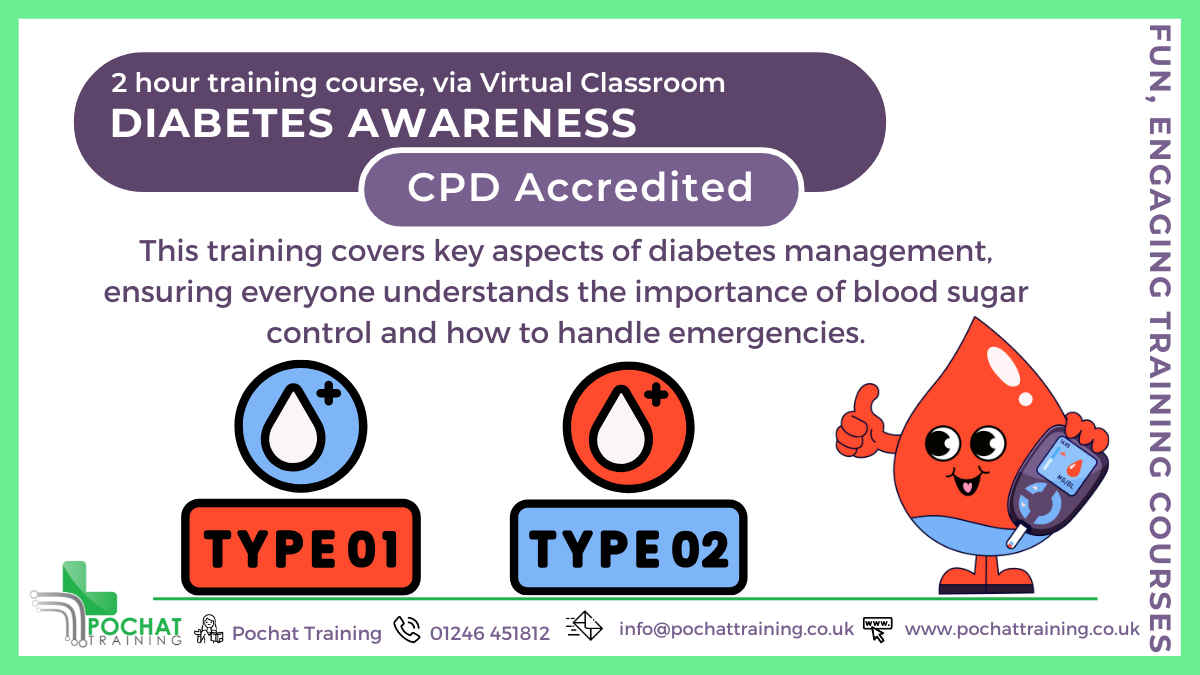- Professional Development
- Medicine & Nursing
- Arts & Crafts
- Health & Wellbeing
- Personal Development
1525 Courses in Cardiff delivered Live Online
Introduction to Power Systems
By EnergyEdge - Training for a Sustainable Energy Future
About this Training Course This course will provide a comprehensive, foundational content for a wide range of topics in power system operation and control. With the growing importance of grid integration of renewables and the interest in smart grid technologies, it is more important than ever to understand the fundamentals that underpin electrical power systems. Training Objectives Basic Terminology and Concepts of Electrical Systems: Gain an understanding of the basic terminology and concepts of electrical systems and the structure of a power system Transmission Line Parameters: Learn in detail all the transmission line parameters including line resistance, line inductance, transposition of transmission lines, and capacitance of transmission lines Insulators: Understand thoroughly all the various types of insulators, pin type insulators, suspension type or disc insulators, strain insulators, and testing of insulators High-Voltage Direct Current Transmission: Determine the advantages and disadvantages of high voltage direct current transmission, and gain an understanding of all the features of high-voltage direct current transmission Substations and Neutral Grounding: Gain a detailed understanding of all substation equipment, factors governing the layout of substations, station transformers, elements to be earthed in a substation, power system earthing, earthing transformers, bus bar arrangements and gas-insulated substations Distribution System: Learn about the effects of voltage on the conductor volume, distributor fed from one end, distributors fed from both ends at the same voltage, distributors fed from both ends at different voltages, and alternating current distribution Circuit Breakers: Learn about the classification of circuit breakers, plain-break oil circuit breakers, air break circuit breaker, air blast circuit breakers, vacuum circuit breakers, SF6 circuit breakers, rating and testing of circuit breakers Relaying and Protection: Learn all the requirements of relaying, zones of protection, primary and backup protection, classification of relays, electromagnetic relays, induction relays, feeder protection, phase fault protection, reactance relay, static overcurrent relay, differential protection, transformer protection, Buchholz relays, alternator protection restricted earth fault protection, rotor earth fault protection, and negative-sequence protection Economic Operation of Power Systems: Gain an understanding of steam power plants, heat rate characteristics and characteristics of hydro plants Load Frequency Control: Learn about speed governing mechanism, speed governor, steady state speed regulations and adjustment of governor characteristics Voltage and Reactive Power Control: Gain an understanding of impedance and reactive power, system voltage and reactive power, voltage regulation and power transfer Renewable Energy Sources: Learn about solar power, wind power, geothermal energy, biomass and tidal power Restructuring of Electrical Power Systems: Gain an understanding of smart grids, smart grid components, smart grid benefits, and open smart grid protocol Target Audience Engineers of all disciplines Managers Technicians Maintenance personnel Other technical individuals Course Level Basic or Foundation Trainer Your specialist course leader has more than 32 years of practical engineering experience with Ontario Power Generation (OPG), one of the largest electric utility in North America. He was previously involved in research on power generation equipment with Atomic Energy of Canada Limited at their Chalk River and Whiteshell Nuclear Research Laboratories. While working at OPG, he acted as a Training Manager, Engineering Supervisor, System Responsible Engineer and Design Engineer. During the period of time, he worked as a Field Engineer and Design Engineer, he was responsible for the operation, maintenance, diagnostics, and testing of gas turbines, steam turbines, generators, motors, transformers, inverters, valves, pumps, compressors, instrumentation and control systems. Further, his responsibilities included designing, engineering, diagnosing equipment problems and recommending solutions to repair deficiencies and improve system performance, supervising engineers, setting up preventive maintenance programs, writing Operating and Design Manuals, and commissioning new equipment. Later, he worked as the manager of a section dedicated to providing training for the staff at the power stations. The training provided by him covered in detail the various equipment and systems used in power stations. In addition, he has taught courses and seminars to more than four thousand working engineers and professionals around the world, specifically Europe and North America. He has been consistently ranked as 'Excellent' or 'Very Good' by the delegates who attended his seminars and lectures. He written 5 books for working engineers from which 3 have been published by McGraw-Hill, New York. Below is a list of the books authored by him; Power Generation Handbook: Gas Turbines, Steam Power Plants, Co-generation, and Combined Cycles, second edition, (800 pages), McGraw-Hill, New York, October 2011. Electrical Equipment Handbook (600 pages), McGraw-Hill, New York, March 2003. Power Plant Equipment Operation and Maintenance Guide (800 pages), McGraw-Hill, New York, January 2012. Industrial Instrumentation and Modern Control Systems (400 pages), Custom Publishing, University of Toronto, University of Toronto Custom Publishing (1999). Industrial Equipment (600 pages), Custom Publishing, University of Toronto, University of Toronto, University of Toronto Custom Publishing (1999). Furthermore, he has received the following awards: The first 'Excellence in Teaching' award offered by PowerEdge, Singapore, in December 2016 The first 'Excellence in Teaching' award offered by the Professional Development Center at University of Toronto (May, 1996). The 'Excellence in Teaching Award' in April 2007 offered by TUV Akademie (TUV Akademie is one of the largest Professional Development centre in world, it is based in Germany and the United Arab Emirates, and provides engineering training to engineers and managers across Europe and the Middle East). Awarded graduation 'With Distinction' from Dalhousie University when completed Bachelor of Engineering degree (1983). Lastly, he was awarded his Bachelor of Engineering Degree 'with distinction' from Dalhousie University, Halifax, Nova Scotia, Canada. He also received a Master of Applied Science in Engineering (M.A.Sc.) from the University of Ottawa, Canada. He is also a member of the Association of Professional Engineers in the province of Ontario, Canada. POST TRAINING COACHING SUPPORT (OPTIONAL) To further optimise your learning experience from our courses, we also offer individualized 'One to One' coaching support for 2 hours post training. We can help improve your competence in your chosen area of interest, based on your learning needs and available hours. This is a great opportunity to improve your capability and confidence in a particular area of expertise. It will be delivered over a secure video conference call by one of our senior trainers. They will work with you to create a tailor-made coaching program that will help you achieve your goals faster. Request for further information post training support and fees applicable Accreditions And Affliations

VMware Horizon Cloud Service Next Gen on Microsoft Azure: Deploy and Manage
By Nexus Human
Duration 5 Days 30 CPD hours This course is intended for Horizon Cloud Service on Microsoft Azure administrators, system integrators, account managers, solutions architects, solutions engineers, sales engineers, and consultants. Overview By the end of the course, you should be able to meet the following objectives: Describe the architecture of Horizon Cloud Service on Microsoft Azure Discuss the initial Microsoft Azure configurations required for the Horizon Cloud Service on Microsoft Azure deployment Discuss Horizon Cloud Service on Microsoft Azure networking concepts Discuss Horizon Cloud Service on Microsoft Azure AD requirements and integration best practices Discuss the integration of Workspace ONE Access with Horizon Cloud Service on Microsoft Azure Discuss the requirements for deploying Horizon Cloud Service on Microsoft Azure Demonstrate how to deploy or upgrade Horizon Cloud Service on Microsoft Azure Identify the Horizon Cloud Service console controls that are available to administrators Identify Horizon Cloud upgrade features and benefits List the steps and considerations to take when setting up a primary VM to be used as an assignable image List the steps to install the user software on the primary VM Describe pools and pool groups Explain the creation process and configuration options for single-session and multisession pools and pool groups Create single-session and multisession assignments and entitlements Explain power management options in the multisession pool groups Manage assignable images on Horizon Cloud Service on Microsoft Azure Identify how to access desktops and application from Horizon Cloud Service on Microsoft Azure Describe the integration of VMware Dynamic Environment Manager with Horizon Cloud Service on Microsoft Azure Manage user personalization and application configurations using the VMware Dynamic Environment Manager management console and application profiler Discuss the usage of App Volumes for Horizon Cloud Service on Microsoft Azure Interpret scalability considerations for Horizon Cloud Service on Microsoft Azure Apply troubleshooting techniques relevant to Horizon Cloud Service and Microsoft Azure Summarize the analytics and monitoring capabilities in Horizon Cloud Service on Microsoft Azure This five-day, hands-on training provides you with the knowledge, skills, and abilities to successfully deploy and manage VMware Horizon© Cloud Service? on Microsoft Azure. This training also teaches you how to use the VMware Horizon Cloud administration console and Microsoft Azure portal. Through a combination of hands-on labs and interactive lectures, you learn how to import and manage images for single and multisession assignments. You also learn how to configure and use the Universal Broker function, VMware App Volumes?, VMware Workspace ONE© Access?, and VMware Dynamic Environment Manager? in the Horizon Cloud Service on Microsoft Azure deployment. Course Introduction Introduction and course logistics Course objectives Introduction to Horizon Cloud Service on Microsoft Azure Discuss the features and benefits of Horizon Cloud Service on Microsoft Azure Identify the available Horizon Cloud and Microsoft licensing options Identify the system architecture components of Horizon Cloud Service on Microsoft Azure Explain how VMware Dynamic Environment Manager is used in Horizon Cloud profile management Describe Horizon Cloud application management using App Volumes Identify the Microsoft Azure configuration prerequisites for a Horizon Cloud integration Identify the main Microsoft Azure components required for a Horizon Cloud deployment Review the virtual machines supported in Horizon Cloud Service on Microsoft Azure Microsoft Azure Networking Requirements Discuss Horizon Cloud connectivity considerations and tasks Explain the networking concepts for Horizon Cloud Service on Microsoft Azure Identify the ports required for local connections, remote connections, and endpoint OS firewall rules Identity Management Explain computer identity type and user identity type Discuss the best practices for Horizon Cloud Service on Microsoft Azure AD integrations Determine the requirements for Horizon Cloud Service on Microsoft Azure AD Describe the benefits of integrating Horizon Cloud with Workspace ONE Access Explain how a user obtains access to an entitled virtual desktop or application from the VMware Workspace ONE© Intelligent Hub catalog Discuss the importance of binding directory with Workspace ONE Access and setting up custom user attribute synchronization Discuss the importance of configuring the Remote App Access client in Workspace ONE Access Demonstrate how to access an entitled Horizon virtual desktop or application in the Workspace ONE Intelligent Hub catalog Deployment and Upgrades Explain the steps and requirements for deploying Horizon Cloud Service on Microsoft Azure Describe the features and benefits of Horizon Edge Describe the differences between internal and external gateways Outline the Horizon Universal Console controls available for administrators Identify the features and benefits of the Horizon Cloud upgrades Creating Images Outline the process and configuration choices for setting up primary VMs Identify the configuration choices for importing primary VMs List the steps to install the user software on the primary VM Explain how to convert a configured primary VM to an assignable image Describe pools and pool groups List the steps for configuring an image to a pool List the steps for configuring an image to a pool group Pool Groups Compare dedicated assignments to floating assignments Outline the steps for creating single-session and multisession assignment Explain the entitlement of pool groups Outline the creation process and configuration options for multisession pools and pool groups Explain the power management selections in the multisession pool groups Compare the rolling maintenance and loadbalancing options Identify the actions related to the multisession groups page Identify the actions to add and assign applications to a user or group Outline the prerequisites for entitling a multisession assignment Access Desktops and Applications Identify the different versions of Horizon Client Describe how to access desktops and remote applications with Horizon Client Describe how to access desktops and remote applications with a browser Compare the remote display protocols that are available for Horizon Cloud Describe the Blast Extreme display protocol codecs List the ideal applications for each Blast Extreme codec Describe the Blast Extreme policy configurations Managing Images Describe images Explain how to manage images VMware Dynamic Environment Manager on Horizon Cloud Service on Microsoft Azure Identify the functional areas of VMware Dynamic Environment Manager and their benefits Explain how to use the VMware Dynamic Environment Manager console and application profiler to manage user personalization and application configurations App Volumes for Horizon Cloud Service on Microsoft Azure Explain how App Volumes works with Horizon Cloud Service on Microsoft Azure Identify the features and benefits of App Volumes in Horizon Cloud Service on Microsoft Azure Identify the interface elements of App Volumes in Horizon Cloud Service on Microsoft Azure Demonstrate how to configure App Volumes in Horizon Cloud Service on Microsoft Azure Scalability Considerations Recognize the scalability settings for Horizon Cloud Service on Microsoft Azure Troubleshooting Horizon Cloud Service on Microsoft Azure Explain the troubleshooting basics for Horizon Cloud Service on Microsoft Azure Identify the analytics and monitoring capabilities of Horizon Cloud Service on Microsoft Azure Explain the troubleshooting basics for Horizon Cloud Additional course details:Notes Delivery by TDSynex, Exit Certified and New Horizons an VMware Authorised Training Centre (VATC) Nexus Humans VMware Horizon Cloud Service Next Gen on Microsoft Azure: Deploy and Manage training program is a workshop that presents an invigorating mix of sessions, lessons, and masterclasses meticulously crafted to propel your learning expedition forward. This immersive bootcamp-style experience boasts interactive lectures, hands-on labs, and collaborative hackathons, all strategically designed to fortify fundamental concepts. Guided by seasoned coaches, each session offers priceless insights and practical skills crucial for honing your expertise. Whether you're stepping into the realm of professional skills or a seasoned professional, this comprehensive course ensures you're equipped with the knowledge and prowess necessary for success. While we feel this is the best course for the VMware Horizon Cloud Service Next Gen on Microsoft Azure: Deploy and Manage course and one of our Top 10 we encourage you to read the course outline to make sure it is the right content for you. Additionally, private sessions, closed classes or dedicated events are available both live online and at our training centres in Dublin and London, as well as at your offices anywhere in the UK, Ireland or across EMEA.

QA Level 2 Award In Principles Of Risk Assessment (RQF) Face to Face: One-day course Virtual Classroom: Spread over 3 sessions of 2½ hr duration Don't run risks with the safety of your people - it will cost you a lot more when things start to go wrong... Risk Assessments are vital for Health and Safety, and vital for the whole process Course Contents: Main causes of Work-related Fatalities, Injuries and ill health Moral, Legal and Economic Reasons for Preventing Accidents and ill health at Work Key Terms associated with Risk Assessments in Health and Safety at Work:AccidentNear MissAccident TriangleHazardRiskRisk AssessmentSuitable and SufficientCompetence The Role of Risk Assessments in Accident and ill Health Prevention Legal Requirements for Risk Assessments Importance of Personal hygiene Basic Process for Undertaking a Risk Assessment The Five Steps of a Risk Assessment Benefits of this course: In 2020/21, a whopping 1.7 million people suffered from a work-related illness 441,000 of those sustained an injury 142 People, plus 60 members of the public, lost their lives... The estimated cost of injuries and ill health was £15 billion 28.2 million working days, or 108,045 working years, were lost due to work-related illnesses and injuries It is an employer's duty to protect the health, safety and welfare of their employees and other people who might be affected by their business. This includes providing sufficient information, instruction and training of employees, so they can work in a way that does not put themselves or others at risk Our QA Level 2 Award in Principles of Risk Assessment (RQF) course is ideal for all employees, helping them to create a better understanding of health and safety issues and risk assessments Accredited, Ofqual regulated qualification: QA Level 2 Award in Principles of Risk Assessment (RQF) training course is a nationally recognised, Ofqual regulated qualification accredited by Qualsafe Awards.This means that you can be rest assured that your Principles of Risk Assessment certificate fulfils the legal requirements and is a very good way to make sure you and your employees are trained appropriately.The Ofqual Register number for this course is 603/0857/9

Spiritual Hypnotherapy Diploma Meet & Master Training.
5.0(26)By The Northern College Of Clinical Hypnotherapy
🌿 Monthly Spiritual Hypnotherapy Training Sessions Deepen Your Practice in a Supportive Learning Community Each month, we gather for an immersive in-person training session designed to bring the teachings of the Esoteric Spiritual Hypnotherapy programme to life. These full-day sessions offer a unique opportunity to review core theory, ask questions, and most importantly, develop confidence through hands-on practice in a safe, supportive environment. 🧘 What to Expect Each Month: Guided Review of Key Concepts Refresh your understanding of the month’s teachings, clarify complex ideas, and consolidate your learning through group discussion and reflective exploration. Live Demonstrations Watch live demos of spiritual hypnotherapy techniques—from inductions and regressions to inner child and higher self work—so you can observe structure, flow, and therapist presence in action. Peer Practice & Supervised Sessions Engage in guided practice with fellow students, with real-time feedback from experienced tutors. These sessions are carefully structured to build confidence, refine your skills, and deepen your intuitive awareness. Supportive Integration Explore your personal experiences as both client and practitioner. Time is set aside for integration, sharing insights, and receiving guidance, helping you evolve not just as a therapist—but as a spiritual being in service. Sacred Space & Community Connection These gatherings offer a warm, encouraging atmosphere where you can connect with like-minded peers, grow through shared practice, and feel held in a truly transformational learning space. These monthly sessions are an essential part of your development, allowing you to move from theory into embodied wisdom, and from practice into mastery.
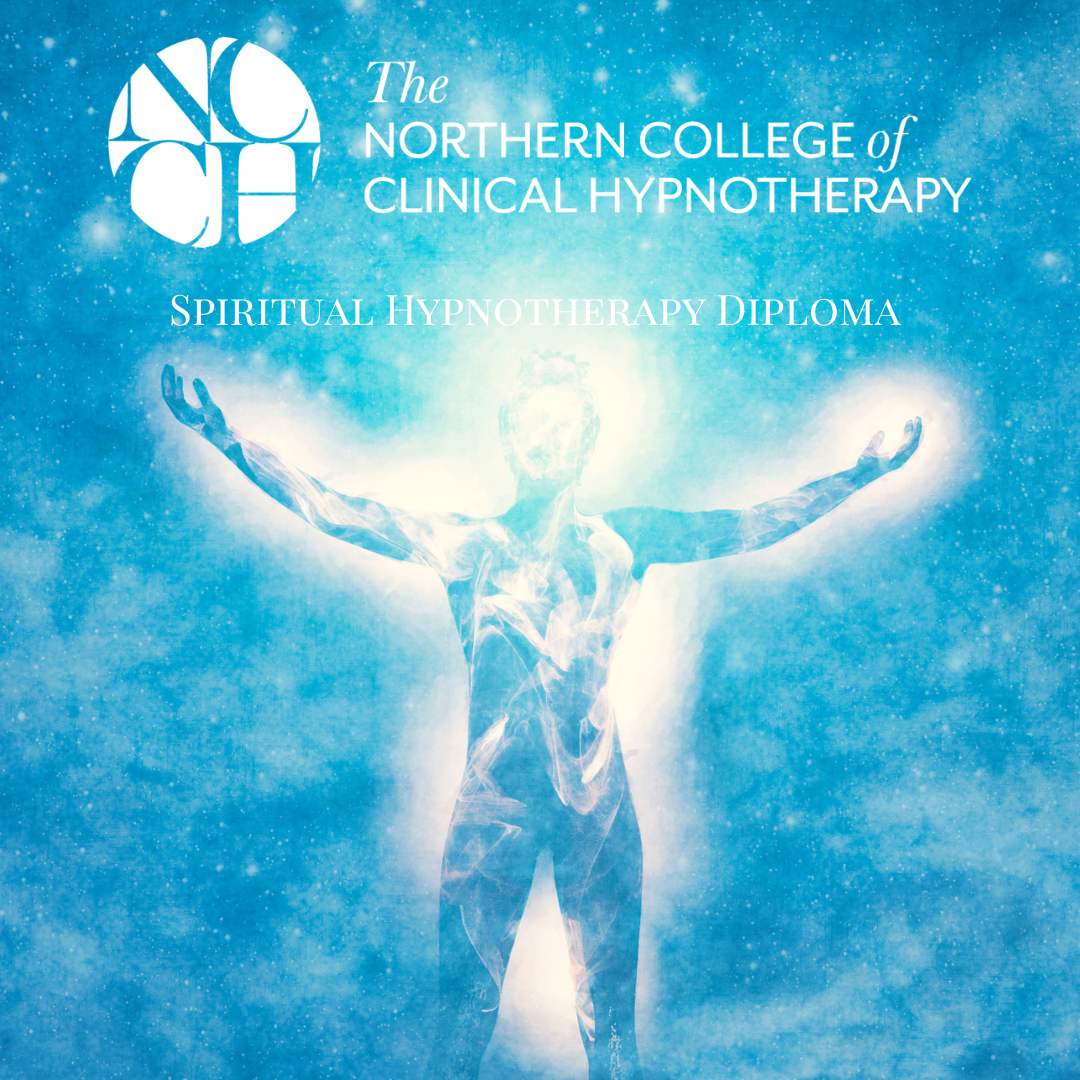
Maintenance Planning, Scheduling & Control
By EnergyEdge - Training for a Sustainable Energy Future
About this Training Course Whether you are maintaining an oil rig or processing plant, good quality maintenance is critical to delivering a safe reliable product to your customers. Whatever your level of maintenance experience, this course will equip you with the valuable skills and understanding that will enhance your maintenance career. Too often the maintenance department is seen as the cause of why assets are unavailable, in poor condition yet are costing too much to maintain. By comparison, pace setting companies see maintenance as adding value to their assets and employ an integrated, holistic approach to their maintenance activities. This course will help you move towards that pace setting performance. This course is based on an integrated maintenance model that has been used by leading companies and consultants with success and recognised as best practice. Participants will learn the total impact that maintenance can have on a business, identify key elements (and value) of effective maintenance for their own plants to not only reduce costs but also improve performance. The critical types of maintenance will be covered from day-to-day activities to shutdowns and reliability improvement. The course will break down traditional functional boundaries and encourage a holistic approach to maintenance. With an organisation's maintenance process only as good as its weakest link, this course will guide participants through all the key steps of a maintenance process and its supply chain. Participants will understand what is considered a good standard for each step in the maintenance process, how to identify the weakest links and subsequently how they can accelerate their performance improvement. Participants will have the option of gaining a Bronze Level qualification from the Academy of Turnarounds Operations of Maintenance. For those who obtain a pass, they will receive a Pass certificate and for those who achieve the top quartile score, they will receive a Distinction level pass. This course can also be offered through Virtual Instructor Led Training (VILT) format. Training Objectives By the end of the course, participants will be able to: Explain the challenges and objectives facing maintenance organisations today Demonstrate the importance of work order systems and use techniques for time estimations and priority assignments Prepare a preventive maintenance program Apply project management techniques to effectively manage major maintenance activities and shut downs Use capital budgeting techniques to evaluate maintenance capital expenditures Demonstrate understanding of how to maintain the optimal stock levels of spare parts to ensure operational continuity Prepare the right Key Performance Indicators (KPIs) to evaluate and improve performance in maintenance Target Audience This course is not just for maintenance professionals. Maintenance teams cannot perform without effective integration with operations and supply chain functions. Availability losses are often caused by operations or design issues and pace setting companies have generated significant benefits by integrating operation and maintenance strategies and working more collaboratively. This course will help all members of the operations and maintenance teams and their supply chain better understand their respective roles in ensuring that maintenance is benefitting and not inhibiting their business. Course Level Basic or Foundation Trainer Your expert course leader is a highly experienced facilitator in maintenance improvement, change management, continuous improvement and capability development as a management coach and trainer. He has a strong focus on people with an emphasis on developing people and the practicalities of improving maintenance performance rather than just the theory. He has worked internationally across Europe, America, the Middle East and Africa with extensive experience in Oil and Gas, the Chemicals sector and manufacturing as well as working with clients in Steel and Power Generation. As a result, he can bring best practice from a wide variety of sources. He spent the first fifteen years of his career as a specialist trainer working for companies such as Lloyds British Training Services and Rolls Royce. He then went on to work as a Principal consultant for ABB consulting for 15 years. During this time, he refined some of the established improvement tools including how and when to apply them for maximum impact whilst still continuing to develop and deliver training in support of this. Recent work has included improvements to the Work Order to Work Execution processes of Engineering departments and focused on Reliability, Planning and Scheduling. This ongoing field experience has helped him test and refine specialist training in a number of areas. He has been able to use his own experience to contribute with other maintenance specialists to the Carcharodon models of excellence. Its methodologies are recognised as 'Best of the Best' standards providing the inspiration for two books, projects that have won awards such as the prodigious UK Chemical Industries annual Excellence in Engineering award and form the basis of this training. He was recently awarded a national award as coach of the year. He uses the same skills to ensure that he does not just preach maintenance best practice, he discusses it, explains it and ensures that delegates have a much more personal and flexible experience. POST TRAINING COACHING SUPPORT (OPTIONAL) To further optimise your learning experience from our courses, we also offer individualized 'One to One' coaching support for 2 hours post training. We can help improve your competence in your chosen area of interest, based on your learning needs and available hours. This is a great opportunity to improve your capability and confidence in a particular area of expertise. It will be delivered over a secure video conference call by one of our senior trainers. They will work with you to create a tailor-made coaching program that will help you achieve your goals faster. Request for further information post training support and fees applicable Accreditions And Affliations

CompTIA Data+
By Nexus Human
Duration 5 Days 30 CPD hours Overview Mining data Manipulating data Visualizing and reporting data Applying basic statistical methods Analyzing complex datasets while adhering to governance and quality standards throughout the entire data life cycle CompTIA Data+ is an early-career data analytics certification for professionals tasked with developing and promoting data-driven business decision-making. CompTIA Data+ gives you the confidence to bring data analysis to life. As the importance for data analytics grows, more job roles are required to set context and better communicate vital business intelligence. Collecting, analyzing, and reporting on data can drive priorities and lead business decision-making. 1 - Identifying Basic Concepts of Data Schemas Identify Relational and Non-Relational Databases Understand the Way We Use Tables, Primary Keys, and Normalization 2 - Understanding Different Data Systems Describe Types of Data Processing and Storage Systems Explain How Data Changes 3 - Understanding Types and Characteristics of Data Understand Types of Data Break Down the Field Data Types 4 - Comparing and Contrasting Different Data Structures, Formats, and Markup Languages Differentiate between Structured Data and Unstructured Data Recognize Different File Formats Understand the Different Code Languages Used for Data 5 - Explaining Data Integration and Collection Methods Understand the Processes of Extracting, Transforming, and Loading Data Explain API/Web Scraping and Other Collection Methods Collect and Use Public and Publicly-Available Data Use and Collect Survey Data 6 - Identifying Common Reasons for Cleansing and Profiling Data Learn to Profile Data Address Redundant, Duplicated, and Unnecessary Data Work with Missing Value Address Invalid Data Convert Data to Meet Specifications 7 - Executing Different Data Manipulation Techniques Manipulate Field Data and Create Variables Transpose and Append Data Query Data 8 - Explaining Common Techniques for Data Manipulation and Optimization Use Functions to Manipulate Data Use Common Techniques for Query Optimization 9 - Applying Descriptive Statistical Methods Use Measures of Central Tendency Use Measures of Dispersion Use Frequency and Percentages 10 - Describing Key Analysis Techniques Get Started with Analysis Recognize Types of Analysis 11 - Understanding the Use of Different Statistical Methods Understand the Importance of Statistical Tests Break Down the Hypothesis Test Understand Tests and Methods to Determine Relationships Between Variables 12 - Using the Appropriate Type of Visualization Use Basic Visuals Build Advanced Visuals Build Maps with Geographical Data Use Visuals to Tell a Story 13 - Expressing Business Requirements in a Report Format Consider Audience Needs When Developing a Report Describe Data Source Considerations For Reporting Describe Considerations for Delivering Reports and Dashboards Develop Reports or Dashboards Understand Ways to Sort and Filter Data 14 - Designing Components for Reports and Dashboards Design Elements for Reports and Dashboards Utilize Standard Elements Creating a Narrative and Other Written Elements Understand Deployment Considerations 15 - Understand Deployment Considerations Understand How Updates and Timing Affect Reporting Differentiate Between Types of Reports 16 - Summarizing the Importance of Data Governance Define Data Governance Understand Access Requirements and Policies Understand Security Requirements Understand Entity Relationship Requirements 17 - Applying Quality Control to Data Describe Characteristics, Rules, and Metrics of Data Quality Identify Reasons to Quality Check Data and Methods of Data Validation 18 - Explaining Master Data Management Concepts Explain the Basics of Master Data Management Describe Master Data Management Processes Additional course details: Nexus Humans CompTIA Data Plus (DA0-001) training program is a workshop that presents an invigorating mix of sessions, lessons, and masterclasses meticulously crafted to propel your learning expedition forward. This immersive bootcamp-style experience boasts interactive lectures, hands-on labs, and collaborative hackathons, all strategically designed to fortify fundamental concepts. Guided by seasoned coaches, each session offers priceless insights and practical skills crucial for honing your expertise. Whether you're stepping into the realm of professional skills or a seasoned professional, this comprehensive course ensures you're equipped with the knowledge and prowess necessary for success. While we feel this is the best course for the CompTIA Data Plus (DA0-001) course and one of our Top 10 we encourage you to read the course outline to make sure it is the right content for you. Additionally, private sessions, closed classes or dedicated events are available both live online and at our training centres in Dublin and London, as well as at your offices anywhere in the UK, Ireland or across EMEA.

Equality, Diversity & Inclusion for Lawyers Course
By DG Legal
There are a number of reasons why it is important to actively promote equality and diversity within your business and the wider community, not only to ensure compliance with anti-discrimination legislation and professional regulations, including the SRA Standards & Regulations. There will also be business benefits to the organisation including attracting and retaining talented staff, improving staff morale, potentially accessing a wider client base and enhancing service levels and client satisfaction. Join us for this useful overview session on equality, diversity & inclusion which will cover the following points; The Meaning of Equality Discrimination Harassment & Victimisation Unconscious Bias The Equality Act & the Protected Characteristics Reasonable Adjustments Complying with E&D requirements Target Audience This online course is suitable for staff of all levels, from support staff to senior partners. Resources Comprehensive and up to date course notes will be provided to all delegates which may be useful for ongoing reference or cascade training. Please note a recording of the course will not be made available. Speaker Amie Higgins, Consultant, DG Legal Amie is a Senior Solicitor, qualified under the Law Society’s Immigration & Asylum Accreditation Scheme (IAAS) as an Advanced Caseworker and Supervisor. Amie specialises in all aspects of Immigration, Asylum and Human Rights work, with a specialism in human trafficking/modern slavery cases and working with vulnerable clients. Amie is an experienced trainer, delivering a range of training on both legal and practice management topics.

Course Introduction Covers B12 deficiency, pernicious anaemia, diagnosis, treatment and management. It also covers signs and symptoms. This course does cover how to set up your own service. Please note: this course is for health care professionals or those working in Primary Care. It is not open to Beauticians unless you are a registered healthcare professional. If in doubt- please email annie at training@anniebarr.com or phone +44 7500048222 About this event Course Introduction This course concentrates on B12 deficiency, symptoms, treatments and management. The course covers B12 deficiency, pernicious anaemia, diagnosis, treatment and management. It also covers signs and symptoms of pernicious anaemia. This course is interactive and we include case studies and discuss issues regarding diagnostic testing. We review inclusion and exclusion criteria and identification of appropriate clients. Delegates will get the opportunity to review practice with hands on practical demonstrations of how to give injections correctly. We will cover administration techniques, where to give the injections and record keeping / documentation. We will discuss role and responsibilities and contraindications and precautions. The delegates will leave this course with an example of an individual protocol of Patient Specific Direction (PSD) and a competence based framework document to be used in practice. This course is very interactive. AIMS AND OBJECTIVES Understand the need for accountability and responsibility in relation to role development Demonstrate an understanding of safe practice Describe the signs and symptoms of pernicious anaemia Describe pernicious anaemia and its impact on patients Fully understand the principles, and practice B12 deficiency and B12 injections Understand the importance of safety issues related to giving injections Understand the law relating to role and function of the HCA and prescribing. Describe why patients require B12 injectionsBe able to correctly identify anatomical sites for injectionsDemonstrate correct administration techniquesDemonstrate how to correctly dispose of wasteDemonstrate correct infection control procedures and use of PPEDescribe when patients require referral and understand the importance of referral using correct clinical pathwaysDemonstrate an understanding of anaphylaxis and emergency proceduresUnderstand the need for correct prescribing proceduresBe able to document consultations following your organisations procedures COURSE CONTENTS Role and responsibilities Accountability guidelines and requirements Pernicious anaemia Blood- function B12 Deficiency Risk factors/groups Causes of B12 deficiency Diagnosis and reference ranges, testing Protocols and guidelines Factors affecting B12 diagnosis and treatment Factors affecting absorption B12 injections and common side effects Could it be B12 Deficiency Supplements Side effects and management including ADR’s Contraindications and Precautions Correct Administration and techniques including practical session Injection sites Legal Issues including consent Prescribing and Patient Specific Directions What to record Storage Disposal of injections/waste Infection control Needle stick injuries Competence and supervised practice Policies and procedures Facts and Figures Setting up and running a clinic Insurance/indemnity Research/evidence base and resources Please note Anaphylaxis is not covered on this course, however we do run a separate Anaphylaxis 1hr training course, which takes place at the end of this B12 webinar. If you wish to do the 1 hr Anaphylaxis also, you should book onto BOTH courses. WHO SHOULD ATTEND? HCAs Nurses Doctors Pharmacists Anyone interested in Vitamin B12 deficiency and pernicious anaemia and those working with clients with B12 deficiency AB Health Group awards CPD points / certificate of attendance for each course. If you would prefer an accredited certificate by our accrediting body Aim Qualifications we can organise this. The charge for the certificate including postage is £30.

CompTIA Cybersecurity Analyst (CySA+)
By Nexus Human
Duration 5 Days 30 CPD hours This course is intended for This course is designed primarily for cybersecurity practitioners who perform job functions related to protecting information systems by ensuring their availability, integrity, authentication, confidentiality, and non-repudiation. This course focuses on the knowledge, ability, and skills necessary to provide for the defense of those information systems in a cybersecurity context, including protection, detection, analysis, investigation, and response processes. In addition, the course ensures that all members of an IT team?everyone from help desk staff to the Chief Information Officer?understand their role in these security processes. Overview In this course, you will assess and respond to security threats and operate a systems and network security analysis platform. You will: - Assess information security risk in computing and network environments. - Analyze reconnaissance threats to computing and network environments. - Analyze attacks on computing and network environments. - Analyze post-attack techniques on computing and network environments. - Implement a vulnerability management program. - Collect cybersecurity intelligence. - Analyze data collected from security and event logs. - Perform active analysis on assets and networks. - Respond to cybersecurity incidents. - Investigate cybersecurity incidents. - Address security issues with the organization's technology architecture. The course introduces tools and tactics to manage cybersecurity risks, identify various types of common threats, evaluate the organization's security, collect and analyze cybersecurity intelligence, and handle incidents as they occur. 1 - ASSESSING INFORMATION SECURITY RISK Identify the Importance of Risk Management Assess Risk Mitigate Risk Integrate Documentation into Risk Management 2 - ANALYZING RECONNAISSANCE THREATS TO COMPUTING AND NETWORK ENVIRONMENTS Assess the Impact of Reconnaissance Incidents Assess the Impact of Social Engineering 3 - ANALYZING ATTACKS ON COMPUTING AND NETWORK ENVIRONMENTS Assess the Impact of System Hacking Attacks Assess the Impact of Web-Based Attacks Assess the Impact of Malware Assess the Impact of Hijacking and Impersonation Attacks Assess the Impact of DoS Incidents Assess the Impact of Threats to Mobile Security Assess the Impact of Threats to Cloud Security 4 - ANALYZING POST-ATTACK TECHNIQUES Assess Command and Control Techniques Assess Persistence Techniques Assess Lateral Movement and Pivoting Techniques Assess Data Exfiltration Techniques Assess Anti-Forensics Techniques 5 - MANAGING VULNERABILITIES IN THE ORGANIZATION Implement a Vulnerability Management Plan Assess Common Vulnerabilities Conduct Vulnerability Scans Conduct Penetration Tests on Network Assets 6 - COLLECTING CYBERSECURITY INTELLIGENCE Deploy a Security Intelligence Collection and Analysis Platform Collect Data from Network-Based Intelligence Sources Collect Data from Host-Based Intelligence Sources 7 - ANALYZING LOG DATA Use Common Tools to Analyze Logs Use SIEM Tools for Analysis 8 - PERFORMING ACTIVE ASSET AND NETWORK ANALYSIS Analyze Incidents with Windows-Based Tools Analyze Incidents with Linux-Based Tools Analyze Malware Analyze Indicators of Compromise 9 - RESPONDING TO CYBERSECURITY INCIDENTS Deploy an Incident Handling and Response Architecture Mitigate Incidents Prepare for Forensic Investigation as a CSIRT 10 - INVESTIGATING CYBERSECURITY INCIDENTS Apply a Forensic Investigation Plan Securely Collect and Analyze Electronic Evidence Follow Up on the Results of an Investigation 11 - ADDRESSING SECURITY ARCHITECTURE ISSUES Remediate Identity and Access Management Issues Implement Security During the SDLC Additional course details: Nexus Humans CompTIA Cybersecurity Analyst Certification (CySA Plus) (Exam CS0-003) training program is a workshop that presents an invigorating mix of sessions, lessons, and masterclasses meticulously crafted to propel your learning expedition forward. This immersive bootcamp-style experience boasts interactive lectures, hands-on labs, and collaborative hackathons, all strategically designed to fortify fundamental concepts. Guided by seasoned coaches, each session offers priceless insights and practical skills crucial for honing your expertise. Whether you're stepping into the realm of professional skills or a seasoned professional, this comprehensive course ensures you're equipped with the knowledge and prowess necessary for success. While we feel this is the best course for the CompTIA Cybersecurity Analyst Certification (CySA Plus) (Exam CS0-003) course and one of our Top 10 we encourage you to read the course outline to make sure it is the right content for you. Additionally, private sessions, closed classes or dedicated events are available both live online and at our training centres in Dublin and London, as well as at your offices anywhere in the UK, Ireland or across EMEA.