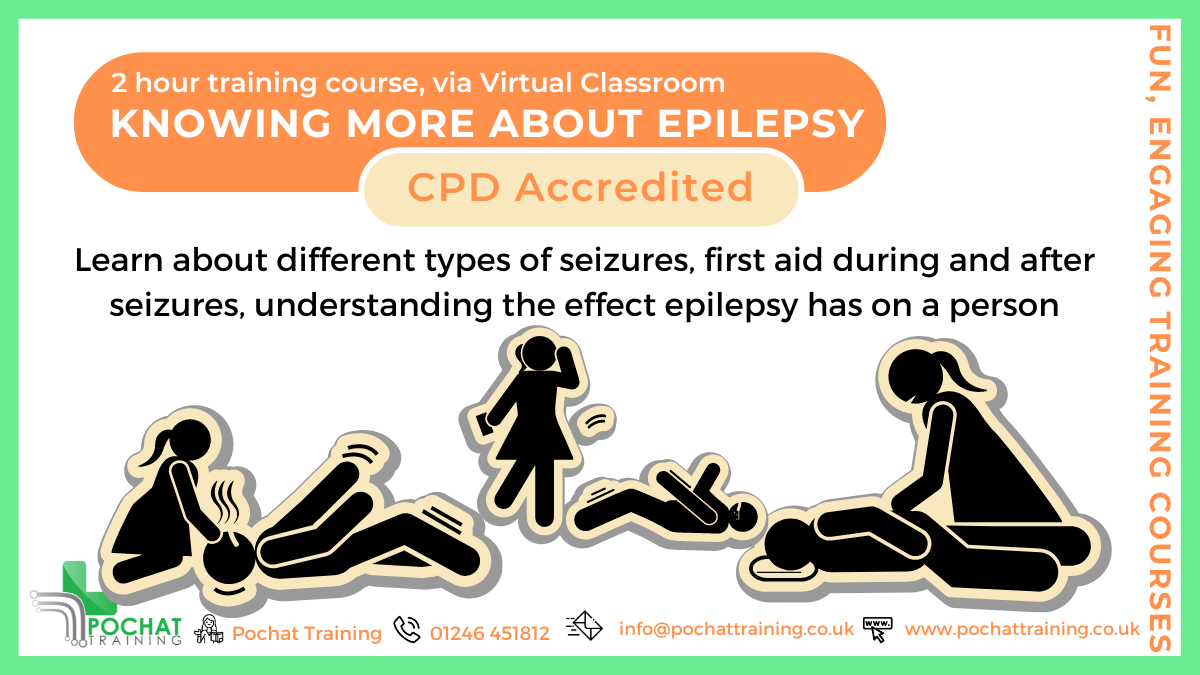- Professional Development
- Medicine & Nursing
- Arts & Crafts
- Health & Wellbeing
- Personal Development
2629 Courses in Cardiff delivered Live Online
Writing Clear Business Communication: Virtual In-House Training
By IIL Europe Ltd
Writing Clear Business Communication: Virtual In-House Training This program is about learning about the writing process and covers the full spectrum of documents used when corresponding in the workplace. The ability to write effectively comes naturally to some people, but for the vast majority, it is a task often approached with a mixture of trepidation and dread. Effective writing seldom, if ever, 'magically materializes' on the spot. In reality, it is most often the product of planning, writing, and rewriting. This is why writing is called a process; it must go through a series of steps before it is clear and complete. This program is about learning about the writing process and covers the full spectrum of documents used when corresponding in the workplace. The ability to write effectively comes naturally to some people, but for the vast majority, it is a task often approached with a mixture of trepidation and dread. However, the ability to communicate in the written word, for whatever purpose, is an important part of our working and personal lives and can have a direct impact on our ability to persuade, gain commitment or agreement and enhance understanding. Good writing sounds like talking on paper, which is why this program is focused on getting the message across and achieving the desired results using the 'keep it simple and direct' approach. What you Will Learn At the end of this program, you will be able to: Write effective e-mails, letters, memos, and reports Clearly articulate the message Achieve desired results from correspondence Organize content for maximum impact Format for enhanced understanding Choose the appropriate communication medium for each document Revise documents to increase clarity and impact Foundations Concepts Business writing as a form of professional communication How business writing compares to other forms of writing Characteristics of good business writing Challenges with business writing The Project Environment Business writing in the project environment The concept of art, science, and optics of business writing Art Economy Precision Action Music Personality Science Purpose, simple, compound, and complex sentence structures Techniques to engage the reader Point of view: tone, attitude, and humor Organization: opening, body, and closing Support and coherence Optics Visual optics Sound optics Feel optics Effective optics Efficient optics Email Formal vs. informal emails Suggestions for improving email communication Instant and text messaging Reports Common types of reports created Formatting of reports Guidelines for meeting minutes Contracts Types of contracts Common agreements Procurement documents Templates, Forms, and Checklists Templates Forms Checklists Other Formatting Good Documentation Practices Good documentation practices Data integrity in business communication

Existential Dialogues 2025: “In-Sanity, Who is Sane?” with Prof E. Spinelli
By Therapy Harley Street
Ten live dialogues between Prof Ernesto Spinelli and International Existential Therapists followed by an Experiential Study Group. A phenomenological approach to re-view psychopathology: We aim to explore the lived experiences of irregular perceptions of reality with an open mind. Each Saturday includes a live dialogue between Prof Ernesto Spinelli and an International Existential Therapist; a moment to share your thoughts and feelings with the teachers; and a final integration facilitated by Bárbara Godoy. This series of ten Dialogues set out to explore the multifaceted dimentions and complexities associated with Existential Therapies. It attempts to engage with various interpretations of insanity through the lens of patients' often painful, confounding, and deeply unsettling life experiences. TIMES AND DATES 2025 25 Jan. “Knots” with Prof. Ernesto Spinelli 2 Feb. “Healing” with Dr. Michael Guy Thompson 22 Mar. “Difference” with Dr. Todd DuBose 12 Apr. “Polarization” with Prof. Kirk Schneider 3 May “Character” with Prof. Robert Romanyshyn 21 Jun. “Opening” with Dr. Yaqui Martinez 19 Jul. “Meaning” with Dr. Jan Resnick 25 Oct. “Invention” with Dr. Betty Cannon 15 Nov. “Hallucination” with Prof. Simon du Plock 13 Dec. “Hysteria” with Bárbara Godoy Full course (including dialogues): £1260 (2 pm to 5 pm – UK time) Only Dialogues: £630 (2 pm to 3 pm – UK time) Venue: Online Zoom Read the full Programme here > Course Organised by:
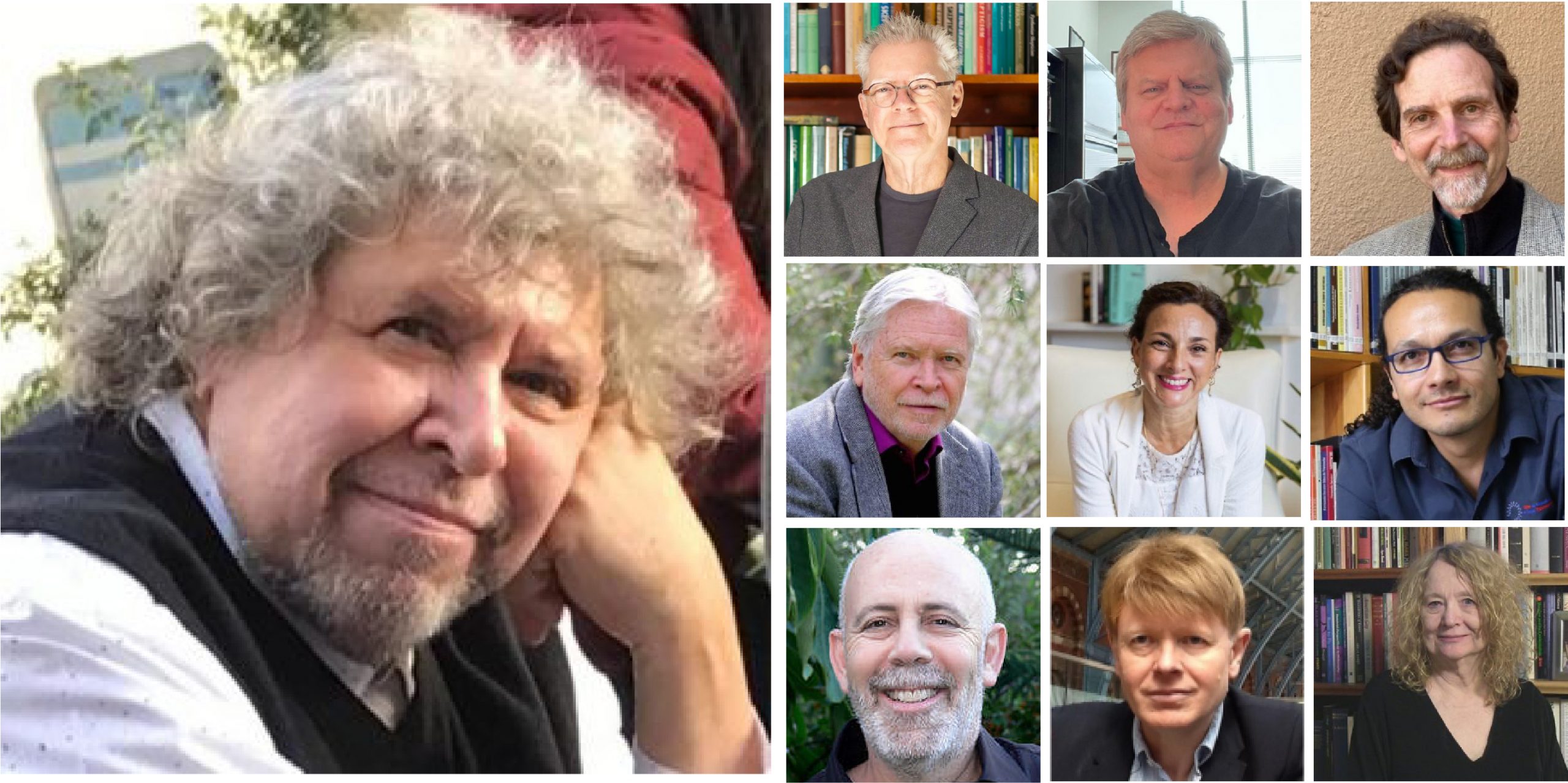
TWO SPACES LEFT! 11th September Emily MacDonald #Agent121. Looking for: ADULT FICTION, NON-FICTION
5.0(3)By I Am In Print
LOOKING FOR: ADULT FICTION, NON-FICTION Emily MacDonald joined 42 management and production company in 2019, working with Eugenie Furniss across her clients. She is now an agent in the Books Department, and is building her own list. Send Emily a story with characters that just won't leave her and a narrative that pulls her in, keeping her immersed in the world well after she has finished reading. She reads across a wide-range and has a particular interest in: book club, high-concept crime/thriller, upmarket and literary fiction. In fiction, Emily would love to find a crime/thriller set within a subcult: a modern retelling of British folklore (think Kamila Shamsie’s Home Fire); an unconventional love story; and a character led journey of self-discovery (especially one set within a diasporic community). Emily is also looking for narrative non-fiction which immerses the reader into an untold true story (personal or historical), exploring a new point of view, and providing a compelling social commentary, with an investigative twist. Think the obsessive vein of Kirk W. Johnson or personal/political dispatches of Aidan Hartley. Emily wants her horizons to expand while she reads. In both fiction and non-fiction, Emily loves stories woven into their surroundings, where the setting is as central a character as those who drive the narrative. In both spheres, she is keen to hear from Scottish and regional voices with stories to tell. Please note, Emily is not currently accepting submissions for Children's lit/YA and SFF. Emily would like you to submit a covering letter, 1 - 2 page synopsis and the first 5,000 words of your manuscript in a single word document. (In addition to the paid sessions, Emily is kindly offering one free session for low income/under-represented writers. Please email agent121@iaminprint.co.uk to apply, outlining your case for this option which is offered at the discretion of I Am In Print). By booking you understand you need to conduct an internet connection test with I Am In Print prior to the event. You also agree to email your material in one document to reach I Am In Print by the stated submission deadline and note that I Am In Print take no responsibility for the advice received during your agent meeting. The submission deadline is: Thursday 4th September 2025

Revit Architecture Training for 15 hours - Live and Online
By FirstScale Revit Consultant and Training
Revit Architecture Training is for 15 hours £525, and the Revit classes are one-to-one which will improve your learning. Revit Architecture course is 100% practical and hands-on training.

12th September Saskia Leach #Agent121. Looking for: ADULT FICTION, YA THRILLER
5.0(3)By I Am In Print
LOOKING FOR: ADULT FICTION, YA THRILLER Saskia Leach is a Junior Literary Agent at Kate Nash Literary Agency, where she has been working since 2021. She loves stories that features complex and dynamic characters and is fascinated by books containing document inserts or written from multiple perspectives. Saskia represents fiction for adults and young adults in the genres of crime, thriller, romance, historical/saga, horror, speculative and bookclub. She does not represent literary fiction, sci-fi, fantasy, non-fiction, action/adventure thrillers, non-fiction, picture books or chapter books for children younger than middle grade. Saskia is particularly looking for LGBTQIA+ romance, high concept psychological thriller with a unique hook or set in an unusual location, and bookclub fiction revolving around a moral dilemma - but she is open to reading submissions in all genres she represents. She is keen to hear from writers from underrepresented voices and perspectives. Saskia would like you to submit a covering letter, 1 page synopsis and the first 5,000 words of your manuscript in a single word document. (In addition to the paid sessions, Saskia is kindly offering one free session for low income/under-represented writers. Please email agent121@iaminprint.co.uk to apply, outlining your case for this option which is offered at the discretion of I Am In Print). By booking you understand you need to conduct an internet connection test with I Am In Print prior to the event. You also agree to email your material to reach I Am In Print by the stated submission deadline and note that I Am In Print take no responsibility for the advice given in your Agent121. The submission deadline is: Friday 5th September 2025 at 12 noon UK BST

MHFA® Adult Mental Health First Aid Two-Day Course
By Brightcore Consultancy
The two-day Adult MHFAider® courses are tailored around supporting adults, and can be attended by anyone from age 16 upwards. A lot of the education settings we work with have now trained a number of Adult MHFAider®’s to support their colleagues as part of their whole-school/college approach to mental health and wellbeing.

Stress management & building resilience - 1 Day Online Workshop
By Haptivate
Discover practical ways to reduce stress, improve motivation and handle challenges with greater ease.

Rhino Introduction to Intermediate Training Course
By ATL Autocad Training London
Why Choose Rhino Introduction to Intermediate Training Course? Learn: 3D NURBS models. Master: Surfacing modeling. Interface: Rhino's navigation. Rendering Skills: Enhance presentations with Rhino renderings. Check our Website Flexible Scheduling: 1-on-1 training sessions according to your convenience. Choose any hour between 9 a.m. and 7 p.m., Mon to Sat. You can call us at 02077202581 to book over the phone. Duration: 10 hours. Methods: Personalized training either in-person, or live online. Introduction and Navigation Become acquainted with Rhino's interface, menus, and screen layout. Efficiently traverse through Rhino models, ensuring precision in 2D lines, polylines, and NURBS curves. Utilize modeling setup features, incorporating constraints like snap, ortho, and planar for accuracy. Leverage object snaps and Smart Track functionality to enhance precision. Solid and Surface Modeling Develop rapid 3D solids and surfaces, employing Rhino's organized layering system. Utilize coordinates and constraints for meticulous modeling, exploring 3D space and elevations. Create diverse shapes, such as rectangles, circles, arcs, ellipses, and polygon curves. Elevate models with Rhino render and render color, incorporating free-form curves, helix, and spiral curves. Efficiently handle model views with pan, zoom, and view management tools. Implement various editing commands for curve manipulation and transform curves into surfaces and solids. Utilize history tracking for advanced editing and execute general editing actions: move, copy, rotate, mirror, and scale. Create arrays with both polar and rectangular arrangements and employ boolean operations like union, difference, and intersection. Offset curves and surfaces effectively, ensuring meticulous detailing. Intermediate Edit and Surfacing Introduce key NURBS modeling concepts and terminologies. Edit curves and surfaces via control point manipulation and rebuild them for optimal refinement. Employ the nudge modeling aid for precise adjustments and generate deformable shapes. Create curves through projection techniques and split surfaces using curves and surfaces. Blend surfaces seamlessly, utilizing symmetry tools, lighting, and rendering effects. Convert intricate 3D objects into detailed 2D drawings, expertly crafting page layouts. Advanced Surfacing and Solid Modeling Construct model primitives and solid text, employing techniques such as pipe and extrusion. Modify solids efficiently using Boolean tools, expanding your surface modeling capabilities. Employ techniques like extrusion, lofting, and revolving for intricate surfaces. Create sweeps using 1 and 2 rail curves, mastering surface network techniques for complex shapes. Upon completion, you will: Master Rhino Tools: Navigate interfaces, utilize advanced tools for precise modeling, and employ features like object snaps and Smart Track. Expert Solid and Surface Modeling: Develop intricate 3D solids and surfaces, create diverse shapes, and use Rhino render effectively. Advanced Editing Skills: Apply intermediate and advanced editing techniques, including symmetry tools and realistic rendering. Precision Modeling: Utilize coordinates, constraints, and advanced aids for accurate detailing and problem-solving. Professional Project Execution: Create high-quality renderings, 2D drawings, and polished 3D models for real-world design scenarios. Upon completion, you'll be adept at 3D modeling, product design, and architecture, positioning you as a valuable asset in the design industry. Why Choose Our Rhino Courses? Rhino, also known as Rhinoceros, stands as a robust 3D computer graphics and computer-aided design software, utilized extensively in domains like architecture, industrial design, and multimedia. Our Rhino courses are meticulously crafted to empower you in mastering this software. Led by seasoned instructors, our courses provide a comprehensive understanding of Rhino, enabling you to create exceptional designs. Rhino 3D Training: Our Rhino 3D training caters to beginners and those seeking advanced techniques. Course Highlights: Precise 3D Modeling: Master free-form 3D NURBS models with precision. Advanced Functionality: Explore Rhino's features, including advanced surfacing commands. User Interface Mastery: Navigate Rhino's interface and hone skills in curves, surfaces, and solids. Expert Guidance: Acquire expertise in Rhino's modeling environment under expert guidance. Modeling Techniques: Learn free-form and precision modeling techniques. Modeling Aids: Utilize tools for accurate modeling and create basic Rhino renderings. Benefits of our Courses: Expert Guidance: Receive instruction from experienced architects and designers, providing practical, real-world insights for comprehensive learning. Comprehensive Resources: Access bespoke video tutorials for additional learning and reference, enhancing your understanding of the course materials. Digital Reference Material: Receive a digital reference book to support your revision efforts, providing a comprehensive resource for your studies. Ongoing Support: Enjoy free after-support through phone or email even after course completion, ensuring continuous assistance and guidance. Tailored Learning Experience: Customize your learning journey by adapting the syllabus and projects to align with your specific needs and interests, fostering a personalized educational experience. Certificate: Upon completion, earn a certificate from us, validating your achievement and recognizing your expertise in the field.

CPD Accredited, Interactive Short Course 2 hr session This training session gives a good introduction to epilepsy How can you best understand and help those affected with different types of seizures Great for those who have contact with people with epilepsy, such as family and friends, those working in education and afterschool clubs, sports and good CPD for nurses Course Contents: What is Epilepsy The different types of seizures Keeping someone safe while they're having a seizure Understand how having epilepsy affects someone's life Great for teachers and TAs in schools, for those working in care or community events, and those close to people with epilepsy Benefits of this Short Course: Epilepsy is one of the most common neurological conditions In the UK, there are over 600,000 people with a diagnosis of epilepsy That is about 1 in 103 people, or 1 child or young person in every 3 classrooms Every year, 1000 people in the UK die due to their epilepsy Help avoid unnecessary suffering or even death by knowing what to do to help while they're having an epileptic seizure, and keep them safe