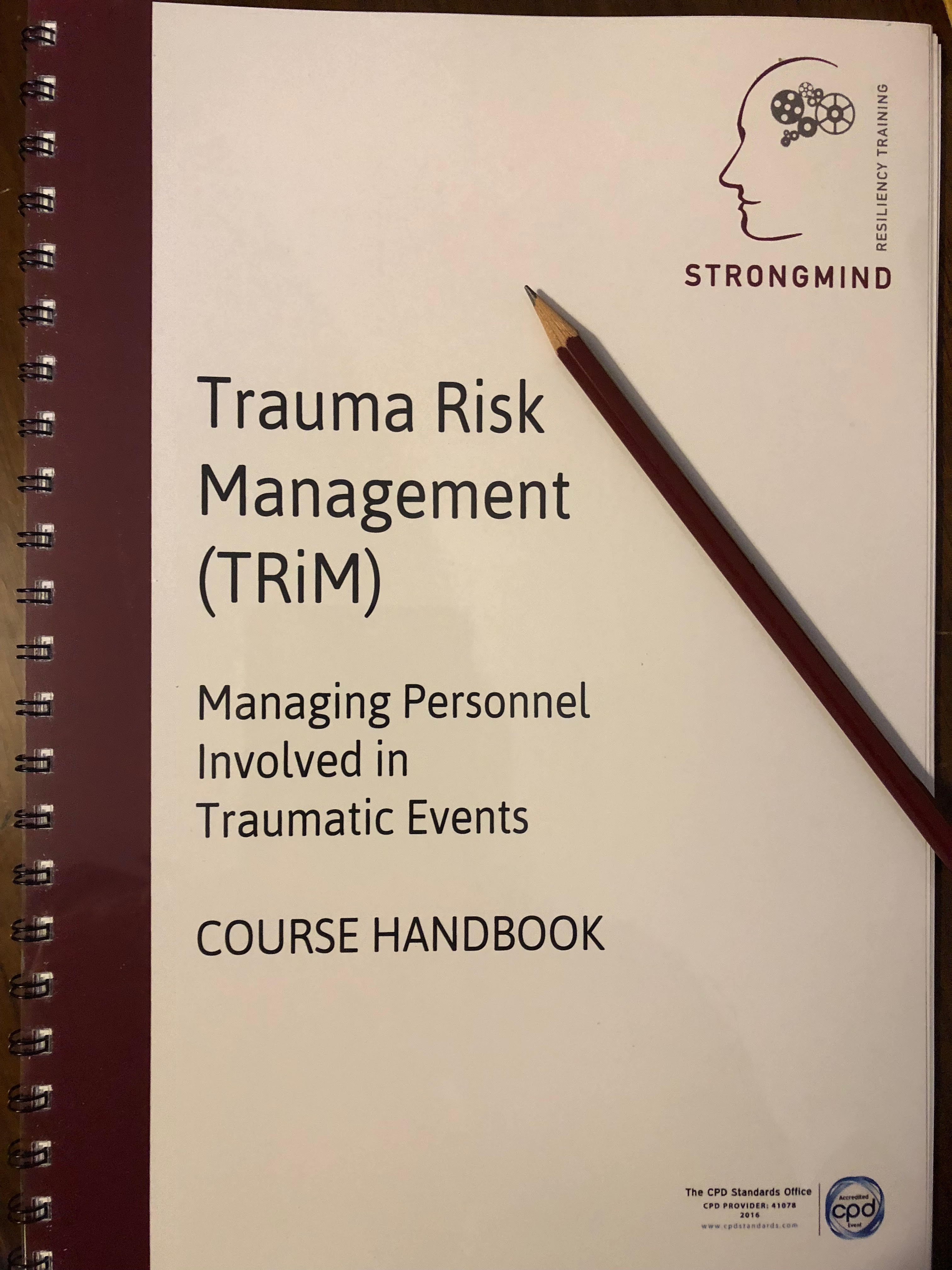- Professional Development
- Medicine & Nursing
- Arts & Crafts
- Health & Wellbeing
- Personal Development
1912 Courses in Cardiff delivered Live Online
SC-900T00 Microsoft Security Compliance and Identity Fundamentals
By Nexus Human
Duration 1 Days 6 CPD hours This course is intended for The audience for this course is looking to familiarize themselves with the fundamentals of security, compliance, and identity (SCI) across cloud-based and related Microsoft services. The content for this course aligns to the SC-900 exam objective domain. Candidates should be familiar with Microsoft Azure and Microsoft 365 and understand how Microsoft security, compliance, and identity solutions can span across these solution areas to provide a holistic and end-to-end solution. Before attending this course, students must have: General understanding of networking and cloud computing concepts. General IT knowledge or any general experience working in an IT environment. General understanding of Microsoft Azure and Microsoft 365. This course provides foundational level knowledge on security, compliance, and identity concepts and related cloud-based Microsoft solutions. Prerequisites General understanding of networking and cloud computing concepts. General IT knowledge or any general experience working in an IT environment. General understanding of Microsoft Azure and Microsoft 365. 1 - Describe security and compliance concepts Describe the shared responsibility model Describe defense in depth Describe the Zero Trust model Describe governance, risk, and compliance (GRC) concepts 2 - Describe identity concepts Define authentication and authorization Define identity as the primary security perimeter Describe the role of the identity provider Describe the concept of directory services and Active Directory Describe the concept of federation 3 - Describe the function and identity types of Microsoft Entra ID Describe Microsoft Entra ID Describe types of identities Describe hybrid identity Describe external identities 4 - Describe the authentication capabilities of Microsoft Entra ID Describe authentication methods Describe multifactor authentication Describe self-service password reset Describe password protection and management capabilities 5 - Describe access management capabilities of Microsoft Entra ID Describe Conditional Access Describe Microsoft Entra roles and role-based access control (RBAC) 6 - Describe the identity protection and governance capabilities of Azure AD Describe Microsoft Entra ID Governance Describe access reviews Describe entitlement management Describe the capabilities of Privileged identity Management Describe Microsoft Entra ID Protection Describe Microsoft Entra Permissions Management Describe Microsoft Entra Verified ID 7 - Describe core infrastructure security services in Azure Describe Azure DDoS protection Describe Azure Firewall Describe Web Application Firewall Describe network segmentation in Azure Describe Azure Network Security Groups Describe Azure Bastion Describe Azure Key Vault 8 - Describe the security management capabilities in Azure Describe Microsoft Defender for Cloud Describe how security policies and initiatives improve cloud security posture Describe Cloud security posture management Describe the enhanced security of Microsoft Defender for Cloud Describe DevOps security management 9 - Describe security capabilities of Microsoft Sentinel Describe threat detection and mitigation capabilities in Microsoft Sentinel Describe Microsoft Security Copilot 10 - Describe threat protection with Microsoft Defender XDR Describe Microsoft Defender XDR services Describe Microsoft Defender for Office 365 Describe Microsoft Defender for Endpoint Describe Microsoft Defender for Cloud Apps Describe Microsoft Defender for Identity Describe Microsoft Defender Vulnerability Management Describe Microsoft Defender Threat Intelligence Describe the Microsoft Defender portal 11 - Describe Microsoft?s Service Trust portal and privacy capabilities Describe the offerings of the Service Trust portal Describe Microsoft's privacy principles Describe Microsoft Priva 12 - Describe the compliance management capabilities in Microsoft Purview Describe the Microsoft Purview compliance portal Describe Compliance Manager Describe use and benefits of compliance score 13 - Describe information protection, data lifecycle management, and data governance capabilities in Microsoft Purview Know your data, protect your data, and govern your data Describe the data classification capabilities of the compliance portal Describe sensitivity labels and policies Describe data loss prevention Describe retention policies and retention labels Describe records management Describe the Microsoft Purview unified data governance solution 14 - Describe the insider risk capabilities in Microsoft Purview Describe insider risk management Describe communication compliance 15 - Describe the eDiscovery and Audit capabilities in Microsoft Purview Describe the eDiscovery solutions in Microsoft Purview Describe the audit solutions in Microsoft Purview

COURSE INTRODUCTION The purpose of this course is to introduce / refresh participants’ knowledge and skills in the essential aspects of diabetes management in their practice setting. AIMS AND OBJECTIVES Identify their current knowledge of diabetes care and how confident they feel about offering advice to a patient with diabetes and or their family. Purpose and outcomes of the main treatment options for people with diabetes . Discuss the importance of addressing the person’s needs and how regular clinic visits impact on the management of diabetes All course materials and certificate of attendance Accreditation 6 CPD points awarded completion. Accredited by One Awards (*Certificate £30) and CPD Standards (*Certificate free) Discuss how to build relationships and establish an environment that enables the person with diabetes to take an active role in their diabetes management COURSE CONTENTS OVERVIEW Aetiology and diagnosis of type 1 and type 2. Difference between type 1 and type 2 diabetes Implications for practice Management goals TYPE 1 Treatment and management options Carbohydrate awareness Challenges in self-management Hypoglycaemia and hyperglycaemia Screening and the annual review TYPE 2 First line treatment and step-wise options Food choices and relation to risk Activity and type 2 diabetes Cardiovascular disease and type 2 diabetes Screening and annual review SUPPORTING PEOPLE WITH DIABETES AND THEIR FAMILY Seeing the person not the disease Consultation skills Ongoing support needs . Food and lifestyle messages for diabetes Annual review and screening including foot care advice Blood glucose monitoring Consultation skills and relationship building Complications and treatment options WHO SHOULD ATTEND? Nurses HCAs

Organizational Communication
By Nexus Human
Duration 1 Days 6 CPD hours This course is intended for This course is intended for customer service professionals with any level of experience who want to expand their knowledge, improve their skill set, and increase the understanding of customer benefits. This course teaches basic communication terms and organization basics. Students will learn how to communicate effectively, motivate employees, overcome communication barriers, develop leadership habits, understand how communication flows within an organization, develop networks, and identify the roles that individuals fulfill in an organization. Course activities also cover applying technology to organizational communication, discussing innovation and change, examining how environmental context affects communication, and discussion how power and politics affect an organization. Students will also learn how to manage change, stress, conflict, and empower individuals. The manual is designed for quick scanning in the classroom and filled with interactive exercises that help ensure student success. Prerequisites This course is intended for customer service professionals with any level of experience who want to expand their knowledge, improve their skill set, and increase the understanding of customer benefits. 1. Communication basics Effective communication Organizational management Organization types and characteristics Communication flow 2. Leadership and motivation Communication and leadership Communication and motivation 3. Relational context and organizations Relational context Relationships and organizations 4. Technology in the workplace Workplace technology Impact of technology Technology guidelines 5. Context, stress, and managerial tools Environmental context Stress and communication 6. Innovation and change Aspects of innovation Aspects of change 7. Power, politics, and diversity Power and communication Diversity and communication Empowerment and communication Additional course details: Nexus Humans Organizational Communication training program is a workshop that presents an invigorating mix of sessions, lessons, and masterclasses meticulously crafted to propel your learning expedition forward. This immersive bootcamp-style experience boasts interactive lectures, hands-on labs, and collaborative hackathons, all strategically designed to fortify fundamental concepts. Guided by seasoned coaches, each session offers priceless insights and practical skills crucial for honing your expertise. Whether you're stepping into the realm of professional skills or a seasoned professional, this comprehensive course ensures you're equipped with the knowledge and prowess necessary for success. While we feel this is the best course for the Organizational Communication course and one of our Top 10 we encourage you to read the course outline to make sure it is the right content for you. Additionally, private sessions, closed classes or dedicated events are available both live online and at our training centres in Dublin and London, as well as at your offices anywhere in the UK, Ireland or across EMEA.

DESIGNATED SAFEGUARDING LEAD ZOOM COURSE
By Child Protection Training Uk
This Course is the DSL Course delivered via Zoom (it is the same as the face to face course but delivered via video conferencing and will be no more than 15 people at one time. There will be a training consultant taking delegates through the course and available to answer any questions throughout the course. This course will help you and you become familiar with the role and responsibilities of the designated safeguarding lead in your organisation. It will develop both your competence and confidence in carrying out the role of Designated Safeguarding Lead (DSL). Formally known as Level 3.

EMDR With Neurodivergent Clients 26th of September 2025
By Dr Jonathan Hutchins
A workshop on EMDR with clients who are Neurodivergent on 13th of May 2025.
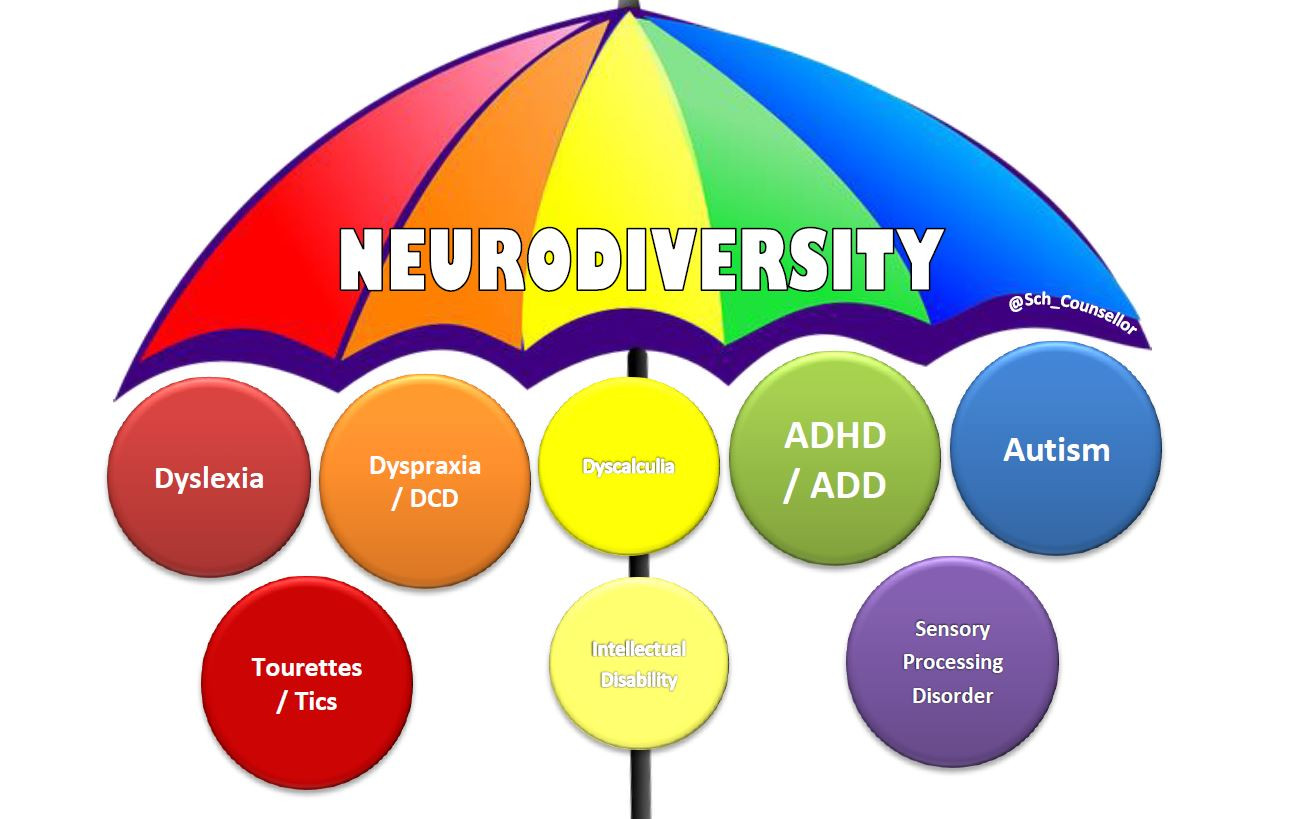
Adobe Acrobat Pro DC - Introduction
By Nexus Human
Duration 1 Days 6 CPD hours This course is intended for This course is for individuals who are new to Adobe Acrobat Pro, but need to create and share PDF files and PDF portfolios. Students should have some experience using office productivity applications, such as word processor, a multimedia presentation application, or a spreadsheet application. Overview In this course, you will create and work with PDF documents. You will: Access information in a PDF document Create and save PDF documents Navigate content in a PDF document Modify PDF documents Review PDF documents Convert PDF documents Adobe Acrobat Pro DC puts the power of the Portable Document Format, literally, at your fingertips. By taking advantage of the functionality & features available in Acrobat, you will ensure the integrity of your documents regardless of who views them. Prerequisites To ensure your success in this course, you should have basic experience with computers and exposure to Windows 8, as well as common productivity tools such as Microsoft Office Word & Microsoft Office PowerPoint. You can obtain this level of skill & knowledge by taking the following courses: Using Microsoft Windows 8 Microsoft Windows 8 Transition from Windows 7 Microsoft Office Word 2013: Part 1 Microsoft Office PowerPoint 2013: Part 1 1 - Accessing PDF Documents Topic A: Open a PDF Document Topic B: Browse a PDF Document 2 - Creating and Saving PDF Documents Topic A: Create and Save a PDF Document from an Existing Document Topic B: Create a PDF Document from a Web Page Topic C: Combine Multiple PDF Documents 3 - Navigating Content in a PDF Document Topic A: Perform a Search in a PDF Document Topic B: Search Multiple PDF Documents Topic C: Work with Bookmarks Topic D: Create Links and Buttons 4 - Modifying PDF Documents Topic A: Manipulate PDF Document Pages Topic B: Edit Content in a PDF Document Topic C: Add Page Elements 5 - Reviewing PDF Documents Topic A: Add Comments and Markup Topic B: Compare PDF Documents Topic C: Initiate and Manage a Review Topic D: Digitally Sign PDF Documents 6 - Converting PDF Files Topic A: Reduce the File Size of a PDF Document Topic B: Optimize PDF Files Topic C: Convert and Reuse PDF Document Content

HTML5 - Content Authoring Fundamentals
By Nexus Human
Duration 1 Days 6 CPD hours This course is intended for This course is designed as an introduction to HTML and CSS for those who want to learn to develop standards-compliant web content, with a focus on current HTML5 and CSS3 standards. This course can be taught on Microsoft© Windows©, Apple© Mac OS© X, or Linux©, and supports developers who work in any of those environments. HTML5 is one of the most integral and evolving web technologies that enables a user to structure content and present it on the web.This course lays the foundation for mastering this popular web publishing technology. Authoring Content in HTML Web Development Standards Create an HTML Page Apply HTML Attributes Embedding and Linking Content Embed Content within an HTML Page Link HTML Pages Create Image Maps Formatting Content with CSS Apply Style Sheets to HTML Use CSS to Create Multiple Column Layouts Authoring Complex Content Structures Author Table Content Construct and Format Forms Testing and Publishing HTML Content Identify and Correct Structural and Compatibility Problems Make HTML Content Accessible Publish and Deploy Web Content Additional course details: Nexus Humans HTML5 - Content Authoring Fundamentals training program is a workshop that presents an invigorating mix of sessions, lessons, and masterclasses meticulously crafted to propel your learning expedition forward. This immersive bootcamp-style experience boasts interactive lectures, hands-on labs, and collaborative hackathons, all strategically designed to fortify fundamental concepts. Guided by seasoned coaches, each session offers priceless insights and practical skills crucial for honing your expertise. Whether you're stepping into the realm of professional skills or a seasoned professional, this comprehensive course ensures you're equipped with the knowledge and prowess necessary for success. While we feel this is the best course for the HTML5 - Content Authoring Fundamentals course and one of our Top 10 we encourage you to read the course outline to make sure it is the right content for you. Additionally, private sessions, closed classes or dedicated events are available both live online and at our training centres in Dublin and London, as well as at your offices anywhere in the UK, Ireland or across EMEA.

55268 Microsoft Power Automate for End Users
By Nexus Human
Duration 1 Days 6 CPD hours This course is intended for The intended audience for this course would be those who have been using Office 365 for some time and are now looking at optimizing their existing business processes and designing new ones. Overview #NAME? This course delivers an instructor-led product showcase for Microsoft Power Automate from start to finish in an engaging and practical way. Power Automate is a diverse product, turning business processes into automated, consistent and visual workPower Automates. Power Automate is designed to interweave the various products in Office 365 as well as connect to other on-premises and web-based solutions. This course will give you the confidence to select the right actions and workPower Automate logic for your business workPower Automates. 1 - An Introduction to Power Automate What is Microsoft Power Automate? The benefits of automation How to get to Power Automate Lab 1: Setup your tenant Setup Office 365 Download Course Files Customise your App Launcher Create accounts for colleagues After completing this module, students will be able to: Know what Microsoft Power Automate is The Benefits of using Power Automate to automate processes How to access a Power Automate 2 - Getting Started with Power Automate Using Power Automate templates Navigating in Power Automate Editing a Power Automate Publish and trigger a Power Automate Turn off or delete a Power Automate Lab 1: Building processes in Office 365 Create a Team with a channel Build an absence business process Testing the absence process Optional: Create Feedback Form Optional: Power Automate to Notify of Bad Ratings Optional: Test your Form and Power Automate After completing this module, students will be able to: How to use Power Automate tempaltes How to navigate around Power Automate How to edit Power Automates How to publish and trigger Power Automates How to turn off or delete Power Automates 3 - Power Automate Logic Adding conditions Designing switches Using apply to each Configuring do until logic Adding a scope Lab 1: Scheduling documentation reviews Setup a policy library in SharePoint Design a policy review schedule Testing the policy review process Optional: Notify if a file nears review After completing this module, students will be able to: How to add condtions in a Power Automate How to design switches for a Power Automate How to use apply to each How to configure do until logic How to add a scope 4 - Integration Standard and premium connectors Connecting to web services Using Power Automate with on-premises data Lab 1: Using Power Automate and SQL to Review Sales Create a new orders list Designing the price check process Testing the price check process Optional: Update with managers After completing this module, students will be able to: How to use Standard and Premium connectors How to connect to web services How to using Power Automate with on-premises data 5 - The Mobile App Downloading the mobile app Signing in and account management Building and managing Power Automates Creating buttons Feeds and approvals Lab 1: Optional: Using the Power Automate mobile app Setting up the Power Automate mobile app Create a new Power Automate in the mobile app Using Power Automate buttons in the app Uninstall the Power Automate mobile app After completing this module, students will be able to: How to download the mobile app How to sign into the mobile app How to build and manage Power Automates in the mobile app How to create buttons in the mobile app How to feed and use approvals in the mobile app 6 - Administration and Maintenance Maintaining a Power Automate View history and analytics Sharing a Power Automate Export and import Power Automates Office 365 administration for Power Automate Environments Data policies Data integration Lab 1: Maintaining your Power Automates Share a Power Automate with a colleague Disabling an active Power Automate Deleting a Power Automate After completing this module, students will be able to: How to maintain a Power Automate How to view history and analytics for a Power Automate How to share a Power Automate How to export and import Power Automates How to administrate a Power Automate in Office 365 How to use data policies in a Power Automate How to use data integration in a Power Automate

Grammar Essentials
By Nexus Human
Duration 1 Days 6 CPD hours This course is intended for This course is intended for working professionals in various job roles, both native and non-native English speakers, who use formal and informal written communications in the course of business, and who seek to improve their grammar usage. Overview Upon successful completion of this course, students will be able to: ?Examine nouns, pronouns, and verbs. ?Identify adjectives and adverbs. ?Identify prepositions, conjunctions, and interjections. ?Identify some important rules of grammar and some commonly made grammatical errors. ?Identify grammar rules regarding correct punctuation. ?Identify problematic sentence fragments, run-ons, and comma splices, as well as effective methods of rewriting sentences so that they are clear and complete. ?Identify methods for improving word choices. ?Identify methods for building effective sentences. ?Identify methods for editing text effectively. You learned the rules of grammar in school, but now you'd like to refresh and refine your grammar usage for your professional life. You need to state your ideas clearly and concisely in written communications and present yourself in a professional manner. In this course, you will review the rules of grammar, identify common grammar errors, and refine your business writing style. Improving your grammar will help you deliver polished and professional written communications. Correct grammar and a refined, concise writing style can help you clearly express your ideas to others, streamline the directions and instructions that you deliver, and create impressive presentations and reports. 1 - Identifying Nouns, Pronouns, and Verbs Identify Parts of Speech Identify Nouns Identify Pronouns Identify Verbs 2 - Identifying Adjectives and Adverbs Use Adjectives Use Adverbs 3 - Identifying Prepositions, Conjunctions, and Interjections Use Prepositions Use Conjunctions Use Interjections 4 - Identifying Rules Monitor Sentence Structure Monitor Modifiers Avoid Common Errors 5 - Identifying Correct Punctuation Use Parentheses Correctly Use Commas, Semicolons, Colons, Em Dashes, and Quotation Marks Correctly Use Numbers, Symbols, and Capitalization Correctly 6 - Identifying Sentence Fragments, Run-ons, and Comma Splices Identify and Resolve Sentence Fragments Identify Run-ons, Comma Splices, and Solutions 7 - Improving Word Choices Identify Commonly Misused Words Identify Synonyms, Antonyms, and Homonyms 8 - Building Effective Sentences Write with Purpose Consider the Audience Consider the Context 9 - Editing Effectively Use Correct Spelling Check Your Work

Properly employed and supported, TRiM Practitioners can make a significant contribution to staff welfare by offering structured peer support and TRiM assessments to colleagues. TRiM practitioners are trained to identify the risk factors for the development of post traumatic stress and to know when to signpost colleagues to professional support.