- Professional Development
- Medicine & Nursing
- Arts & Crafts
- Health & Wellbeing
- Personal Development
3375 Courses in Cardiff delivered Live Online
How To take A Break and Actually Enjoy Your Holiday This Year
By Happy Human Training
A workshop on the art of switching off and letting go, and why it's important that you do.
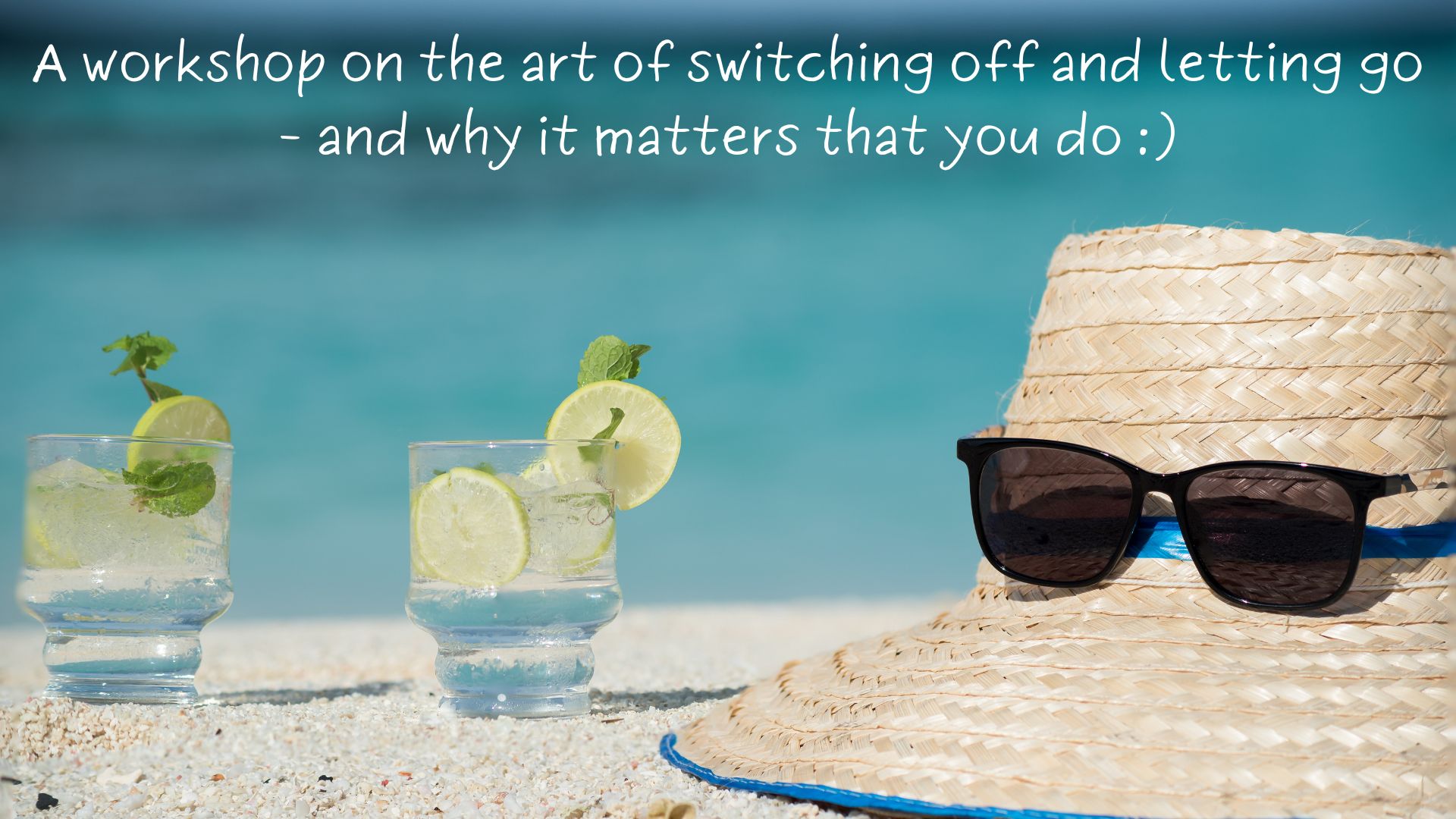
Powerful presentation skills (In-House)
By The In House Training Company
This very practical workshop has a simple objective: to help you prepare, design and deliver memorable and high-quality presentations. This programme will help you: Use a proven, structured tool-kit when designing and developing presentations Benefit from short cuts and best practice when designing and using Powerpoint presentations Select the right information, examples, exercises and activities - and use them well Prepare and structure a presentation or session appropriate to the audience, and to best achieve your objectives Maintain audience or group interest Develop and practise presentation skills to improve your voice tone, speech power and body language Use practical methods to control nerves and anxiety - develop higher levels of confidence and credibility Command a room, hold attention and create a high impact 1 Introduction Personal objectives Key messages and learning objectives of the workshop 2 Presentation skills What does good look like? Exercise: Characteristics of high/low impact presentations Presenting yourself as a 'winner' The energy / attitude model Exercise: Being a winner 3 Preparation skills - eight steps to preparing a great presentation, plus Powerpoint tips •The magic circle• How to 'assume the role' when presenting• The eight steps• Step 1 - develop your objectives- The five questions that you must answer before preparing your presentation- Defining your objectives and outcomes- Creating a first draft- Step 1 exercise• Step 2 - analyse your audience- Doing your homework: audience, event, venue- Developing a pre-event check-list- Methods and means for researching your audience- Step 2 exercise• Steps 3 and 4 - structure the main body of your presentation and state the main ideas- Ways to structure your presentation for maximum impact- Balancing and managing content and topics- Organising your information: 6 options and methods- Your 'one main point' and creating a 30-second summary- Steps 3 and 4 exercises• Step 5 - decide on supporting information, using the toolkit- Making your case convincing: ways to support your claims- Selecting and using relevant and interesting examples- Quotes, case studies and printed material- Presenting statistics, tables and graphs- Ways of maintaining visual interest- Transitions and links, creating a 'golden thread'- Step 5 exercise: Creating compelling stories and anecdotes4• Step 6 - create an effective 'opening'- Claiming the stage and creating a good first impression- The three most powerful ways of opening a presentation- The five elements of a strong opening- Step 6 exercise: Participants work individually to prepare an opening, focusing onpersonal introduction, and then deliver to the group, with structured feedback• Step 7 - develop transitions- Step 7 exercise / examples• Step 8 - create an effective close- Signalling and sign-posting; the importance of, and how to do it effectively- Five ways to close a presentation successfully- Step 8 exercise / examples• Presentation design and Powerpoint- An interactive review of participants' own real-life past presentations and advanced tipsand techniques on using Powerpoint effectively 4 Facilitation skills The three main types of group activity - triads, teams and main group How to select the right activity, define the objectives, set it up and run the debrief Using energisers - with examples Exercise: Dealing with 'difficult' behaviours Exercise: Working in triads, design and deliver 5 Tips and tricks: presentation and facilitation 10 reasons why facilitation fails Five golden rules for success Defining the session goals and the facilitation plan Open and closed questions - why and when to use Using a 'car park' to manage unresolved issues Using AV aids - tips and tricks Exercises: Including participants working in pairs to prepare a short section form of one of their own presentations 6 Putting it all together Summary of key learning points Action plan

Introduction to procurement (In-House)
By The In House Training Company
This very practical one-day programme provides participants with the skills and knowledge required to be an effective member of the procurement team and to enable them to procure a wide range of resources for the organisation, in a compliant and cost-effective manner. It also empowers them to be able to collaborate with all key stakeholders. By the end of the programme participants will be able to: Understand the basic concepts of good procurement practice Apply a range of tools and techniques for developing scopes of work and specifications Apply various methods to select and evaluate suppliers Develop robust contract award strategies Appreciate the commercial importance of effective procurement and opportunities to reduce cost and add value Develop appropriate procurement strategies depending on risk and value Appreciate the legal aspects of procurement 1 Welcome Introductions Aims and objectives Plan for the day 2 The basics of procurement The concept of total cost of ownership v price The procurement cycle The roles of the customer and the contractor Impact upon profit 3 Specification process Importance of effective specifications Specification development process Types of specification Team approach Use of performance specifications Early supplier involvement (ESI) / early contractor involvement (ECI) 4 Quality Concepts and practices Defining 'fit for purpose' Conformance to requirements Compliance to standards Role of the supplier Quality assurance tools and techniques 5 Procurement methods RFP RFQ ITT Negotiated procurement Strategic partnerships Outsourcing 6 Tendering How to undertake a formal tendering process Business case to award Critical stages in the process Risks and benefits 7 Tender evaluation How to undertake a quotation analysis Tools of analysis Use of VFM models Role of the customer Comparisons around cost, quality, and delivery 8 Supplier selection and evaluation Developing critical selection criteria Using the 10Cs model Importance of effective selection process Weighting systems Importance of validity and evidence 9 Capital equipment procurement Life cycle cost issues Payback calculations Compatibility issues Maintenance and training issues After-sales support 10 Supplier relationships Corporate social responsibility issues Communication 360 feed-back Open and ethical Initial understanding Clear and fair terms and conditions 11 Close Review of key learning points Personal action planning

Personal resilience (In-House)
By The In House Training Company
This workshop-based bite-size will provide space to explore some practical tools and ideas on how to be more resilient when faced with challenging and tough situations. There is an opportunity to do a self assessment and bring it to the day as a means to identify areas to work on and begin to master skills that will enhance resilient thinking. There will be time to explore what resilience is and understand the range of practical tools and techniques available that can be used beyond the workshop itself. By the end of the workshop participants will be able to: Discuss and evaluate their personal strengths and areas for development in being more resilient at work Understand what resilience involves and how to identify and challenge their own beliefs that undermine resilience Understand the four aspects of resilience - confidence, adaptability, building support and maintaining a clear perspective Understand how to use resiliency tools to help to cope better with the challenge of change Review and evaluate their learning and have an action plan to take back and implement in the workplace 1 Welcome, introductions and objectives Breaking the ice 2 Identifying current challenges in relation to work How we handle these challenges 3 Defining resilience and how and why it helps our personal effectiveness and thinking 4 Resilience skills and how to develop them 5 Learning a resilience tool that promotes new ways of thinking / working 6 Review and evaluation of learning Action planning

Dare to Lead
By Nexus Human
Duration 3 Days 18 CPD hours This course is intended for Team leaders, managers, executives, and other business and IT professionals who lead others as well as Individual contributors ready for transformational self-development as a leader. Overview Recognize vulnerability as the emotion we feel during times of uncertainty, risk, and emotional exposure. Explain why courage requires vulnerability. Establish a link between what I learned and behaviors I want to change. Recognize the critical role that self-awareness plays in daring leadership. Give examples to support how armor - not fear -is the greatest obstacle to daring leadership. Identify the four skill sets that make up courage: rumbling with vulnerability, living into our values, BRAVING trust, and learning to rise. Recognize that courage is a collection of four skill sets that are measurable, observable, and teachable. Recognize that vulnerability is the birthplace of many of the behaviors that define daring leadership, including creativity, accountability, and difficult conversations. Give examples of why daring leadership requires showing up for hard conversations and rumbles, including giving and receiving feedback. This workshop is all about your own leadership self-awareness, identifying your call to courage as a leader and the learning, practice and integration of the four courage skills sets so you can show up authentically in life and leadership. Dare to Lead? is the ultimate playbook for developing brave leaders and courageous cultures. The greatest barrier to daring leadership is not fear; the greatest obstacle is armor ? how we self-protect when we feel uncertainty, risk and emotional exposure. Learn the skills to move from armored leadership to daring leadership. Daring leaders are self-aware, know how to have hard conversations, hold themselves and others accountable, build trust, lead with empathy and connection, take smart risks that lead to innovation, reset quickly after disappointments and setbacks, and give and receive feedback. This interactive curriculum is delivered in five, half-day sessions and is based on the research by Brenâ Brown. This course comes with a PDF workbook and an Amazon gift card to purchase the Dare to Lead? book in the version of your choice. You also have access to a series of leadership and personal development assessments and exclusive training videos led by Dr. Brenâ Brown. At the end of the event, a digital badge is awarded to those who complete 24 hours of course content. The Heart of Daring Leadership Permission Slips Container Building Armored Leadership versus Daring Leadership Call to Courage Assembling Our Armor Building Grounded Confidence to Replace our Armor Aplying the 5Cs Self-Awareness & Emotional Literacy Developing Emotional Literacy Getting Curious About Emotions Exploring the Iceberg The Myths of Vulnerability Rumbling with Vulnerability The Six Myths of Vulnerability Exploring Your Arena Shame Resilience Shame 101 Defining Shame The Physiology of Shame Shame Shields How Shame Shows Up in Organizations How Shame Shows up at Work Empathy and Self-Compassion Attributes of Empathy What Does Empathy Look Like? Empathy Misses Comparative Suffering Self-Compassion Talk to Yourself the Way You Talk to Someone You Love Empathy & Self-Compassion Commitment Supplemental Exercise: Kristin Neff?s Self-Compassion Scale Supplemental Exercise: Putting Empathy, Curiosity, and Rumble Tools in Action Living Into Our Values Living Into Our Values Values Clarification Taking Values from Professing Words to Practicing Behaviors Grounded Confidence and Rumbling Skills Grounded Confidence and Rumbling Skills Rumble Starters The 5Cs of Strategic Thinking, Decision Making, and Delegation Using the 5Cs Supplemental Exercise ? Gritty Faith & Gritty Facts Supplemental Exercise ? Horizon Conflict Engaged Feedback Giving Engaged Feedback Recognizing Defensiveness in Feedback Conversations BRAVING Trust BRAVING Trust Square Squad Rumbling with Self-Trust Trust with Others Trust on Teams Rumbling with Living BIG Learning to Rise: The Reckoning Learning to Rise: The Rising Strong Process The Rising Strong Process Getting Emotionally Hooked Offloading Hurt: Barriers to Reckoning with Emotion Strategies for Reckoning with Emotion The Rumble and The Revolution Writing My SFD The Delta The Revolution: When the Process Becomes a Daily Practice Supplemental Exercise ? Reset and Resilience Practices Integration Dare to Lead Integration Plan

Smart sales prospecting (In-House)
By The In House Training Company
As technology continues to develop and increasingly interact with our daily lives, so must our sales techniques to ensure we're leveraging advances in how people do business to our advantage. It is essential for all salespeople to understand how to navigate the various tools at our disposal and grow their skills and confidence to put them into action in order to build a solid business pipeline. We have developed this programme to be practical, fun and interactive, whilst ensuring that participants will learn how to utilise new technology to their advantage, self-generate new business leads and opportunities, gain additional business and referrals from existing contacts, and save time and effort using proven business development skills. This course will help participants: Understand the 'organized persistence' model of sales prospecting Develop skills in using video, online and social media to generate interest Understand how to write effective sales and outreach emails and using online tools Develop techniques for effectively managing telephone appointments Learn ways to use LinkedIn for connecting with customers and prospects Develop networking skills and learn how to source and develop referrals and professional introductions 1 Key principles of smart sales prospecting Set your sales prospecting goals and objectives Elevator pitch, core messages and your value proposition Targeting and segmenting your market 'Organised persistence' using your CRM effectively 2 Setting appointments by telephone - planning and preparation Why calling still works and the best times to call Creating a call prompt sheet: Opening a call and taking control Giving a reason to meet Key questions to ask Overcoming the cold calling blues 3 Setting appointments by telephone - advanced skills Giving a reason to meet and 'selling the appointment' Key questions to ask that will create interest and motivation to meet Voice tone, power words, phrasing, pausing, responding Getting past gatekeepers and getting through 4 Using LinkedIn for research and follow-up Why LinkedIn matters and how to use it Finding new contacts, connecting and Inmailing Short-cuts and advanced skills 5 Email strategies that work Using AIDA and other templates for sales emails Using personalized video emails to create interest Vertical targeting emails, with examples Building awareness with an email chain

Crisis communications
By Rough House Media
Are you confident your organisation could cope if a bad news story went viral and you were besieged by the media? Would you be able to fend off a determined and aggressive journalist, take control and deliver your key messages? Our crisis communications courses show you how to cope when your organisation is under fire, and protect your good name. We can: Train your spokespeople to handle challenging interviews, pitting their wits against a hostile reporter Train your PR team to manage communications during an unfolding crisis Deliver a fast-paced crisis simulation where your team have to decide how to handle the press during an unfolding emergency Facilitate a crisis strategy workshop, where we work together to develop your crisis communications strategy All of our crisis communications courses are bespoke, so we will design each one to meet your specific needs. Areas we can cover include: How a crisis can escalate in seconds How journalists respond to bad news stories How to develop effective key messages & write holding statements How to manage your social media How to take control of an interview and get your message across How to handle press conferences and doorsteps Venue We deliver courses in the most appropriate format for your circumstances – whether face to face or online. Face to face courses are portable: they can be held in purpose-built studios, at your own offices or at an external venue. In the latter two cases, we create a mock studio for the practical exercises. Online courses give you flexibility and enable you to offer training to delegates from all over the world. We have run virtual courses for people from the Far East, South Asia, North America and Europe, as well as the UK.

Oracle PeopleSoft Payroll - US Rel 9.2
By Nexus Human
Duration 5 Days 30 CPD hours This course is intended for Implementer Overview Enrolling in this course will help you better understand and leverage PeopleSoft Payroll for North America (USA) payroll requirements and processes. This knowledge will help you create, adjust and troubleshoot your organization's employee payroll. Learn Off-Cycle Payroll Events In addition to typical on-cycle payroll processing, Payroll for North America provides functionality for a variety of off-cycle payroll events and other payroll requirements. This course will illustrate how to reverse a paycheck, record a manual check, produce online checks and final checks and create a gross up check. In addition, you'll also learn the necessary steps to set up and process mid-period job changes and multiple jobs. Finally, you'll set up and processes benefit deductions and garnishments. This PeopleSoft Payroll - US Rel 9.2 training teaches you how to set up and maintain employee tax data, additional pay, general deductions and direct deposits. Expert Oracle University instructors will show you how to use this solution to calculate payroll, review calculation results, identify and correct errors, confirm payroll and more. Setting Up PeopleSoft HRMS Tables for Payroll Processing Identifying HRMS Tables That Impact Payroll Processing Describing Installation Table Setup for PeopleSoft Enterprise Payroll for North America Describing the Role of SetID, Location, and Department in Payroll Processing Describing Company Table Setup Desc Setting Up Payroll Tables Identifying Payroll Setup Tables Setting Up Source Bank Accounts Creating Special Accumulators Setting Up Earnings Codes Setting Up Earnings Programs Describing Shift Pay Setup Creating a Pay Group Creating a Rate Code Setting Up U.S. Payroll Tax Tables Identifying Tax Table Maintenance Responsibility Describing PeopleSoft-Maintained Tax Tables Setting Up Customer-Maintained Tax Tables Setting Up Employee Data Identifying Sources of Employee Data Setting Up an Employee Instance Entering and Viewing Employee Job Data Identifying Employee Pay Data Updating Employee Tax Data Assigning Additional Pay to Employees Assigning General Deductions to Employees Updating P Creating and Updating Paysheets Describing Paysheets in Payroll for North America Describing Balance ID Creation Creating Pay Calendars Setting Up Pay Run IDs Creating Paysheets Viewing and Updating Paysheets and Paylines Describing the Payroll Unsheet Process Calculating Payroll Describing Payroll Calculation Running Preliminary Payroll Calculation Running Final Payroll Calculation Confirming Payroll and Producing Checks and Reports Confirming a Payroll Viewing Confirmed Payroll Results Online Printing Checks and Advices Describing Check Reprinting Describing Direct Deposit Transmittals and Reports Describing Payroll and Tax Reports Identifying Methods of Reversing Payroll Confirmati Processing Off-Cycle Payrolls Identifying Off-Cycle Payroll Processing Reversing a Paycheck Describing Reversal/Adjustment Processing Recording a Manual Check Producing an Online Check Describing Retroactive Processing Setting Up and Processing Additional Payroll Functionality Setting Up a Holiday Schedule Setting Up Advanced Earnings Options Setting Up Multiple Jobs Processing Setting Up and Processing Mid-period Job Changes Processing Gross Ups Setting Up and Processing Benefit Deductions in Payroll Setting Up Deductions and Earnings for Benefits Calculations Updating a Benefit Program and Enrolling Employees Analyzing Benefits-Related Payroll Reports Setting Up and Processing Garnishments Identifying Garnishment Setup Steps Describing PeopleSoft-Maintained Garnishment Tables Setting Up Company-Level Tables for Garnishment Processing Assigning an Employee Garnishment Deduction Setting Up Employee Garnishment Specification Data Reviewing Emp Describing PeopleSoft Enterprise ePay Identifying HRMS Tables That Impact Payroll Processing Describing Installation Table Setup for PeopleSoft Enterprise Payroll for North America Describing the Role of SetID, Location, and Department in Payroll Processing Describing Company Table Setup Desc

Work-Life Integration in the Age of Remote Everything
By Elite Forums AU
Course Duration: Half-day or full-day program (with virtual and in-person options) Target Audience: Professionals working remotely, hybrid teams, managers, HR leaders, and individuals looking to improve their work-life integration in today’s fast-paced, digital-first work environment. Course Objectives By the end of this course, participants will be able to: Understand the concept of work-life integration versus work-life balance. Recognise the challenges and benefits of working remotely or in hybrid settings. Learn practical strategies for managing boundaries, time, and energy. Cultivate habits that support both productivity and personal well-being. Apply tools to foster sustainable work-life integration in their teams and organisations. Course Outline Module 1: Rethinking Work-Life Integration The difference between work-life balance and work-life integration The challenges of work-life boundaries in a remote-first world The impact of technology on personal and professional lives Why flexibility matters: remote work as a tool for integration, not separation Module 2: Understanding Your Energy and Time Identifying personal energy patterns throughout the day Time audit: understanding how you currently allocate time and energy The role of breaks, boundaries, and rituals in energy management Tools for task prioritisation: Pomodoro, time blocking, and task batching Module 3: Managing Boundaries in a Digital World Setting and communicating clear boundaries for work and personal time Managing "always-on" culture in a remote environment Tools for setting expectations with colleagues and managers Creating a dedicated workspace and establishing personal rituals Saying no effectively: how to manage overcommitment and avoid burnout Module 4: Navigating Flexibility and Productivity The benefits and challenges of flexible working hours Time management strategies for remote and hybrid work settings Overcoming distractions: creating a productive work environment at home Staying focused and motivated without the physical office Managing work interruptions and creating space for personal time Module 5: Well-Being in Remote and Hybrid Work Importance of self-care and mental health in work-life integration Strategies for staying physically active, social, and mentally engaged remotely Building habits for sleep, mindfulness, and recovery Setting clear personal and professional goals to stay aligned with values Techniques for managing stress and avoiding burnout in a remote environment Module 6: Building a Remote-First Culture Leading with empathy: supporting remote teams’ well-being Fostering communication, trust, and accountability in hybrid teams Encouraging regular check-ins, feedback loops, and work-life check-ups Building a culture of flexibility and autonomy while maintaining performance Best practices for team collaboration and social connection in remote environments Module 7: Action Planning for Sustainable Integration Developing a personalised work-life integration plan Identifying areas of improvement: time, energy, boundaries, and well-being Setting achievable goals for short-term and long-term work-life integration Peer sharing: tips and strategies that have worked for you Building accountability structures: partners, progress tracking, and revisiting goals Delivery Style Highly interactive, with a mix of discussions, reflection exercises, and case studies Practical tools, tips, and templates that participants can apply immediately Group activities to share experiences and learn from peers Guided self-reflection and action planning for immediate impact Course Materials Provided Work-Life Integration Guide Time Audit Worksheet and Energy Mapping Tools Setting Boundaries Framework and Template Remote Work Well-Being Checklist Personal Action Plan for Sustainable Integration Resource list: Apps, podcasts, and books on work-life integration Optional Add-ons Post-course coaching or check-in sessions Customised team workshop focused on hybrid work challenges Leadership session on managing remote-first teams effectively Follow-up webinars on remote collaboration and staying connected

Millennial Onboarding
By Nexus Human
Duration 1 Days 6 CPD hours This course is intended for This course is intended for managers and supervisors engaged in working with the Millennial generation workforce. Overview Upon successful completion of this course, participants will be able to define onboarding, discuss the characteristics of Millennials, and develop action plans for working with them. In this course, participants will learn to build an onboarding process that recognizes the challenges and strengths of the Millennial workforce. Getting Started Workshop Objectives Action Plan Purpose of Onboarding Start Up Costs Employee Anxiety Employee Turnover Realistic Expectations Practical Illustration Introduction Why Onboarding? Importance of Onboarding Making Employees Feel Welcome First Day Checklist Practical Illustration Millennials and Onboarding Who are Millennials? How Do Millennials Differ from Other Workers? Investiture Socialization ? Let Them Be Themselves! Informal Rather than Formal Onboarding Processes Practical Illustration Onboarding Checklist Pre-Arrival Arrival First Day First Week First Month Practical Illustration Engaging the Millennial Employee Create an Informal Program Engage Employees One-on-one The Role of Human Resources The Role of Managers Practical Illustration Following Up with the Millennial Employee Initial Check-In ? One-on-one Following up ? Regular, Informal Follow Ups Setting Schedules ? Millennials and Work-Life Mentoring and the Millennial Practical Illustration Setting Expectations with the Millennial Employee Define Requirements ? Provide Specific Instructions Identify Opportunities for Improvement and Growth Set Verbal Expectations Put It in Writing Practical Illustration Mentoring the Millennial Be Hands-On and Involved Serial Mentoring Be a Mentor, Not an Authority Figure Focus Millennia?s Exploratory Drive on Work Practical Illustration Assigning Work to the Millennial Employee Provide Clear Structure and Guidelines Provide Specific Benchmarks Set Boundaries and Provide Reality Checks Practical Illustration Providing Feedback Millennials Thrive on Feedback! Characteristics of Quality Feedback Informal Feedback Formal Feedback Practical Illustration Wrapping Up Words From the Wise Additional course details: Nexus Humans Millennial Onboarding training program is a workshop that presents an invigorating mix of sessions, lessons, and masterclasses meticulously crafted to propel your learning expedition forward. This immersive bootcamp-style experience boasts interactive lectures, hands-on labs, and collaborative hackathons, all strategically designed to fortify fundamental concepts. Guided by seasoned coaches, each session offers priceless insights and practical skills crucial for honing your expertise. Whether you're stepping into the realm of professional skills or a seasoned professional, this comprehensive course ensures you're equipped with the knowledge and prowess necessary for success. While we feel this is the best course for the Millennial Onboarding course and one of our Top 10 we encourage you to read the course outline to make sure it is the right content for you. Additionally, private sessions, closed classes or dedicated events are available both live online and at our training centres in Dublin and London, as well as at your offices anywhere in the UK, Ireland or across EMEA.
