- Professional Development
- Medicine & Nursing
- Arts & Crafts
- Health & Wellbeing
- Personal Development
1598 Courses in Cardiff delivered Live Online
Microsoft 365 Office for the Web Productivity Apps v2.0
By Nexus Human
Duration 1 Days 6 CPD hours This course is intended for his course is designed to provide a preview of Red Hat Enterprise Linux 8 to experienced IT professionals, including: Linux system administrators, DevOps engineers, and Cloud administrators. Overview In this course, you will use the Microsoft 365 productivity apps to work collaboratively with others. You will: Identify the Microsoft 365 apps. Create a team and conduct online meetings with Microsoft Teams. Create a plan and manage team activities with Planner. Use Forms to create a form and collect responses. Post, organize, and view videos in Stream. Use Sway to create digital stories and content. Automate your workflow by connecting apps with Power Automate. This course builds on your foundational knowledge of the Microsoft© 365 core apps and takes a deeper look at some of the productivity apps beyond Microsoft Word, Excel©, and PowerPoint©. Knowing that productivity often begins with assembling the right people, this course starts with the Teams© app that is used to collaborate on shared files and conduct online meetings. The connection between Planner and Teams is established to keep the group's work on schedule. The Forms app is introduced as a tool for collecting information that can be used to help determine your next course of action. The apps designed to handle media assets are introduced: Stream to manage video resources and Sway© to create digital stories. Finally, the power of automating your work processes is introduced in Power Automate, with students using the built-in templates as a starting point. For those interested in the Power BI© and Power Apps© features, a brief overview of these apps is included in an appendix. Overview of the Office 365 Apps Navigate in Office 365 Identify How the Office 365 Apps Work Together Collaborating with Microsoft Teams Navigate the Teams Interface Create a Team Meet in Microsoft Teams Managing Activities with Planner Navigate the Planner Interface Create a Plan Gathering Information with Forms Create a Form Share Forms and Collect Responses Managing Video Resources with Stream Navigate the Stream Interface Post and Organize Videos in Stream Using Sway to Create Digital Stories Navigate the Sway Interface Create a Sway Automating Your Work with Flow Navigate the Flow Interface Create and Share a Flow

BEHAVIORAL INTERVIEWING: BUILDING A CONSISTENT FRAMEWORK AND PROCESS
5.0(4)By Improving Communications Uk
LEARN ABOUT BEHAVIORAL VS. TRADITIONAL INTERVIEWING, AND HOW TO INCORPORATE AND DEVELOP INTERVIEWING SKILLS TO ENSURE THAT YOU FIND THE RIGHT CANDIDATE FOR THE JOB. Behavioral Interviewing means asking candidates questions that will help you to discover how the interviewee acted in specific employment-related situations. Because past performance is a good indicator of how someone will act in the future, this style of interviewing is extremely useful, and the method of choice for recruiting teams. In this session, you will learn about behavioral vs. traditional interviewing, and how you can incorporate and develop your interviewing skills to ensure that you have the right candidate for the job. OBJECTIVES Participants will be able to: Build a consistent framework and process to ensure an unbiased candidate experience; Choose job specifications and determine how success will be measured (skills); Identify characteristics and qualities that will support the required skills; Prepare questions to elicit descriptions of behaviors, attitudes, and skills necessary for the job; Review legal and appropriate interviewing etiquette/guidelines, including social media research; Screen candidates, using resumes and phone interviews; and Conduct successful role-play Behavioral Interviews in class. CLASSES WILL INCLUDE: Workbooks for future reference and study. Workshop / role play with actual interview scenarios to assist in internalizing data. Time for individual questions and concerns to aid in personalizing tactics. Online Format—Behavioral Interviewing is a 4-hour interactive online class for up to six people. Register for this class and you will be sent ONLINE login instructions prior to the class date. Rich has an engaging presentation style. The New Mexico chapter of the International Society for Performance Improvement (NMISPI) gave high marks to his interactive and lively Improving Customer Service workshop. There were opportunities to share ideas and analyze different techniques, and 87% of attendees said that they would recommend this workshop to others. Ildiko OraveczNew Mexico International Society for Performance Improvement
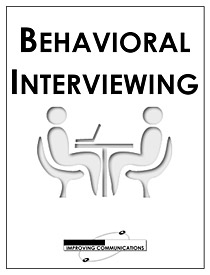
Access - Database Design and Reporting
By Underscore Group
Learn how to create fully relational databases and how to input, extract and report on data. Course overview Duration: 2 days (13 hours) Our Access Database Design and reporting course looks at the key elements to building fully relational databases and entering and extracting information from them. This course is designed for new users who need to build relational database systems. Objectives By the end of the course you will be able to: Create a new database Create data tables Set field validation and properties Enter data and manage data Create forms Use queries to extract data Create parameter queries Create calculations in queries Build relational databases Use sub datasheets Build multi table queries Use advanced form and report design techniques Content Creating a database Creating a new database Database elements Creating a data table Setting field properties Using input masks Using input masks Validation rules Default values Setting a primary key Creating lookup fields Data entry Adding data Deleting data Quick keys for data entry Working with data Sorting data Filtering data Finding information Navigation Creating data form Creating quick forms The form wizard Amending forms Formatting Setting the tab order Entering data using forms Creating queries Creating a query Setting criteria Using the expression builder Creating parameter queries Using wildcards Using more than one parameter Using calculations in queries Adding a totals row Formatting results Adding calculations Printing and reporting Printing tables and queries Creating reports Building and amending reports Adding headers and footers Working with relational databases Relational database principles Importing data from other sources Linking information between tables One-to-one and one-to-many links Defining referential integrity Amending links Deleting links Sub datasheets Viewing a subdatasheet Removing a subdatasheet Connecting a subdatasheet Multiple table queries Deciding which tables to use Adding tables to the query Creating links between tables Setting join properties Advanced form design Field properties Creating lookup fields Adding calculated fields Applying conditional formatting Advanced report design Field properties Report properties Alternate colour bandings Concatenating fields Adding calculated fields Sorting and grouping Grouping settings Adding headers and footers Adding dates, times, page numbers

Getting Started – A Practical Introduction to Mindfulness. – delivered online via zoom A 10-week rolling program introducing mindfulness. There are 10 sessions with distinct content and it’s fine to join at any point. Getting Started operates on a drop-in basis, so if you miss a session you can cover the content next time it comes around. The sessions are interactive to support learning from each other's experiences. We, therefore, request that participants turn their cameras and microphone on for the sessions. Participants will be muted during meditations to reduce distractions. Getting Started is just that- an accessible introduction to mindfulness, providing a practical guide to building it into everyday life. Each session will cover a different aspect of Mindfulness and will include: Discussion about one of the foundational attitudes of mindfulness Each week focuses on a different foundation of building a mindfulness practice starting with Intention and then the nine foundational attitudes of mindfulness: Beginners Mind; Non-Judgement; Gratitude; Acceptance; Non-Striving; Letting Go; Generosity; Patience and Trust. The science which backs it up and how it applies to our lives. and Guided mindfulness practices These form the backbone of each session because practice promotes presence and Suggestions and tips for practicing in the context of our daily life and The opportunity to ask questions and An info sheet emailed to participants after each Getting Started session Session Topics: 1 | Intention – 20th October 2022 2 | Beginners Mind – 27th October 2022 3 | Non-judgement – 3rd November 2022 4 | Gratitude – 10th November 2022 5 | Acceptance – 17th November 2022 6 | Non-striving – 24th November 2022 7 | Letting Go – 1st December 2022 8 | Generosity – 8th December 2022 9 | Patience – 15th December 2022 10 | Trust – 22nd December 2022

Adobe Dreamweaver CC - Part 2
By Nexus Human
Duration 2 Days 12 CPD hours This course is intended for This course is most valuable for individuals who have been given responsibilities to create or maintain a website. It will also be valuable for new web designers, web developers, and graphic artists who want to extend their skills in creating complete websites. Learning how to use Dreamweaver CC will enable the practitioner to create web pages and sites in the most efficient manner. This course can also be used to help prepare students to take the Adobe Certified Associate (ACA) exam. Overview Upon successful completion of this course, you will be able to develop interactive and engaging websites that are compatible with multiple display devices. You will: ?Identify website requirements.?Create layouts.?Format web pages.?Create forms.?Integrate media files with Dreamweaver.?Manage website files. In this course, you will use Adobe Dreamweaver CC to create fluid CSS layouts, implement mobile integration techniques, and share files over a server to work in a collaborative manner. Identifying Website Requirements Examine Website Design Considerations Examine Website Performance Parameters Creating Layouts Create a Fluid Layout Manage a Layout by Using CSS Formatting Web Pages Format Content in Code View Apply Advanced CSS Tools Add Behaviors Manage Links and Files Creating Forms Add a Form Container and Elements Validate a Form Integrating Media Files with Dreamweaver Integrate Photoshop Files in Dreamweaver Insert Video, Audio, and Mobile Files Implement PhoneGap Integration Managing Website Files Preview and Test a Website Share Website Files with Other Users Synchronize Website Files Additional course details: Nexus Humans Adobe Dreamweaver CC - Part 2 training program is a workshop that presents an invigorating mix of sessions, lessons, and masterclasses meticulously crafted to propel your learning expedition forward. This immersive bootcamp-style experience boasts interactive lectures, hands-on labs, and collaborative hackathons, all strategically designed to fortify fundamental concepts. Guided by seasoned coaches, each session offers priceless insights and practical skills crucial for honing your expertise. Whether you're stepping into the realm of professional skills or a seasoned professional, this comprehensive course ensures you're equipped with the knowledge and prowess necessary for success. While we feel this is the best course for the Adobe Dreamweaver CC - Part 2 course and one of our Top 10 we encourage you to read the course outline to make sure it is the right content for you. Additionally, private sessions, closed classes or dedicated events are available both live online and at our training centres in Dublin and London, as well as at your offices anywhere in the UK, Ireland or across EMEA.

Out of Bounds: Creative inroads into the boarding school experience
By Rachel Godfrey
A series of six creative writing for wellbeing workshops offering ex-boarders and their partners/spouses inroads towards achieving a better understanding of the boarding school experience.
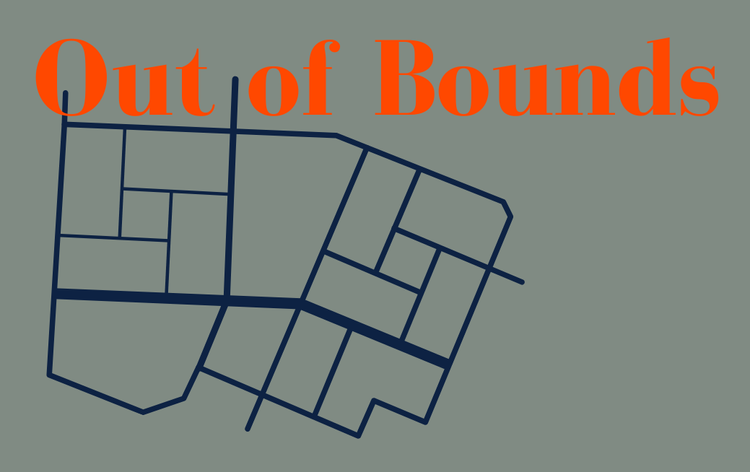
Microsoft Dynamics 365 for Sales
By Nexus Human
Duration 2 Days 12 CPD hours This course is intended for This course is intended for Sales Representatives (SR), Sales Managers and End-users who have an interest in the Sales components of Dynamics 365. Students should have an existing working knowledge of either Microsoft Dynamics 365 or Microsoft Dynamics CRM. As a minimum, students should attend the prerequisite course Introduction to Microsoft Dynamics 365 Overview Understand the features and tools that exist in Microsoft Dynamics 365 for SR?s and Sales Managers. Be familiar with the stages of the Sales Order. Process in Microsoft Dynamics 365. Understand the fundamentals of Lead and Opportunity Management. Be able to track, manage, qualify Leads and convert to Opportunities and related customer records in Microsoft Dynamics 365. Know how to disqualify and cancel Leads, and convert Activity records to Leads and Opportunities. Understand how to collaborate on Opportunities with other SR?s and close Opportunity records as Won and Lost. Be able to track Competitors and Stakeholders. Understand how to view Resolution Activities. Add Products and Write-In Products to Opportunities. Build and maintain a repository of Products, Product Bundles and Product Families in the Product Catalog. Configure Unit Groups, Price Lists and Discount Lists. Work with Product Properties and view a Product Hierarchy. Create Quotes and add Products. Work with the Sales Order Process to convert Quotes to Orders and Invoices. Fulfill Orders and manage Invoice payments. Explore the Sales Reports and create a custom Sales Report using the Reporting Wizard in Microsoft Dynamics 365. Understand the significance of Sales Goal Management and Metrics in Microsoft Dynamics 365. Explore the Sales Charts and Dashboards and create a custom Sales Dashboard in Microsoft Dynamics 365. This course provides students with a detailed hands-on experience of the Salesfeatures and components of Microsoft Dynamics 365. Introduction Sales Order Process Scenarios An Introduction to Sales in Dynamics 365 The Dynamics 365 Platform Dynamics 365 Sales Fundamentals Security Considerations Where to get Help Further Reading and Resources Lead Management The Lead Management Process Working with Lead Records Working with the Lead Form Lead Assignment Leads and Activities Qualifying a Lead Disqualifying a Lead Opportunities Management Introduction to Opportunities The Opportunity Views The Opportunity Form Opportunity Sales Process Closing an Opportunity Resolution Activities Products Introduction to the Product Catalog Adding Products Configuring Unit Groups Price Lists and Price List Items Quotes, Orders and Invoices Introduction to Order Processing Adding Products to an Opportunity Working with Quotes Working with Orders Working with Invoices Sales Analysis Introduction to Sales Analysis in Dynamics 365 The Sales Reports The Reporting Wizard Working with Sales Charts Working with Sales Dashboards Working with Sales Goals and Metrics

TOGAF
By Nexus Human
Duration 2 Days 12 CPD hours This course is intended for Architects and specialists who are involved in a form of Enterprise Architecture, such as; business, application, data, technology, management and security architecture. Managers in the role of Project-, Operational- and Senior-Manager. Overview The first day of the TOGAF Foundation Level 1 training will focus on the concepts of Enterprise Architecture and its position in order to extensively consider the concepts of TOGAF and the relationship between them. The second day is devoted to going through an architectural process based on a case, in which the concepts discussed the previous day are reviewed again, but this time in context. In this way you obtain a clear and clear picture of TOGAF and the mostly theoretical and abstract material is presented in a digestible way. The TOGAF Foundation level 1 training will focus on the concepts of Enterprise Architecture and its position in order to extensively consider the concepts of TOGAF and the relationship between them. Part 1 Introduction Introduction Enterprise Architecture Position Enterprise Architecture Introduction TOGAF Overview of TOGAF concepts Architecture Capability Framework Architecture Development Method (ADM) Guidelines & Techniques Enterprise Continuity & Tools Reference Models Architecture Content Framework preliminary phase Phase A Architecture Vision' Phase B Business Architecture Phase C Information Systems Architecture Phase D Technology Architecture Phase E: Opportunities & Solutions Phase F: Migration Planning Phase G: Implementation Governance Phase H: Architecture Change Management Architects and specialists who are involved in a form of Enterprise Architecture, such as; business, application, data, technology, management and security architecture. Managers in the role of Project-, Operational- and Senior-Manager. Part 2 TOGAF Concepts Part 3 Going through a TOGAF Cycle Additional course details: Nexus Humans TOGAF training program is a workshop that presents an invigorating mix of sessions, lessons, and masterclasses meticulously crafted to propel your learning expedition forward. This immersive bootcamp-style experience boasts interactive lectures, hands-on labs, and collaborative hackathons, all strategically designed to fortify fundamental concepts. Guided by seasoned coaches, each session offers priceless insights and practical skills crucial for honing your expertise. Whether you're stepping into the realm of professional skills or a seasoned professional, this comprehensive course ensures you're equipped with the knowledge and prowess necessary for success. While we feel this is the best course for the TOGAF course and one of our Top 10 we encourage you to read the course outline to make sure it is the right content for you. Additionally, private sessions, closed classes or dedicated events are available both live online and at our training centres in Dublin and London, as well as at your offices anywhere in the UK, Ireland or across EMEA.

Microsoft Access for Office 365: Part 2
By Nexus Human
Duration 1 Days 6 CPD hours This course is intended for This course is designed for students wishing to gain intermediate-level skills or individuals whose job responsibilities include constructing relational databases and developing tables, queries, forms, and reports in Microsoft Access for Microsoft 365. Overview In this course, you will optimize an Access database. You will: Provide input validation features to promote the entry of quality data into a database. Organize a database for efficiency and performance, and to maintain data integrity. Improve the usability of Access tables. Create advanced queries to join and summarize data. Use advanced formatting and controls to improve form presentation. Use advanced formatting and calculated fields to improve reports. Your training and experience using Microsoft© Access© has given you basic database management skills, such as creating tables, designing forms and reports, and building queries. In this course, you will expand your knowledge of relational database design; promote quality input from users; improve database efficiency and promote data integrity; and implement advanced features in tables, queries, forms, and reports. Extending your knowledge of Access will result in a robust, functional database for your users.This course is the second part of a three-course series that covers the skills needed to perform database design and development in Access.Microsoft© Access© for Office 365?: Part 1 : Focuses on the design and construction of an Access database?viewing, navigating, searching, and entering data in a database, as well as basic relational database design and creating simple tables, queries, forms, and reports.Microsoft© Access© for Office 365?: Part 2 (this course): Focuses on optimization of an Access database, including optimizing performance and normalizing data; data validation; usability; and advanced queries, forms, and reports.Microsoft© Access© for Office 365?: Part 3 : Focuses on managing the database and supporting complex database designs, including import and export of data; using action queries to manage data; creating complex forms and reports; macros and Visual Basic for Applications (VBA); and tools and strategies to manage, distribute, and secure a database.This course may be a useful component in your preparation for the Microsoft Access Expert (Microsoft 365 Apps and Office 2019): Exam MO-500 certification exam. Lesson 1: Promoting Quality Data Input Topic A: Restrict Data Input Through Field Validation Topic B: Restrict Data Input Through Forms and Record Validation Lesson 2: Improving Efficiency and Data Integrity Topic A: Data Normalization Topic B: Associate Unrelated Tables Topic C: Enforce Referential Integrity Lesson 3: Improving Table Usability Topic A: Create Lookups Within a Table Topic B: Work with Subdatasheets Lesson 4: Creating Advanced Queries Topic A: Create Query Joins Topic B: Create Subqueries Topic C: Summarize Data Lesson 5: Improving Form Presentation Topic A: Apply Conditional Formatting Topic B: Create Tab Pages with Subforms and Other Controls Lesson 6: Creating Advanced Reports Topic A: Apply Advanced Formatting to a Report Topic B: Add a Calculated Field to a Report Topic C: Control Pagination and Print Quality Topic D: Add a Chart to a Report

SketchUp Night Training Courses
By ATL Autocad Training London
Who is this course for? SketchUp Night Training Courses. This course is designed for professionals and students interested in enhancing their SketchUp skills through evening sessions. Whether you're a beginner looking to learn the basics or an experienced user seeking advanced techniques, this course offers tailored instruction to suit various skill levels during evening hours. Click here for more info: Website 1-on-1 sessions. Mon to Sat between 9 am and 7 pm Course Duration: 10 hours Method: 1-on-1 (In-person or Live Online) Design Your Own Template Craft custom templates 2D Geometry Essentials Construct fundamental 2D shapes (lines, arcs, circles, rectangles) Grasp the concept of geometric stickiness Exploring 3D Geometry Develop basic 3D shapes Master 3D geometric stickiness Visualize your model in 3D Effective Model Organization Organize your model effectively using layers Geometry Shaping Tools Shape geometry with the Push/Pull tool Manipulate geometry by moving entities Maintain coplanar geometry integrity Connect and generate complex forms Lock inferences for precision Expedite form generation Restore and refine surfaces Create and apply surfaces to your model Employ mirroring and array techniques Enhancing Visuals Apply materials for enhanced visuals Craft 3D text elements Utilize essential tools for creating and manipulating 3D structures Integration and Expansion Integrate component models from the 3D Warehouse Explore display options and styles Position and export models to Google Earth Model Efficiency Techniques Overcome stickiness challenges in your model Optimize modeling efficiency with component nesting Understand the impact of scaling on similar components Leverage groups and components for isolating geometry Efficiently manage components using the Component Browser 3D Warehouse Collaboration Access and share components via the 3D Warehouse Harness the power of dynamic components Master component inferencing and editing Combine and integrate components seamlessly Integration and Multimedia Import external sites into SketchUp Incorporate photographs into your projects Employ the Follow Me tool effectively Enhance your designs with the Materials Browser Collaborate with the 3D Warehouse community Fine-tune your model's style Interactive Presentations Create immersive scene-based walk-throughs Generate sections and animated scenes for compelling presentations Export and Integration Seamlessly export your work to AutoCAD and LayOut Learning Outcomes for Designers after this course: SketchUp Proficiency: Acquire mastery of essential 3D modeling and design tools. Advanced Modeling Skills: Apply intricate modeling techniques for architectural and interior components. Effective Space Planning: Organize interior spaces efficiently with space planning expertise. Architectural Precision: Create detailed architectural models and facades with precision. Custom Furniture Design: Craft bespoke furniture designs that enhance interior spaces. Texture Realism: Apply textures skillfully to achieve lifelike visualizations. Compelling Visual Presentations: Present design concepts with captivating visualizations. Effective Presentation Skills: Showcase ideas convincingly to clients and stakeholders. Professional Collaboration: Communicate seamlessly with industry professionals using SketchUp. Workflow Streamlining: Enhance project efficiency by streamlining design workflows for rapid iterations. Additional Benefits: Complimentary Portfolio Review Mock Interviews for Skill Enhancement Skills Acquired: Proficient SketchUp Mastery: Gain expertise in using SketchUp for 3D modeling, design, and visualization. Advanced Rendering Techniques: Learn to create realistic renders using plugins like V-Ray or Twilight Render. Efficient Workflow: Develop skills to streamline your design process and enhance productivity. Collaboration and Presentation: Explore techniques for collaborative work and compelling project presentations. Job Opportunities: Architectural Designer: Create detailed 3D models and visualizations for architectural projects. Interior Designer: Design and visualize interior spaces for residential and commercial clients. Landscape Architect: Develop 3D landscape designs and presentations for outdoor spaces. Freelance 3D Artist: Offer your services for various projects, from architectural visualization to product modeling. Visualization Specialist: Provide visualization services to real estate agencies, design firms, or marketing companies. Why Us? Personalized Training: Dive into SketchUp with exclusive coaching from experienced architects and designers. Enjoy 1-on-1, in-person sessions at (SW96DE) or participate in live online classes. Flexible Schedule: We're available Monday to Saturday from 9 am to 7 pm, ensuring learning fits into your busy life. Tailored Tutorials: Take home custom video tutorials crafted to enhance your SketchUp skills. Comprehensive Learning: Access a digital reference book for thorough revision, ensuring a deep understanding of every SketchUp concept. Continuous Support: Enjoy ongoing assistance via phone or email, even after the course ends, ensuring your continued success. Adaptable Syllabus: We customize the syllabus and projects to meet your specific needs, ensuring focused learning on what matters most to you. Official Certification: Certificate upon course completion, validating your SketchUp expertise. Why Choose Us? Individualized Support: Our courses, ranging from 10 to 120 hours, provide unwavering assistance at every stage. Personalized homework assignments and post-course support pave the way for mastering SketchUp with expert guidance. Personal Attention, No Crowded Classes: Experience the intimacy of one-on-one learning. Say goodbye to overcrowded classrooms, ensuring you receive the focused attention you deserve in a confident and comfortable environment. Financial Flexibility: Your educational journey shouldn't strain your finances. We offer a range of payment plans tailored to your needs. Explore the available options and embark on your SketchUp learning adventure today. Expert Instructors, Real-world Expertise: Our instructors, meticulously chosen for their industry expertise and passion for teaching, are dedicated to imparting invaluable SketchUp skills to eager learners.
