- Professional Development
- Medicine & Nursing
- Arts & Crafts
- Health & Wellbeing
- Personal Development
349 Courses in Cardiff delivered Live Online
February 2025 - 1 Day Fundamentals of Solar PV & Storage Surveying Course (5 CPD Hours)
By Building Metrix
This Renewables Technical Surveying training short two day course is specifically designed for individuals and companies that want to train themselves and their staff on exactly how to carry out Renewables Technical Site Surveying prior to any renewables installation measures, this includes for heating systems, solar systems and EV Charge point installations. The course is primarily aimed at Energy Suppliers, Equipment Manufacturers, Renewable Installers, Domestic Energy Assessors, Retrofit Assessors, Retrofit Co-ordinators, Renewables sales staff and suitable individuals with a basic level of knowledge in varying building structures, heating systems and varying renewable technologies.

EDI Changemakers Support Network
By Mpi Learning - Professional Learning And Development Provider
Are you an EDI Officer, HR Specialist, Leader or Manager? Or the nominated EDI champion for your team? Maybe you've been given the EDI portfolio on behalf of your Board or department? Or if you're aiming to make a difference via your diverse staff network or union, all change-makers are welcome!

One of the most powerful ways to tap into intrinsic motivation is by cleaning up your mindset. The way you talk to yourself, visualise and manage your emotions is directly related to your ability to stay motivated and focused. This session will introduce you to a menu of mind hacks to help you Free your Mind?
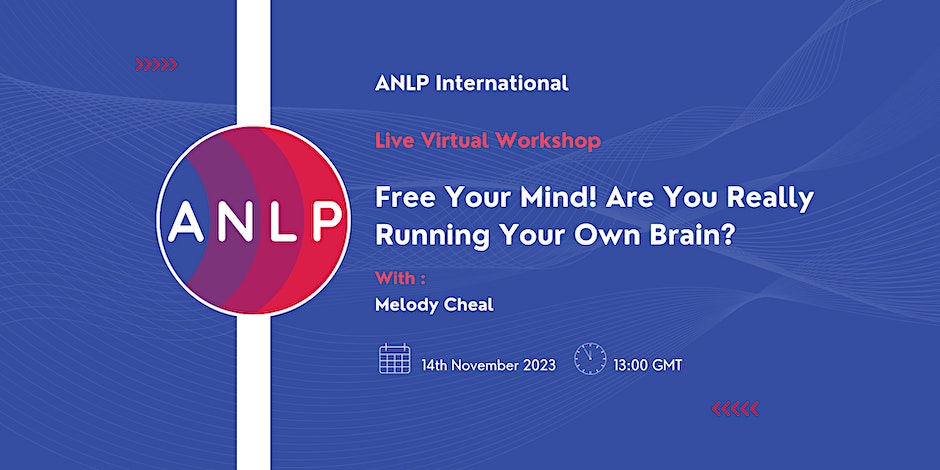
Salesforce Create and Manage Experience Cloud Sites (ADX271)
By Nexus Human
Duration 1 Days 6 CPD hours This course is intended for This class is designed for experienced administrators who are responsible for setting up, configuring, and managing Experience Cloud Sites in their organization. As a Salesforce Administrator, you should have a solid understanding of Salesforce functionality and concepts, and at least 6 months of experience using Salesforce. Overview Enable Digital Experiences in your organization. Describe the capabilities of sites and how they work. Create a new Experience Cloud Site for partner sales. Create an Experience Cloud Site for self-service support. Measure a site's success using dashboards. Keep the site active and engaged with native tools. Connect with your employees, customers, and partners using Experience Cloud Sites. In this 1-day class, you?ll discover how to build a branded space where you can share information and collaborate with people who are key to your organization. Our Salesforce experts will walk you through how to enable Digital Experiences in your organization, create sites for partners and customers, and measure and drive audience participation. This class also provides an overview of the Salesforce Experience Cloud Consultant certification exam objectives to help support you on your journey toward earning your credential. Exam Overview Review Exam Topics Review Exam Logistics Digital Experiences Get to Know Experiences Understand How Sites Work Implement Digital Experiences Understand Deployment Types Build Partner Sites Leverage Experience Builder Templates to Quickly Build Sites Security and Customization Understand Site Limits, Licensing, and Users Create and Customize Your Sites with Experience Builder Enable Experience Cloud for Mobile Serve International Audiences with Multilingual Sites Self-Service Sites Understand Self-Service/Public Site Functionality Go Further with Experience Builder Classify Articles, Questions, and Ideas with Data Categories and Knowledge Build a Site Using the Customer Service Template Add CMS Content to Your Site Build Responsive Sites with Experience Builder Templates Success Metrics Measure Success Install Dashboards and Insights from the AppExchange Site Engagement Drive Engagement Moderate Sites Recognize and Reward Member Participation with Reputation Highlight Topic Experts with Knowledgeable People Additional course details: Nexus Humans Salesforce Create and Manage Experience Cloud Sites (ADX271) training program is a workshop that presents an invigorating mix of sessions, lessons, and masterclasses meticulously crafted to propel your learning expedition forward. This immersive bootcamp-style experience boasts interactive lectures, hands-on labs, and collaborative hackathons, all strategically designed to fortify fundamental concepts. Guided by seasoned coaches, each session offers priceless insights and practical skills crucial for honing your expertise. Whether you're stepping into the realm of professional skills or a seasoned professional, this comprehensive course ensures you're equipped with the knowledge and prowess necessary for success. While we feel this is the best course for the Salesforce Create and Manage Experience Cloud Sites (ADX271) course and one of our Top 10 we encourage you to read the course outline to make sure it is the right content for you. Additionally, private sessions, closed classes or dedicated events are available both live online and at our training centres in Dublin and London, as well as at your offices anywhere in the UK, Ireland or across EMEA.

DevOps Fundamentals
By Nexus Human
Duration 3 Days 18 CPD hours This course is intended for Individuals involved in IT development, IT operations or IT service management; Those whose role is touched by DevOps and continuous delivery, such as the following IT roles: DevOps engineers, Product owners Integration specialists, Operations managers, Incident & change managers, System administrators, Network administrators, Business managers, Automation architects, Enterprise architects, Testers Overview Know the emergence of DevOps Know the core concepts and principles of DevOps Know what DevOps means for you as professional and for your organization Know the essence of a DevOps culture Understand the key elements of a DevOps culture Know the important aspects when creating a DevOps culture Know the Operational models of DevOps Understand the need for autonomous teams Understand the impact of DevOps on Architecture with respect to deployment Understand governance within DevOps teams Understand Agile, Scrum and Kanban and how these practices relate to one another Understand how ITSM processes relate to practices in a DevOps culture Understand how lean is used to optimise processes Know how to provide a Value Stream Map for a given process Understand the way to harvest new and innovative ideas Know the impact of automation on Software Delivery processes Understand the benefits and core principles of Continuous Delivery Describe the key cloud principles for DevOps organisations Know the relevance of monitoring and logging DevOps This course is designed to provide the core education necessary to build your DevOps vocabulary and to understand its principles and practices. With the help of key DevOps concepts and terminology, real-life case studies, examples and interactive group discussions and extensive exercises in each module you will acquire a fundamental understanding of DevOps. Introduction Let?s Get to Know Each Other Overview Course Objectives Mapping of the Competence Model with the Course Modules Course Agenda Type of Activities Exam Course Book Technical Glossary Group Activity Module Summary DevOps Introduction Module Objectives Module Topics Emergence of DevOps Core Concepts of DevOps DevOps Agile Skills Association (DASA) Module Summary Module End Questions Culture Module Objectives Module Topics Essence of a DevOps Culture Key Elements of DevOps Implementation of a DevOps Culture Module Summary Module End Questions Organization Module Objectives Module Topics Organizational Model Autonomous Teams Architecting for DevOps Governance Module Summary Module End Questions Processes Module Objectives Module Topics Process Basics DevOps in Relation to ITSM Agile and Scrum 12 Principles of the Agile Manifesto Optimizing Processes Using Lean Business Value Optimization and Business Analysis Using Story Mapping Module Summary Module End Questions Automation Module Objectives 6A Automation Concepts Automation for Delivery of Software Continuous Delivery Core Concepts Continuous Delivery Automation Concepts Continuous Delivery Automation Focus Topics 6B Data Center Automation Emergence of Cloud Technology and Principles Cloud Services Concepts in a DevOps Organization Automated Provisioning Concepts Platform Product Characteristics and Application Maturity Module Summary Module End Questions Measure and Improvement Module Objectives Module Topics Importance of Measurement Choosing the Right Metrics Monitoring and Logging Module Summary Module End Questions

Creative Writing Course: Writing Storybooks For Children
By NextGen Learning
Course Overview The "Creative Writing Course: Writing Storybooks for Children" is designed to guide aspiring writers through the process of crafting captivating children's storybooks. This course covers essential aspects of writing for a young audience, including coming up with creative ideas, mastering writing mechanics, and understanding the specific requirements of children's literature. Participants will gain insight into various types of children's books and advanced fiction techniques to elevate their storytelling. By the end of the course, learners will be equipped with the knowledge and skills to begin creating engaging, well-structured, and age-appropriate narratives for children, enhancing their confidence in writing for the children's literature market. Course Description This course takes learners through the fundamental steps of writing children's storybooks. It starts with generating ideas for stories, exploring the mechanics of effective writing, and addressing key technical issues that are crucial in writing for younger readers. Learners will examine different types of children's books, from picture books to chapter books, and gain an understanding of how to tailor their writing for different age groups. Advanced fiction techniques will be introduced to help learners develop a unique voice and create compelling narratives. Throughout the course, learners will engage with practical exercises and examples that refine their writing skills. By the end, participants will be confident in their ability to craft engaging stories that resonate with children, understanding both the creative and technical aspects of children's literature. Course Modules Module 01: Introduction Introduction to the course and key objectives Overview of the children's book market Understanding the target audience for children's books Module 02: Coming Up With Ideas Techniques for generating story ideas Understanding children's interests and developmental stages Crafting a compelling central theme Module 03: The Mechanics of Writing Essential writing techniques for children's books Building engaging plots and subplots Developing well-rounded characters Module 04: Important Technical Issues Addressing language and style in children's books Formatting and structure considerations Navigating word count and pacing Module 05: Types of Children's Books Overview of different children's book genres Writing for picture books, early readers, and chapter books Genre-specific writing tips and techniques Module 06: Advanced Fiction Techniques Incorporating advanced storytelling techniques Creating depth and emotional impact Writing memorable endings Module 07: Conclusion Final thoughts on writing children's books Preparing for submission or publication Next steps for budding authors (See full curriculum) Who is this course for? Individuals seeking to write children's storybooks Professionals aiming to develop their creative writing skills Beginners with an interest in writing for children Writers looking to specialise in children's literature Career Path Children's book author Children's editor or publisher Freelance writer for children's media Creative writing teacher or tutor Literary agent specialising in children's books

Children and Essential Oils Workshop
By Taylor, Jackie
60 minute class covering topics of children's health and essential oils, example topics, colic, anxiety and worry and hyper activity.

High-Performing Teams
By Nexus Human
Duration 1 Days 6 CPD hours This course is intended for This course is intended for organizations that would like to improve the team productivity of their employees and individuals, who take the role of Project Managers, Business Analysts, Team Leaders, Scrum Masters, Product Owners, Managers, and any team members. Overview The key to the success of an IT organization is its employees. The more highly productive the people in the organization are, the greater the business goals the organization can achieve. By completing this course, the IT organization gains: trained employees who know the main characteristics of high-performance teams and already have ideas about what to change in their work and behavior to contribute to greater productivity of the team as a whole; a quantum leap in business results thanks to increased employee motivation, customer satisfaction, and improved communication in teams; long-term benefit expressed in the transfer of knowledge that the people of the trained team can share with other members of the organization. A skill that almost every organization looks for in a new job candidate is the ability to work in a team. If an individual is an expert in a certain field and is invited to work on a large project that includes other experts, it is very important to know how to work successfully in this team. By completing this course the individual will: learn the differences between an ordinary team and a high-performing one; know how to increase your personal productivity; be able to determine problems that prevent the team from achieving outstanding results. This course represents highly effective training on developing teamwork skills and teaches students how to interact effectively with other team members. Also, students will learn how to increase their work productivity and resolve and/or avoid conflict situations. Course Outline What is a team and are we really a team? How to improve team performance? The importance of trust and psychological security. How to approach disagreements and conflicts in the team? How to encourage initiative and commitment in the team? How are self-organized teams created and what are their specifics? How to focus on the results we want to achieve? Each topic includes discussions and exercises. Additional course details: Nexus Humans High-Performing Teams training program is a workshop that presents an invigorating mix of sessions, lessons, and masterclasses meticulously crafted to propel your learning expedition forward. This immersive bootcamp-style experience boasts interactive lectures, hands-on labs, and collaborative hackathons, all strategically designed to fortify fundamental concepts. Guided by seasoned coaches, each session offers priceless insights and practical skills crucial for honing your expertise. Whether you're stepping into the realm of professional skills or a seasoned professional, this comprehensive course ensures you're equipped with the knowledge and prowess necessary for success. While we feel this is the best course for the High-Performing Teams course and one of our Top 10 we encourage you to read the course outline to make sure it is the right content for you. Additionally, private sessions, closed classes or dedicated events are available both live online and at our training centres in Dublin and London, as well as at your offices anywhere in the UK, Ireland or across EMEA.

Microsoft OneNote (Desktop App)
By Nexus Human
Duration 1 Days 6 CPD hours This course is intended for This course is intended for people in a variety of roles and fields who have a basic understanding of Microsoft 365 and want to incorporate digital note taking and note collaboration by using Microsoft OneNote. Overview In this course, you will develop note-taking skills by creating, modifying, and managing OneNote notebooks that work with other Microsoft 365 applications. You will: Navigate and customize the OneNote environment and create your first notebook. Add and format various types of notes and note elements, including text, links, and drawing objects. Add images, video, audio, Excel spreadsheets, and other types of files to a notebook. Organize, categorize, and search notebook content. Finalize notebook content by checking spelling, printing copies, and password-protecting notebooks. Manage notebooks by exporting content and working with history and backups. Share notebooks using Outlook and collaborate with colleagues using OneDrive. In our fast-paced digital world, the need to capture ideas, meeting notes, and to-do items is ever present. Microsoft's OneNote app provides a way for you to efficiently create and collect your notes in an electronic notebook. This course will help you use OneNote notebooks to store a wide variety of content in an organized structure, access the content from anywhere, and also share it with others. Additionally, learning how OneNote and other applications in the Microsoft 365 suite are integrated will increase your productivity. Lesson 1: Getting Started with OneNote Topic A: Navigate the OneNote Environment Topic B: Create Notebook Pages from Page Templates Topic C: Customize the OneNote User Interface Lesson 2: Adding and Formatting Notebook Content Topic A: Format Notebook Content Topic B: Add Quick Notes and Linked Notes to a Notebook Topic C: Use Drawing Tools in a Notebook Topic D: Use Dictation in a Notebook Lesson 3: Adding Files to Notebooks Topic A: Insert Images, Video, and Audio into a Notebook Topic B: Embed Excel Spreadsheets in a Notebook Topic C: Attach Other File Types to a Notebook Lesson 4: Organizing Notebook Content Topic A: Use Tags to Categorize Notes Topic B: Organize and Search Notebooks Lesson 5: Finalizing Notebooks Topic A: Proof and Print a Notebook Topic B: Configure Password Protection and Notebook Properties Lesson 6: Managing Notebooks Topic A: Export Content from a Notebook Topic B: Manage Notebook History Lesson 7: Sharing OneNote Content Topic A: Send Notebook Pages to Others Topic B: Work with Integrated Outlook Features Topic C: Collaborate on Notebooks Additional course details: Nexus Humans Microsoft OneNote (Desktop App) training program is a workshop that presents an invigorating mix of sessions, lessons, and masterclasses meticulously crafted to propel your learning expedition forward. This immersive bootcamp-style experience boasts interactive lectures, hands-on labs, and collaborative hackathons, all strategically designed to fortify fundamental concepts. Guided by seasoned coaches, each session offers priceless insights and practical skills crucial for honing your expertise. Whether you're stepping into the realm of professional skills or a seasoned professional, this comprehensive course ensures you're equipped with the knowledge and prowess necessary for success. While we feel this is the best course for the Microsoft OneNote (Desktop App) course and one of our Top 10 we encourage you to read the course outline to make sure it is the right content for you. Additionally, private sessions, closed classes or dedicated events are available both live online and at our training centres in Dublin and London, as well as at your offices anywhere in the UK, Ireland or across EMEA.

