- Professional Development
- Medicine & Nursing
- Arts & Crafts
- Health & Wellbeing
- Personal Development
3926 Courses in Cardiff delivered Live Online
ICMCMS-CT-Implementing, Configuring and Managing Cisco Meeting Server
By Nexus Human
Duration 5 Days 30 CPD hours This course is intended for The primary audience for this course is as follows: Network Video Engineer Voice/UC/Collaboration/Communications Engineer Collaboration Tools Engineer Collaboration Sales/Systems Engineer Overview Cisco Meeting Server Overview Cisco Meeting Server Deployment Cisco Meeting Server User Licensing Cisco Meeting Server Configuration Cisco Meeting Server Configuration with Cisco Unified Communication Manager (CUCM) Cisco Meeting Server Integration VCS/Expressway Cisco Meeting Server Integration with TMS Cisco Meeting Server Configuration with Lync/Skype for Business Cisco Meeting Server Recording and Streaming Cisco Meeting Manager (CMM) Deployment Cisco Meeting Server WebRTC using Expressway Proxy Cisco Meeting Server Customization Cisco Meeting Server Troubleshooting In this course, students will install and configure a Cisco Meeting Server version 2.x. Students will configure a multimode CMS Cluster and implement all the different components of a clustered solution. Student will also integrate CMS with Unified Communications Manager and VCS/Expressway. Students will also integrate Recording and Skype/Lync. Students will use the TMS and new Cisco Meeting Manager Schedule and monitor CMS. Cisco Meeting Server Overview What is Cisco Meeting Server Cisco Meeting Server Benefits Cisco Meeting Server vs Telepresence Server vs MCU Cisco Meeting Server Functions? Cisco Meeting Server Components Cisco Meeting Server Call Bridge Cisco Meeting Server Web Bridge Cisco Meeting Server Turn Server Cisco Meeting Server XMPP Server Cisco Meeting Server Database Cisco Meeting Server Scalability On-premises and Cloud Conferencing API Integration Cisco Meeting Server Deployment MMP CLI Cisco Meeting Server Prerequisites Cisco Meeting Server 2000 Deployments Installing the server Configuring the Fabric Interconnect modules Configuring the Cisco Meeting Server 2000 through the MMP Checking the installed software Configuring the Web Admin Interface Applying a License File Cisco Meeting Server 1000/VM Deployments Installing CMM via VMware Configuring VMware Network Management Configuring the VMware Instance using vSphere client Retrieving and activating VMware Licenses Accessing the Cisco Meeting Server 1000 Console Installing CMM via Hyper-V Single combined server deployment Single Split Server Deployment Deploying a Core Server Deploying an Edge Server Certificate Guidelines for Single Split Server Deployment Scalable and Resilient Server Deployments Cisco Meeting Server User Licensing Obtaining and Entering a License File Cisco Meeting Server Licenses Cisco User Licenses Personal Multiparty Plus Licensing Shared Multiparty Plus Licensing Cisco Meeting Server Capacity Units XMPP Licensing for Cisco Meeting Apps Cisco Meeting Server Capacity Units Cisco Meeting Server Configuration Transferring the License File to the Cisco Meeting Sever Creating a Cisco Meeting Server Administrator Account Setting up the Network Interface for IPv4 Adding additional Network Interfaces Configuring the Web Admin Interface Creating the certificate for the Web Admin Interface Configuring the Web Admin Interface for HTTS Access Configuring the Web Bridge Configuring the TURN server Configuring the Databases Deploying Web Bridges Deploying multiple Web Bridges Setting up the Web Bridges? certificates Setting up the Web Bridges via the API Web Bridge call flow Cisco Meeting App and WebRTC Client Enabling HTTP redirect and the Web Bridge Deploying the TURN Servers Dial plan configuration ? Overview Dial plan rules for incoming calls and outbound calls Outbound Dial Plan Rules Inbound Dial Plan Rules Forwarding Dial Plan Rules Dial plan configuration?SIP endpoints Cisco Meeting Server (CMS) Configuration with Cisco Unified Communication Manager (CUCM) CUCM and CMS Integration Setting up Escalated ad hoc calls Configuring the Meeting Server Setup Incoming Dial Plan Setup Administrator Account with API Permission Adding the Cisco Meeting Server as a Conference Bridge Creating a Media Resource Group Creating a Media Resource List Adding the Media Resource Group to a Device Pool or Device Setting up Scheduled and Rendezvous Calls Configure Outbound Dial Plan Dial Plan Configuring Cisco Unified Communications Server Configure Route Groups Configure Route Lists Configure Route Pattern Support for Active Control Participant List Indicators Selecting Layout Limitations Overview of ActiveControl and the iX protocol CUCM 8.x and earlier Third-party networks VCS-centric deployments Load Balancing Calls Configuring Call Bridges for Load Balancing Incoming Calls Creating Call Bridge Groups Enabling Load Balancing Fine Tuning Load Balancing Enable Load Balancing of Outbound SIP Calls Setup Outbound Dial Plan Rule for Load Balancing SIP Calls Supply the Call Bridge Group or Specific Call Bridge to Use for Outbound SIP Calls Cisco Meeting Server Integration VCS/Expressway Gateway Configuration Call Testing Inbound call from an endpoint registered to a VCS/Expressway Outbound call to an endpoint registered to a VCS/Expressway Calling non Cisco Meeting App users from H.323 endpoint Troubleshooting Cisco Meeting Server Integration with TMS TMS Integration Cisco Meeting Server Configuration with Lync/Skype for Business Configuring Cisco Meeting Server with SKYPE Dial plan configuration ? integrating Lync/Skype for Business Lync clients dialing into a call on clustered Meeting Servers Integrating SIP endpoints and Lync clients Adding calls between Lync clients and SIP video endpoints Lync Front End server configuration VCS configuration Meeting Server configuration Integrating Cisco Meeting App with SIP and Lync clients Integrating Lync using Lync Edge service Controlling the bandwidth for sharing content on Microsoft Lync and Skype for Business calls Direct Lync federation Calling into scheduled Lync meetings directly and via IVR Office 365 Dual Homed Experience with OBTP Scheduling Cisco Meeting Server Recording and Streaming Recording Meetings Recorder licensing Recording with Vbrick Prerequisites for the Meeting Server Configuring the Meeting Server to work with Vbrick Steps to configuring the Streamer Deploying streaming Streamer licensing Recording meetings Cisco Meeting Manager (CMM) Deployment Deploy Cisco Meeting Manager Cisco Meeting Manager Meetings Navigation List Meetings Edit Meetings Layout Recording Streaming Participants Find meetings Find participants Change layout for all participants in a meeting Start and stop recording Start and stop streaming Add participants Change layout for an individual participant Turn audio or video on or off View participant details Call statistics Cisco Meeting Server WebRTC using Expressway Proxy Configure Cisco Meeting Server for WebRTC Proxy Configure Cisco Expressway C Configure Turn on Cisco Expressway E Cisco Meeting Server Customization WebRTC App Customization Call Customization IVR Message Customization SIP/LYNC Call Message Customization Invitation Customization Cisco Meeting Server Troubleshooting Troubleshooting Cisco Meeting Server Connectivity Troubleshooting Web Bridge connectivity Troubleshooting Call Server issues Troubleshooting Conferencing issues

Java Fundamentals
By Nexus Human
Duration 3 Days 18 CPD hours This course is intended for Java Fundamentals is designed for tech enthusiasts who are familiar with some programming languages and want a quick introduction to the most important principles of Java. Overview After completing this course, you will be able to: Create and run Java programs Use data types, data structures, and control flow in your code Implement best practices while creating objects Work with constructors and inheritance Understand advanced data structures to organize and store data Employ generics for stronger check-types during compilation Learn to handle exceptions in your code Since its inception, Java has stormed the programming world. Its features and functionalities provide developers with the tools needed to write robust cross-platform applications. Java Fundamentals introduces you to these tools and functionalities that will enable you to create Java programs. The course begins with an introduction to the language, its philosophy, and evolution over time, until the latest release. You'll learn how the javac/java tools work and what Java packages are - the way a Java program is usually organized. Once you are comfortable with this, you'll be introduced to advanced concepts of the language, such as control flow keywords. You'll explore object-oriented programming and the part it plays in making Java what it is. In the concluding lessons, you'll be familiarized with classes, typecasting, and interfaces, and understand the use of data structures, arrays, strings, handling exceptions, and creating generics. Introduction to Java The Java Ecosystem Our First Java Application Packages Variables, Data Types, and Operators Variables and Data Types Integral Data Types Type casting Control Flow Conditional Statements Looping Constructs Object-Oriented Programming Object-Oriented Principles Classes and Objects Constructors The this Keyword Inheritance Overloading Constructor Overloading Polymorphism and Overriding Annotations References OOP in Depth Interfaces Typecasting The Object Class Autoboxing and Unboxing Abstract Classes and Methods Data Structures, Arrays, and Strings Data Structures and Algorithms Strings The Java Collections Framework and Generics Reading Data from Files The Java Collections Framework Generics Collection Advanced Data Structures in Java Implementing a Custom Linked List Implementing Binary Search Tree Enumerations Set and Uniqueness in Set Exception Handling Motivation behind Exceptions Exception Sources Exception Mechanics Best Practices

Instructor Rental for Virtual Private Group
By Nexus Human
Duration 3.5 Days 21 CPD hours This course is intended for Intermediate Users of Office 365 and Excel Overview Creating Advanced Formulas Analyzing Data with Logical and Lookup Functions Organizing Worksheet Data with Tables Visualizing Data with Charts Analyzing Data with PivotTables, Slicers, and PivotCharts Inserting Graphics Enhancing Workbooks This course builds upon the foundational Microsoft Office Excel 2016, you create advanced workbooks and worksheets using advanced formulas and organizing your data into tables. Excel Intermediate Learn how to navigate Pivot Tables, (for example, Create a Pivot Table/ add data/ Add calculations); Formulas, Data organization (for example, multiple worksheets) Excel Advanced Data Analysis (for example, sparklines) , Macros (making changes to macros) and Building A Fast Dashboard (PivotCharts, slicers, etc.) Office 365 Training Getting More with OneDrive Office 365 Training When is a Team a Team? Includes Using Video with Audio, Exploring Teams/Navigating among Teams etc.

HA301 SAP HANA 2.0 SPS04 Advanced Modeling
By Nexus Human
Duration 3 Days 18 CPD hours This course is intended for Business application consultant Data Consultant / Manager Database Administrator Application developer BI specialist Overview This course will prepare you to: Understand and put into practice the main advanced modeling capabilities of SAP HANA 2.0 SPS04 in the areas of text search and analysis, graph modeling, spatial analysis and predictive modeling. Promote these advanced modeling capabilities to extend the core SAP HANA Modeling features. Broaden your experience with the modern SAP HANA tooling in XS Advanced (SAP Web IDE for SAP HANA) This course provides advanced knowledge and practical experience on several topics that are included in, or connected to, the scope of the modeler role. Its purpose is to take a step further, beyond the core modeling knowledge from HA300, and to demonstrate how applications powered by SAP HANA can benefit from innovations such as Spatial Data Storage and Processing, Text Search and Analysis, Predictive Analysis and Graph Modeling.The course is supported by many demos and exercise, which demonstrate the advanced modeling capabilities in several scenarios. For example, working with classical schemas or HDI containers in XS Advanced, using the SQL console, developing graphical models. Some of the proposed case studies blend together several modeling capabilities, such as text with spatial, or text with graph.An introduction to SAP HANA Series Data is also provided. Introduction to Advanced ModelingSAP HANA Predictive Analysis Library (PAL) Describing SAP HANA PAL Using PAL in Flowgraphs Calling PAL Functions in Calculation Views Calling PAL Procedures in SQL Scripts Exploring the PAL Library SAP HANA Spatial Introducing SAP HANA Spatial Working with Spatial Data Types Importing and Exporting Spatial Data Accessing and Manipulating Spatial Data Using Spatial Clustering SAP HANA Graph Defining SAP HANA Graph Workspace Describing the Different Graph Algorithms Using the Graph Node in Calculation Views Using GraphScript Procedures SAP HANA Text Understanding Full Text Search Understanding Text Analysis Understanding Text Mining SAP HANA Series Data Getting Started with SAP HANA Series Data

CMMC: Organizational Foundations v2.2
By Nexus Human
Duration 5 Days 30 CPD hours This course is intended for This course provides an immersive learning experience for business and technical professionals who need a thorough understanding of the CMMC program. It does this by taking the point of view of a CMMC Certified Professional. Students might consider taking this course to learn more about the overall CMMC program, how DoD contractors are assessed, and how to help their organizations prepare for a CMMC Assessment. Overview In this course, you will learn about the CMMC Model, framework, context, and application within the DoD, as well as the expectations and requirements imposed upon organizations that do business with the DoD. You will: Identify the threats to the Defense Supply Chain and the established regulations and standards for managing the risk. Identify the sensitive information that needs to be protected within the Defense Supply Chain and how to manage it. Describe how the CMMC Model ensures compliance with federal acquisitions regulations. Identify responsibilities of the Certified CMMC Professional, including appropriate ethical behavior. Establish the Certification and Assessment scope boundaries for evaluating the systems that protect regulated information. Prepare the OSC for an Assessment by evaluating readiness. Use the CMMC Assessment Guides to determine and assess the Evidence for practices. Implement and evaluate practices required to meet CMMC Level 1. Identify the practices required to meet CMMC Level 2. Work through the CMMC Assessment process. The Cybersecurity Maturity Model Certification (CMMC), managed by The Cyber AB (formerly known as the CMMC Accreditation Body or the CMMC-AB), is a program through which an organization's cybersecurity program maturity is measured by their initial and ongoing compliance with applicable cybersecurity practices, as well as their integration of corresponding policies and plans into their overall business operations. Once rule-making has concluded and CMMC 2.0 has been implemented, all organizations providing products or services to the United States Department of Defense (DoD) must comply with the requirements of their applicable CMMC Level. This course provides a complete review of the key elements of this important program. Lesson 1: Managing Risk within the Defense Supply Chain Topic A: Identify Threats to the Defense Supply Chain Topic B: Identify Regulatory Responses against Threats Lesson 2: Handling Sensitive Information Topic A: Identify Sensitive Information Topic B: Manage the Sensitive Information Lesson 3: Ensuring Compliance through CMMC Topic A: Describe the CMMC Model Architecture Topic B: Define the CMMC Program and Its Ecosystem Topic C: Define Self-Assessments Lesson 4: Performing CCP Responsibilities Topic A: Identify Responsibilities of the CCP Topic B: Demonstrate Appropriate Ethics and Behavior Lesson 5: Scoping Certification and Assessment Boundaries Topic A: Use the CMMC Assessment Scope Documentation Topic B: Get Oriented to the OSC Environment Topic C: Determine How Sensitive Information Moves Topic D: Identify Systems in Scope Topic E: Limit Scope Lesson 6: Preparing the OSC Topic A: Foster a Mature Cybersecurity Culture Topic B: Evaluate Readiness Lesson 7: Determining and Assessing Evidence Topic A: Determine Evidence Topic B: Assess the Practices Using the CMMC Assessment Guides Lesson 8: Implementing and Evaluating Level 1 Topic A: Identify CMMC Level 1 Domains and Practices Topic B: Perform a CMMC Level 1 Gap Analysis Topic C: Assess CMMC Level 1 Practices Lesson 9: Identifying Level 2 Practices Topic A: Identify CMMC Level 2 Practices Lesson 10: Working through an Assessment Topic A: Identify Assessment Roles and Responsibilities Topic B: Plan and Prepare the Assessment Topic C: Conduct the Assessment Topic D: Report the Assessment Results Topic E: Conduct the CMMC POA&M Close-Out Assessment

Clinical Coach Standardisation Event November 2025
By Samantha Morgan-Hourd
Clinical coach standardisation events
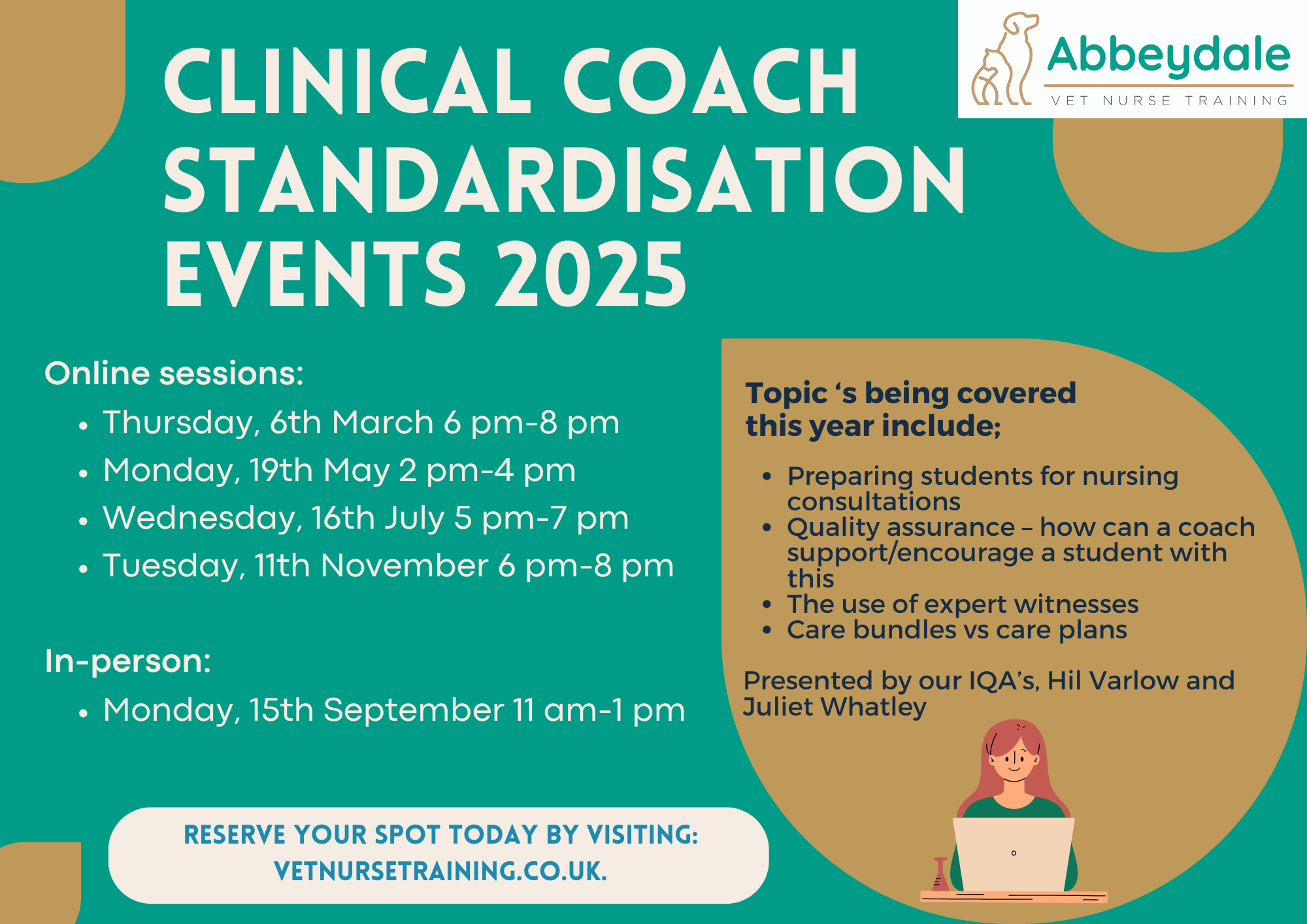
Excel for business professionals
By Nexus Human
Duration 2.25 Days 13.5 CPD hours This course is intended for The job roles best suited to the material in this course are: sales personnel, accountants, administrators, auditors, lab assistants, office job positions. Overview Work with functions. Work with lists. Analyze data. Visualize data with charts. Use PivotTables and PivotCharts. Work with multiple worksheets and workbooks. Share and protect workbooks. Automate workbook functionality. Use Lookup functions and formula auditing. Forecast data. Create sparklines and map data This course provides the knowledge to create advanced workbooks and worksheets that can deepen the understanding of organizational intelligence. The ability to analyze massive amounts of data, extract actionable information from it and present that information to decision makers. In addition this course will give you the ability to collaborate with colleagues, automate complex or repetitive tasks and use conditional logic to construct and apply elaborate formulas and functions which will allow you to work through a lot of data and generate the answers that your organisation needs. WORKING WITH FUNCTIONS Topic A: Work with Ranges Topic B: Use Specialized Functions Topic C: Work with Logical Functions Topic D: Work with Date and Time Functions Topic E: Work with Text Functions WORKING WITH LISTS Topic A: Sort Data Topic B: Filter Data Topic C: Query Data with Database Functions Topic D: Outline and Subtotal Data ANALYZING DATA Topic A: Create and Modify Tables Topic B: Apply Intermediate Conditional Formatting Topic C: Apply Advanced Conditional Formatting VISUALIZING DATA WITH CHARTS Topic A: Create Charts Topic B: Modify and Format Charts Topic C: Use Advanced Chart Features USING PIVOTTABLES AND PIVOTCHARTS Topic A: Create a PivotTable Topic B: Analyze PivotTable Data Topic C: Present Data with PivotCharts Topic D: Filter Data by Using Timelines and Slicers WORKING WITH MULTIPLE WORKSHEETS AND WORKBOOKS Topic A: Use Links and External References Topic B: Use 3-D References Topic C: Consolidate Data SHARING AND PROTECTING WORKBOOKS Topic A: Collaborate on a Workbook Topic B: Protect Worksheets and Workbooks AUTOMATING WORKBOOK FUNCTIONALITY Topic A: Apply Data Validation Topic B: Search for Invalid Data and Formulas with Errors Topic C: Work with Macros USING LOOKUP FUNCTIONS AND FORMULAS AUDITING Topic A: Use Lookup Functions Topic B: Trace Cells Topic C: Watch and Evaluate Formulas FORECASTING DATA Topic A: Determine Potential Outcomes Using Data Tables Topic B: Determine Potential Outcomes Using Scenarios Topic C: Use the Goal Seek Feature Topic D: Forecast Data Trends CREATING SPARKLINES AND MAPPING DATA Topic A: Create Sparklines Topic B: Map Data

CCHRC - Certificate in Controlling Health Risks in Construction
By Airborne Environmental Consultants Ltd
CCHRC has been specially designed to provide training for anyone who has functional responsibility for controlling health risks on a construction site, such as site supervisors and site managers.

AZ-120T00 Planning and Administering Microsoft Azure for SAP Workloads
By Nexus Human
Duration 3 Days 18 CPD hours This course is intended for This course is for Azure Administrators who migrate and manage SAP solutions on Azure. Azure Administrators manage the cloud services that span storage, networking, and compute cloud capabilities, with a deep understanding of each service across the full IT lifecycle. They take end-user requests for new cloud applications and make recommendations on services to use for optimal performance and scale, as well as provision, size, monitor and adjust as appropriate. This role requires communicating and coordinating with vendors. Azure Administrators use the Azure Portal and as they become more proficient they use PowerShell and the Command Line Interface. Overview After completing this course, students will be able to: Migrate and SAP HANA, S/4HANA, SAP NetWeaver to Azure Leverage Azure Portal, Cloud Shell, Azure PowerShell, CLI, and Resource Manager Use intersite connectivity features including VNet Peering and VNet-to-VNet connections Work with Azure Active Directory (AAD) and Azure AD Connect As an IT Professionals experienced in SAP solutions, you will discover how to leverage Azure resources that include deployment and configuration of virtual machines, virtual networks, storage accounts, and Azure AD that includes implementing and managing hybrid identities. You will also be introduced to concepts, scenarios, procedures, and hands-on labs that will empower you to best plan and implement migration and operation of an SAP solution on Azure. You will also receive guidance on subscriptions, create and scale virtual machines, implement storage solutions, configure virtual networking, back up and share data, connect Azure and on-premises sites, manage network traffic, implement Azure Active Directory, secure identities, and monitor your solution. Introduction Contains an overview of the SAP and Microsoft partnership. Foundations of SAP on Azure Contains brief lessons on Azure compute, Azure storage, Azure networking, SAP HANA for Azure (Large Instances), identity services, governance and manageability, backup and data protection services, and migration services. SAP Certified Offerings on Azure Contains lessons on general prerequisites (SAP support in public cloud environments), deployment options of Azure for SAP workloads, SAP product-specific support for Azure, operating System support of Azure for SAP workloads, storage support of Azure for SAP workloads, networking support for SAP, database support for SAP, high availability and disaster recovery support for SAP, and monitoring requirements for SAP. Lab : Online Lab: Implementing Linux clustering on Azure VMs Lab : Online Lab: Implementing Windows clustering on Azure VMs SAP on Azure Reference Architecture Contains lessons on SAP NetWeaver with AnyDB, SAP S4 HANA, and SAP HANA on Azure (Large Instances) on Azure VMs. Planning for Implementing SAP Solutions on Azure Contains lessons on Azure VM compute, network, and storage considerations. As well as Azure VM high availability and disaster recovery, Azure VM backup considerations, Azure VM monitoring considerations, Azure VM security considerations, and Azure VM authentication and access control considerations. Planning for Migrating SAP Workloads to Azure Contains lessons on strategies for migrating SAP systems to Microsoft Azure and SAP a workload planning and deployment checklist. Implementing Azure VM-based SAP Solutions Contains lessons on Azure VM deployment methodologies, single-instance implementations (2-tier or 3-tier), implementing HA SAP NetWeaver with AnyDB on Azure VMs, implementing HA SAP HANA on Azure VMs, configure the Azure Enhanced Monitoring Extension for SAP, and implementing AD and Azure AD-based authentication. Module 8-Deploying HANA Large Instances (HLI) Contains a lesson on implementing HANA Large Instances (HLI). Migrating SAP Workloads to Azure Contains lessons on migration options, DMO methodologies, cloud migration options, and Very Large Database Migration to Azure. Lab : Online Lab-Implement SAP architecture on Azure VMs running Linux Lab : Online Lab-Implement SAP architecture on Azure VMs running Windows Maintaining SAP on Azure Contains lessons on, remote management, performing backups and restores, OS and workload updates, vertical and horizontal scaling, and Disaster Recovery (DR). Monitoring and Troubleshooting SAP on Azure Contains lessons on monitoring Azure VMs, monitoring SAP HANA on Azure (Large Instances), and integrating SAP solutions with Microsoft cloud services.

