- Professional Development
- Medicine & Nursing
- Arts & Crafts
- Health & Wellbeing
- Personal Development
3929 Courses in Cardiff delivered Live Online
SCM310 SAP Production Orders
By Nexus Human
Duration 5 Days 30 CPD hours This course is intended for The primary audience for this course are Application Consultants, Business Process Architects, and Business Process Owners/Team Leads/Power Users. Overview Participants learn how production orders are used, and which main system setting must be made for production order execution. In this course, students learn how production orders are used and which main system setting must be made for production order execution. Introduction to Production Orders Outlining SAP Supply Chain Management Outlining Production Orders Applying Production Orders in Supply Chain Management Order Processing and Order Structure Processing Production Orders Analyzing the Production Order Structure Order Creation Creating Production Orders Without Master Data Creating Production Orders Based on Planned Orders Creating Production Orders Without Planned Orders Defining Order Types Creating Production Orders with Master Data Scheduling Production Orders Costing of Production Orders Order Release Checking Material Availability Checking Capacity Availability Checking Production Resource/Tool Availability Planning Capacities Releasing Production Orders Order Documents Setting Up Order Print Control Printing Production Orders Material Staging Staging Material Withdrawing Material Confirmations Setting Parameters for Confirmations Executing Confirmations Good Receipt Preparing Goods Receipts Posting Goods Receipts Order Settlement, Archiving, & Deletion Settling Production Orders Archiving and Deleting Production Orders Information Systems and Automation Applying Information Systems Automating Production Orders and Mass Processing Applying Collective Orders Applying Trigger Points Extended Functionality and Enhancements Applying Order Split Applying Shift Reports and Shift Notes Applying Work-in-Process (WIP) Batches Applying SAP Execution Steps (XSteps) for Routings and Production Orders Outlining the Production Planning-Plant Data Collection (PP-PDC) Interface Outlining SAP Manufacturing Integration and Intelligence (SAP MII) in Shop Floor Control Applying Handling Units in Production

Microsoft SharePoint Modern Experience: Advanced Site Owner
By Nexus Human
Duration 1 Days 6 CPD hours This course is intended for This course is designed for students who already have experience creating Modern SharePoint sites and populating them with content, who want to learn advanced features to extend SharePoint's capabilities, make information easier to find and manage, use SharePoint features to improve governance and compliance, and improve the security of information and services within the SharePoint environment. Overview In this course, you will perform advanced site-building and administration tasks. You will: Create a custom site template to reduce the time spent creating similarly configured SharePoint sites. Configure managed metadata, including custom term sets, content types, and metadata-based navigation. Control access through permissions. Improve overall security of sites, lists, libraries, folders, list items, and documents. Microsoft© SharePoint©, in conjunction with the Microsoft 365? productivity and office automation suite, provides tools to create and manage a corporate intranet, facilitate content sharing and collaboration, and enable users to create, access, store, and track documents and data in a central location.Users who already have experience as SharePoint site members and owners may be ready to move on to more advanced site-building tasks such as using custom site templates, custom themes, applying advanced permissions settings, improving security, and preparing sites to support governance and compliance.Advanced site builders may be ready to undertake more advanced site management tasks, working in conjunction with their SharePoint Administrator to create and use custom site templates, term sets and metadata, manage information governance and compliance, and get deeper into SharePoint security configuration.This course focuses on these advanced site-building and administration tasks. Lesson 1: Creating Custom Site Templates Topic A: Prepare a Site Script Topic B: Generate and Use a Custom Site Template Lesson 2: Managing Content Services Topic A: Plan and Configure Managed Metadata Topic B: Create and Manage Content Types Topic C: Use Managed Metadata for Navigation and Filtering Lesson 3: Controlling Access Through Permissions Topic A: Assign Permissions Topic B: Manage Permissions Inheritance Lesson 4: Improving Security Topic A: Manage Access at the Site Level Topic B: Manage Access at the Tenant Level

Oracle 12c Administration I
By Nexus Human
Duration 5 Days 30 CPD hours This course is intended for This course is for all Oracle Professionals. Specifically Database Administrators, Web Server Administrators, System Administrators, CIOs and other IT Management Professionals. Overview Upon successful completion of this course, students will be able to understand configuration for installation, configuration of a host system, using Oracle Restart framework, troubleshooting tips, how the database fits with other systems, internals of the database, database failures and other topics. In this course, students will focus on configuration on supported systems. Also how the database fits in with other systems. Oracle Database Architercture Overview The Database Instance Database Memory Structures Database Process Structures Database Storage Architecture Oracle Clusterware Configuring the Host for Standalone Installlation Host Configuration Overview Choosing a Database Host Choosing an Operating System Proprietary Unix vs Open-Source Linux Making the OS Selection Prepare an Oracle LINUX Installation Perform Oracle LINUX Installation Configure the LINUX Host Step 1 - Confirm General System Requirements Step 2 - Confirm The Operating System Platform Step 3 - Confirm LINUX Package Requirements Step 4 - Confirm Network Configuration Configure Host for Virtualization VM Technologies Configure Oracle Linux for Virtualization Step 1 - Download Linux Updates Step 2 - Check Linux Kernel Step 3 - Download Latest yum Configuration File Step 4 - Enable Oracle Linux Add-ons Step 5 - Install VirtualBox Oracle Optimal Flexible Architecture OFA Goals ORACLE_BASE ORACLE_HOME Database Files Multiple ORACLE_HOMEs Databse Software Upgrades Mutliple Oracle Software Installations GRID Infrastructure Configuration Configure the Linux Installation About ASM Devices Configure Linux Devices for ASM Partioning a Device Oracle ASMLib Configue MS Windows Devices GRID Infrastructure Installation Perform the Installation Download Unpack the Installation Package Launch the Installation Session The Installation Dialog Verify the Installation Operating System Confirmation Oracle Utilities Setup SQL*Plus Confirmation Using EM Cloud Control Troubleshooting Problems DATABASE Installation Configuraion Configure a Linux Installation System Groups & Users Configure Kernel Parameters Create the Physical Directories Configure MS Windows Installation Prerequisite Checks & Fixup Utility DATABASE Installation ABOUT THE INSTALLATION The Installation Tools About The Installation Dialog The Installation Session Log PERFORM INSTALLATION ON LINUX Download Unpack The Installation Files Set Environment Variables Launch The Installation SERVER CLASS INSTALLATION DIALOG More About The Global Database Name About Enterprise Manager Cloud Control Secure The New Database PERFORM INSTALLATION ON WINDOWS Launch The Installation POST---INSTALLATION CONFIGURATION Required Environment Variables Defining The Environment Variables About SSH VERIFY THE INSTALLATION SQL*PlusConfirmation Operating System Confirmation Firewall Configuration Accessing EM Database Express Creating Databses Using DBCA About DBCA DBCA Templates Are You Sure? DEFAULT CONFIGURATION DATABASE ADVANCED MODE DATABASE File Location Variables Database Vault and Label Security CONFIGURE AN EXISTING DATABASE DELETE A DATABASE MANAGE TEMPLATES MANUALLY CREATE A DATABASE The CREATE DATABASE Command Using Oracle Restart WHAT IS ORACLE RESTART? What Oracle Restart Does Is Oracle Restart Deprecated? Registering With Oracle Restart More About srvctl Terminal Session Configuration COMPONENT STATUS USING SRVCTL Database Status Grid Infrastructure Status Oracle Home Status CONFIGURATION USING SRVCTL Examining A Database Configuration Examining The Listener Configuration Examining The ASM Configuration Manual Registration ListenerConfiguration Modification Database ConfigurationModification STARTUP/SHUTDOWN USING SRVCTL Why Use srvctl? MANAGING ORACLE RESTART Obtaining Oracle Restart Status Start/Stop Oracle Restart Preparing for a Database Upgrade What is a Database Upgrade? Database Upgrade Methods Real World Database Upgrade Develop A Database Upgrade Plan ABOUT THE DATABASE VERSION Direct Upgrade The COMPATIBLE Database Parameter PRE-UPGRADE PREPARATIONS Oracle Warehouse Builder Oracle Label Security (OLS) Oracle Database Vault Locating The Older Database Installations THE PRE-UPGRADE INFORMATION TOOL Pre-Upgrade Information Tool Files Run The Pre---Upgrade Information Tool Examining The Pre---Upgrade Information Tool Results Upgrade to Oracle Databse 12c Launch DBUA Database Upgrade Dialog Post-Upgrade Tasks Post-Upgrade Checklist Enable Unified Auditing Migrate to Unified Auditing Database Parameter Changes Enable New Features Source Destination Specific Post-Upgrade Tasks Oracle Architecture: The Systems Infrastructure About Enterprise Architectures The Relational Database Legacy Computing Models The Multi-Tiered Computing Model Scaling Up Cloud-Based Deployment ORACLE INFRASTRUCTURE ECOSYSTEM USING ORACLE ENTERPRISE MANAGER More About EM Using EM Database Express Using EM Cloud Control Oracle Architecture: The Database Host The Database Server Stack PROCESSOR LAYER CPU Resources Memory Resources I/O & STORAGE PROCESSING OS LAYER PROCESSING MODES DATABASE SERVER VIRTUALIZATION STORAGE VIRTUALIZATION ORACLE DATABASE SERVER STACK ORACLE ENGINEERED SYSTEMS Oracle Exadata Database Platform Exalogic Cloud Machine Exalytics BI Machine Oracle Architecture: Princilples & Technology Concepts Grid Computing Principles Why Grid Computing? What Is Grid Computing? PARALLELIZATION PRINCIPLES Hardware Parallelization Grid Computing Devices Clustered Database Servers CLOUD COMPUTING PRINCIPLES Multi-Tenancy Oracle Architecture: The RDBMS Installation & the Database Instance The Database Server Software Database Versions & Releases Database Editions Using PRODUCT_COMPONENT_VERSION View The Core Database Components Using V$VERSION View Understanding The Database Version Number The COMPATIBLE Database Parameter DATABASE INSTANCE ELEMENTS Individual Elements Of A Database Instance Physical Database Elements An Operational Database installation DATABASE INSTANCE CONFIGURATIONS Single Instance Parameter Files & Instance Configuration MAX_STRING_SIZE Parameter Example Independent Instances Clustered Instances The Database Instance In A Multi-tenant Configuration RECONFIGURING A DATABASE INSTANCE Static Vs. Dynamic Parameters Dynamic Parameter Setting Parameter Setting Scope Parameter Setting Level Setting Upgrade Related Parameters DATABASE COMPONENTS Advanced Data Functionality Components Security Components High-Performance Components Administration Components Database F

SCM680 SAP Cross-Application Processes in ERP MM and SD
By Nexus Human
Duration 3 Days 18 CPD hours This course is intended for This course is aimed at project team members responsible to implementing cross application business processes in Sales and Distribution and Materials Management. Participants wishing to familiarize themselves with the basic execution of cross-application business processes and implementation in the standard SAP ERP. In this course, participants become familiar with the functions for processing selected cross application business processes in Sales and Distribution and Materials Management, and identify the associated Customizing settings. Course Outline Third-party order processing Cross-company-code sales Stock transfers within a company code Cross-company-code stock transfers Subcontracting Advanced Returns Management (supplier and customer returns)

Oracle WebLogic Server 12c - Administration II
By Nexus Human
Duration 5 Days 30 CPD hours This course is intended for System Administrator Administrator Java EE Developer Web Administrator Technical Consultant Security Administrators Technical Administrator Overview Configure WebLogic features including domain templates, system start up, crash recovery, work managers, multi data sources, security policies, and automatic JTA migration Configure Coherence features Perform a rolling upgrade of WebLogic Server Write and run WLST scripts Deploy shared libraries and applications using deployment plans and versioning Configure SSL for WebLogic Server This Oracle WebLogic Server 12c: Administration II is a continuation of the Oracle WebLogic Server 12c: Administration I course. This Oracle WebLogic Server 12c: Administration II is a continuation of the Oracle WebLogic Server 12c: Administration I course.

Oracle WebLogic Server 12c - Administration I
By Nexus Human
Duration 5 Days 30 CPD hours This course is intended for Technical Administrator Java EE Developer System Administrator Overview Configure WebLogic Server's authentication provider Deploy applications to WebLogic Server Backup and restore a WebLogic Server domain Create a WebLogic Server domain Configure and monitor WebLogic Server Configure WebLogic Server database resources Create and configure a WebLogic Server cluster Install WebLogic Server 12c This Oracle WebLogic Server 12c: Administration I training teaches administrators to install and configure Oracle WebLogic Server 12c. It gives administrators an overview of the basic concepts and architecture of WebLogic Server. This Oracle WebLogic Server 12c: Administration I training teaches administrators to install and configure Oracle WebLogic Server 12c. It gives administrators an overview of the basic concepts and architecture of WebLogic Server.

All about Boundaries and YOU! Workshop to set up healthy boundaries.
By MartinaK - Clarity and Alignment Coach
Healthy boundaries start by knowing yourself at a deeper level. Learn how, who and when to say Yes or No to in a way that serves all.
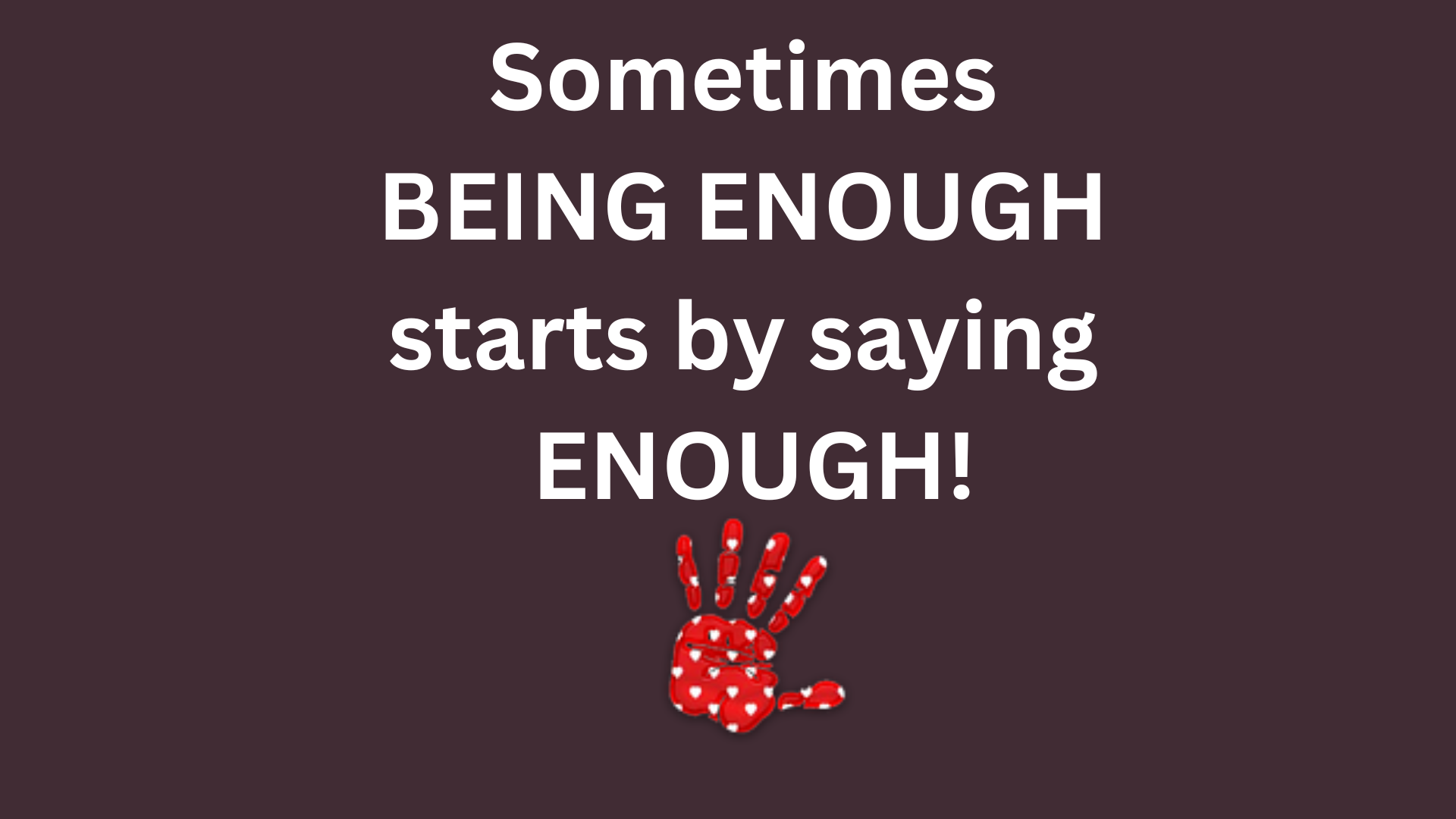
How to Create a Productive Workspace
By NextGen Learning
How to Create a Productive Workspace Course Overview This course on creating a productive workspace focuses on optimising your work environment for maximum efficiency and success. It explores strategies for organising your space, improving workflow, and reducing distractions. Learners will gain a solid understanding of the principles that foster productivity, learn how to manage their physical and digital workspace, and discover techniques for maintaining a clutter-free and conducive work environment. This course is designed to support anyone looking to enhance their focus, organisation, and overall productivity, whether working from home or in a professional setting. Course Description In this course, learners will explore essential aspects of designing a productive workspace, including workspace layout, the impact of lighting and ergonomics, and time management techniques. The course covers the importance of decluttering, organising tools, and optimising digital tools to enhance workflow. Learners will also explore the role of personal habits, setting boundaries, and maintaining a positive mindset to ensure sustained productivity. By the end of the course, participants will be equipped with effective strategies to create a workspace that promotes focus, motivation, and success in both professional and personal settings. How to Create a Productive Workspace Curriculum Module 01: Productive Workspace (See full curriculum) Who is this course for? Individuals seeking to optimise their work environment for higher productivity Professionals aiming to improve their organisational and time management skills Beginners with an interest in workspace design and efficiency Anyone looking to enhance their ability to focus and work effectively Career Path Office Manager Workspace Organiser Productivity Consultant Personal Assistant Workplace Efficiency Specialist

Portfolio Building for Property
By NextGen Learning
Portfolio Building for Property Course Overview: This course on "Portfolio Building for Property" offers a comprehensive guide to the key principles of property investment and management. Designed for individuals seeking to develop a successful property portfolio, the course covers various property types, investment strategies, and risk management techniques. Learners will gain an understanding of the financial aspects of property investment, from budgeting and financing to analysing property value and market trends. By the end of the course, participants will be equipped with the knowledge to build and manage a diverse property portfolio and make informed decisions that contribute to long-term financial success. Course Description: "Portfolio Building for Property" explores the essential elements of property investment, focusing on the strategies and tools needed to create a profitable and diversified property portfolio. Key topics include property selection, financing options, market analysis, risk management, and growth strategies. Throughout the course, learners will explore how to evaluate properties, understand market dynamics, and develop a sustainable portfolio. The course also introduces financial models and investment techniques that are critical in today’s property market. Learners will finish with the skills to assess opportunities, maximise returns, and make well-informed decisions within the property industry. Portfolio Building for Property Curriculum: Module 01: Module 02: Module 03: (See full curriculum) Who is this course for? Individuals seeking to enter the property investment market. Professionals aiming to enhance their property investment knowledge. Beginners with an interest in property management and investment. Investors looking to diversify their portfolio. Career Path Property Investor Real Estate Analyst Portfolio Manager Property Consultant Investment Advisor

Outlook - advanced (In-House)
By The In House Training Company
This one-day workshop is intended for participants who have a basic understanding of Outlook but who want to know how to use its advanced features to manage their email communications, calendar events, contact information and other communication tasks. This course will help participants: Gain confidence using Outlook and its advanced features Organise and prioritise email messages Archive messages for safe-keeping Use rules to process received or sent messages automatically Manage scheduled meetings with others Give others permission to view and manage their folders and items Use contacts and commands to find out more about a person or company Prioritise work-flow using tasks and assigning tasks to others 1 Email messages Combining multiple clicks with quick steps Following up flag options Saving multiple attachments Attaching a folder of files Recalling and replacing a message Categorising messages with conditional formatting 2 Message options Adding options to messages Marking a message as private Receiving quick responses with voting buttons Directing replies to specific users Delaying sent messages Inserting links in messages 3 Stay organised with rules Using rules to automate message flow Moving messages with rules Using the rules wizard Setting up rules with conditions Using rules that work whilst you are away 4 Message clean-up Using conversation clean-up Using mailbox clean-up Moving messages to the archive folder Archiving folder properties Auto-archiving properties 5 Managing calendars Creating calendar groups Sharing calendars with permissions Setting up working days and times Managing time zones Categorise appointments with conditional formatting Publishing a calendar 6 Schedule meetings Scheduling a meeting Managing meeting responses Proposing new meeting times Adding attendees to a meeting Viewing multiple appointments 7 Using contacts Merging contacts to letters Merging contacts to labels Mail merging contacts in Word Exporting contacts to Excel 8 Managing tasks Organising your workload with tasks Categorising tasks Assigning tasks to others Sending a task status report Allocating time for tasks Regenerating a new task Viewing your tasks in the calendar 9 Adding message items Adding calendars to messages Adding business cards to messages 10 Email accounts Adding multiple user accounts Adding account permissions
