- Professional Development
- Medicine & Nursing
- Arts & Crafts
- Health & Wellbeing
- Personal Development
1759 Courses in Cardiff delivered Live Online
EFT Level 1-2
By EFT Tapping Training Institute
Learn the Art and Science of EFT (Emotional Freedom Techniques or “The Tapping Technique”) in this EFT workshop and join millions worldwide who are learning this life-changing technique. EFT, commonly referred to as Tapping, has gained rapid popularity because it has been demonstrated to quickly and effectively resolve dysfunctional feelings, thoughts, behaviors and beliefs which can lead to challenges in relationships, health, work and more. Basically, if there are negative emotions and stress involved, EFT may well be able to resolve those aspects that can lead to significant relief and ease in one’s life. Learn to implement this powerful mind-body approach which is supported by peer-reviewed research, drawing from the fields of interpersonal neurobiology, neuroplasticity models and the field of epigenetics. If you are ready to transform your health, your relationships and your vision of who you truly are, then come join us to learn EFT Tapping techniques. If your life is grounded in being of service to others, then EFT will quickly become your tool of choice. Whether you are curious about EFT for self-help or you are in the healing/helping professions, this training will give you confidence in the art of its delivery. From the professional working with clients to the laymen looking for self-application, everyone walks away having the skills to succeed with this extraordinary healing modality. This online format did not at all hinder the delivery of the content and technique whatsoever and we were able to do everything that we could have done in person. Alina and Craig created a very safe space, gave us plenty of demos, lots of practice time and welcomed all of our questions. They also broke up the day with ample breaks and Eden energy exercises to help avoid screen fatigue. Alina and Craig are experts in their field and top-notch EFT instructors. I highly recommend their online courses.— CARSON HILL EFT LEVEL 1 The Basics The preparation for the EFT Level 1 includes approximately 3 hours of advance work, including watching several short online videos and the reading of 2 articles that explore both the history of EFT and the scientific premises for how EFT works. Note that last minute signups will not be allowed without contacting us due to this requirement. EFT Level 1, The Basics, is the foundation of any EFT training. It covers the core aspects of EFT with a focus on how you can use tapping as a self help tool and how to teach your clients how to apply it as a self-regulating technique. Learn how to apply EFT for issues related to physical symptoms, for cravings and addictions and more. See below for an outline of materials covered. An outline of subject matter covered in this first day include: The Science Behind EFT Understanding Shifting Aspects The Importance of Being Specific Psychological Reversal & Secondary Gain Cognitive Belief Shifts How Traumatic Events Imprint on the Brain Finding the Right Words to Use An introduction to both Tell the Story and the Movie Techniques for working with traumatic events The Movie Technique Working with Pain and Physical Symptoms EFT for Cravings and Aspects of Addictions Participants who take this program will be issued a Certificate of Attendance that they have completed EFT Level 1. This is the first step along the path to obtain Certified EFT Practitioner through EFT International, but should not be put forth as a certification in itself. I wholeheartedly recommend training in EFT with Craig and Alina. I recently took their EFT level 1 and 2 live online training and it was a fantastic experience. The virtual environment in Zoom was great and everything worked perfectly, and I learned so many things. I appreciate the way they break down important concepts and share their many years of experience, and the emphasis they put on generating and maintaining safety and rapport with the client at all times.— BRUNO SADE, PSYCHOLOGIST EFT LEVEL 2 Foundational Skills The two-day EFT Level 2 workshop is designed for those practitioners who have taken the pre-requisite EFT Level 1 and are either in practice or preparing to be and will be able to apply EFT when working with clients. This may include but not be limited to social workers, counselors, therapists, health care practitioners, life coaches and those who may be wishing to pursue EFT certification. It reviews and expands upon the basic aspects of the Art and Science of EFT taught in the EFT 1 course. Additional techniques are taught to expand your repertoire and offer skillful and effective ways of working with different client populations and expanding your ability to work with deeper issues. Of course, as in all EFT Tapping Training workshops, new material is presented using a variety of learning styles including partnered teaching methods, demonstrations, paired and small group experiential applications, video examples and more to ensure that no one walks away without fully understanding everything that is taught. Most importantly, this EFT Level 2 workshop will hone your practice skills. Greater attention and time will be spent on personal observation to assist you in mastering the techniques learned. Enhanced instruction on asking key questions for uncovering core issues will be provided. The following subject matter will be taught in Level 2 with an emphasis on personal practice of techniques learned with direct observation and support from the trainers: The Gentle Techniques for Intense Issues including Sneaking Up on the problem, Tearless Trauma and the somato-emotional process of Chasing the Pain (Sensation) Understanding the Nature of and working with Traumatic Events Clearing Limiting Beliefs Questions for Uncovering Core Issues Core Issues and Physical Symptoms Working over the Telephone or Internet EFT in Groups Using EFT with Children Scope of Practice, Informed Consent and the EFT Ethics Code Participants who take this program will be issued a Certificate of Attendance that they have completed EFT Level 2. This is the second instructional step along the certification path for EFT International Accredited Certified EFT Practitioner, but should not be put forth as a certification in itself. Read about EFT and course descriptions Presenting Certified Trainers Alina Frank and Craig Weiner, DC Cost For the combination three day Level 1 and 2 combined training, the tuition is $799 ($749 early bird special if purchased 30 days prior to the workshop start date). Both EFT Levels 1 and 2 are pre-requisites for EFT International EFT certification. Location Online Hours Both EFT Level 1 and 2 training courses begin promptly at 9 am with registration beginning at 8:30 am Seattle/Los Angeles time zone. A 15 minute break is provided in the morning and afternoon. A 90 minute lunch break is offered beginning at approximately 12:30 pm. The class ends each day at 6 pm. EFT International Certification Process Attendance and completion of this training in no way constitutes “certification” and no attendee should consider themselves or promote themselves as a Certified EFT Practitioner based solely upon attendance of this training. All the requirements for completing certification will be discussed during the workshop and can be found on our EFT Certification page. Alina Frank and Dr Craig Weiner have taught and mentored thousands of individuals and professionals throughout the North America and Europe and are sought after speakers and presenters in the field of EFT instruction and EFT practice development and are EFT International Accredited Master Trainers and EFT International Supervising Mentors. CEUs, Certificates & Letters of Completion Approved Continuing Education Hours 24 CEUs have been pre-approved for NY LMHCs and may be available through 716CEU, LLC which is recognized by the New York State Education Department’s State Board for Mental Health Practitioners as an approved provider of continuing education for licensed mental health counselors. #MHC-0241. Please inquire for further details regarding whether this specific training will have CEs offered and any requirements and costs involved for receiving CEs. 24 CE hours for NY Social Workers have been pre-approved and may be available through Tree of Hope Counseling, an approved NYS Continuing Education Contact Hours (CEU) provider for Social Workers (#SW0322). Please inquire for further details regarding whether this specific training will have CEs offered and any requirements and costs involved for receiving CEs. The EFT Tapping Training Institute, with Craig Weiner and Alina Frank as trainers, have been pre-approved for 24 continuing education credit hours for online Emotional Freedom Techniques Level 1-2 training for the Canadian Counselling and Psychotherapy Association. Members of CCPA will receive transcripts at no cost listing all attended events assessed as Continuing Education Credit. Non‐members must attach a cheque for $30.00 payable to CCPA to have CEC’s recorded and to have a transcript issued. Every person who fully attends the workshop training will receive a completion certificate with the course hours listed. Certificates of Completion Official Letters of Completion are available upon request for courses. They are signed by our Trainers, has the attendees name, date of completion and the number of educational hours. The letter will be sent to the course participant as a PDF email attachment. It is the responsibility of each participant to submit the letter to the appropriate certifying board in order to determine if they will receive any type of credit. Certificates of Completion for Courses Participants of the following courses offered by the EFT Tapping Training Institute may receive a Certificate of Completion upon graduation (provided in a PDF format and sent via email): EFT Levels 1-2 EFT Level 3 Matrix Reimprinting Foundational Training Other courses may be able to provide either a Certificate of Completion or a Letter of Completion upon graduation. BIPOC Scholarship Program Please visit our Scholarship Guidelines & Application page for details. Cancellation Policy A complete refund, minus $150 administration fee, is given up to 3 weeks (21 days) prior to workshop’s start date. If cancellation occurs for any reason within the 3 weeks prior to the event, the student may apply the tuition paid towards any future EFT or Matrix Reimprinting workshops offered by us. AS THERE IS MATERIAL TO REVIEW PRIOR TO THE FIRST DAY OF TRAINING, REGISTRATION CLOSES 24 HOURS BEFORE THE START OF THE TRAINING SO THAT YOU CAN REVIEW THE MATERIALS IN ADVANCE. IF YOU DO NOT RECEIVE THE LINK OF THIS MATERIAL VIA EMAIL WITHIN 24 HOURS OF REGISTERING, PLEASE CONTACT US IMMEDIATELY.
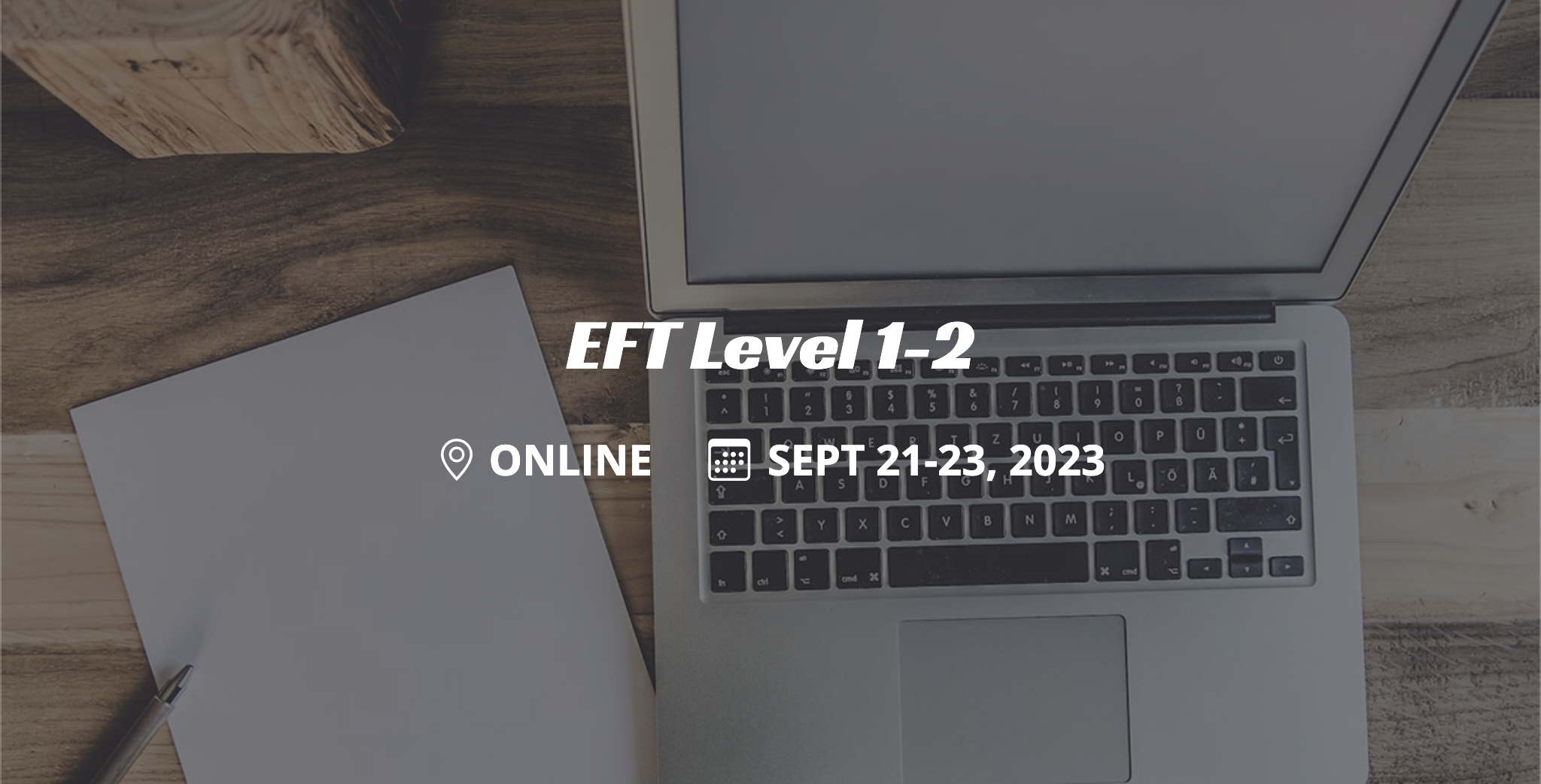
Introduction to Coaching Conversations
By M&K Update Ltd
Participants at this workshop will have the opportunity to develop their knowledge and skills using a coaching style technique and practice these skills in a conducive manner during the session.

All about Boundaries and YOU! Workshop to set up healthy boundaries.
By MartinaK - Clarity and Alignment Coach
Healthy boundaries start by knowing yourself at a deeper level. Learn how, who and when to say Yes or No to in a way that serves all.
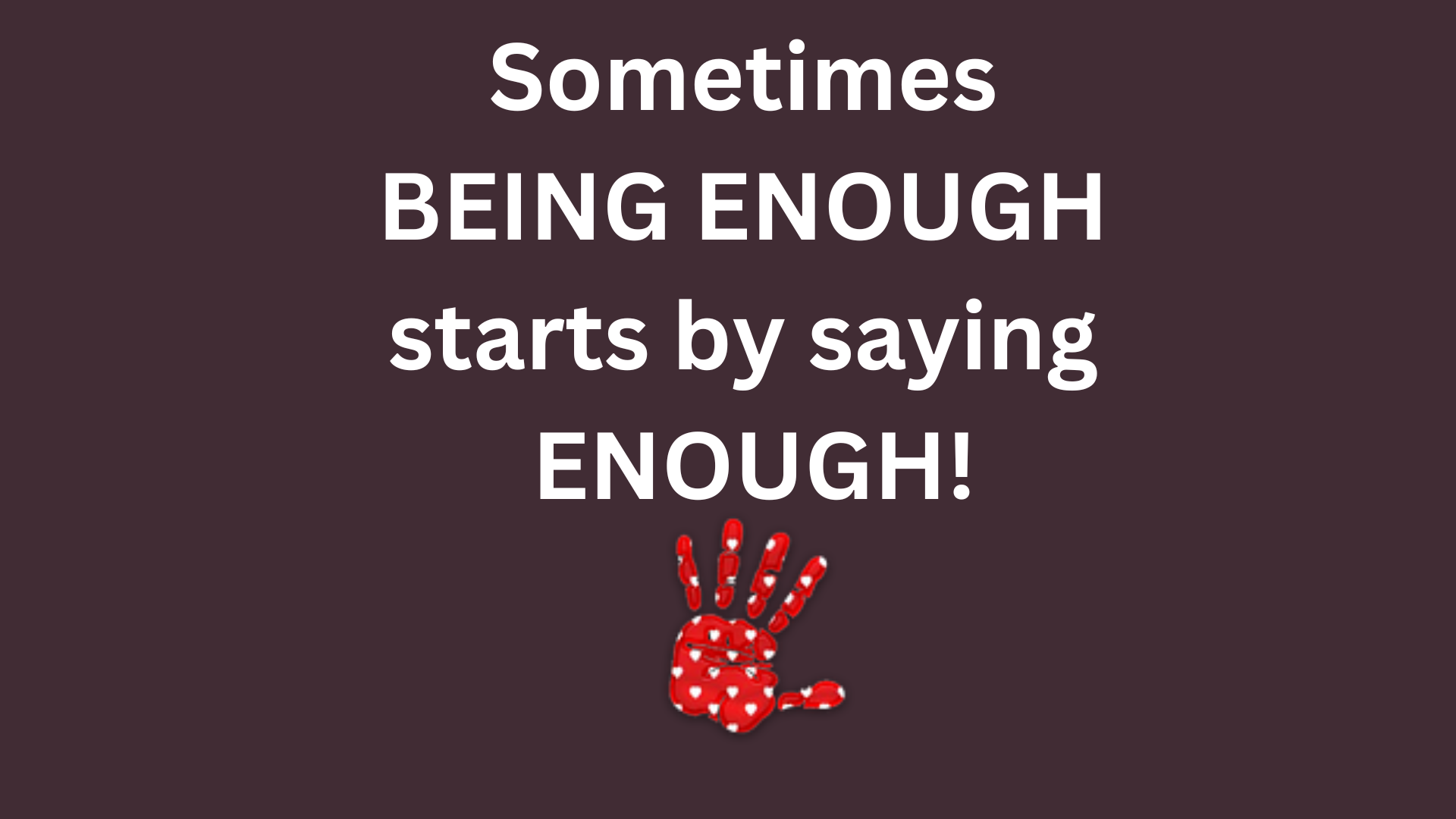
SHRM-CP/SHRM-SCP Certification Preparation
By Nexus Human
Duration 5 Days 30 CPD hours Earning your SHRM Certified Professional (SHRM-CP) or SHRM Senior Certified Professional (SHRM-SCP) credential makes you a recognized expert and leader in the HR field and a valuable asset to your organization, keeping you and your organization more competitive in today's economy. This professional distinction sets you apart from your colleagues, proving your high level of knowledge and skills. Students will be able to identify areas of strength and build on them. They will also see where they will need further concentrated study in preparation for their exam. 1 - INTRODUCTION The SHRM Body of Competency and Knowledge? (BoCK) The SHRM-CP and SHRM-SCP Certifications The SHRM Learning System© for SHRM-CP/SHRM-SCP 2 - HR COMPETENCIES Behavioral Competencies 3 - DOMAIN 1: PEOPLE Functional Area #1: HR Strategic Planning Functional Area #2: Talent Acquisition Functional Area #3: Employee Engagement and Retention Functional Area #4: Learning and Development Functional Area #5: Total Rewards 4 - DOMAIN 2: ORGANIZATION Functional Area #6: Structure of the HR Function Functional Area #7: Organizational Effectiveness and Development Functional Area #8: Workforce Management Functional Area #9: Employee and Labor Relations Functional Area #10: Technology Management 5 - DOMAIN 3: WORKPLACE Functional Area #11: HR in the Global Context Functional Area #12: Diversity and Inclusion Functional Area #13: Risk Management Functional Area #14: Corporate Social Responsibly Functional Area #15: U.S. Employment Law and Regulations 6 - FINAL EXAM/REVIEW/DISCUSSION Additional course details: Nexus Humans SHRM-CP/SHRM-SCP Certification Preparation training program is a workshop that presents an invigorating mix of sessions, lessons, and masterclasses meticulously crafted to propel your learning expedition forward. This immersive bootcamp-style experience boasts interactive lectures, hands-on labs, and collaborative hackathons, all strategically designed to fortify fundamental concepts. Guided by seasoned coaches, each session offers priceless insights and practical skills crucial for honing your expertise. Whether you're stepping into the realm of professional skills or a seasoned professional, this comprehensive course ensures you're equipped with the knowledge and prowess necessary for success. While we feel this is the best course for the SHRM-CP/SHRM-SCP Certification Preparation course and one of our Top 10 we encourage you to read the course outline to make sure it is the right content for you. Additionally, private sessions, closed classes or dedicated events are available both live online and at our training centres in Dublin and London, as well as at your offices anywhere in the UK, Ireland or across EMEA.

Effective Questioning
By Marell Consulting Limited
When used effectively, questioning is a useful teaching and learning strategy. During this workshop we will discuss how questioning can be used effectively to assess, challenge and stretch pupils progress.
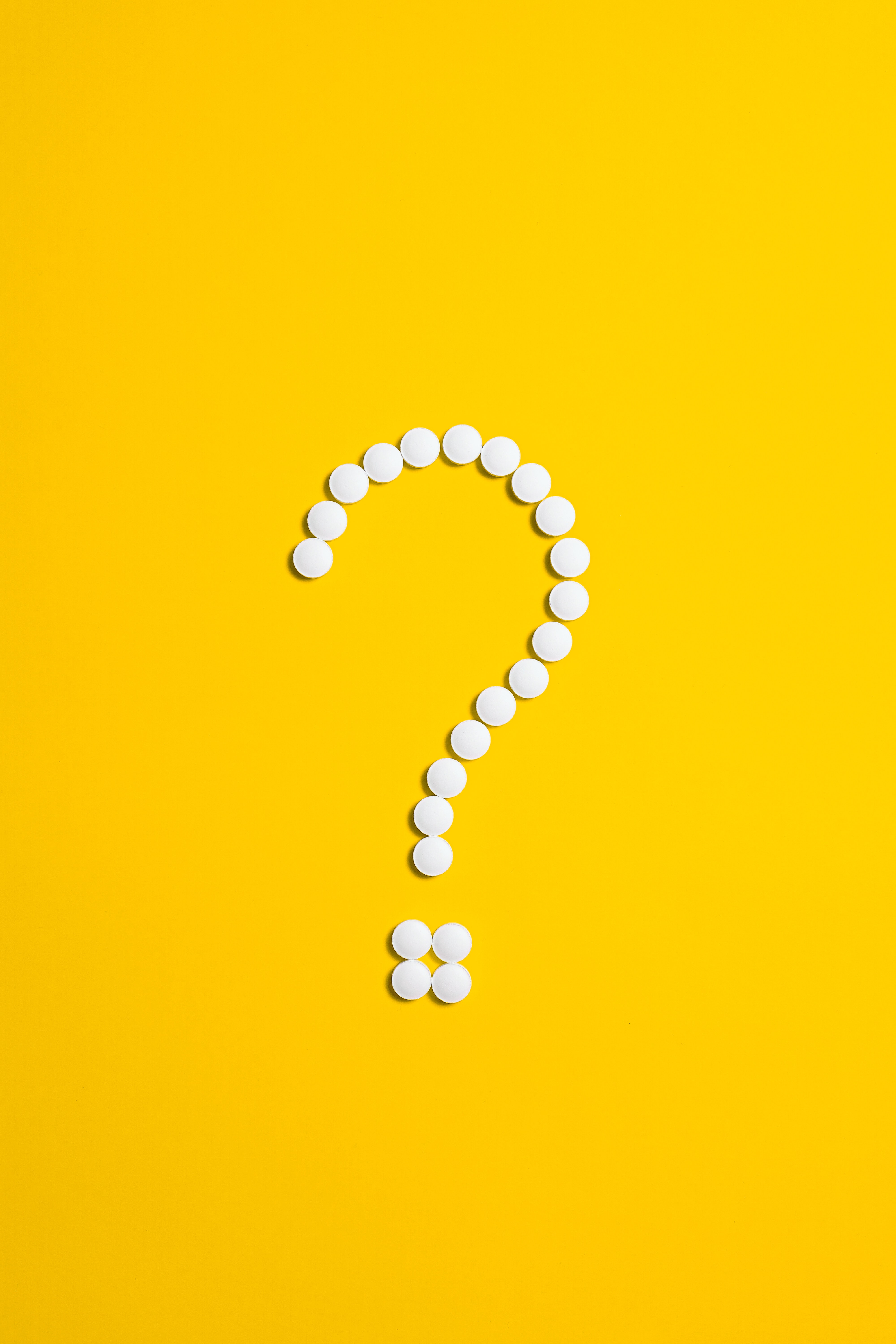
SSF10 IBM DS8000 Implementation Workshop for System z
By Nexus Human
Duration 3 Days 18 CPD hours Additional course details: Nexus Humans SSF10 IBM DS8000 Implementation Workshop for System z training program is a workshop that presents an invigorating mix of sessions, lessons, and masterclasses meticulously crafted to propel your learning expedition forward. This immersive bootcamp-style experience boasts interactive lectures, hands-on labs, and collaborative hackathons, all strategically designed to fortify fundamental concepts. Guided by seasoned coaches, each session offers priceless insights and practical skills crucial for honing your expertise. Whether you're stepping into the realm of professional skills or a seasoned professional, this comprehensive course ensures you're equipped with the knowledge and prowess necessary for success. While we feel this is the best course for the SSF10 IBM DS8000 Implementation Workshop for System z course and one of our Top 10 we encourage you to read the course outline to make sure it is the right content for you. Additionally, private sessions, closed classes or dedicated events are available both live online and at our training centres in Dublin and London, as well as at your offices anywhere in the UK, Ireland or across EMEA.

Accounting Skills
By Nexus Human
Duration 1 Days 6 CPD hours Overview You will spend the first part of the day getting to know participants and discussing what will take place during the workshop. Students will also have an opportunity to identify their personal learning objectives. Many of us flinch when we hear terms like depreciation, cash flow, balance sheet, and (worst of all!) budgets. However, these are all important concepts to understand if you?re going to succeed in today?s business world, particularly as a supervisor. Even better, financial terms are not as scary as they seem. 1 - Getting the Facts Straight The first session will go over basic financial terms Explore their role in company finances Governing organizations in their area. 2 - The Accounting Cycle Four phases of the accounting cycle Key concepts: cash vs. accrual methods 3 - The Key Reports Take a close look at balance sheets and income statements Review cash flow statements and statements of retained earnings 4 - Keeping Score Explain the chart of accounts and single vs. double entry accounting. 5 - A Review of Financial Terms Introduction to some additional financial terms. 6 - Understanding Debits and Credits De-mystify accounting terms: debits and credits. 7 - Your Financial Analysis Toolbox Sources for financial data Tips on weeding out useless information Calculate common ratios Read an annual report, and some useful decision-making tools. 8 - Identifying High and Low Risk Companies Guidelines for identifying high and low risk companies. 9 - The Basics of Budgeting What is a budget? How a budget fits into the big picture The budgeting process 10 - Working Smarter Basic checklist of computer skills required for success How to choose an accounting package 11 - People and Numbers Dealing with finances Expense Reports Making cuts to someone?s pay? Provide tips on what to do. Additional course details: Nexus Humans Accounting Essentials training program is a workshop that presents an invigorating mix of sessions, lessons, and masterclasses meticulously crafted to propel your learning expedition forward. This immersive bootcamp-style experience boasts interactive lectures, hands-on labs, and collaborative hackathons, all strategically designed to fortify fundamental concepts. Guided by seasoned coaches, each session offers priceless insights and practical skills crucial for honing your expertise. Whether you're stepping into the realm of professional skills or a seasoned professional, this comprehensive course ensures you're equipped with the knowledge and prowess necessary for success. While we feel this is the best course for the Accounting Essentials course and one of our Top 10 we encourage you to read the course outline to make sure it is the right content for you. Additionally, private sessions, closed classes or dedicated events are available both live online and at our training centres in Dublin and London, as well as at your offices anywhere in the UK, Ireland or across EMEA.

WELCOME TEAMS
By Inclusive Solutions
This is a workshop focused on getting the welcome right for children who are starting for the first time at a new school when we know the welcome will be difficult. Perhaps they have been excluded from elsewhere, they are new to this culture, they have complex needs or they are just very different or highly anxious? Course Category Meeting emotional needs Behaviour and Relationships Inclusion Now available as an online course Description This is a practical ‘non-medical’ day or half day workshop or twilight session for front line practitioners working with children and young people that will find starting at a new school or setting difficult. Drawing from international research and literature, reports from inclusive schools and our own experience over many years as educational psychologists of the challenges of children with major social and emotional needs, we will explore together what the best practice can and could look like. We explore: Creating a welcoming team or ‘committee’ of young people Training the team in effective ‘welcoming’ and supporting Building a support circle around a new child and running this circle effectively Auditing what makes for a successful welcome of any new child at the school Facilitating the involvement of young people in successful welcoming activities and preparation Links between this work and building ‘circles of friends’ and peer mediator training Testimonials Belonging and feelings are so important Definitely made me reflect a lot on the go-to behaviour management techniques we use! Excellent! Never thought of it like this before Learning Objectives Increased confidence regarding developing inclusive practice for newcomer children in mainstream schools The challenge of a good ‘welcome’ fully understood Access to a wider range of practical strategies to impact on settling an individual’s social and behavioural needs on joining a new setting Deeper understanding of core values surrounding inclusion of emotionally disabled children Opportunity to reflect on involving children and young people in effectively welcoming and including new students New skills, scripts and processes to make inclusion and relationships in school fulfilling and restorative Who Is It For? Practitioners working in schools and other settings with children and young people of all ages Key workers Teaching Assistants with support roles Heads and deputies SENCOs Advanced skills teachers Primary and secondary classroom teachers Parents Local authority support services Course Content The course explores the questions : What does it take for a child to: Feel safe and secure as they transition into a new school or setting?Feel supported by their new peer group?Understand how a new setting or school operates and to feel confident there?What else can we do to go about including high profile children or young people with challenging emotional needs?How can we best enlist the involvement of children and young people in the early work of inclusion with a new member of the school or setting? This course also explores practical strategies, concepts and language for key adults building relationships with individual pupils. This is a participative day that aims to be explorative and practical. Opportunities to develop empathy with the children of concern will be created. If you liked this course you may well like: FRESH APPROACHES TO BEHAVIOUR AND RELATIONSHIPS

PEER MEDIATION
By Inclusive Solutions
Peer mediation is an approach to impacting on conflict resolution and bullying in primary and secondary schools by training pupils to be mediators or ‘counsellors’. This well proven, highly effective method of impacting on school based bullying is still viewed by some as radical. In this workshop participants are introduced to the key components of successful schemes. Our trainers have first hand experience of setting up school based schemes and sustaining these over time. Peer Mediation Training Guide Online Course now available via Teachable Platform – Peer Mediation Learn at your own pace… lots of text and video support Course Category Peer Support Description Peer mediation or peer counselling is an approach to impacting on bullying in primary and secondary schools by training pupils to be ‘Peer Mediators’ or ‘counsellors’. This well proven, highly effective method of impacting on school based bullying is still viewed by some as radical. We can provide training for staff or direct training with students across the age range – typically delivered over 6 short high impact, interactive learning workshops. For staff training, participants are introduced to the key components of successful schemes. Our trainers have first hand experience of setting up school based schemes and sustaining these over time. Enjoy participating in a multi media workshop that will challenge, entertain and reach for your emotions. Watch young people doing their stuff! Testimonials Thank you for the course – I really enjoyed it Learning Objectives To be able to understand the values and wider context of peer support To be able to set up and run a peer counselling scheme to reduce bullying To understand and be able to maximise the power of the peer group in supporting relationships, achievement and behaviour change Who Is It For ? Year 5 or Year 10 pupils Primary and secondary teachers Heads and Deputies SENCOs Learning Support and Guidance staff Advanced Skills Teachers Parents Local Authority Support Services Community Development workers Early Years and School based Practitioners Course Content The course answers the questions : What do you do with major bullying problems in school? Practically how do we go about recruiting and training pupils as counsellors? Will pupils be hurt if we involve them with bullies? Key Themes covered within the direct student training as well as in the staff development sessions- include: Issues of Confidentiality Welcoming your ‘client’ Using active listening skills Using Open and Closed Questions to enable your client to tell you his or her story How to reflect back feelings and how to check you have understood what the client has told you Exploring options for resolving the bullying issue with your client This video gives a brief taster of the work in a Nottingham Primary school. If you liked this course you may well like: PEER SUPPORT AS AN ANTI-BULLYING STRATEGY AT LOCAL AUTHORITY LEVEL

Stand Out from the Crowd
By Actors Studio
With Acting Coach Sarah Hannah Introduction Typically auditioning for Film and TV today involves the actor performing sides sent to them by the Casting Director… the same sides that are sent to everyone else auditioning for that role. This online workshop will help actors of all level create a performance that stands out and gives you that ‘x-factor’ that the Casting Director is looking for. Many answers can be found in the way we approach the script, the work above and beyond learning the lines that makes our performances come alive whilst being truthful and easy to direct. This all begins with our script analysis. An essential skill for any actor. Meet Your Tutor Sarah Hannah Acting Coach Sarah Hannah is a regular at the BBC working both in-front of the camera and within the casting department for the likes of Holby City and Casualty. Bringing her experience of working on stage and on screen, in addition to working closely with Casting Website Spotlight and the popular Monologue Slam, Sarah will focus on enhancing your presence on camera and cover the technical skills required of a professional screen actor. Course Outline This focused 3 hour workshop aims to give you a variety of skills that you can take forward and use on every script and forms a crucial part of the Actors Process. *You will be sent a pdf worksheet for this workshop that you will need to write on. It is therefore recommended that you print it out if you can. Hosted via Zoom. A strong internet connection is required to join our live online courses and workshops. Please test your internet connection before booking as we cannot refund due to technical issues. Please familarise yourself with Zoom before attending your workshop. Your camera will be required to be switched on during the workshop. Students will receive a Zoom link via email to join the workshop. Please log on at least 10 mins before the workshop begins. Additional Information Features Live Online Workshop via Zoom Age 17 yrs + Designed for All Levels Small Group (Limited Spaces) Taught in English, this workshop is suitable for International students who can understand and speak fluent English. Learning Outcomes Give yourself confidence working with more complex text Learn the secrets of adding value to a scene Improve your chances in the audition room Course Location Held Online Via Zoom
