- Professional Development
- Medicine & Nursing
- Arts & Crafts
- Health & Wellbeing
- Personal Development
442 Courses in Cardiff delivered Live Online
Microsoft Outlook Introduction - In-company (now with live online classes)
By Microsoft Office Training
Course Objectives At the end of this course you will be able to: Understand the Outlook interface Send and receive email messages Organise email messages Manage their calendar Manage their contacts Work with tasks and notes Customise Outlook ' 1 year email support service Take a look at the consistent excellent feedback from our corporate clients visiting our site ms-officetraining co uk With more than 20 years experience, we deliver courses on all levels of the Desktop version of Microsoft Office and Office 365; ranging from Beginner, Intermediate, Advanced to the VBA level. Our trainers are Microsoft certified professionals with a proven track record with several years experience in delivering public, one to one, tailored and bespoke courses. Our competitive rates start from £550.00 per day of training Tailored training courses: You can choose to run the course exactly as they are outlined by us or we can customise it so that it meets your specific needs. A tailored or bespoke course will follow the standard outline but may be adapted to your specific organisational needs. Getting Started With Outlook Navigate the Outlook Interface Perform Basic Email Functions Use Outlook Help Composing Messages Create an Email Message Check Spelling and Grammar Format Message Content Attach Files and Items Enhance an Email Message Manage Automatic Message Content Reading and Responding to Messages Customise Reading Options Work with Attachments Manage Your Message Responses Managing Your Messages Manage Messages Using Tags, Flags, and Commands Organise Messages Using Folders Managing Your Calendar View the Calendar Manage Appointments Manage Meetings Print Your Calendar Managing Your Contacts Create and Update Contacts View and Organise Contacts Working With Tasks and Notes Create and manage Tasks Create and manage Notes Customising the Outlook Environment Customise the Outlook Interface Create and Manage Quick Steps Who is this course for? Who is this course for? This course is intended for the user who needs to learn how to use Microsoft Outlook to compose and send email, schedule appointments and manage contact information. Requirements Requirements General knowledge of the Windows OS

Driver CPC - 1 Day Periodic 7 Hour Course/ Urban and Rural Driving, Working at Height - May 2025
By Total Compliance
Our comprehensive online course offers a deep dive into Urban and Rural Driving, Working at Height. Whether you are a seasoned driver or just starting out, this training will equip you with essential knowledge and skills to navigate various road conditions safely and efficiently. Urban and Rural Driving, Working at Height Training Content: Urban Driving Techniques: Develop strategies for navigating busy city streets, including managing traffic congestion, negotiating junctions, and adhering to specific urban regulations. Rural Road Safety: Learn how to adapt your driving style for rural roads, including handling narrow lanes,unpredictable bends, and potential hazards like livestock and wildlife. Working at Height: Learn essential training on safe practices for working at height, covering risk assessments, equipment usage, and compliance with safety regulations. Learn to identify hazards, use fall protection systems, and ensure a safe working environment. Join us to enhance your vehicle safety knowledge, compliance with legal requirements, and improve your driving skills in diverse environments. Register today to be better prepared for a wide range of driving challenges. Please review our Terms and Conditions for more information.
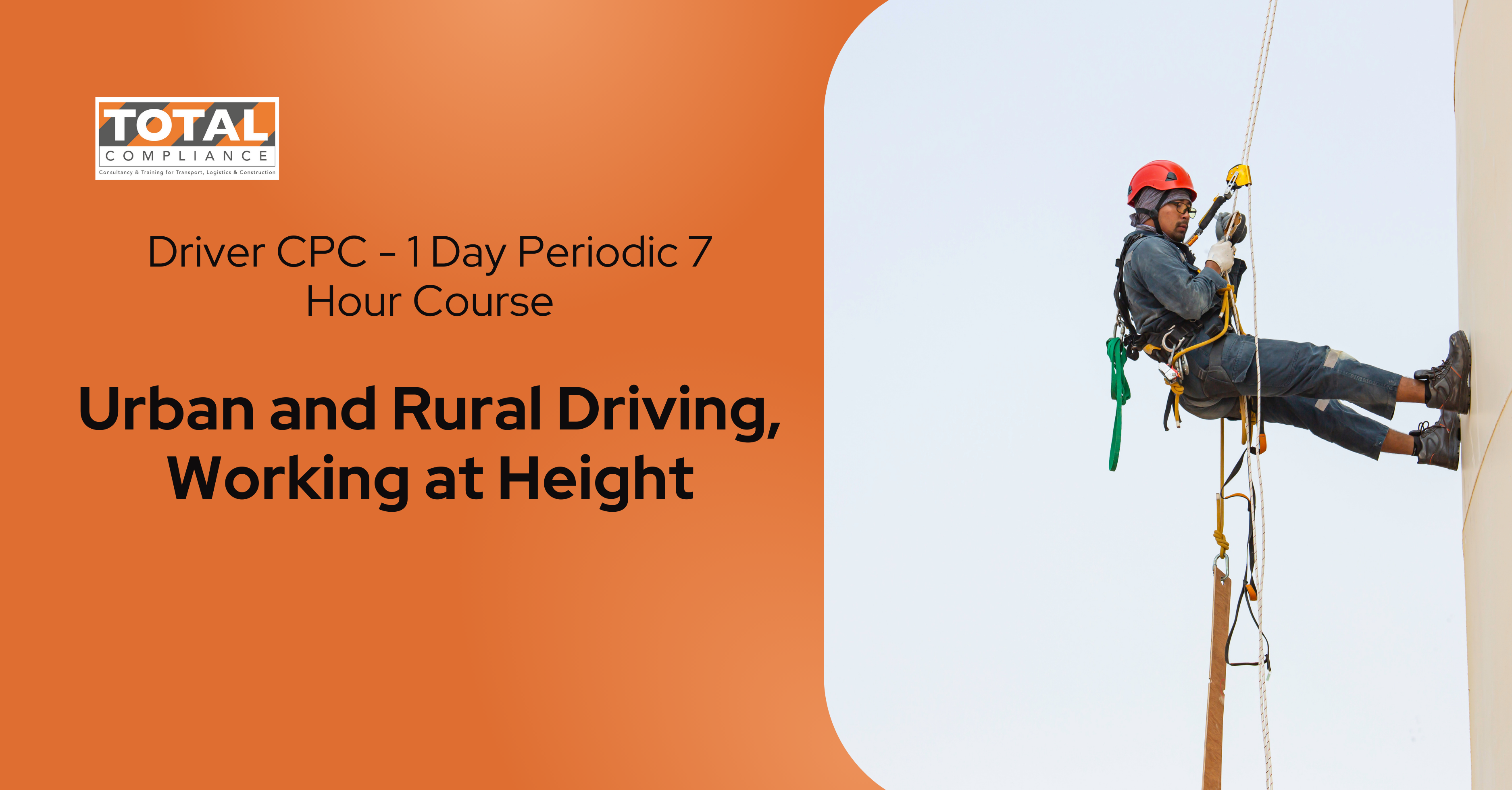
Driver CPC - 1 Day Periodic 7 Hour Course/ Urban and Rural Driving, Working at Height - June 2025
By Total Compliance
Our comprehensive online course offers a deep dive into Urban and Rural Driving, Working at Height. Whether you are a seasoned driver or just starting out, this training will equip you with essential knowledge and skills to navigate various road conditions safely and efficiently. Urban and Rural Driving, Working at Height Training Content: Urban Driving Techniques: Develop strategies for navigating busy city streets, including managing traffic congestion, negotiating junctions, and adhering to specific urban regulations. Rural Road Safety: Learn how to adapt your driving style for rural roads, including handling narrow lanes,unpredictable bends, and potential hazards like livestock and wildlife. Working at Height: Learn essential training on safe practices for working at height, covering risk assessments, equipment usage, and compliance with safety regulations. Learn to identify hazards, use fall protection systems, and ensure a safe working environment. Join us to enhance your vehicle safety knowledge, compliance with legal requirements, and improve your driving skills in diverse environments. Register today to be better prepared for a wide range of driving challenges. Please review our Terms and Conditions for more information.
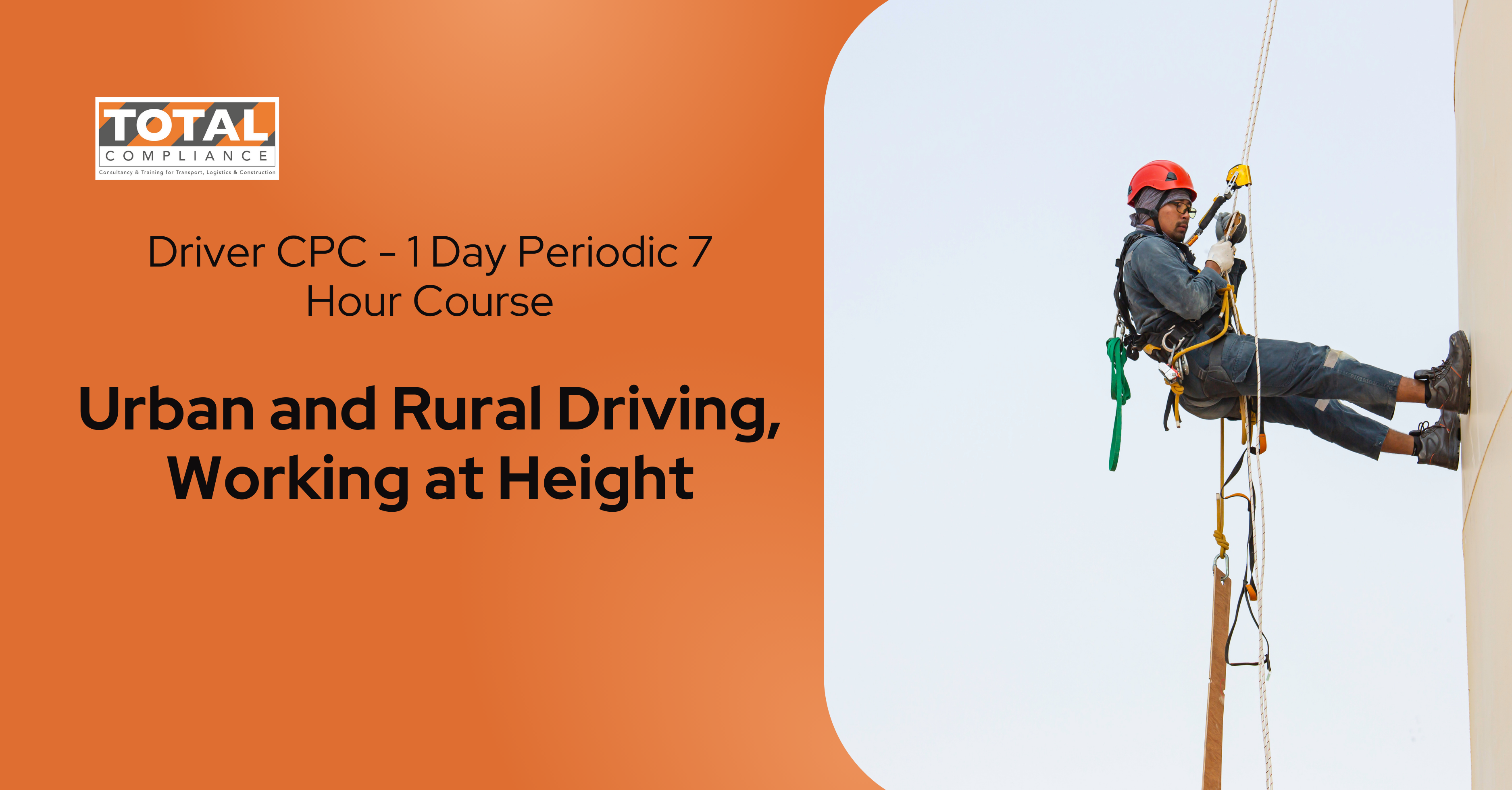
Conflict Management Course "CPD"
By Security Cpd Global Ltd
Conflict management online course to understand how to deal with conflict

THE ART OF BREATH - Qi-Gong & Breathwork
By Sunhouse
Join Me For This 8 Week Qigong and Breathwork Online Course HARNESSING THE POWER OF THE BREATH The way we breathe affects everything we do, everything we think and everything we feel. It affects our sleep, our digestion, our immune system, our energy levels, our emotions, our ability to think clearly and our relationships, to name but a few. In this course we will be combining my passions of Qigong and Breathwork to help bring us into balance so we can move though Autumn into winter full of peace and vitality. Why Qigong and Breathwork? Qigong is breathwork (Qi is Breath), it is an amazing way of opening and clearing the body, of making space for our healthy energy to flow. It allows us to stay relaxed and receptive without forcing or pushing. It is easy to learn and naturally attuned to your individual body and how it wants to expand, release and recharge. Breathwork is simply bringing our conscious attention to our breath and is one of the most powerful ways we have to change our state at any given moment. In the course i will introduce you to eight different breath techniques to help you to breathe better. Commit to just 10mins a day and you’ll be amazed at the results you can achieve. Everyone is welcome to join the course no matter your experience. When: 8th October 2024 – 5th December Tuesday Evenings 6-7pm and Thursday mornings 9-9.30am (via Zoom) Dates: Tuesdays 6-7pm: October 8th, 15th, 22nd November 5th, 12th, 19th, 26th, December 3rd. Thursdays 9-9.30am: October 10th, 17th, 24th, November 7th, 14th, 21st, 28th December 5th. Price: £110 (Concessions £80: Super concession £60) What is included: Eight live 60min evening zoom classes Eight live 30min morning meditation zoom classes Access to replays of all classes so you can catch up in your own time. Learn a Qigong routine for healthy lungs Learn how to clear the meridian pathways for increased vitality Learn 8 new powerful breath practices Access to private Whats App group to share experiences and ask questions Weekly supporting material for home practice : – A Weekly video with a guided 10min Breath Practice – PDF – explanations of each practice – Key acupuncture points for self massage What will I get out of the course? Reconnect with your breath Learn how to improve your respiration Learn to regulate your own nervous system Access deeper body awareness Less physical tension Reduced pain Improved mental clarity Strengthened immune system Improved sleep Improved digestion Less stress and anxiety, depression and panic attacks Deepening meditation practice More energy Just Breathe Just Be

Adobe Captivate 2019 - Beyond The Essentials
By Nexus Human
Duration 2 Days 12 CPD hours Overview - You will learn advanced Adobe Captivate concepts. - You will learn to create highly interactive software simulation and to control the text that appears in the recording?s text captions by editing Captivates text capture templates. - You will create responsive lessons (using Fluid Boxes and Breakpoints) that automatically reflow to fit just about any kind of display including desktops, laptops, tablets, and smart phones. - Learn new features that Captivate now supports; such as, Virtual Reality with 360-degree images and videos along with interactive videos. - Fine-tune your Captivate production skills by leveraging object styles, master slides, themes, and advanced actions. - Engage your learners by adding variables, widgets, and learner interactions (including drag and drop) to your eLearning. - Learn to create object styles, apply them globally, and import and export them. Knock large projects down to size by learning to create branch groups. - Create branching scenarios that allow learners to plot their own path through your course. - You will also learn to create templates. - Ensure your eLearning can be used by people with disabilities by adding such 508-compliant features as accessibility text, keyboard shortcuts, and closed captions. - Enable Captivates reporting features and, along the way, learn about Learning Management Systems, SCORM, SCOs, Manifests, and content packages. A course that teaches the higher-end, more advanced functionality of Adobe Captivate 2019. 1 - INTERACTIVE SOFTWARE SIMULATIONS AND CAPTION PRE-EDITING Rehearse a Script Set Recording Preferences Record a Simulation Edit a Text Capture Template 2 - OBJECT STYLES, PROJECT SHARING, AND BRANCHING Create a New Style Apply an Object Style Globally Export and Import an Object Style Name a Slide Copy/Paste Project Assets Use Buttons to Create a Branch Explore the Branching View Create a Branch Group 3 - VARIABLES AND WIDGETS Add Project Information Insert a System Variable Edit a System Variable Create a User Variable Use a Variable to Gather Learner Data Insert and Format a Widget 4 - INTERACTIVE VIDEOS AND VIRTUAL REALITY Insert an Interactive Video Add Bookmarks Add Slide Overlays Create a Virtual Reality Project Add a Text Hotspot Add an Audio Hotspot Add a Quiz to a Virtual Reality Project 5 - INTERACTIONS Insert a Process Circle Create a Basic Drag and Drop Interaction Manage Drag and Drop Buttons and Write Captions Create a ?Trick? Retry Slide Explore an Advanced Drag and Drop Project Create an Advanced Drag and Drop Interaction Change the States of a Smart Shape Use States to Swap Images 6 - ACCESSIBLE ELEARNING Set Document Information Enable Accessibility Add Accessibility Text to Slides Import Slide Audio Add Shortcut Keys Add Closed Captions Set a Tab Order 7 - ADVANCED ACTIONS Use a Completed Action Name Objects Create a Mask Control Object Visibility Create a Standard Advanced Action, Attach an Action to a Button Group Timeline Objects Create a Variable Create a Conditional Action Create Decision Blocks 8 - PROJECT TEMPLATES AND MASTER SLIDES Work with the Main Master Slide Work with Content Masters Apply a Master to Filmstrip Slides Edit a Master Apply a Theme Create a Custom Theme Review a Template Create a Project Based on a Template Create a Project Template 9 - RESPONSIVE PROJECTS Customize Breakpoints Save a Standard Project As Responsive Insert and Name Fluid Boxes Resize Fluid Boxes Add Content to Fluid Boxes Switch Modes Use the Position Inspector Modify a Single Breakpoint Exclude from View Add a New Breakpoint Position and Link Objects Edit Breakpoint Object Styles 10 - REPORTING RESULTS Set Quiz Reporting Options Create a Manifest File Report a Button Interaction Adjust Slide Object Interaction Preview in SCORM Cloud Publish a Content Package Create an Inquisiq LMS Account Create an LMS Course Attach a Lesson to a Course Test an eLearning Course Additional course details: Nexus Humans Adobe Captivate 2019 - Beyond The Essentials training program is a workshop that presents an invigorating mix of sessions, lessons, and masterclasses meticulously crafted to propel your learning expedition forward. This immersive bootcamp-style experience boasts interactive lectures, hands-on labs, and collaborative hackathons, all strategically designed to fortify fundamental concepts. Guided by seasoned coaches, each session offers priceless insights and practical skills crucial for honing your expertise. Whether you're stepping into the realm of professional skills or a seasoned professional, this comprehensive course ensures you're equipped with the knowledge and prowess necessary for success. While we feel this is the best course for the Adobe Captivate 2019 - Beyond The Essentials course and one of our Top 10 we encourage you to read the course outline to make sure it is the right content for you. Additionally, private sessions, closed classes or dedicated events are available both live online and at our training centres in Dublin and London, as well as at your offices anywhere in the UK, Ireland or across EMEA.

Adobe Captivate 2019 - The Essentials
By Nexus Human
Duration 2 Days 12 CPD hours Overview #NAME? A course that teaches the core Adobe Captivate skills needed to create eLearning courses. 1 - EXPLORING CAPTIVATE Explore a Finished Captivate Project Zoom and Magnify Navigate a Project Explore and Reset the Workspace Preview the Entire Project 2 - NEW PROJECTS & SOFT SKILLS ELEARNING Create a Blank Project Add Images to Placeholders Import Images Use a Smart Shape as a Button Disable Click Sounds 3 - SCREEN RECORDINGS Rehearse a Script Review Recording Settings Review Recording Modes Record Using Multiple Modes Record a Custom Simulation Record a Demonstration that Pans Manually Record the Screen 4 - VIDEO DEMOS Record a Video Demo Add a Video Zoom Add a Video Pan Smooth a Mouse Path and Show Visual Clicks Split a Video Trim a Video Insert a Video Project into a Standard Project Publish a Video Demo 5 - CAPTIONS, STYLES, TIMING, AND ROUND TRIPPING Insert and Edit Text Captions Edit the Default Caption Style Change a Callout Type Used by a Text Caption Control Slide Timing Control Slide Object Timing Check Spelling Align Slide Objects Export Captions to Word Import Captions from Word into Captivate 6 - POINTERS, PATHS, PATHS, BOXES, AND BUTTONS Control Mouse Effects Edit a Mouse Path Clone an Object Style Insert a Highlight Box Insert an Image Button Control Appear After Timing 7 - IMAGES AND VIDEOS Insert, Resize, and Restore an Image Import Images into the Library Resize, Transform, and Align Images Manage Unused Library Assets Create an Image Slideshow Insert a Video Set Video Properties 8 - AUDIO Work with Rollover Captions Import Audio onto a Slide Object Import Background Audio Add a Slide Note Calibrate a Microphone Record Slide Audio Import Audio onto a Slide Edit an Audio File Insert Silence Convert Text-to-Speech 9 - STATES, ANIMATIONS, AND OBJECT EFFECTS Change State Views for a Button Add an Animation to a slide Insert a Text Animation Apply an Effect to a Slide Object Apply a Free Fall Effect to an Object 10 - SOFTWARE SIMULATIONS Hide the Mouse Replace Phrases Insert a Click Box Insert a Text Entry Box 11 - WORKING WITH POWERPOINT Create a Project from a Presentation Edit the Source Presentation Synchronize with Source Rescale a Project 12 - QUIZZING Edit Quizzing Object Styles Set the Quiz Preferences Question Slides Insert Question Slides Edit a Question Slide Compare Submit All to Submit Buttons Insert a Knowledge Check Review a GIFT File Import a GIFT File into a Project Create Question Pools Move Questions to Pools Insert Random Question Slides 13 - PUBLISHING Apply a Skin Edit, Save, and Delete a Skin Name Slides Check Publish Settings and Add a Loading Screen Publish as SWF and PDF Run the HTML5 Tracker Publish as HTML5

The Art of Negotiation (Virtual)
By IIL Europe Ltd
The Art of Negotiation (Virtual) Confidence, rapport, curiosity, and patience are essential ingredients to successfully handling a difficult conversation and negotiation. In this course, you will learn to identify and manage aspects of a negotiation, distinguish needs from wants, and manage expectations. The course will cover communication best practices, strategies for handling difficult conversations, and the basics of the art of negotiation. What You Will Learn You'll learn how to: Master the different ways to say 'no' Determine negotiation strategies based on typical client strategies Develop solutions to break deadlocks Getting Started Introductions Course structure Course goals and objectives Establishing personal learning objectives Foundation Concepts Exercise: Most Challenging Scenarios and Outcomes Debrief: Impact versus intent Addressing customer expectations Needs versus wants Key skills for managing customer relationships o Elicitation (requirements gathering) o Communication and active listening o Sensitivity and empathy Handling Difficult Conversations Saying 'no' The Ladder of Inference 4-Step approach for handling difficult conversations Characteristics of a trusted advisor Communication Best Practices Attunement and active listening Exercise: Identifying Effective Techniques Communication pitfalls and best practices Building rapport and influence Words of wisdom Exercise: Reflection on Challenges Negotiation Strategies Negotiation basics Five phases of negotiation Identifying different strategies o Traditional versus Progressive o Hard - Soft - Principled o Exercise: Your Preferred Techniques Selecting appropriate strategy for project negotiations o Common pitfalls to avoid o The impact of culture on negotiation Looking at conflict through the lens of negotiation Exercise: Mapping a Resolution


