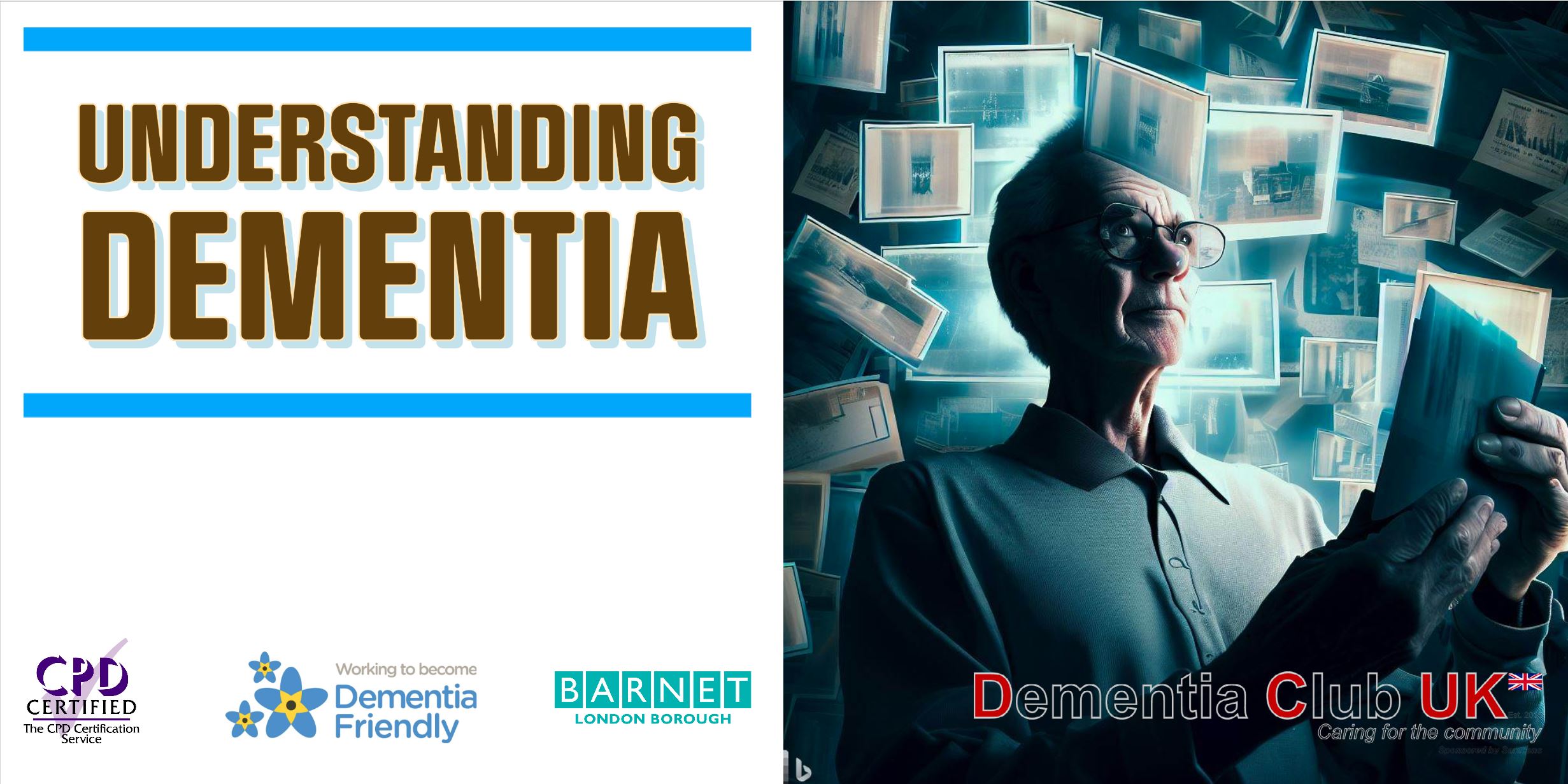- Professional Development
- Medicine & Nursing
- Arts & Crafts
- Health & Wellbeing
- Personal Development
3890 Courses in Cardiff delivered Live Online
Adobe Captivate 2019 - Beyond The Essentials
By Nexus Human
Duration 2 Days 12 CPD hours Overview - You will learn advanced Adobe Captivate concepts. - You will learn to create highly interactive software simulation and to control the text that appears in the recording?s text captions by editing Captivates text capture templates. - You will create responsive lessons (using Fluid Boxes and Breakpoints) that automatically reflow to fit just about any kind of display including desktops, laptops, tablets, and smart phones. - Learn new features that Captivate now supports; such as, Virtual Reality with 360-degree images and videos along with interactive videos. - Fine-tune your Captivate production skills by leveraging object styles, master slides, themes, and advanced actions. - Engage your learners by adding variables, widgets, and learner interactions (including drag and drop) to your eLearning. - Learn to create object styles, apply them globally, and import and export them. Knock large projects down to size by learning to create branch groups. - Create branching scenarios that allow learners to plot their own path through your course. - You will also learn to create templates. - Ensure your eLearning can be used by people with disabilities by adding such 508-compliant features as accessibility text, keyboard shortcuts, and closed captions. - Enable Captivates reporting features and, along the way, learn about Learning Management Systems, SCORM, SCOs, Manifests, and content packages. A course that teaches the higher-end, more advanced functionality of Adobe Captivate 2019. 1 - INTERACTIVE SOFTWARE SIMULATIONS AND CAPTION PRE-EDITING Rehearse a Script Set Recording Preferences Record a Simulation Edit a Text Capture Template 2 - OBJECT STYLES, PROJECT SHARING, AND BRANCHING Create a New Style Apply an Object Style Globally Export and Import an Object Style Name a Slide Copy/Paste Project Assets Use Buttons to Create a Branch Explore the Branching View Create a Branch Group 3 - VARIABLES AND WIDGETS Add Project Information Insert a System Variable Edit a System Variable Create a User Variable Use a Variable to Gather Learner Data Insert and Format a Widget 4 - INTERACTIVE VIDEOS AND VIRTUAL REALITY Insert an Interactive Video Add Bookmarks Add Slide Overlays Create a Virtual Reality Project Add a Text Hotspot Add an Audio Hotspot Add a Quiz to a Virtual Reality Project 5 - INTERACTIONS Insert a Process Circle Create a Basic Drag and Drop Interaction Manage Drag and Drop Buttons and Write Captions Create a ?Trick? Retry Slide Explore an Advanced Drag and Drop Project Create an Advanced Drag and Drop Interaction Change the States of a Smart Shape Use States to Swap Images 6 - ACCESSIBLE ELEARNING Set Document Information Enable Accessibility Add Accessibility Text to Slides Import Slide Audio Add Shortcut Keys Add Closed Captions Set a Tab Order 7 - ADVANCED ACTIONS Use a Completed Action Name Objects Create a Mask Control Object Visibility Create a Standard Advanced Action, Attach an Action to a Button Group Timeline Objects Create a Variable Create a Conditional Action Create Decision Blocks 8 - PROJECT TEMPLATES AND MASTER SLIDES Work with the Main Master Slide Work with Content Masters Apply a Master to Filmstrip Slides Edit a Master Apply a Theme Create a Custom Theme Review a Template Create a Project Based on a Template Create a Project Template 9 - RESPONSIVE PROJECTS Customize Breakpoints Save a Standard Project As Responsive Insert and Name Fluid Boxes Resize Fluid Boxes Add Content to Fluid Boxes Switch Modes Use the Position Inspector Modify a Single Breakpoint Exclude from View Add a New Breakpoint Position and Link Objects Edit Breakpoint Object Styles 10 - REPORTING RESULTS Set Quiz Reporting Options Create a Manifest File Report a Button Interaction Adjust Slide Object Interaction Preview in SCORM Cloud Publish a Content Package Create an Inquisiq LMS Account Create an LMS Course Attach a Lesson to a Course Test an eLearning Course Additional course details: Nexus Humans Adobe Captivate 2019 - Beyond The Essentials training program is a workshop that presents an invigorating mix of sessions, lessons, and masterclasses meticulously crafted to propel your learning expedition forward. This immersive bootcamp-style experience boasts interactive lectures, hands-on labs, and collaborative hackathons, all strategically designed to fortify fundamental concepts. Guided by seasoned coaches, each session offers priceless insights and practical skills crucial for honing your expertise. Whether you're stepping into the realm of professional skills or a seasoned professional, this comprehensive course ensures you're equipped with the knowledge and prowess necessary for success. While we feel this is the best course for the Adobe Captivate 2019 - Beyond The Essentials course and one of our Top 10 we encourage you to read the course outline to make sure it is the right content for you. Additionally, private sessions, closed classes or dedicated events are available both live online and at our training centres in Dublin and London, as well as at your offices anywhere in the UK, Ireland or across EMEA.

Blockchain Architecture Training
By Nexus Human
Duration 3 Days 18 CPD hours This course is intended for Technical Leaders Overview What is BlockchainHow does Blockchain workTypes of BlockchainsHow is Blockchain different from what we have todayWhat are use cases for BlockchainWhat does a Blockchain app look likeHow do I design a Blockchain appHow do I develop a Blockchain appHow do I test a Blockchain app This instructor-led 3 day Blockchain Architecture training is for technical leaders who need to make decisions about architecture, environment, and development platforms. What is Blockchain? A record keeping system Trust Decentralization Trustless environment How does Blockchain work? Announcements Blocks Nodes Chaining Verification Consensus Scalability Privacy Crypto Hashing Digital Fingerprinting PoW vs PoS Types of Blockchains Public vs Private Open vs closed Smart Contracts Blockchain as History Tokens / Coins Gas How is Blockchain different from what we have today? Decentralized Peer-to-peer architecture Software vs Firmware Database vs Blockchain Distributed database or other technology? Data Sovereignty Group Consensus What are Use Cases for Blockchain? Use Case Examples Currency Banking Services Voting Medical Records Supply Chain / Value Chain Content Distribution Verification of Software Updates (cars, planes, trains, etc) Law Enforcement Title and Ownership Records Social Media and Online Credibility Fractional asset ownership Cable Television billing High fault tolerance DDoS-proof Public or Private Blockchain? Who are the participants? What does a Blockchain app look like? DApp Resembles typical full stack web application Any internal state changes and all transactions are written to the blockchain Node.js IDE Public Blockchain visibility Private Blockchain solutions Oracles How do I design a Blockchain app? What does this solution need to let users do? Will the proposed solution reduce or remove the problems and pain points currently felt by users? What should this solution prevent users from doing? Do you need a solution ready for heavy use on day 1? Is your solution idea enhanced by the use of Blockchain? Does the use of Blockchain create a better end-user experience? If so, how? Has your business developed custom software solutions before? What level of support are you going to need? How big is the developer community? Does your vision of the future align with the project or platform's vision of the future? Does the platform aim to make new and significant contributions to the development space, or is it an efficiency / cost play? Should the solution be a public or private Blockchain? Should the solution be an open or closed Blockchain? Create a plan for contract updates and changes! Hybrid solutions Monetary exchanges? How do I develop a Blockchain app? AGILE approach pre-release Define guiding principles up front Software vs Firmware Announcements, not transactions! Classes, not contracts Link contracts to share functions Use calling contracts to keep contract address the same Hyperledger vs Ethereum CONSIDER No of Users * Avg No of Transactions (state changes) per User Should a Blockless solution be applied? Performance Security Anonymity Security Monolithic vs Modular Sandwich complexity model How do I test a Blockchain app? Recommend 5x to 10x traditional application testing time Security Networks

Mastering JEE Web Development (TT5100)
By Nexus Human
Duration 5 Days 30 CPD hours This course is intended for This is an introductory- level Java programming course, designed for experienced developers who wish to get up and running with JEE, or who need to reinforce sound Java for Web / JEE coding practices. Attendees should have a working knowledge of developing basic Java software applications. Overview Students who attend Mastering JEE Web Application Development will leave the course armed with the required skills to design and build scalable, secure, maintainable web applications - leveraging our extensive experience in the delivery of scalable enterprise applications with complex web interfaces based on JEE technologies. Throughout this training, you will be confronted with common web application design problems and given the tools you will need to solve them, such as JEE design patterns. You will also be exposed to a range of JEE and web technologies such as Servlets, JSPs, JSF, JNDI, CDI and advice on when and how to use them. Students will also learn about the capabilities of servlets, their advantages, servlet architecture, and session management. Developers will also learn about managing resources, deployment, and application models, how to use custom tags, and how to build robust and capable web applications using servlets and other components. The course begins with a discussion of web application architecture. A major part of the course is spent on the various web components that are used to implement dynamic web applications. Students will learn not only specific topics and APIs but also how to fit the pieces together into a complete application. Working within in an engaging, hands-on learning environment, guided by our expert team, attendees will learn to: Design and build web applications from both business and technical requirements Build web interfaces with JSF, JSPs and Servlets, using the latest technologies in JEE. Write maintainable web applications that separate HTML and Java Understand the design and development of web applications using Servlets, JSPs, web fragments, and JSF Work JEE's version of dependency injection (CDI) Make Servlets cooperate and share data Store and process session information Deal with concurrency issues Access databases with JPA Work with annotations included in JEE Work with WebSockets as well as asynchronous servlets Use Java Bean validation in a web application Properly handle various types of exceptions This course is for experienced Java developers who are new to JEE and need to get up and running with essential dynamic web development skills. You will gain core JEE knowledge and skills that can be used as the foundation for developing production-quality web applications to a basic level. Developing Java EE applications Enterprise Development Java EE Core Components JEE Dynamic Web Applications Introduction to Servlets Form processing using Servlets Java Server Pages Implementing MVC in JEE Session Management JEE Servlet Filters and Listeners Servlet Filters Expression Language 3.0 (EL) Overview of EL The EL language Custom Tags Introduction to Custom Tags The Java Standard Tag Library Contexts and Dependency Injection (CDI) Introduction to CDI Using CDI CDI and Java EE Using Resources JEE DataSources Overview of JPA Java API for WebSocket Introduction to WebSocket Implementing WebSocket Endpoint Extending WebSockets Java Bean Validation (JSR 349) Introduction to Bean Validation Bean Validation Managing Web Applications Web Fragments Error Handling Asynchronous Servlets Web Security Introduction to Java Server Faces Introduction to JSF JSF Components Facelets Facelets Facelets Templating and Resources Additional course details: Nexus Humans Mastering JEE Web Development (TT5100) training program is a workshop that presents an invigorating mix of sessions, lessons, and masterclasses meticulously crafted to propel your learning expedition forward. This immersive bootcamp-style experience boasts interactive lectures, hands-on labs, and collaborative hackathons, all strategically designed to fortify fundamental concepts. Guided by seasoned coaches, each session offers priceless insights and practical skills crucial for honing your expertise. Whether you're stepping into the realm of professional skills or a seasoned professional, this comprehensive course ensures you're equipped with the knowledge and prowess necessary for success. While we feel this is the best course for the Mastering JEE Web Development (TT5100) course and one of our Top 10 we encourage you to read the course outline to make sure it is the right content for you. Additionally, private sessions, closed classes or dedicated events are available both live online and at our training centres in Dublin and London, as well as at your offices anywhere in the UK, Ireland or across EMEA.

Beginning Frontend Development with React
By Nexus Human
Duration 1 Days 6 CPD hours This course is intended for This course is targeted towards developers looking to build a career as a Node.js developer. This course offers you a deep but gentle dive into Node.js. You will start off by discovering the basic building blocks of the modern JavaScript language, which are necessary for you to have a good grasp of Node.js, before delving into the fundamentals of Node.js.Most courses quickly dive into Node.js forgetting that, at the end of the day, Node.js is still JavaScript. This can be challenging for JavaScript newbies who are then trying to build a solid house on a shaky foundation.This course overcomes that obstacle by beginning with a quick introduction to the modern JavaScript language (ES6+). You will then discover Node's asynchronous programming model and examine Node's module system, including built-in modules and application modularization, as well as the NPM third-party module registry. We will finish off by working on a simple web application API using the Hapi.js and Knex.js frameworks. Introducing React and UI Design What is React? How to Set Up a React-Based Application How to Design a UI Creating Components Definition of a Component Using JSX Composing Components Data Propagation Managing the Internal State Managing User Interactivity Managing User Interaction Component Lifecycle Events Additional course details: Nexus Humans Beginning Frontend Development with React training program is a workshop that presents an invigorating mix of sessions, lessons, and masterclasses meticulously crafted to propel your learning expedition forward. This immersive bootcamp-style experience boasts interactive lectures, hands-on labs, and collaborative hackathons, all strategically designed to fortify fundamental concepts. Guided by seasoned coaches, each session offers priceless insights and practical skills crucial for honing your expertise. Whether you're stepping into the realm of professional skills or a seasoned professional, this comprehensive course ensures you're equipped with the knowledge and prowess necessary for success. While we feel this is the best course for the Beginning Frontend Development with React course and one of our Top 10 we encourage you to read the course outline to make sure it is the right content for you. Additionally, private sessions, closed classes or dedicated events are available both live online and at our training centres in Dublin and London, as well as at your offices anywhere in the UK, Ireland or across EMEA.

Palo Alto Networks: Cortex XSOAR 6.8: Automation and Orchestration(EDU-380)
By Nexus Human
Duration 4 Days 24 CPD hours This course is intended for Security-operations (SecOps), or security, orchestration, automation, and response (SOAR) engineers, managed security service providers (MSSPs), service delivery partners, system integrators, and professional services engineers Overview This training is designed to enable a SOC, CERT, CSIRT, or SOAR engineer to start working with Cortex XSOAR integrations, playbooks, incident-page layouts, and other system features to facilitate resource orchestration, process automation, case management, and analyst workflow. The course includes coverage of a complete playbook-development process for automating a typical analyst workflow to address phishing incidents. This end-to-end view of the development process provides a framework for more focused discussions of individual topics that are covered in the course. The Cortex? XSOAR 6.8: Automation and Orchestration (EDU-380) course is four days of instructor-led training that will help you: Configure integrations, create tasks, and develop playbooks Build incident layouts that enable analysts to triage and investigate incidents efficiently Identify how to categorize event information and map that information to display fields Develop automations, manage content, indicator data, and artifact stores, schedule jobs, organize users and user roles, oversee case management, and foster collaboration This class is powered by Cloud Harmonics. Course Outline Module 1 - Core Functionality and Feature Sets Module 2 - Enabling and Configuring Integrations Module 3 - Playbook Development Module 4 - Classification and Mapping Module 5 - Layout Builder Module 6 - Solution Architecture Module 7 - Docker Module 8 - Automation Development and Debugging Module 9 - The Marketplace and Content Management Module 10 - Indicators and Threat Intelligence Management Module 11 - Jobs and Job Scheduling Module 12 - Users and Role-Based Access Controls (RBAC) Module 13 - Integration Development Additional course details: Nexus Humans Palo Alto Networks: Cortex XSOAR 6.8: Automation and Orchestration(EDU-380) training program is a workshop that presents an invigorating mix of sessions, lessons, and masterclasses meticulously crafted to propel your learning expedition forward. This immersive bootcamp-style experience boasts interactive lectures, hands-on labs, and collaborative hackathons, all strategically designed to fortify fundamental concepts. Guided by seasoned coaches, each session offers priceless insights and practical skills crucial for honing your expertise. Whether you're stepping into the realm of professional skills or a seasoned professional, this comprehensive course ensures you're equipped with the knowledge and prowess necessary for success. While we feel this is the best course for the Palo Alto Networks: Cortex XSOAR 6.8: Automation and Orchestration(EDU-380) course and one of our Top 10 we encourage you to read the course outline to make sure it is the right content for you. Additionally, private sessions, closed classes or dedicated events are available both live online and at our training centres in Dublin and London, as well as at your offices anywhere in the UK, Ireland or across EMEA.

VMware Tanzu Mission Control: Management and Operations 2022
By Nexus Human
Duration 2 Days 12 CPD hours This course is intended for Operators and application owners who are responsible for deploying and managing policies for multiple Kubernetes clusters across on-premises and public cloud environments. Overview By the end of the course, you should be able to meet the following objectives: Describe the VMware Tanzu Mission Control architecture Configure user and group access Create access, image registry, network, security, quota, and custom policies Connect your on-premises vSphere with Tanzu Supervisor cluster to VMware Tanzu Mission Control Create, manage, and backup Tanzu Kubernetes clusters Perform cluster inspections Monitor and secure Kubernetes environments During this two-day course, you focus on using VMware Tanzu© Mission Control? to provision and manage Kubernetes clusters. The course covers how to apply access, image registry, network, security, quota, and custom policies to Kubernetes environments. For cluster provisioning and management, the course focuses on deploying, upgrading, backing up and monitoring Kubernetes clusters on VMware vSphere© with Tanzu. Given the abstractions of VMware Tanzu Mission Control, the learnings should be transferrable to public cloud. Introducing VMware Tanzu Mission Control VMware Tanzu Mission Control Accessing VMware Tanzu Mission Control VMware Cloud? services access control VMware Tanzu Mission Control architecture Cluster Management Attached clusters Management clusters Provisioned clusters Cluster inspections Data protection VMware Tanzu© Observability? by Wavefront VMware Tanzu© Service Mesh? Policy Management Policy management Access policies Image registry policies Network policies Security policies Quota policies Custom policies Policy insights Additional course details:Notes Delivery by TDSynex, Exit Certified and New Horizons an VMware Authorised Training Centre (VATC) Nexus Humans VMware Tanzu Mission Control: Management and Operations 2022 training program is a workshop that presents an invigorating mix of sessions, lessons, and masterclasses meticulously crafted to propel your learning expedition forward. This immersive bootcamp-style experience boasts interactive lectures, hands-on labs, and collaborative hackathons, all strategically designed to fortify fundamental concepts. Guided by seasoned coaches, each session offers priceless insights and practical skills crucial for honing your expertise. Whether you're stepping into the realm of professional skills or a seasoned professional, this comprehensive course ensures you're equipped with the knowledge and prowess necessary for success. While we feel this is the best course for the VMware Tanzu Mission Control: Management and Operations 2022 course and one of our Top 10 we encourage you to read the course outline to make sure it is the right content for you. Additionally, private sessions, closed classes or dedicated events are available both live online and at our training centres in Dublin and London, as well as at your offices anywhere in the UK, Ireland or across EMEA.

Getting Started With the Mac Operating System
By Nexus Human
Duration 1 Days 6 CPD hours This one day course provides a comprehensive overview of macOS, complete with insider tips for getting the most out of the operating system. The course shows how to configure system preferences, navigate around the finder, personalize the interface and as well as achieve fluency with all the operational functions of the macOS. Meet The macOS The User InterfaceUser PreferencesThe Menus and Menu Paths The Toolbar Scroll Bars The Sidebar The Go Menu, Utilities Folder The Clipboard Launching Applications The Finder The Launchpad and Mission Control Finder Essentials The Desktop Quick Look Different Viewing Options Spring Loaded Folders Creating an Archive Customizing your Finder The Desktop Customize your Toolbar Organizing your Desktop Labeling your Documents and Folders Creating Folders Smart Folders The Dock Opening Applications from the Dock Dock Preferences and Customizing your Dock Choosing which Applications appear in the Dock Accessing Folder content using Stacks Your Home Folder Moving, Copying and Deleting Files Emptying the Trash Switching Between Applications Showing and Hiding Applications. Closing Documents vs. Quitting Applications Using Continuity - Mac and iOS Interfacing with your Mac and your Apple mobile devices Messages and answering your iPhone Windows Closing and Minimizing Placing documents in the Dock The Keyboard Control, Option (Alt) and Command Keys Keyboard Shortcuts The Dictation Function Gestures and Voice Mouse and Hand Gestures Using Text-to-Speech Searches Finding Files and documents Advanced Spotlight Searches Widgets & Notifications The Dashboard Enabling and Viewing Widgets Enabling and Viewing Notifications Using Spaces Switching between Spaces Running applications in full screen mode Installing or Upgrading Applications Buying from the Mac App Store Downloading from the Internet Sharing Files Sending files using AirDrop Dropbox File Synchronization Enable File Sharing Getting OnLine Understanding the Apple Airport Connecting wirelessly Using Ethernet Creating a Network Connecting through outside Network Servers and VPN Staying Current with Software Update Troubleshooting Application Crashes Force Quit Deleting Preferences The Key Chain Internet Connections Backing Up Time Machine Setting up Time Machine Performing Backups Shortcuts How to better use and access Files and documents Basic shortcuts for speed and efficiency New User Account Creating a New User Switching Between Multiple User Accounts Additional course details: Nexus Humans Getting Started With the Mac Operating System training program is a workshop that presents an invigorating mix of sessions, lessons, and masterclasses meticulously crafted to propel your learning expedition forward. This immersive bootcamp-style experience boasts interactive lectures, hands-on labs, and collaborative hackathons, all strategically designed to fortify fundamental concepts. Guided by seasoned coaches, each session offers priceless insights and practical skills crucial for honing your expertise. Whether you're stepping into the realm of professional skills or a seasoned professional, this comprehensive course ensures you're equipped with the knowledge and prowess necessary for success. While we feel this is the best course for the Getting Started With the Mac Operating System course and one of our Top 10 we encourage you to read the course outline to make sure it is the right content for you. Additionally, private sessions, closed classes or dedicated events are available both live online and at our training centres in Dublin and London, as well as at your offices anywhere in the UK, Ireland or across EMEA.

Level 2 Certificate in Travel and Tourism (copy)
By Training Tale
Level 2 Certificate in Travel and Tourism Travel and tourism is one of the most diverse and important global industries. It makes a significant contribution to the economies of many countries and employs approximately 235 million people worldwide. The Level 2 Certificate in Travel and Tourism is designed for anyone interested in working in the travel industry. This Level 2 Certificate in Travel and Tourism course will provide you with in-depth knowledge about Travel and Tourism that will set you on the right track to launching a career in this field. Travel and tourism is a thriving industry, and those who want to travel always need help when planning their vacation and travel plans. By the end of thisLevel 2 Certificate in Travel and Tourismcourse, you will have a thorough understanding of working in the travel and tourism industry, and you can even start your own business. Main Course: Level 2 Certificate in Travel and Tourism Free Courses: Course 01: Travel and Tourism [ Note: Free PDF certificate as soon as completing the Level 2 Certificate in Travel and Tourism course] Level 2 Certificate in Travel and Tourism Course Curriculum of Level 2 Certificate in Travel and Tourism Module 01: Customer Service in Travel and Tourism Module 02: The UK Travel and Tourism Industry Module 03: Travel and Tourism Destinations Module 04: Travel Agency Operations Assessment Method of Travel and Tourism After completing each module of the Level 2 Certificate in Travel and Tourism Course, you will find automated MCQ quizzes. To unlock the next module, you need to complete the quiz task and get at least 60% marks. Certification of Travel and Tourism After completing the MCQ/Assignment assessment for this Level 2 Certificate in Travel and Tourism course, you will be entitled to a Certificate of Completion from Training Tale which is completely free to download. Who is this course for? Level 2 Certificate in Travel and Tourism This Level 2 Certificate in Travel and Tourism course is ideal for anyone who is looking to work in the travel industry. Requirements Level 2 Certificate in Travel and Tourism There are no specific requirements for this Level 2 Certificate in Travel and Tourism Course because it does not require any advanced knowledge or skills.

Telephone Training - Avaya Aura/CM
By Telephone Trainers Ltd
Handset and/or Voicemail Training 1600’s, 1400, 96/95 series handsets, J Series and Voicemail Workplace Attendant Console and One-X Attendant Console One-X Portal and Video Soft phone / One X Communicator One-X Mobile/ Preferred Mobile IX Workplaces and Mobile App Agent and CMS Supervisor ASA – Avaya Site Administrator Tool AACC Administrator, Supervisor and Agent