- Professional Development
- Medicine & Nursing
- Arts & Crafts
- Health & Wellbeing
- Personal Development
308 Courses in Cardiff delivered Live Online
This driver CPC course Vehicle Roadworthiness & Load Safety is suitable for LGV drivers only and will cover: Requirements, Walk Around Checks, Legal Requirements, Additional Checks, Safety Equipment, Defect Reporting, Maintenance, Prohibitions, Considerations Before Loading, Overloading, Load Distribution, Load Security, Vehicle Dimensions, Loading Equipment.

LMO (Lean Manufacturing Operations) Level 2
By Rachel Hood
Carrying out manufacturing activities on multiple products with different specifications consecutively.

Design a room in your home with one to one consultations
By FLOCK interiors
This comprehensive online interior design course includes 12 self study modules, and weekly 1:1 telephone and or video consultations. I will personally guide and inspire you through your creative learning journey.

The Short Range Certificate is the minimum qualification required by law to control the operation of VHF and VHF Digital Selective Calling (DSC) equipment on any British flagged vessel voluntarily fitted with a radio. This includes both fixed and hand held equipment using International channels. A radio is an important piece of safety equipment on board and it is vital to understand the correct procedures. Unnecessary transmissions could block out a Mayday distress call. Course topics include: the basics of radio operation the correct frequencies (channels) to be used distress, emergency and medical assistance procedures making ship to shore communication Digital Selective Calling (DSC) using simulators Global Maritime Distress and Safety System (GMDSS) Emergency Position Indicating Radio Beacons (EPIRB) Search and Rescue (SART)
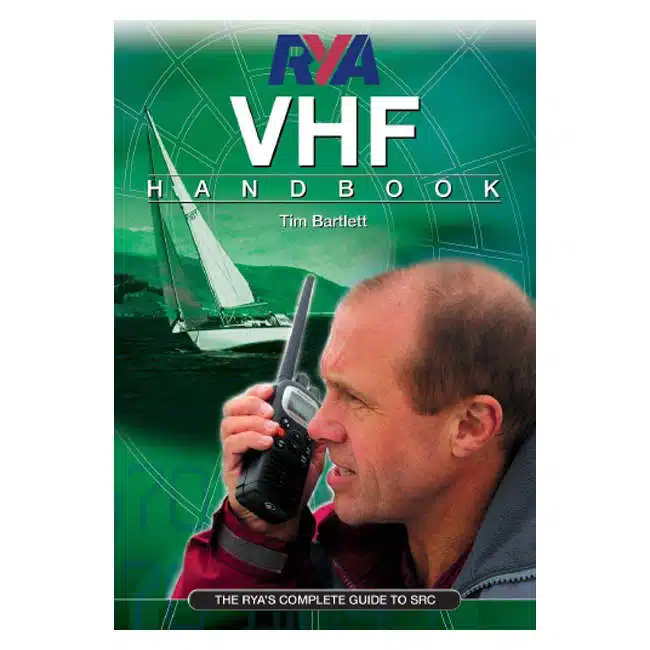
Design a room in your home with weekly one to one consultations
By FLOCK interiors
This comprehensive online interior design course includes 12 self study modules, and weekly 1:1 telephone and or video consultations. I will personally guide and inspire you through your creative learning journey.

Ruckus ICX 200 Administrator Training Course
By Nexus Human
Duration 4 Days 24 CPD hours This course is intended for This course is designed for network administrators, system administrators, network architects, systems engineers, and technical support engineers who are involved with advanced installation, configuration, maintenance, and basic troubleshooting of Ruckus ICX products. Overview Upon successful completion of this course, the student will be able to: Describe Ruckus ICX hardware Configure and implement management protocols on Ruckus equipment Configure and implement monitoring and reporting features on Ruckus equipment including syslogs and sFlow Perform hardware troubleshooting and support functions Perform firmware upgrades Configure, implement, and maintain Layer 2 STP protocols (RSTP, MSTP, PVST) Configure and manage VLANs, Virtual Ethernet routed interfaces, topology groups, and Q-in-Q Configure, deploy and maintain Link Aggregation Groups (LAGS) Describe, configure, and maintain Multi-Chassis Trunking (MCT) Integrate MCT with VRRPe for redundancy Identify PoE-capable products Configure and manage Ruckus ICX switches in a PoE environment Configure, implement, and maintain the OSPF routing protocol Configure, implement, and maintain QoS This course provides an in-depth study of the Ruckus ICX family of products and how they are utilized in an enterprise network. The course covers core competencies of configuration, operations and maintenance of Ruckus ICX products. This course also covers core L2/L3 protocol configurations including STP family, OSPF, QoS, and Ruckus proprietary protocols and technology including MCT, VRRPe and FDP. This course provides an in-depth study of the Ruckus ICX family of products and how they are utilized in an enterprise network. The course covers core competencies of configuration, operations and maintenance of Ruckus ICX products. This course also covers core L2/L3 protocol configurations including STP family, OSPF, QoS, and Ruckus proprietary protocols and technology including MCT, VRRPe and FDP. Additional course details: Nexus Humans Ruckus ICX 200 Administrator Training Course training program is a workshop that presents an invigorating mix of sessions, lessons, and masterclasses meticulously crafted to propel your learning expedition forward. This immersive bootcamp-style experience boasts interactive lectures, hands-on labs, and collaborative hackathons, all strategically designed to fortify fundamental concepts. Guided by seasoned coaches, each session offers priceless insights and practical skills crucial for honing your expertise. Whether you're stepping into the realm of professional skills or a seasoned professional, this comprehensive course ensures you're equipped with the knowledge and prowess necessary for success. While we feel this is the best course for the Ruckus ICX 200 Administrator Training Course course and one of our Top 10 we encourage you to read the course outline to make sure it is the right content for you. Additionally, private sessions, closed classes or dedicated events are available both live online and at our training centres in Dublin and London, as well as at your offices anywhere in the UK, Ireland or across EMEA.

Fire Safety Awareness
By Prima Cura Training
This course is ideal to give all members of staff basic fire training to increase awareness and cooperation in the event of a fire in the workplace.

Anytime Life Drawing on Sunday with Guidance
By ANYTIME DRAWING
Online Life Drawing with no extra cost for Guidance/tuition with UK and international attendance. Low Cost membership available.

Course Overview: This course provides in-depth knowledge of cinematography and directing, including the use of different cameras, lighting setups, metering techniques, and creative direction. Students will learn to master key elements of production and post-production processes. Hourly Session Breakdown: 8 one-hour sessions on Skype.

February 2025 - 1 Day Practical Heat Pump Surveying Course (5 CPD Hours)
By Building Metrix
This Renewables Technical Surveying training short two day course is specifically designed for individuals and companies that want to train themselves and their staff on exactly how to carry out Renewables Technical Site Surveying prior to any renewables installation measures, this includes for heating systems, solar systems and EV Charge point installations. The course is primarily aimed at Energy Suppliers, Equipment Manufacturers, Renewable Installers, Domestic Energy Assessors, Retrofit Assessors, Retrofit Co-ordinators, Renewables sales staff and suitable individuals with a basic level of knowledge in varying building structures, heating systems and varying renewable technologies.
