- Professional Development
- Medicine & Nursing
- Arts & Crafts
- Health & Wellbeing
- Personal Development
2609 Courses in Cardiff delivered Live Online
Introduction to Diabetes (NORFOLK ICS ONLY)
By BBO Training
Introduction to Diabetes (2-Day Course) - Norfolk ICB OnlyThis course is for those from the Norfolk ICB only using the unique booking code. Applicants not using this code nor Identifying themselves as Norfolk ICB employees will not be able to attend.Course Description:These two days of comprehensive training are designed for nurses, nurse associates, pharmacists, paramedics, and other Allied Healthcare Professionals (AHPs), and experienced healthcare assistants (HCAs) who are new to or fairly new to the field of diabetes care. If you've recently started seeing patients with diabetes, or are planning to; this course is tailored to provide you with the fundamental knowledge and skills required to confidently care for individuals with diabetes. The primary focus is on adults with Type 2 diabetes, although key recommendations and signposting for patients with Type 1 diabetes will also be covered.Diabetes presents a significant healthcare challenge, costing the NHS £10 billion each year and impacting patients and their families. Primary care professionals play a pivotal role in managing the ever-increasing numbers of people diagnosed with Type 2 diabetes. Good diabetes care is crucial and aligns with national and local policies supported by robust NICE guidance.These interactive days of learning will incorporate various methods, including case studies, to help you progress from basic knowledge to a more confident and positive approach in reviewing and managing patients with diabetes. 2 Day Introduction to diabetes management in primary care (This is intended to provide an overview the programme may change slightly) DAY ONE 09.15 Coffee and registration 09.30 Introduction and course objectives 09.45 Setting the scene - screening, diagnosis, prediabetes, patho-physiology and symptoms, remission in Type 2 diabetes 10.45 Coffee 11.00 Type 1 Vs Type 2 Diabetes 11.20 Metabolic Syndrome and Diagnostic Criteria 11.45 Diabetes Prevention Programme 12.15 Managing Diabetes in Primary Care and Supporting Lifestyle 12.30 Lunch 13.30 Pharmacological Management of Type 2 Diabetes 14.30 Methods for Monitoring Glucose 14.45 Diabetic Emergencies (hypos, HHS and DKA) 15.15 Sick Day Rules 15.30 Action plan, evaluation, and resources 15.45 Close DAY TWO 09.15 Coffee and registration 09.30 Review progress since Day 1 09.45 Macrovascular Complications 10.15 Modifiable Risk Factors leading to CVD 11.00 Coffee 11.20 Cholesterol & Hypertension Management 12.00 Microvascular Complications 12.30 Lunch 13.30 Diabetes and Emotional Wellbeing 14.30 Case Studies 15.30 Q&A, Evaluations 15.45 CloseKey Learning Outcomes for Both Days:Upon completing this course, participants will be able to:1. Explain the physiology of diabetes and differentiate between Type 1 and Type 2 diabetes.2. Discuss methods for diagnosing diabetes and provide information to individuals newly diagnosed with Type 2 diabetes.3. Describe approaches that support achieving remission in Type 2 diabetes.4. Explain basic advice related to a healthy diet, various dietary approaches, and carbohydrate awareness.5. Discuss the modes of action of commonly used non-insulin medications.6. Identify major complications that may arise in individuals with long-standing diabetes and measures to limit or prevent them.7. Describe key advice for patients regarding the recognition and appropriate treatment of hypoglycaemia.8. Discuss DVLA guidance concerning driving and diabetes.9. Explain the risks of acute hyperglycaemia and provide advice to patients on self-managing illness periods.10. Provide examples of referral pathways to other services such as weight management, secondary care, podiatry, structured education, activity, and psychological services.11. Describe the process of routine foot review and factors influencing diabetic foot risk status.12. Discuss local recommendations for the appropriate use of blood glucose and ketone monitoring.13. Explain the key components and processes of an annual diabetes review and a self-management plan.Join us for this comprehensive 2-day course via Zoom and enhance your ability to provide effective diabetes care within primary care settings.

What's on offer
By Jennifer Holloway - Personal Branding For Business
Jennifer Holloway delivers keynotes, workshops and webinars for clients, both online and in person (no public courses are run). Here’s a selection of existing sessions to give you a flavour of what’s available (though new ones are being designed all the time, so if you don’t see what you need, just ask): Personal Brand – What? How? Why? An introduction to the subject of personal branding, this session explains what a personal brand is, why you already have one and how to define it so you can remain authentic at all times. Delivered as a 45-minute or 60-minute session x People Buy People – So Who Are You Selling? You want people to buy your personal brand…but what exactly is it? This session challenges people to think in a new way about what they bring to the table and what makes them tick, kicking off the process of defining their personal brand. Delivered as a 90-minute or 120-minute session x Discover Your Personal Brand When you really dig into the detail of not just what you offer but who you are, that’s when you discover your unique selling point. This session provides a step-by-step process to highlight your individuality and put it clearly into words. Delivered as a half-day or full-day session xx Deliver Your Personal Brand With Impact Every time you come into contact with people – whether online, on the phone or in person – they’re picking up clues about you. This session shares practical tips and techniques to ensure those clues create a positive impression. Delivered as a 120-minute or half-day session x Articulate Your Achievements To get the most from your personal brand you have to shine a light on the value you bring, but if you can’t communicate what that value is, you could be missing out. This session provides an easy-to-follow formula to set out your credentials in a subtle, yet very effective way. Delivered as a 60-minute or 90-minute session x How To Create A LinkedIn Profile To Be Proud Of Many of us have a LinkedIn profile, but how many of us are 100% certain it’s creating a positive impression? This session focuses on how to polish up your photo, headline and summary to get you noticed for the right reasons. Delivered as a 45-minute or 60-minute session x Networking For People Who Need Help Networking Some people are natural networkers – meeting people and building relationships with ease – but many feel less confident, unsure how to kick-start the process. This session offers easy-to-implement tips for connecting both in-person and online. Delivered as a 45-minute or 60-minute session And for those wanting an in-depth approach to developing their personal brand: Making The Most Of Your Personal Brand This programme delivers the full-monty: from learning what a personal brand is, to defining what your own brand is, to getting feedback on how others view your brand, to learning how to share your brand both in person and online. x It’s restricted to smaller groups, so every delegate gets individualised support, advice and feedback, plus it fosters an open and collaborative environment for each cohort. Delivered as blend of in-person and online learning, or entirely online

VMware vSAN: Install, Configure, Manage [V7]
By Nexus Human
Duration 5 Days 30 CPD hours This course is intended for Storage and virtual infrastructure consultants, solution architects, and administrators who are responsible for production support and administration of VMware vSAN. Overview By the end of the course, you should be able to meet the following objectives: Describe vSAN concepts Detail the underlying vSAN architecture and components Explain the key features and use cases for vSAN Identify requirements and planning considerations for vSAN clusters Explain the importance vSAN node hardware compatibility Describe the use of VMware vSphere Lifecycle Manager⢠to automate driver and firmware installations Describe the different vSAN deployment options Explain how to configure vSAN fault domains Detail how to define and create a VM storage policy Discuss the impact of vSAN storage policy changes Detail vSAN resilience and data availability Describe vSAN storage space efficiency Explain how vSAN encryption works Identify requirements to configure the vSAN iSCSI target Detail VMware HCI Mesh⢠technology and architecture Detail vSAN File Service architecture and configuration Explain the use cases of vSAN Direct Configuration⢠Describe how to setup a stretched and a two-node vSAN cluster Discuss vSAN cluster backup methodology Describe vSAN maintenance mode and data evacuation options Define the steps to shut down a vSAN cluster for maintenance Explain how to use proactive tests to check the integrity of a vSAN cluster Use VMware Skyline Health⢠for monitoring vSAN health During this five-day course, you will gain the knowledge, skills, and tools to plan and deploy a VMware vSAN? cluster. You will learn about managing and operating vSAN. This course focuses on building the required skills for common Day-2 vSAN administrator tasks such as vSAN node management, cluster maintenance, security operations, and advanced vSAN cluster operations. You will learn these skills through the completion of instructor-led activities and hands-on lab exercises. Course Introduction Introductions and course logistics Course objectives Introduction to vSAN Describe vSAN architecture Describe the vSAN software components: CLOM, DOM, LSOM, CMMDS, and RDT Identify vSAN objects and components Describe the advantages of object-based storage Describe the difference between All-Flash and Hybrid vSAN architecture Explain the key features and use cases for vSAN Discuss the vSAN integration and compatibility with other VMware technologies Planning a vSAN Cluster Identify requirements and planning considerations for vSAN clusters Apply vSAN cluster planning and deployment best practices Determine and plan for storage consumption by data growth and failure tolerance Design vSAN hosts for operational needs Identify vSAN networking features and requirements Describe ways of controlling traffic in a vSAN environment Recognize best practices for vSAN network configurations Deploying a vSAN Cluster Recognize the importance of hardware compatibility Ensure the compatibility of driver and firmware versioning Use tools to automate driver validation and installation Apply host hardware settings for optimum performance Use vSphere Lifecycle Manager to perform upgrades Deploy and configure a vSAN Cluster using the Cluster QuickStart wizard Manually configure a vSAN Cluster using VMware vSphere© Client? Explain and configure vSAN fault domains Using VMware vSphere© High Availability with vSAN Understand vSAN Cluster maintenance capabilities Describe the difference between implicit and explicit fault domains Create explicit fault domains vSAN Storage Policies Describe a vSAN object Describe how objects are split into components Explain the purpose of witness components Explain how vSAN stores large objects View object and component placement on the vSAN datastore Explain how storage policies work with vSAN Define and create a virtual machine storage policy Apply and modify virtual machine storage policies Change virtual machine storage policies dynamically Identify virtual machine storage policy compliance status vSAN Resilience and Data Availability Describe and configure the Object Repair Timer advanced option Plan disk replacement in a vSAN cluster Plan maintenance tasks to avoid vSAN object failures Recognize the importance of managing snapshot utilization in a vSAN cluster Configuring vSAN Storage Space Efficiency Discuss deduplication and compression techniques Understand deduplication and compression overhead Discuss compression only mode Configure erasure coding Configure swap object thin provisioning Discuss reclaiming storage space with SCSI UNMAP Configure TRIM/UNMAP vSAN Security Operations Identify differences between VM encryption and vSAN encryption Perform ongoing operations to maintain data security Describe the workflow of data-in transit encryption Identify the steps involved in replacing Key Management Server Introduction to Advanced vSAN Configurations Identify requirements to configure vSAN iSCSI target Detail VMware HCI Mesh technology and architecture Detail vSAN File Service architecture and configuration Explain the use cases of vSAN Direct Configuration vSAN Cluster Maintenance Perform typical vSAN maintenance operations Describe vSAN maintenance modes and data evacuation options Assess the impact on cluster objects of entering maintenance mode Determine the specific data actions required after exiting maintenance mode Define the steps to shut down and reboot hosts and vSAN clusters Use best practices for boot devices Replace vSAN nodes vSAN Stretched and Two Node Clusters Describe the architecture and uses case for stretched clusters Detail the deployment and replacement of a vSAN witness node Describe the architecture and uses case for two-node clusters Explain the benefits of vSphere HA and vSphere Site Recovery Manager in a vSAN stretched cluster Explain storage policies for vSAN stretched cluster vSAN Cluster Monitoring Describe how the Customer Experience Improvement Program (CEIP) enables VMware to improve products and services Use VMware Skyline Health for monitoring vSAN cluster health Manage alerts, alarms, and notifications related to vSAN in VMware vSphere© Client? Create and configure custom alarms to trigger vSAN health issues Use IOInsight metrics for monitoring vSAN performance Analyse vsantop performance metrics Use a vSAN proactive test to detect and diagnose cluster issues Additional course details:Notes Delivery by TDSynex, Exit Certified and New Horizons an VMware Authorised Training Centre (VATC) Nexus Humans VMware vSAN: Install, Configure, Manage [V7] training program is a workshop that presents an invigorating mix of sessions, lessons, and masterclasses meticulously crafted to propel your learning expedition forward. This immersive bootcamp-style experience boasts interactive lectures, hands-on labs, and collaborative hackathons, all strategically designed to fortify fundamental concepts. Guided by seasoned coaches, each session offers priceless insights and practical skills crucial for honing your expertise. Whether you're stepping into the realm of professional skills or a seasoned professional, this comprehensive course ensures you're equipped with the knowledge and prowess necessary for success. While we feel this is the best course for the VMware vSAN: Install, Configure, Manage [V7] course and one of our Top 10 we encourage you to read the course outline to make sure it is the right content for you. Additionally, private sessions, closed classes or dedicated events are available both live online and at our training centres in Dublin and London, as well as at your offices anywhere in the UK, Ireland or across EMEA.
![VMware vSAN: Install, Configure, Manage [V7]](https://cademy-images-io.b-cdn.net/9dd9d42b-e7b9-4598-8d01-a30d0144ae51/4c81f130-71bf-4635-b7c6-375aff235529/original.png?width=3840)
Oracle Database 12c R2 - Administration Workshop Ed 3
By Nexus Human
Duration 5 Days 30 CPD hours This course is intended for Data Warehouse Administrator Database Administrators Database Designers Support Engineer Technical Administrator Overview Back up, restore, and patch DBCS database deployments Describe the DBaaS and on-premises Oracle Database architectures Manage database instances Manage UNDO data Move data between databases Implement basic backup and recovery procedures Monitor and tune database performance Tune SQL to improve performance Manage resources with Oracle Database Resource Manager Create pluggable databases (PDBs) Configure the Oracle network environment Administer user security and implement auditing Create and manage tablespaces Manage storage space Create and manage Database as a Cloud Service (DBCS) database deployments Register databases and manage performance with Enterprise Manager Cloud Control The Oracle Database 12c R2: Administration Workshop Ed 3 course is designed to provide students with a firm foundation in administration of an Oracle Database. In this course students will gain a conceptual understanding of Oracle Database architecture and learn how to manage an Oracle Database in an effective and efficient manner. Exploring Oracle Database Architecture Introducing Oracle Database Relation Database Models Oracle SQL and PL/SQL Oracle Database Server Architecture Connecting to Oracle Databases Oracle Database Tools Oracle-Supplied User Accounts Querying the Oracle Data Dictionary Managing Database Instances Initialization Parameter Files Starting Up Oracle Databases Shutting Down Oracle Databases Opening and Closing PDBs Working with the Automatic Diagnostic Repository (ADR) Querying Dynamic Performance Views Creating PDBs Methods and Tools to Create PDBs Creating PDBs from Seed with SQL*Plus Cloning PDBs with SQL*Plus Unplugging and Pluggin In PDBs with SQL*Plus Dropping PDBs with SQL*Plus Configuring the Oracle Network Environment Oracle Net Services How Listeners Work Configuring Listeners for Dynamic Service Registration Configuring Listeners for Static Service Registration Configuring Local Naming for Connections Testing Oracle Net Connectivity with tnsping Configuring Communication Between Databases Dedicated Versus Shared Server Configurations Administering User Security Creating Users Granting Privileges Creating and Granting Roles Revoking Privileges and Roles Creating and Assigning Profiles Authenticating Users Assigning Quotas to Users Applying the Principal of Least Privilege Creating and Managing Tablespaces How Table Data is Stored Creating Tablespaces in SQL*Plus Altering and Dropping Tablespaces in SQL*Plus Viewing Tablespace Information in SQL*Plus Implementing Oracle Managed Files Moving and Renaming Online Data Files in SQL*Plus Managing Storage Space Oracle Database Space Management Features Block Space Management Row Chaining and Migration Free Space Management Within Segments Types of Segments Allocating Extents Understanding Deferred Segment Creation Space-Saving Features Managing UNDO Data Undo Data: Overview Transactions and Undo Data Storing Undo Information Comparing Undo Data and Redo Data Managing Undo Local Undo Mode Versus Shared Undo Mode Configuring Undo Retention Categories of Undo Moving Data Moving Data: General Architecture Oracle Data Pump: Overview Oracle Data Pump: Benefits Data Pump Export and Import Clients Data Pump Utility: Interfaces and Modes Data Pump Import: Transformations SQL*Loader Overview Loading Methods Backup and Recovery Concepts DBA Responsibilities Categories of Failure Understanding Instance Recovery Understanding Types of Backups Comparing Complete and Incomplete Recovery Oracle Data Protection Solutions Flashback Technology Monitoring and Tuning Database Performance Managing Performance Activities Performance Planning Considerations Database Maintenance Automatic Workload Repository (AWR) Automatic Database Diagnostic Monitor Performance Monitoring Performance Tuning Methodology Database Server Statistics and Metrics SQL Tuning SQL Tuning Process Oracle Optimizer Optimizer Statistics SQL Plan Directives Adaptive Execution Plans SQL Tuning Advisor SQL Access Advisor SQL Performance Analyzer Oracle Database Resource Manager Oracle Database Resource Manager: Overview Resource Manager Elements Using Resource Manager to Allocate Resources Creating a Simple Resource Plan Creating a Complex Resource Plan Using the Active Session Pool Feature Limiting CPU Utilization at the Database Level Limiting CPU Utilization at the Server Level Enterprise Manager Cloud Control Controlling the Enterprise Manager Cloud Control Framework Starting the Enterprise Manager Cloud Control Framework Stopping the Enterprise Manager Cloud Control Framework Introduction to Oracle Database Cloud Service Oracle Cloud: Overview Database Cloud Service Offerings DBCS Architecture Features and Tooling Additional Database Configuration Options Creating DBCS Database Deployments Automated Database Provisioning Creating a Database Deployment How SSH Key Pairs are Used Creating an SSH Key Pair Storage Used for Database Files Managing DBCS Database Deployments Cloud Tooling Accessing Tools and Features from the DBCS Console Managing the Compute Node Associated With a Database Deployment Managing Network Access to DBCS Enabling Access to a Compute Node Port Scaling a Database Deployment Backing Up and Restoring DBCS Database Deployments Backing Up and Recovering Databases on DBCS Backup Destination Choices Backup Configuration Creating an On-Demand Backup Customizing the Backup Configuration Performing Recovery by Using the Console Performing Recovery by Using the dbaascli Utility Patching DBCS Database Deployments Patching DBCS Using the DBCS Console to Manage Patches Using the dbaascli Utility to Manage Patches Creating Master Encryption Keys for PDBs CDB and PDB Master Encryption Keys Determining Whether You Need to Create and Activate and Encryption Key for a PDB Creating and Activating an Encryption Key Tablespace Encryption by Default Tablespace Encryption by Default in DBCS Transparent Data Encryption (TDE) Overview Components of TDE Using TDE Defining the Keystore Location Controlling Tablespace Encryption by Default Managing the Software Keystore and Master Encryption Key Managing the Keystore in CDBs and PDBs Additional course details: Nexus Humans Oracle Database 12c R2 - Administration Workshop Ed 3 training program is a workshop that presents an invigorating mix of sessions, lessons, and masterclasses meticulously crafted to propel your learning expedition forward. This immersive bootcamp-style experience boasts interactive lectures, hands-on labs, and collaborative hackathons, all strategically designed to fortify fundamental concepts. Guided by seasoned coaches, each session offers priceless insights and practical skills crucial for honing your expertise. Whether you're stepping into the realm of professional skills or a seasoned professional, this comprehensive course ensures you're equipped with the knowledge and prowess necessary for success. While we feel this is the best course for the Oracle Database 12c R2 - Administration Workshop Ed 3 course and one of our Top 10 we encourage you to read the course outline to make sure it is the right content for you. Additionally, private sessions, closed classes or dedicated events are available both live online and at our training centres in Dublin and London, as well as at your offices anywhere in the UK, Ireland or across EMEA.

'Young Adults at Claire House - Duchenne Muscular Dystrophy' by Dr Jessica Macwilliam & Andrew Curtis
5.0(80)By Wirral Palliative Care Education Hub
'Young Adults at Claire House with a focus on Duchenne Muscular Dystrophy' by Dr Jessica Macwilliam & Andrew Curtis This session will look at Duchenne Muscular Dystrophy (DMD) and the key work and support offered by the Young Adults team at Claire House Children's Hospice. Dr Jessica Macwilliam, a Paediatric Palliative Care Consultant at Alder Hey Children's Hospital and Claire House. Andy Curtis, a Young Adult Coordinator (RNLD) Nurse, having worked at Claire House for over 10 years.
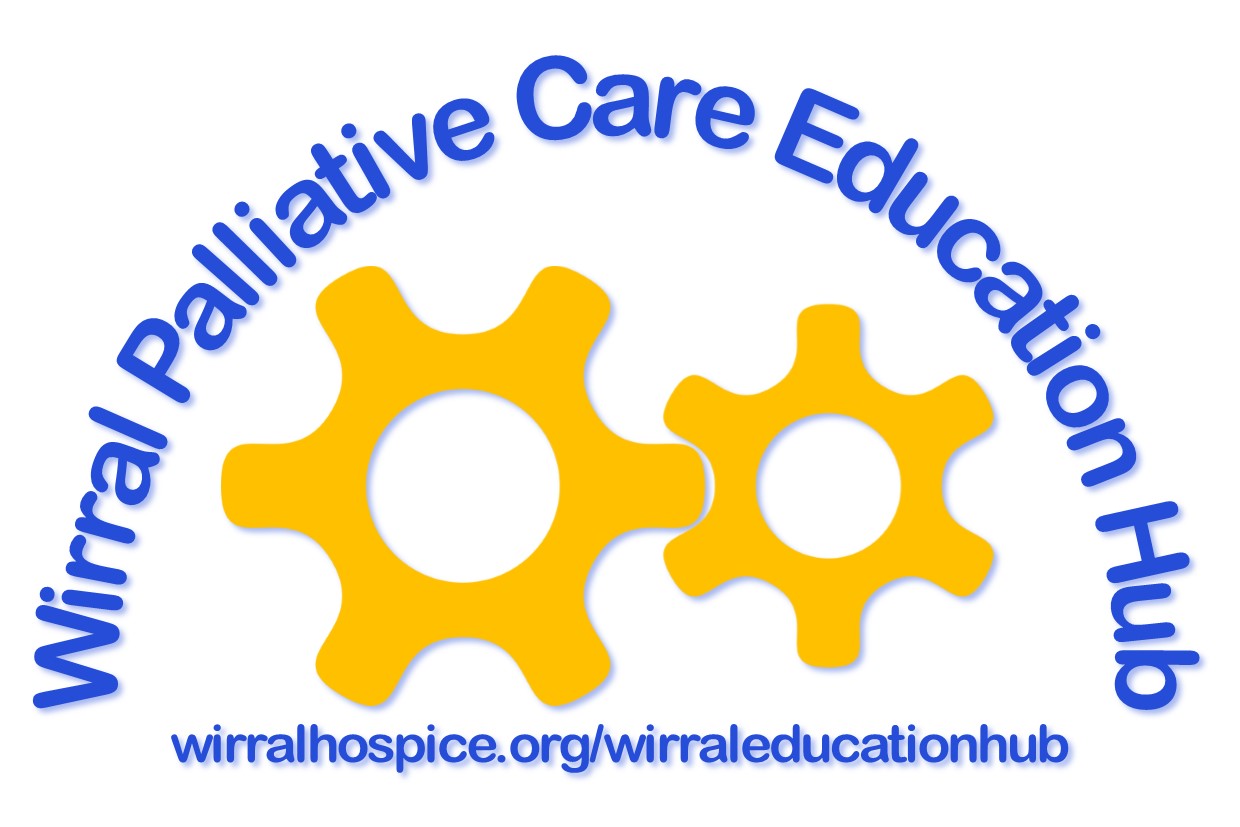
Impact of Domestic Abuse in the Workplace (Gold Standard)
By Safe Space Consultancy
Creating safer, more aware workplaces through expert-led training covering domestic abuse, stalking, sexual harassment and safeguarding. Delivery Format: 2 full days OR modular segments Support Included: 9 hours of consultancy over 9 months Target Audience: HR Professionals, Line Managers, Senior Leaders, Wellbeing & DEI Leads Course Overview: This comprehensive training package equips organisations with the knowledge, tools, and confidence to recognise, respond to, and reduce the impact of domestic abuse within the workplace. Designed for HR professionals, line managers, and leadership teams, the course ensures your organisation is prepared to create a safe, supportive, and legally compliant work environment. With practical tools and follow-up support, this course empowers organisations to manage risk, comply with best practice, and make a meaningful difference in the lives of their employees. Course Modules: Introduction to Domestic Abuse Understand the definitions, forms, and prevalence of domestic abuse and its direct and indirect impact on the workplace. Implementing Domestic Abuse Policy and Procedures Guidance on developing and embedding clear, effective domestic abuse policies aligned with best practice and legal responsibilities. Spotting the Signs of Domestic Abuse Learn how to identify physical, behavioural, and performance-related indicators that an employee may be experiencing abuse. How to Support an Employee Build skills in approaching sensitive conversations, offering support without judgement, and connecting individuals to appropriate help. Understanding & Reducing Risk (to Employee and Business) Assess risks to the employee and the organisation, and implement safeguarding and protective strategies. Creating a Safe and Supportive Workplace Foster a culture of openness and safety through proactive measures, workplace adjustments, and employee engagement. Reporting, Confidentiality & Safety Planning Learn best practices for safe disclosures, confidentiality, and developing workplace safety plans. Digital Resources Access a curated collection of templates, checklists, signposting tools, and further reading to support long-term implementation. Ongoing Support: Participants receive 9 hours of consultancy or coaching over 9 months to assist with implementation, case discussions, or policy refinement. Please email julie@safespaceconsultancy.org for further information and to book a FREE 30 Consultation.

VMware Horizon 8: Deploy and Manage
By Nexus Human
Duration 5 Days 30 CPD hours This course is intended for Operators, administrators, and architects for VMware Horizon should enroll in this course. These individuals are responsible for the creation, maintenance, and or delivery of remote and virtual desktop services. Additional duties can include the implementation, support, and administration of an organization's end-user computing infrastructure. Overview By the end of the course, you should be able to meet the following objectives: Recognize the features and benefits of Horizon Use VMware vSphere to create VMs to be used as desktops for Horizon Create and optimize Windows VMs to create Horizon desktops Install and configure Horizon Agent on Horizon desktop Configure and manage the VMware Horizon Client⢠systems and connect the client to a VMware Horizon desktop Configure, manage, and entitle desktop pools of full VMs Configure, manage, and entitle pools of instant-clone desktops Create and use Remote Desktop Services (RDS) desktops and application pools Monitor the Horizon environment using Horizon Console Dashboard and Horizon Help Desk Tool Identify Horizon Connection Server installation, architecture, and requirements. Describe the authentication and certification options for a Horizon environment Recognize the integration process and benefits of VMware Workspace ONE Access⢠and Horizon 8 Discuss performance and scalability options available in Horizon 8 Describe different security options for the Horizon environment VMware Horizon 8: Deploy and Manage is a five-day combination course of VMware Horizon 8: Skills for Virtual Desktop Management & VMware Horizon 8: Infrastructure Administration. This training collection gives you the hands-on skills to deliver virtual desktops and applications through a single virtual desktop infrastructure platform. You will build on your skills in configuring and managing VMware Horizon© 8 through a combination of lecture and hands-on labs. You learn how to configure and deploy pools of virtual machines and how to provide a customized desktop environment to end-users. Additionally, you will learn how to install and configure a virtual desktop infrastructure platform. You learn how to install and configure VMware Horizon© Connection Server?, VMware Unified Access Gateway?, how to configure a load balancer for use with Horizon, and how to establish Cloud Pod Architecture. Course Introduction Introductions and course logistics Course objectives Introduction to VMware Horizon Recognize the features and benefits of Horizon Describe the conceptual and logical architecture of Horizon Introduction to Use Case Define a use case for your virtual desktop and application infrastructure Convert customer requirements to use-case attributes vSphere for Horizon 8 Explain basic virtualization concepts Use VMware vSphere© Client? to access your Center Server system and VMware ESXi? hosts Create, provision, and remove a virtual machine VMware Horizon Desktops Create a Windows and a Linux virtual machine using vSphere Optimize and prepare Windows and Linux virtual machines to set up Horizon desktop VMs VMware Horizon Agents Outline the configuration choices when installing Horizon Agent on Windows and Linux virtual machines Create a gold master for Windows Horizon desktops VMware Horizon Pools Identify the steps to set up a template for desktop pool deployment List the steps to add desktops to the VMware Horizon© Connection Server? inventory Compare dedicated-assignment and floating-assignment pools Outline the steps to create an automated pool Define user entitlement Explain the hierarchy of global, pool-level, and user-level policies VMware Horizon Client Options Describe the different clients and their benefits Access Horizon desktop using various Horizon clients and HTML Configure integrated printing, USB redirection, and the shared folders option Configure session collaboration and media optimization for Microsoft Teams Creating and Managing Instant-Clone Desktop Pools List the advantages of instant clones Explain the provisioning technology used for instant clone desktop pools Set up an automated pool of instant clones Push updated images to instant clone desktop pools Creating RDS Desktop and Application Pools Explain the difference between an RDS desktop pool and an automated pool Compare and contrast an RDS session host pool, a farm, and an application pool Create an RDS desktop pool and an application pool Access RDS desktops and application from Horizon Client Use the instant clone technology to automate the build-out of RDSH farms Configure load-balancing for RDSHs on a farm Monitoring VMware Horizon Monitor the status of the Horizon components using the Horizon Administrator console dashboard Monitor desktop sessions using the HelpDesk tool Course Introduction Introductions and course logistics Course objectives Horizon Connection Server Recognize VMware Horizon reference architecture Identify the Horizon Connection Server supported features Identify the recommended system requirements for Horizon Connection Server Configure the Horizon event database Outline the steps for the initial configuration of Horizon Connection Server Discuss the ADAM database as a critical component of Horizon Connection Server installation Authentication and Certificates Compare the authentication options that Horizon Connection Server supports Describe the Smartcard authentication options that Horizon Connection Server supports Outline the steps to create a Horizon administrator and custom roles Describe the roles available in a Horizon environment Explain the role that certificates play for Horizon Connection Server Install and configure certificates for Horizon Connection Server Install and configure True SSO in a Horizon environment Workspace ONE Access & Virtual Application Management Recognize the features and benefits of Workspace ONE Access Recognize the Workspace ONE Access console features Explain identity management in Workspace ONE Access Explain access management in Workspace ONE Access Describe the Workspace ONE Access directory integration Describe the Workspace ONE Access directory integration Deploy virtual applications with Workspace services Horizon Protocols Compare the remote display protocols that are available in VMware Horizon Describe the BLAST Display Protocol Codecs Describe BLAST and PCoIP ADMX GPO common configurations Graphic Cards Describe the 3D rendering options available in Horizon 8 Compare vSGA and vDGA List the steps to configure graphics cards for use in a VMware Horizon environment Horizon Scalability Describe the purpose of a replica connection server Explain how multiple Horizon Connection Server instances in a pod maintain synchronization Explain Horizon Cloud Pod Architecture LDAP replication and VIPA Explain Horizon Cloud Pod Architecture scalability options Horizon Security Explain concepts relevant to secure Horizon connections Describe how to restrict Horizon connections. Discuss the benefits of using Unified Access Gateway List the two-factor authentication options that are supported by Unified Access Gateway List Unified Access Gateway firewall rules Describe the situation in which you might deploy Unified Access Gateway instances with one, two, or three network interfaces Additional course details:Notes Delivery by TDSynex, Exit Certified and New Horizons an VMware Authorised Training Centre (VATC) Nexus Humans VMware Horizon 8: Deploy and Manage training program is a workshop that presents an invigorating mix of sessions, lessons, and masterclasses meticulously crafted to propel your learning expedition forward. This immersive bootcamp-style experience boasts interactive lectures, hands-on labs, and collaborative hackathons, all strategically designed to fortify fundamental concepts. Guided by seasoned coaches, each session offers priceless insights and practical skills crucial for honing your expertise. Whether you're stepping into the realm of professional skills or a seasoned professional, this comprehensive course ensures you're equipped with the knowledge and prowess necessary for success. While we feel this is the best course for the VMware Horizon 8: Deploy and Manage course and one of our Top 10 we encourage you to read the course outline to make sure it is the right content for you. Additionally, private sessions, closed classes or dedicated events are available both live online and at our training centres in Dublin and London, as well as at your offices anywhere in the UK, Ireland or across EMEA.

Having a dog is a joyful experience but an untrained dog will put stress and anxiety on the whole family. At Cheshire Dog Services, we want to help you enjoy your dog so are happy to provide one to one training sessions for you and your dog. Having trained many different breeds from Chihuahua’s & Yorkies – Lab’s & Spaniels to Rottweiler’s & German Shepherds, I am well versed in handling most problems in any breed. I am also a member of The Guild of Dog Trainers who acknowledge the needs of dog owners & their aim of a well behaved dog. The Guild fully understands the expectation society places on dog owners & additionally the laws which affect them all. We live in an artificial environment, which can often pose many dangers to dogs. We invite pets into our home then punish or blame them for acting up like animals do. It’s our responsibility to teach our dogs what the social boundaries are and how to live in a human environment. Even though they become trusted family members, we need to remember that fundamentally they are animals and as beautiful and loving as they are, training is key to avoid behavioral problems that will inevitably crop up. Have you ever noticed when a trainer handles a students’ dog in class – the dog performs amazingly well? The dog then goes back to his owner and forgets all that was taught. This is all down to how you handle your dog. How you are able to read the smallest changes in their body language and posture and make the confident and correct adjustments according to what is required. As a dog trainer with many years worth of experience, my aim is to pass on my skills and as much knowledge as is possible to all of my valued clients. When you and I work together, your dog will learn FASTER! You will enjoy a better-behaved dog in a shorter period of time whilst still being actively involved in the process of teaching your dog. As your dog learns the necessary concepts with me, you will experience the benefit of reducing your own frustration within your own training sessions at home. I help both you and your dog come together towards a common goal of a happy life together. Puppy 1-2-1’s Pups are never too young to learn, their Mums teach them many things in the first 7/8 weeks before we take them into our lives. We need to continue to educate the pup so they know the boundaries we expect in order for them to fit into our human ways and for you to fully enjoy these wonderful creatures. Much can be done BEFORE they have had all their inoculations and are ready to walk outside. The key to effective training is teaching your pup that whenever he does something wrong, you immediately redirect him to what you expect and then reward for getting it right. Most of all, puppy training needs to be upbeat, consistent and rewarding with regular sessions practiced and integrated into your daily routine. What I’ll cover with you at your home are: Shaping behaviour Crating Basic obedience controls of Sit, down, stand, focus & wait. Recall set up, the most important command for all dogs without a doubt! The best type of equipment use to help with training, whistles for recall, training lines, reward pouches etc. Interactive play used to build bonds and value in you as the owner/handler through ball tugs, tugs and ropes. How to teach the pup to “leave it” Advice on leads, harnesses, treats, socialising, lead control Answer any questions you may have resulting to your puppy Adolescent and mature dogs 1-2-1’s Adolescence in dogs is reached by month 7-8 & the dog becomes fully mature by month 18. We’ll cover the following in our sessions or can focus on a specific need if requiredat’s r Obedience Heel-work so your dog walks nicely by your side and doesn’t pull. Wait / Stay commands for both obedience and safety Interactive play and bond building to aid recall Recall development is essential for all dogs big and small. “Leave it” command so the dog ignores what its told to leave Focus will allow a higher level of obedience. I believe positive reinforcement training is the best way to create a happy and confident dog who understands what is expected of them. I teach owners how to establish boundaries at home and employ problem behaviour prevention strategies from early puppyhood onwards. Training and behaviour problems are resolved without the punishment-based techniques that commonly result in fear, aggression, or deterioration of the bond between dog and owner. Instead I utilise positive methods based on well-established learning theories and behavioural science that are humane, practical and effective. I teach marker-based training, either with a clicker or word, combined with rewards of all kinds (e.g., food, toys, play, and praise). All my training sessions reflect a comprehensive understanding of the dog’s natural behaviour, and take into respect learning abilities as well as the dog’s mental and physical developmental stages. In my classes, I strive to create a relaxed and enjoyable learning experience as I believe that the human part of the equation needs as much support and understanding as the canine component. Most people learn more quickly when not subjected to criticisms and negative feedback and therefore, a positive approach to the training of the people is an integral part of all our classes. Please contact us for prices (they vary depending on what’s required)

VMware Workspace ONE: Deploy and Manage [V22.x]
By Nexus Human
Duration 5 Days 30 CPD hours This course is intended for Workspace ONE UEM and Workspace ONE Access operators and administrators, account managers, solutions architects, solutions engineers, sales engineers, and consultants Overview By the end of the course, you should be able to meet the following objectives: Explain and apply the fundamental techniques for launching and maintaining an intelligence-driven, multiplatform endpoint management solution with Workspace ONE UEM Outline the components of Workspace ONE UEM Explain the general features and functionality enabled with Workspace ONE UEM Summarize the basic Workspace ONE administrative functions Explain and deploy common Workspace ONE integrations Securely deploy configurations to Workspace ONE UEM managed devices Onboard device endpoints into Workspace ONE UEM Summarize the alternative management methodologies for rugged devices Discuss strategies to maintain environment and device fleet health Configure and deploy applications to Workspace ONE UEM managed devices Analyze a Workspace ONE UEM deployment Enable email access on devices Integrate Workspace ONE UEM with content repositories and corporate file shares Explain the general features and functionalities that Workspace ONE Access enables Demonstrate how to integrate Workspace ONE UEM with Workspace ONE Access Summarize and implement Workspace ONE productivity services into the digital workspace environment Explain the methods of enabling mobile single sign-on for mobile endpoints managed in the digital workspace Configure Workspace ONE Access to support SAML 2.0 for federated authentication across the workforce In this five-day course, you learn how to apply the fundamental techniques for launching and maintaining an intelligence-driven, multiplatform, endpoint management solution with VMware Workspace ONE© UEM. Through a combination of hands-on labs, simulations, and interactive lectures, you will configure and manage the endpoint life cycle. After the course, you will have the foundational knowledge for effectively implementing Workspace ONE UEM.Also, you learn how to apply the fundamental techniques for integrating VMware Workspace ONE© Access? with Workspace ONE UEM to securely distribute business-critical applications from any device and to configure access management controls. Through a combination of hands-on labs, simulations, and interactive lectures, you configure Workspace ONE Access and Workspace ONE UEM system and productivity integrations.You will leave with a foundational understanding of how Workspace ONE uses various authentication methods and protocols to determine user access permissions and enable single sign-on. Overall, the course lays out the foundational principles of identity and access management.Please note - This course is a combination of the VMware Workspace ONE: Skills for UEM and the VMware Workspace ONE: Integrations course. Course Introduction Introductions and course logistics Course objectives Platform Architecture Summarize the features and functionality of Workspace ONE UEM Outline the benefits of leveraging Workspace ONE UEM Recognize the core and productivity components that make up the Workspace ONE UEM platform Summarize high availability and disaster recovery for the Workspace ONE solution Administration Navigate and customize the Workspace ONE UEM console Summarize the hierarchical management structure Explain the features and functions of Workspace ONE Hub Services Outline account options and permissions Enterprise Integrations Outline the process of integrating with directory services Explain certificate authentication and practical implementation with Workspace ONE Explain the benefits of integrating an email SMTP service into the Workspace ONE UEM console Describe VMware Dynamic Environment Manager and its architecture Onboarding Outline the prerequisite configurations in the Workspace ONE UEM environment for onboarding devices for management Outline the steps for setting up autodiscovery in the Workspace ONE UEM console Enroll an endpoint through the VMware Workspace ONE© Intelligent Hub app Summarize the platform onboarding options Managing Endpoints Explain the differences between device and user profiles Describe policy management options for Windows and macOS Describe the functions and benefits of using compliance policies Explain the use case for Freestyle Orchestrator Describe the capabilities that sensors and scripts enable. Alternative Management Methods Describe the function and benefits of device staging Configure product provisioning in the Workspace ONE UEM console Understand the benefits of deploying a VMware Workspace ONE© Launcher? configuration to Android devices List the system and device requirements for Linux device management in Workspace ONE UEM Applications Describe the features, benefits, and capabilities of application management in Workspace ONE UEM Understand and configure deployment settings for public, internal, and paid applications in the Workspace ONE UEM console Describe the benefits of using Apple Business Manager content integration Describe the benefits of using server-to-client software distribution List the functions and benefits of VMware Workspace ONE© SDK Device Email List the email clients supported by Workspace ONE UEM Configure an Exchange Active Sync profile in the Workspace ONE UEM console Configure VMware Workspace ONE© Boxer settings Summarize the available email infrastructure integration models and describe their workflows Configure email compliance policies and notifications services Content Sharing Describe the benefits of using Content Gateway Describe the Content Gateway workflows Describe the benefits of integrating content repositories with Workspace ONE UEM Configure a repository in the Workspace ONE UEM console Maintenance Manage endpoints from the Device List view and the Details view. Analyze endpoint deployment and compliance data from the Workspace ONE UEM Monitor page. Workspace ONE Access Summarize the benefits of Workspace ONE Access Outline the core features and functions enabled by Workspace ONE Access Navigate the Workspace ONE Access console Explain the functions of directory integration with Workspace ONE Access Explain the various types of authentication protocols enabled by Workspace ONE Access Integrating Workspace ONE UEM and Workspace ONE Access Explain the rationale for integrating Workspace ONE UEM and Workspace ONE Access Outline the process of connecting Workspace ONE UEM and Workspace ONE Access Examine the workflow of integrations Summarize the key features of an integrated solution Productivity Integrations Identify the functions enabled by VMware Unified Access Gateway? Outline the purpose of the VMware AirWatch© Secure Email Gateway? edge service Explain the features enabled by the VMware Workspace ONE© Tunnel? edge service Summarize the capabilities enabled by the Content Gateway edge service SAML 2.0 Authentication Outline the authentication methods supported by Workspace ONE Access Summarize the main properties of the SAML protocol Summarize the SAML authentication workflow Explain the application SSO authentication workflow with SAML Mobile Single Sign-On Describe the concept of mobile SSO Outline the mobile SSO workflows Intelligence and Automation Summarize the features of Workspace ONE© Intelligence? Outline the benefits of using Workspace ONE Intelligence Additional course details:Notes Delivery by TDSynex, Exit Certified and New Horizons an VMware Authorised Training Centre (VATC) Nexus Humans VMware Workspace ONE: Deploy and Manage [V22.x] training program is a workshop that presents an invigorating mix of sessions, lessons, and masterclasses meticulously crafted to propel your learning expedition forward. This immersive bootcamp-style experience boasts interactive lectures, hands-on labs, and collaborative hackathons, all strategically designed to fortify fundamental concepts. Guided by seasoned coaches, each session offers priceless insights and practical skills crucial for honing your expertise. Whether you're stepping into the realm of professional skills or a seasoned professional, this comprehensive course ensures you're equipped with the knowledge and prowess necessary for success. While we feel this is the best course for the VMware Workspace ONE: Deploy and Manage [V22.x] course and one of our Top 10 we encourage you to read the course outline to make sure it is the right content for you. Additionally, private sessions, closed classes or dedicated events are available both live online and at our training centres in Dublin and London, as well as at your offices anywhere in the UK, Ireland or across EMEA.
![VMware Workspace ONE: Deploy and Manage [V22.x]](https://cademy-images-io.b-cdn.net/9dd9d42b-e7b9-4598-8d01-a30d0144ae51/4c81f130-71bf-4635-b7c6-375aff235529/original.png?width=3840)
VMware Workspace ONE: UEM Bootcamp [V22.x]
By Nexus Human
Duration 5 Days 30 CPD hours This course is intended for Workspace ONE UEM operators and administrators, account managers, solutions architects, solutions engineers, sales engineers, and consultants Overview By the end of the course, you should be able to meet the following objectives: Explain and apply the fundamental techniques for launching and maintaining an intelligence-driven, multiplatform endpoint management solution with Workspace ONE UEM Outline the components of Workspace ONE UEM Explain the general features and functionality enabled with Workspace ONE UEM Summarize basic Workspace ONE administrative functions Explain and deploy common Workspace ONE integrations Securely deploy configurations to Workspace ONE UEM managed devices Onboard device endpoints into Workspace ONE UEM Summarize alternative management methodologies for rugged devices Discuss strategies for maintaining environment and device fleet health Configure and deploy applications to Workspace ONE UEM managed devices Analyze a Workspace ONE UEM deployment Enable email access on devices Integrate Workspace ONE UEM with content repositories and corporate file shares Summarize basic troubleshooting methodologies Outline common troubleshooting techniques in the Workspace ONE UEM console Outline common troubleshooting techniques when integrating enterprise solutions in the Workspace ONE UEM console Summarize common troubleshooting strategies for Workspace ONE UEM managed devices Outline common application management troubleshooting techniques in the Workspace ONE UEM console Summarize common troubleshooting techniques for email management in the Workspace ONE UEM console Explain common troubleshooting approaches for the VMware Unified Access Gateway⢠platform and individual edge services Outline useful troubleshooting tools, such as the Self-Service Portal and VMware Workspace ONE Assist⢠In this five-day course, you learn how to apply the fundamental techniques for launching and maintaining an intelligence-driven, multiplatform endpoint management solution with VMware Workspace ONE© UEM. Through a combination of hands-on labs, simulations, and interactive lectures, you will configure and manage the endpoint life cycle. You will also learn to investigate, analyze, and determine issues that might occur with all the different components of Workspace ONE UEM.By understanding how to effectively troubleshoot product issues, administrators can understand how product services communicate and function, in turn optimizing service and software health management. At the end of five days, you will have the foundational knowledge for effectively managing and conducting basic troubleshooting for Workspace ONE UEM. Course Introduction Introductions and course logistics Course objectives Online resources and references Platform Architecture Summarize the features and functionality of Workspace ONE UEM Outline the benefits of leveraging Workspace ONE UEM Recognize the core and productivity components that make up the Workspace ONE UEM platform Summarize high availability and disaster recovery for the Workspace ONE solution Administration Navigate and customize the Workspace ONE UEM console Summarize the hierarchical management structure Explain the features and functions of Workspace ONE Hub Services Outline account options and permissions Enterprise Integrations Outline the process and requirements to integrate with directory services Explain certificate authentication and practical implementation with Workspace ONE Explain the benefits of integrating an email SMTP service into the Workspace ONE UEM console Describe VMware Dynamic Environment Manager? and its architecture Onboarding Outline the prerequisite configurations in the Workspace ONE UEM environment for onboarding devices for management Outline the steps for setting up autodiscovery in the Workspace ONE UEM console Enroll an endpoint through the VMware Workspace ONE© Intelligent Hub app Summarize platform onboarding options Managing Endpoints Explain the differences between device and user profiles Describe policy management options for Windows and macOS Describe the functions and benefits of using compliance policies Explain the use case for Freestyle Orchestrator Describe the capabilities that sensors and scripts enable Alternative Management Methods Describe the function and benefits of device staging Configure product provisioning in the Workspace ONE UEM console Understand the benefits of deploying a VMware Workspace ONE© Launcher? configuration to Android devices List the system and device requirements for Linux device management in Workspace ONE UEM Applications Describe the features, benefits, and capabilities of application management in Workspace ONE UEM Understand and configure deployment settings for public, internal, and paid applications in the Workspace ONE UEM console Describe the benefits of using Apple Business Manager content integration Describe the benefits of using server-to-client software distribution List the functions and benefits of VMware Workspace ONE© SDK Device Email List the email clients supported by Workspace ONE UEM Configure an Exchange Active Sync profile in the Workspace ONE UEM console Configure VMware Workspace ONE© Boxer settings Summarize the available email infrastructure integration models and describe their workflows Configure email compliance policies and notifications services Content Sharing Describe the benefits of using Content Gateway and the Content Gateway workflows Describe the benefits of integrating content repositories with Workspace ONE UEM Configure a repository in the Workspace ONE UEM console Maintenance Manage endpoints from the Device List View and the Device Details View pages Analyze endpoint deployment and compliance data from Monitor Overview page Fundamentals of Troubleshooting Workspace ONE UEM Outline software troubleshooting logic and support methods Summarize the main process flows for the Workspace ONE UEM components Explain the importance of Workspace ONE UEM process flows for troubleshooting Identify different Workspace ONE UEM log files Workspace ONE UEM Console Troubleshooting Outline the best practices for troubleshooting Workspace ONE UEM console issues Identify common group management and assignment-related issues Outline common issues for Workspace ONE UEM console roles and system settings Understand how analytic events can be used to identity platform errors Summarize the steps for collecting and analyzing Workspace ONE UEM console logs Integration Troubleshooting Outline the common enterprise integrations in Workspace ONE UEM Outline common troubleshooting techniques for the VMware AirWatch© Cloud Connector? Troubleshoot issues related to Directory Services integration Identify directory user and groups synchronization issues Troubleshoot issues related to certificate authority integration Explain VMware Workspace ONE© Access? integration and Workspace ONE Intelligent Hub troubleshooting techniques Endpoint Troubleshooting Compare the endpoint connection topologies in Workspace ONE UEM Outline useful tools and resources for endpoint troubleshooting Summarize the best practices for device enrollment troubleshooting Explain device connectivity troubleshooting techniques Demonstrate how to identify and resolve profile-related issues Identify common compliance policy issues and potential root causes Application Troubleshooting Explain the different scoping questions for troubleshooting applications Review application management configurations Summarize the general tools and resources for application troubleshooting Describe the general logic of troubleshooting public applications Understand internal application issues and potential causes Explain purchased application troubleshooting techniques Unified Access Gateway and Edge Services Troubleshooting Review Unified Access Gateway architecture and edge service workflows Understand Unified Access Gateway general configurations Explain how to utilize Unified Access Gateway related troubleshooting tools and resources Identify and resolve common issues for Content Gateway on Unified Access Gateway Summarize troubleshooting techniques for VMware Workspace ONE© Tunnel? on Unified Access Gateway Email Troubleshooting Review different email architecture and workflows Summarize common errors associated with email profiles Identify tools and resources for email troubleshooting Discuss troubleshooting techniques for VMware AirWatch© Secure Email Gateway? on Unified Access Gateway Outline PowerShell integration issues and techniques to address them Additional Troubleshooting Tools Describe how the Self-Service Portal helps administrators and empowers end users to resolve issues Explain how Workspace ONE Assist can help with troubleshooting endpoints
![VMware Workspace ONE: UEM Bootcamp [V22.x]](https://cademy-images-io.b-cdn.net/9dd9d42b-e7b9-4598-8d01-a30d0144ae51/4c81f130-71bf-4635-b7c6-375aff235529/original.png?width=3840)