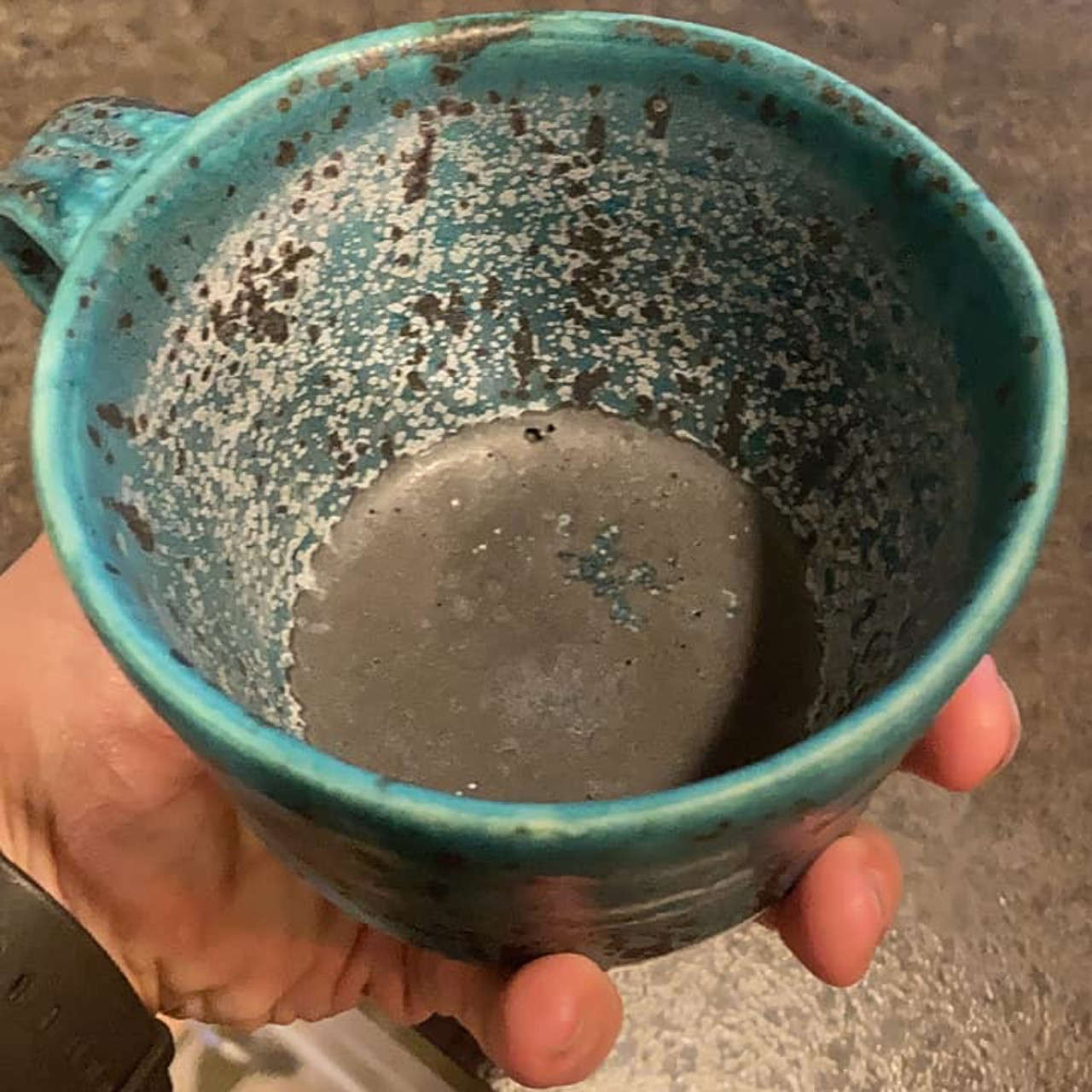- Professional Development
- Medicine & Nursing
- Arts & Crafts
- Health & Wellbeing
- Personal Development
5281 Courses in Cardiff delivered Live Online
Interpreting Blood Results
By BBO Training
Interpreting Blood ResultsBBO Training has been inundated with requests for courses following the success of our previous offerings, such as NMP Update, Minor Illness, and Diabetes. In response to this demand, we are delighted to introduce a full-day course on the crucial topic of 'Interpreting Blood Results within Primary Care.' This comprehensive program is tailored for experienced Practice Nurses, ANP's, ENP's, Paramedics, and Pharmacists who seek to enhance their proficiency in this vital area.Course Details:Course Schedule:- 09:15 - Coffee and Registration- 09:30 - Introduction and Course Objectives- 09:45 - The 'Full Blood Count,' Including Anemias and B12- 11:30 - Coffee Break- 11:50 - The 'LFT' - How to Recognize and Manage Deranged LFTs- 12:30 - Lunch- 13:30 - U&E (Urea and Electrolytes)- 14:15 - Acute Kidney Injury (AKI)- 15:00 - Lipids- 15:45 - Evaluations and Course Conclusion Learning Outcomes:By the end of this course, participants will have achieved the following learning outcomes:1. Understanding of FBC: Develop the ability to interpret a Full Blood Count (FBC), including knowing when to repeat, escalate, and manage simple anemias effectively.2.Organ-Blood Test Link: Gain insight into the connections between various organs and their relevant blood tests, fostering a holistic understanding of patient health.3. Medication-Test Relationship: Review the links between different drug groups and the necessary monitoring required for safe practice and prescribing.4. Chronic Disease Relevance: Develop an awareness of why specific tests are appropriate within various chronic disease groups, improving patient care.5. National Guidance Awareness: Examine the connections between national guidance (e.g., NICE) and professional judgment, ensuring adherence to best practices.6. Professional Development: Enhance your awareness of ongoing development within your practice and uphold professional accountability in this specialized field.Our course is designed to provide valuable Continuing Professional Development (CPD) for GPs, nurses, and pharmacists. It's ideal for professional revalidation, with reflective discussions seamlessly integrated into the program.We look forward to welcoming you to this engaging and informative training session. Join us in advancing your knowledge and expertise in interpreting blood results within the primary care setting.

EU Settlement Scheme
By Immigration Advice Service
Beyond a refresher, the course will bring advisers up-to-speed on the latest developments on the EU Settlement Scheme, including the latest statement of changes, considerations of late applications and practical insights from real-world experiences, ensuring you as an adviser are well-equipped to navigate challenges posed by stricter documentation requirements and heightened scrutiny from the Home Office. We will be unpacking the EUSS and Family Members, demystifying Appendix EU and Appendix EU Family Permit making it easy to understand and will provide you with a clear framework on identifying eligible family members and the appropriate route for them as well as sharing practical tips with evidencing dependency. Mastering the EU Settlement Scheme: Navigating the Latest Updates and Practical Insights Are you an adviser dealing with EU Settlement Scheme applications and seeking to stay current with the latest developments? Look no further! Our comprehensive course is designed to bring advisers up-to-speed on the intricacies of the EU Settlement Scheme, equipping you with the knowledge and practical insights needed to assist applicants effectively. In this course, you will dive into the latest updates, explore EUSS family member provisions, demystify Appendices EU and EU Family Permit, and gain valuable tips for navigating the application process. With a focus on practicality and real-world experiences, you’ll be well-prepared to tackle challenges posed by stricter documentation requirements and increased scrutiny from the Home Office. By the end of this course, you will be well-versed in the EU Settlement Scheme, adept at assisting applicants, and ready to handle various challenges that may arise during the application process. Join us and become an informed and confident adviser in the field of EUSS applications. Course joining links, materials and instructions are sent out 24hours before the course starts. Why choose IAS' Immigration Training Courses? Immigration Advice Service has been providing professional immigration services for over 10 years in the public, private and corporate sectors. Our EU Settlement Scheme training course will give you all the knowledge and tools you need to successfully complete EU Settlement Scheme applications. Our fully qualified and OISC regulated trainer will guide you through the process and ensure you are competent in making applications. This an opportunity not to be missed by immigration/legal professionals. Contact our London, Manchester, or Birmingham immigration lawyers, or use the office finder to find your nearest branch. How is this course structured? 1. Overview and Updates:a. Quick Overview – Brexit and EU National Rightsb. Updates: Statement of Changesb. Late Applications 2. EUSS Family Members:a. Family Members under the Withdrawal Agreementb. Joining Family Members: Dependency and Difficultiesc. Practical Tips for Family Member Applications 3. Administrative Review Overview 4. Practical Tips:a. Completing Applications with Precisionb. Key Differences from EEA Regulationsc. Utilizing Useful Contacts and Resourcesd. Leveraging the Resolution Centre for Problem Resolutione. Handling Difficulties with Documents: Using SARs (Subject Access Requests)

Intensive Pre-Holiday Refresher
By Get Talking Spanish
Aimed at those who already speak Spanish but haven't practiced in a while or have lost their confidence in their ability to communicate in Spanish. During this single three-hour session, we will be meeting in the charming streets of Edinburgh, where we'll embark on a leisurely walk (weather permitting) and indulge in some wonderful Spanish tapas. As we stroll and enjoy some food, we'll refresh your Spanish skills, covering all the essential vocabulary and structures you're likely to use during your upcoming holiday. One non-alcoholic drink of your choice is included in the price of the course, however food isn't (but the tapas are worth every penny!). We offer flexible location options – just let us know your preference. You will leave feeling confident, motivated and ready to speak Spanish while abroad. *If you would like to take part in this session with your partner or a friend, you can do so! There is a £20 charge per additional participant, with a maximum of three participants per session including yourself. If you wish to book for more than one person, just proceed with the booking as normal and then let us know in the notes and we will contact you shortly to arrange payment for the additional participants.

Introduction to Adobe After Effects Online
By Platform Training
Live online course with study materials and certificate of completion included Adobe After Effects is recognised as an essential tool for motion graphics and visual effects. Our introductory Adobe After Effects course is designed for those new to post-production techniques, and would like to get the most from this immensely powerful application. Whether you are a motion graphics designer, a web designer, rich media artist or broadcast video editor, this course covers all the techniques you need to successfully start using, or significantly improve your command over, Adobe After Effects. Description Completing this course will enable you to do the following and more: Become familiar with the After Effects workspace Create animations using keyframes Understand keyframe interpolation and velocity Work with the graph editor to fine tune animations Work with Solid, Text and Null layers Work with masks, mattes and track mattes Create Compositions Incorporate video with Photoshop and Illustrator. Use video layering with transfer and blending modes Use Motion Tracker and 3D Camera Tracker Apply and animate Effects Use Colour Correction / Glows + Curves Use filters for special effects Render your final project For the full course content please download the course information pdf listed above. Who is this course for? This workshop is suitable for anyone who wishes to learn Adobe Afer Effects from scratch or wants to improve their existing knowledge of the program. Requirements Attendees should have basic PC or Mac skills. You will need a broadband internet connection to participate in this live online course. Certificates Certificate of completion Digital certificate - Included

Unity 3D Intermediate Level Training Course (Live Online Only)
By London Design Training Courses
Why Choose Unity 3D Intermediate Level Training Course? Click here for more info Learn game development potential with our Unity 3D training courses. Perfect for beginners and experienced developers, learn to create high-quality 3D & 2D games across various platforms. Led by certified Unity instructors, explore mobile, desktop, VR/AR, consoles, and Web game development. Duration: 20 hrs Method: 1-on-1, Personalized attention Schedule: Tailor your own hours of your choice, available from Mon to Sat between 9 am and 7 pm Learn Unity 3D and VR Development with a course at London Design Courses. Explore Unity 3D's core features in our immersive course. Delve into materials, animations, and scripting for dynamic 3D games and applications. Tailored for all levels, the course offers personalized learning and expert insights. Additionally, discover the world of VR development with Unity 3D, mastering hardware setup and immersive experiences. Join us to unleash your game development and VR potential. Course Outline: Hours 1-2: Introduction to Unity Explore the Unity interface and workspace Initiate a new Unity project Set up the basic scene and navigation Hours 3-4: Importing Assets Discover and download free assets Import assets into Unity Understand different asset types and their applications Hours 5-6: Building the Environment Utilize Unity's terrain tool for environment creation Enhance with textures and materials Add environmental objects to enrich the scene Hours 7-8: Character Design Create 3D models for characters Rig and animate the character Import the character into Unity Hours 9-10: Player Controls Set up and comprehend player controls Script basic movements and interactions Implement camera controls for seamless gameplay Hours 11-12: Physics Grasp and implement physics in Unity Configure collisions and triggers Integrate gravity, force, and torque for realism Hours 13-14: Audio Master audio implementation in Unity Add sound effects and background music Fine-tune volume and pitch for immersive experiences Hours 15-16: Lighting and Effects Employ lighting techniques in Unity Create dynamic day-night cycles Enhance visuals with lens flares and particle systems Hours 17-18: User Interface Construct a user interface with Unity's canvas system Integrate interactive elements like buttons and menus Script user interface components for smooth functionality Hours 19-20: Optimization and Performance Implement optimization techniques in Unity Utilize the profiler to analyze performance Improve frame rate and reduce memory usage Hours 21-22: Multiplayer Explore multiplayer implementation in Unity Set up a local multiplayer game Hours 23-24: Mobile Development Discover mobile development in Unity Build and deploy games for mobile devices Optimize for mobile performance and controls Hour 25: Advanced Topics Dive into advanced scripting techniques like coroutines, delegates, and events Explore shader programming and visual effects Delve into VR development with Unity and Oculus Quest Final Project: Create a Simple Game from Start to Finish Test the game and identify bugs Make necessary adjustments and improvements Experience the Real-Time Development Platform - Get Started on Unity Pro Today: https://www.unity.com/ Create 3D, 2D, VR & AR Experiences for Any Industry - Games, Auto, AEC, Film, and More. A Complete Solution to Develop Better, Iterate Faster, and Grow Your Business. Learning Outcome: By completing the Unity 3D Training Course, you will: Master Unity's interface and workspace. Import and manage diverse assets effectively. Create captivating environments and characters. Implement player controls and physics for realism. Enhance your games with audio and visual effects. Design user-friendly interfaces with interactive elements. Optimize performance and reduce memory usage. Explore multiplayer and mobile game development. Delve into advanced scripting techniques and VR development. Successfully create a simple game from start to finish.

IATP - Asbestos Awareness Online refresher
By Airborne Environmental Consultants Ltd
If you have no intention of removing asbestos but work on buildings built or refurbished before the year 2000, asbestos could be present. You will need awareness training so you know how to avoid the risks. Asbestos awareness training should be given to employees whose work could foreseeably disturb the fabric of a building and expose them to asbestos or who supervise or influence the work. In particular, it should be given to those workers in the refurbishment, maintenance and allied trades where it is foreseeable that ACMs may become exposed during their work.

Music industry advice sessions are back! Sound Gallery studios are proud to host once again music industry advice seminars led by Integrity Records Record label owner one of the U.K.’s longest running truly independent record labels and known for finding & nurturing cool new talent. Find out how to pitch your music to music industry professionals, how to build and sustain a career as a professional musician, how to set up your own record label, how to protect your creation including copyright and music publishing, how to get airplay and more from Integrity Records CEO and founder Nick Tarbitt. Nick has many years experience as a media & entertainment lawyer, advising musicians, management companies and record labels on contractual issues, but with a particular interest in assisting new artists, musicians and performers with their early steps in the industry, including their first band agreements, management contracts, recording deals, licensing and publishing agreements. Integrity Records releases, spanning various genres from punk to drum & bass via indie-folk and quirky pop, have been heard on BBC Radio 1, BBC 6 Music and BBC Radio 2, alongside XFM/Radio X, Q Radio, Amazing Radio and numerous regional stations in the UK and abroad. Many of their artists have played live sessions from the BBC Maida Vale studios for Steve Lamacq, Jo Whiley, Zane Lowe and more. Suitable for: unsigned and emerging artists, singer-songwriter, bands and musicians. Bookings: call the studio: 01392-495301 or email: marketing@sound-gallery.net Venue: Sound Gallery Studios, Exeter Phoenix, Gandy street, Exeter, EX4 3LS Costs: £120 / 2 hr session for 1:1 sessions - £150 / 2 hr session for small groups 4-8 people

Learn The Art of Smudging Learn everything you need to know to confidently begin incorporating this powerful Smudging Ceremony into your life today! Smudging is a practice of connecting with the Spirit of specific plants and herbs to help cleanse, uplift, protect, and unite the physical and spiritual planes. Ancient traditions all around the world have incorporated the practice of smudging into their ceremonies. Now is your time to connect with “that which is greater than us”.

Level 3 Award in Education & Training
By Step Into Learning
This course is aimed at those who would like to teach in the further education sector in a college or private training provider. Level 3 Award in Education & Training provides you with knowledge and understanding of the role of a teacher and how to meet individual learner needs.

Food Safe and Stable Glazes
By Tim Thornton
If you mix up your own glazes for your pottery, this course will teach you all about food safety and glaze stability, and understand the underlying chemistry.