- Professional Development
- Medicine & Nursing
- Arts & Crafts
- Health & Wellbeing
- Personal Development
2552 Courses in Cardiff delivered Live Online
VMware Cloud Director: Install, Configure, Manage [V10.4]
By Nexus Human
Duration 5 Days 30 CPD hours Overview By the end of the course, you should be able to meet the following objectives: Deploy VMware Cloud Director Manage VMware Cloud Director to meet the service provider needs Create and manage VMware Cloud Director organizations and vApps to fulfill business needs Create and manage VMware Cloud Director catalogs Configure networking for organizations and vApps with the help of NSX-T Data Center Manage resources from the VMWare Cloud Director console Enable VM and Named Disk Create VM sizing and placement policies Create vApps and perform VM operations and actions Manage vGPU resources with VMware Cloud Director Discuss how VMware Cloud Director can be integrated with other solutions In this five-day course, you focus on installing, configuring, and managing on-premises VMware Cloud Director? 10.4. You will learn about workload provisioning, the creation of organizations, virtual data centers (VDCs), catalog services that include predefined virtual machines, and on-demand VMware NSX-T? Data Center networks. You will learn about different networks that a system administrator and an organization administrator can configure and use with virtual machines (VMs).This course also covers the UI enhancements of VMware Cloud Director, the new licensing model and UI enhancements with NSX Advanced Load Balancer?, and the L2 and L3 VPN enhancements in VMware Cloud Director. You will learn about defining segment profile templates to organization VDC networks and vApp networks and configuring DHCP, static routes, and no distributed routing in VMware Cloud Director. This course explains how to integrate and implement vGPU in VMware Cloud Director as well as how to use API access tokens and service accounts for programmatic access to VMware Cloud Director. Course Introduction Introductions and course logistics Course objectives Software-Defined Data Center and VMware Validated Solution Define software-defined data center (SDDC) Discuss VMware offerings for cloud-based services Discuss the deployment options for VMware Cloud Director Discuss VMware Validated Solution Recognize the design considerations when creating a cloud environment on the SDDC using VMware Cloud Foundation? VMware Cloud Director Deployment and Configuration Discuss the deployment options for VMware Cloud Director Explain the two-stage deployment of VMware Cloud Director cells Discuss failover mechanisms (automatic and manual) with VMware Cloud Director cells Define the switchover, promote, and fencing options of the VMware Cloud Director appliance Understand the VMware Cloud Director appliance enhancements VMware Cloud Director Provider Configuration Describe how the compute resources are provided to VMware Cloud Director Describe how storage is provided to VMware Cloud Director Configure and manage storage for Virtual Data Centers (VDCs) Discuss network pools, external networks, and Tier-0 gateways Showcase VMware Cloud Director integration with VMware vCenter Server© and NSX-T Data Center Describe VMware Cloud Director organizations Understand organization policies Explain how to access an organization using various portals Understand organization VDC Discuss Linked Clone and Fast Provisioning Understand the use cases of Allocation Models VMware Cloud Director User, Roles, and Quota Management Discuss user bundle Describe role-based access Explain custom roles and rights Describe and configure LDAP integration with Active Directory Discuss OIDC authentication methods Describe SAML identity provider Discuss API Access Token and Service Accounts Explain Quota Management and its use cases VMware Cloud Director Virtual Machines and vApps Understand standalone VMs Discuss the VM managing operations Explain VM properties Discuss deployment methods of vApps Discuss the vApp managing operations Discuss the vApp lease policies Understand the vApps and VM actions Explain vApp and VM badges VMware Cloud Director Content Libraries Explain the purpose of catalogs and how to create a catalog organization Define catalog management and sharing catalogs inside and between organizations Explain media in VMware Cloud Director and its usage Discuss vApp templates Understand vApp template operations Describe the purpose and usage of Open Virtualization Format (OVF) Discuss organization VDC templates Discuss Fast Cross vCenter Server vApp Instantiation Utilizing Shared Storage VMware Cloud Director Networking Discuss organization VDC networks List the types of organization VDC networks Describe the edge gateway services Explore the services offered by the edge gateway Discuss the sub-allocation IP pool and its use cases Discuss DHCP, NAT, load balancer, and firewall services on the edge gateway Discuss SNAT, DNAT, NO SNAT, and NO DNAT use cases Explain routing and distributed firewall services Discuss vApp networks List the various types of vApp networks VMware Cloud Director Storage and Compute Describe named disks and shared named disks Demonstrate how to attach and detach a named disk and a shared named disk Describe methods of sharing the named disk Discuss the implications of deleting VMs that have an attached named disk Discuss how VMware Cloud Director VMs and disks are encrypted Explain the storage policy capabilities Demonstrate how VM sizing and placement policies are published Discuss vCenter Server and VMware Cloud Director IOPS storage policies usage Discuss how to enable and use the storage IOPS limitation in VMware Cloud Director Describe the storage policy-supported entities Discuss vGPU in VMware Cloud Director Additional UI Features and Integrated Solutions Explain custom advisories, global search, guided tours, keyboard shortcuts, and quick search Demonstrate the new branding and theming experience Briefly discuss how VMware Cloud Director can be integrated with other solutions
![VMware Cloud Director: Install, Configure, Manage [V10.4]](https://cademy-images-io.b-cdn.net/9dd9d42b-e7b9-4598-8d01-a30d0144ae51/4c81f130-71bf-4635-b7c6-375aff235529/original.png?width=3840)
55355 SharePoint 2016 Administration
By Nexus Human
Duration 5 Days 30 CPD hours This course is intended for This course is intended for an IT person wanting to learn about administrating SharePoint 2016. Overview After completing this course, you will be able to: The Installation and configure a SharePoint 2016 Farm How to manage a SharePoint 2016 Farm through the GUI and PowerShell How to create site collections via GUI and PowerShell How to create and configure the all the required service applications for SharePoint 2016 How to backup and restore in SharePoint 2016 This SharePoint 2016 Administrator course is design for Administrators who are new to SharePoint Server Administration or who are upgrading from previous versions of SharePoint.This course covers content that was in retired Microsoft Course 20339-1. Module 1: Hardware, Installation and Patching How to build a Min Role Farm How to View ULS Logs How to document and check IIS Settings for SharePoint 2016 Module 2: Farm Management How to manage the SharePoint Farm Administors group How to configure Outgoing Email How to configure Incoming Email How to Configure Diagnostic and Usage Log Options Module 3: Web Applications How to define a new Managed Account How to add new IP Addresses to a SharePoint Server How to create a claims based web application in SharePoint Central Administration How to create a claims based web application in PowerShell How to create a hosting web application in PowerShell Module 4: Site Collections How to create a managed path How to create a site collection using SharePoint Central Administration How to create a site collection using PowerShell How to create a site collection in its own database using SharePoint Central Administration How to create a site collection in its own database using PowerShell How to create a host named site collection using PowerShell Module 5: Service Applications How to create a State Service Application How to create a Search Service Application How to create the Managed Metadate Service Module 6: Application Management How to add a new IP and Certificate to a SharePoint Web Application How to configure DNS for SharePoint Web Application How to Create a Subscription Settings Service Application How to create the Application Management Application Service How to configure the application URLs How to create the App Catalog Site Colleciton How to Add Apps to the catalog Module 7: Managing the User Profile Service How to create the My Site Web Application How to create the User Profile Service Application How to Configure the User Profile Synchronization Permissions How to create the Active Directory Import Connection How to assign permissions for the AD Group to create a My Site How to create a My Site Module 8: Search How to view the currenty Search Topology How to create an Enterprise Search Centre How to configure a new search schema property How to create a site collection-level result source How to create a new content source Module 9: Office Online Server How to install the pre-requisites for Office Online Server How to install the Office Online Server Binaries How to create the Office Online Server SSL Certifcate How to create the Office Online Server Farm How to connect to the farm from SharePoint How to test the connectivity Module 10: Enterprise Content Management How to create and Apply a site policy How to create discovery sets How to configure In Place records management How to configure the records centre How to configure DLP Module 11: Web Content Management How to configure cross-site publication How to configure content deployment Module 12: Workflow Server How to install Workflow Manger server and Client Binaires How to configure the workflow farm How to patch the workflow farm manager and clients How to register the workflow service in SharePoint How to test Workflow creation Module 13: Business Connectity Services and Secure Store How to configure the secure store service How to create the BCS service Application How to setup the products database How to import the BCS Definition How to use the BDC file in a list web part Module 14: Hybrid SharePoint Shown and Demonstrated the Hybrid features of SharePoint 2016 Module 15: Backup and Restore How to backup SharePoint 2016 Content How to delete SharePoint 2016 Content How to restore SharePoint 2016 Content via PowerShell How to recover a unattached content database Module 16: Upgrade How to restore and attach a SharePoint 2013 Database How to upgrade a SharePoint 2013 MMS Service Application Additional course details: Nexus Humans 55355 SharePoint 2016 Administration training program is a workshop that presents an invigorating mix of sessions, lessons, and masterclasses meticulously crafted to propel your learning expedition forward. This immersive bootcamp-style experience boasts interactive lectures, hands-on labs, and collaborative hackathons, all strategically designed to fortify fundamental concepts. Guided by seasoned coaches, each session offers priceless insights and practical skills crucial for honing your expertise. Whether you're stepping into the realm of professional skills or a seasoned professional, this comprehensive course ensures you're equipped with the knowledge and prowess necessary for success. While we feel this is the best course for the 55355 SharePoint 2016 Administration course and one of our Top 10 we encourage you to read the course outline to make sure it is the right content for you. Additionally, private sessions, closed classes or dedicated events are available both live online and at our training centres in Dublin and London, as well as at your offices anywhere in the UK, Ireland or across EMEA.

Introduction to SQL Programming Basics (TTSQL002)
By Nexus Human
Duration 3 Days 18 CPD hours This course is intended for This is an introductory level SQL course, appropriate for anyone needing to interface with an Oracle database or those needing a general understanding of Oracle database functionality. That would include end users, business analysts, application developers and database administrators. Overview Working in a hands on learning environment led by our expert practitioner, attendees will explore: Basic RDBMS Principles The SQL Language and Tools Using SQL Developer SQL Query Basics WHERE and ORDER BY Functions ANSI 92 Joins ANSI 99 Joins Subqueries Regular Expressions Analytics A company?s success hinges on responsible, accurate database management. Organizations rely on highly available data to complete all sorts of tasks, from creating marketing reports and invoicing customers to setting financial goals. Data professionals like analysts, developers and architects are tasked with creating, optimizing, managing and analyzing data from databases ? with little room for error. When databases aren?t built or maintained correctly, it?s easy to mishandle or lose valuable data. Our SQL Programming and Database Training Series provides students with the skills they require to develop, analyze and maintain data and in correctly structured, modern and secure databases. A full presentation of the basics of relational databases and their use are also covered. Basic RDBMS Principles Relational design principles Accessing data through a structured query language Entity relationship diagrams Data Domains Null values Indexes Views Denormalization Data Model Review The SQL Language and Tools Using SQL*Plus Why Use SQL*Plus When Other Tools Are Available? Starting SQL*Plus EZConnect SQL Commands PL/SQL Commands SQL*Plus Commands The COLUMN Command The HEADING Clause The FORMAT Clause The NOPRINT Clause The NULL Clause The CLEAR Clause Predefined define variables LOGIN.SQL Command history Copy and paste in SQL*Plus Entering SQL commands Entering PL/SQL commands Entering SQL*Plus commands Default output from SQL*Plus Entering Queries What about PL/SQL? Using SQL Developer Choosing a SQL Developer version Configuring connections Creating A Basic Connection Creating A TNS Connection Connecting Configuring preferences Using SQL Developer The Columns Tab The Data Tab The Constraints Tab The Grants Tab The Statistics Tab Other Tabs Queries In SQL Developer Query Builder Accessing Objects Owned By Other Users The Actions Pulldown Menu Differences between SQL Developer and SQL*Plus Reporting Commands Missing In SQL Developer General Commands Missing In SQL Developer Data Dictionary report User Defined reports Using scripts in SQL Developer WHERE and ORDER BY WHERE clause basics Comparison operators Literals and Constants in SQL Simple pattern matching Logical operations The DUAL table Arithmetic operations Expressions in SQL Character operators Pseudo columns Order by clause basics Ordering Nulls Accent and case sensitive sorts Sampling data WHERE and ORDER BY in SQL Developer All, Any, Some Functions The basics of Oracle functions Number functions Character functions Date functions Conversion functions Other functions Large object functions Error functions The RR format mode; Leveraging your knowledge ANSI 92 JOINS Basics of ANSI 92 Joins Using Query Builder with multiple tables Table Aliases Outer joins Outer Joins In Query Builder Set operators Self-referential joins Non-Equijoins ANSI 99 Joins Changes with ANSI99 CROSS Join NATURAL Join JOIN USING JOIN ON LEFT / RIGHT OUTER JOIN FULL OUTER JOIN Subqueries Why use subqueries? WHERE clause subqueries FROM clause subqueries HAVING clause subqueries CORRELATED subqueries SCALAR subqueries DML and subqueries EXISTS subqueries Hierarchical queries TOP N AND BOTTOM N queries Creating subqueries using Query Builder Regular Expressions Available Regular Expressions Regular Expression Operators Character Classes Pattern matching options REGEX_LIKE REGEXP_SUBSTR REGEXP_INSTR REGEXP_REPLACE REGEXP_COUNT Analytics The WITH clause Reporting aggregate functions Analytical functions User-Defined bucket histograms The MODEL clause PIVOT and UNPIVOT Temporal validity More Analytics RANKING functions RANK DENSE_RANK CUME_DIST PERCENT_RANK ROW_NUMBER Windowing aggregate functions RATIO_TO_REPORT LAG / LEAD Linear Regression functions Inverse Percentile functions Hypothetical ranking functions Pattern Matching Additional course details: Nexus Humans Introduction to SQL Programming Basics (TTSQL002) training program is a workshop that presents an invigorating mix of sessions, lessons, and masterclasses meticulously crafted to propel your learning expedition forward. This immersive bootcamp-style experience boasts interactive lectures, hands-on labs, and collaborative hackathons, all strategically designed to fortify fundamental concepts. Guided by seasoned coaches, each session offers priceless insights and practical skills crucial for honing your expertise. Whether you're stepping into the realm of professional skills or a seasoned professional, this comprehensive course ensures you're equipped with the knowledge and prowess necessary for success. While we feel this is the best course for the Introduction to SQL Programming Basics (TTSQL002) course and one of our Top 10 we encourage you to read the course outline to make sure it is the right content for you. Additionally, private sessions, closed classes or dedicated events are available both live online and at our training centres in Dublin and London, as well as at your offices anywhere in the UK, Ireland or across EMEA.

Windows 10 Modern Desktop Administrator Associate Bootcamp
By Nexus Human
Duration 5 Days 30 CPD hours This course is intended for Candidates for this exam are IT professionals who perform installation, configuration, general local management and maintenance of Windows 10 core services. The Modern Desktop Administrator deploys, configures, secures, manages, and monitors devices and client applications in an enterprise environment. Overview After completing this course, learners should be able to: Prepare to install Windows 10. Install Windows 10. Configure Updates for Windows. Perform post-installation configuration tasks. Configure devices and drivers for Windows. Configure storage for Windows. Configure network settings in Windows. Configure remote management of Windows. Configure and manage applications in Windows. Configure Internet Explorer. Describe the methods for securing Windows 10. Configure account access and authentication. Configure file and folder permissions. Create security policies. Describe common threats and methods for mitigating against them. Use Windows troubleshooting and monitoring tools. Troubleshoot Windows installations. Troubleshoot application installation issues. Troubleshoot web browser settings. Troubleshoot Windows authentication. Troubleshoot hardware issues related to Windows machines. Develop an Operating System deployment and upgrade strategy. Understand the different methods of deployment. Understand on-premise and cloud-based solutions. Deploy and migrate desktops to Windows 10. Plan and configure Windows Update policies. Describe the benefits and capabilities of Azure AD. Manage users using Azure AD with Active Directory DS. Implement Windows Hello for Business. Configure conditional access rules based on compliance policies. Describe the various tools used to secure devices and data. Implement Windows Defender Advanced Threat Protection. This five day accelerated course will cover topics necessary to prepare attendees with the baseline knowledge to take the MD-100 and MD-101 exams for the Modern Desktop Administrator Associate certification. Installing Windows Introducing Windows 10 Installation Options Requirements for Windows Features Installation Process and Media Upgrading to Windows 10 Updating Windows Windows Servicing Model Updating Windows Applying Applications and Windows Updates Post-Instalation Configuration and Personalization Customize the Windows 10 UI Configure device specific settings such as power plans and mobile device options Use the Windows control panel and setting app to configure settings Describe using Windows PowerShell Configuring Peripherals and Drivers Managing Devices and Drivers Managing Printers Configuring Networking Configure IP Network Connectivity Implement Name Resolution Implement Wireless Network Connectivity Remote Access Overview Remote Management Configuring Storage Overview of storage options Using OneDrive Managing Disks, Partitions, and Volumes Maintaining Disks and Volumes Managing Storage Spaces Managing Apps in Windows 10 Providing Apps to Users Managing Universal Windows Apps The Windows Store Web browsers in Windows 10 Configuring Authorization and Authentication Using Security Settings to Mitigate Threats Configuring User Account Control Implementing Device Registration Authentication Configuring Data Access and Usage Overview of File Systems Configuring and Managing File Access Configuring and Managing Shared Folders Managing Security with Policies Configuring Advanced Management Tools Configuring Tenant Roles Managing Tenant Health and Services Supporting the Windows 10 Environment Troubleshooting Windows Troubleshooting Tools Troubleshooting the Windows OS Troubleshooting Windows Startup Troubleshooting Operating System Service Issues Troubleshooting Sign-In Issues Troubleshooting Files and Applications File Recovery in Windows 10 Application Troubleshooting Troubleshooting Hardware and Drivers Troubleshooting Device Driver Failures Overview of Hardware Troubleshooting Troubleshooting Physical Failures Planning an Operating System Deployment Strategy Overview of Windows as a service Windows 10 Deployment options Considerations for Windows 10 deployment Implementing Windows 10 Implementing Windows 10 by using dynamic deployment Implementing Windows 10 by using Windows Autopilot Upgrading devices to Windows 10 Managing Updates for Windows 10 Implementing Windows 10 by using dynamic deployment Implementing Windows 10 by using Windows Autopilot Upgrading devices to Windows 10 Device Enrollment Device management options Manage Intune device enrollment and inventory Configuring Profiles Configuring device profiles Managing user profiles Monitoring devices Application Management Implement Mobile Application Management (MAM) Deploying and updating applications Administering applications Managing Authentication in Azure Ad MANAGING AUTHENTICATION IN AZURE AD Managing Devices and Device Policies Microsoft Intune Overview Managing devices with Intune Implement device compliance policies Managing Security Implement device data protection Managing Windows Defender ATP Managing Windows Defender in Windows 10 Additional course details: Nexus Humans Windows 10 Modern Desktop Administrator Associate Bootcamp training program is a workshop that presents an invigorating mix of sessions, lessons, and masterclasses meticulously crafted to propel your learning expedition forward. This immersive bootcamp-style experience boasts interactive lectures, hands-on labs, and collaborative hackathons, all strategically designed to fortify fundamental concepts. Guided by seasoned coaches, each session offers priceless insights and practical skills crucial for honing your expertise. Whether you're stepping into the realm of professional skills or a seasoned professional, this comprehensive course ensures you're equipped with the knowledge and prowess necessary for success. While we feel this is the best course for the Windows 10 Modern Desktop Administrator Associate Bootcamp course and one of our Top 10 we encourage you to read the course outline to make sure it is the right content for you. Additionally, private sessions, closed classes or dedicated events are available both live online and at our training centres in Dublin and London, as well as at your offices anywhere in the UK, Ireland or across EMEA.

Introduction to Management
By Underscore Group
Learn the key skills to become a Manager in an organisation. How can you get the best from your new team. Course overview Duration: 2 days (13 hours) This workshop is suitable for those who have recently started their first direct line management role. This is a practical workshop and focusses on understanding the role of a people manager in managing workloads amongst the team, the individuals within their team and getting the best out of the team. Objectives State the key roles and responsibilities of a people manager Use your time effectively to plan and prioritise your own and the work of others for expedient results Set objectives that engage those reporting to you Delegate tasks effectively that motivate the individuals you delegate to Appreciate how to deal with both good and under-performance Adopt the most appropriate leadership style Manage the team through its natural development and through times of change Add value to meetings you attend and chair Content Roles and Responsibilities Understanding your roles and responsibilities for people management Management vs Leadership Action Centred Leadership Managing Workloads How to prioritise the management of tasks, the individuals and the team Objective setting – how to set objectives and how to engage individuals in their objectives Practical application on prioritisation and objective setting Managing Individuals Delegating tasks and work effectively Understanding motivation and how best to motivate individuals Managing performance – the Skill/Will matrix How to manage good performers Dealing with under-performance Goleman’s 6 Leadership styles Choosing the appropriate leadership style for the right person and situation Managing the Team Understanding team roles and dynamics How to manage the team as it develops Team learning and development Managing teams through times of change Tips and techniques for focused meetings
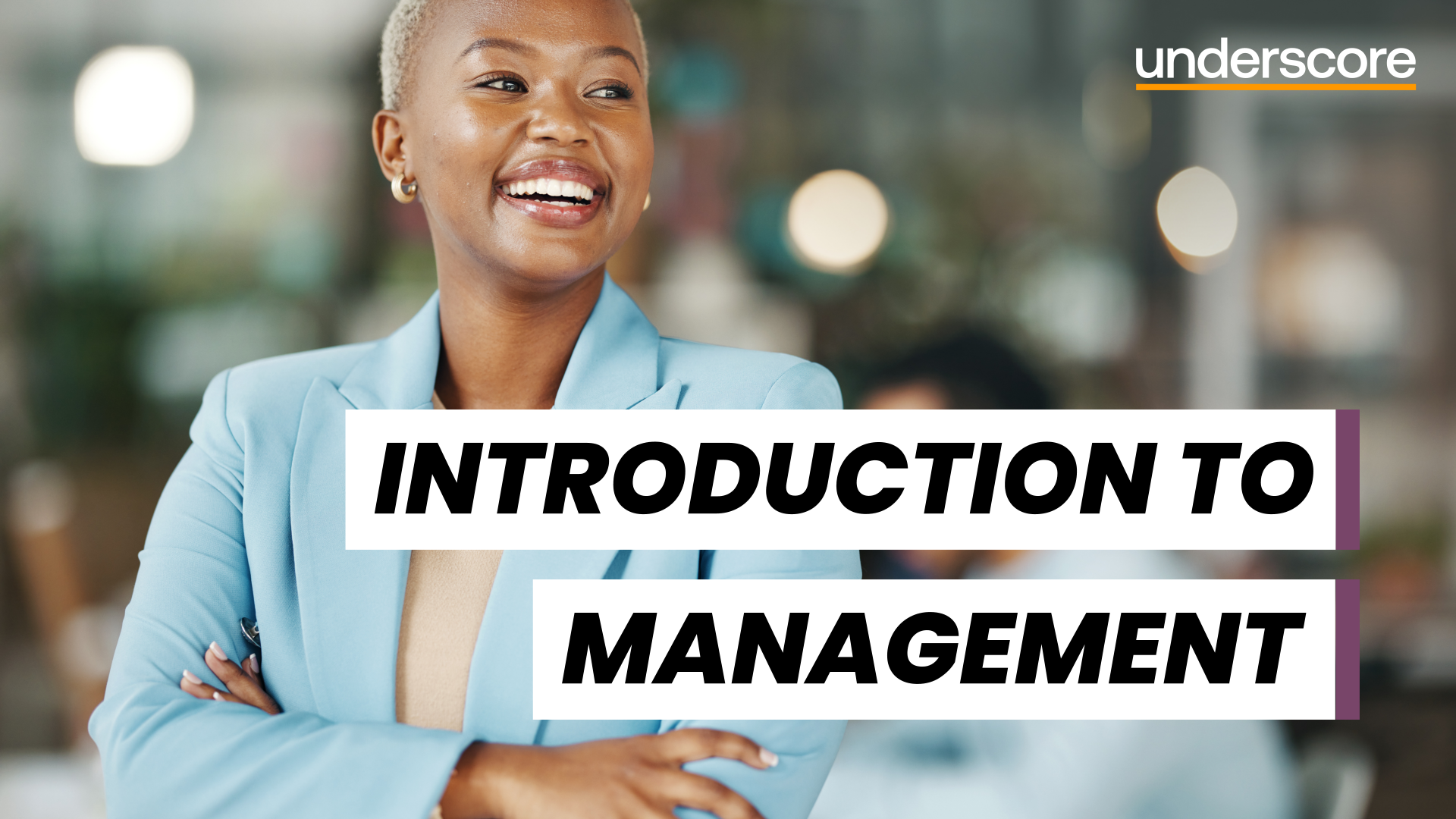
AS24 IBM System Operator Workshop for IBM i
By Nexus Human
Duration 4 Days 24 CPD hours This course is intended for This course is intended for the person who has responsibility for daily system operations. Overview Send, display, and respond to messages Use the online help and reference materials Monitor and control job queues, active jobs, and output queues Create and change user profiles Use authorization lists and group profiles Start and stop Power Systems with IBM i Manage system devices, user display stations, and printers Save and restore objects and libraries Monitor job and history logs Diagnose a system problem Order, receive, and install PTFs This course enables a new system operator to develop basic to intermediate level skills needed for day-to-day operations of the Power System with IBM i Power Systems and IBM i concepts and overview . Reference material and support . Overview of 5250 emulation and help . Overview of System i Navigator . Overview of IBM Navigator for i . Messaging concepts . Messaging with 5250 emulation . Messaging with System i Navigator . Messaging with IBM Navigator for i . CL command concepts . CL commands with 5250 emulation . Concepts: Object, library, and the IFS . Object management with 5250 emulation . Object management with System i Navigator . Object management with IBM Navigator for i . Introduction to work management . Work management with 5250 emulation . Job control with 5250 emulation . Job control with System i Navigator . Job control with IBM Navigator for i . Print concepts . Print control with 5250 emulation . Print control with System i Navigator . Print control with IBM Navigator for i . Starting and stopping the system . System security concepts . System security with 5250 emulation . System security with System i Navigator . System security with IBM Navigator for i . System configuration overview . Configuration with 5250 emulation . Configuration with System i Navigator . Configuration with IBM Navigator for i . Save concepts . Save with 5250 emulation . Save with System i Navigator . Save with IBM Navigator for i . Restore concepts and overview . Problem determination with 5250 emulation . Problem determination with System i Navigator . Overview of the PTF process . PTFs with 5250 Emulation . Class summary . Additional course details: Nexus Humans AS24 IBM System Operator Workshop for IBM i training program is a workshop that presents an invigorating mix of sessions, lessons, and masterclasses meticulously crafted to propel your learning expedition forward. This immersive bootcamp-style experience boasts interactive lectures, hands-on labs, and collaborative hackathons, all strategically designed to fortify fundamental concepts. Guided by seasoned coaches, each session offers priceless insights and practical skills crucial for honing your expertise. Whether you're stepping into the realm of professional skills or a seasoned professional, this comprehensive course ensures you're equipped with the knowledge and prowess necessary for success. While we feel this is the best course for the AS24 IBM System Operator Workshop for IBM i course and one of our Top 10 we encourage you to read the course outline to make sure it is the right content for you. Additionally, private sessions, closed classes or dedicated events are available both live online and at our training centres in Dublin and London, as well as at your offices anywhere in the UK, Ireland or across EMEA.

Hands-on Data Analysis with Pandas (TTPS4878)
By Nexus Human
Duration 3 Days 18 CPD hours This course is intended for This course is geared for Python-experienced attendees who wish to be equipped with the skills you need to use pandas to ensure the veracity of your data, visualize it for effective decision-making, and reliably reproduce analyses across multiple datasets. Overview Working in a hands-on learning environment, guided by our expert team, attendees will learn to: Understand how data analysts and scientists gather and analyze data Perform data analysis and data wrangling using Python Combine, group, and aggregate data from multiple sources Create data visualizations with pandas, matplotlib, and seaborn Apply machine learning (ML) algorithms to identify patterns and make predictions Use Python data science libraries to analyze real-world datasets Use pandas to solve common data representation and analysis problems Build Python scripts, modules, and packages for reusable analysis code Perform efficient data analysis and manipulation tasks using pandas Apply pandas to different real-world domains with the help of step-by-step demonstrations Get accustomed to using pandas as an effective data exploration tool. Data analysis has become a necessary skill in a variety of domains where knowing how to work with data and extract insights can generate significant value. Geared for data team members with incoming Python scripting experience, Hands-On Data Analysis with Pandas will show you how to analyze your data, get started with machine learning, and work effectively with Python libraries often used for data science, such as pandas, NumPy, matplotlib, seaborn, and scikit-learn. Using real-world datasets, you will learn how to use the powerful pandas library to perform data wrangling to reshape, clean, and aggregate your data. Then, you will be able to conduct exploratory data analysis by calculating summary statistics and visualizing the data to find patterns. In the concluding lessons, you will explore some applications of anomaly detection, regression, clustering, and classification using scikit-learn to make predictions based on past data. Students will leave the course armed with the skills required to use pandas to ensure the veracity of their data, visualize it for effective decision-making, and reliably reproduce analyses across multiple datasets. Introduction to Data Analysis Fundamentals of data analysis Statistical foundations Setting up a virtual environment Working with Pandas DataFrames Pandas data structures Bringing data into a pandas DataFrame Inspecting a DataFrame object Grabbing subsets of the data Adding and removing data Data Wrangling with Pandas What is data wrangling? Collecting temperature data Cleaning up the data Restructuring the data Handling duplicate, missing, or invalid data Aggregating Pandas DataFrames Database-style operations on DataFrames DataFrame operations Aggregations with pandas and numpy Time series Visualizing Data with Pandas and Matplotlib An introduction to matplotlib Plotting with pandas The pandas.plotting subpackage Plotting with Seaborn and Customization Techniques Utilizing seaborn for advanced plotting Formatting Customizing visualizations Financial Analysis - Bitcoin and the Stock Market Building a Python package Data extraction with pandas Exploratory data analysis Technical analysis of financial instruments Modeling performance Rule-Based Anomaly Detection Simulating login attempts Exploratory data analysis Rule-based anomaly detection Getting Started with Machine Learning in Python Learning the lingo Exploratory data analysis Preprocessing data Clustering Regression Classification Making Better Predictions - Optimizing Models Hyperparameter tuning with grid search Feature engineering Ensemble methods Inspecting classification prediction confidence Addressing class imbalance Regularization Machine Learning Anomaly Detection Exploring the data Unsupervised methods Supervised methods Online learning The Road Ahead Data resources Practicing working with data Python practice

Overview The objective of this course is to equip professionals with comprehensive knowledge and practical skills in WEB 3 technologies and crypto assets. Participants will gain a deep understanding of the underlying principles of blockchain, the operational mechanics of cryptocurrencies, the potential impact of these technologies on the banking sector and the latest trends. Who the course is for Consultants Analysts Managers C-Level executives People in need of knowledge to develop a blockchain strategy People working with blockchain projects Regulators Course Content To learn more about the day by day course content please click here To learn more about schedule, pricing & delivery options, book a meeting with a course specialist now
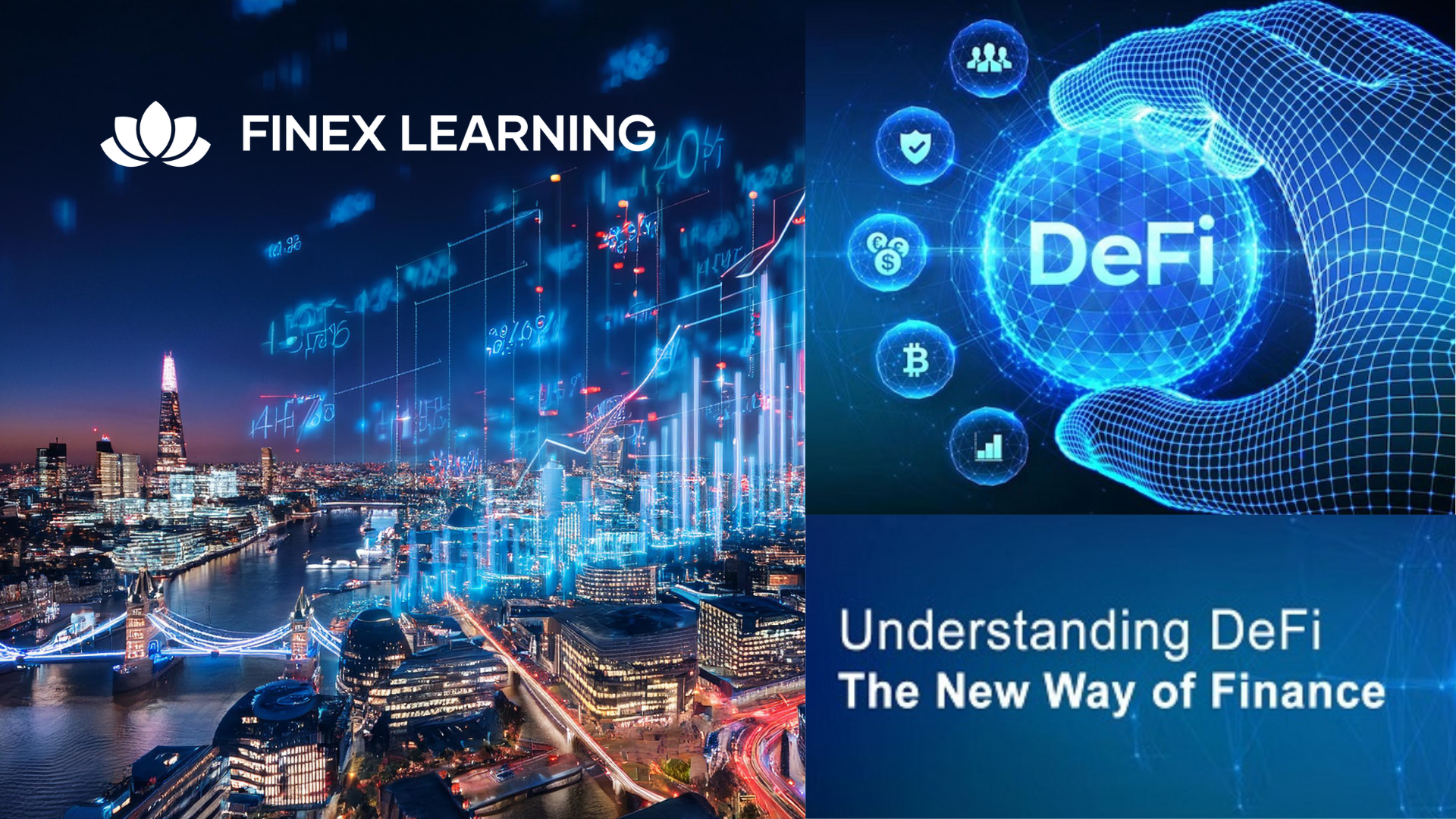
KM650 IBM What is New in IBM InfoSphere Data Integration and Governance? V11.3
By Nexus Human
Duration 1 Days 6 CPD hours This course is intended for This basic course is for users and developers familiar with earlier versions of IBM InfoSphere Information Server or IBM InfoSphere MDM who want to learn about new features in V11.3 Overview The objectives of this course are as follows:- Learn about the new features of DataStage V11.3- Learn about the new features of Information Analyzer V11.3- Learn about the new features of Data Click V11.3- Learn about the new features of the Information Governance Catalog V11.3 This course is designed to introduce you to new features in data integration and governance in IBM InfoSphere Information Server V11.3 and IBM InfoSphere MDM V11.3. Outline Unit DS: New Features in IBM InfoSphere DataStage V11.3 Unit DC: New Features in IBM InfoSphere Data Click V11.3 Unit IA: New Features in IBM InfoSphere Information Analyzer V11.3 **All units are accompanied by hands-on lab exercises. Additional course details: Nexus Humans KM650 IBM What is New in IBM InfoSphere Data Integration and Governance? V11.3 training program is a workshop that presents an invigorating mix of sessions, lessons, and masterclasses meticulously crafted to propel your learning expedition forward. This immersive bootcamp-style experience boasts interactive lectures, hands-on labs, and collaborative hackathons, all strategically designed to fortify fundamental concepts. Guided by seasoned coaches, each session offers priceless insights and practical skills crucial for honing your expertise. Whether you're stepping into the realm of professional skills or a seasoned professional, this comprehensive course ensures you're equipped with the knowledge and prowess necessary for success. While we feel this is the best course for the KM650 IBM What is New in IBM InfoSphere Data Integration and Governance? V11.3 course and one of our Top 10 we encourage you to read the course outline to make sure it is the right content for you. Additionally, private sessions, closed classes or dedicated events are available both live online and at our training centres in Dublin and London, as well as at your offices anywhere in the UK, Ireland or across EMEA.

