- Professional Development
- Medicine & Nursing
- Arts & Crafts
- Health & Wellbeing
- Personal Development
2502 Courses in Cardiff delivered Live Online
VMware vRealize Operations: Install, Configure, Manage [V8.6]
By Nexus Human
Duration 5 Days 30 CPD hours This course is intended for Experienced system administrators and system integrators Consultants responsible for designing, implementing, and customizing vRealize Operations Overview By the end of the course, you should be able to meet the following objectives: List the vRealize Operations use cases Identify features and benefits of vRealize Operations Determine the vRealize Operations cluster that meets your monitoring requirements Deploy and configure a vRealize Operations cluster Use interface features to assess and troubleshoot operational problems Describe vRealize Operations certificates Create policies to meet the operational needs of your environment Recognize effective ways to optimize performance, capacity, and cost in data centers Troubleshoot and manage problems using workbench, alerts, and predefined dashboards Manage configurations Configure application monitoring using VMware vRealize Operations Cloud Appliance⢠Create custom symptoms and alert definitions, reports, and views Create various custom dashboards using the dashboard creation canvas Configure widgets and widget interactions for dashboards Create super metrics Set up users and user groups for controlled access to your environment Extend the capabilities of vRealize Operations by adding management packs and configuring solutions Monitor the health of the vRealize Operations cluster by using self-monitoring dashboards This course provides you with the knowledge and skills to deploy a VMware vRealize Operations cluster that meets the monitoring requirements of your environment.This course includes advanced capabilities such as customizing alerts, views, reports, and dashboards and explains the deployment and architecture in vRealize Operations. This course explains application monitoring, certificates, policies, capacity and cost concepts, and workload optimization with real-world use cases. This course covers troubleshooting using the workbench, alerts, and predefined dashboards, and how to manage compliance and configurations. This course also covers several management packs. Course Introduction Introduction and course logistics Course objectives Introduction to vRealize Operations List the vRealize Operations use cases Access the vRealize Operations User Interface (UI) vRealize Operations Architecture Identify the functions of components in a vRealize Operations node Identify the types of nodes and their role in a vRealize Operations cluster Outline how high availability is achieved in vRealize Operations List the components required to enable Continuous Availability (CA) Deploying vRealize Operations Design and size a vRealize Operations cluster Deploy a vRealize Operations node Install a vRealize Operations instance Describe different vRealize Operations deployment scenarios vRealize Operations Concepts Identify product UI components Create and use tags to group objects Use a custom group to group objects vRealize Operations Policies and Certificate Management Describe vRealize Operations certificates Create policies for various types of workloads Explain how policy inheritance works Capacity Optimization Define capacity planning terms Explain capacity planning models Assess the overall capacity of a data center and identify optimization recommendations What-If Scenarios and Costing in vRealize Operations Run what-if scenarios for adding workloads to a data center Discuss the types of cost drivers in vRealize Operations Assess the cost of your data center inventory Performance Optimization Introduction to performance optimization Define the business and operational intentions for a data center Automate the process of optimizing and balancing workloads in data centers Report the results of optimization potential Troubleshooting and Managing Configurations Describe the troubleshooting workbench Recognize how to troubleshoot problems by monitoring alerts Use step-by-step workflows to troubleshoot different vSphere objects Assess your environment?s compliance to standards View the configurations of vSphere objects in your environment Operating System and Application Monitoring Describe native service discovery and application monitoring features Configure application monitoring Monitor operating systems and applications by using VMware vRealize© Operations Cloud Appliance? Custom Alerts Create symptom definitions Create recommendations, actions, and notifications Create alert definitions that monitor resource demand in hosts and VMs Build and use custom views in your environment Custom Views and Reports Build and use custom views in your environment Create custom reports for presenting data about your environment Custom Dashboards Create dashboards that use predefined and custom widgets Configure widgets to interact with other widgets and other dashboards Configure the Scoreboard widget to use a metric configuration file Manage dashboards by grouping dashboards and sharing dashboards with users Super Metrics Recognize different types of super metrics Create super metrics and associate them with objects Enable super metrics in policies User Access Control Recognize how users are authorized to access objects Determine privilege priorities when a user has multiple privileges Import users and user groups from an LDAP source Extending and managing a vRealize Operations Deployment Identify available management packs in the VMware Marketplace? Monitor the health of a vRealize Operations cluster Generate a support bundle View vRealize Operations logs and audit reports Perform vRealize Operations cluster management tasks Additional course details:Notes Delivery by TDSynex, Exit Certified and New Horizons an VMware Authorised Training Centre (VATC) Nexus Humans VMware vRealize Operations: Install, Configure, Manage [V8.6] training program is a workshop that presents an invigorating mix of sessions, lessons, and masterclasses meticulously crafted to propel your learning expedition forward. This immersive bootcamp-style experience boasts interactive lectures, hands-on labs, and collaborative hackathons, all strategically designed to fortify fundamental concepts. Guided by seasoned coaches, each session offers priceless insights and practical skills crucial for honing your expertise. Whether you're stepping into the realm of professional skills or a seasoned professional, this comprehensive course ensures you're equipped with the knowledge and prowess necessary for success. While we feel this is the best course for the VMware vRealize Operations: Install, Configure, Manage [V8.6] course and one of our Top 10 we encourage you to read the course outline to make sure it is the right content for you. Additionally, private sessions, closed classes or dedicated events are available both live online and at our training centres in Dublin and London, as well as at your offices anywhere in the UK, Ireland or across EMEA.
![VMware vRealize Operations: Install, Configure, Manage [V8.6]](https://cademy-images-io.b-cdn.net/9dd9d42b-e7b9-4598-8d01-a30d0144ae51/4c81f130-71bf-4635-b7c6-375aff235529/original.png?width=3840)
International Sales Negotiation
By Business Works
This course will introduce you to the international sales negotiation process, outline the importance of pre-negotiation research, and explain why concession planning is essential to international sales negotiations. This course will introduce you to the international sales negotiation process, outline the importance of pre-negotiation research, and explain why concession planning is essential to international sales negotiations. This course will then explore how to conduct pre-negotiations research by assessing the factors influencing buying decisions, determining the reason for a buyer’s interest in your product, and analyzing competitors to inform your concession planning. Finally, the course will outline how culture influences international sales negotiation, and why all of the above are key components when constructing an international sales negotiation plan.

CIMA CASE STUDY EXAMINATION NOVEMBER 2024
By Citadel Business School
Get ready for an exhilarating journey at Citadel Business School this November 2024! Our CIMA Case Study Exam classes are designed to propel your career forward. Experience dynamic workshops, hands-on case analysis, and expert-led discussions that dive deep into real-world business scenarios. Collaborate with aspiring professionals, honing your critical thinking and strategic decision-making skills. With our tailored resources and personalized support, you’ll be able to tackle any of the CIMA Operational, Management, and Strategic case study exams confidently. Don’t miss this opportunity to elevate your knowledge and join a vibrant community dedicated to your success. Sign up today and transform your future! 4o mini
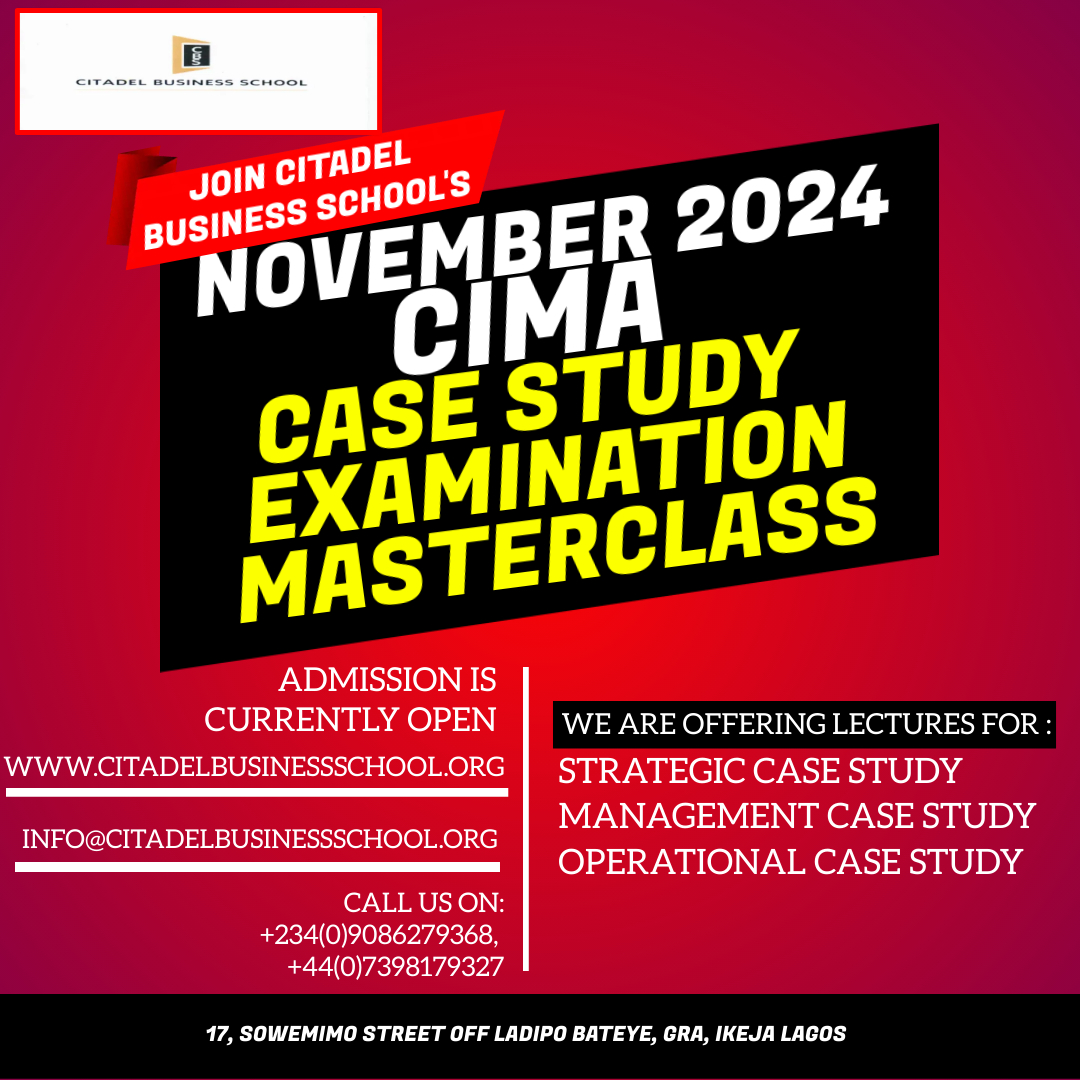
Power BI Advanced Reporting
By Underscore Group
Expand your Power BI knowledge and take your reports to the next level. Course overview Duration: 1 day (6.5 hours) This course is aimed at existing users who want to expand their skills to use advanced reporting techniques and use DAX to create calculated columns and measures. Participants should have either attended our Power BI – Introduction course or have equivalent knowledge. You should be able to import and transform data and create simple reports. Objectives By the end of the course you will be able to: Import and connect data tables Create and use date calendars Create calculated columns Create and use measures Use drill down and drill through Create Tooltip pages Add and customise slicers Add action buttons Streamline your report for use in the Power BI Service Content Review of importing and loading data Importing data Transforming data Adding custom columns Creating data models Building visuals Creating date calendars Building date tables Creating Financial Year information Including Month and Day information Creating calculated columns Power Query custom columns vs DAX columns Creating DAX calculated columns Creating measures Implicit vs Explicit Measures Building measures Using DAX Common DAX functions Drill Down vs Drill Through Review of drill down Creating drill through pages Using drill through Creating ToolTips Pages Adding pages to use for Tooltips Linking ToolTip pages to visuals Using action buttons Adding images Adding buttons Setting actions Working with slicers Adding slicers Changing slicer settings Syncing slicers between pages Showing what has been sliced Setting slicer interactions Techniques in the Power BI Service Hiding the navigation bar Stopping users manually filtering

Power BI Introduction
By Underscore Group
Learn how to use this powerful tool to import and clean data and create some amazing visuals. Course overview Duration: 2 days (13 hours) Power BI Desktop is a powerful tool for working with your data. It enables you to import multiple data sources and create effective visualisations and reports. This course is an introduction to Power BI to get you started on creating a powerful reporting capability. You should have a good working knowledge of Excel and managing data before attending. Objectives By the end of the course you will be able to: Import data from multiple data sources Edit and transform data before importing Create reports Create different visualisations Create data models Build data relationships Use the drill down features Create measures Use the Power BI Service Build dashboards Use the mobile app Content Essentials Importing Data Power BI Overview Data sources Importing data Transforming Your Data Editing your data Setting data types Removing columns/rows Choosing columns to keep Setting header rows Splitting columns Creating Reports Creating and saving reports Adding pages Renaming pages Interactivity Refreshing your data Adding Columns Columns from example Custom columns Conditional columns Append Queries Importing folders Setting up and using append queries Creating Chart Visualisations Adding chart elements Choosing chart types Setting properties Setting values, axis and legends Using tooltips Visual filters Setting page and report filters Creating Tables, Cards, Gauges and Maps Adding table elements Adding maps Working with cards Working with matrices KPIs and Gauges Conditional Formatting Setting rules Removing conditional formatting Working with Data Models Merge Queries Setting up and using merge queries Merging in columns of data Creating a Data Model The data model Multiple data tables Connecting tables Building relationships Relationship types Building visuals from multiple tables Unpivoting Data Working with summary data Unpivoting data Using Hierarchies Using built in hierarchies Drill down Drill up See next level Expand a hierarchy Create a new hierarchy Grouping Grouping text fields Grouping date and number fields Creating Measures DAX functions DAX syntax Creating a new measure Using quick measures Using the PowerBI Service Shared workspaces My workspace Dashboards Reports Datasets Drill down in dashboards Focus mode Using Q&A Refreshing data Using Quick Insights Power BI Mobile App Using the Power BI Mobile App

Let's Discuss: Staff Retention
By Pamela Stein Early Years Leadership & Management Training
Join me on Wednesday 18th May to discuss Staff Retention: We will share ideas and hopefully learn new ideas. We will explore the most effective ways to connect your team. Lets look at how leading in an emotionally Intelligent way can help retain staff.

Machine Learning Essentials for Scala Developers (TTML5506-S)
By Nexus Human
Duration 3 Days 18 CPD hours This course is intended for This course is geared for experienced Scala developers who are new to the world of machine learning and are eager to expand their skillset. Professionals such as data engineers, data scientists, and software engineers who want to harness the power of machine learning in their Scala-based projects will greatly benefit from attending. Additionally, team leads and technical managers who oversee Scala development projects and want to integrate machine learning capabilities into their workflows can gain valuable insights from this course Overview Working in a hands-on learning environment led by our expert instructor you'll: Grasp the fundamentals of machine learning and its various categories, empowering you to make informed decisions about which techniques to apply in different situations. Master the use of Scala-specific tools and libraries, such as Breeze, Saddle, and DeepLearning.scala, allowing you to efficiently process, analyze, and visualize data for machine learning projects. Develop a strong understanding of supervised and unsupervised learning algorithms, enabling you to confidently choose the right approach for your data and effectively build predictive models Gain hands-on experience with neural networks and deep learning, equipping you with the know-how to create advanced applications in areas like natural language processing and image recognition. Explore the world of generative AI and learn how to utilize GPT-Scala for creative text generation tasks, broadening your skill set and making you a more versatile developer. Conquer the realm of scalable machine learning with Scala, learning the secrets to tackling large-scale data processing and analysis challenges with ease. Sharpen your skills in model evaluation, validation, and optimization, ensuring that your machine learning models perform reliably and effectively in any situation. Machine Learning Essentials for Scala Developers is a three-day course designed to provide a solid introduction to the world of machine learning using the Scala language. Throughout the hands-on course, you?ll explore a range of machine learning algorithms and techniques, from supervised and unsupervised learning to neural networks and deep learning, all specifically crafted for Scala developers. Our expert trainer will guide you through real-world, focused hands-on labs designed to help you apply the knowledge you gain in real-world scenarios, giving you the confidence to tackle machine learning challenges in your own projects. You'll dive into innovative tools and libraries such as Breeze, Saddle, DeepLearning.scala, GPT-Scala (and Generative AI with Scala), and TensorFlow-Scala. These cutting-edge resources will enable you to build and deploy machine learning models for a wide range of projects, including data analysis, natural language processing, image recognition and more. Upon completing this course, you'll have the skills required to tackle complex projects and confidently develop intelligent applications. You?ll be able to drive business outcomes, optimize processes, and contribute to innovative projects that leverage the power of data-driven insights and predictions. Introduction to Machine Learning and Scala Learning Outcome: Understand the fundamentals of machine learning and Scala's role in this domain. What is Machine Learning? Machine Learning with Scala: Advantages and Use Cases Supervised Learning in Scala Learn the basics of supervised learning and how to apply it using Scala. Supervised Learning: Regression and Classification Linear Regression in Scala Logistic Regression in Scala Unsupervised Learning in Scala Understand unsupervised learning and how to apply it using Scala. Unsupervised Learning:Clustering and Dimensionality Reduction K-means Clustering in Scala Principal Component Analysis in Scala Neural Networks and Deep Learning in Scala Learning Outcome: Learn the basics of neural networks and deep learning with a focus on implementing them in Scala. Introduction to Neural Networks Feedforward Neural Networks in Scala Deep Learning and Convolutional Neural Networks Introduction to Generative AI and GPT in Scala Gain a basic understanding of generative AI and GPT, and how to utilize GPT-Scala for natural language tasks. Generative AI: Overview and Use Cases Introduction to GPT (Generative Pre-trained Transformer) GPT-Scala: A Library for GPT in Scala Reinforcement Learning in Scala Understand the basics of reinforcement learning and its implementation in Scala. Introduction to Reinforcement Learning Q-learning and Value Iteration Reinforcement Learning with Scala Time Series Analysis using Scala Learn time series analysis techniques and how to apply them in Scala. Introduction to Time Series Analysis Autoregressive Integrated Moving Average (ARIMA) Models Time Series Analysis in Scala Natural Language Processing (NLP) with Scala Gain an understanding of natural language processing techniques and their application in Scala. Introduction to NLP: Techniques and Applications Text Processing and Feature Extraction NLP Libraries and Tools for Scala Image Processing and Computer Vision with Scala Learn image processing techniques and computer vision concepts with a focus on implementing them in Scala. Introduction to Image Processing and Computer Vision Feature Extraction and Image Classification Image Processing Libraries for Scala Model Evaluation and Validation Understand the importance of model evaluation and validation, and how to apply these concepts using Scala. Model Evaluation Metrics Cross-Validation Techniques Model Selection and Tuning in Scala Scalable Machine Learning with Scala Learn how to handle large-scale machine learning problems using Scala. Challenges of Large-Scale Machine Learning Data Partitioning and Parallelization Distributed Machine Learning with Scala Machine Learning Deployment and Production Understand the process of deploying machine learning models into production using Scala. Deployment Challenges and Best Practices Model Serialization and Deserialization Monitoring and Updating Models in Production Ensemble Learning Techniques in Scala Discover ensemble learning techniques and their implementation in Scala. Introduction to Ensemble Learning Bagging and Boosting Techniques Implementing Ensemble Models in Scala Feature Engineering for Machine Learning in Scala Learn advanced feature engineering techniques to improve machine learning model performance in Scala. Importance of Feature Engineering in Machine Learning Feature Scaling and Normalization Techniques Handling Missing Data and Categorical Features Advanced Optimization Techniques for Machine Learning Understand advanced optimization techniques for machine learning models and their application in Scala. Gradient Descent and Variants Regularization Techniques (L1 and L2) Hyperparameter Tuning Strategies

TOGAF Certification
By Nexus Human
Duration 2.5 Days 15 CPD hours

We share the secrets of how to make one of the most challenging areas of managing people into one of the simplest and most rewarding. Build motivated and effective teams through managers who are skilled in setting challenging but achievable goals, measuring performance and giving great feedback.

