- Professional Development
- Medicine & Nursing
- Arts & Crafts
- Health & Wellbeing
- Personal Development
2545 Courses in Cardiff delivered Live Online
Cisco NSO Essentials for Programmers and Network Architects v4.1 (NSO201)
By Nexus Human
Duration 4 Days 24 CPD hours This course is intended for This course is designed primarily for network and software engineers who are interested in learning about automation and programmability and hold the following job roles: Network administrators Solutions designers System installers System integrators System administrators Overview After completing this course, you should be able to: Explain the transactional service activation and how it relates to business requirements Explain how Cisco NSO communicates with network devices Understand the NETCONF protocol and be able to read and write simple YANG models Understand the difference between devices that are fully NETCONF capable and those that are less or not NETCONF capable Understand the support for candidate configuration and confirmed commit support Use logs to troubleshoot the Cisco NSO deployment and check NSO communication with network devices Explain the YANG service model structure Design a real-world usable service Explain the mapping logic of service parameters to device models and consequently to device configurations Describe the use of different integration options and APIs Explain how to implement action with use of config-templates in NSO package Explain the use of Reactive FASTMAP in for manipulating and implementing advanced NFV components Describe the use of feature components and function packs Define and explain the ETSI MANO principles and solution Work with the alarm console, and understand the NSO alarm structure and how it conforms to modern network operations procedures Describe Cisco NSO 5.3 new features and changes in NSO The NSO Essentials for Programmers and Network Architects (NSO201) v4.1 course introduces you to Cisco Network Services Orchestrator (NSO). You will learn to install Cisco NSO and use it to manage devices and create services based on YANG templates with XPath. This course provides an overview of NSO as a network automation solution as well as introducing you to NETCONF, YANG, and XPath. You will learn about managing devices and creating device templates, service management and service package creation, network element drivers, interfacing with other systems using APIs, configuring and troubleshooting system settings, managing alarms and reporting, configuring NSO for scalability and performance, and capabilities that can be added to Cisco NSO. Course Outline Introducing Service Orchestration with Cisco NSO Exploring Cisco NSO Architecture Orchestrating Network Solutions Describing Cisco NSO Operation Installing Cisco NSO Exploring the Advantages of NETCONF Managing Devices Using the Device Manager Creating YANG Models Using Services Implementing Services with Model-to-Model Mapping Designing Services in Cisco NSO Managing the Service Lifecycle Programming with Python in Cisco NSO Configuring and Troubleshooting System Settings Discovering Cisco NSO Northbound APIs Managing Alarms and Reporting Configuring Cisco NSO for Scalability and Performance Describing Cisco NSO VNF Manager and Function Packs

Outlook - advanced (In-House)
By The In House Training Company
This one-day workshop is intended for participants who have a basic understanding of Outlook but who want to know how to use its advanced features to manage their email communications, calendar events, contact information and other communication tasks. This course will help participants: Gain confidence using Outlook and its advanced features Organise and prioritise email messages Archive messages for safe-keeping Use rules to process received or sent messages automatically Manage scheduled meetings with others Give others permission to view and manage their folders and items Use contacts and commands to find out more about a person or company Prioritise work-flow using tasks and assigning tasks to others 1 Email messages Combining multiple clicks with quick steps Following up flag options Saving multiple attachments Attaching a folder of files Recalling and replacing a message Categorising messages with conditional formatting 2 Message options Adding options to messages Marking a message as private Receiving quick responses with voting buttons Directing replies to specific users Delaying sent messages Inserting links in messages 3 Stay organised with rules Using rules to automate message flow Moving messages with rules Using the rules wizard Setting up rules with conditions Using rules that work whilst you are away 4 Message clean-up Using conversation clean-up Using mailbox clean-up Moving messages to the archive folder Archiving folder properties Auto-archiving properties 5 Managing calendars Creating calendar groups Sharing calendars with permissions Setting up working days and times Managing time zones Categorise appointments with conditional formatting Publishing a calendar 6 Schedule meetings Scheduling a meeting Managing meeting responses Proposing new meeting times Adding attendees to a meeting Viewing multiple appointments 7 Using contacts Merging contacts to letters Merging contacts to labels Mail merging contacts in Word Exporting contacts to Excel 8 Managing tasks Organising your workload with tasks Categorising tasks Assigning tasks to others Sending a task status report Allocating time for tasks Regenerating a new task Viewing your tasks in the calendar 9 Adding message items Adding calendars to messages Adding business cards to messages 10 Email accounts Adding multiple user accounts Adding account permissions

Data Science Projects with Python
By Nexus Human
Duration 2 Days 12 CPD hours This course is intended for If you are a data analyst, data scientist, or a business analyst who wants to get started with using Python and machine learning techniques to analyze data and predict outcomes, this book is for you. Basic knowledge of computer programming and data analytics is a must. Familiarity with mathematical concepts such as algebra and basic statistics will be useful. Overview By the end of this course, you will have the skills you need to confidently use various machine learning algorithms to perform detailed data analysis and extract meaningful insights from data. This course is designed to give you practical guidance on industry-standard data analysis and machine learning tools in Python, with the help of realistic data. The course will help you understand how you can use pandas and Matplotlib to critically examine a dataset with summary statistics and graphs, and extract the insights you seek to derive. You will continue to build on your knowledge as you learn how to prepare data and feed it to machine learning algorithms, such as regularized logistic regression and random forest, using the scikit-learn package. You?ll discover how to tune the algorithms to provide the best predictions on new and unseen data. As you delve into later sections, you?ll be able to understand the working and output of these algorithms and gain insight into not only the predictive capabilities of the models but also their reasons for making these predictions. Data Exploration and Cleaning Python and the Anaconda Package Management System Different Types of Data Science Problems Loading the Case Study Data with Jupyter and pandas Data Quality Assurance and Exploration Exploring the Financial History Features in the Dataset Activity 1: Exploring Remaining Financial Features in the Dataset Introduction to Scikit-Learn and Model Evaluation Introduction Model Performance Metrics for Binary Classification Activity 2: Performing Logistic Regression with a New Feature and Creating a Precision-Recall Curve Details of Logistic Regression and Feature Exploration Introduction Examining the Relationships between Features and the Response Univariate Feature Selection: What It Does and Doesn't Do Building Cloud-Native Applications Activity 3: Fitting a Logistic Regression Model and Directly Using the Coefficients The Bias-Variance Trade-off Introduction Estimating the Coefficients and Intercepts of Logistic Regression Cross Validation: Choosing the Regularization Parameter and Other Hyperparameters Activity 4: Cross-Validation and Feature Engineering with the Case Study Data Decision Trees and Random Forests Introduction Decision trees Random Forests: Ensembles of Decision Trees Activity 5: Cross-Validation Grid Search with Random Forest Imputation of Missing Data, Financial Analysis, and Delivery to Client Introduction Review of Modeling Results Dealing with Missing Data: Imputation Strategies Activity 6: Deriving Financial Insights Final Thoughts on Delivering the Predictive Model to the Client

TS619G IBM Spectrum Protect version 8.1.12 Implementation and Administration
By Nexus Human
Duration 5 Days 30 CPD hours This course is intended for Implementers and administrators who are new to IBM Spectrum Protect data management. Overview Describe the purpose of IBM Spectrum Protect Install and configure the IBM Spectrum Protect components Use the administrative and client interfaces Discuss storage methodology options and create storage pool Customize data movement and retention policies to meet business requirements Configure the IBM Spectrum Protect database and storage pools for protection Optimize client configuration Perform backup, restore, archive and retrieve operations Organize daily tasks required to protect the IBM Spectrum Protect environment Automate and monitor client and administrative tasks and events IBM Spectrum Protect 8.1.12 is a data backup and recovery solution designed to help you manage your data retention, reduce the cost of storage, and provide appropriate recovery point objectives to meet any service level agreement. IBM Spectrum Protect offers improved efficiency and flexibility using object-based data management and policy driven retention.This five-day course will focus on implementation and basic administration of an IBM Spectrum Protect environment. The hands-on lab exercises are performed on a Windows 2016 environment. The course materials include examples of AIX and Linux commands, when different from Windows. Unit 1 Concepts and components Unit 2 Installation and configuration Unit 3 Interfaces and monitoring Unit 4 Storage pools and devices Unit 5 Policy management, data movement, and expiration Unit 6 Server database and storage pool management Unit 7 Client configuration and management Unit 8 Client data protection Unit 9 Daily operations and maintenance Unit 10 Schedules and reports Additional course details: Nexus Humans TS619G IBM Spectrum Protect version 8.1.12 Implementation and Administration training program is a workshop that presents an invigorating mix of sessions, lessons, and masterclasses meticulously crafted to propel your learning expedition forward. This immersive bootcamp-style experience boasts interactive lectures, hands-on labs, and collaborative hackathons, all strategically designed to fortify fundamental concepts. Guided by seasoned coaches, each session offers priceless insights and practical skills crucial for honing your expertise. Whether you're stepping into the realm of professional skills or a seasoned professional, this comprehensive course ensures you're equipped with the knowledge and prowess necessary for success. While we feel this is the best course for the TS619G IBM Spectrum Protect version 8.1.12 Implementation and Administration course and one of our Top 10 we encourage you to read the course outline to make sure it is the right content for you. Additionally, private sessions, closed classes or dedicated events are available both live online and at our training centres in Dublin and London, as well as at your offices anywhere in the UK, Ireland or across EMEA.

Microsoft Outlook for Office 365 (Desktop or Online) - Part 2
By Nexus Human
Duration 1 Days 6 CPD hours This course is intended for This course is intended for people who have a basic understanding of Microsoft© Outlook© and want to know how to use its advanced features to manage their email communications, calendar events, contact information, search functions, and other communication tasks. Overview In this course, you will use Outlook?s advanced features to customize and manage your email communications, including using advanced features to organize emails; managing calendar settings and options; managing contact information; scheduling tasks; and managing Outlook archives and data file settings. You will: Insert objects in messages, and modify properties and global options. Organize, search, and manage messages. Protect your mailbox and manage its size. Use rules and Quick Steps to automate message management. Work with advanced calendar settings. Import and forward contacts. Assign delegate permissions and share Outlook items with others. Archive and back up Outlook items using data files. In this course, you will customize command sets, configure mail accounts, set global options, perform advanced searches, apply filters to intercept mail and control spam, create rules to automate mail management tasks, work with calendars and contacts, manage tasks, preserve data with archives and data files, as well as share and delegate access to your Outlook items. In short, you'll work with a wide range of features and options and, in so doing, understand why Outlook is a leading personal management system.This course builds upon the foundational knowledge presented in the Microsoft© Outlook© for Office 365? (Desktop or Online): Part 1 course and will help you customize a communication system well-suited to your work style.This course covers Microsoft Office Specialist Program exam objectives to help you prepare for the Outlook Associate (Office 365 and Office 2019): Exam MO-400 . Modifying Message Properties and Customizing Outlook Topic A: Insert Hyperlinks and Symbols Topic B: Modify Message Properties Topic C: Add Email Accounts to Outlook Topic D: Customize Outlook Options Organizing, Searching, and Managing Messages Topic A: Group and Sort Messages Topic B: Filter and Manage Messages Topic C: Search Outlook Items Managing Your Mailbox Topic A: Manage Junk Email Options Topic B: Manage Your Mailbox Size Automating Message Management Topic A: Use Automatic Replies Topic B: Use Rules to Organize Messages Topic C: Create and Use Quick Steps Working with Calendar Settings Topic A: Set Advanced Calendar Options Topic B: Create and Manage Additional Calendars Topic C: Manage Meeting Responses Managing Contacts Topic A: Import and Export Contacts Topic B: Use Electronic Business Cards Topic C: Forward Contacts Sharing Outlook Items Topic A: Assign and Manage Tasks Topic B: Share Your Calendar Topic C: Share Your Contacts Managing Outlook Data Files Topic A: Use Archiving to Manage Mailbox Size Topic B: Work with Outlook Data Files

Implementing AI in Software Testing | AI in Test Automation (TTAI2140)
By Nexus Human
Duration 2 Days 12 CPD hours This course is intended for This course is intended for software testers, architects, engineers, or other related roles, who wish to apply AI to software testing practices within their enterprise. While there are no specific pre-requisites for this course, it would be helpful is the attendee has familiarity with basic scripting (Python preferred) and be comfortable with working from the command line (for courses that add the optional hands-on labs). Attendees without basic scripting skills can follow along with the hands-on labs or demos. Overview This course introduces AI and related technologies from a practical applied software testing perspective. Through engaging lecture and demonstrations presented by our expert facilitator, students will explore: Exploring AI Introduction to Machine Learning Introduction to Deep Learning Introduction to Data Science Artificial Intelligence (AI) in Software Testing Implementing AI in Test Automation Innovative AI Test Automation Tools for the Future Implementing AI in Software Testing / AI in Test Automation is an introductory-level course for attendees new to AI, Machine Learning or Deep Learning who wish to automate software testing tasks leveraging AI. The course explores the essentials of AI, ML and DL and how the integrate into IT business operations and initiatives. Then the course moves to specifics about the skills, techniques and tools used to apply AI to common software testing requirements. Exploring AI AI-Initiatives The Priority: Excellence AI- Intelligence Types The Machine Learning Types The Quality Learning Initiative The Inception in Academics AI - Importance & Applications The Re-visit Learning Re-visited via AI Teaching in the world of AI Exploring AI for Self-Development AI In Academics Beyond Academics Introduction to Machine Learning What is Machine Learning? Why Machine Learning? Examples - Algorithms behind Machine Learning Introduction to Deep Learning What is Deep Learning? Why Deep Learning? Example - Deep Learning Vs Machine Learning Introduction to Data Science What is Data Science? Why Data Science? Examples - Use Cases of Data Science Artificial Intelligence (AI) in Software Testing What is AI in Software Testing? The Role of AI Testing Why do we Need AI in Software Testing? Pros and Cons of AI in Software Testing Applications of AI in Software Testing Is it time for Testers or QA Teams to worry about AI? Automated Testing with Artificial Intelligence Implementing AI in Test Automation Training the AI Bots Challenges with AI-powered Applications Examples - Real World use cases using Artificial Intelligence Demo - Facial Emotion Detection Using Artificial Intelligence Demo - Text Analysis API Using Artificial Intelligence Demo - EYE SPY Mobile App Using Artificial Intelligence Innovative AI Test Automation Tools for the Future Tools used for Implementing AI in Automation Testing What is NEXT? AI Test Automation Demo using Testim

Cisco Understanding Cisco Industrial IoT Networking Foundation (INFND)
By Nexus Human
Duration 5 Days 30 CPD hours This course is intended for Operational Technology (OT) Engineers IT engineers Generalists, including managers, project leads, and solutions and business architects Overview Define what IIoT is and identify IIoT architectures. Identify IIoT market verticals, and their motivations and requirements. Explore Cisco IIoT networking devices, how they are different from other devices, and use common administrative tools for managing them. Explore industrial communications protocols for control and automation, and how they have been adapted to run on top of a TCP/IP network infrastructure. Describe wireless protocols used in IIoT environments, including architectures and devices used. Understand the TCP/IP protocol stack and how it is used with other protocols in IIoT environments. Discuss network protocols for clock synchronization between network devices, and describe available tools for IIoT network administration. Discuss wireless technologies used in a core LAN, and their relevance to IIoT implementations. Explore field WAN technologies and how they are used in IIoT environments. Explore legacy protocols and explain the methods available to transport non-routable protocols over modern networks. Explain fundamental concepts of Quality of Service (QoS) related to IIoT network environments. Discuss Multiprotocol Label Switching (MPLS) operation, components, terminology, and features, and explore its use in IIoT environments. Explore Layer 2 and Layer 3 VPN technologies and describe the way they can be used on IIoT deployments. Describe Dense Wave Division Multiplexing (DWDM) technology and its use in IIoT environments. Explore Layer 1 and Layer 2 high availability technologies and redundancy mechanisms. Describe Layer 3 high availability and the need for Layer 3 redundancy in IIoT deployments The Understanding Cisco Industrial IoT Networking Foundation (INFND) v1.0 course gives you an overview of the protocols, applications, and network infrastructure you need to support and manage Industrial Internet of Things (IIoT) solutions. You will learn about IIoT industry verticals and how different protocols are used within them. The course also covers configuring and verifying the protocols on Cisco© IIoT networking devices. Course Introduction.Defining Industrial Internet of ThingsExamining Common IIoT Verticals.Examining Cisco IIoT Networking Devices.Examining and Configuring Industrial Communication Protocols.Describing Wireless IIoT Protocols.Explaining and Configuring TCP/IP Protocols, Addressing, and Segmentation.Examining Network Services and Administration.Examining and Configuring Wireless Core LAN Technologies.Describing Field WAN Technologies.Examining and Configuring Transportation of Legacy Protocols.Describing, Configuring, and Verifying Quality of Service (QoS) for IIoT Protocols.Examining and Verifying MPLS and IIoT.Configuring and Explaining VPN Technology and IIoT.Describing DWDM.Configuring and Defining Layer 1 and Layer 2 High Availability Technologies.Defining and Configuring Layer 3 High Availability TechnologiesLab outline Connect to the Cisco IIoT Devices. Use Industrial Protocols with Cisco Industrial Ethernet Switches. Configure an 802.11 Client. Configure an IPv6 Address. Configure Layer 2 Network Address Translation (NAT) and IP Addressing in an Example IoT Deployment.

#Coffee&Chat for members of the legal profession - 1st Wednesday at 12pm
By Authentically Speaking
These friendly informal sessions started in lockdown 1.0 and are a chance for some informal networking with a supportive group of lawyers, at various stages of their career from student to law firm Managing Director!
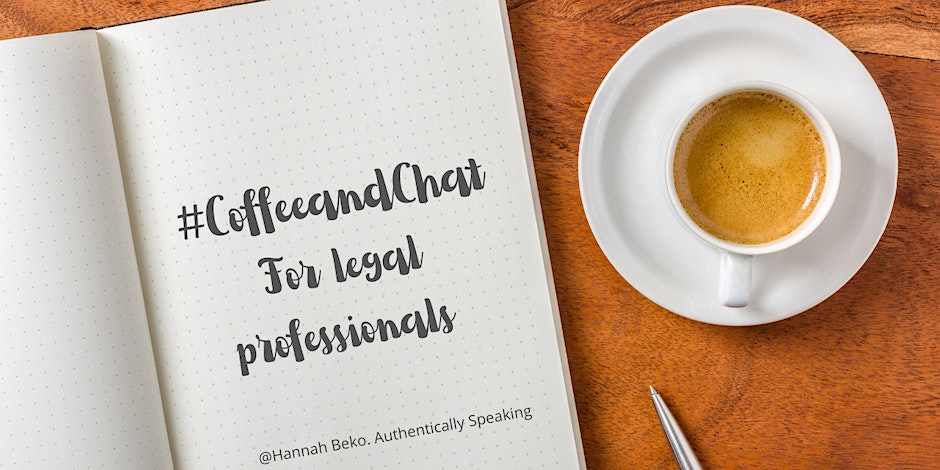
The Fintech Frontier: Why FDs Need to Know About Fintech
By FD Capital
The Fintech Frontier: Why FDs Need to Know About Fintech,” the podcast where we delve into the world of financial technology There are numerous areas where fintech can make a significant impact. For example, payment processing and reconciliation can be streamlined through digital payment solutions and automated tools. Data analytics and artificial intelligence can enhance financial forecasting, risk management, and fraud detection. Blockchain technology can revolutionize supply chain finance and streamline processes involving multiple parties. By understanding the capabilities of these fintech solutions, FDs can identify areas for improvement and select the right technologies to optimise their financial operations. Additionally, fintech can greatly enhance financial reporting and analysis. Advanced data analytics tools can extract meaningful insights from vast amounts of financial data, enabling FDs to make data-driven decisions and identify trends and patterns. Automation of repetitive tasks, such as data entry and reconciliation, reduces the risk of errors and frees up valuable time for FDs to focus on strategic initiatives. The adoption of cloud-based financial management systems also provides flexibility, scalability, and real-time access to financial data, empowering FDs to make informed decisions on the go. With the rapid pace of fintech advancements, how can FDs stay up to date and navigate the evolving fintech landscape? Continuous learning and engagement with the fintech community are key. Attend industry conferences, participate in webinars and workshops, and engage with fintech startups and established players. Networking with professionals in the field, joining fintech-focused associations, and following relevant publications and blogs can help FDs stay abreast of the latest fintech developments. Embracing a mindset of curiosity and adaptability is crucial in navigating the ever-changing fintech landscape. I would also encourage FDs to foster partnerships and collaborations with fintech companies. Engage in conversations with fintech providers to understand their solutions and explore potential synergies. By forging strategic partnerships, FDs can gain access to cutting-edge technologies and co-create innovative solutions tailored to their organisation’s unique needs. As we conclude, do you have any final thoughts or advice for our FD audience regarding fintech? Embrace fintech as an opportunity, not a threat. Seek to understand its potential and how it can align with your organisation’s goals and strategies. Be open to experimentation and pilot projects to test the viability of fintech solutions. Remember that fintech is a tool to enhance and optimize financial processes, and as FDs, we have a crucial role in driving its effective implementation. https://www.fdcapital.co.uk/podcast/the-fintech-frontier-why-fds-need-to-know-about-fintech/ Tags Online Events Things To Do Online Online Conferences Online Business Conferences #event #fintech #knowledge #fds #frontier

Cybersecurity Fundamentals for the Business or End User
By Nexus Human
Duration 0.5 Days 3 CPD hours Overview By the end of the course, delegates will know: The difference between cybersecurity and physical security Identify what information is sought after How to protect valuable data and accounts How to detect a data breach How to respond to an incident How to recover from a data breach A security checklist Why You Should Care What are cybersecurity threats How to improve cybersecurity Account access best practices How to protect cloud-based information How to prevent phishing Detecting a data breach Responding to a data breach Protection against scams
