- Professional Development
- Medicine & Nursing
- Arts & Crafts
- Health & Wellbeing
- Personal Development
284 Courses in Cardiff delivered Live Online
Introducing Python and Web Services Programmability for Network Engineers - v3.0 IPWSP-NE
By Nexus Human
Duration 4 Days 24 CPD hours This course is intended for This course is intended for Network Administrators, Network Engineers, Network Operations Technicians, and students interested in learning about programming. Overview Upon completing this course, the learner will be able to meet these overall objectives:Understand and describe basic and advanced Python terminologiesIdentify and correct Python script errorsPull and reconfigure networking devices using Python scriptsIntroduction to RESTful API utilizing JSON and XML This course focuses on the interoperability of Python programming with Networking to prepare students for Software Defined Networking. This class is designed for students looking to add programming skills in preparation for various ACI & SDN technologies. Basic Constructs Describe and execute strings Describe and execute printing Describe and execute variables Describe and execute built in methods Describe and execute input from users Describe Boolean expressions Advanced Constructs Describe and execute redundant scripts Describe and execute functions Describe and execute classes Scaling Python Describe and execute Reading Files scripts Describe and execute Writing to File scripts Describe and execute substituting strings and integers Describe and execute while loops Describe and execute for loops and lists Describe and execute slicing Updating and edit a list Error checking Dictionaries and Regular Expressions Describe and execute dictionaries Delete dictionaries Describe and execute dictionaries with lists Describe and execute regular expressions (match, search, findall, sub) XML and JSON Describe XML format Describe JSON Format Example of XML Example of JSON What is an XML Schema? Describe SOAP Example of CURL with a Web Based Application Example of a SOAP exchange with a Web based Application Example of REST with a Web based Application Putting It All Together Apply Python principles with a SOAP Client Apply Python principles with REST and WSDL Apply native Python modules Additional course details: Nexus Humans Introducing Python and Web Services Programmability for Network Engineers - v3.0 IPWSP-NE training program is a workshop that presents an invigorating mix of sessions, lessons, and masterclasses meticulously crafted to propel your learning expedition forward. This immersive bootcamp-style experience boasts interactive lectures, hands-on labs, and collaborative hackathons, all strategically designed to fortify fundamental concepts. Guided by seasoned coaches, each session offers priceless insights and practical skills crucial for honing your expertise. Whether you're stepping into the realm of professional skills or a seasoned professional, this comprehensive course ensures you're equipped with the knowledge and prowess necessary for success. While we feel this is the best course for the Introducing Python and Web Services Programmability for Network Engineers - v3.0 IPWSP-NE course and one of our Top 10 we encourage you to read the course outline to make sure it is the right content for you. Additionally, private sessions, closed classes or dedicated events are available both live online and at our training centres in Dublin and London, as well as at your offices anywhere in the UK, Ireland or across EMEA.

L1 DIVERSITY & INCLUSION IN THE BOARDROOM- GOVERNANCE LEADERSHIP & SUPPORT
By Six Stages Diversity Framework
Workshop is designed to support participants in using the Six Stages Framework in Board development and Diversity, Equity and Inclusion

University First and Second Year - Diploma in Business Management (Level 4&5) - Pathway to BA (Hons) Business Management
4.9(261)By Metropolitan School of Business & Management UK
University First and Second Year - Diploma in Business Management (Level 4&5) - Pathway to BA (Hons) Business Management Level 4 Diploma in Business Management - 8 -12 months - 120 Credits Level 5 Diploma in Business Management - 8 - 12 months - 120 Credits Level 4 is the equivalent of the first year of a Bachelor’s Degree programme. it provides students with 120 university credits upon completion. Level 5 is the equivalent to the second year of a Bachelor’s Degree programme, it provides students with 120 university credits upon completion. It is also equivalent to an HND diploma. Course Details Each module consists of 40 guided learning hours of material with an additional 30-50 hours worth of optional materials which comprise of recommended exercises, recommended readings and internet resources. Within the modules are self-testing exercises. You must take care in answering these. Although they are not marked nor do they count towards your final assessment, the marking is tested against your scoring on the final assessment to check for consistency of score. The modules are written against prescribed learning outcomes defined by the Qualifications and Credit Framework (QCF) administered by Ofqual, the Government appointed regulator. In addition, the learning outcomes are articulated against MSBM Awarding Bodies curriculum who is a recognised awarding body monitored and assessed by QAA, the Quality Assurance Agency, the Government appointed quality assurance body. Successful completion of the full Level 4/5 Extended Diploma in Business Management and final year of an accredited Undergraduate Degree programme, will give students the right credentials to go on and apply for a job in marketing, accounting, human resources, management or business consultancy. Accreditation All MSBM courses are accredited by the relevant partners and awarding bodies. Please refer to MSBM accreditation in about us for more details. University Progression University Top-up On completion of this course, students have the opportunity to complete a Bachelors degree programme from a range of UK universities. The top-up programme can be studied online or on campus. The top-up comprises the final 120 credits which consist of either a dissertation or a dissertation and one module. Examples of University Progression BA (Hons) in Business Management (top-up) awarded by the University of Chichester delivered through London Graduate School. Anglia Ruskin University - BA (Hons) Management (Top-Up). Entry Requirements For entry into Level 4 or 5 Diploma in Business Management, learners must possess the following: * Relevant/Local Board of Examination Result in your Country, which must include at least 5 'C' Grades in English and 4 other subjects. * Mock Examination Result can also be accepted for initial Conditional Admission, pending the release of the Board of Examination Result. (This is assessed on a case by case basis) * Learner must be 18 years or older at the start of the Course. OR * Mature Learners (21 years or older) with work experience in supervisory, leadership or management roles. (This is assessed on a case by case basis). Workshops Workshops are conducted by live webinars for online students. Classroom workshops are available if there is a local branch in your country. Speak our course advisors on this subject. Visa Requirements There is no Visa requirement for this programme.

Microsoft Outlook for Office 365 (Desktop or Online) - Part 1
By Nexus Human
Duration 1 Days 6 CPD hours This course is intended for This course is intended for those with a basic understanding of Microsoft© Windows© and who need to know how to use Outlook as an email client to manage their email communications, calendar events, contact information, and other communication tasks. Overview In this course, you will use Outlook to compose and handle your email communications and also manage your calendar, contacts, and tasks.You will:Navigate Outlook to read and respond to email.Use the Address Book and format and spell check new messages.Attach files and insert illustrations to messages.Customize read and response options.Use flags, categories, and folders to organize messages.Create and work with Contacts.Create appointments and schedule meetings in Calendar.Create and work with Tasks and Notes. In this course, you will use Outlook to send, receive, and manage email messages, manage your contact information, schedule appointments and meetings, create tasks and notes for yourself, and customize the Outlook interface to suit your working style.This course covers the Microsoft Office Specialist Program exam objectives to help you prepare for the Outlook Associate (Office 365 and Office 2019): Exam MO-400 certification exam. Getting Started with Outlook Topic A: Navigate the Outlook Interface Topic B: Work with Messages Topic C: Access Outlook Help Topic D: Outlook on the Web Formatting Messages Topic A: Add Message Recipients Topic B: Check Spelling and Grammar Topic C: Format Message Content Working with Attachments and Illustrations Topic A: Attach Files and Items Topic B: Add Illustrations to Messages Topic C: Manage Automatic Message Content Customizing Message Options Topic A: Customize Reading Options Topic B: Track Messages Topic C: Recall and Resend Messages Organizing Messages Topic A: Mark Messages Topic B: Organize Messages Using Folders Managing Contacts Topic A: Create and Edit Contacts Topic B: View and Print Contacts Working with the Calendar Topic A: View the Calendar Topic B: Create Appointments Topic C: Schedule Meetings Topic D: Print the Calendar Working with Tasks and Notes Topic A: Create Tasks Topic B: Create Notes Additional course details: Nexus Humans Microsoft Outlook for Office 365 (Desktop or Online) - Part 1 training program is a workshop that presents an invigorating mix of sessions, lessons, and masterclasses meticulously crafted to propel your learning expedition forward. This immersive bootcamp-style experience boasts interactive lectures, hands-on labs, and collaborative hackathons, all strategically designed to fortify fundamental concepts. Guided by seasoned coaches, each session offers priceless insights and practical skills crucial for honing your expertise. Whether you're stepping into the realm of professional skills or a seasoned professional, this comprehensive course ensures you're equipped with the knowledge and prowess necessary for success. While we feel this is the best course for the Microsoft Outlook for Office 365 (Desktop or Online) - Part 1 course and one of our Top 10 we encourage you to read the course outline to make sure it is the right content for you. Additionally, private sessions, closed classes or dedicated events are available both live online and at our training centres in Dublin and London, as well as at your offices anywhere in the UK, Ireland or across EMEA.

Designing and Building Big Data Applications
By Nexus Human
Duration 4 Days 24 CPD hours This course is intended for This course is best suited to developers, engineers, and architects who want to use use Hadoop and related tools to solve real-world problems. Overview Skills learned in this course include:Creating a data set with Kite SDKDeveloping custom Flume components for data ingestionManaging a multi-stage workflow with OozieAnalyzing data with CrunchWriting user-defined functions for Hive and ImpalaWriting user-defined functions for Hive and ImpalaIndexing data with Cloudera Search Cloudera University?s four-day course for designing and building Big Data applications prepares you to analyze and solve real-world problems using Apache Hadoop and associated tools in the enterprise data hub (EDH). IntroductionApplication Architecture Scenario Explanation Understanding the Development Environment Identifying and Collecting Input Data Selecting Tools for Data Processing and Analysis Presenting Results to the Use Defining & Using Datasets Metadata Management What is Apache Avro? Avro Schemas Avro Schema Evolution Selecting a File Format Performance Considerations Using the Kite SDK Data Module What is the Kite SDK? Fundamental Data Module Concepts Creating New Data Sets Using the Kite SDK Loading, Accessing, and Deleting a Data Set Importing Relational Data with Apache Sqoop What is Apache Sqoop? Basic Imports Limiting Results Improving Sqoop?s Performance Sqoop 2 Capturing Data with Apache Flume What is Apache Flume? Basic Flume Architecture Flume Sources Flume Sinks Flume Configuration Logging Application Events to Hadoop Developing Custom Flume Components Flume Data Flow and Common Extension Points Custom Flume Sources Developing a Flume Pollable Source Developing a Flume Event-Driven Source Custom Flume Interceptors Developing a Header-Modifying Flume Interceptor Developing a Filtering Flume Interceptor Writing Avro Objects with a Custom Flume Interceptor Managing Workflows with Apache Oozie The Need for Workflow Management What is Apache Oozie? Defining an Oozie Workflow Validation, Packaging, and Deployment Running and Tracking Workflows Using the CLI Hue UI for Oozie Processing Data Pipelines with Apache Crunch What is Apache Crunch? Understanding the Crunch Pipeline Comparing Crunch to Java MapReduce Working with Crunch Projects Reading and Writing Data in Crunch Data Collection API Functions Utility Classes in the Crunch API Working with Tables in Apache Hive What is Apache Hive? Accessing Hive Basic Query Syntax Creating and Populating Hive Tables How Hive Reads Data Using the RegexSerDe in Hive Developing User-Defined Functions What are User-Defined Functions? Implementing a User-Defined Function Deploying Custom Libraries in Hive Registering a User-Defined Function in Hive Executing Interactive Queries with Impala What is Impala? Comparing Hive to Impala Running Queries in Impala Support for User-Defined Functions Data and Metadata Management Understanding Cloudera Search What is Cloudera Search? Search Architecture Supported Document Formats Indexing Data with Cloudera Search Collection and Schema Management Morphlines Indexing Data in Batch Mode Indexing Data in Near Real Time Presenting Results to Users Solr Query Syntax Building a Search UI with Hue Accessing Impala through JDBC Powering a Custom Web Application with Impala and Search

Introduction to Python
By Nexus Human
Duration 2.75 Days 16.5 CPD hours This course is intended for Complete beginners who have never programmed before to experienced developers coming from another programming language. Overview You will learn how to leverage the power of Python to solve tasks. You will build games and programs that use Python libraries. You will be able to use Python for your own work problems or personal projects. You will create a portfolio of Python based projects you can share. Learn to use Python professionally, learning both Python 2 and Python 3! Create games with Python, like Tic Tac Toe and Blackjack! Learn advanced Python features, like the collections module and how to work with timestamps! Learn to use Object Oriented Programming with classes! Understand complex topics, like decorators. Understand how to use both the Jupyter Notebook and create .py files Get an understanding of how to create GUIs in the Jupyter Notebook system! Build a complete understanding of Python from the ground up! Our Introduction to Python course is designed to take complete beginners or experienced developers up to speed on Python?s capabilities, setting up students for success in using Python for their specific field of expertise. Whether you have never programmed before, already know basic syntax, or want to learn about the advanced features of Python, this course is for you! In this course we will teach you Python 3. Learn how to use Python for real-world tasks, such as working with PDF Files, sending emails, reading Excel files, scraping websites for information, working with image files, and much more! This course will teach you Python in a practical manner and provides a full coding screencast and a corresponding code notebook to review the concepts and exercises conducted in class. Please note, this course is able to be offered in either 3 full day sessions or 5 partial day sessions. See the schedule below. This course includes 6-months access to the full course content in on-demand format to support post-class reference and review. Command Line Basics Python System Setup Jupyter Notebooks Python Data Types Key Data Structures Logic and Control Flow Functions Debugging Modules Object Oriented Programming File I/O Testing Decorators Generators Automation of Tasks Web Scraping Graphical User Interfaces Additional course details: Nexus Humans Introduction to Python training program is a workshop that presents an invigorating mix of sessions, lessons, and masterclasses meticulously crafted to propel your learning expedition forward. This immersive bootcamp-style experience boasts interactive lectures, hands-on labs, and collaborative hackathons, all strategically designed to fortify fundamental concepts. Guided by seasoned coaches, each session offers priceless insights and practical skills crucial for honing your expertise. Whether you're stepping into the realm of professional skills or a seasoned professional, this comprehensive course ensures you're equipped with the knowledge and prowess necessary for success. While we feel this is the best course for the Introduction to Python course and one of our Top 10 we encourage you to read the course outline to make sure it is the right content for you. Additionally, private sessions, closed classes or dedicated events are available both live online and at our training centres in Dublin and London, as well as at your offices anywhere in the UK, Ireland or across EMEA.

Accessible Documents
By Nexus Human
Duration 0.75 Days 4.5 CPD hours This course is intended for Making Microsoft Word documents accessible. Overview Please refer to Overview. During this course students will interact with a variety of Word documents and review components that would render the document inaccessible. Students will enable the Accessibility Checker and the Speak feature and progress through the processes and procedures to meet the AODA mandate. Students will ultimately create an accessible set of styles and use those styles within the document. Adding the Accessibility Checker and the Speak feature Discussions will follow as to the limitations of the checker When the checker won?t run Document Metadata Students will review where and why to add metadata to a Word Document Setting the application language and setting the document language Setting the document title Adding the Author and subject metadata fields Creating Accessible Paragraphs and Columns Students will see the perils of incorrect use of hard returns and text boxes within a document Exercises will have students work with paragraph formatting and column formatting for accessibility Creating Accessible Tables Students will interact with tables that are poorly designed and restricted them to still maintain content but that are now accessible Discussions will surround, changes to how tables are handled when sending to PDF Accessible Imagery Students will discuss the need to images with a document The Alternate text feature will be used and the rationale for adding specific types of descriptions Students will see and understand the rationale for ?in-line- imagery Styles for Navigation Students will use and modify the built-in styles feature of Microsoft Word and create a table of contents Students will see with the use of the navigation pane, how styles impact accessibility Students will also understand the importance of proper styles nesting Headers, Footers and Footnotes Students will discuss and then implement accessible headers and footers Students will discuss footnotes and alternative methods to provide footnotes Verifying Reading Order Students will ?listen? to their documents using the Speak feature Students will enable the selection pane as an accessibility tools and discuss its limitations Creating an Accessible Style Template Students will create several accessible styles including headings and paragraphs Students will save the style within a template Additional course details: Nexus Humans Accessible Documents training program is a workshop that presents an invigorating mix of sessions, lessons, and masterclasses meticulously crafted to propel your learning expedition forward. This immersive bootcamp-style experience boasts interactive lectures, hands-on labs, and collaborative hackathons, all strategically designed to fortify fundamental concepts. Guided by seasoned coaches, each session offers priceless insights and practical skills crucial for honing your expertise. Whether you're stepping into the realm of professional skills or a seasoned professional, this comprehensive course ensures you're equipped with the knowledge and prowess necessary for success. While we feel this is the best course for the Accessible Documents course and one of our Top 10 we encourage you to read the course outline to make sure it is the right content for you. Additionally, private sessions, closed classes or dedicated events are available both live online and at our training centres in Dublin and London, as well as at your offices anywhere in the UK, Ireland or across EMEA.

Effective Data Visualization with Tableau
By Nexus Human
Duration 2 Days 12 CPD hours This course is intended for This course is relevant to anyone who needs to work with and understand data including: Business Analysts, Data Analysts, Reporting and BI professionals Marketing and Digital Marketing professionals Digital, Web, e-Commerce, Social media and Mobile channel professionals Business managers who need to interpret analytical output to inform managerial decisions Overview This course will cover the basic theory of data visualization along with practical skills for creating compelling visualizations, reports and dashboards from data using Tableau. Outcome: After attending this course delegates will understand - How to move from business questions to great data visualizations and beyond How to apply the fundamentals of data visualization to create informative charts How to choose the right visualization type for the job at hand How to design and develop basic dashboards in Tableau that people will love to use by doing the following: Reading data sources into Tableau Setting up the roles and data types for your analysis Creating new data fields using a range of calculation types Creating the following types of charts - cross tabs, pie and bar charts, geographic maps, dual axis and combo charts, heat maps, highlight tables, tree maps and scatter plots Creating Dashboards that delight using the all of the features available in Tableau. The use of analytics, statistics and data science in business has grown massively in recent years. Harnessing the power of data is opening actionable insights in diverse industries from banking to tourism. From Business Questions to Data Visualisation and Beyond The first step in any data analysis project is to move from a business question to data analysis and then on to a complete solution. This section will examine this conversion emphasizing: The use of data visualization to address a business need The data analytics process ? from business questions to developed dashboards Introduction to Tableau ? Part 1 In this section, the main functionality of Tableau will be explained including: Selecting and loading your data Defining data item properties Create basic calculations including basic arithmetic calculations, custom aggregations and ratios, date math, and quick table calculations Creating basic visualizations Creating a basic dashboard Introduction to Tableau ? Part 2 In this section, the main functionality of Tableau will be explained including: Selecting and loading your data Defining data item properties Create basic calculations including basic arithmetic calculations, custom aggregations and ratios, date math, and quick table calculations Creating basic visualizations Creating a basic dashboard Key Components of Good Data Visualisation and The Visualisation Zoo In this section the following topics will be covered: Colour theory Graphical perception & communication Choosing the right chart for the right job Data Exploration with Tableau Exploring data to answer business questions is one of the key uses of applying good data visualization techniques within Tableau. In this section we will apply the data visualization theory from the previous section within Tableau to uncover trends within the data to answer specific business questions. The types of charts that will be covered are: Cross Tabs Pie and bar charts Geographic maps Dual axis and combo charts with different mark types Heat maps Highlight tables Tree maps Scatter plots Introduction to Building Dashboards with Tableau In this section, we will implement the full process from business question to final basic dashboard in Tableau: Introduction to good dashboard design Building dashboards in Tableau

GRE Preparation - Verbal and Analytical Writing
By NextGen Learning
GRE Preparation - Verbal and Analytical Writing Course Overview: This course is designed to help learners prepare effectively for the GRE Verbal and Analytical Writing sections. Focusing on the key skills required for success in these areas, it equips learners with proven strategies to excel. By covering all aspects of verbal reasoning, reading comprehension, text completions, sentence equivalence, and analytical writing, the course provides in-depth preparation that leads to improved performance. Learners will develop their ability to analyse complex texts, improve their vocabulary, and refine their writing skills, essential for achieving a competitive GRE score. Course Description: The GRE Preparation - Verbal and Analytical Writing course provides comprehensive coverage of the verbal reasoning and writing sections of the GRE. It includes lessons on reading comprehension, the six critical question types, pivotal words, sentence structure, and writing techniques. The course utilises a variety of methods to strengthen analytical thinking, reading skills, and writing proficiency. Learners will acquire the tools to tackle both the Verbal and Analytical Writing sections effectively. Through structured content and engaging exercises, this course builds confidence and prepares individuals for the GRE with focused skill-building and practice. GRE Preparation - Verbal and Analytical Writing Curriculum: Module 01: Verbal Section – Orientation Module 02: Reading Comprehension Introduction Module 03: The Six Questions Module 04: Pivotal Words Module 05: The Three-Step Method Module 06: Text Completions Module 07: Sentence Equivalence Module 08: Writing (See full curriculum) Who is this course for? Individuals seeking to enhance their GRE score Professionals aiming to pursue graduate studies Beginners with an interest in GRE preparation Anyone looking to strengthen their verbal and writing skills for graduate-level tests Career Path Graduate school applicants Research assistants Academic advisors Educational consultants Policy analysts
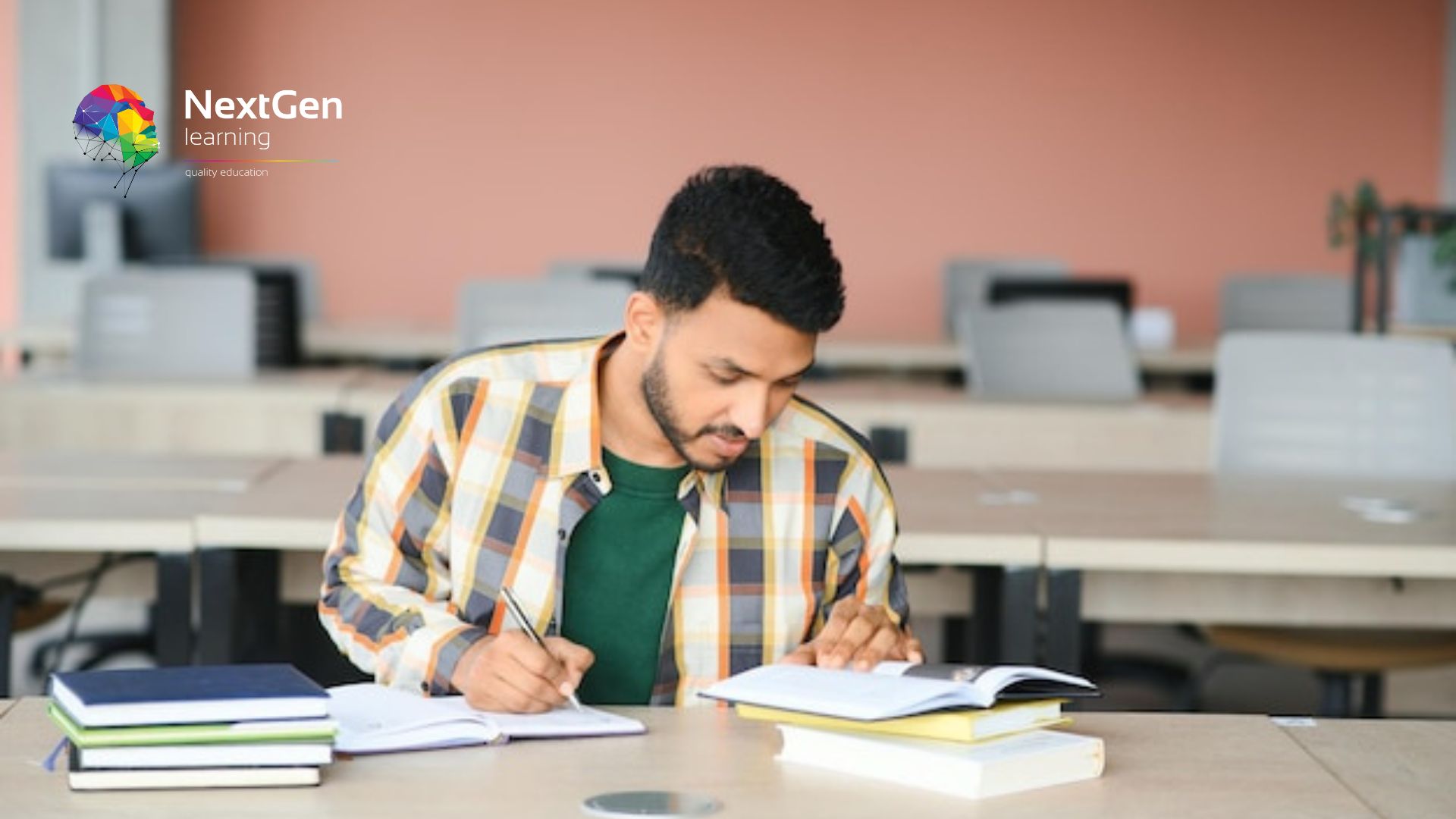
Full Stack Web Development with Python and Django (TTPS4860)
By Nexus Human
Duration 5 Days 30 CPD hours This course is intended for This introductory-level Python course is geared for experienced web developers new to Python who want to use Python and Django for full stack web development projects. Overview Working in a hands-on learning environment, guided by our expert team, attendees will learn to: Develop full-stack web sites based on content stored in an RDMS Use python data types appropriately Define data models Understand the architecture of a Django-based web site Create Django templates for easy-to-modify views Map views to URLs Take advantage of the built-in Admin interface Provide HTML form processing Geared for experienced web developers new to Python, Introduction to Full Stack Web Development with Python and Django is a five-day hands-on course that teaches students how to develop Web applications using the Django framework. Students will explore the basics of creating basic applications using the MVC (model-view-controller) design pattern, as well as more advanced topics such as administration, session management, authentication, and automated testing. This comprehensive, practical course provides an in-depth exploration of working with the programming language, not an academic overview of syntax and grammar. Students will immediately be able to use Python to complete tasks in the real world. The Python Environment Starting Python Using the interpreter Running a Python script Getting help Editors and IDEs Getting Started Using variables Built in functions Strings Numbers Converting among types Writing to the screen Command line parameters Flow Control About flow control Conditional expressions Relational and Boolean operators while loops Lists and Tuples About sequences Lists and list methods Tuples Indexing and slicing Iterating through a sequence Sequence functions, keywords, and operators List comprehensions Working with Files File overview The with statement Opening a file Reading/writing files Dictionaries and Sets About dictionaries Creating and using dictionaries About sets Creating and using sets Functions Returning values Function parameters Variable Scope Sorting with functions Errors and Exception Handling Exception overview Using try/catch/else/finally Handling multiple exceptions Ignoring exceptions Modules and Packages Creating Modules The import statement Module search path Creating packages Classes About OO programming Defining classes Constructors Properties Instance methods and data Class/static methods and data Inheritance Django Architecture Django overview Sites and apps Shared configuration Minimal Django layout Built in flexibility Configuring a Project Executing manage.py Starting the project Generating app files App configuration Database setup The development server Using cookiecutter Creating models Defining models Related objects SQL Migration Simplel model access Login for Nothing and Admin for Free Setting up the admin user Using the admin interface Views What is a view HttpResponse URL route configuration Shortcut: get_object_or_404() Class-based views Templates About templates Variable lookups The url tag Shortcut: render() Querying Models QuerySets Field lookups Chaining filters Slicing QuerySets Related fields Q objects Advanced Templates Use Comments Inheritance Filters Escaping HTML Custom filters Forms Forms overview GET and POST The Form class Processing the form Widgets Validation Forms in templates Automated Testing Why create tests? When to create tests Using Django's test framework Using the test client Running tests Checking code coverage
