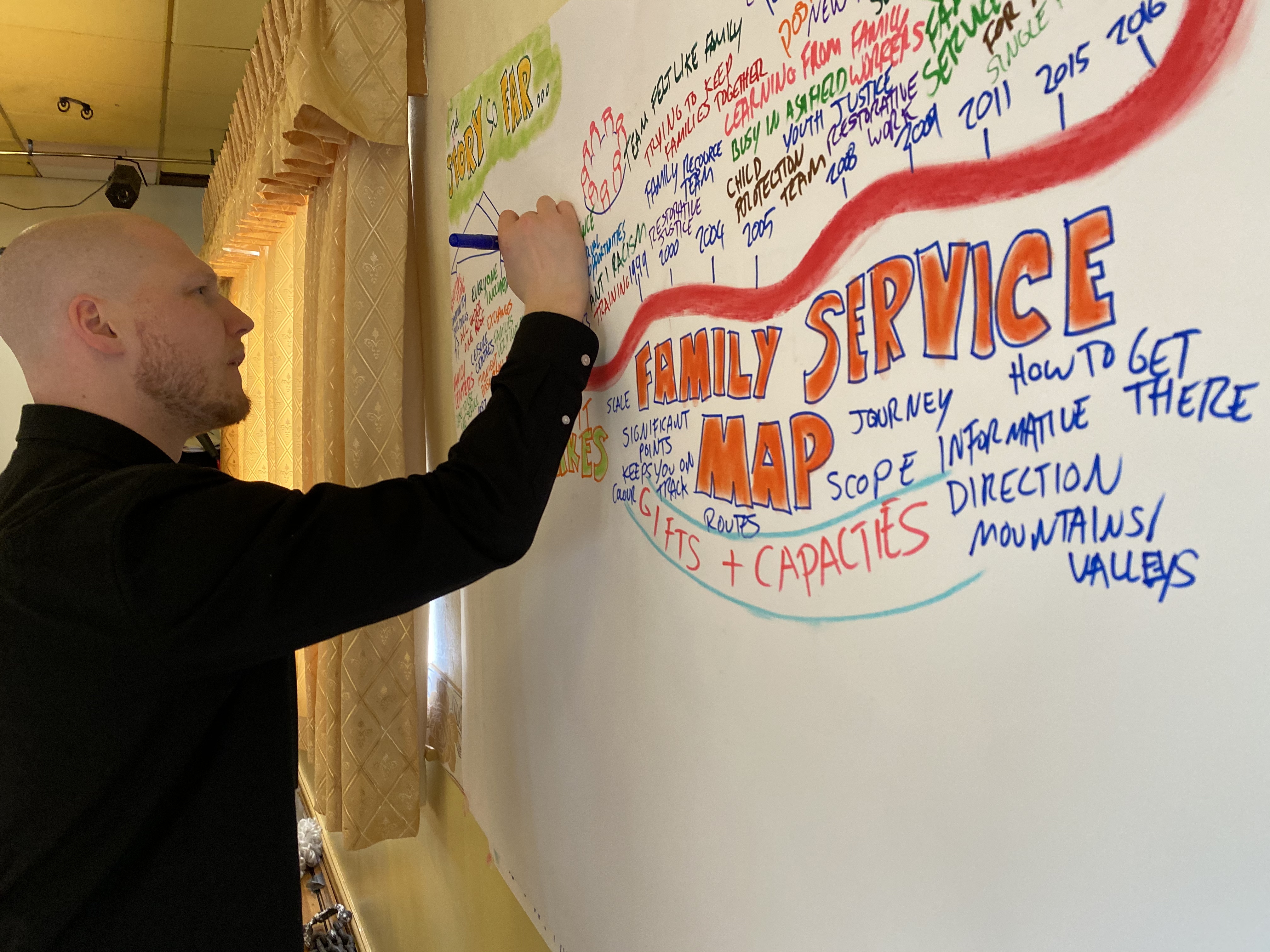- Professional Development
- Medicine & Nursing
- Arts & Crafts
- Health & Wellbeing
- Personal Development
127 Courses in Cardiff delivered Live Online
Data Visualization Courses London. In this Power BI Course, you will learn how to translate data trends, summaries, statistics and insights from your data into powerful and inspirational visualizations This course is ideal for managers and data analysts who need to make business decisions based on data.

PERSON CENTRED REVIEWS
By Inclusive Solutions
Learn how to carry out a Person Centred Review based on the values of person centred thinking. Course Category Person Centred Planning Inclusion Strategic Work Visioning and Problem Solving Description Person centred planning is a way of expressing a set of inclusive values through a unique range of tools and techniques. The most commonly used person centred tool is a Person Centred Review – and it shows these values in action. All person centred planning tools and processes are driven by a commitment to achieve inclusive outcomes for the person whose plan it is, and the young people involved are always present throughout their planning session. The focus of all person centred approaches is the whole person irrespective of the label they carry. Two people, a process facilitator and a graphic facilitator, typically facilitate plans. The role of the support service staff in this work is as a facilitator not as an expert participant, problem solver, assessor or provider of consultation. Person Centred Reviews like MAPS and PATH are especially effective tools in planning transitions and annual review processes for young people with additional support needs and for through-care planning for young people who are looked after or accommodated. Over time person centred working will reveal areas of unmet need in current provision and thereby inform the ongoing strategic planning within any particular region. Testimonials Be the first…. Learning Objectives To Explore the values underpinning person centred working To show how person centred planning with Person Centred Reviews naturally captures young people’s strengths and capacities A demonstration of how person centred reviews encourage meaningful consultation and participation with young people (particularly for those who cannot make their views known in typical ways To show how Person Centred Planning leads to the building of stronger parent/school partnerships To indicate how person centred planning can promote multi-agency teamwork and shared responsibilities To increase understanding the how of process and graphic facilitation in person centred work. Who Is It For ? Teachers and School Staff Education Services Social Care Staff Health Professionals Transition Coordinators Family Support Workers Link Workers Course Content An introduction to the person centred planning Person Centred Reviews – live demonstrations of process in action followed by real time coaching of facilitation skills. We would stress that this is an introductory day and that participants will be expected to make plans for their own follow up and further practice of the tools covered in the course of the day. If you liked this course you may well like: PERSON CENTRED PLANNING USING PATH AND MAPS
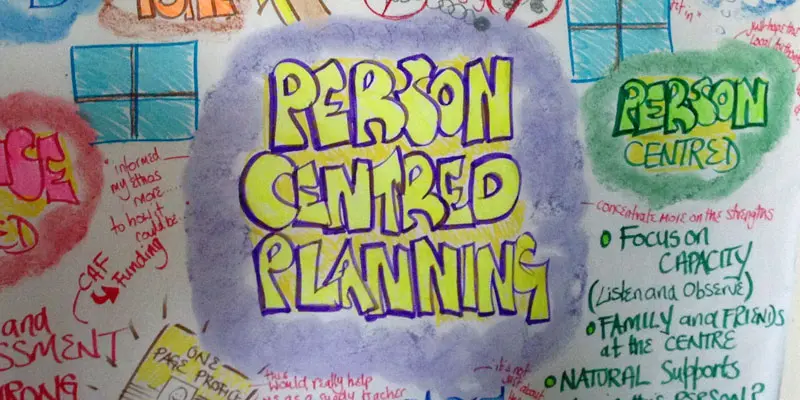
PERSON CENTRED THINKING – EXTREME
By Inclusive Solutions
The Extreme Person Centred Thinking Tools are a set of tools to support dreams, build relationships and connections and promote capacity thinking. The aim of the extreme person centred thinking tools training is not to teach people how to facilitate plans, instead it is about sharing tools that can be used to listen and reflect and creatively involve people in planning their own lives. Online Course now available via Teachable Platform – Person Centred Mindset Learn at your own pace… lots of text and video support Course Category Person Centred Planning Description The Extreme Person Centred Thinking Tools are a set of tools to support dreams, build relationships and connections and promote capacity thinking. The aim of the extreme person centred thinking tools training is not to teach people how to facilitate plans, instead it is about sharing tools that can be used to listen and reflect and creatively involve people in planning their own lives. Many of these tools have been taken from MAPS and PATH, and parts also build on the person centred thinking tools. Testimonials Be the first… Learning Objectives This course will provide participants with an understanding of how to use a range of extreme person centred thinking tools to; Use graphics to facilitate creative conversations Learn from people’s stories and histories Listen to and facilitate dreams and nightmares Think about what is positive and possible Connect people with their communities Facilitate inclusion Who Is It For? Person Centred Planning Facilitators Support Workers / Day Centre Officers / Residential Workers Personal Assistants / Teaching Assistants Families Self Advocates Social Workers CAMHS teams Primary and secondary staff teams SENCOs Local Authority Support Services Course Content The course will introduce participants to a range of tools focused around supporting relationships, realising dreams, connecting people with their communities and capacity thinking. Participants will be coached in using the tools and given the opportunity to practice the tools and their graphic facilitation skills in a safe environment. The course will answer the following questions: How can we use ideas from MAP and PATH in our day to day work? How can I use graphics to facilitate conversations? How can we learn more about the people we support? How can we start to think about connecting people to their communities? If you liked this course you may well like: PERSON CENTRED PLANNING USING PATH AND MAPS
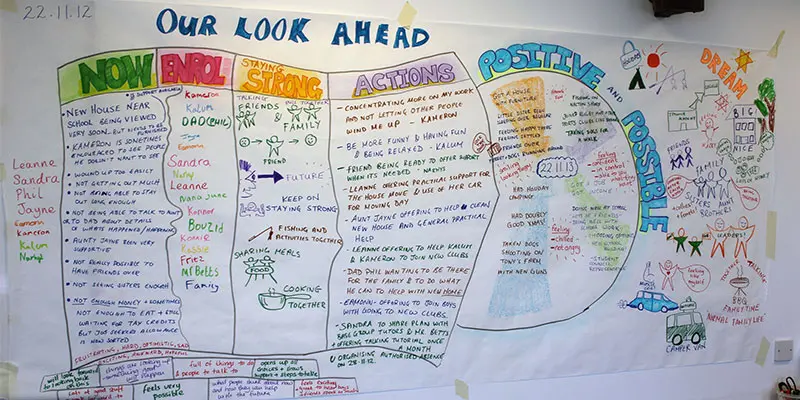
Landscape Architecture Training Course Beginner to Advanced
By ATL Autocad Training London
Who is this course for? This course is ideal for individuals interested in learning landscape architecture, emphasizing the planning, design, and management of various outdoor spaces, such as private gardens, public parks, and commercial landscapes. Click here for more info: Website 1-on-1 training, Monday to Saturday, 9 a.m. to 7 p.m., or call to book. Tailor your 40-hour course Option A: AutoCAD, Sketchup, Vray, and Photoshop. Option B: Rhino, Sketchup, Vray, and Photoshop. Both covering specializes in Planting Plans and Maps. Course Outline - Option A: AutoCAD, Sketchup, Vray, Photoshop (Total: 40 hours) AutoCAD (10 hours): Module 1: Introduction to AutoCAD (2 hours) - Overview of AutoCAD interface and tools - Creating, opening, and saving drawings - Basic drawing and editing commands Module 2: Drawing and Editing (3 hours) - Working with lines, circles, and arcs - Utilizing polylines and polygons - Modifying objects: Move, Copy, Rotate, and Scale Module 3: Precision Drawing (3 hours) - Using coordinate systems for precision - Dimensioning and text incorporation - Hatching and gradients for added detail Module 4: Advanced Tools (2 hours) - Leveraging blocks and attributes - Managing layers and object properties - Creating layouts and preparing for plotting Sketchup (16 hours): (Specializing in Planting Plans, Vegetation Plans, and Maps) Module 1: Introduction to Sketchup (2 hours) - Navigating the Sketchup interface - Grasping basic 2D and 3D modeling concepts - Creating and manipulating objects Module 2: Advanced Modeling (6 hours) - Model intricate garden elements with curves and surfaces - Expertly edit and transform geometry - Specialized focus on Planting Plans, Vegetation Plans, and Maps Module 3: Visualization with Vray (4 hours) - Understanding the Vray rendering engine - Applying materials and textures for realism - Setting up lighting and cameras for realistic rendering Module 4: Image Enhancement with Photoshop (10 hours): - Introduction to Photoshop for design purposes - Editing and enhancing Sketchup and Vray outputs - Creating visually striking presentations Additional Resources: Access free online portfolio design assistance, career growth guidance, and mock interviews to ensure your readiness for the competitive job market. Course Outline - Option B: AutoCAD, Rhino, Vray, Photoshop (Total: 40 hours) AutoCAD (12 hours): Module 1: Introduction to AutoCAD (2 hours) - Overview of AutoCAD interface and tools - Creating, opening, and saving drawings - Basic drawing and editing commands Module 2: Drawing and Editing (3 hours) - Working with lines, circles, and arcs - Utilizing polylines and polygons - Modifying objects: Move, Copy, Rotate, and Scale Module 3: Precision Drawing (3 hours) - Using coordinate systems for precision - Dimensioning and text incorporation - Hatching and gradients for added detail Module 4: Advanced Tools (4 hours) - Leveraging blocks and attributes - Managing layers and object properties - Creating layouts and preparing for plotting Rhino (14 hours): Module 1: Introduction to Rhino (2 hours) - Navigating the Rhino interface - Grasping basic 2D and 3D modeling concepts - Creating and manipulating objects Module 2: Advanced Modeling (6 hours) - Model intricate garden structures with curves and surfaces - Proficiently edit and transform geometry - Build complex 3D structures Module 3: Visualization with Vray (6 hours) - Setting up lights and cameras for garden renders - Exploring rendering settings and options - Post-production and compositing techniques Image Enhancement with Photoshop (8 hours): - Introduction to Photoshop for design purposes - Editing and enhancing Rhino and Vray outputs - Creating visually striking presentations Both Option A and Option B provide comprehensive training in essential design software, with the choice between specialization in Sketchup (Option A) or a broader skill set with Rhino (Option B). Additionally, both options offer access to valuable resources for career preparation. When Can I Book this Training Course? Personalized 1-on-1 training sessions available, allowing for a tailored learning experience. Pre-book your preferred time slot from Monday to Saturday between 9 a.m. and 7 p.m. Alternatively, call 02077202581 to book over the phone. Training Duration 40-hour training program, with the flexibility to split hours based on your ideal learning schedule. Training Method Choose between in-person Face to Face or Live Online 1-on-1 training. Expect personalized attention, flexible learning pace, and individualized support throughout your training. Live Online sessions available over Zoom for added convenience. Enroll in our 1-on-1 Course Today! Comprehensive Training Program Overview Option A: AutoCAD (10 hours) Sketchup (16 hours) (Specializing in Planting Plans, Vegetation Plans, and Maps) Vray (4 hours) Photoshop (10 hours) Option B: AutoCAD (12 hours) Rhino (14 hours) Vray (6 hours) Photoshop (8 hours) Benefits of Option A: Diverse Skillset: Gain expertise in AutoCAD, Sketchup, Vray, and Photoshop for various design fields. Specialization: Focus on Planting Plans, Vegetation Plans, and Maps within Sketchup. Realistic Renderings: Learn Vray for compelling 3D renderings. Image Editing: Enhance images effectively with Photoshop. Career Readiness: Access resources like portfolio design assistance and mock interviews for job market readiness. Benefits of Option B: Versatile Expertise: Master AutoCAD, Rhino, Vray, and Photoshop for various design disciplines. Advanced 3D Modeling: Excel in complex designs with Rhino and 3ds Max. Quality Renderings: Create impressive 3D renderings with Vray. Image Editing Mastery: Perfect design concepts with Photoshop. Additional Training Course Benefits: Compatible with both Mac and Windows operating systems. Price Assurance for exceptional value. Flexible scheduling from Monday to Sunday, 9 am to 8 pm. Lifetime Email and Phone Support. Assistance in configuring your computer for seamless software installation. Referral Benefits, including special discounts for friend referrals and savings on group training courses.

WhatsUp Gold training course description A hands on course focusing on network management using WhatsUp Gold. What will you learn Discover devices using WhatsUp Gold. Use WhatsUp Gold. Poll and monitor devices using WhatsUp Gold. Create Alarms, alerts and reports. Diagnose faults using WhatsUp Gold. Administrate a WhatsUp Gold system. WhatsUp Gold training course details Who will benefit: Technical staff working with WhatsUp Gold. Prerequisites: None. Duration 2 days WhatsUp Gold for engineers Getting started with WhatsUp Gold Starting WhatsUp Gold, manual discovery, automatic discovery, controlling IP discovery, mapping network devices. Hands on Using WhatsUp Gold. Agents Configuring Cisco devices for SNMP support, communities, traps, syslog. MIBs. Hands on Device discovery. Adding devices. Customising maps. Using WhatsUp Gold Polling, obtaining MIB information, MIB walking, Active monitors, critical monitors, passive monitors. Hands on Monitoring devices. Groups. MIB walking. SNMP trap monitor. Syslog monitor. Alarms Actions, Alert centre, thresholds, actions on events. Hands on Using the alert centre. Web tools. Reports Creating reports, automatic reports, customising reports. Hands on Performance reports. Graphs. Administration Users, backups, the database. Hands on Adding a user. Backups.

FACILITATION SKILLS: PERSON CENTRED PLANNING
By Inclusive Solutions
Person Centred Planning: the act of listening to each other creates relationship and strengthening trust and inclusion within the team. If well facilitated In creating a shared vision, groups of people build a sense of commitment together. They develop images of the future they want to create together, along with the values that will be important in getting there and the goals they want to see achieved along the way. Course Category Person Centred Planning Team Building and Leadership Description How to facilitate Person Centred Planning? How is it different from any other kind of meeting or planning? Person Centred working is great – but how exactly is it facilitated? How does it differ from ‘chairing a meeting” What skills and processes enable the group to work together effectively and avoid going off at tangents or dissolving into an unfocussed ‘discussion’ Person Centred Planning: the act of listening to each other creates relationship and strengthening trust and inclusion within the team. If well facilitated In creating a shared vision, groups of people build a sense of commitment together. They develop images of the future they want to create together, along with the values that will be important in getting there and the goals they want to see achieved along the way. Making inclusive action plans using full participation and graphic facilitation Drawing on the planning tools MAPS and PATH (Pearpoint, Forest and OBrien 1997) and other facilitation sources we use both process and graphic facilitation to enable the group to build their picture of what they would love to see happening within their organisation/community in the future and we encourage this to be a positive naming, not just a list of the things they want to avoid. In this training we make this facilitation explicit and attempt to model, teach and enable practice of key skills and processes. Jack Pearpoint, Marsha Forest and John O’Brien developed these innovative PCP approaches in North America and they are being used successfully in many parts of the UK. The planning can focus on an individual, group or organisation and provides a powerful problem solving opportunity, which is flexible and robust enough for many occasions. Tell the story, find the dream, touch the nightmare, and explore who you are, what are the gifts and strengths of the person or group, what are the needs of those present and what is the action plan for the future? Testimonials Learning Objectives Participants understand group and graphic facilitation processes for Person Centred Planning Participants have skills and confidence to facilitate PATH/MAP processes Participants learn graphic as well as process facilitation skills. Strengthens practitioners inclusive practice Provides additional tools for those involved in inclusive work in schools and the wider community Further develop problem solving and planning skills Who Is It For ? Person Centred Planning Facilitators Multi Agency Teams Social workers CAMHS teams Year Managers Primary and secondary staff teams Early Years and School based Practitioners Heads and Deputies SENCOs Advanced Skills Teachers Primary and secondary teachers Local Authority Support Services Voluntary Organisations Course Content The course answers the questions: Need to find new ways to facilitate Planning? How to facilitate Person Centred Planning? How is it different to any other kind of meeting or planning? Person Centred working is great – but how exactly is it facilitated? What are the skills and processes that will make the group work really well and a wonderful graphic to be created? Bored with annual reviews, transition plans and review meetings? Want to find a way of making meetings and planning feel more real and engaging? Need an approach, which engages a young person respectfully together with his or her family and friends? Want the ultimate visual record of the process of a meeting, which will help everyone, keep track? Want to problem solve and plan for the future of a small or large group, service or organisation up to the size of an LA? Inclusive Solutions offer an introductory day to facilitating person centred planning or a 3 – 10 session course which is practical as well as values based. Participants will receive direct individualised coaching and training. We will cover: Group and Graphic Facilitation processes Use of music and dramatic participation methodology The person being at the centre Family members and friends being full partners Planning reflecting the person’s capacities, what is important to the person and specifying the support they require to make a full contribution to their community Planning building a shared commitment to action that will uphold the person’s rights Planning leading to continual listening, learning and action and helping the person get what they want out of life. Essential Lifestyle Planning, PATH MAPS Personal Futures Planning
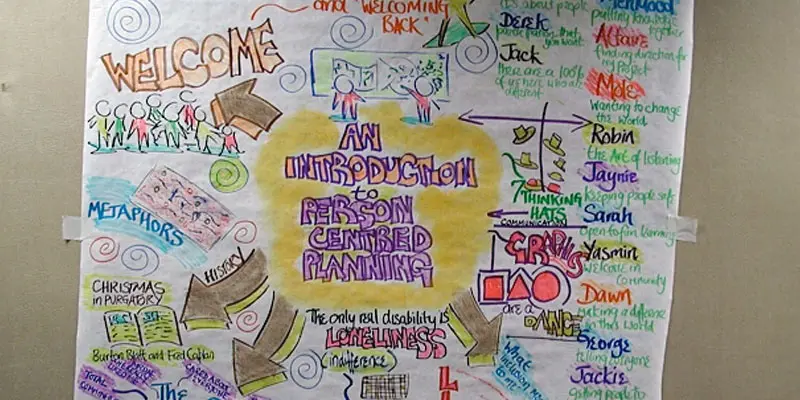
OpenView training course description A hands-on course focusing on network management using HP OpenView network node manager on Microsoft Windows or UNIX. What will you learn Recognise the benefits of ADSL. Describe the network management architecture. Use HP OpenView. Diagnose faults using HP OpenView. Recognise the MIB structure. OpenView training course details Who will benefit: Technical staff wanting to learn DNS. Prerequisites: TCP/IP Foundation Duration 2 days OpenView training course contents Network management What is network management?, Benefits, issues, demonstration. Getting started with HP OpenView Starting HP OpenView, IP discovery, IP monitoring, controlling IP discovery. Using HP OpenView Mapping devices, map layouts, maps and submaps, objects and symbols, object attributes, colour codings, polling. Agents Configuring Cisco devices for SNMP support, communities, traps, syslog. Parts of SNMP SNMP architecture, MIB's, The protocol. HP OpenView SNMP configuration HP OpenView alarm browser HP OpenView alarms, alarm categories, filtering alarms, alarm details window. MIB's MIB1, MIB2, The MIB2 groups, additional MIB's, MIB compilers, vendor MIB's. HP OpenView MIB loader and browser. Monitoring devices Polling, obtaining MIB information. Diagnostic tools Poll node, the ping window, protocol test, locate route HP OpenView fault management Alarms, polling, fault management, setting thresholds and configuring traps.

NNMi for engineers training course description A hands on course focusing on network management using Network Node Manager (NNMi) on Microsoft Windows or UNIX. What will you learn Describe the network management architecture. Use NNMi. Diagnose faults using NNMi. Recognise the MIB structure. NNMi for engineers training course details Who will benefit: Network administrators. Network operators. Those wishing to find out more about how their NNMi works. Prerequisites: TCP/IP foundation for engineers Duration 2 day NNMi for engineers training course content Network management What is network management? Benefits, issues, demonstration. Getting started with NNMi Starting NNMi, IP discovery, IP monitoring, controlling IP discovery. Using NNMi Mapping devices, map layouts, maps and submaps, objects and symbols, object attributes, colour codings, polling. Agents Configuring Cisco devices for SNMP support, communities, traps, syslog. Parts of SNMP SNMP architecture, MIBs, The protocol. NNMi SNMP configuration NNMi alarm browser NNMi alarms, alarm categories, filtering alarms, alarm details window. MIBs MIB1, MIB2, The MIB2 groups, additional MIBs, MIB compilers, vendor MIBs. NNMi MIB loader and browser. Monitoring devices Polling, obtaining MIB information. Diagnostic tools Poll node, the ping window, protocol test, locate route NNMi fault management Alarms, polling, fault management, setting thresholds and configuring traps.

Definitive Nagios training course description Nagios is an open source application designed to provide system and network monitoring. This hands on course gives a comprehensive coverage of using Nagios to provide monitoring of Linux, Windows and network devices. The course is based on Nagios core but contact us if you would like Nagios XI. What will you learn Install Nagios. Configure Nagios. Monitor Windows, Linux and Cisco (and other network equipment) using Nagios. Configure notifications Definitive Nagios training course details Who will benefit: Technical staff working with Nagios. Prerequisites: None. Duration 2 days Definitive Nagios for engineers Nagios architecture Downloading Nagios, Installing Nagios, Nagios core, plugins, frontends, addons. Nagios XI. Nagios Fusion. Hands on Installing Nagios. Getting started with Nagios Nagios files, nagios.cfg, minimal.cfg. Starting and stopping Nagios. Hands on Controlling Nagios. Using Nagios Nagios web interface. Maps, Hosts, host groups, services, service groups, problems. Reports. Configuration. Hands on Using the web interface. Monitoring Linux systems SSH, NRPE. Hands on Monitoring Linux system health. Monitoring Windows systems Installing NSClient++, Configuring NSClient++, check_nt plugin, monitoring uptime, CPU, memory, disks, services, processes. Hands on Monitoring Windows system health. Monitoring network devices SNMP architecture, MIBs. Polling. Hands on Configuring Nagios for SNMP. Agents Configuring Cisco devices for SNMP support, communities, traps, syslog. Hands on Monitoring network devices. Nagios alerts and notifications SNMP traps. Email notifications, SMS alerts other messaging

MAP – MAKING AN ACTION PLAN WITH PERSON CENTRED PROCESSES
By Inclusive Solutions
To facilitate a group, family, team or organisation in thinking together around a given challenge or issue here is an opportunity to experience for real the person centred, futures planning tool – MAP (Pearpoint, Forest et. al. 1989). This is a process not a training day. Let us facilitate your planning and refocus your story whilst strengthening you and your group. This tool uses both process and graphic facilitation to help any group develop a shared vision and then to make a start on working out what they will need to do together to move towards that vision. MAPS are great for threshold moments. Is your team stuck? Want to move on, haunted by the past cannot get any useful dialogue about the future? Facing a challenging transition into a new school or setting? Leaving school? Bored with annual reviews, transition plans and review meetings? Want to find a way of making meetings and planning feel more real and engaging? Need an approach, which engages a young person respectfully together with his or her family and friends? Want the ultimate visual record of the process of a meeting, which will help everyone, keep track? Want to problem solve and plan for the future of a small or large group, service or organisation up to the size of an LEA Learning Objectives To create a shared vision To talk through the story so far and reflect upon it To name the worse nightmares that will block progress To strengthen the group by focussing on gifts and capacity To detail needs To specify an Action Plan To create a visual graphic record of the whole event Course Content The MAP process has 6 Steps: The story so far. The group is required to think back over the years to describe their collective experience of changes and events over time within their settings. Stories and events are recorded on the graphic. Building Shared Dreams. The group thinks together about what they would love to see happening for children, families and practitioners in their settings if they could have it all. If there were no constraints on time, money, resources, people or anything else what do they see happening in their imaginations? The various ideas that the group comes up with are then recorded in key words, images and colours on the MAP graphic. The purpose of this Step is to give the group a sense of direction, their North Star, an image of the place they want to work towards. Nightmare. In this Step, the group imagines the worst scenarios. What is the opposite of their dreams? How bad could it get? This is a shorter but powerful process that can give some groups more energy than dreaming together. Gifts and Capacity. In this Step the group is asked to take explicit stock of their capacities and what they already have going for them as they begin working towards the vision. This is a strong reminder for any group of the wealth of knowledge and experience that is already and always in the room. Needs. In this Step the group is invited to begin to name some of the needs they will have if they are to move forward to wards the dream and away from the nightmare. Actions. This is the final Step in the MAP and calls for individuals within the group to name a range of very specific actions (however small) that they will take within a definite time scale. This is not a time for declaring good intentions or suggesting good ideas for someone else to do. The purpose of this Step is to end the MAP process with a range of clearly understood actions that carry this planning process forward into the real world.