- Professional Development
- Medicine & Nursing
- Arts & Crafts
- Health & Wellbeing
- Personal Development
30 Courses in Cardiff delivered Live Online
Quantitative User Research Methods
By Bunnyfoot
This one-day course introduces the field of user experience and provides an excellent entry point to our other specialised training courses. UX processes and practices have become a central component of product design, service design and web design.
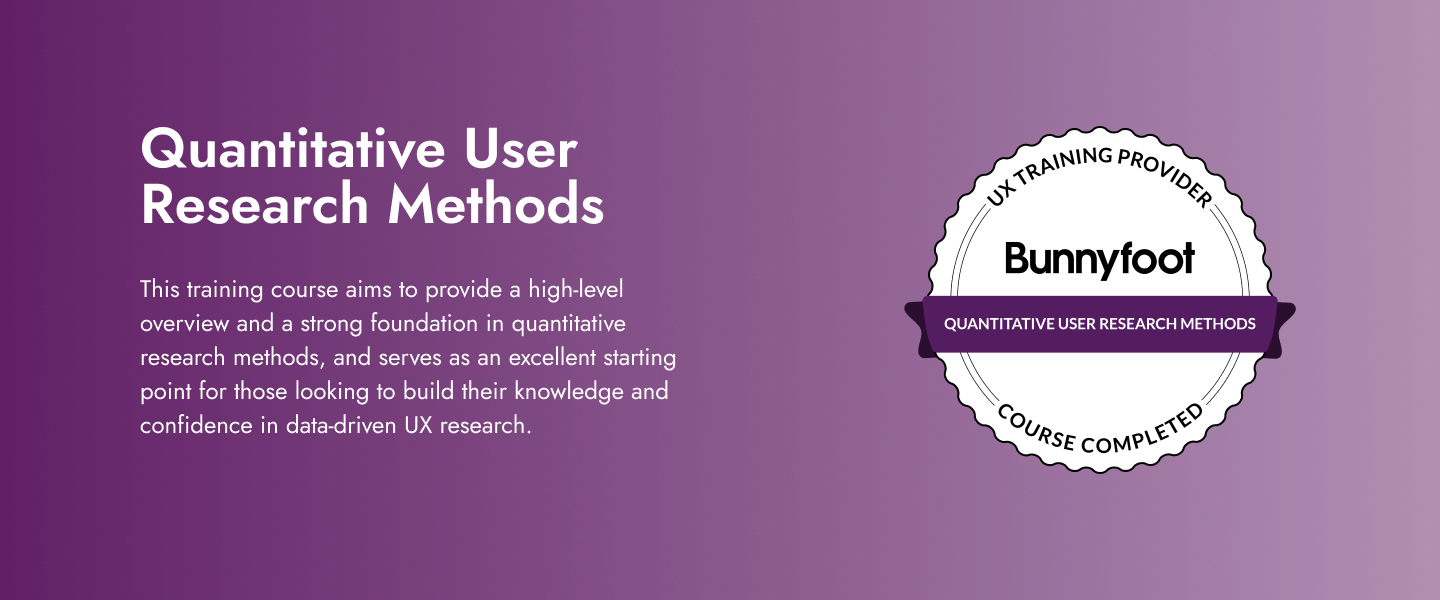
his course covers the essential Python Basics, in our interactive, instructor led Live Virtual Classroom. This Python Basics course is a very good introduction to essential fundamental programming concepts using Python as programming language. These concepts are daily used by programmers and is your first step to working as a programmer. By the end, you'll be comfortable in programming Python code. You will have done small projects. This will serve for you as examples and samples that you can use to build larger projects.

Advanced Analytics with Python
By Nexus Human
Duration 3 Days 18 CPD hours This course is intended for Before taking this course delegates should already be familiar with basic analytics techniques, comfortable with basic data manipulation tools such as spreadsheets and databases and already familiar with at least one programming language Overview This course teaches delegates who are already familiar with analytics techniques and at least one programming language how to effectively use the programming language for three tasks: data manipulation and preparation, statistical analysis and advanced analytics (including predictive modelling and segmentation). Mastery of these techniques will allow delegates to immediately add value in their work place by extracting valuable insight from company data to allow better, data-driven decisions. Outcomes: After completing the course, delegates will be capable of writing production-ready R code to perform advanced analytics tasks enabling their organisations make better, data-driven decisions. Becoming a world class data analytics practitioner requires mastery of the most sophisticated data analytics tools. These programming languages are some of the most powerful and flexible tools in the data analytics toolkit. Topic 1 Intro to our chosen language Topic 2 Basic programming conventions Topic 3 Data structures Topic 4 Accessing data Topic 5 Descriptive statistics Topic 6 Data visualisation Topic 7 Statistical analysis Topic 8 Advanced data manipulation Topic 9 Advanced analytics ? predictive modelling Topic 10 Advanced analytics ? segmentation

[Data Bites for Comms Pros] #2 Finding and Asking for Data (30 mins)
By Alex Waddington
Whetstone Communications and comms2point0 are pleased to bring you the Data Bites series of free webinars. Our aim is to boost interest and levels of data literacy among not-for-profit communicators.
![[Data Bites for Comms Pros] #2 Finding and Asking for Data (30 mins)](https://cademy-images-io.b-cdn.net/96a2bc7f-1dad-4e9d-8836-561e90b80cb1/3cca69e5-1f2d-4a95-a8c4-d9108be712cd/original.png?width=3840)
Power BI - dashboards (1 day) (In-House)
By The In House Training Company
Power BI is a powerful data visualisation program that allows businesses to monitor data, analyse trends, and make decisions. This course is designed to provide a solid understanding of the reporting side of Power BI, the dashboards, where administrators, and end users can interact with dynamic visuals that communicates information. This course focuses entirely on the creation and design of visualisations in dashboards, including a range of chart types, engaging maps, and different types of tables. Designing dashboards with KPI's (key performance indicators), heatmaps, flowcharts, sparklines, and compare multiple variables with trendlines. This one-day programme focuses entirely on creating dashboards, by using the many visualisation tools available in Power BI. You will learn to build dynamic, user-friendly interfaces in both Power BI Desktop and Power BI Service. 1 Introduction Power BI ecosystem Things to keep in mind Selecting dashboard colours Importing visuals into Power BI Data sources for your analysis Joining tables in Power BI 2 Working with data Utilising a report theme Table visuals Matrix visuals Drilling into hierarchies Applying static filters Group numbers with lists Group numbers with bins 3 Creating visuals Heatmaps in Power BI Visualising time-intelligence trends Ranking categorical totals Comparing proportions View trends with sparklines 4 Comparing variables Insert key performance indicators (KPI) Visualising trendlines as KPI Forecasting with trendlines Visualising flows with Sankey diagrams Creating a scatter plot 5 Mapping options Map visuals Using a filled map Mapping with latitude and longitude Mapping with ArcGIS or ESRI 6 Creating dashboards High-level dashboard Migration analysis dashboard Adding slicers for filtering Promote interaction with nudge prompts Searching the dashboard with a slicer Creating dynamic labels Highlighting key points on the dashboard Customised visualisation tooltips Syncing slicers across pages 7 Sharing dashboards Setting up and formatting phone views Exporting data Creating PDF files Uploading to the cloud Share dashboards in SharePoint online

PYTHON BOOTCAMP: This 12-week Python Data Analytics Data Boot Camp is designed to give you a complete skill set required by data analysts . You will be fully fluent and confident as a Python data analyst, with full understanding of Python Programming. From Data, databases, datasets, importing, cleaning, transforming, analysing to visualisation and creating awesome dashboards The course is a practical, instructor-lead program.

Python for Data Analytics
By Nexus Human
Duration 3 Days 18 CPD hours This course is intended for This course is aimed at anyone who wants to harness the power of data analytics in their organization including: Business Analysts, Data Analysts, Reporting and BI professionals Analytics professionals and Data Scientists who would like to learn Python Overview This course teaches delegates with no prior programming or data analytics experience how to perform data manipulation, data analysis and data visualization in Python. Mastery of these techniques and how to apply them to business problems will allow delegates to immediately add value in their workplace by extracting valuable insight from company data to allow better, data-driven decisions. Outcome: After attending this course, delegates will: Be able to write effective Python code Know how to access their data from a variety of sources using Python Know how to identify and fix data quality using Python Know how to manipulate data to create analysis ready data Know how to analyze and visualize data to drive data driven decisioning across your organization Becoming a world class data analytics practitioner requires mastery of the most sophisticated data analytics tools. These programming languages are some of the most powerful and flexible tools in the data analytics toolkit. From business questions to data analytics, and beyond For data analytics tasks to affect business decisions they must be driven by a business question. This section will formally outline how to move an analytics project through key phases of development from business question to business solution. Delegates will be able: to describe and understand the general analytics process. to describe and understand the different types of analytics can be used to derive data driven solutions to business to apply that knowledge to their business context Basic Python Programming Conventions This section will cover the basics of writing R programs. Topics covered will include: What is Python? Using Anaconda Writing Python programs Expressions and objects Functions and arguments Basic Python programming conventions Data Structures in Python This section will look at the basic data structures that Python uses and accessing data in Python. Topics covered will include: Vectors Arrays and matrices Factors Lists Data frames Loading .csv files into Python Connecting to External Data This section will look at loading data from other sources into Python. Topics covered will include: Loading .csv files into a pandas data frame Connecting to and loading data from a database into a panda data frame Data Manipulation in Python This section will look at how Python can be used to perform data manipulation operations to prepare datasets for analytics projects. Topics covered will include: Filtering data Deriving new fields Aggregating data Joining data sources Connecting to external data sources Descriptive Analytics and Basic Reporting in Python This section will explain how Python can be used to perform basic descriptive. Topics covered will include: Summary statistics Grouped summary statistics Using descriptive analytics to assess data quality Using descriptive analytics to created business report Using descriptive analytics to conduct exploratory analysis Statistical Analysis in Python This section will explain how Python can be used to created more interesting statistical analysis. Topics covered will include: Significance tests Correlation Linear regressions Using statistical output to create better business decisions. Data Visualisation in Python This section will explain how Python can be used to create effective charts and visualizations. Topics covered will include: Creating different chart types such as bar charts, box plots, histograms and line plots Formatting charts Best Practices Hints and Tips This section will go through some best practice considerations that should be adopted of you are applying Python in a business context.

Data Analytics
By NextGen Learning
Course Overview This comprehensive Data Analytics course provides an in-depth exploration of data analysis, covering the essential principles and techniques used to extract valuable insights from data. Learners will engage with core concepts, such as data mining, statistical analysis, and visualisation, enabling them to make informed decisions and drive business outcomes. By the end of the course, participants will have the skills to analyse and interpret data, apply analytical tools effectively, and present their findings clearly. This course equips learners with the necessary tools to understand and leverage data in various professional settings, adding significant value to their career prospects. Course Description The Data Analytics course covers a wide range of topics, including the fundamentals of data analysis, statistical methods, and various data visualisation techniques. Learners will explore essential tools such as Excel and specialised software, while gaining a deep understanding of how to collect, store, and process data effectively. Emphasis is placed on developing the analytical mindset required to interpret data accurately and draw actionable insights. This course is designed to ensure learners can confidently navigate the world of data analytics and apply their knowledge in diverse industries, enhancing their problem-solving and decision-making abilities. Course Modules Module 01: Introduction to the World of Data Module 02: Basics of Data Analytics Module 03: Statistics for Data Analytics Module 04: Actions Taken in the Data Analysis Process Module 05: Gathering the Right Information Module 06: Storing Data Module 07: Data Mining Module 08: Excel for Data Analytics Module 09: Tools for Data Analytics Module 10: Data-Analytic Thinking Module 11: Data Visualisation That Clearly Describes Insights Module 12: Data Visualisation Tools (See full curriculum) Who is this course for? Individuals seeking to enhance their analytical skills for data-driven decision-making. Professionals aiming to transition into data analytics or enhance their data-related roles. Beginners with an interest in understanding data and its applications across industries. Business professionals seeking to leverage data for strategic growth. Career Path Data Analyst Business Intelligence Analyst Data Scientist Market Research Analyst Operations Analyst Financial Analyst Business Analyst Data Visualisation Specialist

Create Animations Using Flourish Studio
By NextGen Learning
Create Animations Using Flourish Studio Course Overview "Create Animations Using Flourish Studio" is designed to teach learners how to create dynamic, engaging animations using Flourish Studio, a powerful visualisation tool. This course covers everything from understanding the interface to building complex, interactive visualisations that can bring data to life. Through step-by-step instructions, learners will develop the skills necessary to enhance presentations, reports, and projects with professional-quality animations. By the end of the course, participants will be able to confidently use Flourish Studio to create visually compelling animations that are tailored to their specific data and narrative needs. This course is suitable for those looking to boost their visual communication skills and make an impact in data presentation. Course Description This course delves into the various capabilities of Flourish Studio, focusing on both its basic and advanced features. Learners will start by exploring the interface and learning how to work with different templates. The course then covers key areas such as importing and managing data, creating animations, and customising visualisations from scratch. In addition to mastering specific templates, participants will also learn how to craft a compelling data story and explore Flourish's other unique features. By the end of the course, learners will have the knowledge and skills to create engaging animations that effectively communicate data insights. Resources and tips for continued development will also be provided, ensuring that learners can keep building on their newfound expertise. Create Animations Using Flourish Studio Curriculum Module 01: Introduction to Flourish Studio Module 02: Getting Started with Flourish Module 03: Adding and Managing Data in Flourish Templates Module 04: Creating Visualisations in Flourish Studio from Scratch Module 05: More Visualisation Templates in Flourish Studio Module 06: Creating a Story and Other Options Module 07: Other Exciting and Important Features Module 08: Data Visualisation Tips & Resources Module 09: Congratulations (See full curriculum) Who is this course for? Individuals seeking to enhance their data presentation skills. Professionals aiming to improve their visual communication abilities. Beginners with an interest in data visualisation or animation. Anyone involved in creating impactful presentations or reports. Career Path Data Visualisation Specialist Marketing Analyst Data Storyteller Presentation Designer Business Intelligence Analyst Marketing Manager Data Analyst

Microsoft Power BI - Master Power BI in 90 Minutes!
By NextGen Learning
Course Overview This "Microsoft Power BI - Master Power BI in 90 Minutes!" course offers a concise yet comprehensive introduction to Power BI, empowering learners to quickly create and manage data dashboards. The course is designed for both newcomers and those looking to enhance their skills, covering essential topics to help users understand and utilise Power BI for data analysis and reporting. Upon completion, learners will gain the ability to design dynamic dashboards, manipulate data, and visualise trends, providing valuable insights for decision-making in various business environments. Course Description This course takes learners through Power BI’s core functionalities, starting with an introduction to the platform before advancing to building basic and sophisticated dashboards. Learners will explore key aspects such as data import, filtering, and the creation of interactive visuals. By working with live data, participants will develop an understanding of how to generate real-time reports, enhancing their ability to analyse data and derive insights. The course offers both beginner and advanced concepts, ensuring that all participants can apply what they’ve learned to real-world data scenarios. Upon completing the course, learners will feel confident in their ability to utilise Power BI to its full potential in any business context. Course Modules Module 01: Power BI - Introduction Module 02: Your First Power BI Dashboard Module 03: Your Advanced Power BI Dashboard with Real Live Data Module 04: Course Bonuses (See full curriculum) Who is this course for? Individuals seeking to enhance their data analysis skills. Professionals aiming to improve data visualisation and reporting capabilities. Beginners with an interest in business intelligence or data management. Anyone looking to gain insights into data-driven decision-making. Career Path Business Intelligence Analyst Data Analyst Data Visualisation Specialist Marketing Data Analyst Financial Analyst
