- Professional Development
- Medicine & Nursing
- Arts & Crafts
- Health & Wellbeing
- Personal Development
300 Courses in Cardiff delivered Live Online
Red Hat Services Management and Automation (RH358)
By Nexus Human
Duration 5 Days 30 CPD hours This course is intended for Linux system administrators, site reliability engineers, and other IT professionals with some Ansible experience who are interested in learning how to manage and automate the deployment, configuration, and operation of key network services included with Red Hat Enterprise Linux 8. Overview Provide key network services using software included with Red Hat Enterprise Linux 8, including DNS with Unbound and BIND9, DHCP and DHCPv6, client e-mail transmission, printing service, NFS and SMB protocol file sharing, SQL database service with MariaDB, and web services using Apache HTTPD, nginx, Varnish, and HAProxy. Configure advanced networking for server use cases, including device teaming. Use Red Hat Ansible Engine to automate the manual deployment and configuration tasks covered in this course. Learn how to configure, manage, and scale key services used in the data center Red Hat Services Management and Automation (RH358) is designed for IT professionals with some experience managing Linux© systems and want to learn more about how to manage and deploy network services included with Red Hat© Enterprise Linux which are particularly important in the modern IT data center. You will learn how to install, configure, and manage basic configurations of these services manually, and then use Red Hat Ansible© Engine to automate your work in a scalable, repeatable manner. This course is based on Red Hat Ansible Engine 2.9 and Red Hat Enterprise Linux 8.1. 1 - Manage network services Discuss and review key tools and skills needed to manage network services. 2 - Configure link aggregation Improve the redundancy or throughput of network connections of servers by configuring Linux network teaming between multiple network interfaces. 3 - Manage DNS and DNS servers Explain the operation of DNS service, troubleshoot DNS issues, and configure servers to act as a DNS caching nameserver or as an authoritative name server. 4 - Manage DHCP and IP address assignment Explain and configure services used for IPv4 and IPv6 address assignment including DHCP, DHCPv6, and SLAAC. 5 - Manage printers and printing files Configure systems to print to a network printer that supports IPP Everywhere, as well as manage existing printer queues. 6 - Configure email transmission Discuss how mail servers operate, then configure a server to use system tools and Postfix to send email messages through an outbound mail relay. 7 - Configure MariaDB SQL databases Discuss the basic operation of SQL-based relational databases, perform basic SQL queries for troubleshooting, and be able to set up a simple MariaDB database service. 8 - Configure web servers Provide web content from Apache HTTPD or Nginx web servers, then configure them with virtual hosts and TLS-based encryption. 9 - Optimize web server traffic Improve performance of your web servers by using Varnish to cache static content being served and HAProxy to terminate TLS connections and balance load between servers. 10 - Provide file-based network storage Deliver simple file-based network shares to clients using the NFS and SMB protocols. 11 - Access block-based network storage Configure iSCSI initiators on your servers to access block-based storage devices provided by network storage arrays or Ceph storage clusters.

Microsoft 365 Office for the Web (with Teams)
By Nexus Human
Duration 1 Days 6 CPD hours This course is intended for This course is intended for business users and knowledge workers in a variety of roles and fields who have competence in a desktop-based installation of the Microsoft Office 2010, 2013, or 2016 edition of the Microsoft Office productivity suite, and who are now extending Microsoft Office to a collaborative cloud-based Office 365 environment. Overview In this course, you will build upon your knowledge of the Microsoft Office desktop application suite to work productively in the cloud-based Microsoft Office 365 environment. You will: Sign in, navigate, and identify components of the Office 365 environment. Create, edit, and share documents with team members using the Office Online apps, SharePoint, OneDrive for Business, and Delve. Collaborate and work with colleagues using the Yammer and Planner apps. Use email and manage contacts with Outlook on the web. Collaborate using Teams. Configure Teams. This course introduces working with shared documents in the familiar Office 365 online apps?Word, PowerPoint©, and Excel©?as an alternative to installing the Microsoft© Office desktop applications. This course also introduces several productivity apps including Yammer?, Planner, and Delve© that can be used in combination by teams for communication and collaboration. Getting Started with Office 365 Topic A: Sign In to Office 365 Topic B: Navigate the Office 365 Environment Collaborating with Shared Files Topic A: Work with Shared Documents in SharePoint Topic B: Edit Documents in Office Online Topic C: Collaborate on the SharePoint Site Topic D: Work with OneDrive for Business Topic E: Find Shared Resources Using Productivity Apps Topic A: Work with Productivity Apps in Combination Topic B: Broadcast Messages with Yammer Using Outlook on the Web Topic A: Send and Receive Email Topic B: Manage Contacts Topic C: Schedule Appointments Topic D: Personalize Outlook on the Web Collaborating with Teams Topic A: Overview of Microsoft Teams Topic B: Converse and Share in Teams Topic C: Call and Meet in Teams Topic D: Collaborate with Microsoft 365 Apps and Teams Configuring Teams Topic A: Configure Teams Topic B: Configure Channels Topic C: Configure Tabs Additional course details: Nexus Humans Microsoft 365 Office for the Web (with Teams) training program is a workshop that presents an invigorating mix of sessions, lessons, and masterclasses meticulously crafted to propel your learning expedition forward. This immersive bootcamp-style experience boasts interactive lectures, hands-on labs, and collaborative hackathons, all strategically designed to fortify fundamental concepts. Guided by seasoned coaches, each session offers priceless insights and practical skills crucial for honing your expertise. Whether you're stepping into the realm of professional skills or a seasoned professional, this comprehensive course ensures you're equipped with the knowledge and prowess necessary for success. While we feel this is the best course for the Microsoft 365 Office for the Web (with Teams) course and one of our Top 10 we encourage you to read the course outline to make sure it is the right content for you. Additionally, private sessions, closed classes or dedicated events are available both live online and at our training centres in Dublin and London, as well as at your offices anywhere in the UK, Ireland or across EMEA.

Office 365 Web Apps (with Skype for Business)
By Nexus Human
Duration 1 Days 6 CPD hours This course is intended for This course is intended for business users and knowledge workers in a variety of roles and fields who have competence in a desktop-based installation of the Microsoft Office 2010 or 2013 edition of the Microsoft Office productivity suite, and who are now extending Microsoft Office to a collaborative cloud-based Office 365 environment. Overview In this course, you will build upon your knowledge of the Microsoft Office desktop application suite to work productively in the cloud-based Microsoft Office 365 environment.You will:- Sign in, navigate, and identify components of the Office 365 environment.- Create, edit, and share documents with team members using Word Online, Excel Online, PowerPoint Online, and Microsoft SharePoint.- Collaborate and work with colleagues using the Team, Planner, and Yammer apps.- Use email and manage contacts with Outlook on the web.- Use instant messaging with Skype for Business.- Conduct online meetings with Skype for Business. This course is an introduction to Microsoft© Office 365© with Skype© for Business in a cloud-based environment. It can be used as an orientation to the full suite of Office 365 cloud-based tools, or the Skype for Business lessons can be presented separately in a seminar-length presentation with the remaining material available for later student reference. Getting Started Sign In to Office 365 Navigate the Office 365 Environment Collaborating with Shared Files Work with Shared Documents in SharePoint Edit Documents in Office Online Collaborate on the SharePoint Site Work with OneDrive for Business and Delve Using Productivity Apps Work with Productivity Apps in Combination Broadcast Messages with Yammer Collaborate with the Teams App Manage Tasks with the Planner App Using Outlook on the Web Send and Receive Email Manage Contacts Schedule Appointments Personalize Outlook on the Web Communicating with Skype for Business Overview of Skype for Business Use Instant Messaging Make Voice and Video Calls Using Skype for Business Meetings Initiate Meetings Use Meeting Controls and Options Customize Skype for Business Additional course details: Nexus Humans Office 365 Web Apps (with Skype for Business) training program is a workshop that presents an invigorating mix of sessions, lessons, and masterclasses meticulously crafted to propel your learning expedition forward. This immersive bootcamp-style experience boasts interactive lectures, hands-on labs, and collaborative hackathons, all strategically designed to fortify fundamental concepts. Guided by seasoned coaches, each session offers priceless insights and practical skills crucial for honing your expertise. Whether you're stepping into the realm of professional skills or a seasoned professional, this comprehensive course ensures you're equipped with the knowledge and prowess necessary for success. While we feel this is the best course for the Office 365 Web Apps (with Skype for Business) course and one of our Top 10 we encourage you to read the course outline to make sure it is the right content for you. Additionally, private sessions, closed classes or dedicated events are available both live online and at our training centres in Dublin and London, as well as at your offices anywhere in the UK, Ireland or across EMEA.

Microsoft 365 for the Web (with Teams, SharePoint, and OneDrive) v3.0
By Nexus Human
Duration 1 Days 6 CPD hours This course is intended for This course is intended for business users and knowledge workers in a variety of roles and fields who have competence in a desktop-based installation of Microsoft Office, and who are now extending Microsoft 365 to a collaborative cloud-based environment. Overview In this course, you will work productively in the Microsoft 365 cloud-based environment. You will: Navigate Microsoft 365 and integrate the online apps. Use Microsoft Outlook on the Web. Use Microsoft Teams on the web. Store documents in SharePoint, OneDrive, and Teams. Work with files online. This course is an introduction to Microsoft 365 in a cloud-based environment. Using the Microsoft 365 suite of productivity apps online, users can easily communicate and collaborate through Microsoft Teams messaging and meeting functionality and Outlook email. When you create a team, the Microsoft SharePoint team site provides a central storage location for accessing and modifying shared documents. Each user also receives individual document storage through OneDrive for Business. Teams can provide a central hub for working with shared documents in the familiar apps?Word, PowerPoint, and Excel?as an alternative to installing the Microsoft 365 Desktop applications. Getting Started with Microsoft 365 for the Web Topic A:ÿSign In to Microsoft 365 Online Topic B:ÿNavigate the Microsoft 365 Web Environment Topic C:ÿIntegrate the Microsoft 365 Web Apps Using Outlook on the Web Topic A:ÿSend and Receive Email on the Web Topic B:ÿAccess the Outlook Calendar Online Using Teams on the Web Topic A:ÿAccess Teams Features Topic B:ÿCreate and Configure Teams and Channels Topic C:ÿChat and Post in Teams Topic D:ÿCall and Meet in Teams Storing Documents on the Web Topic A:ÿOrganize Documents in SharePoint Topic B:ÿOrganize Documents in OneDrive Topic C:ÿWork with Documents in Teams Topic D:ÿSelect a File Storage Location Working with Files Online Topic A:ÿEdit Documents in Microsoft 365 Online Topic B:ÿCollaborate on Files Online Topic C:ÿFind Shared Resources Online Additional course details: Nexus Humans Microsoft 365 for the Web (with Teams, SharePoint, and OneDrive) v3.0 training program is a workshop that presents an invigorating mix of sessions, lessons, and masterclasses meticulously crafted to propel your learning expedition forward. This immersive bootcamp-style experience boasts interactive lectures, hands-on labs, and collaborative hackathons, all strategically designed to fortify fundamental concepts. Guided by seasoned coaches, each session offers priceless insights and practical skills crucial for honing your expertise. Whether you're stepping into the realm of professional skills or a seasoned professional, this comprehensive course ensures you're equipped with the knowledge and prowess necessary for success. While we feel this is the best course for the Microsoft 365 for the Web (with Teams, SharePoint, and OneDrive) v3.0 course and one of our Top 10 we encourage you to read the course outline to make sure it is the right content for you. Additionally, private sessions, closed classes or dedicated events are available both live online and at our training centres in Dublin and London, as well as at your offices anywhere in the UK, Ireland or across EMEA.

Microsoft Outlook for Office 365 (Desktop or Online) - Part 1
By Nexus Human
Duration 1 Days 6 CPD hours This course is intended for This course is intended for those with a basic understanding of Microsoft© Windows© and who need to know how to use Outlook as an email client to manage their email communications, calendar events, contact information, and other communication tasks. Overview In this course, you will use Outlook to compose and handle your email communications and also manage your calendar, contacts, and tasks.You will:Navigate Outlook to read and respond to email.Use the Address Book and format and spell check new messages.Attach files and insert illustrations to messages.Customize read and response options.Use flags, categories, and folders to organize messages.Create and work with Contacts.Create appointments and schedule meetings in Calendar.Create and work with Tasks and Notes. In this course, you will use Outlook to send, receive, and manage email messages, manage your contact information, schedule appointments and meetings, create tasks and notes for yourself, and customize the Outlook interface to suit your working style.This course covers the Microsoft Office Specialist Program exam objectives to help you prepare for the Outlook Associate (Office 365 and Office 2019): Exam MO-400 certification exam. Getting Started with Outlook Topic A: Navigate the Outlook Interface Topic B: Work with Messages Topic C: Access Outlook Help Topic D: Outlook on the Web Formatting Messages Topic A: Add Message Recipients Topic B: Check Spelling and Grammar Topic C: Format Message Content Working with Attachments and Illustrations Topic A: Attach Files and Items Topic B: Add Illustrations to Messages Topic C: Manage Automatic Message Content Customizing Message Options Topic A: Customize Reading Options Topic B: Track Messages Topic C: Recall and Resend Messages Organizing Messages Topic A: Mark Messages Topic B: Organize Messages Using Folders Managing Contacts Topic A: Create and Edit Contacts Topic B: View and Print Contacts Working with the Calendar Topic A: View the Calendar Topic B: Create Appointments Topic C: Schedule Meetings Topic D: Print the Calendar Working with Tasks and Notes Topic A: Create Tasks Topic B: Create Notes Additional course details: Nexus Humans Microsoft Outlook for Office 365 (Desktop or Online) - Part 1 training program is a workshop that presents an invigorating mix of sessions, lessons, and masterclasses meticulously crafted to propel your learning expedition forward. This immersive bootcamp-style experience boasts interactive lectures, hands-on labs, and collaborative hackathons, all strategically designed to fortify fundamental concepts. Guided by seasoned coaches, each session offers priceless insights and practical skills crucial for honing your expertise. Whether you're stepping into the realm of professional skills or a seasoned professional, this comprehensive course ensures you're equipped with the knowledge and prowess necessary for success. While we feel this is the best course for the Microsoft Outlook for Office 365 (Desktop or Online) - Part 1 course and one of our Top 10 we encourage you to read the course outline to make sure it is the right content for you. Additionally, private sessions, closed classes or dedicated events are available both live online and at our training centres in Dublin and London, as well as at your offices anywhere in the UK, Ireland or across EMEA.

Microsoft Outlook - Overview & Working with Mail
By AXIOM Learning Solutions
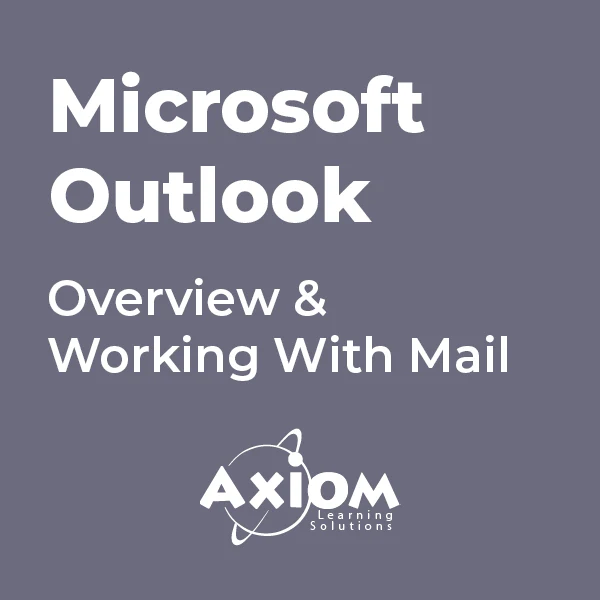
B6159 IBM Cognos Analytics - Author Reports Advanced (v11.0.x)
By Nexus Human
Duration 2 Days 12 CPD hours This course is intended for Report Authors Overview Create query models Create reports based on query relationships Introduction to dimensional data Introduction to dimensional data in reports Dimensional report context Focus your dimensional data Calculations and dimensional functions Create advanced dynamic reports This offering teaches Professional Report Authors about advanced report building techniques using relational data models, dimensional data, and ways of enhancing, customizing, managing, and distributing professional reports. The course builds on topics presented in the Fundamentals course. Activities will illustrate and reinforce key concepts during this learning activity. Create query models Build a query and connect it to a report Answer a business question by referencing data in a separate query Create reports based on query relationships Create join relationships between queries Combine data containers based on relationships from different queries Create a report comparing the percentage of change Introduction to dimensional reporting concepts Examine data sources and model types Describe the dimensional approach to queries Apply report authoring styles Introduction to dimensional data in reports Use members to create reports Identify sets and tuples in reports Use query calculations and set definitions Dimensional report context Examine dimensional report members Examine dimensional report measures Use the default measure to create a summarized column in a report Focus your dimensional data Focus your report by excluding members of a defined set Compare the use of the filter() function to a detail filter Filter dimensional data using slicers Calculations and dimensional functions Examine dimensional functions Show totals and exclude members Create a percent of base calculation Create advanced dynamic reports Use query macros Control report output using a query macro Create a dynamic growth report Create a report that displays summary data before detailed data and uses singletons to summarize information Design effective prompts Create a prompt that allows users to select conditional formatting values Create a prompt that provides users a choice between different filters Create a prompt to let users choose a column sort order Create a prompt to let users select a display type Examine the report specification Examine report specification flow Identify considerations when modifying report specifications Customize reporting objects Distribute reports Burst a report to email recipients by using a data item Burst a list report to the IBM Cognos Analytics portal by using a burst table Burst a crosstab report to the IBM Cognos Analytics portal by using a burst table and a master detail relationship Enhance user interaction with HTML Create interactive reports using HTML Include additional information with tooltips Send emails using links in a report Introduction to IBM Cognos Active Reports Examine Active Report controls and variables Create a simple Active Report using Static and Data-driven controls Change filtering and selection behavior in a report Create interaction between multiple controls and variables Active Report charts and decks Create an Active Report with a Data deck Use Master detail relationships with Decks Optimize Active Reports Create an Active Report with new visualizations

Pure Healing
By Selena joy lovett
https://www.patreon.com/moonhealinganddivination/membership

MSc Healthcare Management Top-Up
By School of Business and Technology London
Getting Started Effective management ensures quality patient care and organisational success in the rapidly evolving healthcare industry. The MSc Healthcare Management Top Up programme equips healthcare professionals with the necessary skills and knowledge for leadership and management roles. The MSc Healthcare Management Top Up programme offers a comprehensive learning experience that provides students with the knowledge, skills and emotional tools needed to meet the challenges of managing healthcare organisations. Students with a Level 7 Diploma in Health and Social Care will only be eligible for the MSc Health Care Management Top-Up programme. The MSc Healthcare Management Top Up programme provides healthcare professionals with a unique opportunity to excel in their careers and contribute to the ever-evolving field of healthcare management. This programme empowers students to become effective leaders by combining theoretical knowledge with practical application, driving positive change in healthcare organisations. Moreover, the programme enhances career prospects, offers specialisation in healthcare management, fosters networking opportunities and promotes practical application through real-world case studies. It prepares graduates for senior leadership roles, empowering them to make a meaningful impact in the healthcare industry. The MSc Healthcare Management Top Up is awarded and delivered 100% online by Anglia Ruskin University. At Anglia Ruskin University, you will study through Canvas, a world-class online Learning Management System (LMS), accessed from your phone, pc or tablet at home or on the move. Canvas provides instant access to study materials, forums, and support from tutors and classmates, as well as enabling easy submission of your assignments. After successfully completing your studies, you'll be invited to attend a graduation ceremony on campus at Anglia Ruskin University. If attending the ceremony in person is not possible, we'll arrange to send your certificate to you. School of Business and Technology London partners with Chestnut Education Group to promote this MSc Healthcare Management programme. About Awarding Body Anglia Ruskin University began in 1858 as the Cambridge School of Art founded by William Beaumont. It was then merged with the Cambridge shire College of Arts and Technology and the Essex Institute of Higher Education and was renamed Anglia Polytechnic. It was then given university status in 1992 and renamed Anglia Ruskin University in 2005. The university has campuses in the UK (Cambridge, Chelmsford, London and Peterborough), as well as they are partnered with institutions around the world including Berlin, Budapest, Trinidad, Singapore and Kuala Lumpur. Assessment Assignments and Project No examinations Entry Requirements Applicants should normally have a good first degree or equivalent and be working in or have recently worked within the arena of Management and Leadership in healthcare. Students who possess a Level 7 Diploma in Health and Social Care will only be eligible for the MSc Health Care Management Top-Up programme. If English is not your first language, you will be expected to demonstrate a certificated level of proficiency of at least IELTS 6.5 (Academic level) or equivalent English Language qualification, as recognised by Anglia Ruskin University. Progression Enrolling in the MSc Healthcare Management programme will give you comprehensive knowledge of health service management and leadership approaches. This programme will equip you with the skills to identify and develop corporate marketing strategies for health services and implement transformational change programmes. As a graduate, you will have various career paths available, including opportunities in public services or global non-governmental organisations. Furthermore, graduating from the programme doesn't have to mark the end of your educational journey. You may pursue a postgraduate research programme, such as the Professional Doctorate in Health and Social Care, to further advance your expertise in the field. Learners must request before enrolment to interchange unit(s) other than the preselected units shown in the SBTL website because we need to make sure the availability of learning materials for the requested unit(s). SBTL will reject an application if the learning materials for the requested interchange unit(s) are unavailable. Learners are not allowed to make any request to interchange unit(s) once enrolment is complete. Structure MSc Healthcare Management Top Up Programme Structure Postgraduate Research Design Major Project (Dissertation) Delivery Methods The MSc Healthcare Management Top Up is awarded and delivered 100% online by Anglia Ruskin University. At Anglia Ruskin University, you will study through Canvas, a world-class online Learning Management System (LMS), accessed from your phone, pc or tablet at home or on the move. Canvas provides instant access to study materials, forums, and support from tutors and classmates, as well as enabling easy submission of your assignments. After successfully completing your studies, you'll be invited to attend a graduation ceremony on campus at Anglia Ruskin University. If attending the ceremony in person is not possible, we'll arrange to send your certificate to you. School of Business and Technology London partners with Chestnut Education Group to promote this MSc Healthcare Management programme. Resources and Support School of Business & Technology London is dedicated to offering excellent support on every step of your learning journey. School of Business & Technology London occupies a centralised tutor support desk portal. Our support team liaises with both tutors and learners to provide guidance, assessment feedback, and any other study support adequately and promptly. Once a learner raises a support request through the support desk portal (Be it for guidance, assessment feedback or any additional assistance), one of the support team members assign the relevant to request to an allocated tutor. As soon as the support receives a response from the allocated tutor, it will be made available to the learner in the portal. The support desk system is in place to assist the learners adequately and streamline all the support processes efficiently. Quality learning materials made by industry experts is a significant competitive edge of the School of Business & Technology London. Quality learning materials comprised of structured lecture notes, study guides, practical applications which includes real-world examples, and case studies that will enable you to apply your knowledge. Learning materials are provided in one of the three formats, such as PDF, PowerPoint, or Interactive Text Content on the learning portal. How does the Online Learning work at SBTL? We at SBTL follow a unique approach which differentiates us from other institutions. Indeed, we have taken distance education to a new phase where the support level is incredibly high.Now a days, convenience, flexibility and user-friendliness outweigh demands. Today, the transition from traditional classroom-based learning to online platforms is a significant result of these specifications. In this context, a crucial role played by online learning by leveraging the opportunities for convenience and easier access. It benefits the people who want to enhance their career, life and education in parallel streams. SBTL's simplified online learning facilitates an individual to progress towards the accomplishment of higher career growth without stress and dilemmas. How will you study online? With the School of Business & Technology London, you can study wherever you are. You finish your program with the utmost flexibility. You will be provided with comprehensive tutor support online through SBTL Support Desk portal. How will I get tutor support online? School of Business & Technology London occupies a centralised tutor support desk portal, through which our support team liaise with both tutors and learners to provide guidance, assessment feedback, and any other study support adequately and promptly. Once a learner raises a support request through the support desk portal (Be it for guidance, assessment feedback or any additional assistance), one of the support team members assign the relevant to request to an allocated tutor. As soon as the support receive a response from the allocated tutor, it will be made available to the learner in the portal. The support desk system is in place to assist the learners adequately and to streamline all the support process efficiently. Learners should expect to receive a response on queries like guidance and assistance within 1 - 2 working days. However, if the support request is for assessment feedback, learners will receive the reply with feedback as per the time frame outlined in the Assessment Feedback Policy.

BSc (Hons) Early Childhood Studies Top-Up
By School of Business and Technology London
Getting Started The BSc in Early Childhood Studies Top-Up programme provides a comprehensive education on child development, education, and care. It equips students with the knowledge and skills necessary to work effectively with young children and their families in various educational and childcare settings. This programme establishes a strong foundation for early childhood education and advocacy careers. The BSc Early Childhood Studies Top-Up is designed for individuals with Qualifi Level 4 Diploma in Early Learning and Childcare and Qualifi Level 5 Diploma in Early Learning and Childcare or equivalent qualifications. The BSc (Hons) Early Childhood Studies programme delivers a dynamic educational experience for students aspiring to engage in early childhood education and development. This undergraduate degree programme strongly emphasises comprehending the critical stages of early childhood, spanning from infancy to primary school age. It delves into the multitude of factors that influence a child's growth and learning. Throughout the programme, students are exposed to a wide array of topics, including child psychology, early education pedagogy, child health and well-being, and the socio-cultural influences on early childhood development. The curriculum is thoughtfully crafted to nurture a deep understanding of the unique needs and challenges faced by young children and their families, equipping graduates with the knowledge and skills necessary to impact the field positively. Anglia Ruskin University's BSc (Hons) Early Childhood Studies programme offers a supportive learning environment with experienced faculty and access to cutting-edge research. Graduates from this programme are well-prepared for a diverse range of career opportunities in early childhood education, social services, child advocacy, and more. It serves as a solid foundation for individuals passionate about nurturing and shaping the future of our youngest learners. The BSc (Hons) in Early Childhood Studies Top Up, awarded and delivered 100% online by Anglia Ruskin University. At Anglia Ruskin University, you will study through Canvas, a world-class online Learning Management System (LMS), accessed from your phone, pc or tablet at home or on the move. Canvas provides instant access to study materials, forums, and support from tutors and classmates, as well as enabling easy submission of your assignments. After successfully completing your studies, you'll be invited to attend a graduation ceremony on campus at Anglia Ruskin University. If attending the ceremony in person is not possible, we'll arrange to send your certificate to you. School of Business and Technology London partners with Chestnut Education Group to promote this programme. About Awarding Body Anglia Ruskin University began in 1858 as the Cambridge School of Art founded by William Beaumont. It was then merged with the Cambridge shire College of Arts and Technology and the Essex Institute of Higher Education and was renamed Anglia Polytechnic. It was then given university status in 1992 and renamed Anglia Ruskin University in 2005. The university has campuses in the UK (Cambridge, Chelmsford, London and Peterborough), as well as they are partnered with institutions around the world including Berlin, Budapest, Trinidad, Singapore and Kuala Lumpur. Assessment Assignments and Project No examinations Entry Requirements Qualifi Level 4 Diploma in Early Learning and Childcare and Qualifi Level 5 Diploma in Early Learning and Childcare or equivalent qualifications. A Level or Equivalent Minimum 1 Year of experience in Early Learning and Childcare. Further, candidates are also required to demonstrate their English language proficiency. Learners must request before enrolment to interchange unit(s) other than the preselected units shown in the SBTL website because we need to make sure the availability of learning materials for the requested unit(s). SBTL will reject an application if the learning materials for the requested interchange unit(s) are unavailable. Learners are not allowed to make any request to interchange unit(s) once enrolment is complete. Structure BSc (Hons) in Early Childhood Studies Programme structure Early Childhood Leadership and Management Children's Rights Interdisciplinary Perspectives Leading Change in Early Childhood Contexts Early Childhood Graduate Competencies Undergraduate Major Project Delivery Methods The BSc (Hons) in Early Childhood Studies Top Up, awarded and delivered 100% online by Anglia Ruskin University. At Anglia Ruskin University, you will study through Canvas, a world-class online Learning Management System (LMS), accessed from your phone, pc or tablet at home or on the move. Canvas provides instant access to study materials, forums, and support from tutors and classmates, as well as enabling easy submission of your assignments. After successfully completing your studies, you'll be invited to attend a graduation ceremony on campus at Anglia Ruskin University. If attending the ceremony in person is not possible, we'll arrange to send your certificate to you. School of Business and Technology London partners with Chestnut Education Group to promote this programme. Resources and Support School of Business & Technology London is dedicated to offering excellent support on every step of your learning journey. School of Business & Technology London occupies a centralised tutor support desk portal. Our support team liaises with both tutors and learners to provide guidance, assessment feedback, and any other study support adequately and promptly. Once a learner raises a support request through the support desk portal (Be it for guidance, assessment feedback or any additional assistance), one of the support team members assign the relevant to request to an allocated tutor. As soon as the support receives a response from the allocated tutor, it will be made available to the learner in the portal. The support desk system is in place to assist the learners adequately and streamline all the support processes efficiently. Quality learning materials made by industry experts is a significant competitive edge of the School of Business & Technology London. Quality learning materials comprised of structured lecture notes, study guides, practical applications which includes real-world examples, and case studies that will enable you to apply your knowledge. Learning materials are provided in one of the three formats, such as PDF, PowerPoint, or Interactive Text Content on the learning portal. How does the Online Learning work at SBTL? We at SBTL follow a unique approach which differentiates us from other institutions. Indeed, we have taken distance education to a new phase where the support level is incredibly high.Now a days, convenience, flexibility and user-friendliness outweigh demands. Today, the transition from traditional classroom-based learning to online platforms is a significant result of these specifications. In this context, a crucial role played by online learning by leveraging the opportunities for convenience and easier access. It benefits the people who want to enhance their career, life and education in parallel streams. SBTL's simplified online learning facilitates an individual to progress towards the accomplishment of higher career growth without stress and dilemmas. How will you study online? With the School of Business & Technology London, you can study wherever you are. You finish your program with the utmost flexibility. You will be provided with comprehensive tutor support online through SBTL Support Desk portal. How will I get tutor support online? School of Business & Technology London occupies a centralised tutor support desk portal, through which our support team liaise with both tutors and learners to provide guidance, assessment feedback, and any other study support adequately and promptly. Once a learner raises a support request through the support desk portal (Be it for guidance, assessment feedback or any additional assistance), one of the support team members assign the relevant to request to an allocated tutor. As soon as the support receive a response from the allocated tutor, it will be made available to the learner in the portal. The support desk system is in place to assist the learners adequately and to streamline all the support process efficiently. Learners should expect to receive a response on queries like guidance and assistance within 1 - 2 working days. However, if the support request is for assessment feedback, learners will receive the reply with feedback as per the time frame outlined in the Assessment Feedback Policy.
