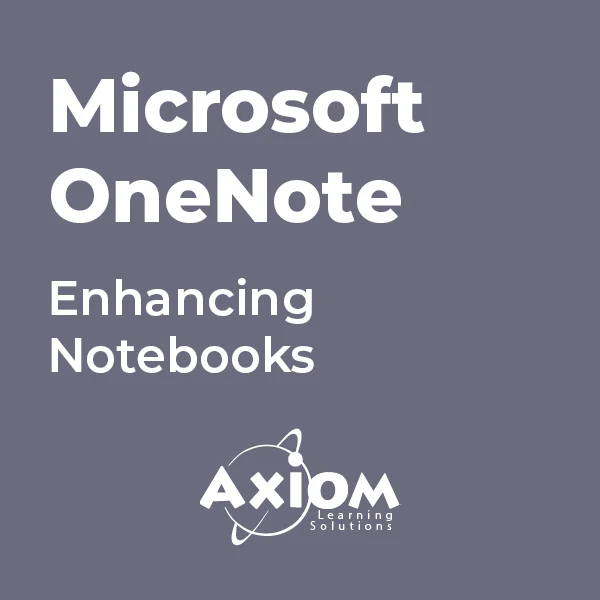- Professional Development
- Medicine & Nursing
- Arts & Crafts
- Health & Wellbeing
- Personal Development
300 Courses in Cardiff delivered Live Online
B6259 IBM Cognos Analytics - Author Reports Advanced V11.1.x
By Nexus Human
Duration 2 Days 12 CPD hours This course is intended for Authors Overview Please refer to course overview This course teaches experienced authors advanced report building techniques to enhance, customize, manage, and distribute reports. Additionally, the student will learn how to create highly interactive and engaging reports that can be run offline by creating Active Reports. Create query models Build a query and connect it to a report Answer a business question by referencing data in a separate query Create reports based on query relationships Create join relationships between queries Combine data containers based on relationships from different queries Create a report comparing the percentage of change Introduction to dimensional reporting concepts Examine data sources and model types Describe the dimensional approach to queries Apply report authoring styles Introduction to dimensional data in reports Use members to create reports Identify sets and tuples in reports Use query calculations and set definitions Dimensional report context Examine dimensional report members Examine dimensional report measures Use the default measure to create a summarized column in a report Focus your dimensional data Focus your report by excluding members of a defined set Compare the use of the filter() function to a detail filter Filter dimensional data using slicers Calculations and dimensional functions Examine dimensional functions Show totals and exclude members Create a percent of base calculation Create advanced dynamic reports Use query macros Control report output using a query macro Create a dynamic growth report Create a report that displays summary data before detailed data and uses singletons to summarize information Design effective prompts Create a prompt that allows users to select conditional formatting values Create a prompt that provides users a choice between different filters Create a prompt to let users choose a column sort order Create a prompt to let users select a display type Examine the report specification Examine report specification flow Identify considerations when modifying report specifications Customize reporting objects Distribute reports Burst a report to email recipients by using a data item Burst a list report to the IBM Cognos Analytics portal by using a burst table Burst a crosstab report to the IBM Cognos Analytics portal by using a burst table and a master detail relationship Enhance user interaction with HTML Create interactive reports using HTML Include additional information with tooltips Send emails using links in a report Introduction to IBM Cognos Active Reports Examine Active Report controls and variables Create a simple Active Report using Static and Data-driven controls Change filtering and selection behavior in a report Create interaction between multiple controls and variables Active Report charts and decks Create an Active Report with a Deck Create an Active Report with 11.0 visualizations

Best SAP Training UK | Sap Courses Online
By Osborne Training
SAP Training Online | Sap Training in London, UK What is SAP? SAP is one of the largest ERP(Enterprise Resource Planning) software in the world. It provides end to end solution for Financials, Manufacturing, Logistics, Distributions etc. SAP applications, built around their latest R/3 system, provide the capability to manage financial, asset, and cost accounting, production operations and materials, personnel, plants, and archived documents. The R/3 system runs on a number of platforms including Windows and MAC and uses the client/server model. SAP Career Potential You can become a SAP consultant. SAP consultants analyze, design, and configure new computer software and systems in accordance with their employers' or clients' specifications, as well as write programs such as forms, specifications, and interfaces. They also test new interfaces to ensure that system workflows are optimized and interact with end-users to make changes as requested and obtain feedback. As a SAP consultant, you could expect to earn £80,000-£150,000 per year. Which SAP Module Osborne Training offers training on various sap modules such as Financial and Controlling Sales and Distribution Material Management CRM SRM HANA And many more... Study Options Instructor-Led Live SAP Online Training Students attending training through Online LIVE Training have a real-time, Live Instructor-Led student experience through the world-class Virtual Learning Campus. Online LIVE Training provides an engaging live classroom environment that allows students to easily interact with instructors and fellow students virtually. Classroom-Based Live SAP Training in London Osborne Training offers evening sessions for classroom-based training, where an experienced Tutor/Consultant goes through the whole SAP Training course from the London campus. Only selected modules are offered from the London campus. Free Certification from Osborne Training on completion. You may attempt for SAP certification exams online to get certificate directly from SAP. Syllabus varies depending on the module take. Please send a query to receive full syllabus information.

LLM International Business Law Top-Up
By School of Business and Technology London
Getting Started The LLM International Business Law programme delves into the intricate legal aspects of the global business environment, offering a profound understanding of international trade, contracts, and corporate governance. It equips individuals, including legal professionals, with the expertise needed to navigate the complex legal terrain of international business. The programme is designed for individuals who hold a Qualifi Level 7 Diploma in International Business Law or equivalent qualification. Anglia Ruskin University provides the LLM International Business Law (Top-Up) programme, a comprehensive and specialised postgraduate qualification tailored to meet the needs of legal professionals and graduates seeking advanced knowledge in international business law. This top-up programme builds upon existing legal knowledge and qualifications, enabling students to grasp the intricate legal intricacies of international business transactions, trade, and commerce. With a strong emphasis on practical application, the program equips students with the essential skills to handle the complexities of global business law, covering areas such as international contracts, trade regulations, dispute resolution, and corporate governance. The curriculum is meticulously designed to remain highly relevant to the ever-evolving demands of the international business landscape, ensuring that graduates are well-prepared to tackle global marketplace challenges. Taught by experienced faculty and supported by cutting-edge resources, the LLM International Business Law (Top-Up) program at Anglia Ruskin University presents an exceptional opportunity for legal professionals and aspiring lawyers to enhance their expertise and advance their careers in the dynamic field of international business law. The LLM International Business Law (Top-Up) programme is awarded and delivered 100% online by Anglia Ruskin University. At Anglia Ruskin University, you will study through Canvas, a world-class online Learning Management System (LMS), accessed from your phone, pc or tablet at home or on the move. Canvas provides instant access to study materials, forums, and support from tutors and classmates, as well as enabling easy submission of your assignments. After successfully completing your studies, you'll be invited to attend a graduation ceremony on campus at Anglia Ruskin University. If attending the ceremony in person is not possible, we'll arrange to send your certificate to you. School of Business and Technology London partners with Chestnut Education Group to promote this programme. About Awarding Body Anglia Ruskin University began in 1858 as the Cambridge School of Art founded by William Beaumont. It was then merged with the Cambridge shire College of Arts and Technology and the Essex Institute of Higher Education and was renamed Anglia Polytechnic. It was then given university status in 1992 and renamed Anglia Ruskin University in 2005. The university has campuses in the UK (Cambridge, Chelmsford, London and Peterborough), as well as they are partnered with institutions around the world including Berlin, Budapest, Trinidad, Singapore and Kuala Lumpur. Assessment Major Project No examinations Entry Requirements Qualifi Level 7 Diploma in International Business Law or equivalent qualification Minimum 2 Years of managerial experience Further, candidates are also required to demonstrate their English language proficiency. Learners must request before enrolment to interchange unit(s) other than the preselected units shown in the SBTL website because we need to make sure the availability of learning materials for the requested unit(s). SBTL will reject an application if the learning materials for the requested interchange unit(s) are unavailable. Learners are not allowed to make any request to interchange unit(s) once enrolment is complete. Structure LLM International Business Law Top-Up Programme Structure Major Research Project Delivery Methods The LLM International Business Law (Top-Up) programme is awarded and delivered 100% online by Anglia Ruskin University. At Anglia Ruskin University, you will study through Canvas, a world-class online Learning Management System (LMS), accessed from your phone, pc or tablet at home or on the move. Canvas provides instant access to study materials, forums, and support from tutors and classmates, as well as enabling easy submission of your assignments. After successfully completing your studies, you'll be invited to attend a graduation ceremony on campus at Anglia Ruskin University. If attending the ceremony in person is not possible, we'll arrange to send your certificate to you. School of Business and Technology London partners with Chestnut Education Group to promote this programme. Resources and Support School of Business & Technology London is dedicated to offering excellent support on every step of your learning journey. School of Business & Technology London occupies a centralised tutor support desk portal. Our support team liaises with both tutors and learners to provide guidance, assessment feedback, and any other study support adequately and promptly. Once a learner raises a support request through the support desk portal (Be it for guidance, assessment feedback or any additional assistance), one of the support team members assign the relevant to request to an allocated tutor. As soon as the support receives a response from the allocated tutor, it will be made available to the learner in the portal. The support desk system is in place to assist the learners adequately and streamline all the support processes efficiently. Quality learning materials made by industry experts is a significant competitive edge of the School of Business & Technology London. Quality learning materials comprised of structured lecture notes, study guides, practical applications which includes real-world examples, and case studies that will enable you to apply your knowledge. Learning materials are provided in one of the three formats, such as PDF, PowerPoint, or Interactive Text Content on the learning portal. How does the Online Learning work at SBTL? We at SBTL follow a unique approach which differentiates us from other institutions. Indeed, we have taken distance education to a new phase where the support level is incredibly high.Now a days, convenience, flexibility and user-friendliness outweigh demands. Today, the transition from traditional classroom-based learning to online platforms is a significant result of these specifications. In this context, a crucial role played by online learning by leveraging the opportunities for convenience and easier access. It benefits the people who want to enhance their career, life and education in parallel streams. SBTL's simplified online learning facilitates an individual to progress towards the accomplishment of higher career growth without stress and dilemmas. How will you study online? With the School of Business & Technology London, you can study wherever you are. You finish your program with the utmost flexibility. You will be provided with comprehensive tutor support online through SBTL Support Desk portal. How will I get tutor support online? School of Business & Technology London occupies a centralised tutor support desk portal, through which our support team liaise with both tutors and learners to provide guidance, assessment feedback, and any other study support adequately and promptly. Once a learner raises a support request through the support desk portal (Be it for guidance, assessment feedback or any additional assistance), one of the support team members assign the relevant to request to an allocated tutor. As soon as the support receive a response from the allocated tutor, it will be made available to the learner in the portal. The support desk system is in place to assist the learners adequately and to streamline all the support process efficiently. Learners should expect to receive a response on queries like guidance and assistance within 1 - 2 working days. However, if the support request is for assessment feedback, learners will receive the reply with feedback as per the time frame outlined in the Assessment Feedback Policy.

BSc (Hons) Health and Social Care Top-Up
By School of Business and Technology London
Getting Started The BSc in Health and Social Care Top Up is a comprehensive undergraduate program designed to equip students with the knowledge and skills necessary for success in the healthcare and social services sectors. This programme covers essential health, well-being, and social support topics, ensuring graduates are well-prepared for fulfilling careers in these vital fields. The programme is designed for individuals who holds a Qualifi Level 4 Diploma in Health and Social Care and Qualifi Level 5 Diploma in Health and Social Care or equivalent. Anglia Ruskin University offers the BSc (Hons) Health and Social Care program, a highly regarded undergraduate degree providing students with a deep understanding of the dynamic and crucial health and social care sectors. This program is tailored to equip students with the knowledge and skills essential for excelling in various roles within these sectors. The curriculum strongly emphasises integrating theory and practice, enabling students to develop the essential competencies required for effective healthcare and social work delivery. A standout feature of this program is its strong emphasis on real-world experience through placements and practical training, ensuring that graduates are well-prepared to tackle the challenges within the healthcare and social care sectors. Additionally, Anglia Ruskin University's distinguished reputation in healthcare education and research enhances the value of this program, making it an excellent choice for individuals aspiring to make a meaningful impact in these critical fields. The BSc (Hons) Health and Social Care Top Up, awarded and delivered 100% online by Anglia Ruskin University. At Anglia Ruskin University, you will study through Canvas, a world-class online Learning Management System (LMS), accessed from your phone, pc or tablet at home or on the move. Canvas provides instant access to study materials, forums, and support from tutors and classmates, as well as enabling easy submission of your assignments. After successfully completing your studies, you'll be invited to attend a graduation ceremony on campus at Anglia Ruskin University. If attending the ceremony in person is not possible, we'll arrange to send your certificate to you. School of Business and Technology London partners with Chestnut Education Group to promote this programme. About Awarding Body Anglia Ruskin University began in 1858 as the Cambridge School of Art founded by William Beaumont. It was then merged with the Cambridge shire College of Arts and Technology and the Essex Institute of Higher Education and was renamed Anglia Polytechnic. It was then given university status in 1992 and renamed Anglia Ruskin University in 2005. The university has campuses in the UK (Cambridge, Chelmsford, London and Peterborough), as well as they are partnered with institutions around the world including Berlin, Budapest, Trinidad, Singapore and Kuala Lumpur. Assessment Assignments and Project No examinations Entry Requirements Qualifi Level 4 Diploma in Health and Social Care and Qualifi Level 5 Diploma in Health and Social Care A Level or Equivalent Minimum 1 Year of Health and Social care work experience Further, candidates are also required to demonstrate their English language proficiency. Learners must request before enrolment to interchange unit(s) other than the preselected units shown in the SBTL website because we need to make sure the availability of learning materials for the requested unit(s). SBTL will reject an application if the learning materials for the requested interchange unit(s) are unavailable. Learners are not allowed to make any request to interchange unit(s) once enrolment is complete. Structure BSc (Hons) Health and Social Care Programme Structure Leadership Practice in Health and Social Care Evaluating Research for Evidence-Based Practice Strategic Management in Health and Social Care Undergraduate Major Project Delivery Methods The BSc (Hons) Health and Social Care Top Up, awarded and delivered 100% online by Anglia Ruskin University. At Anglia Ruskin University, you will study through Canvas, a world-class online Learning Management System (LMS), accessed from your phone, pc or tablet at home or on the move. Canvas provides instant access to study materials, forums, and support from tutors and classmates, as well as enabling easy submission of your assignments. After successfully completing your studies, you'll be invited to attend a graduation ceremony on campus at Anglia Ruskin University. If attending the ceremony in person is not possible, we'll arrange to send your certificate to you. School of Business and Technology London partners with Chestnut Education Group to promote this programme. Resources and Support School of Business & Technology London is dedicated to offering excellent support on every step of your learning journey. School of Business & Technology London occupies a centralised tutor support desk portal. Our support team liaises with both tutors and learners to provide guidance, assessment feedback, and any other study support adequately and promptly. Once a learner raises a support request through the support desk portal (Be it for guidance, assessment feedback or any additional assistance), one of the support team members assign the relevant to request to an allocated tutor. As soon as the support receives a response from the allocated tutor, it will be made available to the learner in the portal. The support desk system is in place to assist the learners adequately and streamline all the support processes efficiently. Quality learning materials made by industry experts is a significant competitive edge of the School of Business & Technology London. Quality learning materials comprised of structured lecture notes, study guides, practical applications which includes real-world examples, and case studies that will enable you to apply your knowledge. Learning materials are provided in one of the three formats, such as PDF, PowerPoint, or Interactive Text Content on the learning portal. How does the Online Learning work at SBTL? We at SBTL follow a unique approach which differentiates us from other institutions. Indeed, we have taken distance education to a new phase where the support level is incredibly high.Now a days, convenience, flexibility and user-friendliness outweigh demands. Today, the transition from traditional classroom-based learning to online platforms is a significant result of these specifications. In this context, a crucial role played by online learning by leveraging the opportunities for convenience and easier access. It benefits the people who want to enhance their career, life and education in parallel streams. SBTL's simplified online learning facilitates an individual to progress towards the accomplishment of higher career growth without stress and dilemmas. How will you study online? With the School of Business & Technology London, you can study wherever you are. You finish your program with the utmost flexibility. You will be provided with comprehensive tutor support online through SBTL Support Desk portal. How will I get tutor support online? School of Business & Technology London occupies a centralised tutor support desk portal, through which our support team liaise with both tutors and learners to provide guidance, assessment feedback, and any other study support adequately and promptly. Once a learner raises a support request through the support desk portal (Be it for guidance, assessment feedback or any additional assistance), one of the support team members assign the relevant to request to an allocated tutor. As soon as the support receive a response from the allocated tutor, it will be made available to the learner in the portal. The support desk system is in place to assist the learners adequately and to streamline all the support process efficiently. Learners should expect to receive a response on queries like guidance and assistance within 1 - 2 working days. However, if the support request is for assessment feedback, learners will receive the reply with feedback as per the time frame outlined in the Assessment Feedback Policy.

MBA in Educational Leadership & Management, UK
By School of Business and Technology London
Getting Started The MBA in Educational Leadership and Management programme is a dynamic educational offering that aims to equip future educational leaders with essential skills. This programme is designed for individuals with a Postgraduate (Level 7) Diploma in Educational Management and Leadership or equivalent. This programme places a strong emphasis on effective leadership, educational policy, and management within a variety of educational settings. Graduates from this programme emerge well-prepared to take on leadership roles within academic institutions and drive positive changes in the field of education. The MBA in Educational Leadership and Management empower educators and education professionals with advanced knowledge and skills in leadership and management. This programme presents an excellent opportunity for individuals with a relevant postgraduate diploma or an equivalent qualification to "top up" their credentials to earn a full MBA degree. Throughout this programme, students engage deeply with the intricacies of educational leadership and management, gaining valuable insights into the latest theories, practices, and strategies relevant to the educational sector. The curriculum strongly focuses on critical areas such as leadership theory, organisational management, policy development, and educational change management. The programme provides students with the tools needed to address the complex challenges that educational organisations face today, ultimately enhancing the quality of education. This MBA in Educational Leadership and Management enhances career prospects and actively contributes to improving educational systems. The MBA in Educational Leadership and Management Top Up is awarded and delivered 100% online by Anglia Ruskin University. At Anglia Ruskin University, you will study through Canvas, a world-class online Learning Management System (LMS), accessed from your phone, pc or tablet at home or on the move. Canvas provides instant access to study materials, forums, and support from tutors and classmates, as well as enabling easy submission of your assignments. After successfully completing your studies, you'll be invited to attend a graduation ceremony on campus at Anglia Ruskin University. If attending the ceremony in person is not possible, we'll arrange to send your certificate to you. School of Business and Technology London partners with Chestnut Education Group to promote this programme. About Awarding Body Anglia Ruskin University began in 1858 as the Cambridge School of Art founded by William Beaumont. It was then merged with the Cambridge shire College of Arts and Technology and the Essex Institute of Higher Education and was renamed Anglia Polytechnic. It was then given university status in 1992 and renamed Anglia Ruskin University in 2005. The university has campuses in the UK (Cambridge, Chelmsford, London and Peterborough), as well as they are partnered with institutions around the world including Berlin, Budapest, Trinidad, Singapore and Kuala Lumpur. Assessment Assignments and Project No examinations Entry Requirements Applicant with significant years of experience despite not having formal qualifications. The criteria for admission will be through an interview for those who can demonstrate the skills to cope with the demands of the course. A good command of English (IELTS 6.0 or equivalent). A Postgraduate (Level 7) Diploma in Educational Management and Leadership or equivalent. Learners must request before enrolment to interchange unit(s) other than the preselected units shown in the SBTL website because we need to make sure the availability of learning materials for the requested unit(s). SBTL will reject an application if the learning materials for the requested interchange unit(s) are unavailable. Learners are not allowed to make any request to interchange unit(s) once enrolment is complete. Structure MBA in Educational Leadership and Management Top-Up Programme Structure Developing Effective Management Systems Dissertation (Major Project) Delivery Methods The MBA in Educational Leadership and Management Top Up is awarded and delivered 100% online by Anglia Ruskin University. At Anglia Ruskin University, you will study through Canvas, a world-class online Learning Management System (LMS), accessed from your phone, pc or tablet at home or on the move. Canvas provides instant access to study materials, forums, and support from tutors and classmates, as well as enabling easy submission of your assignments. After successfully completing your studies, you'll be invited to attend a graduation ceremony on campus at Anglia Ruskin University. If attending the ceremony in person is not possible, we'll arrange to send your certificate to you. School of Business and Technology London partners with Chestnut Education Group to promote this programme. Resources and Support School of Business & Technology London is dedicated to offering excellent support on every step of your learning journey. School of Business & Technology London occupies a centralised tutor support desk portal. Our support team liaises with both tutors and learners to provide guidance, assessment feedback, and any other study support adequately and promptly. Once a learner raises a support request through the support desk portal (Be it for guidance, assessment feedback or any additional assistance), one of the support team members assign the relevant to request to an allocated tutor. As soon as the support receives a response from the allocated tutor, it will be made available to the learner in the portal. The support desk system is in place to assist the learners adequately and streamline all the support processes efficiently. Quality learning materials made by industry experts is a significant competitive edge of the School of Business & Technology London. Quality learning materials comprised of structured lecture notes, study guides, practical applications which includes real-world examples, and case studies that will enable you to apply your knowledge. Learning materials are provided in one of the three formats, such as PDF, PowerPoint, or Interactive Text Content on the learning portal. How does the Online Learning work at SBTL? We at SBTL follow a unique approach which differentiates us from other institutions. Indeed, we have taken distance education to a new phase where the support level is incredibly high.Now a days, convenience, flexibility and user-friendliness outweigh demands. Today, the transition from traditional classroom-based learning to online platforms is a significant result of these specifications. In this context, a crucial role played by online learning by leveraging the opportunities for convenience and easier access. It benefits the people who want to enhance their career, life and education in parallel streams. SBTL's simplified online learning facilitates an individual to progress towards the accomplishment of higher career growth without stress and dilemmas. How will you study online? With the School of Business & Technology London, you can study wherever you are. You finish your program with the utmost flexibility. You will be provided with comprehensive tutor support online through SBTL Support Desk portal. How will I get tutor support online? School of Business & Technology London occupies a centralised tutor support desk portal, through which our support team liaise with both tutors and learners to provide guidance, assessment feedback, and any other study support adequately and promptly. Once a learner raises a support request through the support desk portal (Be it for guidance, assessment feedback or any additional assistance), one of the support team members assign the relevant to request to an allocated tutor. As soon as the support receive a response from the allocated tutor, it will be made available to the learner in the portal. The support desk system is in place to assist the learners adequately and to streamline all the support process efficiently. Learners should expect to receive a response on queries like guidance and assistance within 1 - 2 working days. However, if the support request is for assessment feedback, learners will receive the reply with feedback as per the time frame outlined in the Assessment Feedback Policy.

MBA Top-Up
By School of Business and Technology London
Getting Started The Master of Business Administration Top Up is a prestigious postgraduate qualification that leading employers highly value. The programme is designed to enhance business managers' strategic thinking and decision-making and develop their critical understanding of business management. The programme is designed for individuals who hold a Qualifi Level 7 Diploma in Strategic Management and Leadership. This programme covers the core business sectors: entrepreneurship, marketing, accounting, statistics, finance, business ethics, business law, managerial economics, business strategy and analysis, operations, administration and communication. This programme, qualified from UK business schools, is well acknowledged and globally respected as it dominates critical thinking and research. MBA can also help you specialise in a new industry you want to move to or in your current sector. This professional qualification improves the chances of progression in a career path. This qualification helps the learner to oversee, supervise and allocate the operations in a business firm. The programme aims to make the candidate capable of understanding the functional aspects of a company and acquiring the skills for communication and decision-making. The MBA Top-Up programme is awarded and delivered 100% online by Anglia Ruskin University. At Anglia Ruskin University, you will study through Canvas, a world-class online Learning Management System (LMS), accessed from your phone, pc or tablet at home or on the move. Canvas provides instant access to study materials, forums, and support from tutors and classmates, as well as enabling easy submission of your assignments. After successfully completing your studies, you'll be invited to attend a graduation ceremony on campus at Anglia Ruskin University. If attending the ceremony in person is not possible, we'll arrange to send your certificate to you. School of Business and Technology London partners with Chestnut Education Group to promote this programme. About Awarding Body Anglia Ruskin University began in 1858 as the Cambridge School of Art founded by William Beaumont. It was then merged with the Cambridge shire College of Arts and Technology and the Essex Institute of Higher Education and was renamed Anglia Polytechnic. It was then given university status in 1992 and renamed Anglia Ruskin University in 2005. The university has campuses in the UK (Cambridge, Chelmsford, London and Peterborough), as well as they are partnered with institutions around the world including Berlin, Budapest, Trinidad, Singapore and Kuala Lumpur. Assessment Major Project No examinations Entry Requirements Qualifi Level 7 Diploma in Strategic Management and Leadership or any equivalent diploma Further, candidates are also required to demonstrate their English language proficiency. Progression An MBA graduate can pursue a fruitful career in many industries. MBA can open career opportunities in various sectors such as banking and financial services, investment banking, management consulting, insurance, hospitality, media, information technology (IT) and marketing. MBA is often a pathway to promotion or a career change as you will gain a professional reputation and develop essential skills in the sector one chooses to pursue. Learners must request before enrolment to interchange unit(s) other than the preselected units shown in the SBTL website because we need to make sure the availability of learning materials for the requested unit(s). SBTL will reject an application if the learning materials for the requested interchange unit(s) are unavailable. Learners are not allowed to make any request to interchange unit(s) once enrolment is complete. Structure MBA Top-Up Programme Structure Dissertation (Major Project) Delivery Methods The MBA Top-Up programme is awarded and delivered 100% online by Anglia Ruskin University. At Anglia Ruskin University, you will study through Canvas, a world-class online Learning Management System (LMS), accessed from your phone, pc or tablet at home or on the move. Canvas provides instant access to study materials, forums, and support from tutors and classmates, as well as enabling easy submission of your assignments. After successfully completing your studies, you'll be invited to attend a graduation ceremony on campus at Anglia Ruskin University. If attending the ceremony in person is not possible, we'll arrange to send your certificate to you. School of Business and Technology London partners with Chestnut Education Group to promote this programme. Resources and Support School of Business & Technology London is dedicated to offering excellent support on every step of your learning journey. School of Business & Technology London occupies a centralised tutor support desk portal. Our support team liaises with both tutors and learners to provide guidance, assessment feedback, and any other study support adequately and promptly. Once a learner raises a support request through the support desk portal (Be it for guidance, assessment feedback or any additional assistance), one of the support team members assign the relevant to request to an allocated tutor. As soon as the support receives a response from the allocated tutor, it will be made available to the learner in the portal. The support desk system is in place to assist the learners adequately and streamline all the support processes efficiently. Quality learning materials made by industry experts is a significant competitive edge of the School of Business & Technology London. Quality learning materials comprised of structured lecture notes, study guides, practical applications which includes real-world examples, and case studies that will enable you to apply your knowledge. Learning materials are provided in one of the three formats, such as PDF, PowerPoint, or Interactive Text Content on the learning portal. How does the Online Learning work at SBTL? We at SBTL follow a unique approach which differentiates us from other institutions. Indeed, we have taken distance education to a new phase where the support level is incredibly high.Now a days, convenience, flexibility and user-friendliness outweigh demands. Today, the transition from traditional classroom-based learning to online platforms is a significant result of these specifications. In this context, a crucial role played by online learning by leveraging the opportunities for convenience and easier access. It benefits the people who want to enhance their career, life and education in parallel streams. SBTL's simplified online learning facilitates an individual to progress towards the accomplishment of higher career growth without stress and dilemmas. How will you study online? With the School of Business & Technology London, you can study wherever you are. You finish your program with the utmost flexibility. You will be provided with comprehensive tutor support online through SBTL Support Desk portal. How will I get tutor support online? School of Business & Technology London occupies a centralised tutor support desk portal, through which our support team liaise with both tutors and learners to provide guidance, assessment feedback, and any other study support adequately and promptly. Once a learner raises a support request through the support desk portal (Be it for guidance, assessment feedback or any additional assistance), one of the support team members assign the relevant to request to an allocated tutor. As soon as the support receive a response from the allocated tutor, it will be made available to the learner in the portal. The support desk system is in place to assist the learners adequately and to streamline all the support process efficiently. Learners should expect to receive a response on queries like guidance and assistance within 1 - 2 working days. However, if the support request is for assessment feedback, learners will receive the reply with feedback as per the time frame outlined in the Assessment Feedback Policy.

BA (Hons) Business and Management Top-Up
By School of Business and Technology London
Getting Started BA (Hons) Business and Management focuses on gaining practical knowledge in management. This program supports the learner to acquire the skills needed to manage a business organisation, such as communication, decision-making, and problem-solving. BA (Hons) Business and Management aims to make the learners aware of the various day-to-day operations and activities in a business organisation. Also, it aims for the students to understand the effective management of the business. In this qualification, learners will have the chance to study International Business. After completing this program, a learner will acquire the skills to make a prompt decisions in a competitive, changing business world. Besides, the qualification will help the student understand the techniques of modern business, and further, this course will provide knowledge to become a successful businessman in the contemporary world Learners will bridge the gap between theory and practice upon completing the programme. The course improves the chances of progression in a career and helps the learner to manage the activities in a business organisation. The BA (Hons) Business and Management Top Up programme is delivered and awarded online by Anglia Ruskin University. At Anglia Ruskin University, you will study through Canvas, a world-class online Learning Management System (LMS), accessed from your phone, PC or tablet at home or on the move. Canvas provides instant access to study materials, forums, and support from tutors and classmates, as well as enabling easy submission of your assignments. After successfully completing your studies, you'll be invited to attend a graduation ceremony on campus at Anglia Ruskin University. If attending the ceremony in person is not possible, we'll arrange to send your certificate to you. School of Business and Technology London partners with Chestnut Education Group to promote this programme. About Awarding Body Anglia Ruskin University began in 1858 as the Cambridge School of Art founded by William Beaumont. It was then merged with the Cambridge shire College of Arts and Technology and the Essex Institute of Higher Education and was renamed Anglia Polytechnic. It was then given university status in 1992 and renamed Anglia Ruskin University in 2005. The university has campuses in the UK (Cambridge, Chelmsford, London and Peterborough), as well as they are partnered with institutions around the world including Berlin, Budapest, Trinidad, Singapore and Kuala Lumpur. Assessment Assignments and Project No examinations Entry Requirements Applicants are required to have the following entry requirements: Qualifi Level 4 Diploma in Business Management and Qualifi Level 5 Diploma in Business Management Minimum 1 Year of Business Management work experience Further, candidates are also required to demonstrate their English language proficiency. Learners must request before enrolment to interchange unit(s) other than the preselected units shown in the SBTL website because we need to make sure the availability of learning materials for the requested unit(s). SBTL will reject an application if the learning materials for the requested interchange unit(s) are unavailable. Learners are not allowed to make any request to interchange unit(s) once enrolment is complete. Structure BA (Hons) Business and Management Programme Structure Strategic Management Sustainability and Responsible Business Marketing Communications Business Management Undergraduate Major Project Delivery Methods The BA (Hons) Business and Management Top Up programme is delivered and awarded online by Anglia Ruskin University. At Anglia Ruskin University, you will study through Canvas, a world-class online Learning Management System (LMS), accessed from your phone, PC or tablet at home or on the move. Canvas provides instant access to study materials, forums, and support from tutors and classmates, as well as enabling easy submission of your assignments. After successfully completing your studies, you'll be invited to attend a graduation ceremony on campus at Anglia Ruskin University. If attending the ceremony in person is not possible, we'll arrange to send your certificate to you. School of Business and Technology London partners with Chestnut Education Group to promote this programme. Resources and Support School of Business & Technology London is dedicated to offering excellent support on every step of your learning journey. School of Business & Technology London occupies a centralised tutor support desk portal. Our support team liaises with both tutors and learners to provide guidance, assessment feedback, and any other study support adequately and promptly. Once a learner raises a support request through the support desk portal (Be it for guidance, assessment feedback or any additional assistance), one of the support team members assign the relevant to request to an allocated tutor. As soon as the support receives a response from the allocated tutor, it will be made available to the learner in the portal. The support desk system is in place to assist the learners adequately and streamline all the support processes efficiently. Quality learning materials made by industry experts is a significant competitive edge of the School of Business & Technology London. Quality learning materials comprised of structured lecture notes, study guides, practical applications which includes real-world examples, and case studies that will enable you to apply your knowledge. Learning materials are provided in one of the three formats, such as PDF, PowerPoint, or Interactive Text Content on the learning portal. How does the Online Learning work at SBTL? We at SBTL follow a unique approach which differentiates us from other institutions. Indeed, we have taken distance education to a new phase where the support level is incredibly high.Now a days, convenience, flexibility and user-friendliness outweigh demands. Today, the transition from traditional classroom-based learning to online platforms is a significant result of these specifications. In this context, a crucial role played by online learning by leveraging the opportunities for convenience and easier access. It benefits the people who want to enhance their career, life and education in parallel streams. SBTL's simplified online learning facilitates an individual to progress towards the accomplishment of higher career growth without stress and dilemmas. How will you study online? With the School of Business & Technology London, you can study wherever you are. You finish your program with the utmost flexibility. You will be provided with comprehensive tutor support online through SBTL Support Desk portal. How will I get tutor support online? School of Business & Technology London occupies a centralised tutor support desk portal, through which our support team liaise with both tutors and learners to provide guidance, assessment feedback, and any other study support adequately and promptly. Once a learner raises a support request through the support desk portal (Be it for guidance, assessment feedback or any additional assistance), one of the support team members assign the relevant to request to an allocated tutor. As soon as the support receive a response from the allocated tutor, it will be made available to the learner in the portal. The support desk system is in place to assist the learners adequately and to streamline all the support process efficiently. Learners should expect to receive a response on queries like guidance and assistance within 1 - 2 working days. However, if the support request is for assessment feedback, learners will receive the reply with feedback as per the time frame outlined in the Assessment Feedback Policy.

How to reduce suicide risk
By Human Givens College
– the practical steps you need to know This live online suicide intervention training covers a wealth of essential information and strategies to help you help anyone you suspect may be thinking about or planning suicide, or who has survived a previous attempt… Accredited CPD Certificate: 6 hours Length: 1 day (9.15am - 4.00pm GMT) You never know when you may need these skills… Brilliant! I’ve been on previous suicide intervention courses over the years, but this is by far the best – great pace, very knowledgeable trainer...who brings real experience into the learning...SUE HASWELL Join Malcolm Hanson LIVE ONLINE on Tuesday 12th March for his essential suicide intervention training, delivered via Zoom. Book your place and we’ll send you the Zoom link the day before the event. BONUS Recording – the training is recorded, in case anyone experiences technical difficulties, so you also get a recording for a limited time afterwards to maximise your learning. Why take this suicide prevention course Suicide can be a difficult subject to broach and a daunting one to deal with – anyone working with distressed or depressed people wants to keep them safe, to give them the hope they need that circumstances can change for the better, and to provide the skills for coping until that comes about. When people can’t envisage an end to their difficulties, particularly in highly challenging times, a slump into depression can all too quickly spiral down into suicidal thoughts, plans and suicide attempts. The negative trance state of depression itself can beguile people into thinking that there is no other way out of their hopelessness. Thankfully, there is much we can do to help – as this indepth suicide intervention course shows. Tutor Malcolm Hanson has a wealth of experience at helping seriously distressed people get through difficulties which he draws upon as he takes you clearly through the steps to take when faced with anyone who feels suicidal. (He worked for 9 years as a psychotherapist in NHS primary care in an area of extreme deprivation, and for many more years since has seen patients referred by GPs, social workers, psychiatrists, police and probation officers for complex issues.) He has successfully helped clients experiencing multiple trauma (including veterans), chronic pain and terminal illness, clients struggling with uncertain asylum status or facing deportation, and also victims of human trafficking – a tragic range of circumstances in which even the most resilient may sometimes sink into despair. His compassion and understanding shine through this course as he shares with you what he has learnt, along with the latest psychiatric research and risk assessment strategies, to give you the knowledge and assurance you need to work confidently and respectfully with clients struggling to find reasons to stay alive. You will learn how to build in expectation of positive change from the start, have plenty of time to benefit from group discussions and will work through case scenarios with other attendees to help embed your learning. Suicide affects countless people, not only those directly involved, and is now the most common cause of death in men aged 17 to 34. The highest suicide rate is in men aged 45–49; in women, it is highest in those aged between 50–54.1 Join us for this practical online suicide prevention training to learn how you can help reverse this state of affairs… Book your place So much helpful and insightful information delivered in a way that was easy to listen to and take on board...STEVEN TESSEYMAN What will you learn Deeper insight into when and why different people consider suicide Crucial elements needed to build rapport with suicidal people Why most suicidal crises are surprisingly temporary How to normalise circumstances safely A model for running therapeutic sessions that best manages suicide risk Ways to use your own demeanour to instil confidence in the person who is feeling suicidal Effective information gathering to challenge unhelpful beliefs What to look for in their answers to your questions How to broach the subject of suicidal thoughts A structure for difficult conversations The ability to reframe unhelpful beliefs Methods of risk assessment that do not risk losing rapport Advances in psychiatric research on suicide risk management and the implications of this for psychotherapy and counselling How to use language of influence Effective means to address beliefs about being a burden How to set realistic and empowering goals How to make best use of the client’s own resources The importance of addressing emotional needs How to create a safety plan Strategies for client safe self-management between sessions The power of guided imagery for working with suicidal clients Powerful insights and hope from real case histories How to take care of yourself – and more… Malcolm is a wonderful communicator: so clear, measured and thoughtful ... it was a pleasure and privilege to learn from himMATTHEW HOPKINS Course Programme The ‘How To Reduce Suicide Risk’ live online course starts at 9.15am and runs until 4.00pm. 9.15am Join the Zoom meeting 9.30am The important first steps for suicide risk management 11.00am Comfort break and discussion 11.30am Working with what the client brings 1.00pm Lunch break 1.45pm Rehearsing the safety plan 2.45pm Comfort break and discussion 3.00pm Putting what you have learned into practice 4.00pm Day ends Who is this suicide awareness and prevention course for? Psychotherapists and counsellors All mental health and welfare professionals – including GPs, social workers, the emergency services, pastoral care and outreach workers – and anyone else working with people with suicidal ideation Anyone concerned for personal or HR reasons – the training contains a lot of key, helpful information which is presented in a clear, easy to understand way, even though it is primarily geared towards carrying out therapy effectively with suicidal clients Anyone working with young people, such as teachers and youth workers, will benefit from this live online suicide intervention course Anyone who may come into contact with people who are very distressed, whether through their paid or volunteer work, will also learn essential live-saving information. Please Note This course is not a substitute for therapy. Reference 1. www.ons.gov.uk/peoplepopulationandcommunity/birthsdeathsandmarriages/deaths/bulletins/suicidesintheunitedkingdom/2019registrations The one certainty in life is that circumstances ALWAYS change... This online suicide awareness and prevention course has been independently accredited by the internationally recognised CPD Standards Office for 6 hours of CPD training. On completion of this training you’ll receive CPD certificates from the College and the CPD Standards Office.

Microsoft OneNote - Enhancing Notebooks
By AXIOM Learning Solutions