- Professional Development
- Medicine & Nursing
- Arts & Crafts
- Health & Wellbeing
- Personal Development
3887 Courses in Cardiff delivered Live Online
Hire us for the first dance at your wedding, any Salsa or Latin Dance rhythm private class at your venue or at our premises in Hammersmith. We have a vast experience on building up confidence in couples who want to make even more glamorous their wedding day. You can have this lesson at our premises, on Zoom, Pre-recorded or home visit, the choice is yours!!! The Program includes: 5 or 10 Lesson 1on1 lesson Walking & Leading techniques Female & Male Teachers Footwork & Upper body techniques Steps & routines names (brain method) Body posture and language Tempo & beat music technique Fully equipped dance studio Ownership of your footage work progress & Docs Music library via dropbox or Spotify Salsa or any Latin Dance (Tango, Bachata, Merengue, etc) wedding class in London for couples who want to make the wedding day even more glamorous and stand out forever, 5 minimum pack lesson book, Taught by the native instructor We have been training couples for almost 12 years in salsa, Tango, Samba, and many other Latin rhythms in London

Discovering Your Leadership Voice
By Nexus Human
Duration 2 Days 12 CPD hours This course is intended for Professionals who want to develop or strengthen their leadership position will benefit from this course. Overview Enhance your leadership effectiveness through your message Communicate with greater openness and authenticity Craft compelling messages that connect people to purpose Engage, motivate, and inspire others to embrace change Apply your leadership voice to increase your impact and influence Leaders inspire followership in others. Whether speaking conversationally or presenting before a group, a powerful leadership message delivered with impact and focused on the needs of the audience, can motivate and energize others. Private classes on this topic are available. We can address your organization?s issues, time constraints, and save you money, too. Contact us to find out how. 1. Leading with Authenticity Adopting a Structured Approach Linking Authenticity and Awareness Enhancing Self-Awareness Applying the Johari Window 2. Your Leadership Voice Becoming an Authentic Leader Assessing Key Competencies Defining Your Leadership Purpose 3. A Compelling Vision Crafting Your Vision for Change Clarifying Goals and Outcomes 4. Crafting Your Message Speaking with Credibility, Emotion, and Logic Leading from Anywhere Applying Techniques for Engaging Others Engaging Through Storytelling 5. Delivering Your Message Bridging Different Thinking Flexing Communication Styles Adjusting for Style and Impact 6. Reviewing Your Results Reviewing and Adjusting Taking an Iterative Approach Repeating, Reiterating, and Building Support

PRINCE2 7th Edition Foundation
By Advised Skills
The 3-day course is designed to deliver a complete knowledge of the PRINCE2® 7th Edition methodology to the participants. The course prepares you for the exam to obtain the international PRINCE2® 7th Edition Foundation certificate issued by the accrediting organization. PRINCE2® 7th Edition Foundation course offered by Advised Skills Ltd is accredited by PeopleCert, on behalf of AXELOS, based upon Partner's Agreement and complies with the accreditation requirements.

This practitioner-level 4 award encourages individuals in IT and technical roles to explore the many teams, ideas, and functions within an organisation and maximise their contribution. You will achieve this by learning the key concepts and considering behaviour and response in different scenarios.

M.D.D MY EX USED ME FOR MONEY PACKAGE (FINANCIAL ARGUMENTS)
4.9(27)By Miss Date Doctor Dating Coach London, Couples Therapy
Rebuild confidence Boundaries training Assessment of dating history Support and dating advice Perspective analysis Future dating approach Warning signs/emotional intelligence training Support/healing process Positivity training and objectivity in dating tactics training Social cues and conclusion to a more positive dating future 5 sessions 45 mins each https://relationshipsmdd.com/financial-arguments/
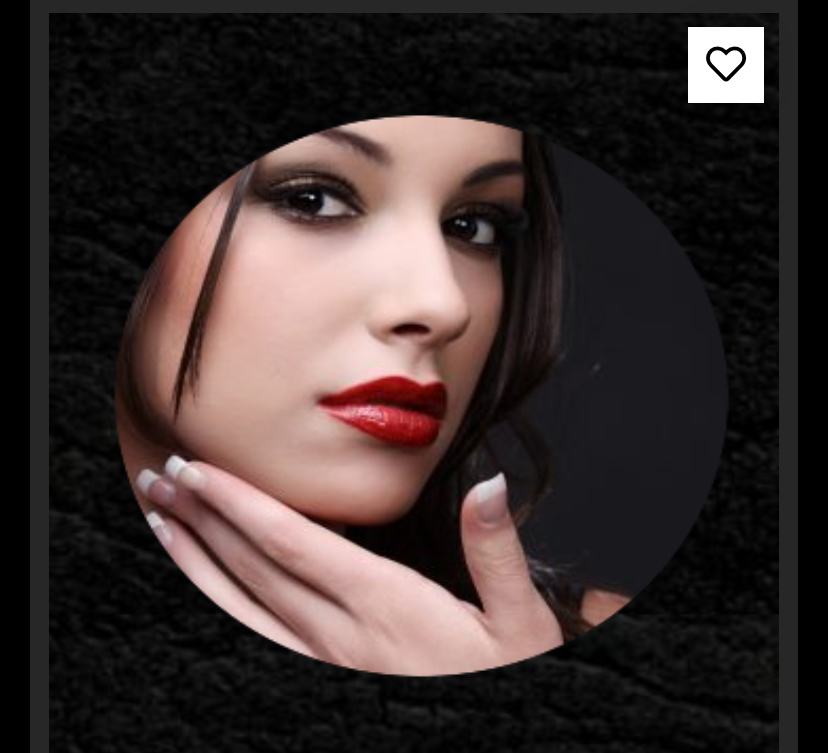
Salsa or Latin Dance rhythm private class in London for couples or individuals to achieve a good knowledge of the Salsa, Samba, Bachata, Merengue or Latin dance steps One to One lesson, 5 minimum pack lesson booking. Taught by native instructor You can have this lesson at our premises, on Zoom, Pre-recorded or home visit, the choice is yours!!! The Program includes: 10 or 20 Lesson 1on1 lesson Walking & Leading techniques Female & Male Teachers Footwork & Upper body techniques Steps & routines names (brain method) Body posture and language Tempo & beat music technique Fully equipped dance studio Ownership of your footage work progress & Docs Music library via dropbox or Spotify Salsa or Latin Dance rhythm private class in London for couples or individuals to achieve a good knowledge of the salsa, samba, bachata, merengue or Latin dance steps One to One lesson, 4 minimum pack lesson book Teach by the native instructor We have been training people in salsa in London for almost 20 years and are still in business as salsa in west London is increasing massively. SALE

Adobe Express Training for Social Media Design
By Greta Powell Training
This is a quickstart Adobe Express Training course held online in Janury 2025. Ideal for business owners or freelancers looking to get to grips with social media design and designing for social media marketing.

The course is relevant to anyone requiring an understanding of the use of Agile or looking to adopt it. This includes, but is not limited to, organisational leaders and managers, marketing executives and managers, and/or all professionals working in an Agile environment, including software sesters, developers, business analysts, UX designers, project management office (PMO), project support and project coordinators.

Unreal Engine Courses London
By Real Animation Works
Face to Face training customised and bespoke. One to One Online or Face to Face

