- Professional Development
- Medicine & Nursing
- Arts & Crafts
- Health & Wellbeing
- Personal Development
610 Courses in Cardiff delivered Live Online
Building Batch Data Analytics Solutions on AWS
By Nexus Human
Duration 1 Days 6 CPD hours This course is intended for This course is intended for: Data platform engineers Architects and operators who build and manage data analytics pipelines Overview In this course, you will learn to: Compare the features and benefits of data warehouses, data lakes, and modern data architectures Design and implement a batch data analytics solution Identify and apply appropriate techniques, including compression, to optimize data storage Select and deploy appropriate options to ingest, transform, and store data Choose the appropriate instance and node types, clusters, auto scaling, and network topology for a particular business use case Understand how data storage and processing affect the analysis and visualization mechanisms needed to gain actionable business insights Secure data at rest and in transit Monitor analytics workloads to identify and remediate problems Apply cost management best practices In this course, you will learn to build batch data analytics solutions using Amazon EMR, an enterprise-grade Apache Spark and Apache Hadoop managed service. You will learn how Amazon EMR integrates with open-source projects such as Apache Hive, Hue, and HBase, and with AWS services such as AWS Glue and AWS Lake Formation. The course addresses data collection, ingestion, cataloging, storage, and processing components in the context of Spark and Hadoop. You will learn to use EMR Notebooks to support both analytics and machine learning workloads. You will also learn to apply security, performance, and cost management best practices to the operation of Amazon EMR. Module A: Overview of Data Analytics and the Data Pipeline Data analytics use cases Using the data pipeline for analytics Module 1: Introduction to Amazon EMR Using Amazon EMR in analytics solutions Amazon EMR cluster architecture Interactive Demo 1: Launching an Amazon EMR cluster Cost management strategies Module 2: Data Analytics Pipeline Using Amazon EMR: Ingestion and Storage Storage optimization with Amazon EMR Data ingestion techniques Module 3: High-Performance Batch Data Analytics Using Apache Spark on Amazon EMR Apache Spark on Amazon EMR use cases Why Apache Spark on Amazon EMR Spark concepts Interactive Demo 2: Connect to an EMR cluster and perform Scala commands using the Spark shell Transformation, processing, and analytics Using notebooks with Amazon EMR Practice Lab 1: Low-latency data analytics using Apache Spark on Amazon EMR Module 4: Processing and Analyzing Batch Data with Amazon EMR and Apache Hive Using Amazon EMR with Hive to process batch data Transformation, processing, and analytics Practice Lab 2: Batch data processing using Amazon EMR with Hive Introduction to Apache HBase on Amazon EMR Module 5: Serverless Data Processing Serverless data processing, transformation, and analytics Using AWS Glue with Amazon EMR workloads Practice Lab 3: Orchestrate data processing in Spark using AWS Step Functions Module 6: Security and Monitoring of Amazon EMR Clusters Securing EMR clusters Interactive Demo 3: Client-side encryption with EMRFS Monitoring and troubleshooting Amazon EMR clusters Demo: Reviewing Apache Spark cluster history Module 7: Designing Batch Data Analytics Solutions Batch data analytics use cases Activity: Designing a batch data analytics workflow Module B: Developing Modern Data Architectures on AWS Modern data architectures

How to help young people who self harm
By Human Givens College
– how to react, support and move forward Discover how you can best help a young person who self-harms – gain the insights and skills you need to approach this distressing subject respectfully and safely, a better understanding of what self-harm is, why young people self-harm, and much more… Date: Tues 14th May 2024 Accredited CPD Certificate: 3.5 hours Length: 3.5 hours (with breaks) Start time: 9.15am GMT (until 1.30pm) "This is one of the best self-harm trainings I’ve had, honestly..."EMILY LOVE, PRIMARY PREVENTION WORKER Live Online Webinar – Join Emily Gajewski – an expert in helping people overcome self-harm – for her live webinar on Tuesday 14th May 2024. All you need is a quiet place to watch, a computer or tablet and a strong internet signal, the rest is easy. Book your place and we’ll email you confirmation – you’ll receive your Zoom link the day before the event. RECORDING – the training is recorded in case anyone experiences technical difficulties – or you can’t attend on the day – so you will also get a recording for a limited time afterwards to maximise your learning. Want to attend but can’t make this date? Then please register your interest below – and we’ll email you when a new date is available. The aim of this live online training with Emily Gajewski, a highly experienced psychotherapist specialising in treating self-harm, is to give you a thorough, in-depth understanding of why young people self-harm and how to approach/react when helping someone in both the short and long term, including the essential skills most likely to effectively support the young person on their journey to find less harmful ways of coping – the webinar focuses on the most evidence-based knowledge and skills in this area. It will also help you find ways of calming yourself in moments of overwhelm to ensure that you can be as supportive and helpful as you’d like to be. Why you should attend With the ever changing, uncertain world we live in creating a vast amount of pressure on children – emotionally and physically – more children and teenagers are experiencing extremely stressful, distressing situations, with many looking for coping mechanisms to help them deal with their negative thoughts, feelings and emotions. Self harm (including self injury) is hugely on the increase and rates are higher than ever since Covid-19 and the long periods of isolation and uncertainty young people have experienced in ‘lock downs’. A survey of 61 secondary school children by charity Place2Be, shows self-harm reports increased by 77%, from 48 to 85, from August to September 2021. Finding the right words to approach self-harming can be difficult – this online webinar was created to help you (parents, carers, teachers) approach this topic with empathy and confidence. Discovering that a young person you are caring for is self harming can be an extremely stressful situation. When we are highly emotional, it can cause us to react in desperate ways, which are often not helpful or supportive to the young person, even if our intentions are totally well-meaning. “A really helpful, caring approach – it has clarified so much for me and I can now see a sensible way forward.”MARTIN, PARENT. This course is relevant to a range of self-harming behaviours including: self-injury cutting, ripping or carving skin burning skin punching or hitting themselves scratching or pinching (including dermatillomania) poisoning themselves with tablets or liquids (or similar) over-eating and under-eating (anorexia or bulimia) biting yourself (dermatophagia) inserting objects into your body overdosing, exercising excessively pulling your hair (trichotillomania) getting into fights where you know you will get hurt What you will learn What is self-harm? Why young people self-harm How common is self-harming How to approach the subject (building rapport, trust…) How to react if your child (or any young person) tells you they are self harming (what not to say and do) The distinction between self harm and a suicide attempt The addictive element to self harm How to help a young person break the addictive pattern Helping a child in the short- and long term The influence of social media and peers Keeping your child safe Looking after yourself (managing stress, anxiety and worry for the household) Finding professional help View booking details Who this training is suitable for Parents, other family members and/or carers of children and young people who are at risk of self harming or currently self harming. Anyone who works with young people and needs to know how best to help when someone discloses that they self-harm or who they suspect may be self-harming. Therapists and counsellors who want to gain a better understanding so they can support families with a member who self harms. Course Programme The ‘How to help young people who self harm’ live online webinar starts at 9.15am and runs until 1.30pm (GMT). 9.15am Join the Zoom meeting 9.30am Understanding self harm 10.45am Comfort break and discussion 10.55am How to approach self harm and be most helpful 12.00pm Comfort break and discussion 12.10pm Creating the optimal conditions for recovery 1.30pm Webinar ends This course has been independently accredited by the internationally recognised CPD Standards Office for 3.5 hours of CPD training. On completion of this training you’ll receive CPD certificates from the College and the CPD Standards Office.
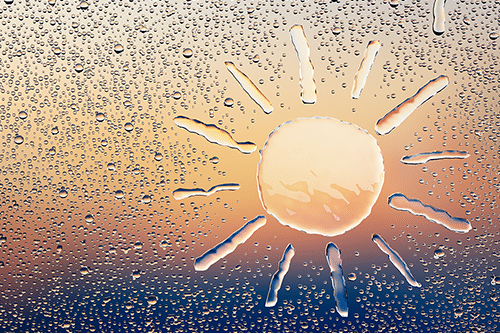
Children and Essential Oils Workshop
By Taylor, Jackie
60 minute class covering topics of children's health and essential oils, example topics, colic, anxiety and worry and hyper activity.

Certified Kubernetes Security Specialist (CKS)
By Nexus Human
Duration 5 Days 30 CPD hours This course is intended for Security Professionals working with Kubernetes Clusters Container Orchestration Engineers DevOps Professionals Overview In this course, students will learn and practice essential Kubernetes concepts and tasks in the following sections: Cloud Security Fundamentals Cluster Hardening System Hardening Minimize Microservice Vulnerabilities Supply Chain Security Disaster Recovery Secure Back-up and Restore This class prepares students for the Certified Kubernetes Security Specialist (CKS) exam. Kubernetes is a Cloud Orchestration Platform providing reliability, replication, and stabilitywhile maximizing resource utilization for applications and services. By the conclusion of this hands-on, vendor agnostic training you will be equipped with a thorough understanding ofcloud security fundamentals, along with the knowledge, skills and abilities to secure a Kubernetes cluster, detect threats, and properly resolve a security catastrophe. This courseincludes hands-on instruction which develops skills and knowledge for securing container-based applications and Kubernetes platforms, during build, deployment, and runtime. We prioritizecovering all objectives and concepts necessary for passing the Certified Kubernetes Security Specialist (CKS) exam. You will be provided the components necessary to assemble your ownhigh availability Kubernetes environment and harden it for your security needs. Learning Your Environment Underlying Infrastructure Using Vim Tmux Cloud Security Primer Basic Principles Threat Analysis Approach CIS Benchmarks Securing your Kubernetes Cluster Kubernetes Architecture Pods and the Control Plane Kubernetes Security Concepts Install Kubernetes using kubeadm Configure Network Plugin Requirements Kubeadm Basic Cluster Installing Kubeadm Join Node to Cluster Kubeadm Token Manage Kubeadm Tokens Kubeadm Cluster Upgrade Securing the kube-apiserver Configuring the kube-apiserver Enable Audit Logging Falco Deploy Falco to Monitor System Calls Enable Pod Security Policies Encrypt Data at Rest Encryption Configuration Benchmark Cluster with Kube-Bench Kube-Bench Securing ETCD ETCD Isolation ETCD Disaster Recovery ETCD Snapshot and Restore Purge Kubernetes Purge Kubeadm 3Purge Kubeadm Image Scanning Container Essentials Secure Containers Creating a Docker Image Scanning with Trivy Trivy Snyk Security Manually Installing Kubernetes Kubernetes the Alta3 Way Deploy Kubernetes the Alta3 Way Validate your Kubernetes Installation Sonobuoy K8s Validation Test Kubectl (Optional) Kubectl get and sorting kubectl get kubectl describe Labels (Optional) Labels Labels and Selectors Annotations Insert an Annotation Securing your Application Scan a Running Container Tracee Security Contexts for Pods Understanding Security Contexts AppArmor Profiles AppArmor Isolate Container Kernels gVisor Pod Security Pod Security Policies Deploy a PSP Pod Security Standards Enable PSS Open Policy Agent (OPA) Admission Controller Create a LimitRange Open Policy Agent Policy as Code Deploy Gatekeeper User Administration Contexts Contexts Authentication and Authorization Role Based Access Control Role Based Access Control RBAC Distributing Access Service Accounts Limit Pod Service Accounts Securing Secrets Secrets Create and Consume Secrets Hashicorp Vault Deploy Vault Securing the Network Networking Plugins NetworkPolicy Deploy a NetworkPolicy mTLS Linkerd mTLS with istio istio Threat Detection Active Threat Analysis Host Intrusion Detection Deploy OSSEC Network Intrusion Detection Deploy Suricata Physical Intrusion Detection Disaster Recovery Harsh Reality of Security Deploy a Response Plan Kasten K10 Backups Deploy K10

VMware Data Center Automation with vRealize Orchestrator and vSphere PowerCLI
By Nexus Human
Duration 5 Days 30 CPD hours This course is intended for Experienced vSphere administrators who want to use available tools to automate day-to-day tasks. Overview By the end of the course, you should be able to meet the following objectives:Describe the features and benefits of automation in a vSphere environmentUnderstand the role of the vSphere Web services API in automationUse the Managed Object Browser to view the structure of the vSphere Web services API and theVMware vCenter Server? inventoryUse vSphere PowerCLI to deploy and manage virtual machines and virtual infrastructureRun and manage vRealize Orchestrator workflows from the libraryDesign, develop, and run custom, reusable vRealize Orchestrator workflowsIncorporate JavaScript into vRealize Orchestrator workflowsSelect the appropriate tool for automating tasks in vCenter Server This course equips experienced administrators with the knowledge to use the automation tools that all vSphere customers have access to. Students learn how to automate administration tasks with VMware vSphere© PowerCLI? and VMware vRealize© Orchestrator?. Course Introduction Introductions and course logistics Course objectives Automation in vSphere Identify the features and the advantages of automation List the tools used to automate vCenter Server tasks vSphere API Identify the function of an API Recognize the components of VMware vSphere© API Understand how an API is consumed View objects and invoke methods with the Managed Object Browser vSphere PowerCLI Basics Connect vSphere PowerCLI to vCenter Server systems and VMware ESXi? hosts Understand vSphere PowerCLI concepts Use vSphere PowerCLI cmdlets Deploy and manage virtual infrastructure Advanced vSphere PowerCLI and the vSphere API Explore the vSphere object model Capture code with Onyx Use vSphere API documentation to analyze vCenter Server actions View objects with the Get-View cmdlet vSphere PowerCLI Use Cases Manage host networking Create a distributed switch Migrate hosts Create reports vRealize Orchestrator Basics Identify workflow components Run and manage library workflows Edit a workflow Build and schedule a simple workflow Debug a workflow vRealize Orchestrator Advanced Identify and use advanced vRealize Orchestrator workflow elements Implement vRealize Orchestrator workflow nesting Use variable types in a workflow Use JavaScript to create complex workflows Incorporate an Oynx script in a workflow vRealize Orchestrator Use Cases Create automation workflows that map to real-world scenarios Create reporting workflows that map to real-world scenarios Create migration workflows that map to real-world scenarios Create provisioning workflows that map to real-world scenarios vRealize Orchestrator PowerCLI Plug-In Invoke external scripts and pass workflow parameters as script inputs Generate new vRealize Orchestrator actions from Windows PowerShell and vSphere PowerCLI scripts and cmdlets Browse snap-ins and their associated cmdlets in the vRealize Orchestrator workflow editor vRealize Orchestrator Integration Understand the connectivity options for vRealize Orchestrator Differentiate between north-facing and south facing APIs List the APIs and their use cases Run a workflow through a REST call Guest Operations with vRealize Orchestrator and vSphere PowerCLI Use the most appropriate tools to perform guest operations Software Development Process & Tools Understand the software development lifecycle Understand version control system tools Map the correct tools to vRealize Orchestrator and vSphere PowerCLI

Administering Cisco Data Center Unified Computing System with Intersight (DCUCAI)
By Nexus Human
Duration 4 Days 24 CPD hours This course is intended for The primary audience for this course is as follows: Systems Administrators and Engineers Technical Solutions Architects Systems Integrators Channel Partners Value-Added Resellers Overview Upon completing this course, the learner will be able to meet these overall objectives: Understand the B-Series and C-Series product line similarities and differences Describe the Intersight support for C-Series standalone and UCS managed architectures Describe Cisco Intersight and how it can be used to manage UCS and Hyperflex Understand the process for upgrading B-Series and C-Series Firmware with UCSM and Intersight Administering service profiles, pools, and policies with UCSM and Intersight Understanding RBAC with Active Directory integration Administering backup and restores in UCS Manager Learn and discuss the various management tools for Cisco UCS including Intersight Perform basic troubleshooting of B-Series and C-Series in normal operations with UCSM and Intersight Describe how to get started with Intersight programmability DCUCAI, Administering Cisco Data Center Unified Computing System with Intersight is a 3-day instructor-led course. In this Cisco UCS server training course, you will become experienced with the administration and troubleshooting of Cisco Unified Computing System (UCS) B-Series and C-Series servers including using Cisco Intersight for UCS management. This custom-built Cisco UCS training class was developed by NterOne using the best lessons from all available Cisco server courses to maximize the learning experience for individuals who want to focus on day-to-day administration using Cisco UCS Manager or Intersight as the primary interface. Using real-world scenarios and examples, this Cisco training course will explore all the components of the UCS B-Series and C-Series solutions from a day-to-day administrative point of view. Learn C-Series standalone, C-Series under UCS Manager, B-Series administration, troubleshooting, and management tools used to support basic UCS and multi-cluster support with UCS Central, as well as using Cisco Intersight for UCS and Hyperflex operations and management. Module 1: UCS Infrastructure Components with Intersight Cisco UCS Product Line, Use Cases, and Components Introducing Cisco Intersight Describing Cisco UCS C-Series Servers Module 2: Administering Cisco UCS with Intersight Managing Virtual Resources Configuring Compute Node LAN Connectivity Configuring Compute Node SAN Connectivity Creating Identity and Resource Pools Creating Service Profiles Creating Service Profile Templates and Cloning Service Profiles Managing Service Profiles Troubleshooting Cisco UCS B-Series Configuration Troubleshooting Cisco UCS B-Series Operation Backing Up & Restoring the Cisco UCS Manager Database Managing and Upgrading Cisco UCS B-Series Firmware Module 3: Administering UCS Management Tools with Intersight Describing Cisco UCS User Interfaces Exploring Intersight User Interfaces Describing Cisco UCS Management Framework & Features Describing Cisco UCS Hyperflex Getting Started with Intersight Programmability Lab Outline: Labs are designed to assure learners a whole practical experience, through the following practical activities: Connecting to the Lab Environment Explore the Cisco UCS GUI and CLI Environment Explore the Cisco Intersight Dashboard and claim devices Create Users, Groups, Roles and Organizations in Intersight Provision Identity and Resource Pools in UCSM Provision Mobile Service Profiles from Updating Templates Backup and Restore Cisco UCS Manager Database Objects Configure Logging in Cisco Intersight Create LAN and SAN Network Policies in Intersight Build a Server Profile and deploy to a UCS blade from Intersight Using Intersight to upgrade Firmware Install an OS from Intersight Using Rest API to Query UCSM Objects in Intersight

Cisco Managing LAN Infrastructure with Cisco Data Center Network Manager v1.1 (DCNML)
By Nexus Human
Duration 3 Days 18 CPD hours This course is intended for This course is ideal for the following professionals: Data Network Engineers and Administrators Data Center Technical Managers Overview After completing the course, you should be able to: Describe the components and functionality of DCNM. Describe the software define network protocols of VXLAN, eVPN and BGP. Deploy a DCNM environment in high-availability environment. Operate the DCNM discovery process to acquire management of all devices. List high lever navigation features of DCNM and utilize the DCNM GUI (Graphical User Interface) to optimize data center topologies. Manage and monitor data center LAN fabric from DCNM. Program RESTful APIs native to DCNM to perform any network management task. Troubleshoot and monitor the network using DCNM troubleshooting tools. Describe the benefits of DCNM Network Insights. The course, Managing LAN Infrastructure with Cisco Data Center Network Manager (DCNML) v1.0 enhances your knowledge of managing LAN Infrastructure with Cisco Data Center Network Manager (DCNM) implementing a spine-and-leaf network fabric using DCNM with Virtual Extensible LAN (VXLAN), Ethernet VPN (EVPN), and Border Gateway Protocol (BGP). You will learn how the integration of spine-and-leaf network fabric with Cisco Data Center Network Manager increases overall data center infrastructure uptime and reliability, thereby improving business continuity. It provides a robust framework and comprehensive feature set that meets the routing, switching, and storage administration needs of data centers. Cisco DCNM streamlines the provisioning for the unified fabric and monitors the SAN (Storage area network) and LAN (Local area network) components. Introducing Cisco DCNM LAN Cisco DCNM Introduction Cisco DCNM LAN Solution Overview Deploying VXLAN EVPN with Cisco DCNM LAN VXLAN Overlays and Underlays Easy Fabric VXLAN EVPN Underlay Model Deploying Cisco DCNM Cisco DCNM High Availability Cisco DCNM Installation Requirements Discovering Existing Network Devices with Cisco DCNM Configure Switches for Discovery Exploring the Data Center with Cisco DCNM Topology Access Topology View in the GUI Navigate the Map Views and Layouts Managing and Monitoring the Data Center with Cisco DCNM LAN Manage the Configuration Archive Deploy Changes to the Fabric Automating Cisco DCNM Programmatically Explore APIs for the Network REST API Tool Troubleshooting and Monitoring Cisco DCNM Troubleshoot and Monitor Cisco DCNM Describing Network Insights Network Insights Advisor Additional course details: Nexus Humans Cisco Managing LAN Infrastructure with Cisco Data Center Network Manager v1.1 (DCNML) training program is a workshop that presents an invigorating mix of sessions, lessons, and masterclasses meticulously crafted to propel your learning expedition forward. This immersive bootcamp-style experience boasts interactive lectures, hands-on labs, and collaborative hackathons, all strategically designed to fortify fundamental concepts. Guided by seasoned coaches, each session offers priceless insights and practical skills crucial for honing your expertise. Whether you're stepping into the realm of professional skills or a seasoned professional, this comprehensive course ensures you're equipped with the knowledge and prowess necessary for success. While we feel this is the best course for the Cisco Managing LAN Infrastructure with Cisco Data Center Network Manager v1.1 (DCNML) course and one of our Top 10 we encourage you to read the course outline to make sure it is the right content for you. Additionally, private sessions, closed classes or dedicated events are available both live online and at our training centres in Dublin and London, as well as at your offices anywhere in the UK, Ireland or across EMEA.

WM676 IBM Integration Bus V10 Application Development II
By Nexus Human
Duration 4 Days 24 CPD hours This course is intended for This intermediate course is designed for integration specialists and senior-level developers with experience in IBM Integration Bus application development. Overview After completing this course, you should be able to:Use event driven message processing to control the flow of messages by using message aggregation, message collections, message sequences, and time-sensitive nodesTransform data by using Microsoft .NET and XML stylesheetsAnalyze and filter information in complex XML documentsExtend DFDL message modelsUse message sets and the Message Repository Manager (MRM) parserProvide a message flow application as a web serviceRequest a web service from within a message flowDescribe how to implement WS-Addressing and WS-Security standards in IBM Integration BusCreate an integration serviceCreate and implement an IBM MQ request and response service definitionCreate and implement a database service definitionConfigure security-enabled message processing nodesCreate a decision service that implements business rules to provide routing, validation, and transformationExpose a set of integrations as a RESTful web serviceUse a global cache to store static dataRecord and replay data that a message flow application processesImplement publish and subscribe with IBM Integration BusDescribe the workload management options for adjusting the message processing speed, and controlling the actions that are taken on unresponsive flows and threadsConstruct user-defined patternsDescribe how IBM Integration Bus integrates with other IBM products such as IBM WebSphere Enterprise Service Bus and IBM DataPower Appliances This course focuses on using IBM Integration Bus to develop, deploy, and support platform-independent message flow applications and integration services. Course Outline Course introduction Using event driven processing nodes Exercise: Implementing message aggregation Transforming data with Microsoft .NET Transforming data with XSL stylesheets Analyzing XML documents Modeling complex data with DFDL Exercise: Extending a DFDL model Working with message sets and the MRM domain Supporting web services Exercise: Implementing web services Developing integration solutions by using integration services Exercise: Creating an integration service Connecting a database by using a discovered service Connecting IBM MQ by using a discovered service Exercise: Creating IBM MQ and database services Creating a decision service Exercise: Creating a decision service Developing integration solutions by using a REST API Using the global cache Implementing message flow security Exercise: Implementing IBM Integration Bus runtime security Implementing publish/subscribe Monitoring message flow events Exercise: Recording and replaying message flow data Managing the workload Creating patterns for reusability Extending IBM Integration Bus Course summary Additional course details: Nexus Humans WM676 IBM Integration Bus V10 Application Development II training program is a workshop that presents an invigorating mix of sessions, lessons, and masterclasses meticulously crafted to propel your learning expedition forward. This immersive bootcamp-style experience boasts interactive lectures, hands-on labs, and collaborative hackathons, all strategically designed to fortify fundamental concepts. Guided by seasoned coaches, each session offers priceless insights and practical skills crucial for honing your expertise. Whether you're stepping into the realm of professional skills or a seasoned professional, this comprehensive course ensures you're equipped with the knowledge and prowess necessary for success. While we feel this is the best course for the WM676 IBM Integration Bus V10 Application Development II course and one of our Top 10 we encourage you to read the course outline to make sure it is the right content for you. Additionally, private sessions, closed classes or dedicated events are available both live online and at our training centres in Dublin and London, as well as at your offices anywhere in the UK, Ireland or across EMEA.

Cisco Implementing Automation for Cisco Security Solutions v1.0 (SAUI)
By Nexus Human
Duration 3 Days 18 CPD hours This course is intended for Channel and Customer Engineers Network Engineer System Engineer Wireless Engineer Consulting Systems Engineer Technical Solutions Architect Network Admisnistrator Wireless Design Engineer Network Manager Channel SEs Sales Engineer Channel AMs Account Manager Overview Upon completing this course, students will be able to meet these objectives: Understand the overall architecture of the Cisco security solutions and how APIs help enable security Understand how to use Cisco Firepower APIs Understand how pxGrid APIs function and their benefits Understand what capabilities the Cisco Stealthwatch APIs offer and construct API requests to them for configuration changes and auditing purposes Understand the features and benefits of using Cisco Stealthwatch Cloud APIs Learn how to use the Cisco Umbrella Investigate API Understand the Functionality provided by Cisco AMP and its APIs Learn how to use Cisco Threat Grid APIs to analyze, search, and dispose of threats This course demonstrates the tools and the benefits of leveraging programmability and automation in Cisco Security Solutions, including Cisco Firepower Management Center, Cisco Firepower Threat Defense, Cisco ISE, Cisco pxGrid, Cisco Stealthwatch Enterprise, Cisco Stealthwatch Cloud, Cisco Umbrella, Cisco AMP, Cisco Threat grid, and Cisco Security Management Appliances. Students will learn how to use the API for each Cisco security solution and specific applications of when the API benefits IT security content. Introducing Cisco Security APIs Role of APIs in Cisco Security Solutions Cisco Firepower, Cisco ISE, Cisco pxGrid, and Cisco Stealthwatch APIs Use cases and security workflow Consuming Cisco Advanced Malware Protection APIs Cisco AMP overview Cisco AMP endpoint API Cisco AMP use cases and workflows Discovery 1: Query Cisco AMP endpoint APIs for verifying compliance Using Cisco ISE Introducing Cisco Identity services engine Cisco ISE use cases Cisco ISE APIs Using Cisco pxGrid APIs Cisco pxGrid overview WebSockets and STOMP messaging protocol Discovery 2: Use the REST API and Cisco pxGrid with Cisco Identity services engine Using Cisco Threat Grid APIs Cisco threat grid overview Cisco threat grid API Cisco threat grid use cases and workflows Discovery 3: Construct a Python script using the Cisco threat grid API Investigating Cisco Umbrella Security Data Programmatically Cisco Umbrella investigate API overview Cisco Umbrella investigate API: Details Discovery 4: Query security data with the Cisco Umbrella investigate API Exploring Cisco Umbrella Reporting and Enforcement APIs Cisco Umbrella reporting and enforcement APIs: Overview Cisco Umbrella reporting and enforcement APIs: Deep dive Discovery 5: Generate reports using the Cisco Umbrella reporting API Automating Security with Cisco Firepower APIs Review basic constructs of Firewall policy management Design policies for automation Cisco FMC APIs in depth Discovery 6: Explore the Cisco Firepower management center API Cisco FTD automation with ansible Discovery 7: Use ansible to automate Cisco Firepower threat defense configuration Cisco FDM API in depth Discovery 8: Automate Firewall policies using the Cisco Firepower device manager API Operationalizing Cisco Stealthwatch and Its API Capabilities Cisco Stealthwatch overview Cisco Stealthwatch APIs: Details Discovery 9: Automate alarm policies and create reports using the Cisco Stealthwatch APIs Using Cisco Stealthwatch Cloud APIs Cisco Stealthwatch Cloud overview Cisco Stealthwatch Cloud APIs: Deep dive Discovery 10: Construct a report using Cisco stealthwatch Cloud APIs Describing Cisco Security Management Appliance APIs Cisco SMA APIs overview Cisco SMA API Discovery 11: Construct reports using Cisco SMA APIs

Cisco Implementing Automation for Cisco Collaboration Solutions (CLAUI)
By Nexus Human
Duration 3 Days 18 CPD hours This course is intended for This course is designed for network and software engineers interested in Cisco Collaboration and Webex automation and who hold job roles such as: Collaboration Sales Engineer Collaboration Software Developer Collaboration Solutions Architect Consulting Systems Engineer Network Administrator Network Engineer Network Manager Software Architect Software Developer Systems Engineer Technical Solutions Architect Wireless Design Engineer Wireless Engineer Overview After taking this course, you should be able to: Examine API and automation capabilities and concepts for Cisco Unified Communication Manager Examine API and automation capabilities and concepts for Cisco Unity Connection Examine API and automation capabilities and concepts for Cisco Finesse Examine Experience API (xAPI) and automation capabilities and concepts for Cisco Collaboration endpoints Examine API and automation capabilities and concepts for Cisco Webex Teams Examine API and automation capabilities and concepts for Cisco Webex Meetings This course teaches you how to implement Cisco© Collaboration automated, programmable solutions for voice, video, collaboration, and conferencing on-premises or in the cloud, including Cisco Unified Communications Manager, Cisco IP Phone Services, Cisco Unity© Connection, Cisco Finesse©, Cisco Collaboration Endpoints, Cisco Webex Teams?, and Cisco Webex© Meetings. You will also learn how to use Application Programming Interfaces (APIs) interfaces such as Representational State Transfer (REST) and Simple Object Access Protocol (SOAP), parsing data in Extensible Markup Language (XML) and JavaScript Object Notation (JSON) formats, and leverage frameworks such as Python. This course prepares you for the 300-835 Automating and Programming Cisco Collaboration Solutions (CLAUTO) certification exam, and specialization toward the CCNP Collaboration certification. Course Outline Automating Cisco Unified Communications Manager Automating Cisco Unity Connection Automating Cisco Finesse Examining Cisco Collaboration Endpoint Automation Examining Cisco Cloud Collaboration Automation Examining Cisco Conferencing Automation Lab outline Configure the Initial Collaboration Lab Environment Verify Phone Details Configure Phone Line Label Configure User Pin Configure System Forward No Answer Timer Configure Route Plan Report Deploy Basic SQL Query Deploy Advanced SQL Query Configure an Alternate Extension in Cisco Unity Connection Configure Voicemail Pin Verify Agent Settings Deploy Gadget Deploy Modify Call Via Video Codec Configure System Name and Branding Deploy and Monitor Video Call Configure Custom Control Panel Deploy Macro Verify Cisco Webex Organization and License Information Configure New Cisco Webex Teams Room Deploy Interactive Bot Deploy Widget Configure Cisco Webex Meetings User Configure and Record Cisco Webex Meeting Verify System Status Configure Host Access on Cisco Meeting Server Spaces Additional course details: Nexus Humans Cisco Implementing Automation for Cisco Collaboration Solutions (CLAUI) training program is a workshop that presents an invigorating mix of sessions, lessons, and masterclasses meticulously crafted to propel your learning expedition forward. This immersive bootcamp-style experience boasts interactive lectures, hands-on labs, and collaborative hackathons, all strategically designed to fortify fundamental concepts. Guided by seasoned coaches, each session offers priceless insights and practical skills crucial for honing your expertise. Whether you're stepping into the realm of professional skills or a seasoned professional, this comprehensive course ensures you're equipped with the knowledge and prowess necessary for success. While we feel this is the best course for the Cisco Implementing Automation for Cisco Collaboration Solutions (CLAUI) course and one of our Top 10 we encourage you to read the course outline to make sure it is the right content for you. Additionally, private sessions, closed classes or dedicated events are available both live online and at our training centres in Dublin and London, as well as at your offices anywhere in the UK, Ireland or across EMEA.
