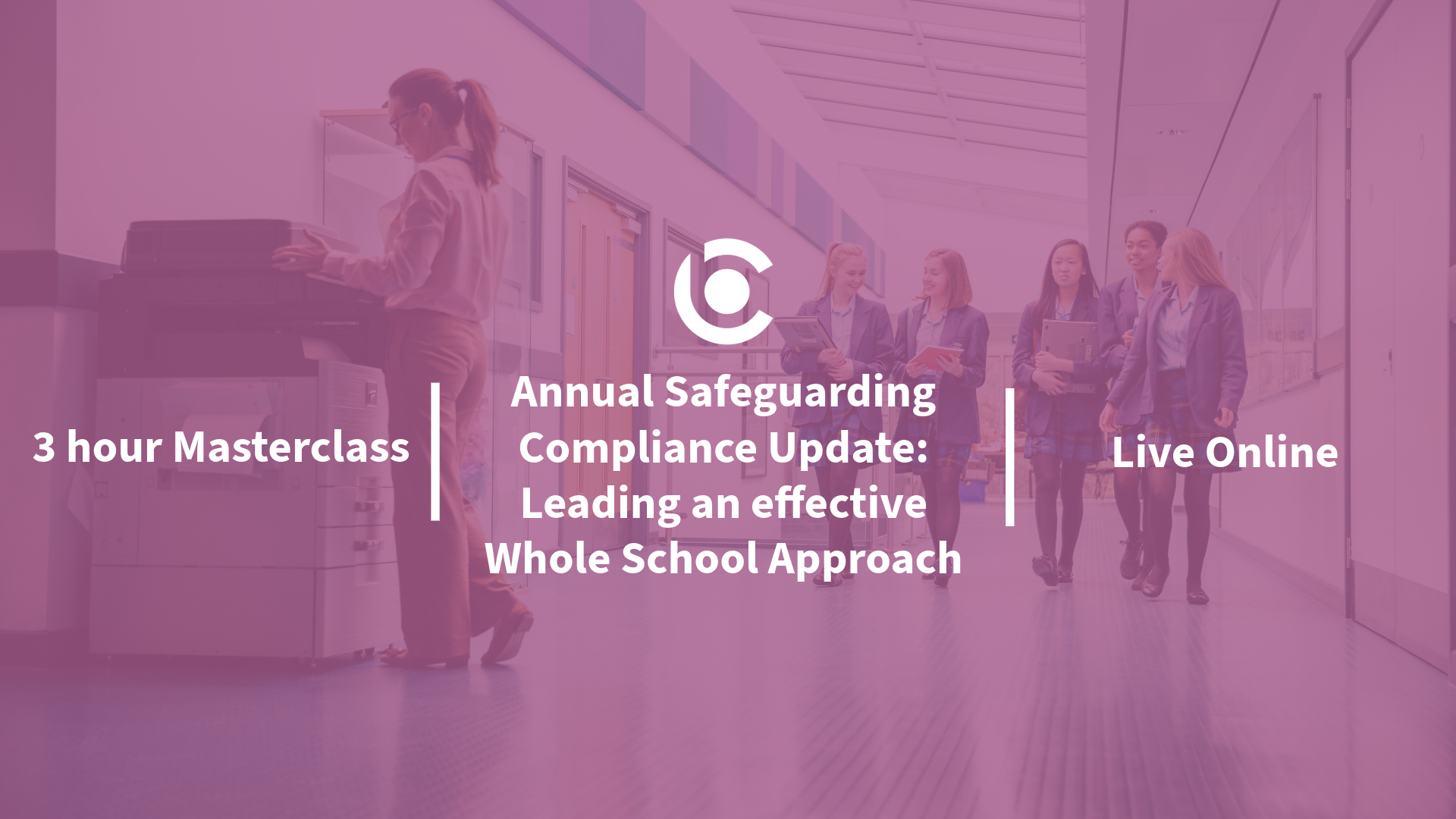- Professional Development
- Medicine & Nursing
- Arts & Crafts
- Health & Wellbeing
- Personal Development
571 Courses in Cardiff delivered Live Online
Carbon Capture, Utilization & Storage (CCUS)
By EnergyEdge - Training for a Sustainable Energy Future
About this Virtual Instructor Led Training (VILT) This 5 half-day Virtual Instructor Led Training (VILT) course covers carbon capture and geological storage of carbon dioxide. Burning fossil fuels for energy is a major source of carbon dioxide emissions to the atmosphere. Most anthropogenic (man-made) carbon dioxide is emitted by coal-fired or gas-fired power plants, and significant quantities of carbon dioxide are emitted through the production and separation of carbon dioxide-rich natural gas and industries such as cement, iron and steel. Carbon Capture Utilization and Storage, or CCUS, involves the long-term storage of captured carbon dioxide emissions in subsurface geologic formations. This VILT course covers all aspects of CCUS including transport, storage and monitoring, economics and community engagement. It explores in detail the challenges of the current technology of geological storage, monitoring and verification including examples from working projects around the world. Many of these technologies are commonly employed by the petroleum industry. Successful deployment of CCUS will also require economic incentives, appropriate regulation, clarity on liability issues and acceptance by the community. These aspects of CCUS, and the corresponding opportunities for appropriately skilled organisations and individuals also will be discussed. Course Content at a Glance Context for CCS/CCUS as An Emissions-reduction Measure Principles of Geological Storage Finding Geological Storage Sites Stationary Sources of Carbon Dioxide for Capture Carbon Dioxide Capture Technologies Compression and Transport of Carbon Dioxide Economics of CCS/CCUS Community, Safety, Legal & Regulatory Issues Risk Assessment Training Objectives Upon completion of this VILT course, participants will be able to: Identify the need for Carbon Capture and Storage (CCS) Outline the key steps in the Carbon Capture and Storage process Distinguish between reservoir rocks and sealing rocks Describe the importance of permeability and porosity to storing carbon dioxide Contrast the geological structures and trapping mechanisms for storing carbon dioxide Describe the changes in geologically stored carbon dioxide over time Outline the monitoring techniques employed to ensure the carbon dioxide is safely stored Appreciate the industrial applications of carbon dioxide capture Recognize the scale of industry required for transporting and storing carbon dioxide Describe economic considerations for CCS/CCUS Outline the economic and environmental opportunities and challenges with using carbon dioxide injection in a range of applications Explain the challenges of regulatory frameworks and public acceptance in a CCS/CCUS project Identify potential risks of a CCS/CCUS project Outline the risk assessment and management process Target Audience This VILT course is ideally suited for a technical audience - geoscientists, petroleum and chemical engineers - as well as for economists, regulators, legal staff and managers wishing to learn more about the details of both the technical, regulatory and socio-economic aspects of carbon capture and storage. Participants should have: Experience with oil and gas, coal or other energy projects Basic understanding of the energy industry Course Level Intermediate Trainer Your first expert course leader spent 18 years in the Petroleum Industry before joining academia, in both technical and managerial roles with Shell, Arco and Vico. He has received numerous awards, including Distinguished Service, Honorary member and Special Commendation awards from the American Association of Petroleum Geologist (AAPG) and was AAPG's International Vice-President and recently chairman of AAPG's House of Delegates (the Associations Parliamentary body). He is an SPE Distinguished Lecturer (DL) and has served as DL for several other professional organisations, including, AAPG, IPA and PESA. He is currently a Professor of Petroleum Geology and Engineering at the Australian School of Petroleum, University of Adelaide. He holds the South Australia State Chair in Carbon Capture & Storage (CCS) and is also presently Distinguished Scientist of the Cooperative Research Centre for Greenhouse Gas Technologies (CO2CRC), having served earlier as the Storage Program Manager and Chief Scientist. Your second expert course leader has a wide and deep knowledge of major capture technologies: solvent, membrane and adsorption based technologies and has developed pathways for retrofitting CO2 capture and storage (CCS) to fossil fuel-based power plants. He has been actively engaged in Post-combustion capture project management and demonstration projects in Victoria's Latrobe Valley on CO2 capture and hydrogen production, and on CO2 capture using membrane contactor technology. He has led various feasibility studies for the Asian Development Bank on CO2 Capture at Indian Oil Corporation's refineries, for JPOWER on hydrogen production from Victorian brown coal and for Kawasaki on incorporation of CCS in hydrogen production from fossil fuel. He has authored multiple peer reviewed journal articles, co-authored various confidential reports on CO2 capture, utilization and hydrogen production and utility, and has presented his work at various conferences, symposiums and seminars. He has a PhD in Chemical Engineering from Monash University Australia and a Master of Technology in Process Engineering from Indian Institute of Technology Delhi India. POST TRAINING COACHING SUPPORT (OPTIONAL) To further optimise your learning experience from our courses, we also offer individualized 'One to One' coaching support for 2 hours post training. We can help improve your competence in your chosen area of interest, based on your learning needs and available hours. This is a great opportunity to improve your capability and confidence in a particular area of expertise. It will be delivered over a secure video conference call by one of our senior trainers. They will work with you to create a tailor-made coaching program that will help you achieve your goals faster. Request for further information about post training coaching support and fees applicable for this. Accreditions And Affliations

ICA International Diploma in Anti Money Laundering
By International Compliance Association
ICA International Diploma in Anti Money Laundering -Flagship qualification This ICA Diploma in Anti Money Laundering training course is an in-depth, graduate level programme which will provide Participants with a professional qualification in anti-money laundering upon completion and helps individuals develop best practice initiatives and prepares them to face present and future challenges, reducing risk. This qualification is increasingly important for professionals as money laundering prevention remains high on the agenda for financial services professionals. This Diploma will help Participants find an integrated approach to fighting the risk is needed and knowledgeable. There are many benefits of studying with ICA: Flexible learning solutions that are suited to you Our learner-centric approach means that you will gain relevant practical and academic skills and knowledge that can be used in your current role Improve your career options by undertaking a globally recognised qualification that hiring managers look for as part of their hiring criteria Many students have stated that they have received a promotion and/or pay rise as a direct result of gaining their qualification The qualifications ensure that you are enabled to develop strategies to help manage and prevent risk within your firm, thus making you an invaluable asset within the current climate Course format 9-month course assessed by 3 written assignments (3,000 - 3,500 words) A mixture of guided online study and participation in live sessions: 2 x virtual classrooms* 1 x immersive learning scenario (putting you at the centre of a story) 3 x tutorials (a chance to discuss elements of the course in more depth) 3 x assessment preparation sessions Videos covering the latest industry developments and case studies Access to the ICA members' portal containing additional reading and resources Proactive support throughout the course to help you stay on track Students of this course will achieve the following outcomes: Increased potential for career progression Extensive knowledge and highly developed AML skills Enhanced workplace performance Professional membership of the ICA Ability to reduce reputational and financial risk for the organisation On successful completion of this ICA Diploma in Anti Money Laundering training course students will be awarded an ICA Diploma in Anti Money Laundering and will be able to use the designation 'Dip.(AML)'. This course is awarded in association with Alliance Manchester Business School, the University of Manchester. The ICA Diploma in Anti Money Laundering training course instructs students in the following areas: Anti money laundering (AML) and countering the financing of terrorism CFT in context Terrorist financing proliferation financing and sanctions Designing a comprehensive AML/CTF risk-based approach for a financial services business Risk-based customer due diligence (CDD), customer risk profiling and monitoring Governance and leadership Suspicious activity reports/ suspicious transaction reports and dealing with the authorities

Lexcel Standard Training Requirements Course
By DG Legal
This training is for lawyers and covers key topics to ensure compliance with the Lexcel standard and other regulations.

55337 Introduction to Programming
By Nexus Human
Duration 5 Days 30 CPD hours This course is intended for This course is intended for anyone who is new to software development and wants, or needs, to gain an understanding of programming fundamentals and object-oriented programming concepts. They will typically be high school students, post-secondary school students, or career changers, with no prior programming experience. They might want to gain an understanding of the core programming fundamentals before moving on to more advanced courses such as Programming in C#. Overview Explain core programming fundamentals such as computer storage and processing. Explain computer number systems such as binary. Create and use variables and constants in programs. Explain how to create and use functions in a program. Create and use decisions structures in a computer program. Create and use repetition (loops) in a computer program. Explain pseudocode and its role in programming. Explain the basic computer data structures such as arrays, lists, stacks, and queues. Implement object-oriented programming concepts. Create and use classes in a computer program. Implement encapsulation, inheritance, and polymorphism. Describe the base class library (BCL) in the .NET Framework. Explain the application security concepts. Implement simple I/O in a computer program. Identify application errors and explain how to debug an application and handle errors. Identify the performance considerations for applications. In this 5-day course, students will learn the basics of computer programming through the use of Microsoft Visual Studio 2022 and the Visual C# and Visual Basic programming languages. The course assumes no prior programming experience and introduces the concepts needed to progress to the intermediate courses on programming, Programming in C#. The focus will be on core programming concepts such as computer storage, data types, decision structures, and repetition by using loops. The course also covers an introduction to object-oriented programming covering classes, encapsulation, inheritance, and polymorphism. Coverage is also included around exception handling, application security, performance, and memory management. 1 - Introduction to Core Programming Concepts Computer Data Storage and Processing Application Types Application Lifecycle Code Compilation 2 - Core Programming Language Concepts Syntax Data Types Variables and Constants 3 - Program Flow Introduction to Structured Programming Concepts Introduction to Branching Using Functions Using Decision Structures Introducing Repetition 4 - Algorithms and Data Structures Understand How to Write Pseudocode Algorithm Examples Introduction to Data Structures 5 - Error Handling and Debugging Introduction to Program Errors Introduction to Structured Error Handling Introduction to Debugging 6 - Introduction to Object-Oriented Programming Introduction to Complex Structures Introduction to Structs Introduction to Classes Introducing Encapsulation 7 - More Object-Oriented Programming Introduction to Inheritance Introduction to Polymorphism Introduction to .NET and the Base Class Library 8 - Introduction to Application Security Authentication and Authorization Code Permissions on Computers Introducing Code Signing 9 - Core I/O Programming Using Console I/O Using File I/O 10 - Application Performance and Memory Management Value Types vs Reference Types Converting Types The Garbage Collector Additional course details: Nexus Humans 55337 Introduction to Programming training program is a workshop that presents an invigorating mix of sessions, lessons, and masterclasses meticulously crafted to propel your learning expedition forward. This immersive bootcamp-style experience boasts interactive lectures, hands-on labs, and collaborative hackathons, all strategically designed to fortify fundamental concepts. Guided by seasoned coaches, each session offers priceless insights and practical skills crucial for honing your expertise. Whether you're stepping into the realm of professional skills or a seasoned professional, this comprehensive course ensures you're equipped with the knowledge and prowess necessary for success. While we feel this is the best course for the 55337 Introduction to Programming course and one of our Top 10 we encourage you to read the course outline to make sure it is the right content for you. Additionally, private sessions, closed classes or dedicated events are available both live online and at our training centres in Dublin and London, as well as at your offices anywhere in the UK, Ireland or across EMEA.

55344 Identity with Windows Server
By Nexus Human
Duration 5 Days 30 CPD hours This course is intended for This course is primarily intended for existing IT professionals who have some AD DS knowledge and experience and who aim to develop knowledge about identity and access technologies in Windows Server. This would typically include: ?AD DS administrators who are looking to train in identity and access technologies with Windows Server 2016, Windows Server 2019 or Windows Server 2022. ?System or infrastructure administrators with general AD DS experience and knowledge who are looking to cross-train in core and advanced identity and access technologies in Windows Server 2016, Windows Server 2019 or Windows Server 2022. Overview Install and configure domain controllers. Manage objects in AD DS by using graphical tools and Windows PowerShell. Implement AD DS in complex environments. Implement and administer Active Directory Rights Management Services (AD RMS). Implement AD DS sites, and configure and manage replication. Implement and manage Group Policy Objects (GPOs). Manage user settings by using GPOs. Secure AD DS and user accounts. Implement and manage a certificate authority (CA) hierarchy with AD CS. Deploy and manage certificates. Implement and administer AD FS. Implement synchronization between AD DS and Azure AD. Some exposure to and experience with Active Directory concepts and technologies in Windows Server. Experience working with and configuring Windows Server. Experience and an understanding of core networking technologies such as IP addressing, name resolution, and Dynamic Host Configuration Protocol (DHCP) Experience working with and an understanding basic server virtualization concepts. Monitor, troubleshoot, and establish business continuity for AD DS services. This five-day instructor-led course teaches IT professionals how to deploy and configure Active Directory Domain Services (AD DS) in a distributed environment, how to implement Group Policy, how to perform backup and restore, and how to monitor and troubleshoot Active Directory - related issues with Windows Server. Additionally, this course teaches students how to deploy other Active Directory server roles, such as Active Directory Federation Services (AD FS) and Active Directory Certificate Services (AD CS). Although this course and the associated labs are written for Windows Server 2022, the skills taught will also be backwards compatible for Server 2016 and Server 2019. The course and labs also focus on how to administer Windows Server using not only the traditional tools such as PowerShell and Server manager, but also Windows Admin Center. Prerequisites Some exposure to and experience with Active Directory concepts and technologies in Windows Server. Experience working with and configuring Windows Server. Experience and an understanding of core networking technologies such as IP addressing, name resolution, and Dynamic Host Configuration Protocol (DHCP) Experience working with and an understanding basic server virtualization concepts. 1 - Installing and configuring domain controllers Overview of AD DS Overview of AD DS domain controllers Deploying a domain controller 2 - Managing objects in AD DS Managing user accounts Managing groups in AD DS Managing computer objects in AD DS Using Windows PowerShell for AD DS administration Implementing and managing OUs 3 - Advanced AD DS infrastructure management Overview of advanced AD DS deployments Deploying a distributed AD DS environment Configuring AD DS trusts 4 - Implementing and administering AD DS sites and replication Overview of AD DS replication Configuring AD DS sites Configuring and monitoring AD DS replication 5 - Implementing Group Policy Introducing Group Policy Implementing and administering GPOs Group Policy scope and Group Policy processing Troubleshooting the application of GPOs 6 - Managing user settings with Group Policy Implementing administrative templates Configuring Folder Redirection, software installation, and scripts Configuring Group Policy preferences 7 - Securing Active Directory Domain Services Securing domain controllers Implementing account security Implementing audit authentication Configuring managed service accounts 8 - Deploying and managing AD CS Deploying CAs Administering CAs Troubleshooting and maintaining CAs 9 - Deploying and managing certificates Deploying and managing certificate templates Managing certificate deployment, revocation, and recovery Using certificates in a business environment Implementing and managing smart cards 10 - Implementing and administering AD FS Overview of AD FS AD FS requirements and planning Deploying and configuring AD FS Web Application Proxy Overview 11 - Implementing and administering AD RMS Overview of AD RMS Deploying and managing an AD RMS infrastructure Configuring AD RMS content protection 12 - Implementing AD DS synchronization with Microsoft Azure AD Planning and preparing for directory synchronization Implementing directory synchronization by using Azure AD Connect Managing identities with directory synchronization 13 - Monitoring, managing, and recovering AD DS Monitoring AD DS Managing the Active Directory database Active Directory backup and recovery options for AD DS and other identity and access solutions

CWISA training course description This CWISA course covers wireless technologies with reference to IoT. It examines from an IoT perspective how wireless works, and is an excellent introduction to IoT for the wireless engineer. Topics range from wireless technologies, RF, to mobile networks, IoT, and security. What will you learn Describe wireless networking and IoT technologies. Explain basic RF communications. Plan wireless solutions. Describe how to implement wireless solutions. Use best practices in implementing wireless solutions. CWISA training course details Who will benefit: Anyone working with IoT technologies. Prerequisites: RF fundamentals. Duration 4 days CWISA training course contents Introduction to wireless technologies History of wireless, radio waves and frequencies, wireless technologies and related components, common components of wireless solutions, LAN networking requirements, Network security, Implementing wireless solutions, staging, documentation, security updates, Industry organizations, IEEE, compatibility and certification groups. Wireless network use cases Wireless BANs, Wireless PANs, Wireless LANs, Wireless MANs, Wireless WANs, Wireless sensor networks, New network driver-Internet of Things, IoT for industry (IIoT), IoT for connected vehicles, Residential environments, Retail, Education (K12), Higher education, Agriculture, Smart cities / Public access, Health care, Office buildings, Hospitality, Industry, Stadiums, arenas, and large public venues. Planning wireless solutions Identifying use cases and applications, common wireless requirements and constraints, performing a wireless system design, selecting and evaluating design parameters. RF communications RF wave characteristics, RF propagation behaviours, RF signal metrics, fundamentals of wireless modulation. other wireless carriers, common frequency bands. Radio frequency hardware Hardware levels, basic RF hardware components (circuit board level), RF link types (use category). RF device types. Mobile communications networks Mobile networks, LTE, 5G, Use cases. Short-range, low-rate, and low-power networks RF and speed, RF and range, RF and power, 802.11, 802.15.4, Bluetooth, LoRa (Long range) / LoRaWAN, ZigBee, 6LoWPAN, NB-IoT and LTE-M. Wireless sensor networks What is a Wireless Sensor Network (WSN)? WSN applications, Sensors and actuators, WSN architectures, Planning a WSN. Internet of Things (IoT) Internet of Things (IoT) defined, IoT history and its definition revisited, one more comment on the definition of IoT, IoT verticals, Oil & Gas, IoT structure/ architecture basics, IoT connected objects. Securing wireless networks Confidentiality, integrity and availability, Privacy, non-repudiation, authenticity & safety, Importance of authentication in wireless networks, Key cryptographic technologies & concepts, Authentication methods, Authorisation, OAuth 2.0 authorisation framework, monitoring. Troubleshooting wireless solutions Proper solutions design, designing and implementing wireless solutions, basic installation procedures, general configuration considerations, troubleshooting and remediation, troubleshoot common problems in wireless solutions. Programming, scripting and automation What is an API? categories of APIs, common API communication methods, choosing a language, why are we integrating systems? Application & integration architectures. Data structures & types, XML, YAML, API types.

AZ-400T00 Designing and Implementing Microsoft DevOps Solutions
By Nexus Human
Duration 4 Days 24 CPD hours This course is intended for Students in this course are interested in designing and implementing DevOps processes or in passing the Microsoft Azure DevOps Solutions certification exam. This course provides the knowledge and skills to design and implement DevOps processes and practices. Students will learn how to plan for DevOps, use source control, scale Git for an enterprise, consolidate artifacts, design a dependency management strategy, manage secrets, implement continuous integration, implement a container build strategy, design a release strategy, set up a release management workflow, implement a deployment pattern, and optimize feedback mechanisms Prerequisites Successful learners will have prior knowledge and understanding of: Cloud computing concepts, including an understanding of PaaS, SaaS, and IaaS implementations. Both Azure administration and Azure development with proven expertise in at least one of these areas. Version control, Agile software development, and core software development principles. It would be helpful to have experience in an organization that delivers software. AZ-104T00 - Microsoft Azure Administrator AZ-204T00: Developing Solutions for Microsoft Azure 1 - Introduction to DevOps What is DevOps? Explore the DevOps journey Identify transformation teams Explore shared goals and define timelines 2 - Choose the right project Explore greenfield and brownfield projects Decide when to use greenfield and brownfield projects Decide when to use systems of record versus systems of engagement Identify groups to minimize initial resistance Identify project metrics and key performance indicators (KPIs) 3 - Describe team structures Explore agile development practices Explore principles of agile development Define organization structure for agile practices Explore ideal DevOps team members Enable in-team and cross-team collaboration Select tools and processes for agile practices 4 - Choose the DevOps tools What is Azure DevOps? What is GitHub? Explore an authorization and access strategy Migrate or integrate existing work management tools Migrate or integrate existing test management tools Design a license management strategy 5 - Plan Agile with GitHub Projects and Azure Boards Link GitHub to Azure Boards Configure GitHub Projects Manage work with GitHub Project boards Customize Project views Collaborate using team discussions Agile Plan and Portfolio Management with Azure Boards 6 - Introduction to source control Explore DevOps foundational practices What is source control? Explore benefits of source control Explore best practices for source control 7 - Describe types of source control systems Understand centralized source control Understand distributed source control Explore Git and Team Foundation Version Control Examine and choose Git Understand objections to using Git Describe working with Git locally 8 - Work with Azure Repos and GitHub Migrate from TFVC to Git Use GIT-TFS Develop online with GitHub Codespaces 9 - Structure your Git Repo Explore monorepo versus multiple repos Implement a change log 10 - Manage Git branches and workflows Explore branch workflow types Explore feature branch workflow Explore Git branch model for continuous delivery Explore GitHub flow Explore fork workflow Version Control with Git in Azure Repos 11 - Collaborate with pull requests in Azure Repos Collaborate with pull requests Examine GitHub mobile for pull request approvals 12 - Identify technical debt Examine code quality Examine complexity and quality metrics Measure and manage technical debt Integrate other code quality tools Plan effective code reviews 13 - Explore Git hooks Implement Git hooks 14 - Plan foster inner source Explore foster inner source Implement the fork workflow Describe inner source with forks 15 - Manage Git repositories Work with large repositories Purge repository data Manage releases with GitHub Repos Automate release notes with GitHub 16 - Explore Azure Pipelines Explore the concept of pipelines in DevOps Describe Azure Pipelines Understand Azure Pipelines key terms 17 - Manage Azure Pipeline agents and pools Choose between Microsoft-hosted versus self-hosted agents Explore job types Explore predefined agent pool Understand typical situations for agent pools Communicate with Azure Pipelines Communicate to deploy to target servers Examine other considerations Describe security of agent pools Configure agent pools and understanding pipeline styles 18 - Describe pipelines and concurrency Understand parallel jobs Estimate parallel jobs Describe Azure Pipelines and open-source projects Explore Azure Pipelines and Visual Designer Describe Azure Pipelines and YAML 19 - Explore continuous integration Learn the four pillars of continuous integration Explore benefits of continuous integration Describe build properties Enable Continuous Integration with Azure Pipelines 20 - Implement a pipeline strategy Configure agent demands Implement multi-agent builds Explore source control types supported by Azure Pipelines 21 - Integrate with Azure Pipelines Describe the anatomy of a pipeline Understand the pipeline structure Detail templates Explore YAML resources Use multiple repositories in your pipeline 22 - Introduction to GitHub Actions What are Actions? Explore Actions flow Understand workflows Describe standard workflow syntax elements Explore events Explore jobs Explore runners Examine release and test an action 23 - Learn continuous integration with GitHub Actions Describe continuous integration with actions Examine environment variables Share artifacts between jobs Examine Workflow badges Describe best practices for creating actions Mark releases with Git tags Create encrypted secrets Use secrets in a workflow Implement GitHub Actions for CI/CD 24 - Design a container build strategy Examine structure of containers Work with Docker containers Understand Dockerfile core concepts Examine multi-stage dockerfiles Examine considerations for multiple stage builds Explore Azure container-related services Deploy Docker containers to Azure App Service web apps 25 - Introduction to continuous delivery Explore traditional IT development cycle What is continuous delivery? Move to continuous delivery Understand releases and deployments Understand release process versus release 26 - Create a release pipeline Describe Azure DevOps release pipeline capabilities Explore release pipelines Explore artifact sources Choose the appropriate artifact source Examine considerations for deployment to stages Explore build and release tasks Explore custom build and release tasks Explore release jobs Configure Pipelines as Code with YAML 27 - Explore release recommendations Understand the delivery cadence and three types of triggers Explore release approvals Explore release gates Use release gates to protect quality Control Deployments using Release Gates 28 - Provision and test environments Provision and configure target environments Configure automated integration and functional test automation Understand Shift-left Set up and run availability tests Explore Azure Load Testing Set up and run functional tests 29 - Manage and modularize tasks and templates Examine task groups Explore variables in release pipelines Understand variable groups 30 - Automate inspection of health Automate inspection of health Explore events and notifications Explore service hooks Configure Azure DevOps notifications Configure GitHub notifications Explore how to measure quality of your release process Examine release notes and documentation Examine considerations for choosing release management tools Explore common release management tools 31 - Introduction to deployment patterns Explore microservices architecture Examine classical deployment patterns Understand modern deployment patterns 32 - Implement blue-green deployment and feature toggles What is blue-green deployment? Explore deployment slots Describe feature toggle maintenance 33 - Implement canary releases and dark launching Explore canary releases Examine Traffic Manager Understand dark launching 34 - Implement A/B testing and progressive exposure deployment What is A/B testing? Explore CI-CD with deployment rings 35 - Integrate with identity management systems Integrate GitHub with single sign-on (SSO) Explore service principals Explore Managed Identity 36 - Manage application configuration data Rethink application configuration data Explore separation of concerns Understand external configuration store patterns Examine Key-value pairs Examine App configuration feature management Integrate Azure Key Vault with Azure Pipelines Manage secrets, tokens and certificates Examine DevOps inner and outer loop Integrate Azure Key Vault with Azure DevOps Enable Dynamic Configuration and Feature Flags 37 - Explore infrastructure as code and configuration management Explore environment deployment Examine environment configuration Understand imperative versus declarative configuration Understand idempotent configuration 38 - Create Azure resources using Azure Resource Manager templates Why use Azure Resource Manager templates? Explore template components Manage dependencies Modularize templates Manage secrets in templates Deployments using Azure Bicep templates 39 - Create Azure resources by using Azure CLI What is Azure CLI? Work with Azure CLI 40 - Explore Azure Automation with DevOps Create automation accounts What is a runbook? Understand automation shared resources Explore runbook gallery Examine webhooks Explore source control integration Explore PowerShell workflows Create a workflow Examine checkpoint and parallel processing 41 - Implement Desired State Configuration (DSC) Understand configuration drift Explore Desired State Configuration (DSC) Explore Azure Automation State configuration (DSC) Examine DSC configuration file Explore hybrid management Implement DSC and Linux Automation on Azure 42 - Implement Bicep What is Bicep? Install Bicep Understand Bicep file structure and syntax 43 - Introduction to Secure DevOps Describe SQL injection attack Understand DevSecOps Explore Secure DevOps Pipeline Explore key validation points Explore continuous security validation Understand threat modeling 44 - Implement open-source software Explore how software is built What is open-source software Explore corporate concerns with open-source software components Explore common open-source licenses Examine license implications and ratings 45 - Software Composition Analysis Inspect and validate code bases for compliance Explore software composition analysis (SCA) Integrate Mend with Azure Pipelines Implement GitHub Dependabot alerts and security updates Integrate software composition analysis checks into pipelines Examine tools for assess package security and license rate Interpret alerts from scanner tools Implement security and compliance in an Azure Pipeline 46 - Static analyzers Explore SonarCloud Explore CodeQL in GitHub Manage technical debt with SonarCloud and Azure DevOps 47 - OWASP and Dynamic Analyzers Plan Implement OWASP Secure Coding Practices Explore OWASP ZAP penetration test Explore OWASP ZAP results and bugs 48 - Security Monitoring and Governance Implement pipeline security Explore Microsoft Defender for Cloud Examine Microsoft Defender for Cloud usage scenarios Explore Azure Policy Understand policies Explore initiatives Explore resource locks Explore Azure Blueprints Understand Microsoft Defender for Identity 49 - Explore package dependencies What is dependency management? Describe elements of a dependency management strategy Identify dependencies Understand source and package componentization Decompose your system Scan your codebase for dependencies 50 - Understand package management Explore packages Understand package feeds Explore package feed managers Explore common public package sources Explore self-hosted and SaaS based package sources Consume packages Publish packages Package management with Azure Artifacts 51 - Migrate consolidating and secure artifacts Identify existing artifact repositories Migrate and integrating artifact repositories Secure access to package feeds Examine roles Examine permissions Examine authentication 52 - Implement a versioning strategy Understand versioning of artifacts Explore semantic versioning Examine release views Promote packages Explore best practices for versioning 53 - Introduction to GitHub Packages Publish packages Install a package Delete and restore a package Explore package access control and visibility 54 - Implement tools to track usage and flow Understand the inner loop Explore Azure Monitor and Log Analytics Examine Kusto Query Language (KQL) Explore Application Insights Implement Application Insights Monitor application performance with Application Insights 55 - Develop monitor and status dashboards Explore Azure Dashboards Examine view designer in Azure Monitor Explore Azure Monitor workbooks Explore Power BI Build your own custom application 56 - Share knowledge within teams Share acquired knowledge within development teams Integrate with Azure Boards Share team knowledge using Azure Project Wiki 57 - Design processes to automate application analytics Explore rapid responses and augmented search Integrate telemetry Examine monitoring tools and technologies 58 - Manage alerts, blameless retrospectives and a just culture Examine when get a notification Explore how to fix it Explore smart detection notifications Improve performance Understand server response time degradation Reduce meaningless and non-actionable alerts Examine blameless retrospective Develop a just culture

MySQL server admins training course description This MySQL Server administration course is designed for MySQL Server administrators who have a basic understanding of a MySQL database and a good working knowledge of SQL commands. The course provides an understanding of MySQL Architecture and practical experience in setting up, configuring and maintaining a MySQL server, backing up and recovering data and optimising query performance. This MySQL Server administration course also covers MySQL replication and its role in high availability and scalability. What will you learn Use MySQL Workbench. Install and configure a MySQL Server . Administer and tune a MySQL server. Configure log files and interpret error messages.. Secure the Server. Administer a replication topology. MySQL server admin training course details Who will benefit: Database administrators, Database developers and Technical consultants. Prerequisites: Introduction to MySQL Duration 5 days MySQL server admin training course contents Introduction to Oracle Application Express APEX concepts APEX main components Workspaces, database applications and websheet applications Creating a workspace The Workspace Administrator Upgrading APEX Logging into APEX Running an application SWL Workshop Use APEX to browse, create and modify objects Process ad hoc SQL statements Manage scripts in APEX Create, run and save SQL queries Build a database application Application components Create an application Create an application from a spreadsheet Create reports Create reports using wizards Edit report attributes Add links to reports Create a link to a printer-friendly version of a report Save and print reports in different formats Using files Uploading images Creating cascading stylesheet files Uploading static files Adding an Image as an application logo Adding a reference to a Javascript file Pages and regions Web form behaviour in APEX Create a form based on a table Create a form based on a procedure Create a form with a report Create a tabular form Format a form Locking in APEX forms Creating lists of values Overview of application express shared Components Dynamic and static lists of values Create a dynamic list of values Create a static list of values Use a list of values to control data in a report Create a cascading list of values Items and buttons Understand the different Types of items Create items Understand and edit item attributes Use Javascript with item Manipulate items in tabular forms Add dynamic items to a report Create and edit buttons Page Processing Page rendering and page processing Create computations Validate input data Process Data Understand application branching Create conditional branches Shared components Overview of application express navigation components Manage parent and standard tabs Create navigation bar entries Create and use lists and list items Manage breadcrumbs Create shortcuts Shared component subscription User interface defaults Display dynamic content Filter reports with dynamic queries Create charts with a wizard Format charts Create calendars Add links to calendars Create hierarchical trees State and debugging Understand session state Set a session state value Clear the session state Review the session state Review the messages in debug mode Enabling feedback Managing feedback and team development Themes and templates Switch to a different theme View existing templates Understand and manage templates Create a new template Add references to cascading stylesheet and Javascript files Dynamic actions and plug-in components Identify plug-in components and their types Plug In a component Create dynamic actions Use a plug-in in a dynamic action Building website applications Websheet applications and their components Create a websheet application Enable SQL and PL/SQL in a websheet application Add sections and pages to a websheet application Add links on a websheet page Add a data grid to a websheet application Create SQL reports ion websheet applications Add annotations to a websheet application Implementing security Authentication and authorization Provide an authentication scheme Create an authorization scheme using access control Enable and configure session state protection Deploy an appliction Define supporting objects Package an application Export an application Import an application Install supporting objects Administer Apex workspaces Manage workspaces and users Request a schema or storage Purge session state Monitor developer activity log Monitor workspace activity View activity reports Import a workspace Utility programs Import and export data Generate DDL statements View objects reports

Maintenance and Reliability Best Practices - Aligned with SMRP* Best Practices and the CMRP Certification
By EnergyEdge - Training for a Sustainable Energy Future
About this Training Course This 4 full-day Maintenance and Reliability Masterclass course will provide Maintenance and Reliability personnel with a full explanation of the Award-winning Model of Excellence for maintenance. This is top tier training that has also been designed to equip participants with practical skills to take back to work. The course enables participants to develop a strategy to achieve outstanding maintenance and reliability performance for their own workplace. This course is aligned with SMRP* best practices and the CMRP exam. It provides an opportunity for participants to sit for an examination+ on the final day of the course. Your facilitator for this course is a fully qualified CMRP professional, an approved SMRP Proctor, authorised to conduct CMRP exams and a globally respected maintenance consultant and best practice trainer. +Exam fees are not inclusive in the course fees. *SMRP refers to Society of Maintenance and Reliability Professionals. PetroEdge is not affiliated with SMRP. Training Objectives By the end of this course, participants will be able to: Appreciate the content and underlying principles of our maintenance Model of Excellence o How to develop a strategy for outstanding maintenance and reliability performance o Developing reliability methodologies and programmes to drive performance o Options and tools to improve reliability at equipment level o Leadership skills and improving organisation and human performance o Work with management with an overview of the latest practice in planning scheduling and control Describe how maintenance can become a more strategic and influential function Use the Carcharodon model of excellence and class leading methodologies for improving maintenance and reliability Target Audience This course will benefit: Maintenance managers Reliability professionals Experienced supervisors Planners Project engineers Operations managers Functional specialists Course Level Basic or Foundation Training Methods Course methodology of this training course: Other than world-class visuals and slides, this course will include a high level of interaction between the facilitator and participants and group discussion among the participants themselves. There will be a number of case studies to demonstrate key points and also a minimum of one workshop exercise each day to give participants the chance to apply learning and appreciate key aspects of best practice. Participants will also have the chance to share examples from their own experience, discuss real problems they are facing and develop actions for improvement when they return to work. Examples of the exercises that are used in this course are as follows: Exercise: Understanding the challenges and seeing the opportunities Exercise: Developing a strategy Group Exercise: Selecting maintenance plans Group exercise: Case study failure Group exercise: Planning work Trainer Your expert course leader is an award-winning consultant and trainer with 30 years' experience in maintenance and reliability improvement. He has worked across five continents, in a wide variety of environments from the world's largest oil refinery to a small drinks production line. He has 10 years of maintenance management experience in the process industry, so he brings a very practical approach to training. He moved into consulting with ABB Eutech as their global maintenance specialist where he led maintenance and reliability best practice panels, delivered a wide range of maintenance improvement projects and trained other consultants. He is a fully qualified CMRP professional, an approved SMRP* Proctor, authorised to conduct CMRP exams and a globally respected maintenance consultant and best practice trainer. He founded his consultancy and training business in 2002 to focus on maintenance and reliability improvement. As part of this, he developed a range of maintenance 'models of excellence' with inputs from authors, international lecturers and some of the world's leading consultants and operators. His work has been recognised as being at the leading edge of industry best practice, winning independent awards such as the UK Chemical Industries Association 'Excellence in Engineering' award. He remains close to the industry as a respected specialist helping operating companies to achieve changes in performance. This ongoing field work enables him to continue to refine and extend best practice and the learning from this is continually fed into his training. His unique experience of facilitating two major turnarounds when the Coronavirus escalated into lockdown have given him a unique insight into how events of this type can disrupt maintenance. Moreover, his involvement in developing management processes and leading a Coronavirus response on a major industrial asset means he can talk with direct experience about how to cope and innovate in this global pandemic. He is also the expert course leader for the following courses offered by PetroEdge: Preventive and Predictive Maintenance Effective Plant Turnaround Management POST TRAINING COACHING SUPPORT (OPTIONAL) To further optimise your learning experience from our courses, we also offer individualized 'One to One' coaching support for 2 hours post training. We can help improve your competence in your chosen area of interest, based on your learning needs and available hours. This is a great opportunity to improve your capability and confidence in a particular area of expertise. It will be delivered over a secure video conference call by one of our senior trainers. They will work with you to create a tailor-made coaching program that will help you achieve your goals faster. Request for further information post training support and fees applicable Accreditions And Affliations

Annual Safeguarding Compliance Update: Leading an effective Whole School Approach
By Brightcore Consultancy
This must-attend masterclass will provide a comprehensive understanding of all the key developments in the latest statutory and non-statutory guidance documents from a DSLs perspective, and how they relate to safeguarding provision in schools and colleges.