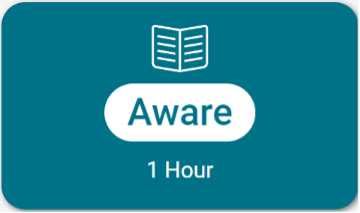- Professional Development
- Medicine & Nursing
- Arts & Crafts
- Health & Wellbeing
- Personal Development
3380 Courses in Cardiff delivered Live Online
CMI Level 7 Diploma in Strategic Management and Leadership with MBA Top Up
By School of Business and Technology London
Getting Started This course is designed for those learners who have completed or are planning to pursue their CMI Level 7 Diploma in Strategic Management and Leadership and wish to proceed with an MBA at Anglia Ruskin University. Since there is no direct pathway to Anglia Ruskin University's MBA Top Up program after the CMI Level 7 Diploma in Strategic Management and Leadership, we have introduced a Bridge module (Strategic Leadership and Organisational Transformation), which will be delivered at the School of Business and Technology London. The programme CMI Level 7 Diploma in Strategic Management and Leadership and the Bridge Module are delivered by the School of Business and Technology. The MBA Top Up is delivered and awarded online by Anglia Ruskin University. At Anglia Ruskin University, you will study through Canvas, a world-class online Learning Management System (LMS), accessed from your phone, PC or tablet at home or on the move. Canvas provides instant access to study materials, forums, and support from tutors and classmates, as well as enabling easy submission of your assignments. After successfully completing your studies, you'll be invited to attend a graduation ceremony on campus at Anglia Ruskin University. If attending the ceremony in person is not possible, we'll arrange to send your certificate to you. The duration of the whole program is 12-15 months. School of Business and Technology London partners with Chestnut Education Group to promote this programme. How it works? Once a learner successfully completes CMI Level 7 Management and Leadership and the Bridge Module - Strategic Leadership and Organisational Transformation, we will transfer the credits to Qualifi, an ofqual.gov.uk regulated awarding body for the programme Qualifi Level 7 Strategic Management and Leadership. Upon credit transfer, learners will receive a certificate and transcript from Qualifi for Level 7 Diploma in Strategic Management and Leadership with 120 credits, which will be used as a pathway for MBA Top Up. Key Benefits The qualification aims to improve your strategic management skills and techniques. The knowledge gained through the qualification will assist you in your role as a strategic manager in your workplace. You will be enabled to apply theories and models in your practical work scenarios, enhancing your problem-solving skills that can be applied to your working environment. It is a nationally accredited qualification, and the credits gained through this course can be transferred to other universities or other awarding bodies. You will be able to manage problems in your workplace more effectively, boosting the career prospectus. About Awarding Body Chartered Management Institute established over 60 years ago as the British Institute of Management back then; it has developed the UK's very first diploma in management studies. In the years that followed CMI has consistently been at the forefront of all aspects of management and leadership. Today CMI is the only chartered professional awarding body committed to offering the highest standards in management and leadership excellence. Presently over 100,000 managers use its unique services daily. CMI qualifications aim for managers and leaders at any level, and it remains the only Awarding Body which can award Chartered Manager status - the ultimate management accolade. Employers highly value the qualifications awarded by CMI, and boost your career prospects. Anglia Ruskin University began in 1858 as the Cambridge School of Art founded by William Beaumont. It was then merged with the Cambridge shire College of Arts and Technology and the Essex Institute of Higher Education and was renamed Anglia Polytechnic. It was then given university status in 1992 and renamed Anglia Ruskin University in 2005. The university has campuses in the UK (Cambridge, Chelmsford, London and Peterborough), as well as they are partnered with institutions around the world including Berlin, Budapest, Trinidad, Singapore and Kuala Lumpur. Entry Requirements Learners from age 21 and over. The learners should possess 3 Years of middle management experience or two years of senior management experience. The learner should have the ability to complete the Level 7 Qualification Learners must request before enrolment to interchange unit(s) other than the preselected units shown in the SBTL website because we need to make sure the availability of learning materials for the requested unit(s). SBTL will reject an application if the learning materials for the requested interchange unit(s) are unavailable. Learners are not allowed to make any request to interchange unit(s) once enrolment is complete. Structure Stage 1 - CMI Level 7 Diploma in Strategic Management and Leadership This is the first stage of this whole program. CMI Diploma qualification is designed for individuals wishing to develop strategic management and leadership practices who will have the knowledge, skills and behaviours to drive business activities in a senior, regional, specialist, director or CEO management and leadership role. The qualification contains a breadth of units, which reflect the tasks and activities required by managers in roles such as senior managers, regional management and specialist managers who are accountable to a senior manager or business owner. The CMI Level 7 Diploma in Strategic Management and Leadership is delivered by School of Business and Technology London and awarded by CMI. The qualifications have been designed for practising or aspiring managers in roles such as: Senior Manager Regional Manager Specialist Manager (with expertise in a specific business or technical function such as quality, finance, risk, marketing, sales IT, human resources etc.) Director CEO Module Structure UNIT1- Strategic Risk Management This unit aims for leaders to develop an in-depth understanding of strategic risk management. Leaders will critically appraise strategic risk within an organisational context. They will assess strategies for risk management and the leadership skills to lead risk initiatives successfully. Ultimately, leaders will be allowed to develop a framework to deliver a risk strategy in an organisational context. UNIT2- Strategic Leadership This unit aims to equip leaders with an in-depth understanding of strategic leadership within an organisational context. Leaders will explore the complexities of the role and the theoretical perspectives, approaches, behaviours and skills which can enhance their professional practice. The unit focuses on the leader's ability to respond creatively to complex organisational challenges and understand how to set and deliver sustainable strategic goals. UNIT3- Collaboration and Partnerships The unit aims for leaders to understand collaborative and partnership arrangements. Leaders will critically assess the scope and value of these and evaluate the impact of organisational and legal frameworks on how these arrangements are delivered. The unit culminates in the requirement for the leader to present a rationale for collaboration or partnerships to further an organisation's success. UNIT4- Developing Organisational Strategy The aim of this unit is to enable leaders to know how to develop and influence an organisation's strategic direction through the development of a meaningful strategy. To support this outcome, leaders will critique the factors driving organisational strategy development and appraise approaches to successfully develop strategy. The unit culminates in leaders developing an organisational strategy to achieve a business goal. To complement this activity, leaders will propose an approach to implement and monitor the strategy developed to ensure its sustained success. UNIT5- Entrepreneurial Practice This unit aims to enable leaders to explore the principles of entrepreneurial practice, understand the different contexts in which entrepreneurship can flourish, and the characteristics of entrepreneurial leadership. Assessment Learners are required to submit time-constrained, scenario-based assignments for each unit of the level 7 diploma. There will not be any examinations. Stage 2 - Bridge Module - Strategic Leadership and Organisational Transformation Now the second stage is to complete the Bridge Module. This module is about leadership at strategic level and the role of transformational leaders as catalysts for change in their organisations and whole industries. The module, therefore, focuses on two but clearly intertwined elements of strategic leadership and organisational transformation. Effective strategic leadership is a facilitator for organisational success. Leaders have to be knowledgeable, creative, agile and resilient to respond to organisational need in the contemporary workplace. This unit aims to equip leaders with an in-depth understanding of strategic leadership within an organisational context. Leaders will explore the complexities of the role and the theoretical perspectives, approaches, behaviours and skills which can enhance their professional practice. The unit focuses on the leader's ability to respond creatively to complex organisational challenges and understand how to set and deliver sustainable strategic goals. By studying this module, you should better understand their own leadership, or of the leadership in places of work and the changes that could take place to create a more effective leadership. Aim of the Unit Students are expected to develop many management/leadership skills that can be transferrable for use in other modules on the course and are essential in the workplace. Students are advised to refer to some leadership theories, which enables them to undertake the tasks given throughout the module. The notes formulated in response to these tasks will lead to you gaining formative feedback for your individual development. Assessment As an individual, you will electronically submit a 5000-word assignment, which consists of a two-part report comprising of (i) a critical review of academic material (2,500 words) and (ii) a critical appraisal, evaluation and justification of change within an International organisation (2,500 words). Stage 3 - MBA - Top Up The final stage is enrolling for the Top Up programme delivered online by Anglia Ruskin University. This professional qualification improves the chances of progression in a career path. This qualification helps the learner to oversee, supervise and allocate the operations in a business firm. The program aims to make the candidate capable of understanding the functional aspects of a company and acquiring the skills for communication and decision making. This programme from the renowned UK university is well acknowledged and globally respected as it dominates critical thinking and research. MBA can also help you specialise in a new industry you want to move to or in your current sector. Assessment The course requires you to submit a final Consultancy Project Report, which is treated as an assessment and would be scrutinised and reviewed by the verifiers externally. Delivery Methods The program comprises three stages; the first is Stage 1 - CMI Level 7 Diploma in Strategic Management and Leadership awarded by CMI and delivered by School of Business and Technology London. The second stage is the Bridge Module - Strategic Leadership and Organisational Transformation delivered by School of Business and Technology London. The School of Business and Technology London offers flexible learning methods, including online and blended learning, allowing students to choose the mode of study that suits their preferences and schedules. The program is self-paced and facilitated through an advanced Learning Management System. Students can easily interact with tutors through the SBTL Support Desk Portal System for course material discussions, guidance, assistance, and assessment feedback on assignments. School of Business and Technology London provides exceptional support and infrastructure for online and blended learning. Students benefit from dedicated tutors who guide and support them throughout their learning journey, ensuring a high level of assistance. The third stage is the MBA Top Up, delivered and awarded online by Anglia Ruskin University. At Anglia Ruskin University, you will study through Canvas, a world-class online Learning Management System (LMS), accessed from your phone, PC or tablet at home or on the move. Canvas provides instant access to study materials, forums, and support from tutors and classmates, as well as enabling easy submission of your assignments. After successfully completing your studies, you'll be invited to attend a graduation ceremony on campus at Anglia Ruskin University. If attending the ceremony in person is not possible, we'll arrange to send your certificate to you. School of Business and Technology London partners with Chestnut Education Group to promote this programme. Resources and Support School of Business & Technology London is dedicated to offering excellent support on every step of your learning journey. School of Business & Technology London occupies a centralised tutor support desk portal. Our support team liaises with both tutors and learners to provide guidance, assessment feedback, and any other study support adequately and promptly. Once a learner raises a support request through the support desk portal (Be it for guidance, assessment feedback or any additional assistance), one of the support team members assign the relevant to request to an allocated tutor. As soon as the support receives a response from the allocated tutor, it will be made available to the learner in the portal. The support desk system is in place to assist the learners adequately and streamline all the support processes efficiently. Quality learning materials made by industry experts is a significant competitive edge of the School of Business & Technology London. Quality learning materials comprised of structured lecture notes, study guides, practical applications which includes real-world examples, and case studies that will enable you to apply your knowledge. Learning materials are provided in one of the three formats, such as PDF, PowerPoint, or Interactive Text Content on the learning portal. How does the Online Learning work at SBTL? We at SBTL follow a unique approach which differentiates us from other institutions. Indeed, we have taken distance education to a new phase where the support level is incredibly high.Now a days, convenience, flexibility and user-friendliness outweigh demands. Today, the transition from traditional classroom-based learning to online platforms is a significant result of these specifications. In this context, a crucial role played by online learning by leveraging the opportunities for convenience and easier access. It benefits the people who want to enhance their career, life and education in parallel streams. SBTL's simplified online learning facilitates an individual to progress towards the accomplishment of higher career growth without stress and dilemmas. How will you study online? With the School of Business & Technology London, you can study wherever you are. You finish your program with the utmost flexibility. You will be provided with comprehensive tutor support online through SBTL Support Desk portal. How will I get tutor support online? School of Business & Technology London occupies a centralised tutor support desk portal, through which our support team liaise with both tutors and learners to provide guidance, assessment feedback, and any other study support adequately and promptly. Once a learner raises a support request through the support desk portal (Be it for guidance, assessment feedback or any additional assistance), one of the support team members assign the relevant to request to an allocated tutor. As soon as the support receive a response from the allocated tutor, it will be made available to the learner in the portal. The support desk system is in place to assist the learners adequately and to streamline all the support process efficiently. Learners should expect to receive a response on queries like guidance and assistance within 1 - 2 working days. However, if the support request is for assessment feedback, learners will receive the reply with feedback as per the time frame outlined in the Assessment Feedback Policy.

An Introduction to Emotional Intelligence
By Mpi Learning - Professional Learning And Development Provider
Not everyone is born with it, but unlike IQ, Emotional Intelligence can be acquired and improved with practice.

Take Control Of The Digital Transformation
By Nexus Human
Duration 1.75 Days 10.5 CPD hours This course is intended for The course is aimed at experienced project managers, business management and specialists in both private and public companies. A good understanding of the basic mechanisms in organisations and markets is required. Overview Knowledge of the 4 dimensions needed for efficient business transformation and digital transformation: Platform, Planning, People and Processes Be able to look at your own organisation in an outside-in perspective Insight into the journey from a precise project scope to the project's components of work packages and to the following organisational implementation Ability to define precise digital service processes Understanding of business and organisational dynamics Tools to break down a defined business algorithm to specific specifications for an IT project Transformation Framework integrates well known management theory with common project management methods. Provides access to a unique and coherent toolbox and IT workbench, which includes the ability to transform digital strategies. The Structure Of 4Dimensions Framework The Digital Ecosystem Organisational setup Structure of the Business Platform Understanding of the course goal The 4D Framework Platform Dimension Plan Dimension People Dimension Working with the framework Views Approaches Wrap up of the day How To Work With 4Dimensions Framework Wrap up of day 1 Toolbox Change sheets Agile Transformation Plan Case work How to use the transformation tool 4dimensions.info How to succeed with the transformation Transformation roles How to get started

11+ Maths Advanced Term Time Course
By Bettering Youth
For those who are looking to get top marks in the Maths 11+ exam Save Your Child’s Spot in the 11+ Advanced Maths Small Group Classes Tricky Algebra Confusing word problems Fractions, Decimals and Percentages Tricks to answer questions more efficiently (and save time!) Topics that really stretch your child Personalised weekly homework Exam-style questions PLUS! Bettering Youth's Signature Mindset Coaching + exam stress management tools Our engaging course doesn’t just teach numbers; Our Maths courses build confidence. This course is perfect for students in Year 5 students who are at "greater depth" and are preparing for their 11+ Exam in 2024. Course breakdown: Each week begins with independent completion of a topic pre-learning I use the data from these pre-learning activities to build a personalised and highly intentional in-person weekly lesson We ensure full mastery of the topic through discussions around efficient methods and provide plenty of opportunities for practise At the end of the topic, students will complete a mock exam to measure their progress and understanding. We use spaced repetition and interleaving throughout the course to ensure that students have multiple exposures to each topic. You regularly get feedback and have a parent's portal to view your child's assignments! We transform 11+ Maths exam prep from a challenge to an exciting adventure, helping your child become a resilient and prepared student. Mathematics can be a battleground for many students, especially when faced with word problems. We understand the fear of numbers, the confusion with multiplication tables, and the frustration of not being able to solve real-world math challenges. Key Details: Duration: Each half term is 5 weeks Official Lesson Start Date: January 11th at 6pm Maths Focus Areas:Algebra, advanced geometry, tricky word problems Group Size: 4 to 8 students For Just £127.00 *save 20% with our Small Business Saturday offer! What our families have to say:
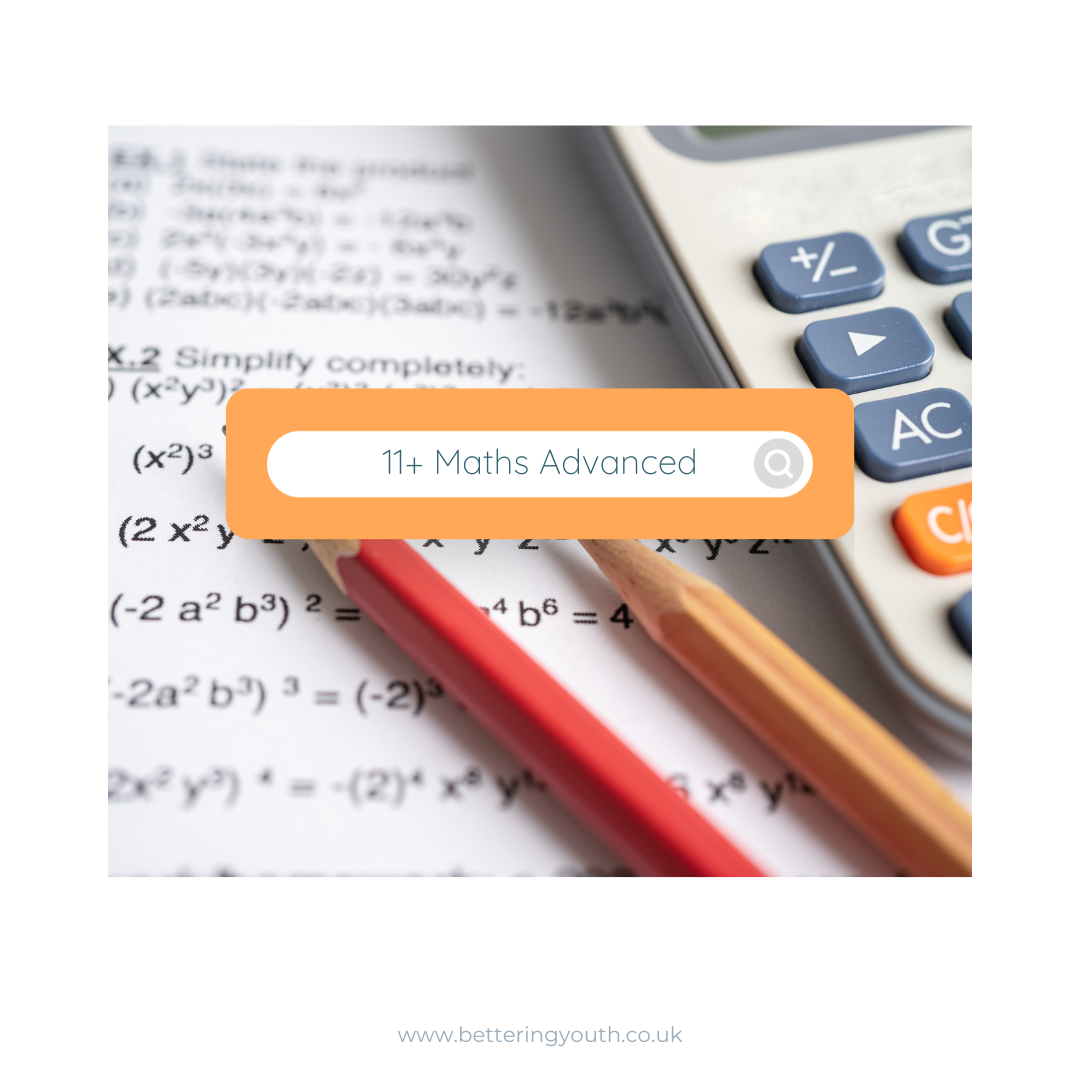
Microsoft Excel in Depth (Virtual)
By IIL Europe Ltd
Microsoft Excel® in Depth (Virtual) This practical course provides a solid background of the features of Excel and a deeper understanding of its features, benefits and uses.This is not a beginner's course in Excel. You will learn some advanced features such as Pivot Tables, Charting, Tables, Sorting, Filtering and Functions. The goal of this course is to provide a deeper understanding of Excel and its intricacies and a new ability to use it efficiently producing the best solutions for your projects. What you will Learn You'll learn how to: Use functions like IF, AVERAGE, SUMIF, SUMIFS, SUMPRODUCT, INDEX, MATCH, CHOOSE, DATE, and many more Create meaningful charts Use pivot tables Use Conditional Formatting, Data Validation Take advantage of using Named ranges, do sorting, filtering, tables

Microsoft Excel in Depth: Virtual In-House Training
By IIL Europe Ltd
Microsoft Excel® in Depth: Virtual In-House Training The goal of this course is to provide a deeper understanding of Excel and its intricacies and a new ability to use it efficiently producing the best solutions for your projects. This practical course provides a solid background of the features of Excel and a deeper understanding of its features, benefits and uses. This is not a beginner's course in Excel. You will learn some advanced features such as Pivot Tables, Charting, Tables, Sorting, Filtering and Functions. The goal of this course is to provide a deeper understanding of Excel and its intricacies and a new ability to use it efficiently producing the best solutions for your projects. What you Will Learn You'll learn how to: Use functions like IF, AVERAGE, SUMIF, SUMIFS, SUMPRODUCT, INDEX, MATCH, CHOOSE, DATE, and many more Create meaningful charts Use pivot tables Use Conditional Formatting, Data Validation Take advantage of using Named ranges, do sorting, filtering, tables Getting Started The building blocks of Excel, built-in functions, will be examined The basics of formatting your data will be examined Shortcuts and data manipulation will be explored Built-in features like those mentioned in the 'What you will learn' section above will be explored in detail Excel Functions - VLOOKUP, IF, INDEX, MATCH, CHOOSE, SUMIF, SUMIFS, SUMPRODUCT, DATE, so many more Using Named ranges, Data Validation, Sorting, and Filtering Learn the Name manager; Learn the difference between local and global names; Ensure correct access to linked workbooks; Ensure data accuracy; Learn how to use cascading data validation (for example, once a user chooses 'cars', another cell allows only Ford, Toyota, etc.); Sorting by more than 3 fields; Filtering by font, pattern, or value; See your data based on things like dates in the 3rd quarter, or fields where quantity x price is greater than some fixed value Conditional formatting and data formatting Make relevant data stand out Isolate highs and lows Make error cells invisible Learn about Data bars, Icon sets, and Color scales Highlight differences between worksheets Learn all the codes in the Format/Number list Using cell Styles Learn all about alignment, protection, borders, colors and more Pivot Tables Learn how to summarize large amounts of data with a few clicks Learn various ways of presenting the data Learn the various pivot table tools Learn how to customize and format a pivot table to suit your needs Learn how to group data Learn how to use the various options to present your data Charts Learn how to create a chart with one keystroke! Learn the 11 types of built-in charts Learn how to create a chart with one keystroke! Learn how to customize the charts to make the information tell the right story Learn how to use the design, layout, and formatting available to charts in Excel 2007 Learn embedded charts versus chart sheets Learn how to use modify all the pieces of a chart Array formulas Learn how to use the most powerful formulas in Excel Learn how to combine many formulas into one compact array-formula Learn the real power of these formulas and why regular formulas can't do the job Learn how to use built-in array formulas, like TREND or TRANSPOSE

Introduction to Agile and Scrum: Virtual In-House Training
By IIL Europe Ltd
Introduction to Agile and Scrum: Virtual In-House Training This half-day course provides an overview of Agile principles and mindset, and the Scrum framework as a key Agile approach. It will provide you with the key benefits of an Agile approach, and its differences with the traditional Waterfall method. Lastly, as Agile is looked upon more frequently as an alternative delivery method, you will review situations where Agile can be adapted outside of software development, where it is most commonly used. What you will Learn At the end of this program, you will be able to: Explain the basics and benefits of using an Agile approach Describe the Scrum framework, its events, artifacts and roles and responsibilities Illustrate Agile approaches outside of Software Development Getting Started Introduction Course structure Course goals and objectives Agile Introduction What is Agile? Agile Benefits Agile Methods Overview of Scrum Scrum Overview Scrum Events Scrum Artifacts Scrum Roles Definition of Done Agile Approaches Outside of Software Development Agile in other environments Product Development Course Development Marketing Agile Project Candidates Summary What Agile is not... Concerns and Pitfalls

Immunisation Update - National Cohort Immunisations (Adult/Child)
By BBO Training
Half Day Update in National Cohort Immunisations (Adult/Child)This half-day update course offers a focused and comprehensive review of national cohort immunisations for both adults and children. Designed as an annual update for professionals who have already completed a two-day foundation course, this session aligns with the recommendations by Public Health England. The course content fulfills the mandatory requirements outlined in the Public Health England (2018) National Minimum Standards and Core Curriculum for Registered Healthcare Practitioners. Agenda: 09:00: Registration 09:10: Introduction and Course Objectives 09:45: Current Issues in Vaccination 10:00: Changes/Updates to National Immunisation Schedules for Adults and Children 10:45: Coffee Break 11:00: Quality and Outcomes Framework (QOF) Updates 11:20: Cold Chain Management 11:40: Anaphylaxis Overview 11:55: Review of Current Practice - Identifying Opportunities for Improvement 12:10: Question and Answer Session for Shared Learning and Addressing Common Problems in Primary Care Learning Outcomes:By the conclusion of this half-day update course, participants will be able to:1. Comprehend Legal Aspects of Vaccination Delivery: - Understand the legal and regulatory framework surrounding the administration of vaccinations, ensuring compliance with relevant guidelines and regulations.2. Review Best Practices for Cold Chain and Vaccine Storage: - Assess and reinforce proper procedures for maintaining the cold chain, ensuring the safety and efficacy of vaccines through meticulous storage practices.3. Enhance Risk Assessment Skills for Safe Vaccination Programs: - Review and apply robust risk assessment methodologies to ensure the secure and effective delivery of vaccination programs.4. Provide Current Vaccine and Disease Information: - Demonstrate an up-to-date knowledge of vaccines, their indications, contraindications, and the diseases they protect against, enabling informed and accurate patient education.5. Encourage and Explore Accurate Documentation: - Promote the importance of accurate and comprehensive documentation throughout the vaccination process, including consent forms, vaccine records, and adverse event reporting.6. Foster Discussion of Practice Challenges and Solutions: - Create an environment for open dialogue and collaborative learning, facilitating the exchange of experiences, challenges, and effective solutions within the realm of cohort immunisations.This concise update session is designed to reinforce foundational knowledge, ensure compliance with current standards, and empower healthcare professionals to continue delivering safe, effective, and informed vaccination services.