- Professional Development
- Medicine & Nursing
- Arts & Crafts
- Health & Wellbeing
- Personal Development
2438 Courses in Cardiff delivered Live Online
9000 System Manager 2.8 (3-day)
By Nexus Human
Duration 5 Days 30 CPD hours Additional course details: Nexus Humans 9000 System Manager 2.8 (3-day) training program is a workshop that presents an invigorating mix of sessions, lessons, and masterclasses meticulously crafted to propel your learning expedition forward. This immersive bootcamp-style experience boasts interactive lectures, hands-on labs, and collaborative hackathons, all strategically designed to fortify fundamental concepts. Guided by seasoned coaches, each session offers priceless insights and practical skills crucial for honing your expertise. Whether you're stepping into the realm of professional skills or a seasoned professional, this comprehensive course ensures you're equipped with the knowledge and prowess necessary for success. While we feel this is the best course for the 9000 System Manager 2.8 (3-day) course and one of our Top 10 we encourage you to read the course outline to make sure it is the right content for you. Additionally, private sessions, closed classes or dedicated events are available both live online and at our training centres in Dublin and London, as well as at your offices anywhere in the UK, Ireland or across EMEA.

9000 System Manager 2.9 (4-day)
By Nexus Human
Duration 4 Days 24 CPD hours Additional course details: Nexus Humans 9000 System Manager 2.9 (4-day) training program is a workshop that presents an invigorating mix of sessions, lessons, and masterclasses meticulously crafted to propel your learning expedition forward. This immersive bootcamp-style experience boasts interactive lectures, hands-on labs, and collaborative hackathons, all strategically designed to fortify fundamental concepts. Guided by seasoned coaches, each session offers priceless insights and practical skills crucial for honing your expertise. Whether you're stepping into the realm of professional skills or a seasoned professional, this comprehensive course ensures you're equipped with the knowledge and prowess necessary for success. While we feel this is the best course for the 9000 System Manager 2.9 (4-day) course and one of our Top 10 we encourage you to read the course outline to make sure it is the right content for you. Additionally, private sessions, closed classes or dedicated events are available both live online and at our training centres in Dublin and London, as well as at your offices anywhere in the UK, Ireland or across EMEA.

MODERNIZED SERVICES Introduction: In the rapidly evolving realm of dating, finding reliable advice can be a daunting task. However, Miss Date Doctor is revolutionizing the industry by harnessing the power of artificial intelligence (AI) to provide contemporary, personalized dating services. Through the utilization of ChatGPT, Miss Date Doctor combines human expertise with cutting-edge AI technology, offering unrivaled support for individuals seeking dating advice. This article explores how ChatGPT’s AI-driven approach, integrated with Miss Date Doctor’s services, empowers customers with modernized strategies and a customized experience. https://relationshipsmdd.com/chatgpt-dating-advice/
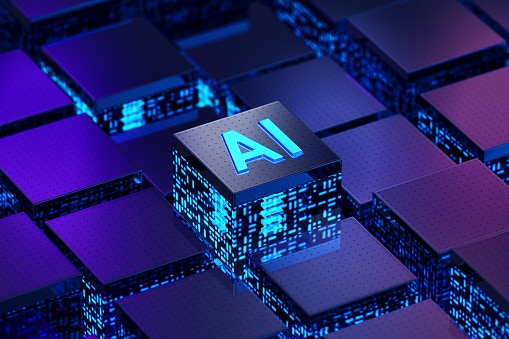
HR Roundtable 14 "Dignity at Work"
By Trustees Unlimited
Did you know that people conflict has cost UK organisations £28.5 billion in total, with 10 million people experiencing conflict at work and 5 million suffering from stress, anxiety or depression as a result? Join us for this unmissable HR Roundtable to explore important topics of workplace dignity and respect, how to combine operational excellence with HR excellence, safeguarding reputation and much more. SPEAKER IAN KIRKPATRICK Join us for an exclusive session featuring Ian Kirkpatrick, an esteemed professional with over 25 years of experience operating at the Board level across various industries and sectors. His unique blend of expertise in Operations, Supply Chain Management, and Human Resources Leadership makes him a true industry leader.

CWS-206 Citrix Workspace Microapps Essentials
By Nexus Human
Duration 3 Days 18 CPD hours This foundational course to Citrix Workspace intelligence ushers you into the new generation of Citrix. You will discover how intelligent features help organize, guide, and automate the future of your work.You will gain an understanding of the fundamentals of web services, APIs, and systems integrations through building microapps designed to boost employee productivity and optimize the end user experience.Through this course, you will learn the fundamentals of Citrix Workspace intelligence features, web services, security considerations and API troubleshooting to help you successfully deploy intelligent workspace features in your environment. This foundational course to Citrix Workspace intelligence ushers you into the new generation of Citrix. You will discover how intelligent features help organize, guide, and automate the future of your work. You will gain an understanding of the fundamentals of web services, APIs, and systems integrations through building microapps designed to boost employee productivity and optimize the end user experience. Through this course, you will learn the fundamentals of Citrix Workspace intelligence features, web services, security considerations and API troubleshooting to help you successfully deploy intelligent workspace features in your environment.

Office 365 - An Overview
By Nexus Human
Duration 1 Days 6 CPD hours This course is intended for To ensure success, students will need to be familiar with using personal computers and should have experience using a keyboard and mouse. Students should also be comfortable working in the Windows 10 environment and be able to manage information on their computers. Overview Upon successful completion of this course, you will be able to understand how Office 365 might be used to increase productivity and collaboration within your organization. This course is intended for students who wish to be introduced to Office 365. This course aims to provide an overview of 365, its applications and tools. Getting Started with Office 365 An Introduction to Office 365 Navigate the Online User Interface Your Account, Personal Profile, Apps Use Help Personal Communications Outlook, Calendar and People Outlook Online Essentials Online Calendar Essentials People Online Essentials Information and File Sharing OneDrive for Business Overview SharePoint Online Overview Creating and Co-authoring using Online Apps Team Communications Skype for Business Yammer

Microsoft Windows 11: Transition from Windows 10
By Nexus Human
Duration 0.5 Days 3 CPD hours This course is intended for This course is designed for students who have experience using the Windows 10 operating system and need to start using the Windows 11 operating system. Overview In this course, you will use the new and updated features of Windows 11. You will: Navigate the Windows environment. Use apps available in Windows 11. Manage available apps. Configure Windows 11 settings. As an experienced Windows© 10 user, when you are ready to move to Windows 11, you might like some guidance in using the new and updated features. This course will help you identify and use those features efficiently and effectively. Navigating the Windows 11 Environment Topic A: Log in to Windows 11 Topic B: Use the Start Menu Topic C: Use the Taskbar Using Apps Topic A: Use Built-In Apps Topic B: Use the Updated File Explorer Managing Apps Topic A: Use Virtual Desktops Topic B: Obtain Apps from the Microsoft Store Configuring Windows 11 Settings Topic A: Use the Configuration Apps Topic B: Configure Accessibility Features

Dementia Awareness
By Prima Cura Training
This course will explore what we mean when we say someone has dementia. The course will challenge you to think more about how we can best care for and support people with dementia.

VMware NSX Advanced Load Balancer: Global Server Load Balancing Design and Deploy
By Nexus Human
Duration 3 Days 18 CPD hours This course is intended for Experienced system administrators or network administrators, Network professionals who have experience working with VMware NSX Advanced Load Balancer and are responsible for designing or deploying Application Delivery Controllers solutions Overview By the end of the course, you should be able to meet the following objectives: Describe the NSX Advanced Load Balancer components and main functions Describe NSX Advanced Load Balancer Global Server Load Balancing architecture Explain NSX Advanced Load Balancer key features and benefits Understand and apply a Global Server Load Balancing design framework Deploy and configure NSX Advanced Load Balancer Global Server Load Balancing infrastructure Explain and Configure Global Server Load Balancing Application components such as Global Server Load Balancing Service, Global Server Load Balancing Pools and Health Monitors with related components Gather relevant information and perform basic troubleshooting of Global Server Load Balancing applications leveraging built-in NSX Advanced Load Balancer tooling Describe and Configure NSX Advanced Load Balancer application and infrastructure monitoring This 3-day course prepares you to lead VMware NSX Advanced Load Balancer (Avi Networks) Global Server Load Balancing design and deployment projects by providing an understanding of general design processes, frameworks and configurations. You look at the design and deployment considerations for Global Server Load Balancing as part of an overall software-defined data center design. This course covers key NSX Advanced Load Balancer (Avi Networks) Global Server Load Balancing features and functionalities offered in the NSX Advanced Load Balancer 18.2 release. Access to a software-defined data center environment is provided through hands-on labs to reinforce the skills and concepts presented in the course. Course Introduction Introductions and course logistics Course objectives Introduction to NSX Advanced Load Balancer Introduce NSX Advanced Load Balancer Discuss NSX Advanced Load Balancer use cases and benefits Explain NSX Advanced Load Balancer architecture and components Explain the management, control, data, and consumption planes and functions Virtual Services Configuration Concepts Explain Virtual Service components Explain Virtual Service types Explain and configure basic virtual services components such as Application Profiles, Network Profiles, Pools and Health Monitors DNS Foundations Review, discuss and explain DNS fundamentals Describe NSX Advanced Load Balancer DNS and IPAM providers Global Server Load Balancing Introduce Global Server Load Balancing concepts and benefits Explain and configure NSX Advanced Load Balancer infrastructure Explain and configure DNS Virtual Service components Explain and configure GSLB Service Engine Group Describe and configure GSLB Sites Explain and configure basic GSLB Services, to include pools and health monitors Describe GSLB Service Load Balancing algorithms Explain and configure Data and Control Plane-based Health Monitors Describe GSLB Health Monitor Proxy Global Server Load Balancing Advanced Topics Explain and configure advanced GSLB service properties such as different type of pool members, Host Header and TLS SNI extensions handling within GSLB Health Monitors Describe EDNS Client Subnet Describe Geo-aware Global Server Load Balancing Design and configure Geo-aware Global Server Load Balancing Describe and leverage DNS Policies to customize client experience Explain and configure Topology-aware Global Server Load Balancing Explain and configure GSLB 3rd party sites Describe GSLB Health Monitor sharding Describe GSLB Service Engine sizing implications Troubleshooting NSX Advanced Load Balancer GSLB Solution Introduce Infrastructure and Application troubleshooting Concepts Describe Control Plane and Data Plane-based troubleshooting Describe GSLB Infrastructure troubleshooting Describe GSLB Services troubleshooting Explain Health Monitors troubleshooting Describe Geo-aware and Topology-based GSLB Services troubleshooting Explain Application Analytics and Logs Describe Client Logs analysis Leverage CLI for advanced data plane troubleshooting Monitoring NSX Advanced Load Balancer Solution Describe NSX Advanced Load Balancer Events Describe and configure NSX Advanced Load Balancer Alerts Describe NSX Advanced Load Balancer monitoring capabilities leveraging SNMP, Syslog and Email

MS-600T00 Building Applications and Solutions with Microsoft 365 Core Services
By Nexus Human
Duration 5 Days 30 CPD hours This course is intended for Students in this course are interested in Microsoft 365 development platform or in passing the Microsoft 365 Developer Associate certification exam. Students should also have 1-2 years experience as a developer. This course assumes students know how to code and have a basic understanding of REST APIs, JSON, OAuth2, OData, OpenID Connect, Microsoft identities including Azure AD and Microsoft accounts, Azure AD B2C, and permission/consent concepts. Overview Implementing Microsoft Identity Working with Microsoft Graph Determining workload platform targets Integration Points, including Microsoft Teams, Office Add-ins, and SharePoint Framework This course covers five central elements of Microsoft 365 platform ? implementing Microsoft Identity, working with Microsoft Graph, extending and customizing SharePoint, extending Teams, and extending Office. In this course, students will learn how to implement Microsoft Identity and work with Microsoft Graph. Students will also gain the knowledge on UI elements (including Adaptive Cards and UI Fabric), Integration Points (including Microsoft Teams, Office Add-ins, SharePoint Framework, Actionable Messages), and determining workload platform targets. In implementing Microsoft Identity, students will learn to implement Microsoft identity including registering an application, implanting authentication, configuring permissions to consume an API, and creating a service to access Microsoft Graph. In working with Microsoft Graph, students will learn how to access user data, explore query parameters, manage a group lifecycle, access files, and optimize network traffic using Microsoft Graph. In extending and customizing SharePoint, students will learn about SharePoint Framework web parts, extensions, and how to package and deploy a SPFx solution. In extending Teams, students will look at the components of a Teams App, work with webhooks, tabs, and conversational bots. In extending Office, students work with Office Add-ins, task pane add-ins, JavaScript APIs, Office UI Fabric, and actionable messages with adaptive cards. Implement Microsoft Identity Microsoft Identity platform Register an Application Implement Authentication Configure Permissions to consume an API Implement Authorization to consume an API Implement Authorization in an API Create a Service to access Microsoft Graph Work with Microsoft Graph What is Microsoft Graph Access user data from Microsoft Graph Data usage with query parameters Manage a group lifecycle on Microsoft Graph Access files with Microsoft Graph Optimize network traffic Extend and Customize SharePoint SharePoint Framework web parts SharePoint Framework extensions Package and deploy a SPFx solution Consumption of Microsoft Graph Consumption of 3rd party APIs secured with Azure AD from within SPFx Web Parts as Teams Tabs Branding and theming in SharePoint Extend Teams Microsoft Teams App Webhooks in Microsoft Teams Tabs in Microsoft Teams Messaging extensions in Microsoft Teams Conversational bots in Microsoft Teams Extend Office Office Add-ins Office JS APIs Customization of Add-ins Testing, debugging, and deployment options Actionable message Additional course details: Nexus Humans MS-600T00 Building Applications and Solutions with Microsoft 365 Core Services training program is a workshop that presents an invigorating mix of sessions, lessons, and masterclasses meticulously crafted to propel your learning expedition forward. This immersive bootcamp-style experience boasts interactive lectures, hands-on labs, and collaborative hackathons, all strategically designed to fortify fundamental concepts. Guided by seasoned coaches, each session offers priceless insights and practical skills crucial for honing your expertise. Whether you're stepping into the realm of professional skills or a seasoned professional, this comprehensive course ensures you're equipped with the knowledge and prowess necessary for success. While we feel this is the best course for the MS-600T00 Building Applications and Solutions with Microsoft 365 Core Services course and one of our Top 10 we encourage you to read the course outline to make sure it is the right content for you. Additionally, private sessions, closed classes or dedicated events are available both live online and at our training centres in Dublin and London, as well as at your offices anywhere in the UK, Ireland or across EMEA.
