- Professional Development
- Medicine & Nursing
- Arts & Crafts
- Health & Wellbeing
- Personal Development
766 Courses in Cardiff delivered Live Online
Mastering 3ds Max: Complete Basic to Advanced Training
By ATL Autocad Training London
Who is this course for? Mastering 3ds Max: Complete Basic to Advanced Training. Looking to learn 3D modelling and animation? Look no further than our comprehensive 3ds Max beginner course! Gain a strong foundation in 3ds Max and learn essential skills for creating stunning 3D models and visualizations. Check our Website Training Duration: 40 hours Method: 1-on1 Sessions and Customized Content. Schedule: Choose your preferred time slot between 9 am and 7 pm, Mon to Sat, tailored to fit your schedule. Course Title: 3ds Max and V-Ray Comprehensive Training Program (40 Hours) Course Overview: Dive deep into the world of 3D visualization and rendering with our intensive 3ds Max and V-Ray training program. Over the course of 40 hours, you'll master the fundamental concepts, advanced techniques, and practical applications of both 3ds Max and V-Ray, empowering you to create stunning, photorealistic visualizations for various industries. Course Outline: Module 1: Introduction to 3ds Max (8 hours) Understanding the 3ds Max interface and tools Basic 3D modeling techniques and workflows Material creation and texture mapping Lights and cameras setup for scenes Module 2: Advanced 3ds Max Techniques (8 hours) Character modeling and animation Particle systems and dynamics Advanced lighting and shading techniques Scene composition and camera animation Module 3: V-Ray Fundamentals (8 hours) Introduction to V-Ray rendering engine V-Ray materials and texture mapping Lighting with V-Ray lights and HDRI maps V-Ray camera settings and depth of field Module 4: Advanced V-Ray Rendering (8 hours) Global illumination and image-based lighting V-Ray proxies and instancing Advanced V-Ray shaders and displacement maps Render elements and post-production techniques Module 5: Architectural Visualization with V-Ray (8 hours) Interior and exterior scene setup Realistic materials for architectural elements Lighting strategies for different times of the day Creating lifelike environments and atmospheric effects Course Features: Hands-On Learning: Engage in practical exercises and real-world projects to reinforce your skills and knowledge. Industry-Standard Tools: Work with the latest versions of 3ds Max and V-Ray, widely used in the professional 3D visualization industry. Expert Instruction: Learn from certified trainers and industry professionals with extensive experience in 3D modeling and rendering. Project-Based Assessments: Apply learned techniques to comprehensive projects, receiving feedback and guidance to refine your skills. Flexible Learning: Choose between in-person and online sessions, accommodating various schedules and learning preferences. Upon completing this 40-hour course, you will be equipped with the expertise to create visually stunning 3D renderings and animations, making you proficient in both 3ds Max and V-Ray for a successful career in architectural visualization, gaming, film production, and more. Upon completion, participants will: Master 3ds Max & V-Ray: Acquire advanced skills in 3ds Max and V-Ray for creating realistic 3D visualizations. Expert in Architectural Visualization: Specialize in architectural visualization techniques, ideal for interior designers and architects. Project-Based Proficiency: Apply learned skills to real projects, developing a professional portfolio. Recommended Jobs: Architectural Visualization Artist 3D Animator Product Visualization Specialist Interior Designer VR Developer Freelance 3D Artist Game Environment Artist Visualization Consultant This training opens doors to diverse roles in architecture, gaming, design, and more. Duration: 40 Hours Focus: Master 3ds Max and V-Ray for advanced 3D visualizations and architectural rendering. Learning Format: One-on-One Training for personalized attention. Availability: Book your sessions Monday to Saturday, 9 am to 7 pm, tailored to your schedule. Outcome: Expertise in 3ds Max, V-Ray, and specialized architectural visualization skills. Practical Focus: Hands-on projects and real-world applications for skill reinforcement. Certification: Upon completion, receive a certificate showcasing your advanced 3D modeling and rendering skills. This one-on-one course offers tailored training sessions from Monday to Saturday, 9 am to 7 pm, ensuring personalized attention and flexibility to suit your schedule. Download 3ds max Ongoing Email Support: We offer continuous email assistance, ensuring your queries are promptly addressed even after the course completion. Comprehensive Resources: Access extensive handouts and valuable documents designed to reinforce your learning experience. Flexible Financial Options: Explore adaptable financial support options, including installment plans and assistance through job center plus and DWP. Reach out to us for specific details. Satisfaction Guarantee: Although it's highly improbable given our exceptional quality and skilled tutors, if you find dissatisfaction after your initial session, we will promptly address your concerns. If necessary, a refund may be provided (Terms and conditions apply). Optimized Software Experience: Receive guidance on optimizing your computer for enhanced software performance in applications like Autocad, 3ds Max, and Photoshop, whether you're on MAC or PC platforms. Industry Connections: Leverage our industry ties as we actively showcase your portfolio to potential employers. Many of our students have secured jobs through our recommendations, offering valuable career opportunities.

Wellbeing Coaching Programme - ILM Recognised
By British School of Coaching
A short course in Wellbeing Coaching for individuals who would like to develop coaching skills to support others in improving their wellbeing.

Revit V-Ray 3ds Max Visualization Training Course
By ATL Autocad Training London
Why Learn Revit V-Ray 3ds Max Visualization Training Course? Revit is perfect for architecture, and 3ds Max, with V-Ray rendering, offers super results. Autodesk Revit Interoperability integrates Revit and 3ds Max seamlessly, combining metadata, materials, and lighting. Architects and designers using 3ds Max tools for architectural designs. Check our Website Booking: 1-on-1 Duration: You can split these 40 hours over as many days, Mon to Sat between 9 am to 7 pm, or call 02077202581 to book In-person or Live Online Module 1: Revit Fundamentals (16 hours) Introduction to Revit: Acquaint yourself with Revit's essential concepts and tools. Interface and Workspace: Navigate Revit's interface and workspace seamlessly. Building Information Modeling (BIM) Workflow: Grasp the fundamental BIM workflow principles for effective modeling. Basic Building Model Creation: Learn to craft a foundational building model using Revit. Basic Modeling Techniques: Master elements like walls, doors, windows, floors, roofs, stairs, and railings. Advanced Revit Modeling: Dive into advanced topics, including family creation and working with intricate geometries. Annotation and Documentation: Enhance your projects with text, dimensions, schedules, and efficient printing/exporting methods. Module 2: 3ds Max Mastery (16 hours) Introduction to 3ds Max: Familiarize yourself with the core aspects and interface of 3ds Max. 3D Modeling Workflow: Understand the intricacies of creating basic 3D models in 3ds Max. Basic 3D Modeling Techniques: Work with primitive shapes, splines, and create complex 3D models. Materials and Textures: Explore the material editor, apply materials, and craft realistic textures. Lighting and Cameras: Learn to illuminate scenes, utilize the daylight system, and optimize camera angles. Module 3: V-Ray Rendering Proficiency (8 hours) Introduction to V-Ray: Grasp the fundamentals of V-Ray, including its interface and workflow. V-Ray Materials and Textures: Understand the intricacies of V-Ray materials and textures for lifelike renderings. Basic Rendering Techniques: Dive into essential rendering techniques, including lighting adjustments and global illumination. Advanced Rendering Methods: Explore advanced techniques to elevate the quality of your renders. Gain expertise in Revit, 3ds Max, and V-Ray through our comprehensive training, mastering the core concepts and advanced techniques necessary for stunning architectural visualizations. Upon completing the course, you will: Master Architectural Modeling: Proficiently create intricate architectural models using Revit and 3ds Max. Visualize Realistically: Utilize advanced rendering techniques in V-Ray for lifelike visualizations with realistic lighting and materials. Efficient Documentation: Learn annotation and documentation skills for clear and effective project communication. Enhance Collaboration: Understand file interoperability for seamless collaboration with diverse software platforms. Build a Professional Portfolio: Create a diverse portfolio showcasing your skills in architectural visualization. Career Opportunities: Upon completion, you can pursue roles such as: Architectural Visualizer 3D Modeler Render Artist BIM Specialist Freelancer/Consultant Architectural Technician Visualization Trainer Mastering these tools opens doors to versatile career opportunities in architectural visualization. Download Revit Download 3ds max Download Vray Revit and 3dsMax V-Ray Visualization Training: Master architectural visualization with our intensive course blending Revit, 3dsMax, and V-Ray. Dive into modeling, materials, lighting, and rendering for photorealistic results. Course Highlights: Comprehensive Learning: Cover fundamental and advanced techniques in Revit and 3dsMax, enhancing your visualization skills. V-Ray Expertise: Explore advanced V-Ray rendering techniques, from global illumination to realistic material creation. Real-World Projects: Work on industry-relevant projects, building a portfolio of professional-grade visualizations. Flexible Learning: Choose in-person or live online sessions for interactive instruction and engaging discussions. Lesson Recordings: Access session recordings to review concepts, reinforcing your learning at your own pace. Lifetime Support: Enjoy lifetime email support for ongoing guidance from experienced instructors, ensuring your success beyond the course. Enroll now to transform your architectural designs into captivating visualizations, impressing clients with your skills and creativity. Join our training for a comprehensive learning experience, enhancing your expertise in Revit, 3dsMax, and V-Ray. Revit | 3ds max | V-Ray Course Benefits: Comprehensive Skill Set: Master Revit, 3dsMax, and V-Ray for exceptional architectural visualization, from basic modeling to advanced rendering. Realistic Rendering: Harness V-Ray's capabilities for lifelike visuals, covering global illumination, materials, and textures. Practical Experience: Work on industry-relevant projects, building a professional portfolio with hands-on exercises. Flexible Learning: Choose in-person or live online sessions for interactive instruction and discussion, tailored to your preferences. Review Resources: Access recorded class sessions to reinforce your knowledge and skills at your convenience. Lifetime Support: Enjoy lifetime email support from experienced instructors, ensuring ongoing guidance for your projects.

Salesforce Drive Sales with the Pardot Lightning App (PDX101)
By Nexus Human
Duration 3 Days 18 CPD hours This course is intended for This course is designed for Pardot Marketers and Salesforce Administrators responsible for designing, building, and implementing marketing workflows and reports in the Pardot Lightning App. It's also for Business Users looking to learn more about the Pardot Lightning App. This course is a great foundation builder for anyone looking to take the Salesforce Pardot Specialist Certification Exam. Overview When you complete this course, you will be able to: Enable the Pardot Lightning App. Explain the relationship created between Pardot and Salesforce once the Pardot Lightning App has been enabled. Generate leads with Pardot Lightning App's various lead generation tools including forms, landing pages, and custom redirects. Manage leads with Pardot Lightning App's lead management tools including page actions, automation rules, segmentation rules, dynamic lists, and completion actions. Engage leads with Pardot Lightning App's lead engagement tools including email, personalization, dynamic content, and Engagement Studio. Qualify leads with Pardot Lightning App's scoring and grading functionality. Interpret data generated via Pardot Lightning App's reporting capabilities. Design and execute successful end-to-end marketing workflows using the Pardot Lightning App. Discover how to drive more qualified leads, nurture prospects through the sales cycle, and sell more effectively using the Pardot Lightning App. In this 3-day class, Pardot experts will show you how to design and implement marketing workflows in the Pardot Lightning App to make data-driven decisions and drive your company?s business forward. Learn how to create and automate dynamic emails, generate and qualify leads, and leverage reports and data to boost sales. Course Introduction Review Course Objectives Set Learner Expectations Review Housekeeping Items Review Additional Course Resources Explore Course Case Study Salesforce Integration Understand the Pardot-Salesforce Relationship Sync Data Between Salesforce and Pardot Enable the Pardot Lightning App in Salesforce Create Custom Fields Review Salesforce Campaigns Administration Create a Pardot Dashboard Authenticate Your Email Sending Domains Sync with Third-Party Applications Using Connectors Restore Assets from the Recycle Bin Create and Assign Users and User Groups Understand Usage Governance Visitors and Prospects Understand Pardot Visitors Understand Pardot Prospects List Management Create List Types Organize Prospects Using Static Lists Test Emails Using Test Lists Personalization and Email Marketing Personalize Your Emails with HML and Advanced Dynamic Content Automate Email Marketing Create Email Templates See What Works Best for Your Audience Using AB Testing Track Email Performance Using Email Reports Forms and Landing Pages Capture Leads with Forms Convert Visitors to Leads Using Landing Pages Track Leads with Forms and Landing Page Reports Track Clicks Using Custom Redirects Create Custom Redirect Reports Lead Management Trigger Page Actions Automate Actions from a Marketing Element Using Completion Actions Create a List of Prospects and Apply a Segmentation Action Using Segmentation Rules Create Repeatable, Criteria-Based Automation Rules Create Dynamic Lists Choose an Automation Tool Lead Qualification Understand Prospect Scoring Grade Prospects Based on Profiles Lead Nurturing Build an Engagement Program Create Engagement Program Reports Additional course details: Nexus Humans Salesforce Drive Sales with the Pardot Lightning App (PDX101) training program is a workshop that presents an invigorating mix of sessions, lessons, and masterclasses meticulously crafted to propel your learning expedition forward. This immersive bootcamp-style experience boasts interactive lectures, hands-on labs, and collaborative hackathons, all strategically designed to fortify fundamental concepts. Guided by seasoned coaches, each session offers priceless insights and practical skills crucial for honing your expertise. Whether you're stepping into the realm of professional skills or a seasoned professional, this comprehensive course ensures you're equipped with the knowledge and prowess necessary for success. While we feel this is the best course for the Salesforce Drive Sales with the Pardot Lightning App (PDX101) course and one of our Top 10 we encourage you to read the course outline to make sure it is the right content for you. Additionally, private sessions, closed classes or dedicated events are available both live online and at our training centres in Dublin and London, as well as at your offices anywhere in the UK, Ireland or across EMEA.

Menopause Update
By BBO Training
Menopause UpdateCourse Focus:This specialised training day is meticulously designed for healthcare professionals, including nurses, allied healthcare practitioners (AHPs), and general practitioners (GPs), who are already practicing in the field of menopause care. With established NICE (National Institute for Health and Care Excellence) Guidance, practitioners can gain heightened confidence in effectively managing women experiencing menopause-related issues.Meet the Expert:Dr. Katie Barber, a seasoned GP with 15 years of experience in Oxfordshire and Buckinghamshire, leads this comprehensive update. Dr. Barber's journey into Women's Health began during her GP training when she earned diplomas from the Royal College of Obstetricians and Gynaecologists and the Faculty of Sexual and Reproductive Healthcare. Her work at the John Radcliffe Hospital's Gynaecology department, where she held a special interest in Gynaecology, sparked her enthusiasm for assisting women in navigating the various facets of menopause. Dr. Barber's expertise is further underlined by her Advanced Certificate of Menopause Care from the Faculty of Sexual and Reproductive Healthcare and her accreditation as a British Menopause Society specialist and Menopause trainer in Oxfordshire. She served as the Clinical Lead for the NHS Menopause service at the John Radcliffe in Oxfordshire until March 2021 and currently holds the role of Clinical Lead for the NHS Community Gynaecology Service in Oxfordshire. In 2020, she launched her private service, Oxford Menopause.Course Agenda:09.15 - Coffee and Registration09.30 - Introduction and Course Objectives09.40 - Physiology, Diagnosis, and Principles of Treatment10.45 - Coffee11.00 - Risks, Benefits, and Special Considerations (e.g., Premature Ovarian Insufficiency)13.00 - Lunch14.00 - Practical Prescribing and Common Pitfalls14.30 - Vulvo-Vaginal Symptoms and Testosterone14.30 - Case Studies and Q&A15.30 - Discussion and Sharing Good Practice - CloseLearning Outcomes:1. Stay Current with Menopausal Evidence: Develop an up-to-date awareness of the latest evidence and clinical guidance concerning menopausal issues and treatment options.2. Foster Critical Patient Discussions: Demonstrate a critical understanding of key discussion points with patients, enabling more informed and productive consultations.3. Problem-Solving Skills: Engage in discussions about relevant practice problems and collaboratively explore solutions within the context of menopause care.4. Values and Attitudes: Develop an awareness of how personal attitudes and values may influence practice in menopause care, fostering a more patient-centric approach.5. Professional Accountability: Understand the ongoing development of practice in the field of menopause care and embrace professional accountability as an integral aspect of providing high-quality care.6. Navigating NICE Guidance: Gain a comprehensive understanding of the NICE Guidance, empowering practitioners to align their practice with established best practices.Please note: Course content may be subject to minor updates and adjustments.
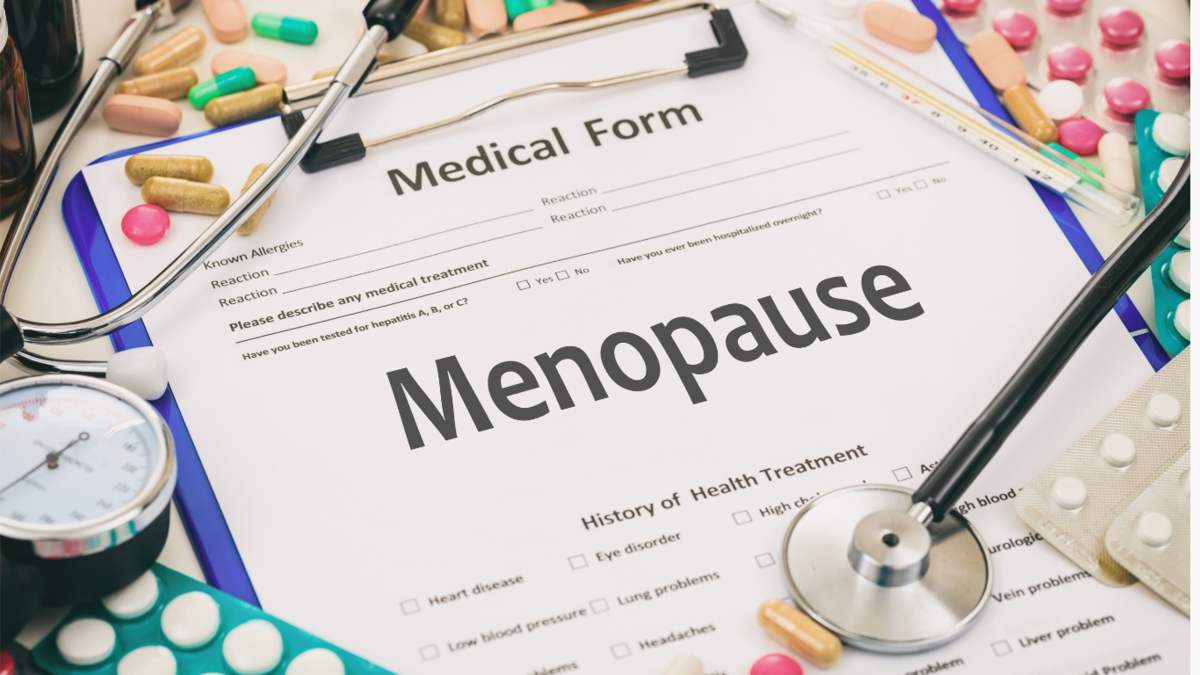
Mastering 3ds Max and Photoshop Training Course
By ATL Autocad Training London
Mastering 3ds Max and Photoshop Training Course. earn 3D design, modeling, and rendering with 3ds Max, and seamlessly integrate Photoshop skills. Expert instructors guide you in enhancing images and creating stunning renderings. Our 3ds Max course is designed to help you learn basic and advanced architectural visualisation. Click here for more info: Website Duration: 20 hours Approach: 1-on-1, Customized and Flexible pacing. Session Flexibility: Design your own timetable at your convenient hour between 9 am and 7 pm, Mon to Sat. 20-Hour Comprehensive Training in 3ds Max and Photoshop. Course Breakdown: Module 1: Introduction to 3ds Max (6 hours) Familiarization with 3ds Max's interface and workspace Navigation and basic modeling tools usage Creation and manipulation of primitive objects Object modification with modifiers for specific effects Materials, textures, and basic lighting techniques Introduction to rendering 3D scenes Module 2: Intermediate 3ds Max Techniques (6 hours) Advanced modeling with splines and polygons Camera creation and animation for realistic perspectives Character rigging and animation using bones Particle systems for visual effects and dynamic simulations Designing landscapes and outdoor scenes Exploration of advanced lighting and rendering methods Module 3: Introduction to Photoshop for 3D Artists (4 hours) Understanding Photoshop interface and essential editing tools Seamless integration of 3D models and textures between 3ds Max and Photoshop Creation and editing of textures and materials for realistic surfaces Post-production and compositing techniques to enhance 3D renders Module 4: Advanced Photoshop Techniques for 3D Artists (4 hours) Custom brush and texture creation for artistic elements Non-destructive editing using layer masks and adjustment layers Advanced compositing for seamless 3D element integration Crafting photorealistic textures and materials for impressive visuals Module 5: Project-Based Learning (4 hours) Application of learned techniques to a real-world project 3D modeling, texturing in Photoshop, and final image rendering Instructor feedback for project refinement Presentation of completed projects, showcasing acquired skills. Attendees will learn to craft intricate 3D models using Autodesk 3ds Max, mastering primitive objects, splines, and polygons for complex designs. Advanced Rendering Techniques: Participants will acquire skills in texturing, material application, lighting strategies, and rendering tools, crafting visually striking and lifelike 3D environments. Animation Prowess: Students will delve into object and character animation, simulation of perspectives with cameras, and the dynamic use of particle systems for visual effects and simulations. Essential Photoshop Proficiency: Attendees will gain vital Photoshop skills for post-processing, compositing 3D renders, and creating realistic textures, enhancing the quality of their 3D projects. Hands-On Project Engagement: Through practical projects, participants will receive expert feedback, honing their skills and demonstrating their expertise in real-world applications. Creative Problem-Solving Abilities: Attendees will cultivate creative thinking and problem-solving skills, enabling them to manifest their unique artistic visions in their 3D projects. Skills Acquired: Participants in the Mastering 3ds Max and Photoshop Training Course will gain advanced proficiency in 3D modeling, texturing, lighting, and rendering using 3ds Max. Additionally, they will master digital image manipulation, graphic design, and photo editing techniques using Photoshop. Key skills include: Advanced 3D Modeling and Rendering in 3ds Max Expert Texturing and Lighting Techniques Digital Image Manipulation and Retouching in Photoshop Graphic Design and Visual Communication Skills Job Opportunities: Upon completion, individuals can pursue a range of exciting career opportunities, including: Senior 3D Artist Game Developer Architectural Visualization Specialist Graphic Designer Visual Effects Artist This course equips participants with the expertise needed for roles in animation studios, game development companies, architectural firms, advertising agencies, and more, providing a pathway to thriving careers in the creative industry. Advantages of joining this program: Thorough education: Excel in 3ds Max and Photoshop for high-quality visual effects and motion graphics at a professional level. Certified mentors and industry specialists: Receive instruction from seasoned professionals for expert direction. Interactive online sessions: Engage from any location; no need for travel. Lesson recordings: Access recorded sessions for revision and reinforcement. Long-term email assistance: Receive ongoing support even after the course completion. Complimentary career guidance: Gain valuable industry insights to boost your career prospects. Download Adobe Photoshop Download Autodesk 3dsmax

Basic Photoshop Training Course
By ATL Autocad Training London
Learn the Basic PhotoshopTraining Course Learn retouching, layers, color, correction, shapes, and symbols. Delve into graphic design, photo editing, and digital art. From beginner to pro, gaining expertise in UX strategies, ensuring your websites are impactful and user-friendly. Click here for more info: Website Duration: 10 hours Approach: 1-on1 sessions and Personalized guidance. Schedule: Customize your schedule by booking a convenient hour, available from Monday to Saturday between 9 am and 7 pm. Module 1: Interface and Preferences Familiarize yourself with the Photoshop Interface Customize Panels and Toolbars to match your workflow Explore Photoshop Preferences to optimize settings Discover various Photoshop CC Workspaces tailored for different tasks Begin with essential Keyboard Shortcuts Module 2: Image File Formats Understand diverse image file formats such as PSD, JPEG, PNG, and PDF Delve into File Compression and its influence on image quality Module 3: Creating a New Document Set dimensions and size for new documents Grasp media units for accurate design specifications Explore Color Profiles and their significance Save presets for swift document setups Module 4: Placing Images Differentiate Embedded vs. Linked images Introduction to Smart Objects for non-destructive editing Master the Selection tool for precise image placement Module 5: Image Size and Resolution Save images using various formats and compression settings Understand Image Size and Resolution for diverse output needs Module 6: Layers Introduction Organize your work with Layer management Master layer tasks such as reordering, renaming, grouping, locking, and hiding Module 7: Selection Tools Explore Selection Tools like Marquee, Magic Wand, Quick Selection, and Lasso Grasp Inverse Selection and Deselect for efficient editing Module 8: Layer Effects Apply captivating Layer Effects such as Drop Shadow, Stroke, and Outer Glow Save and replicate Effects Styles for quick application Combine multiple effects for creative designs Module 9: Introduction to Shapes Utilize the Shapes tool for fundamental design elements Create Custom Shapes for unique designs Understand Color principles and use the Properties Panel for adjustments Master the Direct Selection tool for precise shape editing Create a basic poster using provided examples Module 10: Type and Typography Work with Type and explore the Character and Paragraph Panel Utilize Styles Panel for consistent text formatting Save favorite fonts for easy access Apply Effects and Layer Styles on Type for impactful typography Learn about Leading, Tracking, and Kerning for optimal text spacing Module 11: Colors Understand RGB vs. CMYK color modes Select colors using the Eyedropper tool Save colors as Swatches for reuse Create gradients using the Gradient Tool Module 12: Creating a Clipping Mask Master the concept of Clipping Masks and their application Apply Clipping Masks to Type, Images, and Shapes Combine Layer Effects with Clipping Masks for creative designs Module 13: Introduction to Masking Understand Masking and its importance in image editing Utilize the Brush tool for mask creation Learn Masking shortcuts and use Gradient Mask for smooth transitions Module 14: Adjustment Layers Explore Color and Gradient Adjustment Layers for image enhancements Master Curves, Levels, and Hue/Saturation Adjustment Layers for precise color control Convert images to Black and White using Adjustment Layers Combine Adjustment Layer Masks for targeted edits Module 15: Image Touch Up Master various touch-up techniques, including Red Eye Removal, Spot Healing Brush, and Patch Tool Utilize Content Aware Removal for seamless object removal Restore old photos using Clone Stamp and Dodge/Burn tools Enhance portraits by removing blemishes and whitening teeth Module 16: Filters Introduction Understand Smart Objects and Filter usage for non-destructive editing Explore the Filters Gallery and experiment with Blur and Vantage filters Module 17: Blending Modes Introduction Master the concept of Blending Modes and their effects on layer overlays Understand different Blending Modes like Darken, Lighten, and Overlay Layer Mastery: Develop expertise in working with layers, mastering advanced techniques for seamless editing and design organization in Adobe Photoshop. Precision Editing: Skillfully employ a variety of selection tools, ensuring precise and meticulous editing, manipulation, and composition of images and elements. Creative Layer Effects: Apply captivating Layer Effects with finesse, enhancing your designs and visuals to achieve professional-grade aesthetics. Advanced Editing Techniques: Understand the functionalities of Adjustment Layers, Masking, and Clipping Masks, enabling you to perform advanced editing and compositing tasks with confidence and precision. Effective Photo Restoration: Acquire techniques to touch up and restore photographs effectively, ensuring professional-quality results in photo editing and retouching. Typography Expertise: Explore advanced typography techniques, enabling you to create visually appealing text designs that complement your overall compositions. Filter Applications: Gain an introductory understanding of Filters and their creative applications, enhancing your ability to add artistic effects and refine visuals. Practical Color Theory: Grasp the fundamental principles of Color Theory and apply them practically in your designs, ensuring harmonious and visually pleasing color schemes in your work. Course Highlights: Advanced Photoshop Skills: Learn intricate techniques for professional image editing, retouching, and manipulation. Creative Design Projects: Engage in hands-on projects to enhance your practical skills in real-world scenarios. Mastering Special Effects: Dive into advanced topics like layer effects, filters, and blending modes to create stunning visual effects. Typography and Design Principles: Explore typography styles, layout design, and color theory for compelling compositions. Professional Portfolio Development: Receive guidance on creating a professional portfolio showcasing your Photoshop expertise. Potential Job Roles: Graphic Designer: Craft visually appealing graphics for print and digital media. Digital Artist: Create digital artwork for various applications, from illustrations to advertisements. Photo Retoucher: Enhance and manipulate photos for professional use, including portrait retouching. UI/UX Designer: Design user interfaces and experiences for websites and applications. Web Designer: Develop visually engaging websites with expertise in Photoshop for web design. Marketing Content Creator: Produce marketing materials such as banners, brochures, and social media visuals. Freelance Designer: Work independently, offering design services to clients across different industries. Advertising Creative: Contribute to creative campaigns by designing impactful ad visuals. Print Production Specialist: Prepare print-ready materials, ensuring quality in printed products. Photography Post-Processing Specialist: Enhance and retouch photographs, optimizing them for professional use. Comprehensive Photoshop Proficiency: Develop a solid foundation in Photoshop, mastering essential tools and techniques vital for image editing and manipulation. Creative Editing Expertise: Learn advanced retouching, image enhancement, digital artwork creation, and graphic design using Photoshop's powerful features. Professional-Grade Results: Acquire skills for achieving professional-level outcomes in image editing, ensuring precise color correction, seamless retouching, and visually appealing compositions. Optimized Workflow: Discover time-saving tips, shortcuts, and efficient techniques to enhance your Photoshop workflow. Learn layer management, non-destructive editing, and automation for streamlined processes. Versatile Design Skills: Unlock creative possibilities by mastering text effects, digital collages, filters, and graphic design for diverse mediums. Access to Recorded Lessons: Revisit course material and reinforce learning through recorded lessons. Review specific techniques at your own pace, deepening your understanding of Photoshop. Lifetime Email Assistance: Benefit from continuous support with lifetime email assistance. Seek guidance, get answers to questions, and seek clarification even after completing the course.

Vectorworks Basic to Intermediate Course
By Real Animation Works
Revit face to face training customised and bespoke.

Overview This 2 day course provides a practical introduction to Interest Rate Derivatives, equipping participants with the skills to price, trade, and manage risk across financial markets. Participants will explore key pricing concepts like bootstrapping, zero-coupon curves, and forward curves, while developing risk management techniques to navigate various market scenarios. The course also covers using derivatives to express macroeconomic views, bridging theory with real-world applications. By the end, participants will have the tools and insight to confidently engage with Interest Rate Derivatives in professional settings Learning Objectives Understand how to use Interest Rate Derivatives in different roles Grasp major pricing concepts like bootstrapping, zero-coupon curve, forward curve Develop risk management techniques to manage multiple scenarios Express Macro views using derivatives Who the course is for Anyone seeking practical insights into interest rate derivatives which include: Bank traders, market makers, sales, structurers, market risk Portfolio managers, execution traders Corporate treasurers, private bankers Operations, mid and back office personnel, brokers Graduate students and aspiring professionals aiming for careers in financial markets Course Content To learn more about the day by day course content please click here To you are interested in speaking with a course specialist, you can book a meeting here

Effective Pain Management
By Human Givens College
Help with chronic pain – learn the powerful psychological and behavioural techniques that alleviate persistent pain and accelerate healing with pain specialist Dr Grahame Brown Accredited CPD Certificate: 6 hours Length: 1 day (9.30am - 4.00pm GMT) Fantastic to have the opportunity to train with this specialist. Thoroughly enjoyed this online course – the best I have attended...CLINCIAL HYPNOTHERAPIST Live online training – Join Dr Grahame Brown on Wednesday 24th April 2024 for this practical live online training event via Zoom, you will have plenty of opportunities to ask questions. Simply book your place and we will email you the Zoom link the day before the event. BONUS RECORDING – the training is recorded, in case anyone experiences technical difficulties on the day, so you will also get a recording for a limited time afterwards to maximise your learning. Can’t make this date? Register your interest and we’ll let you know when there’s another. Why you should attend Pain is endemic in our society and whatever the cause – back pain, migraine, arthritic pain, dental pain, irritable bowel (IBS), labour/menstrual pain, cancer pain, psychogenic pain, psychosomatic pain – it can be incapacitating. Chronic pain is any pain which lasts for more than three months and it is estimated that between 25–40% of our population suffer from persistent or chronic pain. The sociological and economic costs of this are enormous but it is in the personal human suffering involved – mental as well as physical – that the real costs should be measured. Many are desperate for effective help to relieve their pain and the associated effects, such as insomnia and depression. This online workshop – with leading pain and musculoskeletal medicine consultant Dr Grahame Brown – gives you important new information about how we experience pain – derived from the latest neuroscience – and a powerful range of psychological techniques for managing pain naturally, preventing it from escalating and speeding up healing. You will discover how people can be helped out of the vicious cycle of chronic pain and how, by working holistically through the bio-psycho-social model, suffering can be dramatically reduced. You don’t need to have any prior medical knowledge to learn from and enjoy the day – you will leave with a much clearer understanding of what is going on in the mind/body system, what you can do to reduce suffering when pain persists and ways to prevent chronic ongoing pain from developing. It is a key event if you work with people suffering from pain at any stage (from recent onset, recurrent to persistent) or if you would like to find out how to successfully manage pain without medication. You will learn a wide variety of pain management techniques, which can easily be integrated into your work, to help relieve pain and promote recovery – often in just one session. Dr Grahame Brown has a real gift for helping people heal themselves – I know: I’m one of them!CHRISTOPHER BUCKLEY, PROFESSOR OF RHEUMATOLOGY, UNIVERSITY OF BIRMINGHAM What will you learn An increased understanding of how we perceive pain (from the latest neuroscientific research) and what is happening in the mind/body system A road map for helping people out of the vicious cycle of chronic pain, or to stop it developing in the first place The confidence and skills to help patients suffering from persistent pain of whatever cause – no need to feel ‘heart-sink’ with some patients anymore An understanding of what is going on when pain persists – and what you can do about it How to reduce the risk of chronic pain developing – prevention is better than cure – and identify the factors that make it likely A range of psychological chronic pain management techniques to use with your patients or yourself The importance of the bio-psycho-social model in reducing pain and accelerating healing How to produce significant pain relief by changing the way people think about their pain – in minutes An understanding of the value of pain displacement and how to use the brain’s ‘reality simulator’ What the latest neuroscience tell us about the experience of pain How to use guided imagery, relaxation and distraction to promote chronic pain relief How to deal with constant pain and promote healing How healthcare professionals can make their consultations more therapeutic How to avoid labelling patients’ pain as ‘purely psychological’ The many myths about pain – and why some well-intentioned pain management techniques don’t work and more… No prior medical knowledge is needed for you to benefit from the day. Course Programme The ‘Effective Pain Management’ live online course starts at 9.15am and runs until 4.00pm. (GMT). 9.15am Join the Zoom meeting 9.30am Understanding pain 11.00am Comfort break and discussion 11.30am Assessing a person with persistent pain 1.00pm Lunch break 1.45pm Psychological & Behavioural treatment interventions 2.45pm Comfort break and discussion 3.00pm Practical demonstration of interventions 4.00pm Day ends Who is this course suitable for? This course is designed to enhance the skills and knowledge of health care professionals of any discipline who work on a regular or occasional basis with people in pain to improve outcomes, including: • doctors • surgeons • nurses • dentists • neurologists • osteopaths • chiropractors • palliative care workers • psychiatrists • midwives • physiotherapists • occupational therapists • psychologists • health visitors • support/care workers • psychotherapists • counsellors – it is perfect CPD If you personally experience persistent pain then you will gain much from the workshop but please be aware the programme is not designed to be a treatment day and the tutor will be unable to give opinions to individuals with pain problems unless (with consent) their problem can be discussed for the benefit of all participants Anyone who would like to understand more about their own experience of pain, or that of someone they care for, and what can be done to manage ongoing pain and alleviate suffering This course has been independently assessed by the internationally recognised CPD Standards Office for 6 hours of CPD training. On completion of this training you’ll receive CPD certificates from the College and the CPD Standards Office.
