- Professional Development
- Medicine & Nursing
- Arts & Crafts
- Health & Wellbeing
- Personal Development
179 Courses in Cardiff delivered Live Online
VMware Tanzu Kubernetes Grid: Install, Configure, Manage [V1.5]
By Nexus Human
Duration 3 Days 18 CPD hours This course is intended for Platform operators who are responsible for deploying and managing Tanzu Kubernetes clusters Overview By the end of the course, you should be able to meet the following objectives: Describe how Tanzu Kubernetes Grid fits in the VMware TanzuTM portfolio Describe the Tanzu Kubernetes Grid architecture Deploy and manage Tanzu Kubernetes Grid management clusters Deploy and manage Tanzu Kubernetes Grid workload clusters Deploy, configure, and manage Tanzu Kubernetes Grid packages Perform basic troubleshooting During this three-day course, you focus on installing VMware Tanzu© Kubernetes Grid? on a VMware vSphere© environment and then provisioning and managing Tanzu Kubernetes Grid clusters. The course covers how to install Tanzu Kubernetes Grid packages for image registry, authentication, logging, ingress, multi-pod network interfaces, service discovery, and monitoring. The concepts learned in this course are transferable for users who must install Tanzu Kubernetes Grid on other supported clouds. Course Introduction Introductions and course logistics Course objectives Introducing VMware Tanzu Kubernetes Grid Identify the VMware Tanzu products responsible for Kubernetes life cycle management and describe the main differences between them Explain the core concepts of Tanzu Kubernetes Grid, including bootstrap, Tanzu Kubernetes Grid management and workload clusters, and the role of Cluster API List the components of a Tanzu Kubernetes Grid instance Illustrate how to use the Tanzu CLI Identify the requirements for a bootstrap machine Define the Carvel Tool set Define Cluster API Identify the infrastructure providers List the Cluster API controllers Identify the Cluster API Custom Resource Definitions Management Clusters List the requirements for deploying a management cluster Differentiate between deploying on vSphere 6.7 Update 3 and vSphere 7 Describe the components of NSX Advanced Load Balancer Explain how Tanzu Kubernetes Grid integrates with NSX Advanced Load Balancer Explain how Kubernetes manages authentication Define Pinniped Define Dex Describe the Pinniped authentication workflow List the steps to install a Tanzu Kubernetes Grid management cluster Summarize the events of a management cluster creation Demonstrate how to use commands when working with management clusters Tanzu Kubernetes Clusters List the steps to build a custom image Describe the available customizations Identify the options for deploying Tanzu Kubernetes Grid clusters Explain how Tanzu Kubernetes Grid clusters are created Discuss which VMs make up a Tanzu Kubernetes Grid cluster List the pods that run on a Tanzu Kubernetes cluster Describe the Tanzu Kubernetes Grid core add-ons that are installed on a cluster Configuring and Managing Tanzu Kubernetes Grid Instances Define the Tanzu Kubernetes Grid packages Describe the Harbor Image Registry Define Fluent Bit Identify the logs that Fluent Bit collects Explain basic Fluent Bit configuration Describe the Contour ingress controller Demonstrate how to install Contour on a Tanzu Kubernetes Grid cluster Demonstrate how to install Service Discovery with ExternalDNS. Define Multus CNI Define Prometheus Define Grafana Troubleshooting Discuss the various Tanzu Kubernetes Grid logs Identify the location of Tanzu Kubernetes Grid logs Explain the purpose of crash diagnostics Demonstrate how to use SSH to connect to a Tanzu Kubernetes Grid VM Describe the steps for troubleshooting a failed cluster deployment Additional course details:Notes Delivery by TDSynex, Exit Certified and New Horizons an VMware Authorised Training Centre (VATC) Nexus Humans VMware Tanzu Kubernetes Grid: Install, Configure, Manage [V1.5] training program is a workshop that presents an invigorating mix of sessions, lessons, and masterclasses meticulously crafted to propel your learning expedition forward. This immersive bootcamp-style experience boasts interactive lectures, hands-on labs, and collaborative hackathons, all strategically designed to fortify fundamental concepts. Guided by seasoned coaches, each session offers priceless insights and practical skills crucial for honing your expertise. Whether you're stepping into the realm of professional skills or a seasoned professional, this comprehensive course ensures you're equipped with the knowledge and prowess necessary for success. While we feel this is the best course for the VMware Tanzu Kubernetes Grid: Install, Configure, Manage [V1.5] course and one of our Top 10 we encourage you to read the course outline to make sure it is the right content for you. Additionally, private sessions, closed classes or dedicated events are available both live online and at our training centres in Dublin and London, as well as at your offices anywhere in the UK, Ireland or across EMEA.
![VMware Tanzu Kubernetes Grid: Install, Configure, Manage [V1.5]](https://cademy-images-io.b-cdn.net/9dd9d42b-e7b9-4598-8d01-a30d0144ae51/4c81f130-71bf-4635-b7c6-375aff235529/original.png?width=3840)
VMware Tanzu Kubernetes Grid: Install, Configure, Manage [V2.0]
By Nexus Human
Duration 4 Days 24 CPD hours Overview By the end of the course, you should be able to meet the following objectives: Describe how Tanzu Kubernetes Grid fits in the VMware Tanzu portfolio Describe the Tanzu Kubernetes Grid architecture Deploy and manage Tanzu Kubernetes Grid management and supervisor clusters Deploy and manage Tanzu Kubernetes Grid workload clusters Deploy, configure, and manage Tanzu Kubernetes Grid packages Perform basic troubleshooting During this four-day course, you focus on installing VMware Tanzu© Kubernetes Grid? in a VMware vSphere© environment and provisioning and managing Tanzu Kubernetes Grid clusters. The course covers how to install Tanzu Kubernetes Grid packages for image registry, authentication, logging, ingress, multipod network interfaces, service discovery, and monitoring. The concepts learned in this course are transferable for users who must install Tanzu Kubernetes Grid on other supported clouds. Course Introduction Introductions and course logistics Course objectives Introducing VMware Tanzu Kubernetes Grid Identify the VMware Tanzu products responsible for Kubernetes life cycle management and describe the main differences between them Explain the core concepts of Tanzu Kubernetes Grid, including bootstrap, Tanzu Kubernetes Grid management, supervisor, and workload clusters List the components of a Tanzu Kubernetes Grid instance VMware Tanzu Kubernetes Grid CLI and API Illustrate how to use the Tanzu CLI Define the Carvel Tool set Define Cluster API Identify the infrastructure providers List the Cluster API controllers Identify the Cluster API custom resource definitions Authentication Explain how Kubernetes manages authentication with Management clusters Explain how Kubernetes manages authentication with supervisor clusters Define Pinniped Define Dex Describe the Pinniped authentication workflow Load Balancers Illustrate how load balancing works for the Kubernetes control plane Illustrate how load balancing works for application workload Explain how Tanzu Kubernetes Grid integrates with VMware NSX Advanced Load Balancer List load balancing options available on public clouds VMware Tanzu Kubernetes Grid on vSphere List the requirements for deploying a supervisor cluster List the steps to install a Tanzu Kubernetes Grid supervisor cluster Summarize the events of a supervisor cluster creation List the requirements for deploying a management cluster List the steps to install a Tanzu Kubernetes Grid management cluster Summarize the events of a management cluster creation Demonstrate how to use commands when working with management clusters VMware Tanzu Kubernetes Grid on Public Clouds List the requirements for deploying a management cluster on AWS and Microsoft Azure List the configuration options to install a Tanzu Kubernetes Grid a management cluster on AWS and Azure Tanzu Kubernetes Workload Clusters List the steps to build a custom image Describe the available customizations Identify the options for deploying Tanzu Kubernetes Grid clusters Explain the difference between the v1alpha3 and v1beta1 APIs Explain how Tanzu Kubernetes Grid clusters are created Discuss which VMs compose a Tanzu Kubernetes Grid cluster List the pods that run on a Tanzu Kubernetes Grid cluster Describe the Tanzu Kubernetes Grid core add-ons that are installed on a cluster Tanzu Kubernetes Grid Packages Define the Tanzu Kubernetes Grid packages Explain the difference between Auto-Managed and CLI-Managed packages Define packages repositories Configuring and Managing Tanzu Kubernetes Grid Operation and Analytics Packages Describe Cert-Manager Describe the Harbor Image Registry Describe Fluent Bit Identify the logs that Fluent Bit collects Explain basic Fluent Bit configuration Describe Prometheus and Grafana Configuring and Managing Tanzu Kubernetes Grid Networking Packages Describe the Contour ingress controller Demonstrate how to install Contour on a Tanzu Kubernetes Grid cluster Describe ExternalDNS Demonstrate how to install Service Discovery with ExternalDNS Describe Multus CNI Tanzu Kubernetes Grid Day 2 Operations List the load balancer configuration options in vSphere to load balance applications Demonstrate how to configure Ingress with the NodePortLocal Mode Explain how to install VMware Tanzu Application Platform Describe life cycle management in Tanzu Kubernetes Grid Explain how backup and restore are implemented in Tanzu Kubernetes Grid Describe Velero and Restic List the steps to back up a Workload cluster using Velero and Restic Troubleshooting Tanzu Kubernetes Grid Discuss the various Tanzu Kubernetes Grid logs Identify the location of Tanzu Kubernetes Grid logs Explain the purpose of crash diagnostics Demonstrate how to check the health of a Tanzu Kubernetes Grid cluster Explain packages cleanup procedures Explain management recovery procedures Additional course details:Notes Delivery by TDSynex, Exit Certified and New Horizons an VMware Authorised Training Centre (VATC) Nexus Humans VMware Tanzu Kubernetes Grid: Install, Configure, Manage [V2.0] training program is a workshop that presents an invigorating mix of sessions, lessons, and masterclasses meticulously crafted to propel your learning expedition forward. This immersive bootcamp-style experience boasts interactive lectures, hands-on labs, and collaborative hackathons, all strategically designed to fortify fundamental concepts. Guided by seasoned coaches, each session offers priceless insights and practical skills crucial for honing your expertise. Whether you're stepping into the realm of professional skills or a seasoned professional, this comprehensive course ensures you're equipped with the knowledge and prowess necessary for success. While we feel this is the best course for the VMware Tanzu Kubernetes Grid: Install, Configure, Manage [V2.0] course and one of our Top 10 we encourage you to read the course outline to make sure it is the right content for you. Additionally, private sessions, closed classes or dedicated events are available both live online and at our training centres in Dublin and London, as well as at your offices anywhere in the UK, Ireland or across EMEA.
![VMware Tanzu Kubernetes Grid: Install, Configure, Manage [V2.0]](https://cademy-images-io.b-cdn.net/9dd9d42b-e7b9-4598-8d01-a30d0144ae51/4c81f130-71bf-4635-b7c6-375aff235529/original.png?width=3840)
Developer Training for Spark and Hadoop
By Nexus Human
Duration 4 Days 24 CPD hours This course is intended for Hadoop Developers Overview Through instructor-led discussion and interactive, hands-on exercises, participants will navigate the Hadoop ecosystem, learning topics such as:How data is distributed, stored, and processed in a Hadoop clusterHow to use Sqoop and Flume to ingest dataHow to process distributed data with Apache SparkHow to model structured data as tables in Impala and HiveHow to choose the best data storage format for different data usage patternsBest practices for data storage This training course is the best preparation for the challenges faced by Hadoop developers. Participants will learn to identify which tool is the right one to use in a given situation, and will gain hands-on experience in developing using those tools. Course Outline Introduction Introduction to Hadoop and the Hadoop Ecosystem Hadoop Architecture and HDFS Importing Relational Data with Apache Sqoop Introduction to Impala and Hive Modeling and Managing Data with Impala and Hive Data Formats Data Partitioning Capturing Data with Apache Flume Spark Basics Working with RDDs in Spark Writing and Deploying Spark Applications Parallel Programming with Spark Spark Caching and Persistence Common Patterns in Spark Data Processing Spark SQL and DataFrames Conclusion Additional course details: Nexus Humans Developer Training for Spark and Hadoop training program is a workshop that presents an invigorating mix of sessions, lessons, and masterclasses meticulously crafted to propel your learning expedition forward. This immersive bootcamp-style experience boasts interactive lectures, hands-on labs, and collaborative hackathons, all strategically designed to fortify fundamental concepts. Guided by seasoned coaches, each session offers priceless insights and practical skills crucial for honing your expertise. Whether you're stepping into the realm of professional skills or a seasoned professional, this comprehensive course ensures you're equipped with the knowledge and prowess necessary for success. While we feel this is the best course for the Developer Training for Spark and Hadoop course and one of our Top 10 we encourage you to read the course outline to make sure it is the right content for you. Additionally, private sessions, closed classes or dedicated events are available both live online and at our training centres in Dublin and London, as well as at your offices anywhere in the UK, Ireland or across EMEA.

Adobe Dreamweaver CC - Part 2
By Nexus Human
Duration 2 Days 12 CPD hours This course is intended for This course is most valuable for individuals who have been given responsibilities to create or maintain a website. It will also be valuable for new web designers, web developers, and graphic artists who want to extend their skills in creating complete websites. Learning how to use Dreamweaver CC will enable the practitioner to create web pages and sites in the most efficient manner. This course can also be used to help prepare students to take the Adobe Certified Associate (ACA) exam. Overview Upon successful completion of this course, you will be able to develop interactive and engaging websites that are compatible with multiple display devices. You will: ?Identify website requirements.?Create layouts.?Format web pages.?Create forms.?Integrate media files with Dreamweaver.?Manage website files. In this course, you will use Adobe Dreamweaver CC to create fluid CSS layouts, implement mobile integration techniques, and share files over a server to work in a collaborative manner. Identifying Website Requirements Examine Website Design Considerations Examine Website Performance Parameters Creating Layouts Create a Fluid Layout Manage a Layout by Using CSS Formatting Web Pages Format Content in Code View Apply Advanced CSS Tools Add Behaviors Manage Links and Files Creating Forms Add a Form Container and Elements Validate a Form Integrating Media Files with Dreamweaver Integrate Photoshop Files in Dreamweaver Insert Video, Audio, and Mobile Files Implement PhoneGap Integration Managing Website Files Preview and Test a Website Share Website Files with Other Users Synchronize Website Files Additional course details: Nexus Humans Adobe Dreamweaver CC - Part 2 training program is a workshop that presents an invigorating mix of sessions, lessons, and masterclasses meticulously crafted to propel your learning expedition forward. This immersive bootcamp-style experience boasts interactive lectures, hands-on labs, and collaborative hackathons, all strategically designed to fortify fundamental concepts. Guided by seasoned coaches, each session offers priceless insights and practical skills crucial for honing your expertise. Whether you're stepping into the realm of professional skills or a seasoned professional, this comprehensive course ensures you're equipped with the knowledge and prowess necessary for success. While we feel this is the best course for the Adobe Dreamweaver CC - Part 2 course and one of our Top 10 we encourage you to read the course outline to make sure it is the right content for you. Additionally, private sessions, closed classes or dedicated events are available both live online and at our training centres in Dublin and London, as well as at your offices anywhere in the UK, Ireland or across EMEA.

VMware Tanzu Mission Control: Management and Operations 2024
By Nexus Human
Duration 3 Days 18 CPD hours This course is intended for Administrators or application owners who are responsible for deploying and managing Kubernetes clusters and workloads Overview By the end of the course, you should be able to meet the following objectives: Describe the VMware Tanzu Mission Control architecture Configure user and group access Create and manage Kubernetes clusters Control access Create image registry, network, quota, security, custom and mutation policies Connect your on-premises vSphere with Tanzu Supervisor to VMware Tanzu Mission Control Create, manage, and back up VMware Tanzu Kubernetes Grid⢠clusters Create and manage Amazon Elastic Kubernetes Service clusters Perform cluster inspections Manage packages in your clusters Monitor and secure Kubernetes environments During this two-day course, you focus on using VMware Tanzu© Mission Control? to provision and manage Kubernetes clusters. The course covers how to apply image registry, network, security, quota, custom, and mutation policies to Kubernetes environments. It focuses on how to deploy, upgrade, back up, and monitor Kubernetes clusters on VMware vSphere© with VMware Tanzu©, and it also covers package management using the VMware Tanzu Mission Control catalog. Course Introduction Introduction and course logistics Course Objectives What Is VMware Tanzu Mission Control Describe VMware Tanzu Mission Control Describe vSphere with Tanzu Describe Tanzu Kubernetes Grid Describe VMware Tanzu© for Kubernetes Operations Explain how to request access to VMware Tanzu Mission Control Describe VMware Cloud? services Describe the VMware Cloud services catalog Explain how to access VMware Tanzu Mission Control Identify the components of VMware Tanzu Mission Control Explain the resource hierarchy of VMware Tanzu Mission Control Access, Users, and Groups Explain VMware Cloud services and enterprise federation Describe VMware Cloud services roles Explain multifactor authentication Describe the VMware Tanzu Mission Control UI List the components of the VMware Tanzu Mission Control UI Describe the VMware Tanzu CLI Describe the VMware Tanzu Mission Control API Cluster Lifecycle Management Outline the steps for registering a management cluster to VMware Tanzu Mission Control Discuss what a management cluster is Describe provisioners Explain the purpose of a cloud provider account Describe Amazon Elastic Kubernetes Service Describe Azure Kubernetes Service Workload Clusters Describe Tanzu Kubernetes Grid workload clusters Explain how to create a cluster Explain how to configure a cluster Describe Amazon Elastic Kubernetes Service workload clusters Describe Azure Kubernetes Service workload clusters Explain how to attach a Kubernetes cluster Explain how to verify the connections to the cluster Describe cluster health Policy Management Explain how access policies grant users access to different resources Describe the policy model Describe the available policy types Explain how image registry policies restrict from which image registries container images can be pulled Outline how network policies are applied to clusters Discuss how security policies control deployment of pods in a cluster Discuss how quota policies manage resource consumption in your clusters Discuss how custom policies implement specialized policies that govern your Kubernetes clusters Describe mutation policies Explain how Policy Insights reports VMware Tanzu Mission Control policy issues Control Catalog Describe the VMware Tanzu Mission Control catalog Explain how to install packages Describe cert-manager Explain Service Discovery and ExternalDNS Describe Multus CNI and Whereabouts Describe Fluent-Bit Explain Prometheus and Grafana Describe Harbor Describe Flux Describe Helm Describe Git repositories Tanzu Mission Control Day 2 Operations Describe data protection Describe cluster inspections Explain life cycle management Describe VMware Aria Operations? for Applications Discuss VMware Tanzu© Service Mesh? Advanced edition Describe VMware Aria Cost? powered by CloudHealth©

Mastering User Experience (UX) Design for Experienced Web Developers (TT4213)
By Nexus Human
Duration 3 Days 18 CPD hours This course is intended for The intended audience for this course is experienced web developers who are new to User Experience (UX) and Responsive Design principles. These professionals typically have a solid understanding of front-end development technologies such as HTML, CSS, and JavaScript but seek to expand their skillset to create more user-centric, adaptable, and accessible web experiences. Roles that would benefit from this course include: Front-end Web Developers Full-stack Developers Web Designers Team Leads and Project Managers Freelance Web Developers Overview Working in a hands-on learning environment led by our expert UX coach, you'll learn to: Understand and apply UX principles and user-centered design processes: Participants will learn to identify the needs and preferences of users, create user personas, and apply UX best practices to develop intuitive, user-friendly web experiences. Design and implement responsive web layouts: Participants will gain the skills to create fluid grid layouts, use flexible images, and apply media queries to design web pages that adapt seamlessly across various devices and screen sizes. Optimize web performance for responsive designs: Participants will learn techniques to improve website performance, including image optimization, responsive images, and minification and concatenation of assets, ensuring a fast and smooth user experience across devices. Implement accessible web designs: Participants will understand the importance of accessibility in web design and learn to apply WCAG principles and accessible design patterns to create websites that are usable by a wide range of users, including those with disabilities. Collaborate effectively with designers, developers, and stakeholders: Participants will gain insights into design collaboration and handoff processes, enhancing their ability to communicate design decisions, provide and receive feedback, and work efficiently with team members and clients. In today's fast-paced digital world, user-centric and adaptable websites are no longer a luxury ? they're a necessity. By embracing UX and responsive design, you'll unlock the potential to elevate your websites, boosting user satisfaction and engagement. This, in turn, leads to higher conversion rates and a stronger online presence for your clients or organization, as well as better collaboration within your team, bridging the gap between designers, developers, and stakeholders.UX Design & Responsive Design for Experienced Web Developers is a three day, engaging hands-on workshop designed to equip you with the latest skills and best practices in User Experience (UX) and Responsive Web Design required to create seamless, user-friendly websites that adapt effortlessly across devices. This course will immerse you in the latest skills, best practices, and hands-on activities, empowering you to create exceptional, accessible websites that excel across devices and captivate users. Throughout the program you?ll explore the fundamentals of UX and responsive design, including user-centered design processes, mobile-first and desktop-first approaches, and design techniques for various devices and screen sizes. You'll gain practical experience creating responsive layouts, optimizing performance, and implementing accessible web designs, all while leveraging popular frameworks and design tools. You'll also gain valuable insights into performance optimization, accessibility, and collaboration strategies, ensuring you have the complete toolkit to excel in your field.By the end of this workshop, you?ll have gained a solid understanding of UX and responsive design principles, as well as hands-on experience in applying these concepts to real-world projects. You?ll be able to create more user-friendly, responsive, and accessible websites, and collaborate more effectively with your design and development teams. Introduction to UX and Responsive Design: Understanding User Experience What is UX? Importance of UX in web development UX principles and best practices User-centered design process Responsive Web Design Basics What is Responsive Web Design? Importance of Responsive Design in modern web development Fluid grid layout, flexible images, and media queries Hands-on Activity: Creating a Responsive Layout Designing a simple responsive layout using HTML, CSS, and media queries Breakdown and explanation of the code Testing responsiveness across different devices Mobile-first vs. Desktop-first Approaches Pros and cons of each approach Deciding which approach to use Designing for Different Devices and Screen Sizes Common breakpoints and device considerations Accessibility and usability across devices Typography, color, and other design elements in responsive design Hands-on Activity: Designing for Different Devices Modifying the previously created responsive layout to optimize for various devices Discussion and feedback on designs Advanced UX and Responsive Design Techniques: UX Research and Testing Importance of UX research Usability testing and user feedback A/B testing and heatmaps Navigation and Information Architecture Designing effective and user-friendly navigation Organizing content and information Common navigation patterns in responsive design Hands-on Activity: Designing Navigation for Responsive Websites Adding navigation elements to the previously created responsive layout Testing navigation on different devices and screen sizes Discussion and feedback on navigation designs Responsive Web Design Frameworks and Tools Overview of popular frameworks (Bootstrap, Foundation, etc.) Pros and cons of using frameworks Introduction to design tools (Sketch, Figma, Adobe XD) Hands-on Activity: Exploring Frameworks and Tools Experimenting with a chosen framework or design tool Redesigning the responsive layout using the selected framework/tool Sharing experiences and discussing the benefits and drawbacks UX and Responsive Design Best Practices: Design Patterns and UI Components Common design patterns in responsive web design Designing reusable UI components Consistency and usability in UI components Performance Optimization Importance of performance in responsive design Image optimization and responsive images Minification and concatenation of assets Hands-on Activity: Optimizing Performance (1.5 hours) Applying performance optimization techniques to the responsive layout Testing the improvements in performance Sharing results and discussing best practices Accessibility in UX and Responsive Design Importance of accessibility in web design Accessibility principles (WCAG) Accessible design patterns and techniques Hands-on Activity: Evaluating and Improving Accessibility Assessing the accessibility of the responsive layout Implementing accessibility improvements Testing and discussing the results Design Collaboration and Handoff Collaborating with designers, developers, and stakeholders Effective communication and documentation Design handoff tools and techniques Hands-on Activity: Simulating Design Handoff Participants will work in pairs to simulate a design handoff Reviewing, discussing, and providing feedback on each other's responsive layouts Sharing experiences and lessons learned

The main topics to be covered in this course are about everyday activities, family, friends, life events, remembering and forgetting, characteristics of people, holidays and more; Students practise their speaking, writing, listening and reading skills in and out of class with their teachers and classmates using their books and applications; The course is based on Ελληνικά Α and Κλικ στα Ελληνικά. In addition, there is a wide range of language material designed by the Greek LOL Teachers. All lessons are supported by educational applications to help students enrich their vocabulary and practise their Greek with fun and interactive exercises, videos and games.

Classes from A1 to C2 level of the CEFR (Common European Framework of Reference for Languages). A1 - A2 Beginners Let’s start learning French! With this course you will learn the basic elements and key phrases of the French language from the very beginning. You might know a few words and expressions already, but what about making your visit more authentic by interacting with people once you are there? The exercises and activities in this course will build your confidence with useful expressions, pronunciation, grammar practice, verb drills (present tense of most common verbs) and speaking/listening activities, games and quizzes will be included along the way. The syllabus: French language sounds are unique, so you need to know how to pronounce each sound correctly. This course will aim not only at building your confidence when speaking French but also to sound French! Greetings, formal and informal address; how to introduce yourself/ introduce others, ask for something in cafés and restaurants, giving/exchange details, understanding numbers and prices, talking about jobs and family, where you live; asking and understanding directions and other basic vocabulary when going around shopping; you will also learn some cultural traits and fun facts about French people. B1 - B2 Intermediate Now that you know some French, why not improve your language skills further?The intermediate course is structured around grammar activities (such as prepositions, combined articles and pronouns), verb drills (past tenses, progressive forms, future tense), comprehension activities, short stories, common idiomatic expressions, games and quizzes. The syllabus: describing people, booking hotels, booking accommodation online and via emails, more about numbers, describing places, expressing admiration, enquiring about services such as public transport; talking about homes, finding a house; expressing likes and dislikes, shopping (markets), buying shoes and clothes, expressing preferences, writing invitations, giving your opinion, making suggestions, buying tickets, understanding directions, describing situations in the past; making plans for the future. C1 - C2 Advanced The advanced course is designed for students who already know French but want to take their knowledge further in order to hone their skills in all aspects of the language learning. With the advanced course, the student will have the opportunity to learn the grammar and vocabulary acquired with the intermediate course, but more in depth with more listening and practical activities and role play. The focus of this course is to prepare the student to live in a French speaking country. The teaching approach will also include a variety of newspapers articles (short at the beginning and longer articles as the student progresses further). The articles are used as conversation topics in order to hone vocabulary and grammar skills. Short videos from trusted resources will also be used for speaking practice during the class to boost fluency and to learn new common expressions. This course may include writing tasks about specific topics which the student will discuss during the class with the teacher. The syllabus: Includes talking about saying what you have done recently using a variety of verbs and expressions, referring to events in the past using the imperfect tense and the past tense, understanding the weather forecast, making suggestions, understanding and giving instructions, comparing things, giving reasons, solving problems, discussing preferences, asking for and giving advice, talking about holidays, making plans for the future. French school support tuition. We provide help to students who need support with homework in order to pass their exams. Ad hoc extra activities and grammar notes can be provided to revise and consolidate the notions acquired at school. Help with short essay writing and proof reading also available. Online French classes: The online classes are delivered via Skype and classes can be for individuals and for small groups. We can prepare you for DELF B1 (Diplôme d’études en langue Française).
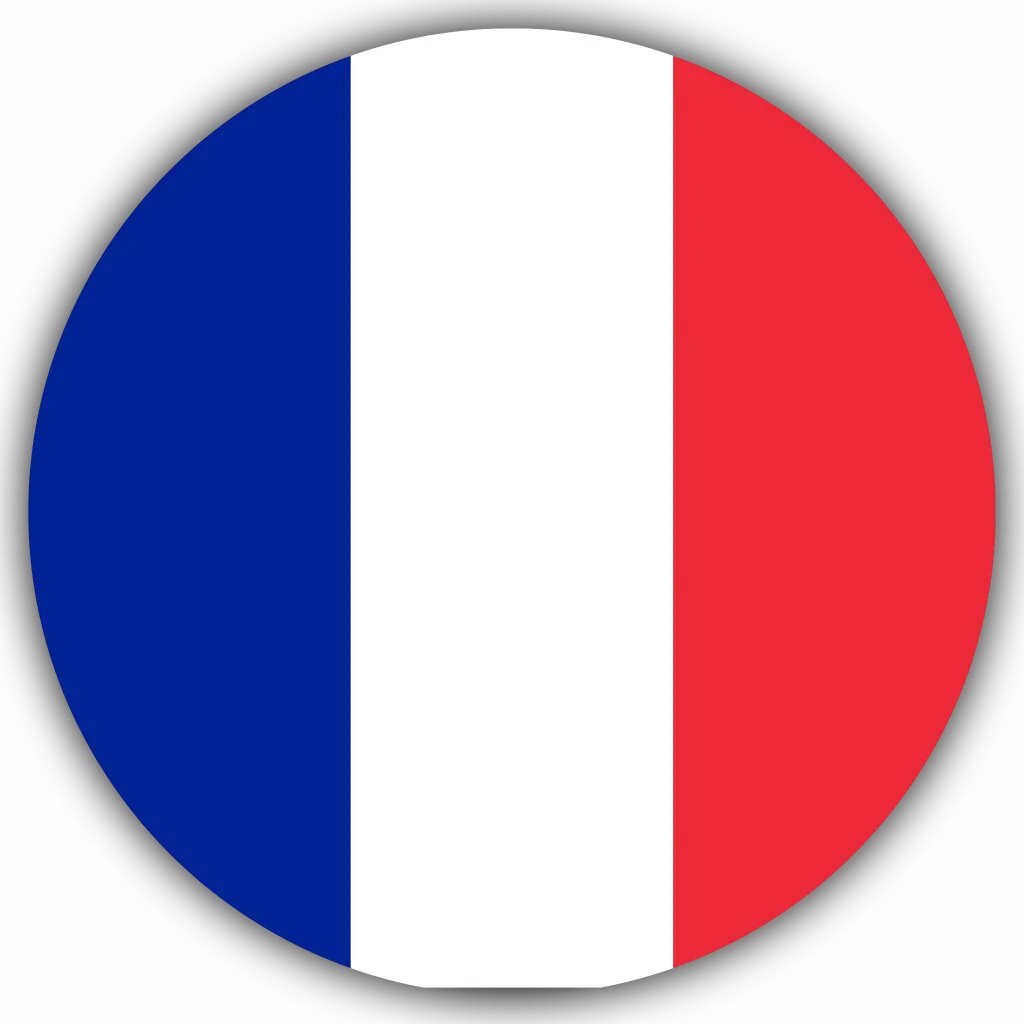
Level 4 Oral Health Practitioner Apprenticeship - Coming Soon!
By Cavity Dental Training
Coming soon! The Oral Health Practitioner role complements the role of other dental professionals and fits in the dental career structure a higher level than a dental nurse but below a dental hygienist, hygienist / therapist or dentist. Working to the direction of a dentist you will take dental bacterial plaque indices and debris scores, apply fluoride varnish, take clinical photographs and take impressions.

EXIN Kanban Foundation
By Nexus Human
Duration 2 Days 12 CPD hours This course is intended for Die Schulung ist zugeschnitten auf die Bedarfe von: Entwickler:innen, Menschen, die die Rollen Scrum Master oder Product Owner ausüben. Projekt- und Prozessexpertinnen und -experten. Manager:innen sowie Teams, die Kanban für das Managen von täglichen operativen Aktivitäten einsetzen, z. B. Mitglieder von DevOps-Teams. Fachleute aus Bereichen wie z. B. Personal, Finanzen, Marketing, Produktion und Support. Alle, die irgendwo den Arbeitsfluss optimieren möchten. Overview Kanban umfasst sechs Grundpraktiken: Arbeitsfluss visualisieren Work-in-Progress (WIP) begrenzen Arbeitsfluss kontrollieren Prozessregeln explizit machen Feedback-Schleifen implementieren Gemeinsam verbessern, experimentell weiterentwickeln Im Mittelpunkt der Schulung steht das Verständnis der Kanban-Prinzipien und wie man diese mit Hilfe der Kanban-Werkzeuge (Tools) in der Praxis anwendet. Der Kurs bereitet auf die entsprechende Zertifizierung EXIN Kanban Foundation vor. Kanban: Methode zur kontinuierlichen Verbesserung des Arbeitsflusses in kollaborativen Teams. Zentrales Mittel ist die Visualisierung und Begrenzung der parallel in Arbeit befindlichen Aufgaben. Einsatzgebiete: SW-Entwicklung, IT-Betrieb, Produktion. Vorteile von Kanban 1.1 Die Flexibilitât von Kanban 1.2 Die Kanban-Kultur Kontinuierliche Verbesserung 2.1 Kaizen einfÂhren 2.2 Prozesse visualisieren und verbessern 2.3 Rahmenbedingungen fÂr Verânderungen Kanban implementieren 3.1 Arbeit visualisieren 3.2 Tickets erstellen 3.3 Work-in-Progress (WIP) begrenzen 3.4 Fluss und Lieferrhythmus kontrollieren 3.5 Priorisierung 3.6 Variabilitât reduzieren Kanban skalieren 4.1 Kanban mit verteilten Teams 4.2 Kanban in Groáprojekten
