- Professional Development
- Medicine & Nursing
- Arts & Crafts
- Health & Wellbeing
- Personal Development
538 Courses in Cardiff delivered Live Online
Organizational Communication
By Nexus Human
Duration 1 Days 6 CPD hours This course is intended for This course is intended for customer service professionals with any level of experience who want to expand their knowledge, improve their skill set, and increase the understanding of customer benefits. This course teaches basic communication terms and organization basics. Students will learn how to communicate effectively, motivate employees, overcome communication barriers, develop leadership habits, understand how communication flows within an organization, develop networks, and identify the roles that individuals fulfill in an organization. Course activities also cover applying technology to organizational communication, discussing innovation and change, examining how environmental context affects communication, and discussion how power and politics affect an organization. Students will also learn how to manage change, stress, conflict, and empower individuals. The manual is designed for quick scanning in the classroom and filled with interactive exercises that help ensure student success. Prerequisites This course is intended for customer service professionals with any level of experience who want to expand their knowledge, improve their skill set, and increase the understanding of customer benefits. 1. Communication basics Effective communication Organizational management Organization types and characteristics Communication flow 2. Leadership and motivation Communication and leadership Communication and motivation 3. Relational context and organizations Relational context Relationships and organizations 4. Technology in the workplace Workplace technology Impact of technology Technology guidelines 5. Context, stress, and managerial tools Environmental context Stress and communication 6. Innovation and change Aspects of innovation Aspects of change 7. Power, politics, and diversity Power and communication Diversity and communication Empowerment and communication Additional course details: Nexus Humans Organizational Communication training program is a workshop that presents an invigorating mix of sessions, lessons, and masterclasses meticulously crafted to propel your learning expedition forward. This immersive bootcamp-style experience boasts interactive lectures, hands-on labs, and collaborative hackathons, all strategically designed to fortify fundamental concepts. Guided by seasoned coaches, each session offers priceless insights and practical skills crucial for honing your expertise. Whether you're stepping into the realm of professional skills or a seasoned professional, this comprehensive course ensures you're equipped with the knowledge and prowess necessary for success. While we feel this is the best course for the Organizational Communication course and one of our Top 10 we encourage you to read the course outline to make sure it is the right content for you. Additionally, private sessions, closed classes or dedicated events are available both live online and at our training centres in Dublin and London, as well as at your offices anywhere in the UK, Ireland or across EMEA.

Salesforce Build System Architect Expertise (ARC902)
By Nexus Human
Duration 4 Days 24 CPD hours This course is intended for This class is designed for enterprise architects, solution architects, and business analysts working to earn their Salesforce System Architect credential, for consultants or technical experts working to earn their individual Architect Designer credential, and for Salesforce Developers and Administrators looking to expand their overall capabilities with the Salesforce Platform. Overview Recommend appropriate integration patterns (Remote Process Invocation - Request and Reply, Remote Process Invocation - Fire and Forget, Batch Data Synchronization, Remote Call-In, and UI Update Based on Data Changes) to address integration requirements. Recommend appropriate integration capabilities (SOAP, REST, bulk, streaming, canvas, Workflow outbound, Apex, and Salesforce Connect) to address integration requirements. Recommend the appropriate SSO Flow or OAuth flow to address identity and access management requirements. Dive into the two cornerstone domains of being a System Architect: Integration Architecture, and Identity and Access Management. In this 4-day workshop, our Architect experts will present you with a case study scenario that will be broken down and digested through iterative exploration. Learn how to design and build secure, scalable, and high-performing integration and identity solutions through a combination of lecture, demos, hands-on exercises, and workshop presentations and discussions. Integration Capabilities Create, Retrieve, Update, or Delete Records with SOAP API Integrate with Salesforce Using REST API Insert, Update, Upsert, or Delete Large Volumes of Data with BULK API Push Relevant Data to Users in Real Time with Streaming API Send Information to a Designated Endpoint with Outbound Message Integrate Your Apex with an External Service Using Callouts Integrate Data from an External Data Source Using Salesforce Connect Synchronize Data with Heroku Connect Connect Business Processes in Salesforce with Platform Events Publish Change Events with Change Data Capture Integration Patterns Invoke Remote Call-In Patterns Invoke Request and Reply Patterns Invoke Fire and Forget Patterns Synchronize Batch Data Update UI Based on Data Changes Visualize Data Identity Management Review SSO Fundamentals Review Identity Management Review Identity Management Concepts Understand Salesforce as an Identity Provider Accept Third-Party Identity in Salesforce Understand Social Sign-On and Open ID Connect Enable Users to Authenticate with SSO Flows Initiate Flows with IDP Initiate Flows with SP Troubleshoot Identity Issues Authentication Grant Client Application Access with OAuth Flow Generate Access Tokens with Username Password Flow Initiate Web Server Flow Grant Application Access with User Agent Flow Connect to Salesforce Using JWT Flow

FORENSIC ANALYSIS BOOTCAMP
By Behind The Balance Sheet
The Forensic Analysis Bootcamp is an 8-week deep-dive into forensic equity analysis, featuring a 90-minute Zoom workshop each week. The content includes extensive use of real-life case studies and covers stocks spanning a wide range of sectors and regions. You will learn how companies manipulate expenses and inflate profits, how to spot balance sheet issues, weaknesses of the cash flow statement and issues and more.
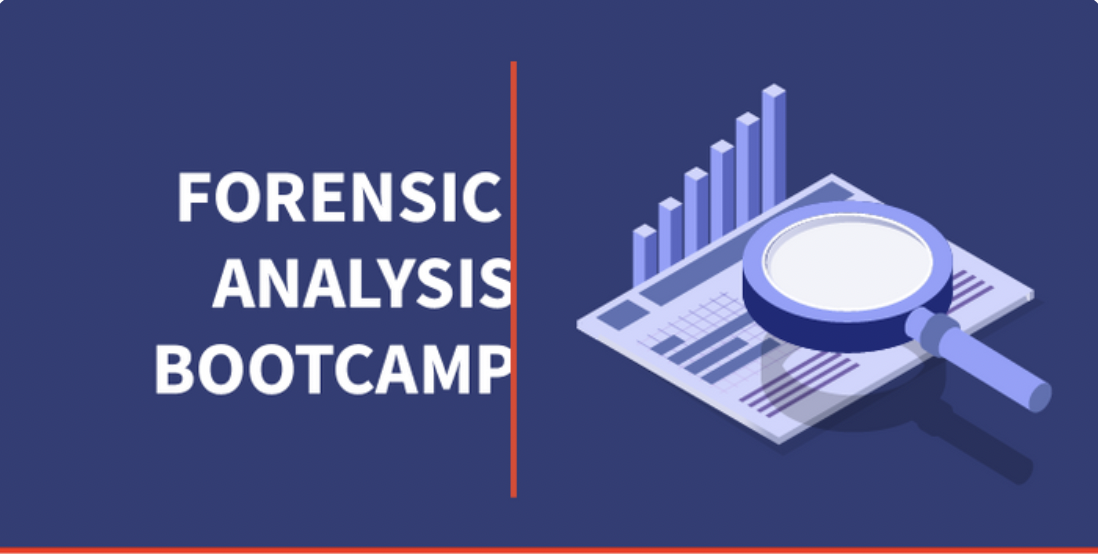
Mergers and Acquisitions - Virtual Learning
By EMG Associates UK Limited
Mergers and Acquisitions - Virtual Learning Why Attend This practical course covers the key steps in the Mergers and Acquisitions(M&A) process, from the initial step of valuing the shares in a company through to closing the deal. Whether or not participants practice M&A, this course will provide them an insider's look into what is an undeniable major force in today's corporate arena. This course will give participants an A-Z understanding of the M&A process and the ability to evaluate whether a merger or acquisition fits with their organization's strategy. As a result they will identify the most lucrative M&A opportunities, select the best partners and get the maximum reward from the deal. Course Methodology In this interactive training course participants will frequently work in pairs as well as in larger groups to complete exercises, and regional and international case studies. Course Objectives By the end of the course, participants will be able to: Identify attractive Mergers and Acquisitions (M&A) opportunities Formulate the initial steps and the preliminary agreements for a merger or acquisition Carry out a full due diligence into the state of affairs of a target company Understand the Share Purchase Agreement (SPA) and the Asset Purchase Agreement (APA) Take an active role in the exchange and completion stages of a merger or acquisition Be an effective part of the post-merger integration to ensure the smooth running of the new organization Target Audience This course is suitable for anyone involved in the identification, planning and execution of a Mergers and Acquisitions opportunity. This includes, CEOs, managing directors, general managers, financial directors, accountants, board members, commercial directors, business development directors, strategy planners and analysts, and in-house council. Target Competencies Identifying M&A opportunities Due Diligence Organizing Acquisitions Structuring Negotiations Post-acquisition Integration Post-acquisition Audit Note The Dubai Government Legal Affairs Department has introduced a Continuing Legal Professional Development (CLPD) programme to legal consultants authorised to practise through a licensed firm in the Emirate of Dubai. We are proud to announce that the Dubai Government Legal Affairs Department has accredited EMG Associates as a CLPD provider. In addition, all our legal programmes have been approved. This PLUS Specialty Training Legal course qualifies for 4 elective CLPD points. Fundamentals of Mergers and Acquisitions ( M&A) Distinction between Mergers and Acquisitions Types of Mergers & Acquisitions Horizontal Vertical conglomerate Knowledge of areas of law required in M& A The Preliminary documents required in M&A Heads of terms- legally binding? Confidentiality - do they need to be in writing? Lockout/exclusivity agreements- requirements for enforceability How to structure the Acquisition Share sale Advantages and disadvantages from the buyer's perspective Advantages and disadvantages from the seller's perspective Business sale Advantages and disadvantages from the buyer's perspective Advantages and disadvantages from the seller's perspective Hive down A combination of assert sale and share sale Looking at different valuation techniques Real Estate Value Relief from Royalty Discounted Cash Flow Market Multiples Dividend Yield Net Assets The Due Diligence Process What is it? Why do it? Scope of due diligence Legal Financial Commercial Operational The Purchase Agreements Share Sale Purchase Agreement v Asset Purchase Agreement v Business Purchase Agreements Provisions in a Share Purchase Agreement Importance of warranties and indemnities in purchase agreements Negotiating warranties from a Share Purchase Agreement Contractual protection for the seller Disclosure letter Intellectual property What happens to IP in M&A Stages of the IP during the M&A process Dispute Resolution in M&A Litigation Arbitration Mediation The Exchange and completion stages of M&A Seller's document Buyer's document The auction process The relevant stages Advantages and disadvantages from the buyer's and the seller's perspective

Pumps, Compressors, Turbines & Troubleshooting
By EnergyEdge - Training for a Sustainable Energy Future
About this Training Course This intermediate to advanced level 3 full-day training course has been designed to provide participants with a detailed and up-to-date overview of the fluid mechanic fundamentals and operating practice of pumps, compressors and gas and steam turbines. Upon the successful completion of this course, participants will have acquired the practical knowledge to enable them not only to choose the correct device for a particular application but also be in a position to resolve many commonly occurring operating problems. Troubleshooting is an important part of this course and will cover the important topics of Machinery Root Cause Failure Analysis (RCFA) together with Vibration Analysis. This course is ideal for those personnel in the oil, gas, petrochemical, chemical, power and other process industries who require a wider and deeper appreciation of pumps, compressors and turbines, including their design, performance and operation. The participants will be taken through an intensive primer of turbo-machinery principles, using the minimum of mathematics, and will learn how to solve the many and varied practical industrial problems that are encountered. The course makes use of an extensive collection of VIDEO material together with case studies and numerical exercises. Training Objectives Upon the successful completion of this course, each participant will be able to: Apply a comprehensive knowledge of pumps, compressors & turbines and troubleshoot rotating equipment in a professional manner Identify the different types of turbomachinery including basic design aspects and highlighted problem areas Minimise compressor work by understanding the processes involved and identifying their efficiency Understand the flow through turbomachines and the corresponding velocity triangles including torque and power calculations Analyse the different types of centrifugal machines including their design, installation, operation, maintenance, re-rate/retrofit, troubleshooting and control Recognise the various beneficial design aspects of turbomachines and understand the crucial process of cavitation Carry out proper methods of device installation, operation, maintenance and troubleshooting Understand and apply the powerful methods of Machinery Root Cause Failure Analysis Understand the various methods of vibration analysis applied to device diagnostics Target Audience This course provides an overview of all significant aspects and considerations of pumps, compressors and turbines for those who are involved in the design, selection, maintenance or troubleshooting of such equipment. This includes maintenance, reliability, integrity, engineering, production and operations managers, engineers and other technical staff. Course Level Intermediate Advanced Trainer Your expert course leader is a Senior Mechanical & Instrumentation Engineer (UK, B. Sc., M.Eng., Ph D) with over 45 years of industrial experience in Process Control & Instrumentation, Pumps, Compressors, Turbines and Control Valve Technology. He is currently a Senior Independent Consultant to various petrochemical industries in the UK, USA, Oman, Kuwait and KSA where he provides consultancy services on both the application and operational constraints of process equipment in the oil & gas industries. During his early career, he held key positions in Rolls Royce (UK) where he was involved in the design of turbine blading for jet engines, subject to pre-specified distributions of pressure. During this period and since, he has also been closely involved in various aspects of Turbomachinery, Thermodynamics and Fluid Mechanics where he has become a recognised authority in these areas. Later, he joined the academic staff of University of Liverpool in the UK as a Professor in Mechanical Engineering Courses. A substantial part of his work has been concerned with detailed aspects of Flowmetering - both of single & multiphase flows. He has supervised doctoral research students in this area in collaboration with various European flowmeter manufacturers. He joined Haward Technology Middle East in 2002 and was later appointed as European Manager (a post which has since lapsed) and has delivered over 150 training courses in Flowmeasurement (single- and multi-phase), Control, Heat Exchangers, Pumps, Turbines, Compressors, Valve and Valve Selection as well as other topics throughout the UK, USA, Oman and Kuwait. During the last two years, he has delivered courses with other training companies operating in the Far and Middle East. He has published about 150 papers in various Engineering Journals and International Conferences and has contributed to textbooks on the topics listed above. POST TRAINING COACHING SUPPORT (OPTIONAL) To further optimise your learning experience from our courses, we also offer individualized 'One to One' coaching support for 2 hours post training. We can help improve your competence in your chosen area of interest, based on your learning needs and available hours. This is a great opportunity to improve your capability and confidence in a particular area of expertise. It will be delivered over a secure video conference call by one of our senior trainers. They will work with you to create a tailor-made coaching program that will help you achieve your goals faster. Request for further information post training support and fees applicable Accreditions And Affliations

Effective Personal Productivity
By Leadership Management International (LMI) UK
Effective Personal Productivity will help you in four crucial areas: Become highly organised and effective in your own area of day-to-day responsibility. Set and track personal and team goals, manage priorities and hit project deadlines. Improve delegation and communication skills, ensuring the right work is done the right way by the right people. Identify areas for continual improvement in and outside of work and implement strategies to maintain a healthy, well-balanced life.

BW310 SAP BW - Enterprise Data Warehousing
By Nexus Human
Duration 5 Days 30 CPD hours This course is intended for The primary audience for this course are Application Consultants, Business Analysts, Business Process Owners/Team Leads/Power Users, Program/Project Managers, Technology Consultants, and Users. In this course, students will gain SAP Netweaver Business Warehouse knowledge necessary for successful implementation and administration within a heterogeneous SAP NetWeaver BW system landscape. Data Warehousing Describing Data Warehouse Systems Describing Data Warehouse Architecture Using the Data Warehousing Workbench Master Data Modeling in SAP BW Describing InfoObjects Creating Characteristic InfoObjects The Loading of Master Data from SAP Data Sources Describing Data Flow Modeling a Master Data Flow Loading a Master Data Flow Modeling with the Graphical Data Flow Tool Loading of Transaction Data from SAP DataSources Describing the Core InfoProviders Creating a Key Figure InfoObject Creating a DataStore Object (DSO) Loading Transaction Data into a Data Store Object Describing the Extended Star Schema of an InfoCube Creating InfoCubes Loading Transaction Data into an InfoCube Master Data Loading from Flat File Data Sources Loading Data From a Flat File Describing the Data Flow in Detail Describing the Data Loading Process in Detail InfoProviders in SAP BW Explaining the InfoProviders Used in SAP BW ? Introduction Creating MultiProviders Usage of SAP BI Content Using BI Content Query Performance Optimization Optimizing Query Performance Monitoring Performance Creating and Filling Aggregates The SAP BW Administration Describing Administrative Tasks and Tools Administrating the InfoCubes Administrating the DataStore Objects Creating Process Chains

Private Yoga Lessons for Beginners
By Namaste Hatha Yoga
5 x 30 Minutes of Private Yoga Tuition for yoga newbies. Learn the foundational poses, breathing exerceses and meditation at your own pace

55265 Microsoft© PowerApps
By Nexus Human
Duration 2 Days 12 CPD hours This course is intended for This class has something for everything, from beginners who wish to customise their data entry forms in SharePoint right up to advanced users who need to use advanced formulas to deliver more bespoke actions to their apps. Overview After taking this course, students will be able to: - Understand when to use PowerApp. - Describe the components of PowerApps and their correct use. - Create PowerApps from existing data sources. - Brand PowerApps. - Customize PowerApps beyond just using the automated wizards. - Connect to a range of data sources from Excel to Azure SQL. - Understand the difference between canvas apps and model-driven apps. - Integrate PowerApps with other Office 365 systems ? including Teams and SharePoint Online. - Administer and Maintain PowerApps Students will be taught how to design, test and publish new apps that work with a variety of data sources. We will take users through a selection of well-crafted lessons to help them build new applications for their business. 1 - AN INTRODUCTION TO POWERAPPS What is PowerApps? The benefits of apps How to get PowerApps Canvas Apps and Model-Driven Apps License Options and Costs Discover PowerApps with Templates Lab 1: Introduction to PowerApps 2 - GETTING STARTED WITH POWERAPPS Building a new app from a data source Add, edit and remove controls Intro to Formulas Testing an app App Settings Publish and Share Apps Version History and Restore PowerApps Mobile App Lab 1: Getting Started 3 - BRANDING AND MEDIA Less is more Duplicate Screens Fonts Screen Colours and Matching Colours Screen Backgrounds Buttons and Icons Hide on Timer Size and Alignment by reference Show and Hide on Timer Lab 1: Branding and Media 4 - POWERAPPS CONTROLS Text Controls for Data Entry and Display Controls ? Drop downs, combo box, date picker, radio button and more Forms ? Add and edit data in underlying data sources quickly Charts ? present information in pie, line and bar charts Lab 1: Build Apps from Blank 5 - DATA SOURCES AND LOGIC Data Storage and Services How do I decide which database to use? Connect to on-premises data - Gateway What is Delegation? Specific Data Examples Displaying Data Lab 1: Data Source and Logic 6 - MODEL-DRIVEN APPS What is a model-driven app? Where will my data be stored? How do create a model-driven app Canvas vs model-driven summary Lab 1: Model-Driven App 7 - POWERAPP INTEGRATION Embed PowerApps in Teams Embed PowerApps in SharePoint Online Start a Flow from a PowerApp Lab 1: PowerApp Integration 8 - ADMINISTRATION AND MAINTENANCE OF POWERAPPS Identify which users have been using PowerApps Reuse an app in another location (move from testing or development to production) Review app usage Prevent a user from using PowerApps Manage environments Lab 1: Administration and Maintenance Additional course details: Nexus Humans 55265 Microsoft PowerApps training program is a workshop that presents an invigorating mix of sessions, lessons, and masterclasses meticulously crafted to propel your learning expedition forward. This immersive bootcamp-style experience boasts interactive lectures, hands-on labs, and collaborative hackathons, all strategically designed to fortify fundamental concepts. Guided by seasoned coaches, each session offers priceless insights and practical skills crucial for honing your expertise. Whether you're stepping into the realm of professional skills or a seasoned professional, this comprehensive course ensures you're equipped with the knowledge and prowess necessary for success. While we feel this is the best course for the 55265 Microsoft PowerApps course and one of our Top 10 we encourage you to read the course outline to make sure it is the right content for you. Additionally, private sessions, closed classes or dedicated events are available both live online and at our training centres in Dublin and London, as well as at your offices anywhere in the UK, Ireland or across EMEA.

Basin Analysis and Petroleum Systems
By EnergyEdge - Training for a Sustainable Energy Future
About this Training Course This 5 full-day course will focus on geological fundamentals: how different basin types differ in subsidence mechanisms, basin cycles, heat flow through time, depositional systems, structural styles and their type of petroleum systems. This will allow participants to make realistic interpretations in new areas; interpretations that are consistent with the specific basin type and to be expected depositional systems and structural styles. In addition, through simple paper-based exercises, the course will provide background and understanding of how some of the typical PBE products are made: creaming curves, Field-size plots and Yet-to-find. Finally, the essentials of commercial assessments will be covered. Training Objectives To provide participants with a sound understanding how, and under which conditions different basin types develop, and what the impact of their development is on the typical petroleum systems of these different basin types. To teach evaluation techniques that assist in the regional understanding and illustration of sedimentary basins and their development. While some of these techniques can be done using computers, in the course these will be done 'by hand' for maximum understanding. Target Audience This course is designed in the first place for geoscientists working in exploration and their direct supervisors. The course is also very instructive for specialist staff working closely with exploration staff such as (bio)stratigraphers, geochemists, basin modelers, structural geologists, geophysicists, reservoir engineers and petrophysicists. Course Level Intermediate Training Methods Each topic is introduced by a lecture, and leaning is re-enforced by practical exercises (on paper). There is ample time for discussions of general issues and any specific questions participants may have. For several exercises participants will be invited to do exercises on a basin of their choice, which will make the course more impactful for the participants. Participants will be provided with the following pre-read material: Concepts of Conventional Petroleum Systems. De Jager, J. (2020). Invited contribution for Regional Geology and Tectonics Volume 1: Global Concepts, Techniques and Methodology (eds: Adam, J., Chiarelly, D. & Scarselli, N. Play-Based Exploration of the petroleum potential of the Tremp-Graus, Ainsa and eastern Jaca Sub-basins in the southern De Jager, J & van Winden, M. (2020). invited contribution for Digital Learning - Multi-scale analysis of depositional systems and their subsurface workflows (eds: Grötsch, J. & Pöppelreiter, M.), EAGE. Trainer Your expert course leader has a PhD in Geology from the University of Utrecht. He worked for 31 years (1979 -2010) with Shell as an exploration geologist in a variety of functions across the globe. As Principle Technical Expert, he was responsible for ensuring that Risk & Volume assessments were carried out consistently and correctly in all of Shell's exploration units. In this capacity, he led and participated in countless prospect review sessions and developed and conducted a successful in-house course on Risks & Volume assessment. As manager of the Exploration Excellence Team, he performed in depth analysis of basins and plays and provided advice on exploration opportunities to senior management. Together with his team, he visited most of Shell's exploration offices, working hands-on with Shell's local exploration teams to generate new play and prospect ideas and to suggest evaluation techniques and technologies to apply. In 2010, he was appointed as extraordinary professor Regional and Petroleum Geology at the VU university of Amsterdam and in 2012 also at the University of Utrecht. He was visiting professor at the University of Malaya (Malaysia). Through his own consultancy, as of 2010, he provides advice on exploration activities to several companies and is regularly invited to carry out technical reviews. Activities cover all continents and include Portfolio Reviews, Prospect assessment, Play-based Exploration, and Geothermal activities. He conducts courses on several topics including Risk & Volume Assessment, Prospect Maturation, Basin Analysis, Play-based Exploration, Trap & Seal Analysis, Petroleum Geology for Non-geologists. Some of his recent publications include: De Jager, J. & van Winden, M. (2020): Play-Based Exploration of the petroleum potential of the Tremp-Graus, AÃnsa and eastern Jaca Sub-basins in the southern Pyrenees. Invited contribution for Digital Geology, EAGE special publication (eds: Grötsch, J. & Pöppelreiter, M.) De Jager, J. (2020). Concepts of Conventional Petroleum Systems. Invited contribution for Regional Geology and Tectonics Volume 1: Global Concepts, Techniques and Methodology (eds: Adam, J., Chiarelly, D. & Scarselli, N.) De Jager, J. (2021): Handbook Risk & Volume Assessment. Self-published De Jager, J., Van Ojik, K & Smit, R. (2023 - in preparation): Geological Development of The Netherlands. In: Geology of The Netherlands (eds: Ten Veen, J., Vis, G-J., De Jager, J. @ Wong, T.) POST TRAINING COACHING SUPPORT (OPTIONAL) To further optimise your learning experience from our courses, we also offer individualized 'One to One' coaching support for 2 hours post training. We can help improve your competence in your chosen area of interest, based on your learning needs and available hours. This is a great opportunity to improve your capability and confidence in a particular area of expertise. It will be delivered over a secure video conference call by one of our senior trainers. They will work with you to create a tailor-made coaching program that will help you achieve your goals faster. Request for further information post training support and fees applicable Accreditions And Affliations
