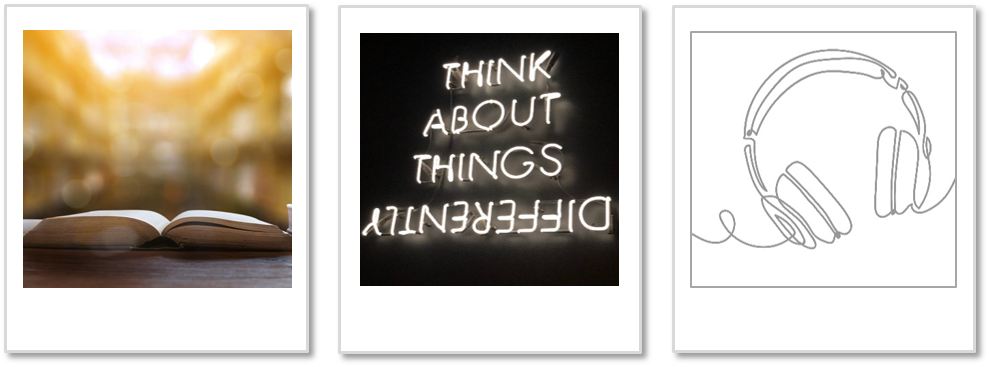- Professional Development
- Medicine & Nursing
- Arts & Crafts
- Health & Wellbeing
- Personal Development
2555 Courses in Cardiff delivered Live Online
This driver CPC course Vehicle Roadworthiness & Load Safety is suitable for LGV drivers only and will cover: Requirements, Walk Around Checks, Legal Requirements, Additional Checks, Safety Equipment, Defect Reporting, Maintenance, Prohibitions, Considerations Before Loading, Overloading, Load Distribution, Load Security, Vehicle Dimensions, Loading Equipment.

Tableau Desktop Training - Foundation
By Tableau Training Uk
This Tableau Desktop Training course is a jumpstart to getting report writers and analysts with little or no previous knowledge to being productive. It covers everything from connecting to data, through to creating interactive dashboards with a range of visualisations in two days of your time. For Private options, online or in-person, please send us details of your requirements: This Tableau Desktop Training course is a jumpstart to getting report writers and analysts with little or no previous knowledge to being productive. It covers everything from connecting to data, through to creating interactive dashboards with a range of visualisations in two days of your time. Having a quick turnaround from starting to use Tableau, to getting real, actionable insights means that you get a swift return on your investment of time and money. This accelerated approach is key to getting engagement from within your organisation so everyone can immediately see and feel the impact of the data and insights you create. This course is aimed at someone who has not used Tableau in earnest and may be in a functional role, eg. in sales, marketing, finance, operations, business intelligence etc. The course is split into 3 phases and 9 modules: PHASE 1: GET READY MODULE 1: LAUNCH TABLEAU Check Install & Setup Why is Visual Analytics Important MODULE 2: GET FAMILIAR What is possible How does Tableau deal with data Know your way around How do we format charts Dashboard Basics – My First Dashboard MODULE 3: DATA DISCOVERY Connecting to and setting up data in Tableau How Do I Explore my Data – Filters & Sorting How Do I Structure my Data – Groups & Hierarchies, Visual Groups How Tableau Deals with Dates – Using Discrete and Continuous Dates, Custom Dates Phase 2: GET SET MODULE 4: MAKE CALCULATIONS How Do I Create Calculated Fields & Why MODULE 5: MAKE CHARTS Charts that Compare Multiple Measures – Measure Names and Measure Values, Shared Axis Charts, Dual Axis Charts, Scatter Plots Showing Relational & Proportional Data – Pie Charts, Donut Charts, Tree Maps MODULE 6: MAKE TABLES Creating Tables – Creating Tables, Highlight Tables, Heat Maps Phase 3: GO MODULE 7: ADD CONTEXT Reference Lines and Bands MODULE 8: MAKE MAPS Answering Spatial Questions – Mapping, Creating a Choropleth (Filled) Map MODULE 9: MAKE DASHBOARDS Using the Dashboard Interface Dashboard Actions This training course includes over 25 hands-on exercises and quizzes to help participants “learn by doing” and to assist group discussions around real-life use cases. Each attendee receives a login to our extensive training portal which covers the theory, practical applications and use cases, exercises, solutions and quizzes in both written and video format. Students must use their own laptop with an active version of Tableau Desktop 2018.2 (or later) pre-installed. What People Are Saying About This Course “Excellent Trainer – knows his stuff, has done it all in the real world, not just the class room.”Richard L., Intelliflo “Tableau is a complicated and powerful tool. After taking this course, I am confident in what I can do, and how it can help improve my work.”Trevor B., Morrison Utility Services “I would highly recommend this course for Tableau beginners, really easy to follow and keep up with as you are hands on during the course. Trainer really helpful too.”Chelsey H., QVC “He is a natural trainer, patient and very good at explaining in simple terms. He has an excellent knowledge base of the system and an obvious enthusiasm for Tableau, data analysis and the best way to convey results. We had been having difficulties in the business in building financial reports from a data cube and he had solutions for these which have proved to be very useful.”Matthew H., ISS Group

Microsoft Dynamics CRM 4.0 User Training
By Nexus Human
Duration 3 Days 18 CPD hours This course is intended for This course is intended for individuals or anyone that plans to implement, use, maintain, or support Microsoft CRM in their organization. Overview After completing this course, students will be able to: Microsoft CRM User Interface and application terminology, Basic and advanced navigation and record maintenance, Microsoft CRM Client for Outlook functionality and synchronization, Planning and budgeting tasks related to marketing campaigns, Create and manage customer lists This three-day instructor-led course provides students with the knowledge and skills to improve their business processes by using the key features of sales management, marketing automation, service management, and service scheduling. This three-day instructor-led course provides students with the knowledge and skills to improve their business processes by using the key features of sales management, marketing automation, service management, and service scheduling. Additional course details: Nexus Humans Microsoft Dynamics CRM 4.0 User Training training program is a workshop that presents an invigorating mix of sessions, lessons, and masterclasses meticulously crafted to propel your learning expedition forward. This immersive bootcamp-style experience boasts interactive lectures, hands-on labs, and collaborative hackathons, all strategically designed to fortify fundamental concepts. Guided by seasoned coaches, each session offers priceless insights and practical skills crucial for honing your expertise. Whether you're stepping into the realm of professional skills or a seasoned professional, this comprehensive course ensures you're equipped with the knowledge and prowess necessary for success. While we feel this is the best course for the Microsoft Dynamics CRM 4.0 User Training course and one of our Top 10 we encourage you to read the course outline to make sure it is the right content for you. Additionally, private sessions, closed classes or dedicated events are available both live online and at our training centres in Dublin and London, as well as at your offices anywhere in the UK, Ireland or across EMEA.

From Practitioner to Leader
By The Leadership Wizard
From Practitioner to Leader

Salesforce Administer and Merchandise a B2B Commerce on Classic Store (B2B101)
By Nexus Human
Duration 2 Days 12 CPD hours This course is intended for This class is designed for individuals responsible for implementing a new B2B Commerce Cloud on Classic storefront or providing functional storefront maintenance in a support or administrative role. Overview Understand the different types of products and how to configure them. Set up different pricing strategies. Understand how to implement Marketing and Pricing Strategies. Organize your storefront by configuring Categories and Menus. Understand how the B2B Commerce Cloud handles Internationalization by setting up additional currencies and languages. Grasp Attribute Driven Commerce. Configure Facetted Searches. Take the next step toward a B2B Commerce Administrator Accreditation. Design, build, and launch a business-to-business (B2B) commerce solution that enables retailers, wholesalers, or distributors to purchase goods or services from your brand. In this 2-day class, our Commerce Cloud experts will walk you through how to set up and configure the essential elements required to manage a storefront, so you can deliver a buyer experience that satisfies your organization?s unique requirements. Platform Overview Understand the Features and Functionality of B2B Commerce Setup Administer Commerce Cloud Adjust Sharing Settings Configure the Storefront Secure Domain Style Your Storefronts with Themes Add Widgets to Storefront Pages Leverage Indexing Enable Caching for Storefront Pages B2B Buyers Manage Contacts Create Buyer Users Understand Community Licenses Enable a User Create Account Groups Create Price Lists Manage Storefront Access Products Add Standard Products to a Price Book Create a Product Bundle Create a Product Kit Create an Aggregated Product Create a Dynamic Kit Create an Assembly Product Marketing and Pricing Strategies Show Related Products Create Subscription Products Set Up Promotions Offer Coupons for Discounts on Storefront Purchases Offer Tiered Pricing to Give Customers a Price Break Configure Attribute Pricing Configure Contract Pricing Storefront Organization Show Your Featured and Spotlight Products Plan Your Category Structure Add a Menu Component Create Page Sections Customize Storefront Headings with Page Labels Localization Add or Change the List of Available Languages Add or Change the List of Available Currencies Localize Objects Advanced Configurations Enable Effective Accounts Split an Order with Line Level Independence Additional course details: Nexus Humans Salesforce Administer and Merchandise a B2B Commerce on Classic Store (B2B101) training program is a workshop that presents an invigorating mix of sessions, lessons, and masterclasses meticulously crafted to propel your learning expedition forward. This immersive bootcamp-style experience boasts interactive lectures, hands-on labs, and collaborative hackathons, all strategically designed to fortify fundamental concepts. Guided by seasoned coaches, each session offers priceless insights and practical skills crucial for honing your expertise. Whether you're stepping into the realm of professional skills or a seasoned professional, this comprehensive course ensures you're equipped with the knowledge and prowess necessary for success. While we feel this is the best course for the Salesforce Administer and Merchandise a B2B Commerce on Classic Store (B2B101) course and one of our Top 10 we encourage you to read the course outline to make sure it is the right content for you. Additionally, private sessions, closed classes or dedicated events are available both live online and at our training centres in Dublin and London, as well as at your offices anywhere in the UK, Ireland or across EMEA.

SCM520 SAP Purchasing
By Nexus Human
Duration 5 Days 30 CPD hours This course is intended for The primary audience for this course are Application Consultants, Business Process Architects, Business Process Owners/Team Leads/Power Users, Program/Project Managers, and Users. In this course, students become familiar with options for optimizing and simplifying purchasing processes and their prerequisites. Students will also learn about additional, special functions and customizing settings. Purchasing Master Data Creating Material Master Records for Purchasing Creating Vendor Master Records for Purchasing Using Partner Functions in Purchasing Sources of Supply and Conditions Analyzing Price Determination Basics Creating Purchasing Info Records Creating Special Info Records Using Special Functions in Info Records Creating Central Contracts Creating Contracts for Material Groups Creating Scheduling Agreements Without Release Documentation Creating Scheduling Agreements with Release Documentation Source Determination Controlling Source Determination with Source Lists Maintaining Source Lists Controlling Source Determination with Quota Arrangements Executing the Planning Run with Quota Arrangements Identifying Additional Aspects of Source Determination Blocking Sources of Supply Creating Purchase Orders with Source Determination Optimized Purchasing Processing Unassigned Purchase Requisitions Processing Assigned Purchase Requisitions Monitoring Purchase Orders Assessing the Buyer Role Document Release Procedure Releasing Purchasing Documents Converting Released Purchase Requisitions Configuring Release Procedures in Customizing Creating Release Procedures Specific Procurement Processes Creating Invoices Using Invoice Plans Creating Blanket Purchase Orders Deploying Subcontracting Purchasing with Manufacturer Part Numbers Deploying Additional Special Procurement Processes Vendor Evaluation Evaluating Vendors Setting Up Vendor Evaluation Purchasing Document Types Customizing Document Types in Purchasing Setting Up Field Selection in Purchasing Documents Deploying Version Management in Purchasing Analyzing Special Aspects in Customizing Defining Function Authorizations for Buyers Integrated Procurement Scenarios Purchasing with SRM and Catalogs Integrating SAP Components Additional course details: Nexus Humans SCM520 SAP Purchasing training program is a workshop that presents an invigorating mix of sessions, lessons, and masterclasses meticulously crafted to propel your learning expedition forward. This immersive bootcamp-style experience boasts interactive lectures, hands-on labs, and collaborative hackathons, all strategically designed to fortify fundamental concepts. Guided by seasoned coaches, each session offers priceless insights and practical skills crucial for honing your expertise. Whether you're stepping into the realm of professional skills or a seasoned professional, this comprehensive course ensures you're equipped with the knowledge and prowess necessary for success. While we feel this is the best course for the SCM520 SAP Purchasing course and one of our Top 10 we encourage you to read the course outline to make sure it is the right content for you. Additionally, private sessions, closed classes or dedicated events are available both live online and at our training centres in Dublin and London, as well as at your offices anywhere in the UK, Ireland or across EMEA.

Agile project management (In-House)
By The In House Training Company
Agile project management, already widely used for software development, is increasingly recognised as having much more general application. Continuous improvement programmes, business change projects, new technology development, research and development and a variety of other scenarios characterised by rapid change and high uncertainty can all benefit from an Agile approach. This programme presents the concepts and methods of Agile project management, and shows how to apply them to a range of project and change management situations. Participants will learn: how Agile project management can help with project and change management the 4 values and 12 principles of the Agile 'manifesto' and the range of Agile methodologies how to apply Agile project management methods and techniques in a range of project scenarios alternative Agile project management methods and how they can be applied and adapted what makes Agile project teams succeed the key roles and responsibilities needed to enable Agile project teams to work effectively how to encourage an Agile mindset within their organisation and how to move toward an Agile approach to managing projects 1 Introduction to Agile project management Overview of 'classical' project management and methodologies The link between project success and management performance Limitations of classical approaches and the need for Agile methods The 4 values and 12 principles of the Agile manifesto explained Agile project management values:Individuals and interactions over processes and toolsWorking outputs over comprehensive documentationCustomer collaboration over contract negotiationResponding to change over following a plan The cultural challenges of using Agile project management Choosing when and how to adopt Agile project management 2 Initiating a project using Agile project management Some key Agile methodologies explained: SCRUM, XP, Crystal Identifying and engaging project stakeholders; defining roles and responsibilities Setting the project vision and goals; defining project scope The Agile approach to requirements capture and elicitation of needs Tools and techniques for capturing and characterising requirements The role of documentation, reporting and process management 3 The Agile approach to definition and planning Understanding Agile planning; the 'planning onion' concept Developing the culture needed for collaborative involvement and iterative planning Defining project deliverables; the 'product backlog' concept Tools and techniques for defining and prioritising requirements in Agile projects Understanding and applying Agile estimating techniques Dealing with uncertainty and managing risks 4 The Agile approach to execution and delivery The results orientated, fast adapting culture of Agile teams The monthly 'Sprint' process for project planning and review The disciplines needed for effective daily SCRUM meetings Reviewing progress, managing change and project reporting Testing, completing and handing over of work packages Managing the interface between the project team and the business 5 Leadership and teamwork in Agile project teams Why Agile teams are different: the importance of individuals and interactions The skills and attributes needed to lead an Agile project team The challenges faced and skills needed by Agile team members Recognising team development needs; adopting the right leadership style Making the transition from project manager to Agile coach Key coaching skills explored: mentoring, facilitating, managing conflict

SCM670 SAP Global Available-to-Promise
By Nexus Human
Duration 5 Days 30 CPD hours This course is intended for The primary audience for this course are Application Consultants, Business Process Architects, Business Process Owners/Team Leads/Power Users, and Solution Architects. Overview Become familiar with detailed information about the functions of the global availability check in the SAP SCM solution in the context of sales and distribution. In this course, students learn in detail the different standard & advanced availability check capabilities of the integrated SAP APO Global-Available to Promise component, embedded in corresponding business scenarios & along with the relevant settings. Overview of Global Available-to-Promise (Global ATP) Outlining the Functionality of Global Available-to-Promise (Global ATP) Integration of Global Available-to-Promise (Global ATP) Explaining the Use of Core Interface (CIF) Integration with Global Available-to-Promise (Global ATP) Check Method Selection in Global Available-to-Promise (Global ATP) Explaining Availability Check Methods Product Availability Check in Global Available-to-Promise (Global ATP) Checking Product Availability in Global Available-to-Promise (Global ATP) Checking Scope in Global Available-to-Promise (Global ATP) Setting the Checking Horizon in Global Available-to-Promise (Global ATP) Evaluating Logic in the Available-to-Promise (ATP) Check in Global Available-to-Promise (Global ATP) Product Allocation in Global Available-to-Promise (Global ATP) Setting Up Single Level Product Allocation in Global Available- to-Promise (Global ATP) Setting Up Multilevel Product Allocation in Global Available-to- Promise (Global ATP) Check Against the Forecast in Global Available-to-Promise (Global ATP) Setting Up the Check Against Forecast in Global Available-to- Promise (Global ATP) Rules-Based Availability Check in Global Available-to-Promise (Global ATP) Setting Up Rules-Based Availability Check in Global Available-to- Promise (Global ATP) Configuring Rule Determination Based on the Condition Technique in Global Available-to-Promise (Global ATP) Setting Up a Consolidation Location in Rules-Based Available-to- Promise (ATP) Check Using the Multi-Item Single Delivery Location (MISL) Function in Global Available-to-Promise (Global ATP) Using the Exclusive Rule Strategy in Global Available-to-Promise (Global ATP) Configuring Product Interchangeability Master Data in Global Available-to-Promise (Global ATP) Production Within the ATP Check in Global Available-to-Promise (Global ATP) Configuring the Capable-to-Promise (CTP) Procedure in Global Available-to-Promise (Global ATP) Configuring the Multilevel ATP Check (MATP) Procedure in Global Available-to-Promise (Global ATP) Backorder Processing in Global Available-to-Promise (Global ATP) Executing Backorder Processing in Global Available-to-Promise (Global ATP) Using Enhanced Interactive Backorder Processing in Global Available-to-Promise (Global ATP) Configuring Event-Driven Quantity Assignment in Global Available- to-Promise (Global ATP) Setting Up Reassignment of Order Confirmations in Global Available-to-Promise (Global ATP) Transportation and Shipment Scheduling in Global Available-to- Promise (Global ATP) Scheduling Transportation and Shipment Using Master Data in Global Available-to-Promise (Global ATP) Scheduling Transportation and Shipment Using the Condition Technique in Global Available-to-Promise (Global ATP) Scheduling Transportation and Shipment Using Configuration in Global Available-to-Promise (Global ATP) Scheduling Transportation and Shipment Scheduling using Configuration and Calendars in Global Available-to-Promise (Global ATP) Additional course details: Nexus Humans SCM670 SAP Global Available-to-Promise training program is a workshop that presents an invigorating mix of sessions, lessons, and masterclasses meticulously crafted to propel your learning expedition forward. This immersive bootcamp-style experience boasts interactive lectures, hands-on labs, and collaborative hackathons, all strategically designed to fortify fundamental concepts. Guided by seasoned coaches, each session offers priceless insights and practical skills crucial for honing your expertise. Whether you're stepping into the realm of professional skills or a seasoned professional, this comprehensive course ensures you're equipped with the knowledge and prowess necessary for success. While we feel this is the best course for the SCM670 SAP Global Available-to-Promise course and one of our Top 10 we encourage you to read the course outline to make sure it is the right content for you. Additionally, private sessions, closed classes or dedicated events are available both live online and at our training centres in Dublin and London, as well as at your offices anywhere in the UK, Ireland or across EMEA.

Own your story
By Exkavate Ltd
Empowered people perform better at work. Why? Because when your abilities, purpose and experience are valued you feel more like taking initiative, being accountable and supporting colleagues. We’re going to give you the tools to help you identify your level of empowerment. Here’s where you’ll discover what gets in the way of feeling truly fulfilled and what actions you could take to dial it up.