- Professional Development
- Medicine & Nursing
- Arts & Crafts
- Health & Wellbeing
- Personal Development
6204 Courses in Cardiff delivered Live Online
The course is relevant to anyone requiring an understanding of the use of Agile or looking to adopt it. This includes, but is not limited to, organisational leaders and managers, marketing executives and managers, and/or all professionals working in an Agile environment, including software sesters, developers, business analysts, UX designers, project management office (PMO), project support and project coordinators.

Technical Report Writing and Presentation Skills for Oil & Gas Engineers and Technical Professionals
By EnergyEdge - Training for a Sustainable Energy Future
Develop your technical report writing and presentation skills with EnergyEdge's course designed for oil & gas professionals. Sign up now!

Tableau Training On Tap - Fast Track
By Tableau Training Uk
Tableau is an intuitive and simple tool to learn. This Tableau training course is a jumpstart to getting report writers and analysts who are self-taught or have no previous knowledge to being productive. It covers everything from connecting to data, through to creating interactive dashboards with a range of visualisations in three days. Having a quick turnaround from starting to use Tableau, to getting real, actionable insights means that you get a swift return on your investment. At the end of this course, you will be able to communicate insights more effectively, enabling your organisation to make better decisions, quickly. This accelerated approach is key to getting engagement from within your organisation so everyone can immediately see and feel the impact of the data and insights you create. Our Tableau Desktop Fast Track course combines all of our Foundation (Fundamentals) and Analyst (Intermediate) content into a 3 day live online course with added access to online bonus content of 3 additional modules. Gathering Requirements, Bring Your Own Data and Engaging Users. What do you get? This course is delivered live virtually and has all material provided through our online portal, together with email support and live coaching sessions. The full program includes all of the following elements: 3 days of live and interactive instructor-led sessions delivered by an expert Tableau Trainer 6 weeks access to our live coaching program delivered by expert Tableau coaches 50+ practical exercises to practice what you learn 12 months access to video’s that walk you through the theory and exercise solutions Practical advice, tools and resources for using Tableau in the real world The three additional online modules provide:Clarity on the approach to gathering dashboard requirements in a way that can be translated into dashboard designs.An agile and iterative development process that delivers products that meet user needs more quickly and effectively.An understanding of how end users will interact with dashboards to ensure that designers deliver actionable results. THE SYLLABUS PHASE 1: DESIGN MODULE 1: UNDERSTAND TABLEAU What is possible How does Tableau deal with data Know your way around Review of Type Conversions How do we format charts Dashboard basics – My first Dashboard MODULE 2: TRANSFORM DATA Connecting to and setting up data in Tableau Modifying data attributes How Do I Structure my Data – Groups & Hierarchies, Visual Groups How Tableau Deals with Dates – Using Discrete and Continuous Dates, Custom Dates How do I create calculated fields and why? – Creating Calculated Fields, Types of calculated fields, Row Level v Aggregations, Aggregating dimensions in calculations, Changing the Level of Detail (LOD) of calculations – What, Why, How MODULE 3: GATHER REQUIREMENTS(ONLINE CONTENT ONLY) Brainstorm and assess possible priorities Pitfalls to avoid Gather requirements PHASE 2: DEVELOP MODULE 4: CREATE CHARTS Charts that Compare Multiple Measures – Measure Names and Measure Values, Shared Axis Charts, Dual Axis Charts, Scatter Plots Showing progress over time Creating Tables – Creating Tables, Highlight Tables, Heat Maps Showing Relational & Proportional Data – Pie Charts, Donut Charts, Tree Maps Making things dynamic with parameters MODULE 5: COMBINE DATA Relationships Joining Tables – Join Types, Joining tables within the same database, cross database joins, join calculations Blending – How to create a blend with common fields, Custom defined Field relationships and mismatched element names, Calculated fields in blended data sources Unions – Manual Unions and mismatched columns, Wildcard unions Data Extracts – Creating & Editing Data extracts MODULE 6: ANALYSE INFORMATION Table Calculations Sets, Reference Lines, Trends and Forecasting Answering spatial questions – Mapping, Creating a choropleth (filled) map, Using your own images for spatial analysis, Mapping with spatial files Advanced charts Bar in Bar charts Bullet graphs Creating Bins and Histograms Creating a Box & Whisker plot Viz in Tooltips PHASE 3: DESIGN MODULE 7: BUILD DASHBOARDS Using the Dashboard Interface Device layouts Dashboard Actions – Set actions, Parameter actions Viz in Tooltips for Dashboards Dashboard containers – Horizontal & Vertical containers, Hidden containers Navigate between dashboards Telling data driven stories MODULE 8: BRING YOUR OWN DATA Design Best Practices & Resources Wireframe templates Questions Process Start building and testing MODULE 9: EMPOWER STAKEHOLDERS What is Tableau Server Publishing & permissions How can your users engage with content The Tableau ecosystem Review your progress Your next steps HOW MUCH OF YOUR TIME WILL THIS TAKE? Delegates are also provided 6 weeks access to our Tableau Coaching. We run Live Q&A sessions from 4pm-5pm on a Monday (Connecting to Data and Calculated Fields), 2pm-3pm Friday (Creating Charts) & 4pm-5pm Friday (Dashboard Design). The coaching helps delegates to transition from the theory of using Tableau to its practical use. We’d be expecting them to apply the exercises you’ll be doing during the course, onto your own data after the course. In our experience, this is the best way to increase both understanding and long term memory retention. The live coaching also acts as a troubleshooting platform for any practical issues that delegates need to overcome in the real world. Delegates also have 12 months access to all of the training material covered in the course in the form of an online portal (this includes theory videos, exercise solution videos, exercise materials and even quizzes). We have a growing LinkedIn community that delegates are encouraged to join and participate in. We regularly post useful blog posts and additional training that will enhance the Tableau journey and understanding. We help teams using Tableau to transform in the following ways : From a disjointed understanding of Tableau – To being familiar with Tableau terminology and capability From ad-hoc data uploads and error prone calculations – To reusable data connections and robust metrics From disjointed stakeholder questions – To clear and concise requirements that lead to decision making From being unsure how difficult Tableau will be to learn – To being able to develop standard charts and tables in Tableau with dynamic reporting capabilities From manually combining data for each analytical task – To dynamically combining data from multiple tables for analysis From being unsure how to answer analytical questions and what options there are – To being equipped with multiple actionable, dynamic, analytical use cases From not knowing Why, When and How to create Dashboards or Story’s – To being able to combine analysis to answer complex questions and tell data driven stories From using demo data theory – To Delivering value [Answering questions] on their own data From spending lots of time answering colleagues ad-hoc (data) questions – To empowering stakeholders in answering ad-hoc queries and reducing the time to analyse and steer the business

PRINCE2® Foundation and Practitioner
By Underscore Group
Learn the processes, practices and principles of project management described in the PRINCE2® approach and prepare for the Foundation and Practitioner examinations on this accredited programme. Duration: 5 days (32.5 hours) Our PRINCE2® Foundation and Practitioner Qualification course is designed to teach the processes, practices and principles of project management described in the PRINCE2® approach and to prepare delegates for the Foundation and Practitioner examinations, held as part of the course. This course is designed for existing and potential Project and Team Managers who would like to gain a comprehensive understanding of the PRINCE2® method of managing projects and will provide those responsible for planning and managing projects with a structure that will help, without imposing inflexible processes or stifling creative thinking. The PRINCE2® Foundation and Practitioner Course is based on the “Managing Successful Projects with PRINCE2® 7th Edition”, which describes the structured project management method. These are intensive modules and require delegates to undertake some evening work in their own time. Objectives By the end of the course you will be able to be: Describe the background, principles, structure and terminology used in the PRINCE2® 7th Edition project management method Prepare for and take both the PRINCE2® Foundation and Practitioner Exams Please note that examinations are the responsibility of the examination board, PEOPLECERT and must be organised separately by each person attending. Content Introduction Introduction to projects and project management Structure Of PRINCE2® 7th Edition The seven Principles –the basis of what defines a PRINCE2 project People – leading successful change, teams and communication The seven Practices – to be addressed throughout the project The seven Processes - the activities to direct, manage and deliver a project successfully Practices Business case – establishing mechanisms to decide whether project is desirable, viable and achievable Organizing – establishing accountabilities and responsibilities Quality – defining mechanisms to ensure that products are fit for purpose Plans – the product based approach to planning Risk – identifying, assessing and controlling uncertainty Issues – identifying, assessing and controlling changes to the baseline and other issues Progress – monitoring actual achievements against estimate and controlling deviations Processes Starting up a Project - is there a viable and worthwhile project Directing a Project – enabling key decision making by the Project Board Initiating a Project – establishing solid foundations Controlling a Stage –assigning and monitoring work and keeping within stage tolerance Managing Product Delivery – controlling the link between the Project Manager and Team Manager(s) Managing a Stage Boundary – current stage review and next stage planning Closing a Project – confirmation of acceptance and project review Tailoring PRINCE2® - to the project environment Foundation Examination and results Practitioner Workshop and Examination PRINCE2® Practitioner Examination Objectives and Guidance PRINCE2® Review PRINCE2® Practitioner Examination Workshops PRINCE2® Practitioner Examination PRINCE2® Foundation and Practitioner Examinations The PRINCE2® Foundation Exam is of 1 hour duration and consists of 60 multiple choice questions. A Pass is 36 correct answers, 60%. The PRINCE2® Practitioner Exam is a written paper of 2.5 hours duration. There are 70 Objective Test style questions to be answered in the 2.5 hours and the candidate may use an annotated manual. The candidate must score 42/70 to be successful, 60%. Presented in association with aims4change, a PEOPLECERT Accredited Training Organisation. PRINCE2® is a Registered Trade Mark of AXELOS Limited.
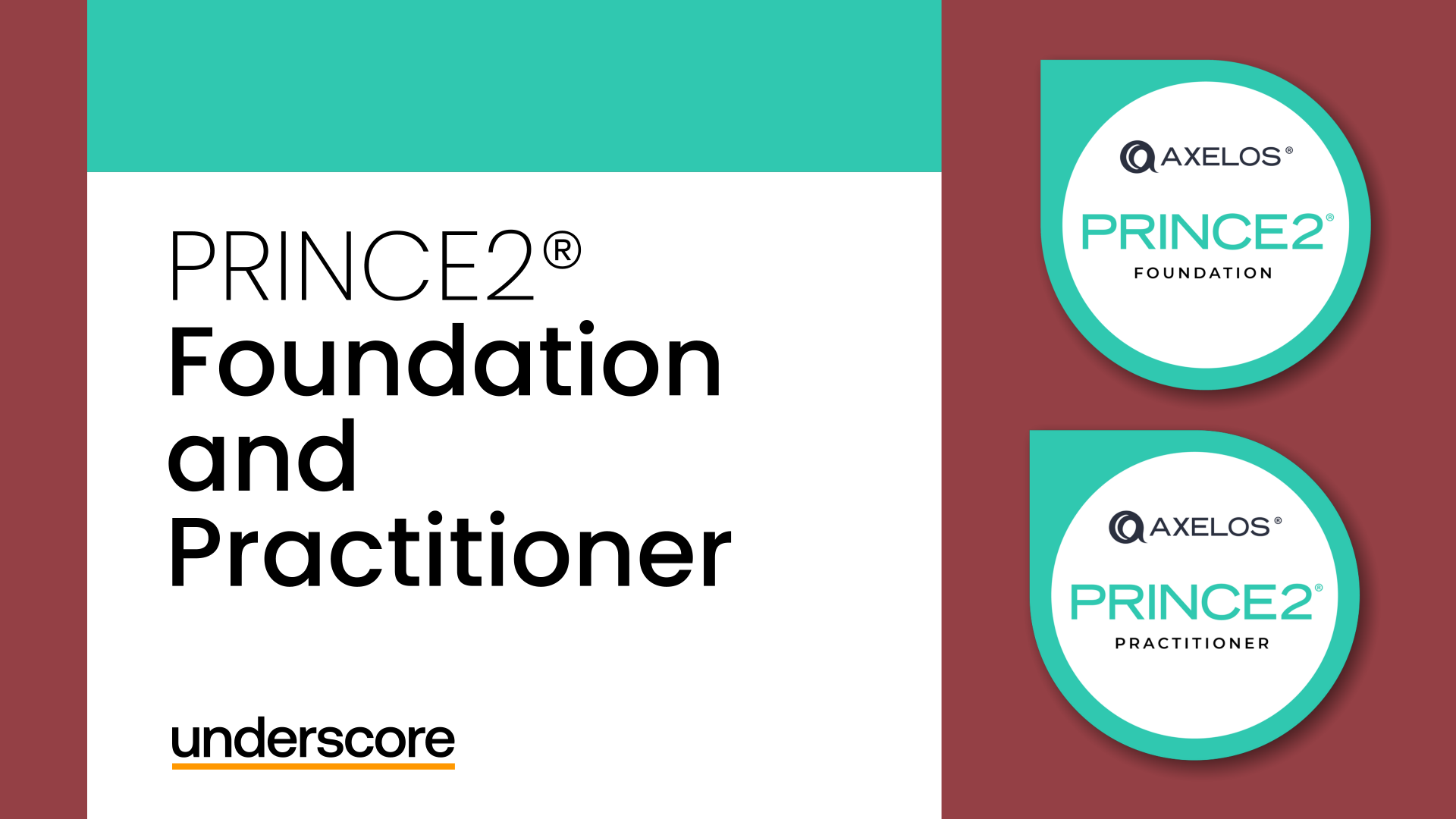
MUSCLE RELAXING | BOTOX®
By Harley Elite Academy (HeLa)
Foundation • Advanced • Masterclass 8 CPD POINTS 1 DAY INTENSIVE COURSE ONLINE or IN-CLINIC NOTE! After booking we will contact you for scheduling the exact course date! Courses dates are subject to change due to mentors availability. We will inform you via email if a date becomes available! You need to be medically qualified as a doctor, dentist, nurse, pharmacist or paramedic with full governing body registration and have completed a Foundation Filler Course and to have administered a number of cases. Additional information ATTENDANCE ONLINE (theory), IN-CLINIC (Practice) COURSE LEVEL BEGINNER | Foundation Course, INTERMEDIATE | Advanced Course, EXPERT | Masterclass Course
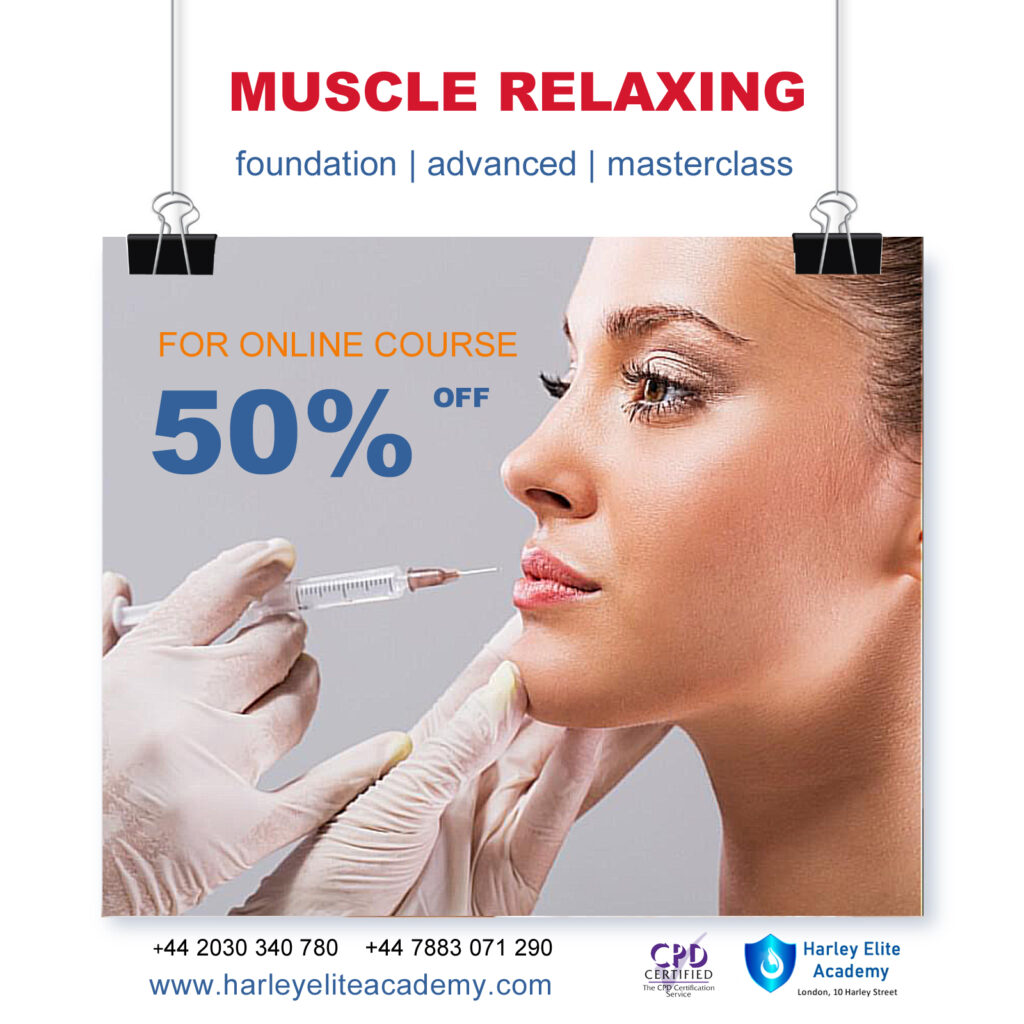
The Agile Project Manager: Virtual In-House Training
By IIL Europe Ltd
The Agile Project Manager: In-House Training: Virtual In-House Training Change isn't coming, it's already here. The project environment is becoming more volatile, uncertain, complex, and ambiguous. Project management and project managers must transform and evolve in order to keep up with these changes. Agile has been a disruptor in the field of project management, having over 20 years of successes and benefits to organizations that have adopted their frameworks. The Agile frameworks have proven themselves to be more adept in dealing with this uncertainty. But Agile isn't just about following a different way of working. What do you need to learn, do, and become in order to continue in the current and future environment? It is a powerful combination of knowledge, competencies, and mindset. In an increasingly complicated project environment, this course provides participants with the knowledge needed to not only survive but thrive. What you will Learn At the end of this program, you will be able to: Evaluate the changing project environment and the needed knowledge, skills, and behaviors Demonstrate innovative project manager competencies of leading change, servant leadership, and focus on value Utilize Lean and Agile principles to maximize value and improve project performance Construct a hybrid Agile model that is unique to your project Assess your role in Business Agility as an Agile Project Manager Getting Started Introductions Workshop orientation Expectations Foundations Recap: What is Agile? A changed project environment The future project manager Agile Project Management Competencies Focusing on value Championing change Servant leadership Coaching / mentorship Facilitation Lean and Agile Principles Optimizing flow Making things small Continuous planning Just-In-Time requirements Visualizing work Hybrid Agile Considerations Considering a Hybrid Approach Examining Strengths and Weaknesses of Each Approach Selecting Waterfall / Agile Roles, Practices, and Techniques Reviewing Three Hybrid Scenarios Constructing the Hybrid Project Implementing Agile Pitfalls and Concerns Agile in the Organization Business Agility

Adobe After Effects Basic to Advanced Training Course (Live Online Only)
By London Design Training Courses
Why Learn Adobe After Effects Basic to Advanced Training Course? Click here for the course info This course offers basic to advanced training in After Effects, focusing on best techniques for motion graphics and visual effects for films and TV. After Effects is the leading software for motion graphics and VFX, widely used in video and screen-based media, to achieve stunning visual outcomes. Duration: 40 hrs Method: 1-on-1 Schedule: Tailor your own schedule by pre-booking. Available from Mon to Sat 9 am and 7 pm. The introductory training covers fundamental tools and features, including animation techniques, layer control, effects, track mattes, and masks. To gain insight into the effects you'll learn to create, you can explore examples on our blogs. Comprehensive After Effects Training: From Basic to Advanced Course Duration: 40 hours Course Overview: This 40-hour training course is designed to take you from a beginner's level to an advanced understanding of Adobe After Effects. Throughout the course, you will explore various tools, techniques, and features that will enable you to create impressive motion graphics, visual effects, and animations. By the end of the training, you will have gained the expertise to handle After Effects with confidence and efficiency. Course Outline: Module 1: Getting Started with After Effects What is Adobe After Effects? Tour of the interface Setting preferences Setting Auto-Save Module 2: Getting Started with Projects and Compositions Creating a new project/composition Creating a new composition from footage Importing assets Organizing assets Working with layers Module 3: Animation Techniques Keyframing Temporal and spatial keyframes Motion paths Modifying motion paths Orientation Anchor point essentials Rove across time Toggle hold Exponential scale The Graph Editor Motion sketch Module 4: Layer Control Arrange, organize, and navigate layers Lock, hide, and solo layers Understand Switches and Modes view Module 5: Working with Shapes Understanding how shape layers work in After Effects Creating shape layers Multiple shapes on the same layer? Shapes and their anchor points Moving anchor points Animating shapes Module 6: Effects Examples of effects Applying effects Customizing effects properties Module 7: Track Mattes and Masks Creating Masks Creating Track Mattes Differences between masks and track mattes Animating masks and track mattes Module 8: Type and Type Animation Working with type Basic text animation Text animation presets Layer styles Module 9: Exporting Your Compositions Export options in After Effects Exporting directly from After Effects Exporting through Media Encoder After Effects Free Download & Free Trial https://www.adobe.com ⺠products ⺠free-trial-download Download the full official version of Adobe After Effects for free. Create incredible motion graphics and the best visual effects with a free trial today! Learning Outcomes: Master the Adobe After Effects interface and preferences. Efficiently manage projects and compositions, importing and organizing assets. Create captivating animations using keyframing, motion paths, and anchor points. Utilize the Graph Editor for precise motion control. Organize and control layers effectively with Switches and Modes view. Create and animate shape layers for dynamic visual effects. Apply and customize effects to enhance visual impact. Implement masks and track mattes for creative effects. Create text animations and utilize animation presets. Export compositions using various options in After Effects.

Hire us for the first dance at your wedding, any Salsa or Latin Dance rhythm private class at your venue or at our premises in Hammersmith. We have a vast experience on building up confidence in couples who want to make even more glamorous their wedding day. You can have this lesson at our premises, on Zoom, Pre-recorded or home visit, the choice is yours!!! The Program includes: 5 or 10 Lesson 1on1 lesson Walking & Leading techniques Female & Male Teachers Footwork & Upper body techniques Steps & routines names (brain method) Body posture and language Tempo & beat music technique Fully equipped dance studio Ownership of your footage work progress & Docs Music library via dropbox or Spotify Salsa or any Latin Dance (Tango, Bachata, Merengue, etc) wedding class in London for couples who want to make the wedding day even more glamorous and stand out forever, 5 minimum pack lesson book, Taught by the native instructor We have been training couples for almost 12 years in salsa, Tango, Samba, and many other Latin rhythms in London

SAFe Product Owner/Product Manager
By Advised Skills
This course will let you develop the skillsets needed to guide the delivery of value in a Lean enterprise—and learn about the activities, tools, and mechanics used to manage backlogs and programs. Attending the class prepares you to take the exam and become a certified SAFe® 6 Product Owner/Product Manager (POPM). SAFe Product Owner/Product Manager 6 training course is provided under Scaled Agile, Inc. Partner Program Agreement.

Essentials in UX and HCD Management (CPUX-M)
By Bunnyfoot
This one-day course introduces the field of user experience and provides an excellent entry point to our other specialised training courses. UX processes and practices have become a central component of product design, service design and web design.
