- Professional Development
- Medicine & Nursing
- Arts & Crafts
- Health & Wellbeing
- Personal Development
3377 Courses in Cardiff delivered Live Online
Intro to UX Design and Experience Thinking
By Experience Thinkers
This foundational course introduces the key concepts behind experience thinking and user experience design. It's a great place to start your learning journey!

AI Coaching for Executives: Empowering Leaders in the Age of Generative AI
By AECS
Executive AI Coaching: Boost Your Leadership with Generative AI Unlock the power of AI for your business with personalised executive coaching. Paul Addicott-Evans, founder of AECS, offers bespoke 1-on-1 sessions to transform leaders into AI champions. Enhance productivity, drive innovation, and stay ahead in the AI revolution. 20+ years of tech and business expertise. Tailored for C-suite, senior leaders, and entrepreneurs. Elevate your leadership—master generative AI today!

Sexual Health in Primary Care
By BBO Training
Course Description:This one-day course on Sexual Health in Primary Care is tailored for Nurses, Nurse Associates, Pharmacists, and Allied Health Professionals working within General Practice. The day is structured to bolster healthcare professionals' confidence in providing comprehensive sexual health advice, screening, and effective signposting.Learning Outcomes:Participants will:1. Recognize Common Sexually Transmitted Infections (STIs) in Primary Care: - Develop the ability to identify prevalent STIs based on symptoms and effective history-taking techniques in a Primary Care setting.2. Summarise Incubation, Testing, and Treatment for STIs: - Consolidate knowledge on incubation periods, testing methodologies, and treatment approaches for frequently encountered STIs, facilitating efficient patient management.3. Comprehend Preventive Strategies, Including Barriers and Vaccinations: - Grasp preventive measures encompassing the use of barrier methods and the significance of vaccinations, contributing to comprehensive sexual health counseling for patients.4. Gain Insight into Common Vaginal Infections in Primary Care: - Acquire an overview of frequently encountered vaginal infections in the Primary Care context, enhancing diagnostic skills and enabling appropriate intervention.5. Explore LGBTQ+ Considerations in Primary Care: - Examine issues pertinent to LGBTQ+ individuals in the Primary Care landscape, promoting a culturally sensitive and inclusive approach to sexual health care.6. Develop Confidence in Referral to CaSH Services: - Foster a sense of assurance in determining occasions when referral to specialized sexual health (CaSH) services is warranted, ensuring seamless patient access to specialised care when needed.
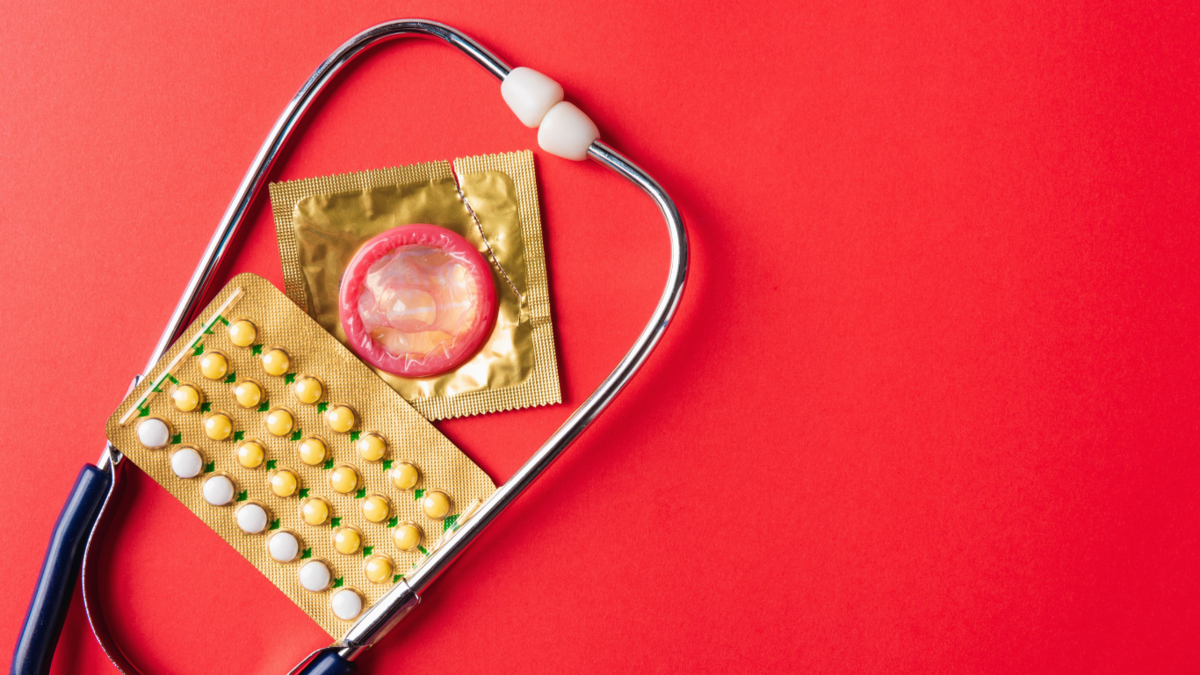
AN510 IBM Power Systems for AIX IV - Performance Management
By Nexus Human
Duration 5 Days 30 CPD hours This course is intended for This advanced course is for: AIX technical support personnel Performance benchmarking personnel AIX system administrators Overview Define performance terminology Describe the methodology for tuning a system Identify the set of basic AIX tools to monitor, analyze, and tune a system Use AIX tools to determine common bottlenecks in the Central Processing Unit (CPU), Virtual Memory Manager (VMM), Logical Volume Manager (LVM), internal disk Input/Output (I/O), and network subsystems Use AIX tools to demonstrate techniques to tune the subsystems In this course, students will develop the skills to measure, analyze, and tune common performance issues on IBM Power Systems running AIX. Day 1 Performance analysis and tuning overview Data collection Monitoring, analyzing, and tuning CPU usage Day 2 Virtual memory performance monitoring and tuning Day 3 Physical and logical volume performance File system performance monitoring and tuning Day 4 File system performance monitoring and tuning Network performance Day 5 NFS performance Performance management methodology

The Art of Delegation and High-Impact Feedback: In-House Training
By IIL Europe Ltd
The Art of Delegation and High-Impact Feedback: In-House Training Whether you are a project manager, an executive, or simply someone involved in leading or helping others, a critical part of your work must involve delegating and giving feedback. These two skills, however, are not as simple as they seem. How do you know what to Partcipant? What kinds of feedback should you give? Knowing this and practicing this are two different things. Ultimately, delegating and giving feedback are skills that must be done mindfully, strategically, and meaningfully. They must be done in ways that not only positively impact performance, but also inspire growth, engagement, and motivation. When done poorly, they can create significant problems. But when done well, they can generate value for everyone and benefit future endeavors. In this course, you will learn to think more deeply about the importance of delegating and discover how to give better feedback. You will have opportunities to apply best practices and methodologies that you can use in the real world, ultimately paying off for you and for others. What you Will Learn At the end of this program, you will be able to: Explain why common excuses for NOT delegating are short-sighted Identify what needs delegating by using a proven methodology Utilize best practices in real world scenarios, delegating in a way that benefits you and the individual to whom you Partcipant Summarize key lessons learned in brain science which enhance the feedback-giving process Recognize the critical connection between feedback and performance Apply a proven model to deliver feedback that inspires growth, engagement, and motivation Getting Started What is delegation? What makes delegation hard? What do I Partcipant and why? How to Partcipant effectively Feedback Exploring the feedback process Why feedback is hard to give...and receive Why giving feedback effectively is important Feedback models

The Art of Negotiation (Virtual)
By IIL Europe Ltd
The Art of Negotiation (Virtual) Confidence, rapport, curiosity, and patience are essential ingredients to successfully handling a difficult conversation and negotiation. In this course, you will learn to identify and manage aspects of a negotiation, distinguish needs from wants, and manage expectations. The course will cover communication best practices, strategies for handling difficult conversations, and the basics of the art of negotiation. What You Will Learn You'll learn how to: Master the different ways to say 'no' Determine negotiation strategies based on typical client strategies Develop solutions to break deadlocks Getting Started Introductions Course structure Course goals and objectives Establishing personal learning objectives Foundation Concepts Exercise: Most Challenging Scenarios and Outcomes Debrief: Impact versus intent Addressing customer expectations Needs versus wants Key skills for managing customer relationships o Elicitation (requirements gathering) o Communication and active listening o Sensitivity and empathy Handling Difficult Conversations Saying 'no' The Ladder of Inference 4-Step approach for handling difficult conversations Characteristics of a trusted advisor Communication Best Practices Attunement and active listening Exercise: Identifying Effective Techniques Communication pitfalls and best practices Building rapport and influence Words of wisdom Exercise: Reflection on Challenges Negotiation Strategies Negotiation basics Five phases of negotiation Identifying different strategies o Traditional versus Progressive o Hard - Soft - Principled o Exercise: Your Preferred Techniques Selecting appropriate strategy for project negotiations o Common pitfalls to avoid o The impact of culture on negotiation Looking at conflict through the lens of negotiation Exercise: Mapping a Resolution

The Art of Negotiation: Virtual In-House Training
By IIL Europe Ltd
The Art of Negotiation: Virtual In-House Training Confidence, rapport, curiosity, and patience are essential ingredients to successfully handling a difficult conversation and negotiation. In this course, you will learn to identify and manage aspects of a negotiation, distinguish needs from wants, and manage expectations. The course will cover communication best practices, strategies for handling difficult conversations, and the basics of the art of negotiation. What you Will Learn Master the different ways to say 'no' Determine negotiation strategies based on typical client strategies Develop solutions to break deadlocks Getting Started Introductions Course structure Course goals and objectives Establishing personal learning objectives Foundation Concepts Exercise: Most Challenging Scenarios and Outcomes Debrief: Impact versus intent Addressing customer expectations Needs versus wants Key skills for managing customer relationships Elicitation (requirements gathering) Communication and active listening Sensitivity and empathy Handling Difficult Conversations Saying 'no' The Ladder of Inference 4-Step approach for handling difficult conversations Characteristics of a trusted advisor Communication Best Practices Attunement and active listening Exercise: Identifying Effective Techniques Communication pitfalls and best practices Building rapport and influence Words of wisdom Exercise: Reflection on Challenges Negotiation Strategies Negotiation basics Five phases of negotiation Identifying different strategies Traditional versus Progressive Hard - Soft - Principled Exercise: Your Preferred Techniques Selecting appropriate strategy for project negotiations Common pitfalls to avoid The impact of culture on negotiation Looking at conflict through the lens of negotiation Exercise: Mapping a Resolution

Emotional Intelligence for Today’s Leadership and Management
By Dickson Training Ltd
EQ is a pattern of how people's biases in their thinking leads them to think one choice or thing is better than another, as well as their clarity in differentiating within those biases to exercise clear and sound judgement. Where your thinking and responses lie within your biases spectrum, and your ability in adjusting to the situation you find yourself in, will determine responses equating to poor or strong Emotional Intelligence (EI). This course will enhance and promote the skill set necessary for any working leader or manager, allowing our in-depth emotional intelligence knowledge to be applied into your working environment. From an employer's perspective, this award can be a significant long-term return on investment by further developing your leaders and managers. What Does This Course Offer? Our program offers an EQ-SWOT™ assessment and EI Model in detail, and through activity and discussion we explore how applying and possibly adjusting, you may offer an improved Emotional Intelligence. Our learning experiences are successful because the outcomes are quickly embedded and demonstrate an immediate visible impact on the day-to-day working environment. Our engaging learning inspires employees to want to personally add value to the companies they work for. We also offer our Paradigm EQ-SWOT™ online assessment and report as a frame of reference within the program. This assessment should be completed before attending the program, and will be expanded upon during the program delivery. Course Content The Emotional Intelligence for Today’s Leadership and Management course covers the following topics: What makes EI so important within the workplace Self-Awareness and your EQ Profile The EQ unpacked Unconscious Bias & EI How to develop your EI quotient Accreditation Activity Our accredited tutors deliver training that encourages delegates to confidently and practically apply all they have learnt as soon as they get back into the business. To achieve this award, delegates need to prepare and deliver a 3 minute presentation* on the highlights of their learning and immediate application avenues when back in their working environment. *Participants will be given 30 minutes during the program to prepare for their 3 min presentation at the end of the program. Scheduled Course Dates Unfortunately this course is not currently scheduled as an open course as it is primarily run as an in-house programme. For more information, please contact us. In-House Courses This is our own management training course which has been developed and refined over the many years we have been providing it to delegates from organisations in virtually every industry. This means that the course syllabus is extremely flexible and can be tailored to your specific requirements. If you would like to discuss how we can tailor this management training course for you and/or run it at your premises, please contact us.

LOGISTICS, AGENTS & DISTRIBUTORS
By Export Unlocked Limited
Logistics for Traders: Importance, Role and Benefits. This session will look at how logistics is a critical component within the supply chain but is often overlooked.

