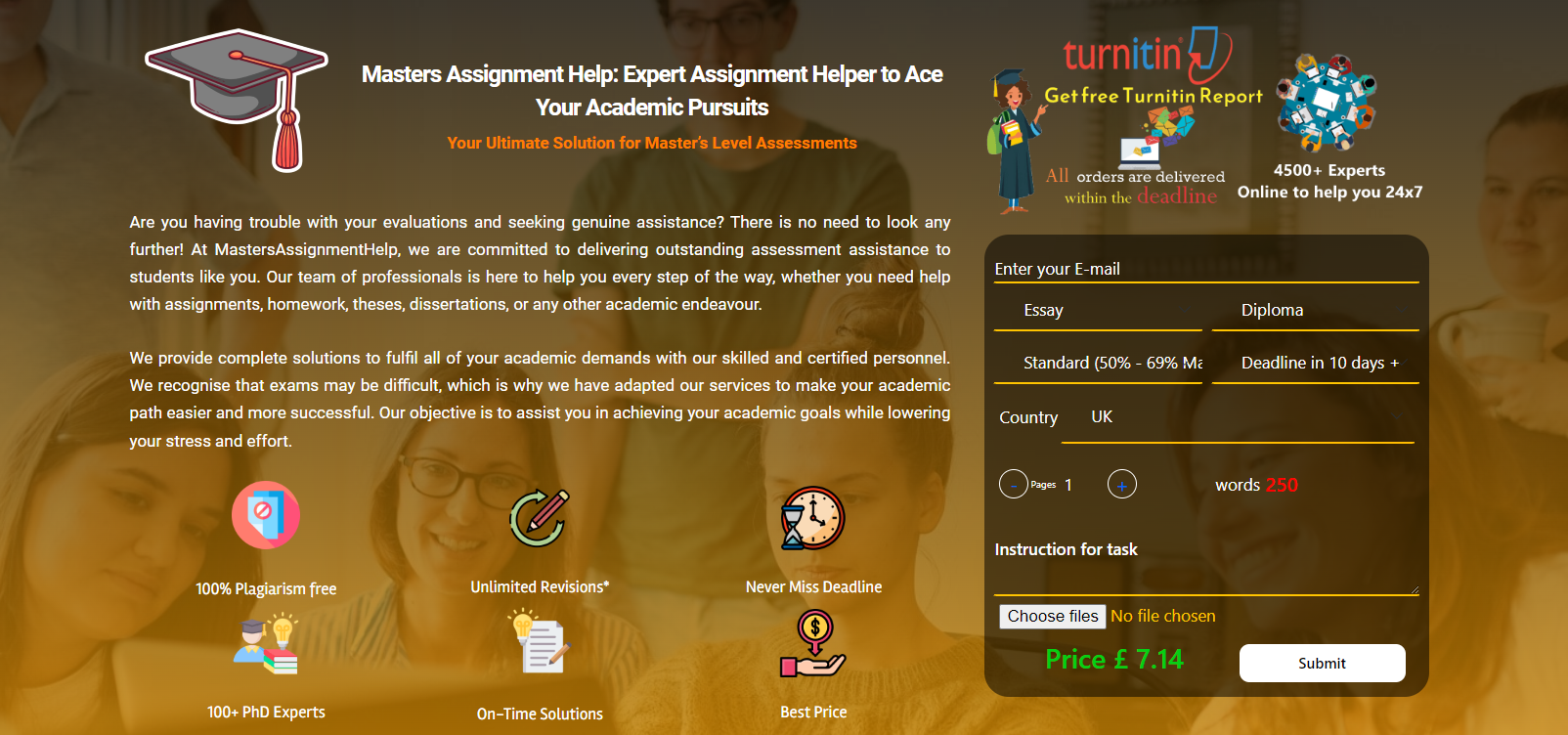- Professional Development
- Medicine & Nursing
- Arts & Crafts
- Health & Wellbeing
- Personal Development
284 Courses in Cardiff delivered Live Online
Outlook - introduction (In-House)
By The In House Training Company
This one-day introduction workshop is intended for users who need to get to grips with the essentials of Microsoft Outlook. It will provide you with the basic skills you need to effectively start using Outlook to manage your emails, calendar, contacts, tasks and notes. This course will help participants: Send messages with added email options applied Quickly file messages away for safe keeping Manage messages and attachments Organise calendar meetings and check other people's schedules Respond to a meeting request Create a contacts list Manage daily tasks Use reading and folder panes Create and manage folders Use auto reply Use notes Utilise Outlook's printing functionality 1 Getting started Using the reading pane Using the folder pane Changing inbox views Managing the to-do bar 2 Emailing messages Replying to and forwarding messages Adding message options Attaching files to an email message Opening and saving attachments 3 Outlook folders Creating and managing folders Moving messages into folders Adding folders to favourites Using search folder Always moving messages in conversation Automatically move messages with rules 4 Managing messages Using instant search Finding messages by criteria Grouping and sorting messages Categorising messages Adding message follow up flags Filtering messages with the people pane 5 Using auto reply Replying to messages whilst you are away Managing auto reply settings Applying rules to auto reply 6 Outlook calendars Adding and editing appointments Adding calendar reminders Moving and copying appointments Creating all day events Recurring appointments Sharing your calendar Opening another user's calendar 7 Planning a meeting Arranging meetings Inviting attendees to meetings Responding to meeting invites 8 Outlook contacts Creating and editing a contact Saving emails as contacts Finding contacts Sending messages to contacts Creating contact groups 9 Adding tasks Creating and editing tasks Completing tasks Assigning a task to another user Responding to a task request 10 Notes Creating and editing tasks Emailing notes Sticking notes on your desktop 11 Printing Printing messages Printing calendars Printing contacts

Cisco Introducing Cisco Unified Computing System v1.0 (DCIUCS)
By Nexus Human
Duration 2 Days 12 CPD hours This course is intended for Server administrators Network engineers Systems engineers Consulting systems engineers Technical solutions architects Network administrators Storage administrators Network managers Sales engineers Cisco integrators and partners Overview After taking this course, you should be able to: Describe Cisco UCS server hardware Describe Cisco UCS connectivity Describe the Cisco HyperFlex Data Platform, its data writing and reading processes, and data optimization Describe and configure Cisco UCS service profiles Describe and configure Cisco UCS service profile templates Describe and implement iSCSI on Cisco UCS Describe and implement Cisco UCS firmware updates Describe and implement Cisco UCS backups This introductory course shows you how to deploy, secure, operate and maintain the Cisco Unified Computing system (Cisco UCS) B-Series blade server, Cisco UCS C-Series and S-Series rack servers, and Cisco HyperFlex product family, for use in data centers. Describing Cisco UCS Server Hardware Cisco UCS B-Series Blade Servers Cisco UCS C-Series Rack Servers Cisco UCS S-Series Rack Servers Cisco Virtual Interface Cards Hyperconvergence Overview Cisco HyperFlex HX-Series Servers Describing Cisco UCS Connectivity Cisco UCS Fabric Interconnect Cisco UCS B-Series Connectivity Cisco UCS C-Series Connectivity Cisco UCS S-Series Connectivity Cisco HyperFlex Connectivity Architecture Cisco HyperFlex Edge Connectivity Ethernet End-Host Mode Compared to Switching Mode Cisco UCS Fabric Interconnect Uplink Pinning Cisco UCS C-Series Integration Describing the Cisco HyperFlex HX Data Platform Cisco HyperFlex HX Data Platform Software Writing Data to Cisco HyperFlex HX Data Platform Reading Data from Cisco HyperFlex HX Data Platform Data Optimization in Cisco HyperFlex HX Data Platform Configuring Cisco UCS Service Profiles Portability Issue with Nonabstracted Identities Cisco UCS Service Profile Identity Pools Server Pools IP Pools Configuring Cisco UCS Service Profile Templates Service Profile Templates Implementing iSCSI on Cisco UCS iSCSI Addressing Evolution of SCSI from DAS to SAN iSCSI Multipathing Implementing Cisco UCS Firmware Updates Update Cisco UCS C-Series Server Firmware Download Tasks for the Infrastructure Image Download Tasks for Cisco UCS B-Series Firmware Packages Best Practices for Updating Firmware in Cisco UCS Manager Firmware Upgrades Using Auto Install Capability Catalog Updates Host Firmware Packages Driver Updates for Operating Systems and Hypervisors Implementing Cisco UCS Backups Compare Backup Options in Cisco UCS Manager Compare Two Import Types Policy Backup

Data Wrangling with Python
By Nexus Human
Duration 3 Days 18 CPD hours This course is intended for Data Wrangling with Python takes a practical approach to equip beginners with the most essential data analysis tools in the shortest possible time. It contains multiple activities that use real-life business scenarios for you to practice and apply your new skills in a highly relevant context. Overview By the end of this course, you will be confident in using a diverse array of sources to extract, clean, transform, and format your data efficiently. In this course you will start with the absolute basics of Python, focusing mainly on data structures. Then you will delve into the fundamental tools of data wrangling like NumPy and Pandas libraries. You'll explore useful insights into why you should stay away from traditional ways of data cleaning, as done in other languages, and take advantage of the specialized pre-built routines in Python.This combination of Python tips and tricks will also demonstrate how to use the same Python backend and extract/transform data from an array of sources including the Internet, large database vaults, and Excel financial tables. To help you prepare for more challenging scenarios, you'll cover how to handle missing or wrong data, and reformat it based on the requirements from the downstream analytics tool. The course will further help you grasp concepts through real-world examples and datasets. Introduction to Data Structure using Python Python for Data Wrangling Lists, Sets, Strings, Tuples, and Dictionaries Advanced Operations on Built-In Data Structure Advanced Data Structures Basic File Operations in Python Introduction to NumPy, Pandas, and Matplotlib NumPy Arrays Pandas DataFrames Statistics and Visualization with NumPy and Pandas Using NumPy and Pandas to Calculate Basic Descriptive Statistics on the DataFrame Deep Dive into Data Wrangling with Python Subsetting, Filtering, and Grouping Detecting Outliers and Handling Missing Values Concatenating, Merging, and Joining Useful Methods of Pandas Get Comfortable with a Different Kind of Data Sources Reading Data from Different Text-Based (and Non-Text-Based) Sources Introduction to BeautifulSoup4 and Web Page Parsing Learning the Hidden Secrets of Data Wrangling Advanced List Comprehension and the zip Function Data Formatting Advanced Web Scraping and Data Gathering Basics of Web Scraping and BeautifulSoup libraries Reading Data from XML RDBMS and SQL Refresher of RDBMS and SQL Using an RDBMS (MySQL/PostgreSQL/SQLite) Application in real life and Conclusion of course Applying Your Knowledge to a Real-life Data Wrangling Task An Extension to Data Wrangling

GLA Tutors is your trusted partner in preparing children for the SATs and Eleven Plus exams. We understand the importance of these exams in shaping a child's academic future, and we are here to provide comprehensive and effective tutoring to ensure their success. Our dedicated team of tutors is well-versed in the style and content of both the SATs and Eleven Plus exams. We are committed to equipping children with the knowledge, skills, and confidence they need to excel in these challenging assessments. For SATs preparation, we offer targeted instruction in key subjects such as English (including Grammar, Reading and Writing), Mathematics, and Science. Our tutors are experienced in teaching the specific curriculum and concepts covered in the SATs, ensuring that children are thoroughly prepared for each section of the exam. From comprehension and grammar in English, to problem-solving and data analysis in Mathematics, our tutors provide tailored guidance to help children tackle every aspect of the SATs with confidence. For the Eleven Plus, we assess a child's aptitude in key areas such as English, Mathematics, Verbal Reasoning, and Non-Verbal Reasoning. Our tutors have in-depth knowledge of the exam format and content, and they employ effective strategies to help children succeed in each section. From improving comprehension and vocabulary skills in English, to developing logical reasoning and problem-solving abilities in Mathematics and Reasoning, we provide comprehensive support to ensure children are well-prepared for the Eleven Plus exams. Successfully passing the SATs or Eleven Plus exams Success in these exams opens up a world of opportunities for children. After achieving these milestones, children will have various options available to them. They may gain entry into selective secondary schools, including grammar schools, which can provide an academically challenging environment and a strong foundation for future success. Additionally, achieving high scores in these exams can enhance a child's confidence and self-esteem, paving the way for a positive attitude towards learning and academic achievement in the future. There is a direct correlation between success in these exams and the GCSEs. Individual Styles AtGLA Tutors, we understand that every child is unique, and we tailor our tutoring approach to meet their individual needs. Our tutors provide personalised instruction, focusing on areas where each child requires additional support, while also nurturing their strengths and building their overall academic abilities. We are dedicated to fostering a positive and engaging learning environment, where children feel motivated and empowered to reach their full potential. Our tutors not only impart knowledge but also instill important study skills, critical thinking abilities, and effective exam techniques that will serve children well beyond the SATs and Eleven Plus exams. Choose GLA Tutorsas your partner in preparing your child for the SATs and Eleven Plus exams. With our experienced tutors, comprehensive resources, and personalised approach, we are committed to helping children achieve their academic goals and unlock a brighter future. Invest in your child's success and join us at GLA Tutors today.

Welcome to GLA Tutors, your go-to platform for GCSE English tutoring. At GLA Tutors, we understand the significance of excelling in GCSE English and strive to provide comprehensive and customised support to help students achieve outstanding results. Our team of experienced tutors is well-versed in the AQA examination board's specification for GCSE English. We have meticulously analysed the AQA specification to ensure that our tutoring services align with the curriculum requirements and cover all the essential elements and skills. The AQA GCSE English specification consists of two main components: 1. English Language: - Paper 1: Explorations in Creative Reading and Writing - Paper 2: Writers' Viewpoints and Perspectives - Spoken Language Endorsement 2. English Literature: - Paper 1: Shakespeare and the 19th-century novel - Paper 2: Modern Texts and Poetry Our tutors at GLA Tutors possess a deep understanding of each component and are equipped with the knowledge and resources to provide comprehensive support in all areas. Whether it's analysing texts, honing writing skills, or developing effective communication skills, our tutors are dedicated to helping students excel in their GCSE English exams. We believe in a personalised approach to tutoring. We understand that every student has unique learning needs and preferences. Our tutors tailor their teaching methods to accommodate individual learning styles, ensuring that each student receives the support and guidance they need to succeed. Our tutoring sessions are interactive and engaging. We foster a supportive learning environment where students are encouraged to ask questions, participate in discussions, and develop critical thinking skills. Our tutors employ a range of teaching techniques, including close textual analysis, essay writing practice, and creative writing exercises, to help students master the key skills required for GCSE English. With GLA Tutors, you can be confident that you will receive top-quality tutoring in GCSE English. Our tutors are committed to helping you unlock your full potential, providing guidance, and instilling confidence in your ability to excel in your exams. Join us and let us help you achieve outstanding success in GCSE English. We can provide assistance for everything you need to prepare students for exams, including: past papers, mark schemes and examiners’ reports specimen papers and mark schemes for new courses exemplar student answers with examiner commentaries guidance in planning and writing cohesively high quality revision guides

0G53BG IBM SPSS Statistics Essentials (V26)
By Nexus Human
Duration 2 Days 12 CPD hours This course is intended for New users of IBM SPSS Statistics Users who want to refresh their knowledge about IBM SPSS Statistics Anyone who is considering purchasing IBM SPSS Statistics Overview Introduction to IBM SPSS Statistics Review basic concepts in IBM SPSS Statistics Identify the steps in the research process Review basic analyses Use Help Reading data and defining metadata Overview of data sources Read from text files Read data from Microsoft Excel Read data from databases Define variable properties Selecting cases for analyses Select cases for analyses Run analyses for groups Apply report authoring styles Transforming variables Compute variables Recode values of categorical and scale variables Create a numeric variable from a string variable Using functions to transform variables Use statistical functions Use logical functions Use missing value functions Use conversion functions Use system variables Use the Date and Time Wizard Setting the unit of analysis Remove duplicate cases Create aggregate datasets Restructure datasets Merging data files Add cases from one dataset to another Add variables from one dataset to another Enrich a dataset with aggregated information Summarizing individual variables Define levels of measurement Summarizing categorical variables Summarizing scale variables Describing the relationship between variables Choose the appropriate procedure Summarize the relationship between categorical variables Summarize the relationship between a scale and a categorical variable Creating presentation ready tables with Custom Tables Identify table layouts Create tables for variables with shared categories Create tables for multiple response questions Customizing pivot tables Perform Automated Output Modification Customize pivot tables Use table templates Export pivot tables to other applications Working with syntax Use syntax to automate analyses Create, edit, and run syntax Shortcuts in the Syntax Editor Controlling the IBM SPSS Statistics environment Set options for output Set options for variables display Set options for default working folders This course guides students through the fundamentals of using IBM SPSS Statistics for typical data analysis. Students will learn the basics of reading data, data definition, data modification, data analysis, and presentation of analytical results. In addition to the fundamentals, students will learn shortcuts that will help them save time. This course uses the IBM SPSS Statistics Base; one section presents an add-on module, IBM SPSS Custom Tables. Introduction to IBM SPSS Statistics Review basic concepts in IBM SPSS Statistics Identify the steps in the research process Review basic analyses Use Help Reading data and defining metadata Overview of data sources Read from text files Read data from Microsoft Excel Read data from databases Define variable properties Selecting cases for analyses Select cases for analyses Run analyses for groups Apply report authoring styles Transforming variables Compute variables Recode values of categorical and scale variables Create a numeric variable from a string variable Using functions to transform variables Use statistical functions Use logical functions Use missing value functions Use conversion functions Use system variables Use the Date and Time Wizard Setting the unit of analysis Remove duplicate cases Create aggregate datasets Restructure datasets Merging data files Add cases from one dataset to another Add variables from one dataset to another Enrich a dataset with aggregated information Summarizing individual variables Define levels of measurement Summarizing categorical variables Summarizing scale variables Describing the relationship between variables Choose the appropriate procedure Summarize the relationship between categorical variables Summarize the relationship between a scale and a categorical variable Creating presentation ready tables with Custom Tables Identify table layouts Create tables for variables with shared categories Create tables for multiple response questions Customizing pivot tables Perform Automated Output Modification Customize pivot tables Use table templates Export pivot tables to other applications Working with syntax Use syntax to automate analyses Create, edit, and run syntax Shortcuts in the Syntax Editor Controlling the IBM SPSS Statistics environment Set options for output Set options for variables display Set options for default working folders Additional course details: Nexus Humans 0G53BG IBM SPSS Statistics Essentials (V26) training program is a workshop that presents an invigorating mix of sessions, lessons, and masterclasses meticulously crafted to propel your learning expedition forward. This immersive bootcamp-style experience boasts interactive lectures, hands-on labs, and collaborative hackathons, all strategically designed to fortify fundamental concepts. Guided by seasoned coaches, each session offers priceless insights and practical skills crucial for honing your expertise. Whether you're stepping into the realm of professional skills or a seasoned professional, this comprehensive course ensures you're equipped with the knowledge and prowess necessary for success. While we feel this is the best course for the 0G53BG IBM SPSS Statistics Essentials (V26) course and one of our Top 10 we encourage you to read the course outline to make sure it is the right content for you. Additionally, private sessions, closed classes or dedicated events are available both live online and at our training centres in Dublin and London, as well as at your offices anywhere in the UK, Ireland or across EMEA.

WNAW41 SAP Web Intelligence Delta 4.1
By Nexus Human
Duration 1 Days 6 CPD hours This course is intended for Experienced Web Intelligence report creators and analysts upgrading from a previous version of SAP BusinessObjects Web Intelligence to SAP BusinessObjects Web Intelligence 4.1. In this course, participants will gain an understanding of the Deltas between Web Intelligence 3.1 and 4.1. Content Preview Data Ribbon Options Context Menus Drag-and-Drop functionality Application Modes -Data Mode -Reading Mode -Design Mode Freeze Columns New options in the formula editor Grouping Data New Predefined Cells Element Linking New Charting Engine Direct Connectivity to SAP BW BEx Queries

Certified Kanban System Design – KMP I - 30 Apr - 2 May
By Tom Reynolds
Attend our world class Kanban University accredited Certified Kanban System Design training course and learn to implement Kanban in your company

Assignment Writing Help
By Masters Assignment Help
Get Assignment Help online with Masters Assignment Help. We offer personalized assistance for essays, dissertations, and assignments to help university and college students achieve academic excellence.