- Professional Development
- Medicine & Nursing
- Arts & Crafts
- Health & Wellbeing
- Personal Development
5281 Courses in Cardiff delivered Live Online
Microsoft Word Intermediate - In-company (now with live online classes)
By Microsoft Office Training
Course Objectives At the end of this course you will be able to: Customise tables and charts Customise formatting with styles and themes Modify pictures in a document Create customised graphic elements Insert content using Quick Parts Control text flow Use templates to automate document creation Perform mail merges Use macros to automate common tasks '1 year email support service Take a look at the consistent excellent feedback from our corporate clients visiting our site ms-officetraining co uk Customer Feedback Excelent enviroment for training. Tahnk you. Jenny Price - ACER ' With more than 20 years experience, we deliver courses on all levels of the Desktop version of Microsoft Office and Office 365; ranging from Beginner, Intermediate, Advanced to the VBA level. Our trainers are Microsoft certified professionals with a proven track record with several years experience in delivering public, one to one, tailored and bespoke courses. Our competitive rates start from £550.00 per day of training Tailored training courses: You can choose to run the course exactly as they are outlined by us or we can customise it so that it meets your specific needs. A tailored or bespoke course will follow the standard outline but may be adapted to your specific organisational needs. Working with Tables and Charts Sort Table Data Control Cell Layout Perform Calculations in a Table Create a Chart Customising Formats Using Styles and Themes Create and Modify Text Styles Create Custom List or Table Styles Apply Document Themes Using Images in a Document Resize an Image Adjust Image Appearance Integrate Pictures and Text Insert and Format Screenshots Use the Snipping tool Creating Custom Graphic Elements Create Text Boxes and Pull Quotes Draw Shapes Add WordArt and Other Text Effects Create Complex Illustrations with SmartArt Inserting Content Using Quick Parts Insert Building Blocks Create and Modify Building Blocks Insert Fields Using Quick Parts Controlling Text Flow Control Paragraph Flow Insert Section Breaks Insert Columns Link Text Boxes to Control Text Flow Using Templates Create a Document Using a Template Create a Template Using Mail Merge The Mail Merge Features Merge Envelopes and Labels Create a Data Source Using Word Using Macros Automate Tasks Using Macros Create a Macro Who is this course for? Who is this course for? This course is designed for users who to create or modify complex business documents as well as customised Word efficiency tools Requirements Requirements Preferably, delegates should have attended the Word Introduction course. Career path Career path Microsoft Office know-how can instantly increase your job prospects as well as your salary. 80 percent of job openings require spreadsheet and word-processing software skills Certificates Certificates Certificate of completion Digital certificate - Included

RHINOPLASTY NOSE JOB COURSE
By Harley Elite Academy (HeLa)
MASTERCLASS 8 CPD POINTS 1 DAY INTENSIVE COURSE ONLINE or IN-CLINIC NOTE! After booking we will contact you for scheduling the exact course date! Courses dates are subject to change due to mentors availability. We will inform you via email if a date becomes available! On this course, we aim to help you master a technique that will set you apart from most routine cosmetic treatment providers and enable you to step into the future of advanced cosmetic. Training THEORY will enable you to understand: Anatomy Vascular Supply, Nerves on the face Contraindications Patient consultation ONE-TO-ONE Training Nose Job Masterclass You will perform this procedure on live models under the supervision and guidance of highly experienced aesthetic practitioners. You will be trained under ENT specialist. We will give you all the knowledge you need for a safe technique in your practice. A certification of training will be provided upon completion of the course. You need to be medically qualified as a doctor, dentist, nurse, pharmacist or paramedic with full governing body registration and have completed a Foundation Filler Course and to have administered a number of cases. Additional information ATTENDANCE ONLINE (Theory), IN CLINIC (Practice) COURSE LEVEL EXPERT | Masterclass Course
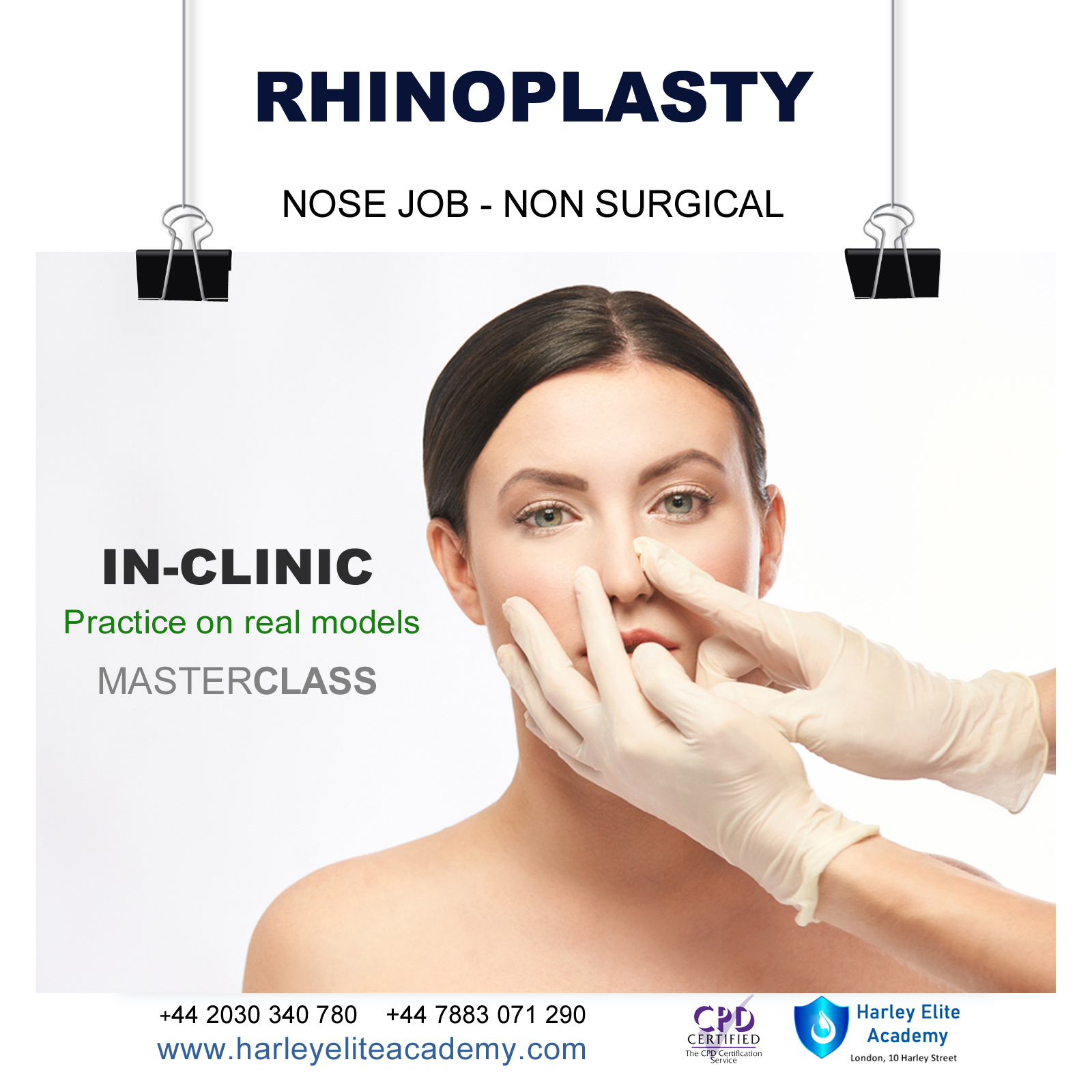
Taking Your Book To School 2023
By Isobel Kent
In this live course, I share my insights from my experience as a school librarian and governors’ clerk, into how teachers use children's books in the classroom, what they are looking for in school visits and how to prepare for them. I will be joined by voice coach, Cat Clancy, and confidence coach, Vie Portland.

Teamwork and Team Building
By Nexus Human
Duration 1 Days 6 CPD hours Overview Students will come away with knowledge and skills to become a top-notch team performer. This workshop will encourage you to explore the different aspects of a team, as well as ways that they can become a top-notch team performer. 1 - GETTING STARTED Icebreaker Housekeeping Items The Parking Lot Workshop Objectives 2 - DEFINING SUCCESS What is a Team? An Overview of Tuckman and Jensen's Four-Phase Model 3 - TYPES OF TEAMS The Traditional Team Self-Directed Teams E-Teams 4 - THE FIRST STAGE OF TEAM DEVELOPMENT-FORMING Hallmarks of This Stage What To Do As A Leader What To Do As A Follower 5 - THE SECOND STAGE OF TEAM DEVELOPMENT-STORMING The Hallmarks of This Stage What To Do As A Leader What To Do As A Follower 6 - THE THIRD STAGE OF TEAM DEVELOPMENT-NORMING The Hallmarks of This Stage What To Do As A Leader What To Do As A Follower 7 - THE FOURTH STAGE OF TEAM DEVELOPMENT-PERFORMING Hallmarks of This Stage What To Do As A Leader What To Do As A Follower 8 - TEAM BUILDING ACTIVITIES The Benefits and Disadvantages Team-Building Activities That Won't Make People Cringe Choosing a Location for Team-Building 9 - MAKING THE MOST OF TEAM MEETINGS Setting the Time and Place Trying the 50-Minute Meeting Using Celebrations of All Sizes 10 - SOLVING PROBLEMS AS A TEAM The Six Thinking Hats Encouraging Brainstorming Building Consensus 11 - ENCOURAGING TEAMWORK Some Things to Do Some Things to Avoid Some Things to Consider 12 - WRAPPING UP Words from the Wise Review of Parking Lot Lessons Learned Completion of Action Plans Additional course details: Nexus Humans Teamwork and Team Building training program is a workshop that presents an invigorating mix of sessions, lessons, and masterclasses meticulously crafted to propel your learning expedition forward. This immersive bootcamp-style experience boasts interactive lectures, hands-on labs, and collaborative hackathons, all strategically designed to fortify fundamental concepts. Guided by seasoned coaches, each session offers priceless insights and practical skills crucial for honing your expertise. Whether you're stepping into the realm of professional skills or a seasoned professional, this comprehensive course ensures you're equipped with the knowledge and prowess necessary for success. While we feel this is the best course for the Teamwork and Team Building course and one of our Top 10 we encourage you to read the course outline to make sure it is the right content for you. Additionally, private sessions, closed classes or dedicated events are available both live online and at our training centres in Dublin and London, as well as at your offices anywhere in the UK, Ireland or across EMEA.

The Agile Project Manager: Virtual In-House Training
By IIL Europe Ltd
The Agile Project Manager: In-House Training: Virtual In-House Training Change isn't coming, it's already here. The project environment is becoming more volatile, uncertain, complex, and ambiguous. Project management and project managers must transform and evolve in order to keep up with these changes. Agile has been a disruptor in the field of project management, having over 20 years of successes and benefits to organizations that have adopted their frameworks. The Agile frameworks have proven themselves to be more adept in dealing with this uncertainty. But Agile isn't just about following a different way of working. What do you need to learn, do, and become in order to continue in the current and future environment? It is a powerful combination of knowledge, competencies, and mindset. In an increasingly complicated project environment, this course provides participants with the knowledge needed to not only survive but thrive. What you will Learn At the end of this program, you will be able to: Evaluate the changing project environment and the needed knowledge, skills, and behaviors Demonstrate innovative project manager competencies of leading change, servant leadership, and focus on value Utilize Lean and Agile principles to maximize value and improve project performance Construct a hybrid Agile model that is unique to your project Assess your role in Business Agility as an Agile Project Manager Getting Started Introductions Workshop orientation Expectations Foundations Recap: What is Agile? A changed project environment The future project manager Agile Project Management Competencies Focusing on value Championing change Servant leadership Coaching / mentorship Facilitation Lean and Agile Principles Optimizing flow Making things small Continuous planning Just-In-Time requirements Visualizing work Hybrid Agile Considerations Considering a Hybrid Approach Examining Strengths and Weaknesses of Each Approach Selecting Waterfall / Agile Roles, Practices, and Techniques Reviewing Three Hybrid Scenarios Constructing the Hybrid Project Implementing Agile Pitfalls and Concerns Agile in the Organization Business Agility

INTERNATIONAL TRADE
By Export Unlocked Limited
Introduction to International Trade This module provides a foundational understanding of the development and significance of international trade, focusing on the UK's trade strategy and its global role. Participants will explore key topics such as trade definitions, the World Trade Organization (WTO), the evolution of customs, and major post-WW2 trade developments. Additionally, the module covers the UK's entry into and exit from the EU, and the current UK Digital Strategy for International Trade. **Agenda Highlights**: - Definitions and importance of international trade - Overview of the WTO - Customs fundamentals - Post-WW2 global trade growth - Impact of EU membership and Brexit - UK Digital Strategy for international trade growth

M.D.D REJECTION THERAPY PACKAGE (SELF IMPROVEMENT)
4.9(27)By Miss Date Doctor Dating Coach London, Couples Therapy
Are you tired of feeling defeated and demotivated by rejection? Our Rejection Therapy Miss Date Doctor program is here to help you overcome your fear of rejection and take control of your life. Rejection can be a powerful force that holds us back from achieving our goals and realizing our full potential. Our program is designed to help you face your fears and develop the confidence and resilience you need to tackle any challenge that comes your way. With our Miss Date Doctor Rejection Therapy program, you’ll learn how to: Understand the root causes of your fear of rejection and develop strategies to overcome them Embrace rejection as a natural part of life and use it as a tool for personal growth Build your confidence and self-esteem through a series of exercises and challenges designed to push you out of your comfort zone Develop a growth mindset that will help you see every failure as an opportunity to learn and grow Become more resilient and adaptable in the face of adversity Our program is led by experienced coaches who have helped countless people overcome their fear of rejection and achieve their goals. With our expert guidance and support, you’ll be well on your way to developing the skills and mindset you need to succeed in all areas of your life. The Miss Date Doctor Rejection Therapy Package helps with the following areas: Rejection Therapy, fear of rejection, personal growth, confidence, self-esteem, growth mindset, failure, resilience, adaptability, experienced coaches. Improving the following areas in your life: defeated, demotivated, overcome, challenges, comfort zone, opportunity, adversity, skills, mindset, succeed. https://relationshipsmdd.com/product/rejection-therapy-package/

WANs training course description A concise overview course covering Wide Area Networks with particular emphasis on the WAN options available including the use of the Internet. What will you learn Choose and evaluate WAN technologies. Recognise the role of service providers. Describe the benefits of VPNs. Describe how the Internet can be used as a WAN. Describe the equipment needed to connect LANS to WANS. List the speeds of various WAN technologies. WANs training course details Who will benefit: Anyone, although the course is particularly aimed at non-technical personnel needing some knowledge of WANS. Prerequisites: Network fundamentals Duration 1 day WANs training course contents WANS WAN architecture, Common WAN terms, Core vs access, service providers, relationship with 7 layer model, WAN equipment, how to choose a WAN. Layer 1 Copper, phone lines, fibre, coaxial, satellite, wireless. Cabling to the building, CPE cabling, interfaces. Layer 2 Dial up vs. Dedicated vs. packet switched networks and when to use them. Packet switching vs. circuit switching. Point to point and point to multipoint. Dialup access technologies Modems, ISDN, BRI, PRI. Access with dedicated lines XDSL, leased lines. WAN services X.25, SMDS, Frame Relay, CIR, ATM, Internet, MANS, dark fibre and other services. Case study: Selecting WAN technologies. Service provider technologies MPLS, SDH, WDM, DWDM. Routers Network addressing, default gateways, routing tables, routing protocols. Internet architecture Service providers, ISPs, private peering, public peering, core WANs in the Internet. VPNs Private networks, public networks, What are VPNs?, benefits of VPNs, tunnelling, encryption, IPSec. Case study: Specifying WAN connectivity.

Brazilian Buttock Lift ONLINE MASTERCLASS (BBL)
4.9(74)By Harley Elite Academy | Cosmetic Medicine Courses
This course is intended for delegates who are now doing dermal fillers or whom are advanced injectors. The Brazilian Butt Lift training includes improving shape, volumizing and sculpting the area with dermal filler. We use Hyacorp MFL 2 or Genefill Products MASTERCLASS GROUP 8 CPD POINTS 1 DAY COURSE ONLINE During the Online Training day you will learn the following: Anatomy and Physiology Consultation for patients Consent forms Treatment information After care Dezinfection & Safety Indications and Contra-indications Risks, side effects Dealing with complications Marketing tips Certificate upon completion CPD All under the supervision of our fully trained aesthetics practitioners, with Medical background . You will practice on real models and optional extra Mentoring date can be provided if required! BBL is the newest of the body augmentation treatments in the cosmetic/aesthetic industry Masterclass. ONLINE BBL TRAINING COURSE IN LONDON Practice in 1-day Course Group Training Non-Surgical Liquid Brazilian Butt Lift with Hyaluronic Acid ( difference Fillers )Hayacorp MFL 2 ,Genefill contour using cannulas. Brazilian Butt lift with Fillers also called Liquid BBL has become one of the most popular non-surgical cosmetic procedures. Client’s are more than ever looking for non-surgical alternatives to the most popular cosmetic procedures. Take advantage of this ever-growing market with our one-day intensive course, extend you level of injectable procedure. Our Buttock Augmentation training course you will learn how to safely administrate the HA and effectively carry out these procedures to help your clients achieve a firmer, rounder buttock whilst saving your clients thousands on undergoing invasive surgery. The Brazilian Buttock Lift, training course consists in learning Master class injection techniques and application for the most frequently requested areas of the body under professional supervise with some of the best experts of Academy on central London. You can extend the training with Legs, Arms and Calves. With Harley Elite Academy you can learn to practice in cosmetic medicine what the most celebrities want! We will cover pertinent information including mechanism of action technique of safety, dealing with complications, dilution guidelines, and more., providing injectable protocol for the products. Contraindications Complications Management Post treatment advice You need to be medically qualified as a doctor, dentist, nurse, pharmacist or paramedic with full governing body registration and have completed a Foundation Filler Course and to have administered a number of cases.

Exploration & Production (E&P) Accounting Level 3
By EnergyEdge - Training for a Sustainable Energy Future
About this training course This highly interactive 5-day training is aimed at those who wish to take their E&P accounting skills to a more advanced level than our introductory course, E&P Accounting - Level 1, and our intermediate course, E&P Accounting - Level 2. It will help equip you for more demanding analytical roles within your organisation. Training Objectives After the completion of this training course, participants will be able to: Carry out and manage the day-to-day financial accounting activities associated with participation in E&P joint ventures Prepare, analyse and present information for effective financial reporting Understand the impact of a comprehensive range of activities on the financial statements of an upstream oil and gas company Practically apply IFRS in accounting for a wide range of typical oil and gas industry activities Target Audience This is an advanced level course designed for: those who have already attended E&P Accounting - Level 1 and E&P Accounting - Level 2, or those who can demonstrate, by a combination of relevant experience and previous study, sufficient prior knowledge to contribute and benefit from attending this workshop Course Level Advanced Training Methods Training Method - Scenario Based Learning Learning centers around highly realistic E&P company scenarios. A computer-based simulation is used to plan, record and report the progress of your company through several years of international E&P activities. Teams of 2 - 3 people participate in the financial management of these activities, including Operator and Non-operator accounting, recording of transactions, updating of financial statements and analysis of results. The highly interactive laptop-based scenario approach will enable you to follow the impact of each activity from initiation through to final results and analysis of company performance. You will need to bring with you to the course your own laptop PC with MS Excel⢠pre-installed. Prior knowledge of spreadsheet techniques is assumed. Trainer will provide various Excel files which participants may retain at the end of the course. Course Duration: 5 days in total (35 hours). Training Schedule 0830 - Registration 0900 - Start of training 1030 - Morning Break 1045 - Training recommences 1230 - Lunch Break 1330 - Training recommences 1515 - Evening break 1530 - Training recommences 1700 - End of Training The maximum number of participants allowed for this training course is 25. Trainer Your expert course leader has more than 30 years of experience in the international oil and gas industry, covering all areas of Finance and Audit, including involvement in Commercial roles. During her 19 years with ENI she worked in Italy, Netherlands, Egypt and UK and was CFO for 2 major ENI subsidiaries. She has delivered training courses in Accounting, Audit, Economics and Commercial topics in many Countries. She has a Degree in Economics & Accounting and is a Certified Chartered Accountant. She is also a Chartered Auditor and an International Petroleum Negotiator. Outside of work, she is inspired by the beauty of nature and art, helping disadvantaged people, sports (football, golf) and her cat. Courses Delivered Internationally: E&P Accounting, Auditing in the Oil & Gas Industry Cost Control & Budgeting Introduction to the Oil & Gas Industry Petroleum Project Economics Contracts Strategy International O&G Exploitation Contracts POST TRAINING COACHING SUPPORT (OPTIONAL) To further optimise your learning experience from our courses, we also offer individualized 'One to One' coaching support for 2 hours post training. We can help improve your competence in your chosen area of interest, based on your learning needs and available hours. This is a great opportunity to improve your capability and confidence in a particular area of expertise. It will be delivered over a secure video conference call by one of our senior trainers. They will work with you to create a tailor-made coaching program that will help you achieve your goals faster. Request for further information post training support and fees applicable Accreditions And Affliations
