- Professional Development
- Medicine & Nursing
- Arts & Crafts
- Health & Wellbeing
- Personal Development
4731 Courses in Cardiff delivered Live Online
Quilling - Monday 19.00 - 21.00 or Tuesday 19.00 - 21.00
By Craft4Smiles C.I.C.
A standalone 10-week quilling course - 2 hours per week online with daytime and evening options - that will introduce you to the materials, tools, and techniques used in quilling and to Craft4Smiles C.I.C and our tutors. At the end of each session you will have a lovely quilled item to show family and friends or to display on your shelf! All materials and equipment needed will be supplied and are yours to keep. This course is helpful for those for whom English is not their native tongue as there is a lot of repetition of basic terms including numbers, colours and directions.

GDPR Surgery
By Computer Law Training
Help with GDPR
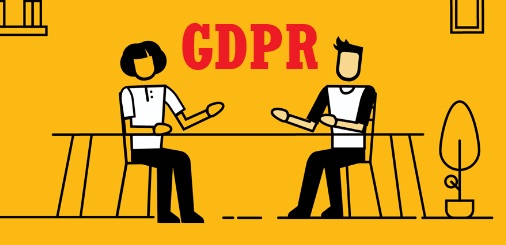
3ds Max Basic to Intermediate Training
By London Design Training Courses
Why Choose 3ds Max Basic to Intermediate Training Course? Course info Looking to take your 3D modelling and animation skills to the next level then Our Intermediate 3DS Max course is designed to help you do just that! A bespoke course ideal for anyone who has a solid understanding of modelling in the 3D environment for films & games. Duration: 20 hrs Method: 1-on-1, Personalized attention. Schedule: Tailor your own schedule and hours of your choice, available from Mon to Sat between 9 am and 7 pm. Why Opt for Our 3ds Max Basic to Intermediate Course? Elevate your 3D modeling and animation skills with our tailored Intermediate 3DS Max course, perfect for those proficient in 3D modeling for films and games. 3ds Max Interface: Familiarize yourself with essential interface areas, tool names, and shortcuts. Master the Scene Explorer for comprehensive scene control. Learn initial software settings for an efficient workflow. Organize your project folder for streamlined work management. Enhance workflow through scene navigation shortcuts and visual styles setup. Understand scene unit configuration for precision. Foundations of 3D Modeling: Acquire industry-standard 3D modeling techniques. Implement compositing modeling with procedural geometry. Utilize non-destructive methods via Modifiers to enhance base geometries. Create 3D models using Splines and modifiers like Extrude, Sweep, and Lathe. Explore Boolean operations for complex shape creation. Delve into Mesh Modeling, enabling manual mesh editing for customized objects. Mesh Modeling: Navigate mesh modeling tools in 3ds Max. Model hard surface objects using mesh modeling and other techniques. Unleash creativity in modeling various objects. Material Creation and Application: Understand material basics and texture application. Create, apply, and resize materials on models. Utilize pictures as references for modeling. Apply multiple materials to one object. Incorporate transparency, reflection, and self-illuminating textures. Utilize images with transparency for intricate texture designs. Camera Control Techniques: Learn camera creation and viewpoint adjustment. Modify camera focal length and lock settings for stability. Adjust camera exposure for desired image brightness. Explore cameras with and without targets, understanding their differences. Lighting: Create realistic lighting using daylight systems. Fine-tune daylight settings based on geographical location. Optimize render settings for high-quality output. Utilize various light types for interior illumination. Master light distribution and apply color filters and textures. Implement HDRI environment images for realistic lighting effects. Animation Essentials: Gain a basic understanding of animation principles. Animate objects manually through keyframing. Create walkthrough animations using cameras and paths. Construct efficient camera rigs for path-based animations. Render animations as video output. Advanced Rendering Techniques: Explore rendering with V-Ray Simulate daylight systems and interior lighting in V-Ray Set up studio lighting configurations in both V-Ray advanced rendering. Course Requirements: A computer with 3ds Max and Vray installed (trial versions available on Autodesk and Chaos Group websites) Basic familiarity with 3D modeling concepts is beneficial but not mandatory Enthusiasm for learning 3ds Max and Vray to create impressive 3D models, visualizations, and animations

M.D.D PSYCHOTHERAPY LONDON PACKAGE (SELF IMPROVEMENT)
4.9(27)By Miss Date Doctor Dating Coach London, Couples Therapy
Introducing the Psychotherapy London Package: Expert Guidance for Personal Growth and Emotional Well-being Are you searching for professional psychotherapy services in London to support your personal growth and emotional well-being? Miss Date Doctor’s Psychotherapy London Package offers you access to highly trained therapists who are dedicated to helping you navigate life’s challenges and achieve greater self-awareness and fulfillment. Psychotherapy is a collaborative and evidence-based therapeutic approach that addresses various mental health concerns, relationship issues, and emotional difficulties. Our experienced therapists in London provide a safe and confidential space for you to explore your thoughts, emotions, and experiences, facilitating positive change and growth. Here’s how the Psychotherapy London Package can support you: Comprehensive Assessment: Our therapists will conduct a thorough assessment to understand your unique needs, challenges, and goals. This assessment will serve as the foundation for designing a tailored treatment plan that suits your specific requirements. Evidence-Based Techniques: The Psychotherapy London Package draws from a range of evidence-based techniques and modalities, ensuring that you receive the most effective and appropriate therapeutic interventions. Individualized Approach: Your therapy sessions will be personalized to address your specific concerns and aspirations. Our therapists recognize that each individual’s journey is unique, and they will tailor the treatment to support your personal growth. Emotional Support: Our therapists provide a supportive and empathetic environment where you can freely express your thoughts and feelings. This emotional support is crucial for fostering a strong therapeutic alliance and promoting healing. Stress Reduction: Psychotherapy can be an effective tool for managing stress and anxiety. Through guided discussions and coping strategies, you’ll develop skills to navigate life’s challenges with greater resilience. Relationship Enhancement: If you are seeking to improve your relationships, our therapists will provide guidance and techniques to enhance communication, foster emotional intimacy, and resolve conflicts effectively. Self-Exploration and Awareness: Psychotherapy encourages self-exploration and self-awareness. By gaining insight into your thoughts and behaviours, you’ll be empowered to make positive changes in your life. Positive Change: With the support of our skilled therapists, you’ll work towards achieving meaningful and lasting positive changes in various aspects of your life. The Psychotherapy London Package at Miss Date Doctor offers you the opportunity to embark on a transformative journey of personal growth and emotional well-being. Our therapists are committed to helping you navigate life’s challenges and empowering you to lead a more fulfilling and balanced life. Take the first step towards greater self-awareness and well-being with the Psychotherapy London Package. Invest in your mental and emotional health, and unlock your potential for positive change. Discover the benefits of psychotherapy and experience the guidance and support you deserve on your journey to a happier and healthier life. 3 x 1 hour sessions https://relationshipsmdd.com/product/psychotherapy-london-package/

Gestalt Theory & Skills Workshop
By Centre of Inclusive Care
This workshop offers an opportunity for asking all questions regarding Gestalt Therapy and the experiential use of some of the tools/experiments associated with it. There will be an opportunity for an in-depth exploration of how to work with clients and your own process, with the use of some of the classic skills and tools offered within Gestalt Therapy. This could include some 2 Chair Work, working with a Sensation, Dream Work, Stones, Russian Dolls, Objects, Drawing and much more; guided and influenced by what you, the attendees, might want. The Gestalt Cycle of Awareness will be covered (which some refer to it as a wave) – I refer to as the sea, because there are many waves in the sea at the same time. Some starting and some ending. All will be linked to the core emotions through the lens of my book - ‘The Penny Model’, to help make Gestalt Therapy more accessible and comprehensible. The session will be suitable for all practitioners; whichever modality you have been trained in. Workshop details: Duration: 3 HoursTime: 2 PM (PKT)Date: June 17th 2023Location: Online (Zoom)Cost: 15,000/- PKR (Discount available of members of The Grower’s Circle)Certificate of Participation: Yes About Stefan Charidge Stefan Charidge is the originator of The Penny Model, and the author of "The Penny Model: an explanation of where depression comes from and how to overcome it". Stefan is a Psychotherapist, Counsellor, and Supervisor by profession.

Computer Networking Course Online
By Hi-Tech Training
Computer Networking Online Virtual Classroom course is designed to enable participants to install, configure and test a fundamental computer network. The opportunities for employment within the area of network support are enormous as businesses continue to grow and utilise the new technology available to them. This is a vital role to ensure the smooth running of businesses reliant on their network and IT systems. This course provides learners with both the practical and theoretical knowledge of networks. During the course, participants will learn about the different components used to create a network including hardware, software and topologie

AutoCAD Training for 15 hours - Live and Online
By FirstScale Revit Consultant and Training
AutoCAD Training for 15 hours - Live and Online The AutoCAD Training is for 15 hours that will cover from Introduction to Intermediate in small classes with only 1 people per class. AutoCAD course is for Windows or AutoCAD for MAC platforms. If you have AutoCAD for MAC, please let us know to book the specific course. The training is tailored to your needs and we will focus the AutoCAD course on the area you want to learn. During the training, you will receive many AutoCAD tips on how to work fast and efficient. This live AutoCAD course will be now online at a reduced price. You will receive a certificate of attendance at the end of the course. After the training, you can book 1 to 1 AutoCAD support to answer your questions and support your journey to learn AutoCAD. This is an extra service that you can book a minimum of 2.5 hours. Spread the cost with interest-free instalments. Buy now, pay later courses! AutoCAD Training: https://www.bimrevittraining.com/autocad-training AutoCAD Course Description AutoCAD Settings and Customization • Workspaces (AutoCAD Classic/2D Drafting & Annotation) • Background Color • Cross Air Size • New / Open and Save • User Preferences • Toolbars • Drawing Units • Drawing Limits • Snap Mode • Grid Display • Ortho Mode • Polar Tracking • Object Snap • Object Snap Tracking AutoCAD Drawing Tools • Line • Multiple Line • Construction Line • Polyline • Polygon • Rectangle • Arc • Circle • Revision Cloud • Spline • Ellipse / Ellipse Arc • Insert Block • Make Block • Point • Hatch/Gradient • Region • Table • Multiline Text Modify Tools • Erase • Copy • Mirror • Offset • Array • Move • Rotate • Scale • Stretch • Trim • Extend • Break at Point • Break • Join • Chamfer • Fillet • Explode Working Methods •Object Properties •Match Properties •Layer Properties Manager •Adding Layers •Working with Layouts •External References •Insert/Edit Images •Insert PDF AutoCAD Plotting / Publishing •Page Setup Manager •Plot Style Manager •Plotting •Publish •eTransmit

Introduction to Wound Care
By BBO Training
Introduction to Wound Care via ZoomJoin us via Zoom for this informative and interactive course designed for nurses, healthcare professionals, and healthcare assistants who are new to wound management in the primary care setting. This course will empower you with the knowledge and skills to confidently manage wound care for both adults and children, ensuring the highest standards of patient care in your practice.Day OneLearning Objectives:1. Develop a comprehensive understanding of wound care in the primary care setting.2. Explore the anatomy and physiology related to wound healing.3. Learn how to assess wounds, including the various stages of wound healing.4. Understand wound infections and their management.5. Familiarize yourself with wound closure techniques such as sutures, Steri-strips, and clips.6. Gain knowledge about emollients, barrier creams, and steroids.7. Discover commonly used dressings for wound care.8. Create an action plan, evaluate your learning, and access resources for further study.Day TwoLearning Objectives:1. Review the topics covered on Day One and explore wound care formularies and pathways.2. Differentiate between leg ulcers of arterial and venous origin.3. Understand exudate management in wound care.4. Learn about the theory behind compression therapy for wound management.5. Engage in case studies to apply your knowledge.6. Explore competencies that can be achieved in practice.7. Create an action plan for your next steps, evaluate your learning, and access additional resources.Learning Outcomes for Both Days:By the end of this 2-day Introduction to Wound Care course, participants will:1. Develop a solid understanding of the physiology of wound healing, including chronic venous and arterial insufficiency.2. Acquire knowledge about topical medications and emollients commonly used in wound care.3. Familiarize themselves with a range of dressings frequently employed in wound management.4. Recognize the importance of regular wound review and supervised self-management plans.5. Engage in discussions about relevant practice problems and work toward effective solutions.6. Understand the significance of ongoing professional development in wound care practice.

3D Printing Training Course for Product Designers
By ATL Autocad Training London
Who is this course for? The 3D Printing Bespoke 1-on-1 Training Course is designed for individuals seeking personalized instruction and hands-on experience in the field of 3D printing. Click here for more info: Website Training: 40 hrs, split as per your availability. When: 9 a.m. to 7 p.m., Mon-Sat. Call 02077202581 to reserve. Live online, or in-person. Option A: AutoCAD 10 hrs, Rhino 16 hrs, Vray 4 hrs, Photoshop 4 hrs, 3D Printing 6 hrs Option B: AutoCAD 12 hrs, 3ds Max 16 hrs, Vray 4 hrs, Photoshop 4 hrs, 3D Printing 4 hrs. Option A: AutoCAD, Rhino, Vray, Photoshop, 3D Printing (Total: 40 hours) AutoCAD (10 hours): Module 1: Introduction to AutoCAD (2 hours) Familiarization with AutoCAD interface and tools Creating, opening, and saving drawings Basic drawing and editing commands Module 2: Drawing and Editing (3 hours) Lines, circles, and arcs Polylines and polygons Modifying objects: Move, Copy, Rotate, and Scale Module 3: Precision Drawing (3 hours) Using coordinate systems Dimensioning and text Hatching and gradients Module 4: Advanced Tools (2 hours) Blocks and attributes Layers and object properties Creating layouts and plotting Rhino (16 hours): Module 1: Introduction to Rhino (2 hours) Navigating the Rhino interface Basic 2D and 3D modeling concepts Creating and manipulating objects Module 2: Advanced Modeling (6 hours) Modeling with curves and surfaces Editing and transforming geometry Building complex 3D structures Module 3: Visualization with Vray (4 hours) Understanding the Vray rendering engine Applying materials and textures Setting up lighting and cameras for realistic rendering Module 4: Presentation and Editing (2 hours) Exporting and sharing Rhino models Post-processing and enhancing designs Photoshop (4 hours): Module 1: Introduction to Photoshop (2 hours) Navigating Photoshop interface Image resolution and size Basic image editing tools Module 2: Image Editing and Enhancement (2 hours) Adjusting colors and tones Using layers and masks Retouching and image manipulation 3D Printing (6 hours): Module 1: Introduction to 3D Printing (2 hours) Basics of 3D printing technology Understanding file formats and requirements Module 2: Preparing 3D Models (2 hours) Model optimization for 3D printing Creating supports and rafts Ensuring successful prints Option B: AutoCAD, 3ds Max, Vray, Photoshop, 3D Printing (Total: 38 hours) AutoCAD (12 hours): Module 1: Introduction to AutoCAD (2 hours) Overview of AutoCAD interface and tools Creating, opening, and saving drawings Basic drawing and editing commands Module 2: Drawing and Editing (3 hours) Lines, circles, and arcs Polylines and polygons Modifying objects: Move, Copy, Rotate, and Scale Module 3: Precision Drawing (3 hours) Using coordinate systems Dimensioning and text Hatching and gradients Module 4: Advanced Tools (4 hours) Blocks and attributes Layers and object properties Creating layouts and plotting 3ds Max (16 hours): Module 1: Introduction to 3ds Max (2 hours) Exploring the 3ds Max interface Navigating viewports and objects Basic modeling techniques Module 2: 3D Modeling (6 hours) Creating and editing 3D objects Modifiers and deformations Working with shapes and splines Module 3: Visualization with Vray (4 hours) Setting up lights and cameras Rendering settings and options Post-production and compositing Photoshop (4 hours): Module 1: Introduction to Photoshop (2 hours) Navigating Photoshop interface Image resolution and size Basic image editing tools Module 2: Image Editing and Enhancement (2 hours) Adjusting colors and tones Using layers and masks Retouching and image manipulation 3D Printing (4 hours): Module 1: Introduction to 3D Printing (2 hours) Basics of 3D printing technology Understanding file formats and requirements Module 2: Preparing 3D Models (2 hours) Model optimization for 3D printing Creating supports and rafts Ensuring successful prints Training Duration: 40 hours Flexible Timings: Students can choose their preferred time slots based on our availability, operating from 9:00 am to 7:00 pm (Monday to Saturday). Pricing Details: Company Rate: £1200 (Plus 20% VAT) = £1440 inc VAT. Student, Self-Financed, and Live Online Rate: £1000 (Plus 20% VAT) = £1200 inc VAT. Who Should Enroll: This course caters to a wide range of individuals, including: Novices: Perfect for beginners unfamiliar with AutoCAD, 3ds Max, Adobe Photoshop, Rhino, Vray, and 3D printing, providing a solid foundational understanding. Architects and Interior Designers: Tailored insights for professionals seeking precision in enhancing their design skills, valuable for design firms. Industry Professionals: Establishes industry benchmarks, offering adaptable education applicable across sectors like interior design, architecture, and civil engineering. Learning Approach: Hands-On Practicality: Emphasizes practical, real-world skills through personalized one-on-one training, available in face-to-face or live online sessions. Step-by-Step Instruction: Experienced instructors guide you systematically through techniques using AutoDesk AutoCAD, Autodesk 3ds Max, Adobe Photoshop, and Trimble Sketchup. What You'll Receive: Certificate of Achievement: Upon completion, receive a certificate validating your expertise. Comprehensive Training Guide: Access an extensive PDF guide compatible with both Windows and MAC. Live Feedback: Connect with your tutor for real-time feedback during sessions and the option to record each session for future reference. Our Benefits: Price Assurance: Guaranteeing exceptional value for your career investment. Personalized Training: Tailored one-on-one sessions, adjusting to your learning pace and style. Flexible Scheduling: Choose your preferred training time and day, available Monday to Sunday, from 9 am to 8 pm. Lifetime Support: Ongoing email and phone support beyond the course completion. Computer Setup Assistance: We assist in configuring your computer for seamless software installation. Referral Benefits: Recommend a friend and enjoy discounts, including significant savings on group training courses. Advantages of Option A: Diverse Skill Enhancement: Acquire proficiency in AutoCAD, Rhino, Vray, Photoshop, and 3D Printing, expanding your skill repertoire. Career Opportunities: Access a wide range of career paths in design, architecture, and 3D printing fields, enhancing your professional prospects. Compelling Visualizations: Craft realistic and visually appealing 3D renderings using Vray, elevating the quality of your design presentations. Image Editing Expertise: Master the art of enhancing design projects with Photoshop, adding finesse to your creative work. Prototyping Prowess: Develop essential skills in 3D Printing, enabling you to create physical design prototypes for various applications. Advantages of Option B: Versatile Skill Mastery: Excel in AutoCAD, 3ds Max, Vray, Photoshop, and 3D Printing, gaining expertise in diverse areas of design and visualization. Career Advancement: Unlock opportunities in architecture, animation, and visualization fields, broadening your career horizons. High-Quality Renderings: Showcase your designs impressively with high-quality renderings generated through Vray, leaving a lasting impact on viewers. Image Editing Mastery: Polish your design concepts and presentations using advanced Photoshop techniques, ensuring your visuals are refined and professional. 3D Printing Expertise: Bring your digital designs to life across various industries, mastering the intricate art of 3D printing. Our training courses cater to both Mac and Windows operating systems and provide: Price Assurance: Ensuring the best value for your investment. Personalized Attention: Benefit from one-on-one training sessions tailored to your learning pace and style. Flexible Scheduling: Choose your preferred time and day for training sessions, available seven days a week from 9 am to 8 pm. Ongoing Support: Enjoy lifetime email and phone support, ensuring you're never alone on your learning journey. Technical Assistance: Receive guidance in configuring your computer for software installation, ensuring a seamless learning experience. Special Benefits: Avail special discounts when you refer a friend and significant savings on group training courses, maximizing the value of your training investment.

OOAD training course description A workshop course providing thorough practical knowledge of object oriented analysis and design methods. What will you learn Perform Systems Analysis with Object Oriented methods. Identify key classes and objects. Expand and refine OO problem domain models. Design Class hierarchies using inheritance and polymorphism. Design programs with Object Oriented methods. OOAD training course details Who will benefit: System analysts, designers, programmers and project managers. Prerequisites: It is desirable that delegates have experience of programming in C++/Java or some other OOP language. Duration 5 days OOAD training course contents What is OO? Classes, objects, messages, encapsulation, associations, inheritance, polymorphism, reusability. What is Systems Analysis and design? Data flow diagrams, structure diagrams. The OO approach. OOA The problem domain and object modelling. Identifying classes and objects. Generalisation and inheritance. Defining attributes and methods. OOD Refining the OOA results. Designing the User Interface. Designing the algorithms and data structures using objects. Designing the methods. OOP Prototyping. Implementing OOD with OOPs and OOPLs.
