- Professional Development
- Medicine & Nursing
- Arts & Crafts
- Health & Wellbeing
- Personal Development
2553 Courses in Cardiff delivered Live Online
Nice Work x Foundry
By Right Aligned
In this series we invite globally respected studios to walk us through the processes and methods they employ when working with clients.
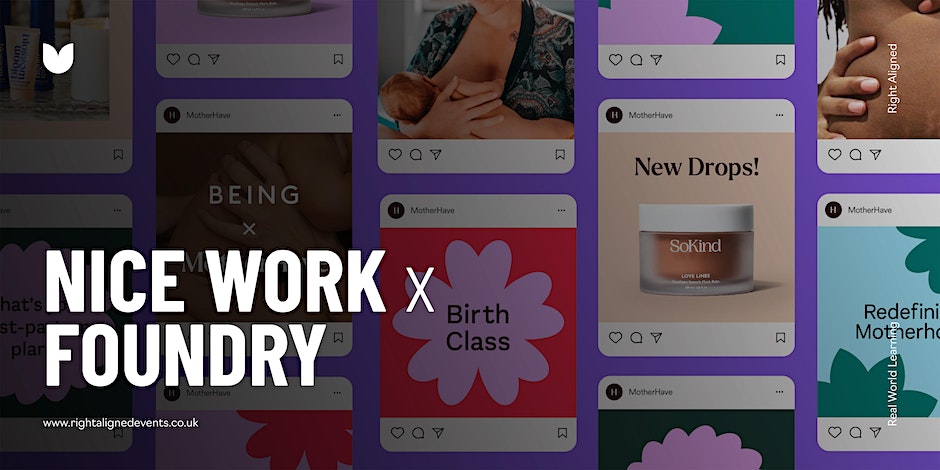
Level 4 Award in Understanding the EQA of Assessment Processes and Practice
By White Rose Learning
Join us for this exciting online event where you can gain a Level 4 Award in Understanding the External Quality Assurance of Assessment Processes and Practice. Whether you're new to the field or looking to enhance your skills, this event is perfect for you.
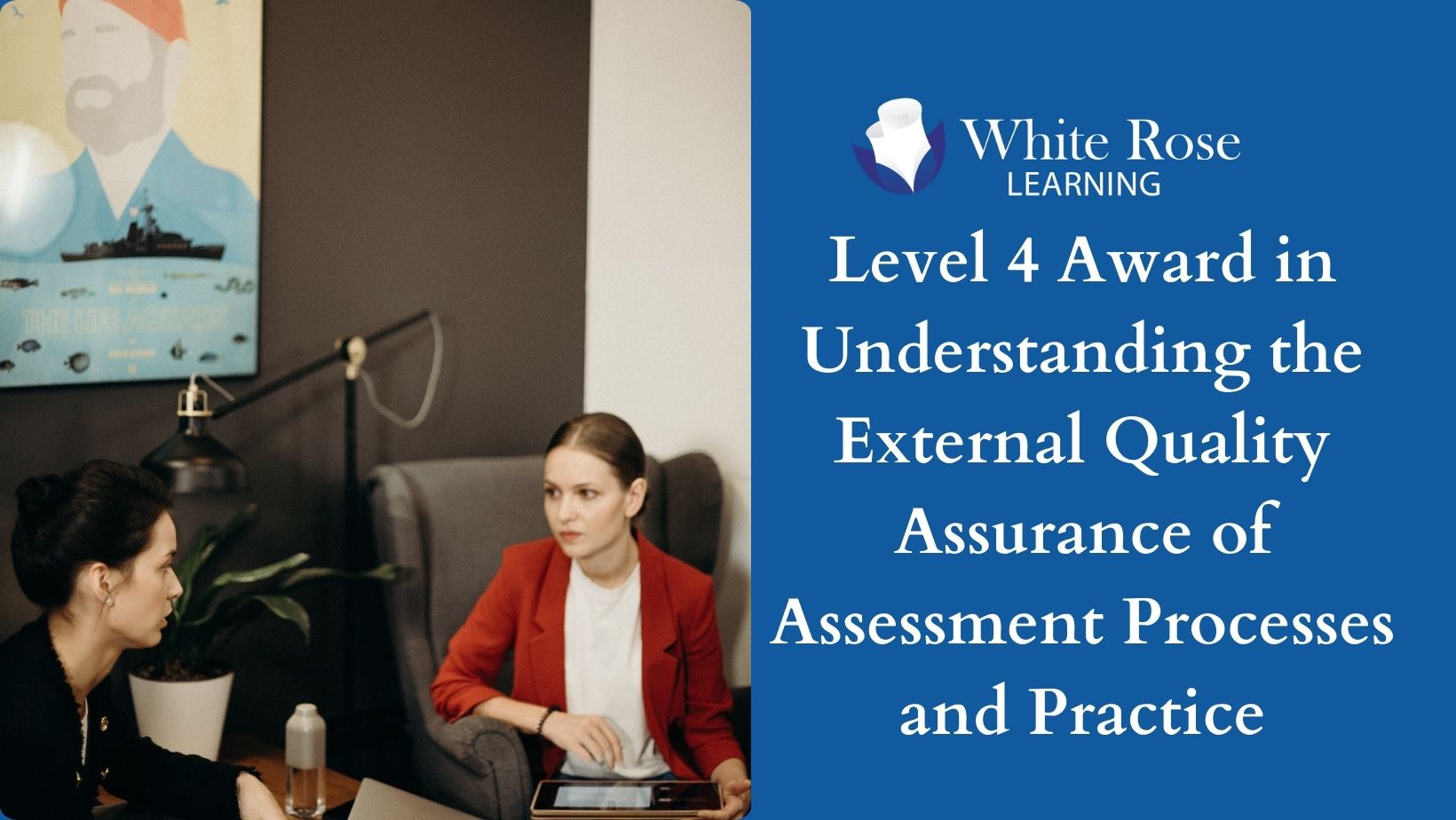
Coaching for Results (Second Edition)
By Nexus Human
Duration 1 Days 6 CPD hours This course is intended for This course is intended for working professionals in various job roles, both native and non-native English speakers, who use formal and informal written communications in the course of business, and who seek to improve their grammar usage. Overview In this course, you will develop the skills to coach for results. You will: Define coaching and determine how you want to coach. Build a foundation for coaching. Establish a coaching process. Execute a coaching plan. Coach teams and coach remotely. As a leader in your organization, you're expected to help people meet or exceed expectations and to help ensure productivity and profitability for the organization. Coaching is a leadership tool that is effective in improving performance and contributing to the goals of the organization. In this course, you will build a foundation for coaching, establish a coaching process, execute a coaching plan, and explore strategies for coaching in different business scenarios. Many different factors can affect employee performance. When performance problems arise, people need to be supported to get back on track and do their jobs well. Coaching is an effective way of confirming an employee's value while improving performance. Coaching contributes to employee retention because it offers the opportunity to grow, provides motivation, and supports learning. Coaching also enhances the image and effectiveness of managers and supervisors. Defining Yourself as a Coach Define Coaching Determine a Coaching Approach Developing Core Coaching Skills Evaluate Performance Develop Essential Interpersonal Skills Establishing a Coaching Process Initiate the Coaching Relationship Agree on a Coaching Plan Executing the Coaching Plan Coach Adjust the Coaching Plan Verify That Goals Have Been Met Coaching in Different Business Scenarios Coach a Team Coach Remotely

Project Management for Non-Project Managers: In-House Training
By IIL Europe Ltd
Project Management for Non-Project Managers: In-House Training Individuals who are involved in projects (commissioning, supporting, sponsoring, etc.) may often be unfamiliar with project management. A basic understanding of project management is essential for non-project managers, who are critical stakeholders contributing to project success. This awareness course uses A Guide to the Project Management Body of Knowledge (PMBOK® Guide) and other sources to introduce you to project management vocabulary, concepts, and techniques. It also provides insights into the realities of being a project manager, and opportunities to explore how you can positively impact projects in your own role. What You Will Learn At the end of this program, you will be able to: Identify the benefits of project management Use standard project management terminology Describe characteristics of successful projects, project managers, and high-performing teams Explain various project stakeholder roles, their responsibilities, and the fundamental project management processes Recognize how agile / adaptive practices are useful for certain project life cycles Create a personal action plan for how to support real-world projects within a non-PM role Getting Started Introductions Course structure Course goals and objectives Foundation Concepts Project management overview Strategic value of project management Defining project success Project life-cycle models and governance Project roles and responsibilities Project Initiating and Planning Initiating the project Defining project requirements and scope Developing the project schedule and budget Project Risk Management, Executing, Monitoring, and Closing Understanding, evaluating, and adjusting for risk Honoring the baseline and executing the project Monitoring and controlling the project Closing the project Project Interpersonal Processes Project communication Project team development Conflict management

Right Aligned – Nice Work x Form Play
By Right Aligned
In this series we invite globally respected studios to walk us through the processes and methods they employ when working with clients.

Project Management for Non-Project Managers (Virtual)
By IIL Europe Ltd
Project Management for Non-Project Managers (Virtual) Individuals who are involved in projects (commissioning, supporting, sponsoring, etc.) may often be unfamiliar with project management. A basic understanding of project management is essential for non-project managers, who are critical stakeholders contributing to project success. This awareness course usesA Guide to the Project Management Body of Knowledge (PMBOK® Guide) and other sources to introduce you to project management vocabulary, concepts, and techniques. It also provides insights into the realities of being a project manager, and opportunities to explore how you can positively impact projects in your own role. Getting Started Introductions Course structure Course goals and objectives Foundation Concepts Project management overview Strategic value of project management Defining project success Project life-cycle models and governance Project roles and responsibilities Project Initiating and Planning Initiating the project Defining project requirements and scope Developing the project schedule and budget Project Risk Management, Executing, Monitoring, and Closing Understanding, evaluating, and adjusting for risk Honoring the baseline and executing the project Monitoring and controlling the project Closing the project Project Interpersonal Processes Project communication Project team development Conflict management

S4F10 SAP Business Processes in Financial Accounting in SAP S/4HANA
By Nexus Human
Duration 5 Days 30 CPD hours This course is intended for Application Consultant Business Analyst Business Process Architect Business Process Owner / Team Lead / Power User Program/Project Manager Overview This course will prepare you to: Describe the motivation for SAP S/4HANA Enterprise Management Provide an overview of basic business processes in the main components of Financial Accounting with SAP S/4HANA Students will learn how SAP S/4HANA covers the Financial Accounting related business requirements and how the fundamental business processes and tasks are executed in the system. Overview of SAP S/4HANA Outlining the Motivation for SAP HANA and SAP S/4HANA Providing an Overview of the SAP S/4HANA Products and Adoption Strategies Using the SAP Fiori Front-End Overview of Financial Accounting (FI) in SAP S/4HANA Outlining Financial Accounting (FI) Components in SAP S/4HANA General Ledger (G/L) Accounting Outlining Organizational Elements in Financial Accounting (FI) Maintaining G/L Master Records Posting Transactions in the G/L Accounts Payable Maintaining Vendor Master Records Maintaining Accounts Payable Transactions Managing the Integration between Accounts Payable and Materials Management Performing Accounts Payable Closing Operations Accounts Receivable Maintaining Customer Master Records Managing Accounts Receivable Transactions Managing Customer Correspondence Creating Accounts Receivable Dispute Cases Managing the Integration between Accounts Receivable and Sales Order Management Performing Accounts Receivable Closing Operations Asset Accounting Maintaining Asset Master Records Executing Asset Transactions Executing Asset Accounting Period-End Closing Activities Bank Accounting Maintaining Bank Accounting Master Records Managing Bank Accounting Transactions Closing Operations in General Ledger Accounting Performing General Ledger (G/L) Closing Operations

BOW320 SAP BusinessObjects Web Intelligence - Advanced Report Design
By Nexus Human
Duration 2 Days 12 CPD hours This course is intended for The primary audience for this course are Application Consultants, Business Analysts, and Business Process Owner/Team Lead/Power Users. Overview Create complex Web Intelligence documents using advanced query and reporting techniques, including:Combined queries and sub-queriesCharacter and date string functionsVariables and calculation contextsLink documents using hyperlinks In this course, students will gain the comprehensive skills and in-depth knowledge needed to apply alternative query and reporting techniques when creating complex Web Intelligence documents. Web Intelligence Core Report Design Reviewing Core Report Design Concepts Comparing the Differences between Java Report Panel (JRP) and WebI Rich Client (WRC) Multiple Data Sources Synchronizing Data from Multiple Data Sources Creating Multiple Queries in a Document Synchronizing Data with Merged Dimensions Interacting with Other Data Providers Advanced Query Techniques Implementing Combined Queries Implementing Subqueries Creating a Query Based on Another Query Changing Data Sources Calculation Contexts Describing Calculation Contexts Redefining Calculation Contexts Implementing Extended Syntax Operators Implementing Extended Syntax Keywords Defining Calculation Context Formulas with Character and Date String Functions Creating Formulas with Character and Date String Functions Implementing the Right() Function Implementing the Replace() Function Implementing the SubStr() Function Implementing the Pos() Function Concatenating Character Strings Implementing Date Functions If Logic Executing If() to Group Data Executing the If() Function to Modify Calculation Behavior Hyperlinks in Web Intelligence Documents Managing Hyperlinks in Web Intelligence Documents Managing Hyperlinks in Web Intelligence Desktop and the Rich Internet Application Panel Managing Hyperlinks in the Web Intelligence Interactive Panel Additional Reporting Techniques Implementing Data Tracking Implementing Additional Report Functions

Right Aligned – Role of Creative Director x Arthur Foliard
By Right Aligned
In this talk we will be exploring the role of creative director and taking you behind the scenes at what's involved in the position.

