- Professional Development
- Medicine & Nursing
- Arts & Crafts
- Health & Wellbeing
- Personal Development
3374 Courses in Cardiff delivered Live Online
Project appraisal and risk management (In-House)
By The In House Training Company
Where should management effort be directed? In controlling costs and ensuring proper engineering in live projects? - yes, of course, but true cost control comes by understanding, eliminating and minimising risk prior to a business committing any funds. This course studies the stages required for practical financial and business appraisals of projects and capital expenditure. This course has two primary objectives: To impart the knowledge and skills required to ensure as risk-free as possible expenditure of that scarce resource, cash - the investors', governments' or shareholders' money must not be squandered To improve the quality of the appraisal process in the widest sense - demonstrating how the process of project and capital expenditure appraisal can be used to dramatically improve cost control and deliver as risk-free as possible expenditure As a result of the course, participants will be able to: Understand the economics of appraisal Be in control of their projects from the start Understand the economics of their projects - and devise the most appropriate mode Carry out sensitivity analysis and identify risk Improve their methods of appraisal and approach Focus on the risk areas and take out risk and control costs before they over-run The benefits of attending this course will be demonstrable from day one. Thorough appraisals and risk assessment follow through to success in project management and detailed cost control and project management. 1 Introduction Why appraise? Taking risk out of investment The short- and long-term results of not appraising business expenditure 2 Developing an appraisal process The process - overall and stage-by-stage objectives Understand business and technical risks Manage resources and time Do you invest enough time and effort at this stage? Take out the risks - control costs before you are committed to contracts and action Checklists 3 Appraisal arithmetic Review of the arithmetic of appraisalThe time value of moneyThe effects of different interest or required ratesThe effects of inflation (or deflation) in prices and costs Understanding the economics of appraisal is essential 4 Appraisal measures Meaning and use of appraisal measures Identifying the most appropriate measures for your particular business Payback Discounted cash flow measures - NPV and IRR Other measures - FW, AW, Profitability Index The meaning of the measures and their application in practice 5 Cost benefit analysis The effect on decision-making of more intangible benefits Cost benefit analysis Ensuring costs are genuine Measuring intangible benefits Environmental issues Consideration of intangible benefits in the appraisal decision-making process 6 Developing appropriate models Developing models - examples of spreadsheet models and measures for many different situations Modelling investment opportunities - summarising outcomes Sensitivity analysis - identifying, quantifying and taking out risk 7 Developing an appraisal process The process - managing risk from the outset Using the process in risk management, negotiating and project management Take out risk by thoroughly knowing your project - developing your own process

Supervising Others
By Nexus Human
Duration 1 Days 6 CPD hours This course is intended for This course is intended for individuals who desire to supervise others more effectively. Overview Upon successful completion of this course, students will be equipped to supervise others more effectively and efficiently, contributing to job satisfaction and productivity. In this course, students will develop the skills required to be more efficient and proficient supervisors. 1 - GETTING STARTED Icebreaker Housekeeping Items The Parking Lot Workshop Objectives 2 - SETTING EXPECTATIONS Defining the Requirements Identifying Opportunities for Improvement and Growth Setting Verbal Expectations Putting Expectations in Writing 3 - SETTING GOALS Understanding Cascading Goals The SMART Way Helping Others Set Goals 4 - ASSIGNING WORK General Principles The Dictatorial Approach The Apple-Picking Approach The Collaborative Approach 5 - DEGREES OF DELEGATION Level One: Complete Supervision Level Two: Partial Supervision Level Three: Complete Independence 6 - IMPLEMENT DELEGATION Deciding to Delegate To Whom Should You Delegate? Providing Instructions Monitoring the Results Troubleshooting Delegation 7 - PROVIDING FEEDBACK Characteristics of Good Feedback Feedback Delivery Tools Informal Feedback Formal Feedback 8 - MANAGING YOUR TIME The 80/20 Rule Prioritizing with the Urgent-Important Matrix Using a Productivity Journal Using Routines and Rituals to Simplify Your Workday 9 - RESOLVING CONFLICT Using a conflict Resolution Process Maintaining Fairness Seeking help from Within the Team Seeking Help for Outside the Team 10 - TIPS FOR SPECIAL SITUATIONS What to Do If You?ve Been Promoted from within the Team What to Do If You're Leading a Brand New Team What to Do if You're Taking on an Established Team 11 - A SURVIVAL GUIDE FOR THE NEW SUPERVISOR Ask the Right Questions of the Right People Go to Gemba Keep Learning 12 - WRAPPING UP Words from the Wise Review of Parking Lot Lessons Learned Completion of Action Plans and Evaluations

Vectorworks Basics to Essentials Training
By London Design Training Courses
Why Learn Vectorworks Basics to Essentials Training Course? Our Vectorworks training is meticulously crafted to educate and inspire designers of all levels. Whether you're a beginner or an experienced designer, our courses will equip you with new skills, refine your workflows, and teach Plans, sections and elevations. Course Link Duration: 10 hrs. Method: 1-on-1, Personalized attention. Schedule: Tailor your own schedule by pre-booking hours of your choice, available from Mon to Sat between 9 am and 7 pm. Vectorworks Basics to Essentials Training Course Discover and Enhance Your Design Skills Our Vectorworks training is meticulously crafted to educate and inspire designers of all levels. Whether you're a beginner or an experienced designer, our courses will equip you with new skills, refine your workflows, and unlock the full potential of your Vectorworks software. Online Training Options Customized Online Sessions: Tailored training sessions for your specific needs and expertise level. Virtual Classroom: Join interactive virtual classes from the comfort of your office. Getting Started Guides: Comprehensive guides to help you navigate the fundamentals of Vectorworks. In-Person Training Opportunities Customized On-Site Sessions: Hands-on training delivered directly to your office or regional event. One to One: Engage in interactive learning at our training locations. Get Vectorworks https://www.vectorworks.net ⺠downloads ⺠ServicePack Vectorworks, Inc. 2D 3D CAD BIM software for Mac or Windows allows designers to transform the world. Project sharing makes it easy. Download or try today. Module 1: Grasping CAD and Vectorworks Understanding the Role of CAD in Design Getting Acquainted with Vectorworks Software Module 2: Configuring Your Workspace Customizing Your Workspace Essential Options and Preferences Module 3: Mastering Foundational Drawing Skills Techniques for Drawing Object Selection Methods Module 4: Advanced Object Manipulation Merging Shapes Reflecting Objects Rotating Objects Grouping Elements Module 5: Precision Drawing and Scaling Techniques Working with Scale Setting Preferences for Accuracy Creating and Saving Templates Module 6: Achieving Accurate Object Placement Ensuring Drawing Precision Precise Object Movement Module 7: Advanced Editing Methods Utilizing Fillet Tool Applying Offset Function Module 8: Understanding Object Attributes and Groups Basic Attribute Management Editing Object Groups Module 9: Object Duplication Techniques Linear Duplicates Rectangular Duplicates Circular Duplicates Module 10: Crafting Room Plans Designing Walls Incorporating Windows and Doors Module 11: Development of Room Plans Methods for Room Plan Drawing Module 12: Exploring Additional Attributes Hatch Patterns Gradients Image Fills Module 13: Creating Elevation Drawings Elevation Drawing Techniques Effective Approaches Module 14: Importing Images for Graphic Use Graphic Illustration Integrating Images Module 15: Symbols and Resource Handling Symbol Creation Introduction to Resource Browser Module 16: Organizing Drawings Using Design Layers Optimizing Design Layer Utilization Module 17: Labeling Drawings and Title Blocks Drawing Labels Title Block Text Placement Module 18: Plotting and Printing Methods User Interface Navigation and Terminology Printing Approaches Module 19: Generating Drawing Sheets A1, A2, and A3 Sheet Formats Module 20: Utilizing Viewports Effectively Managing Multiple Views Module 21: Professional Model Presentation Techniques Paper Space Presentation Conversion to PDF Formats Module 22: File and Project Management Module 23: Object Display and Terminology Module 24: Objects and Data Management Module 25: Precise Object Placement Object Snapping Quick Selection Module 26: Dividing and Measuring Objects Module 27: Dimensioning and Annotations Module 28: Working with Text Elements Module 29: Customizing Tool Palettes Module 30: Organizing Tool Palettes Module 31: Efficient Tool Palette Usage Module 32: Standard Views and Drawing Techniques Module 33: Drawing Curved Shapes Arcs, Donuts, and Ellipses Drawing Module 34: Real-World Units and Measurements Module 35: Object Manipulation Adjusting Object Angles Module 36: File Handling and Management Saving, Exiting, and Opening Projects Module 37: Creating Mirrored Images Module 38: Introduction to 3D Modeling Creating Extrusions Basic 3D Concepts Understanding For a free 30-day trial of Vectorworks, request an evaluation serial number at the provided link. https://www.vectorworks.net/trial Learning Outcomes of the Vectorworks Basics to Essentials Training Course: Proficiency in Vectorworks software, mastering its basic and essential features. Enhanced design skills and efficient workflows for architectural, landscape, and entertainment projects. Customized training based on individual needs and expertise levels. Flexibility with online and on-site options for convenient learning. Access to Vectorworks University with a wealth of resources for continuous learning. Interactive virtual classrooms and immersive hands-on training for practical experience.

AutoCAD 2D Basics to Advanced Course
By ATL Autocad Training London
Who is this course for? AutoCAD 2D Basics to Advanced Course. Click here for more info: Website This course enables you to learn the skills in the CAD. Upon completion, you'll proficiently edit and create 2D drawings, utilizing advanced features like Paperspace and Block Attributes for increased efficiency. 1-on-1 sessions. Our booking are available Mon to Sat, 9 am to 7 pm Duration: 16 hours, which you can flexibly distribute across as many days you want. Approach: In-person or live online training. AutoCAD Basics to Advanced Level Training Course Outline. Fundamental Concepts: Introduction to AutoCAD interface, commands, and tools. Managing drawings and creating basic shapes. Basic modification techniques like erase, move, rotate, and scale. Intermediate Techniques: Working with layers and adjusting properties. Creating and modifying text and dimensions. Introduction to blocks and attributes. Advanced Topics: Advanced object modification techniques such as fillet, chamfer, trim, and extend. Utilizing grips for object manipulation. Creating and editing polylines and splines. Course Highlights: Engaging exercises and projects for skill reinforcement. Access to Q&A and troubleshooting support. Proficiency in AutoCAD 2D for basic to intermediate drawings. Topics Covered: Drawing techniques encompassing various shapes. Inquiry tools for measurement and selection. Modification commands for object manipulation. Layer management and attributes. Annotation and dimensioning. Hatching objects and working with reusable content. Layouts and viewports for better organization. Annotating drawings effectively. Polylines, splines, ellipses, and tables. Plotting drawings and creating templates. Multi-lines, revision clouds, and wipeout objects. Working with point objects and calculations. Creating and managing templates. Annotation scaling and text manipulation. Dimensioning and geometric annotations. Dynamic blocks and attributes. Layer management best practices. Introduction to sheet sets and their properties. Utilizing fields and attributes in sheet sets. Working with tables, table styles, and advanced tables. Exporting and importing tables. Creating tables linked to external data. Download AutoCAD Software https://www.autodesk.co.uk What Will I Gain from this Course? Throughout this course, you will develop expertise in the following areas: CAD layering techniques Text and dimension style manipulation Proficiency in creating and editing 2D drawings Mastery of attributed block creation and editing Efficient utilization of Paperspace Dynamic input and grips utilization This comprehensive training program not only provides you with an advanced comprehension of 2D drawing in AutoCAD but also offers a fundamental introduction to 3D drawing concepts. Upon completion of this course, you will possess the skills to: Swiftly generate schematics, parts, and assemblies Enhance efficiency by reusing content and customizing tool palettes Save time through the use of dynamic blocks, which can be edited in place Gain full control over your viewports and layouts Is This Course Right for Me? This advanced AutoCAD 2D training assumes that you are already a proficient AutoCAD user. We recommend prior attendance of our Introduction and/or Intermediate AutoCAD 2D training courses or practical experience in the topics covered in those courses. If you have any doubts about the suitability of this course for your skill level, please feel free to contact us, and we will be happy to assist you. In this course, you will gain proficiency in utilizing essential features of AutoCAD (Computer Aided Design) to enhance the efficiency of producing and editing 2D CAD drawings. You will acquire expertise in layering, text and dimension styles, the creation and modification of attributed blocks, and effective use of Paperspace. Additionally, you will master dynamic inputs, grips, and the art of renaming and purging. This flexible course grants you 16 hours to complete, typically spanning 4 to 5 days. It serves as a valuable continuation of skills acquired from the CAD: AutoCAD 2D Essentials course or as an opportunity to expand your existing AutoCAD knowledge. Upon course completion, you will possess the ability to efficiently create and modify 2D drawings, leveraging advanced features like Paperspace and Block Attributes. Your instruction will be provided by an Autodesk-certified instructor with industry experience." 1. All-encompassing course designed to accommodate both novices and advanced users. 2. Addresses essential functions and advanced methodologies in AutoCAD. 3. Enhances proficiency in creating precise and professional 2D drawings. Interactive instruction guided by seasoned educators. Benefit from on-demand access to lesson recordings for convenient revision. Receive ongoing support through lifetime email and phone assistance. Post-course Assistance: Enjoy continuous support via lifetime email and phone assistance. Should you encounter any challenges or queries after the course, we are readily available to address your concerns via email or phone calls."

Gold Time & Productivity Management
By Mpi Learning - Professional Learning And Development Provider
This programme is aimed at helping participants to manage their time more effectively and to be more productive with the time available to them.

CCMS Check Point Certified Multi-Domain Security Management Specialist
By Nexus Human
Duration 2 Days 12 CPD hours This course is intended for This course is recommended for technical professionals who need to install, configure, and manage multiple security domains within their network security environment. Overview Discuss challenges associated with securing large-scale business organizations with distributed network environments. Describe the Check Point Multi-Domain Security Management solution and its benefits. Understand the components of MDSM and how they work together to help administrators manage multiple network security environments within a single management framework. Understand how to install and configure the Multi-Domain Security Management environment. Describe how to implement Management High Availability within the MDSM environment. Discuss the two types of log server options used to store logs in the Multi-Domain Security Management environment, and how they differ. Understand how to manage and view Multi-Domain activity logs in SmartConsole. Understand how to configure and implement Global Policy to manage rules for multiple domains. Identify various MDSM command line tools commonly used to retrieve information and perform configuration changes on a MDSM Server. Describe troubleshooting tools to use for addressing MDSM Server issues. Understand how VSX works and how to integrate the technology within the MDSM environment. This course provides a comprehensive understanding of the Check Point Multi-Domain Security Management solution and describes how to deploy it within the corporate network environment. Course Outline Multi-Domain Security Management MDSM Installation and Configuration MDSM Log Management Global Policy Management MDSM Troubleshooting Incorporating VSX

Introduction to Data Protection & the GDPR
By Computer Law Training
An introduction to data protection and the GDPR, explaining all the main requirements.
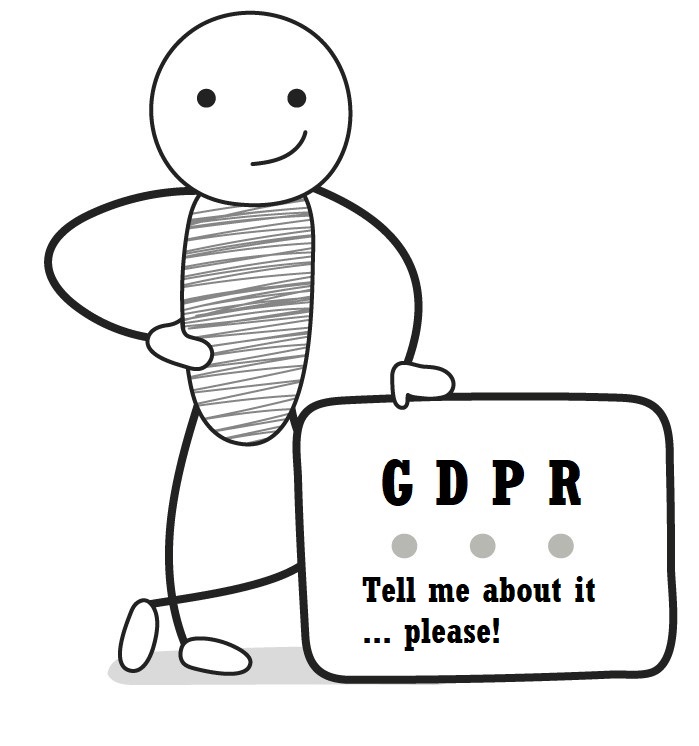
The Definitive Guide to Cloud Asset Management
By Nexus Human
Duration 1 Days 6 CPD hours This course is intended for The course is designed for anyone desiring or requiring an understanding of how to manage cloud technologies as a business asset. This includes: IT Asset Managers Hardware Asset Managers Software Asset Managers Cloud Asset Managers Cloud Project Managers IT Managers IT Cloud Managers and Developers Cloud Vendor Managers IT Procurement IT Security Professionals Overview The student will learn the nuances of cloud assets and manage them from a financial, risk, compliance, and efficiency perspective. Upon completion of the course, the student will be able to: Understand the attributes of and requirements for managing cloud assets Define and develop cloud asset management processes Create cloud asset policies Develop and implement a communication plan for managing cloud assets Identify tool requirements to support the cloud asset type Develop cloud vendor contract requirements Understand and articulate individual and department responsibilities for the cloud asset management program Define requirements for managing cloud vendors Assess the organization's cloud asset management readiness This course takes an in-depth look at cloud assets. It defines how to manage these assets using best practical practices for the primary cloud architectures Software-as-a-Service, Platform-as-a-Service, and Infrastructure as-a-Service. What is Information Technology Asset Management? Why Cloud Solutions Need ITAM Introducing Cloud Services Vendor's Tools Cloud Vendor Management Communication Managing SaaS Acquire Phase Receive Phase Deploy Phase In-Use Phase Recover Phase Dispose Phase Example Vendor Reports Terms and Conditions Vendor Scorecard Managing IaaS and PaaS ITAM Data Center Challenges, Before Virtualization ITAM Data Center Challenges, with Virtualization The Data Center Transformation The End-User ITAM Supporting Processes Acquire Phase Receive Phase Deploy Phase In-Use Phase Recover Phase Dispose Phase Software Asset Management Example Vendor Reports Terms and Conditions Vendor Scorecard Disaster Recovery PlanDisposal of Replaced IT AssetsCAM and the ITAM Hierarchy Additional course details: Nexus Humans The Definitive Guide to Cloud Asset Management training program is a workshop that presents an invigorating mix of sessions, lessons, and masterclasses meticulously crafted to propel your learning expedition forward. This immersive bootcamp-style experience boasts interactive lectures, hands-on labs, and collaborative hackathons, all strategically designed to fortify fundamental concepts. Guided by seasoned coaches, each session offers priceless insights and practical skills crucial for honing your expertise. Whether you're stepping into the realm of professional skills or a seasoned professional, this comprehensive course ensures you're equipped with the knowledge and prowess necessary for success. While we feel this is the best course for the The Definitive Guide to Cloud Asset Management course and one of our Top 10 we encourage you to read the course outline to make sure it is the right content for you. Additionally, private sessions, closed classes or dedicated events are available both live online and at our training centres in Dublin and London, as well as at your offices anywhere in the UK, Ireland or across EMEA.

M.D.D COMMUNICATION SKILLS PACKAGE (SINGLES)
4.9(27)By Miss Date Doctor Dating Coach London, Couples Therapy
Miss Date Doctor’s Communication Skills coaching is designed to help you improve your ability to communicate effectively with your partner or potential partner. Whether you struggle to express yourself clearly, have difficulty understanding your partner’s needs, or frequently find yourselves in arguments or misunderstandings, our coaching can provide you with the tools and skills needed to build stronger, more fulfilling relationships and communication skills are essential in creating solid relationships. Our Communication Skills coaching includes a range of techniques and strategies, such as active listening, non-verbal communication, conflict resolution, and empathy building. We can help you develop the ability to communicate clearly and assertively, express your emotions in a healthy way, and build deeper levels of trust and understanding in your relationships.Have 3 1 hour sessions with your coach. The Miss Date Doctor Communication Skills Package includes the following: Relationship Communication, Effective Communication, Communication Techniques, Active Listening, Conflict Resolution, Empathy Building, Communication Skills Coaching, Communication Strategies, Non-Verbal Communication, Relationship Communication Skills, Communication Training. https://relationshipsmdd.com/product/communication-skills-package/

Landscape Architecture Training Course Beginner to Advanced
By ATL Autocad Training London
Who is this course for? This course is ideal for individuals interested in learning landscape architecture, emphasizing the planning, design, and management of various outdoor spaces, such as private gardens, public parks, and commercial landscapes. Click here for more info: Website 1-on-1 training, Monday to Saturday, 9 a.m. to 7 p.m., or call to book. Tailor your 40-hour course Option A: AutoCAD, Sketchup, Vray, and Photoshop. Option B: Rhino, Sketchup, Vray, and Photoshop. Both covering specializes in Planting Plans and Maps. Course Outline - Option A: AutoCAD, Sketchup, Vray, Photoshop (Total: 40 hours) AutoCAD (10 hours): Module 1: Introduction to AutoCAD (2 hours) - Overview of AutoCAD interface and tools - Creating, opening, and saving drawings - Basic drawing and editing commands Module 2: Drawing and Editing (3 hours) - Working with lines, circles, and arcs - Utilizing polylines and polygons - Modifying objects: Move, Copy, Rotate, and Scale Module 3: Precision Drawing (3 hours) - Using coordinate systems for precision - Dimensioning and text incorporation - Hatching and gradients for added detail Module 4: Advanced Tools (2 hours) - Leveraging blocks and attributes - Managing layers and object properties - Creating layouts and preparing for plotting Sketchup (16 hours): (Specializing in Planting Plans, Vegetation Plans, and Maps) Module 1: Introduction to Sketchup (2 hours) - Navigating the Sketchup interface - Grasping basic 2D and 3D modeling concepts - Creating and manipulating objects Module 2: Advanced Modeling (6 hours) - Model intricate garden elements with curves and surfaces - Expertly edit and transform geometry - Specialized focus on Planting Plans, Vegetation Plans, and Maps Module 3: Visualization with Vray (4 hours) - Understanding the Vray rendering engine - Applying materials and textures for realism - Setting up lighting and cameras for realistic rendering Module 4: Image Enhancement with Photoshop (10 hours): - Introduction to Photoshop for design purposes - Editing and enhancing Sketchup and Vray outputs - Creating visually striking presentations Additional Resources: Access free online portfolio design assistance, career growth guidance, and mock interviews to ensure your readiness for the competitive job market. Course Outline - Option B: AutoCAD, Rhino, Vray, Photoshop (Total: 40 hours) AutoCAD (12 hours): Module 1: Introduction to AutoCAD (2 hours) - Overview of AutoCAD interface and tools - Creating, opening, and saving drawings - Basic drawing and editing commands Module 2: Drawing and Editing (3 hours) - Working with lines, circles, and arcs - Utilizing polylines and polygons - Modifying objects: Move, Copy, Rotate, and Scale Module 3: Precision Drawing (3 hours) - Using coordinate systems for precision - Dimensioning and text incorporation - Hatching and gradients for added detail Module 4: Advanced Tools (4 hours) - Leveraging blocks and attributes - Managing layers and object properties - Creating layouts and preparing for plotting Rhino (14 hours): Module 1: Introduction to Rhino (2 hours) - Navigating the Rhino interface - Grasping basic 2D and 3D modeling concepts - Creating and manipulating objects Module 2: Advanced Modeling (6 hours) - Model intricate garden structures with curves and surfaces - Proficiently edit and transform geometry - Build complex 3D structures Module 3: Visualization with Vray (6 hours) - Setting up lights and cameras for garden renders - Exploring rendering settings and options - Post-production and compositing techniques Image Enhancement with Photoshop (8 hours): - Introduction to Photoshop for design purposes - Editing and enhancing Rhino and Vray outputs - Creating visually striking presentations Both Option A and Option B provide comprehensive training in essential design software, with the choice between specialization in Sketchup (Option A) or a broader skill set with Rhino (Option B). Additionally, both options offer access to valuable resources for career preparation. When Can I Book this Training Course? Personalized 1-on-1 training sessions available, allowing for a tailored learning experience. Pre-book your preferred time slot from Monday to Saturday between 9 a.m. and 7 p.m. Alternatively, call 02077202581 to book over the phone. Training Duration 40-hour training program, with the flexibility to split hours based on your ideal learning schedule. Training Method Choose between in-person Face to Face or Live Online 1-on-1 training. Expect personalized attention, flexible learning pace, and individualized support throughout your training. Live Online sessions available over Zoom for added convenience. Enroll in our 1-on-1 Course Today! Comprehensive Training Program Overview Option A: AutoCAD (10 hours) Sketchup (16 hours) (Specializing in Planting Plans, Vegetation Plans, and Maps) Vray (4 hours) Photoshop (10 hours) Option B: AutoCAD (12 hours) Rhino (14 hours) Vray (6 hours) Photoshop (8 hours) Benefits of Option A: Diverse Skillset: Gain expertise in AutoCAD, Sketchup, Vray, and Photoshop for various design fields. Specialization: Focus on Planting Plans, Vegetation Plans, and Maps within Sketchup. Realistic Renderings: Learn Vray for compelling 3D renderings. Image Editing: Enhance images effectively with Photoshop. Career Readiness: Access resources like portfolio design assistance and mock interviews for job market readiness. Benefits of Option B: Versatile Expertise: Master AutoCAD, Rhino, Vray, and Photoshop for various design disciplines. Advanced 3D Modeling: Excel in complex designs with Rhino and 3ds Max. Quality Renderings: Create impressive 3D renderings with Vray. Image Editing Mastery: Perfect design concepts with Photoshop. Additional Training Course Benefits: Compatible with both Mac and Windows operating systems. Price Assurance for exceptional value. Flexible scheduling from Monday to Sunday, 9 am to 8 pm. Lifetime Email and Phone Support. Assistance in configuring your computer for seamless software installation. Referral Benefits, including special discounts for friend referrals and savings on group training courses.
