- Professional Development
- Medicine & Nursing
- Arts & Crafts
- Health & Wellbeing
- Personal Development
2220 Courses in Cardiff delivered Live Online
ART SIPPERS is an online art experience that’ll see you with a paintbrush in one hand and a cheeky sip in the other! In the two-hour workshop and in the comfort of your own home, you will be taught step-by-step instructions from creative-confidence coaches NorteyPitcher! With music, a quiz, dad jokes and a competition prize to be won, this promises to be great fun for all. By the end of the experience, you'll have learned a new skill, gained confidence and produced some wall-worthy art.

Sketchup and Stable Diffusion Rendering
By London Design Training Courses
Why Learn Sketchup and Stable Diffusion Rendering Course? Course Link SketchUp and Stable Diffusion Rendering Course. An AI image creation course designed to explore AI image creation techniques and master the use of advanced AI technology. You'll learn Ai 3D modeling, advanced rendering, and lighting techniques. Duration: 16 hrs. Method: 1-on-1 Online Over Zoom is also available. Schedule: Tailor your own schedule by pre-booking a convenient hour of your choice, available from Mon to Sat between 9 am and 7 pm. The Sketchup and Stable Diffusion Rendering Course equips students with comprehensive skills for visually stunning Ai (Artificial intelligence) 3D models and renderings. Master Sketchup's user-friendly interface, advanced rendering techniques, and stable diffusion rendering. Hands-on exercises and real-world projects enhance learning. Ideal for architecture, interior design, product development, and visualization careers. The Sketchup and Stable Diffusion Rendering Course equips students with comprehensive skills for visually stunning Ai (Artificial intelligence) 3D models and renderings. Master Sketchup's user-friendly interface, advanced rendering techniques, and stable diffusion rendering. Hands-on exercises and real-world projects enhance learning. Ideal for architecture, interior design, product development, and visualization careers. Sketchup and Stable Diffusion Rendering Course (16 hours) Module 1: Introduction to Sketchup (2 hours) Overview of Sketchup software and interface navigation Basic drawing tools and geometry creation techniques Module 2: Texturing and Materials (2 hours) Applying textures and customizing materials Exploring texture mapping and material libraries Module 3: Lighting and Shadows (2 hours) Understanding lighting principles and light placement Creating realistic shadows and reflections Module 4: Advanced Modeling Techniques (3 hours) Creating complex shapes and utilizing advanced tools Working with groups, components, and modifiers Module 5: Stable Diffusion Rendering (2 hours) Introduction to stable diffusion rendering Configuring rendering settings for optimal results Module 6: Scene Composition and Camera Setup (2 hours) Exploring composition principles and camera perspectives Managing scenes and creating walkthrough animations Module 7: Rendering Optimization (2 hours) Optimizing models for faster rendering Using render passes and post-processing techniques Module 8: Project Work and Portfolio Development (1 hour) Applying skills to complete a real-world project Showcasing work in a professional portfolio Optional: Installing Stable Diffusion and Python (Additional 10 hours) Module 1: Introduction to Stable Diffusion and Python Overview of Stable Diffusion and Python's significance Module 2: System Requirements Hardware and software prerequisites for installation Module 3: Installing Python Step-by-step installation process for different OS Module 4: Configuring Python Environment Setting up environment variables and package managers Module 5: Installing Stable Diffusion Downloading and installing the Stable Diffusion package Module 6: Setting Up Development Environment Configuring IDEs for Python and Stable Diffusion Module 7: Troubleshooting and Common Issues Identifying and resolving common installation errors Module 8: Best Practices and Recommendations Managing Python and Stable Diffusion installations Module 9: Practical Examples and Projects Hands-on exercises demonstrating usage of Stable Diffusion and Python Module 10: Advanced Topics (Optional) Exploring advanced features and techniques Stable Diffusion UI v2 | A simple 1-click way to install and use https://stable-diffusion-ui.github.io A simple 1-click way to install and use Stable Diffusion on your own computer. ... Get started by downloading the software and running the simple installer. Learning Outcomes: Upon completing the Sketchup and Stable Diffusion Rendering Course, with a focus on AI image rendering, participants will: Master AI Image Rendering: Gain expertise in using AI-powered rendering techniques to create realistic and high-quality visualizations. Utilize Sketchup for 3D Modeling: Navigate the software, proficiently use drawing tools, and create detailed 3D models. Optimize Renderings: Apply AI-based rendering to optimize model visuals, achieving faster rendering times and superior image quality. Implement AI-driven Lighting and Shadows: Utilize AI algorithms for lighting placement, shadows, and reflections, enhancing realism in renderings. Create Professional Portfolio: Showcase AI-rendered projects in a professional portfolio, highlighting advanced image rendering skills. Note: The course focuses on AI image rendering using Sketchup and Stable Diffusion techniques, empowering participants with cutting-edge skills for creating exceptional visual representations.

Nice Work x Fiasco
By Right Aligned
Our masterclass series goes behind the studio door and explores the processes of globally respected people, studios and businesses.

Face to Face Course via Zoom - Skills for Confidently Signposting Patients
By The Development People
We are delighted to share that we are now running our GP Admin Development Programmes Live Online! If your team have had enough of pre-recorded courses then this is perfect! We are delivering the content online - Live! Teams can get involved, interact with each other, and have great discussions. We deliver a suite of programmes to support their development pathway of GP admin staff. Just £79+vat pp for a half day workshop with resources. The third in the series is: Skills for Confidently Signposting Patients This workshop will provide an opportunity to understand why and how we need to 'Frame' signpost options for patients in order to reach a positive outcome. Each practice has their own approach and guidance to signposting. We focus on how best to present the signpost options to patients, ensuring we don't trigger any conflict by saying 'We don't have an GP appointments' and also making the signpost options sound like a Win:Win! We add value by discussing the importance of the role your team play in Signposting - especially in the bigger picture of the NHS. We also look at how signposting effectively can benefit them, the practice, and the PCN. It's suitable for all staff (new and more experienced). We also encourage the line manager to participate so that they can follow up on the content using our manager support pack - enabling staff to sustain and embed the learning. The programme will cover the following: The Evolution of the Reception Role Benefits & Impact of Signposting Building Knowledge & Confidence in using signposting processes & procedures The Signposting Process - including Framing, Gaining Information, Asking Q's and Presenting Solutions Handling Push Back We will be running multiple dates so that you can enrol small groups of staff any one time, leaving you enough people to man the helm!If you have any questions then please do get in touch,lucy@thedevelopmentpeople.co.uk
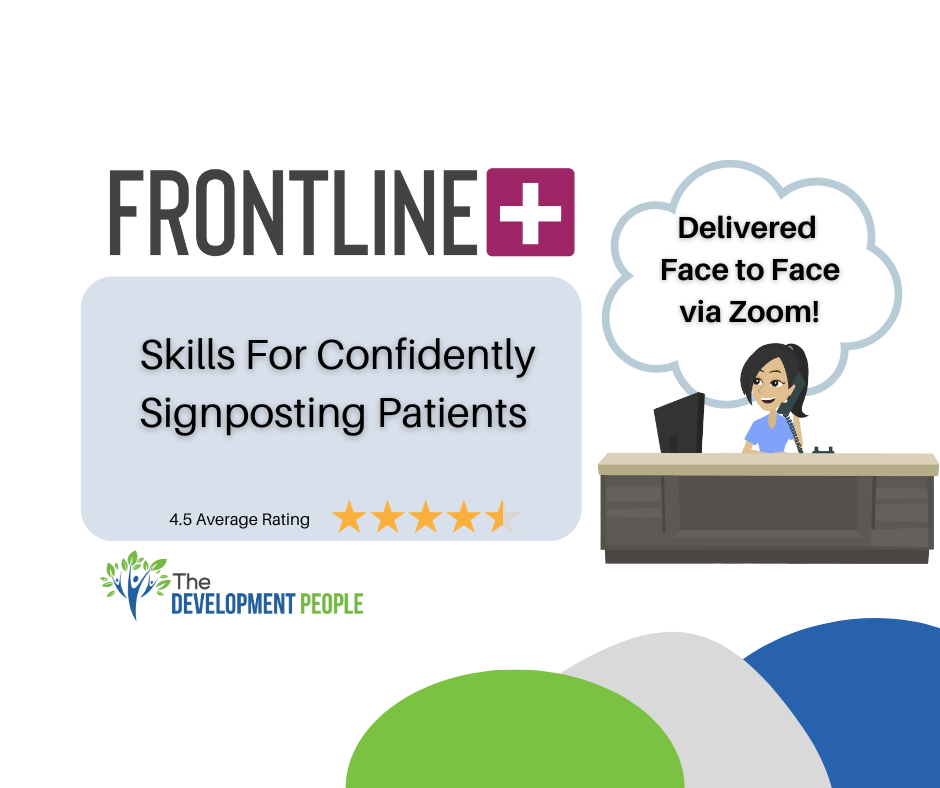
Revit Basic to Advanced Training Course
By ATL Autocad Training London
Why Book Revit Basic to Advanced Training Course? Learn BIM and Revit for engineers and architects, supporting 2-D and 3-D design for large-scale projects and combing with AutoCAD. Check our Website How to Book? 1-on-1 training tailored to your schedule. Book your sessions from Monday to Saturday between 9 am and 7 pm or call 02077202581 to book over the phone. Training Details: Duration: 16 hours Flexible scheduling, split across multiple days Method: 1-on-1 (In-person or Live Online) and Personalized attention Course Overview: I. Revit Fundamentals (1 hour) Understanding Revit's Purpose and Applications Navigating the Revit Interface and Essential Tools Mastering Navigation and Viewport Controls Creating and Managing Projects II. Project Setup (1 hour) Initiating a New Project Configuring Project Levels, Grids, and Site Information Defining Project Units for Precision III. Basic Modeling Techniques (2 hours) Building Walls, Doors, and Windows Designing Floors, Ceilings, Roofs, Stairs, and Railings IV. Advanced Modeling Skills (4 hours) Crafting Custom Parametric Families Utilizing Conceptual Modeling Tools Designing Complex Forms and Shapes Enhancing Models with Lighting and Materials Achieving Realism through 3D Rendering V. Views, Sheets, and Annotations (2 hours) Managing Views and Sheets Effectively Incorporating Schedules and Tags Crafting Detail Annotations for Construction Documents VI. Phasing, Worksharing, and Collaboration (2 hours) Understanding Phasing and Design Options Mastering Work Sharing and Collaboration Techniques VII. Project Collaboration and Management (1 hour) Establishing Work Sharing Environments Monitoring Worksets and User Activities Synchronizing Worksets for Seamless Collaboration VIII. Advanced Documentation Skills (2 hours) Creating Advanced Schedules and Legends Developing Construction Documents with Sheets and Title Blocks Customizing Schedules and Keynotes for Precision IX. Course Conclusion and Next Steps (1 hour) Reviewing Course Highlights Exploring Further Learning Resources and Tips Interactive Q&A Session and Feedback Opportunities Download Revit Master Revit Proficiency: Acquire advanced skills in Revit for 3D modeling, parametric design, and efficient project management. Craft Complex Architectural Designs: Create intricate building components, custom families, and detailed construction documents. Seamless Collaboration: Expertise in project collaboration, phasing, and work sharing, ensuring smooth teamwork and synchronization. Enhanced Visualization: Learn advanced rendering techniques for realistic 3D visualizations of architectural concepts. Customize Workflows: Adapt Revit tools, optimize workflows, and enhance efficiency in project execution. Career Opportunities: Architectural Designer: Create architectural plans, 3D models, and construction documents. BIM Specialist: Develop detailed digital models in collaboration with architects and engineers. Construction Documenter: Prepare comprehensive construction documents, including plans and schedules. Project Manager: Oversee projects, ensuring timely completion and adherence to design specifications. Revit Specialist/Trainer: Provide Revit training and support services to individuals, firms, or educational institutions. Elevate Your Revit Skills with Our Advanced Training! Our Revit Basic to Advanced Training Course is tailored to enhance your expertise in Autodesk Revit. Delivered through in-person or live online sessions, this program covers advanced modeling, parametric families, collaboration tools, and project phasing. Course Benefits: Master Advanced Skills: Learn intricate 3D modeling, design complex building components, and implement advanced BIM workflows. Expert Instruction: Industry professionals guide you through advanced concepts via engaging demonstrations and hands-on exercises. Flexible Learning: Choose in-person or live online sessions with interactive instruction and personalized guidance. Lesson Recordings: Access class recordings for convenient review and practice, reinforcing your learning. Lifetime Support: Benefit from lifetime email support for ongoing guidance from our experienced instructors. Enhance your Revit proficiency, streamline design processes, and boost project efficiency. Whether you're an architect, engineer, or design professional, this course unlocks advanced Revit skills. Join our training for comprehensive learning and expert support! Individualized Training: Experience personalized attention and tailored guidance. Flexible Learning Hours: Select your preferred schedule for training sessions. Ongoing Support: Access complimentary online assistance even after course completion. Comprehensive Learning Materials: Receive detailed PDF resources for effective learning. Certificate of Attendance: Earn a certificate acknowledging your course completion. Affordable Pricing: Enjoy budget-friendly training rates. Software Setup Help: Get assistance with software configuration on your device. Referral Benefits: Receive discounts on future courses by referring a friend. Group Discounts: Avail special rates for group training sessions. Extended Availability: Access training sessions every day with extended operating hours. Customized Curriculum: Engage in tailored training designed to meet your specific requirements.

Adobe After Effects Basic to Essentials Training Course (Live Online Only)
By London Design Training Courses
Training duration: 20 hrs Click here for more info Method: 1-2-1, Personalized attention, Tailored content, Flexible pace, Individual support. Schedule: Personalized training experience with our flexible 1-2-1 sessions. Tailor your own schedule by pre-booking a convenient hour of your choice, available from Monday to Saturday between 9 am and 7 pm. 20-hour Adobe After Effects Course Outline covering both basic and advanced techniques: Module 1: Introduction to After Effects (2 hours) What is After Effects and its applications Understanding the After Effects interface and workspace Creating projects and compositions Importing and managing media Basic navigation and keyboard shortcuts Module 2: Basic Animation Techniques (4 hours) Adding and animating text Creating and animating shapes Keyframing and easing motion Animating with effects and presets Using masks and track mattes for animation Applying motion blur for realistic movement Module 3: Working with Layers and Effects (4 hours) Organizing and managing layers in the timeline Understanding blending modes and layer styles Applying and customizing effects for creative enhancements Creating and using presets for efficiency Advanced compositing techniques with masks and tracking Using motion tracking to add effects to moving objects Module 4: 3D Space and Camera Animation (4 hours) Introduction to 3D space in After Effects Creating and animating cameras for dynamic shots Working with lights and shadows for realism Utilizing depth of field for focus effects Creating 3D text and shapes for engaging visuals Building 3D environments with multiple layers Module 5: Audio and Expressions (3 hours) Adding and manipulating audio in After Effects Creating audio visualizations Applying audio effects for synchronization Introduction to expressions and scripting Using expressions to automate animation Creating custom expressions for advanced control Module 6: Advanced Techniques (3 hours) Advanced animation techniques for complex motion Compositing and creating visual effects Applying motion graphics design principles Implementing advanced motion graphics techniques Working with third-party plugins and tools for expanded capabilities Color grading and color correction for visual enhancement Module 7: Rendering and Exporting (2 hours) Understanding the render queue and output settings Creating and using render templates for efficiency Exporting animations for various platforms and formats Best practices for optimizing render performance Finalizing and presenting your After Effects projects After Effects Free Download & Free Trial https://www.adobe.com ⺠products ⺠free-trial-download Download the full official version of Adobe After Effects for free. By the end of this 20-hour Adobe After Effects Course, participants will: Gain a comprehensive understanding of After Effects' interface and navigation. Master basic animation techniques for text and shapes. Effectively manage layers and apply creative effects. Utilize advanced compositing and motion tracking. Explore 3D space and camera animation for dynamic shots. Integrate audio and use expressions for automation. Create advanced motion graphics and visual effects. Enhance visuals through color grading and correction. Export and render projects for various platforms and formats. Upon completion, participants will be skilled in creating professional motion graphics, animations, and visual effects using Adobe After Effects.

M.D.D IN PERSON COUPLES THERAPY (COUPLES)
4.9(27)By Miss Date Doctor Dating Coach London, Couples Therapy
Introducing In-Person Couples Therapy Package: Strengthening Relationships Through Personalized Guidance and Connection Are you and your partner facing challenges in your relationship, longing for effective communication, intimacy, and mutual understanding? Miss Date Doctor’s In-Person Couples Therapy Package offers you and your partner the opportunity to engage in face-to-face therapy sessions, fostering a deeper connection and personalized guidance to enhance your relationship. Relationships can experience ups and downs, and sometimes external guidance is needed to navigate through difficult times. Our experienced couples therapists are committed to providing you and your partner with a safe and supportive space to address concerns, improve communication, and strengthen your bond. Here’s how the In-Person Couples Therapy Package can support you: Personalized Couples Assessment: Our therapists will conduct a thorough assessment to understand your relationship dynamics, strengths, and areas that need improvement. Tailored Therapy Sessions: In-person couples therapy offers personalized sessions that cater to your unique needs and relationship goals. Communication Enhancement: We’ll provide effective communication tools and techniques to promote healthy and open dialogues between you and your partner. Conflict Resolution Skills: Our therapists will guide you in developing constructive conflict resolution strategies to navigate disagreements. Reigniting Intimacy: In-person therapy can help you and your partner reconnect emotionally and physically, fostering a deeper sense of intimacy. Emotional Connection: We’ll focus on building emotional connection and understanding between you and your partner. Navigating Transitions: Whether it’s a life change or milestone, therapy can help you navigate transitions while maintaining a strong relationship. Shared Growth: The In-Person Couples Therapy Package promotes shared growth, allowing you and your partner to evolve together as a couple. The In-Person Couples Therapy Package at Miss Date Doctor is designed to strengthen your relationship through face-to-face interaction and expert guidance. Our experienced couples therapists provide a secure environment for open conversation and collaborative problem-solving. Invest in the growth and well-being of your relationship and take the first step towards enhanced connection with the In-Person Couples Therapy Package. Embrace the opportunity to improve communication, address challenges, and build a resilient and loving partnership. Let our skilled therapists guide you and your partner towards a stronger and more fulfilling relationship journey. 1 hour session x3 https://relationshipsmdd.com/product/in-person-couples-therapy/



