- Professional Development
- Medicine & Nursing
- Arts & Crafts
- Health & Wellbeing
- Personal Development
2554 Courses in Cardiff delivered Live Online
Managing Project Scope: In-House Training
By IIL Europe Ltd
Managing Project Scope: In-House Training Although scope is just one part of a project's competing constraints, it has a direct bearing on your project's cost and schedule outcomes. In this course, you will explore and practice straightforward, specific tools and techniques required to effectively manage scope at each phase of the project life cycle. You will also discover common pitfalls and best practices that can significantly hinder or foster the probability of project success. Although scope is just one part of a project's competing constraints, it has a direct bearing on your project's cost and schedule outcomes. So effectively managing project scope is critical, requiring constant vigilance and discipline throughout the entire project life cycle. This especially includes the avoidance of scope creep, a major challenge to deliver successful projects. In this course, you will explore and practice straightforward, specific tools and techniques required to effectively manage scope at each phase of the project life cycle. You will also discover common pitfalls and best practices that can significantly hinder or foster the probability of project success. What you Will Learn At the end of this program, you will be able to: Recognize the relationships among project management deliverables, scope management, stakeholders, and project success Explain the spectrum of interactive processes and documentation impacting scope during the project life cycle Generate an inventory of common pitfalls and best practices during scope management phases Create and develop realistic deliverables reflecting critical phases of scope management, based on a real-world case study Foundation Concepts What is project scope? Project scope management Progressive elaboration and project life cycle Stakeholder management and communication Progressive Elaboration of Scope Progressive elaboration and SDLC example Elaboration process before project initiation Elaboration process after project initiation Developing the WBS, requirements document, & PSOW Monitoring and Controlling Scope Why project control? Project control process & the PM role Control scope Validate scope Project Closeout Project closure overview Close project or phase & scope management Evaluation and lessons learned

Microsoft Teams for the Remote Business User
By Nexus Human
Duration 0.5 Days 3 CPD hours This course is intended for This course is intended for people who have made the transition to remote working and now wish to fully leverage Microsoft Teams for their day to day business needs. Done in a show and Tell style, this course is designed to give business users a thorough understanding of how to use Teams features from an organizational perspective. Features such as: how to manage communications, file sharing for collaboration, calendar events, conference calling, search functions and other daily tasks. Prerequisites: To ensure your success in this course, you should have end-user skills with any current version of Windows, including being able to open and close applications, navigate basic file structures, and manage files and folders. Overview Overview of Teams Permissions, Access & Restrictions Team Management (Power Users) Team Management (End Users) Communication and Collaboration Searching and Activity Sharing Files Customizing your settings Meetings and Calls Done in a show and Tell style, this course is designed to give business users a thorough understanding of how to use Teams features from an organizational perspective. Overview What is Microsoft Teams? How to Access Microsoft Teams Etiquette for using teams Integration and Storage Capabilities Interface Permissions, Access & Restrictions Owner, Member & Guest Team restrictions Channel restrictions Call Restrictions Team Management (Power Users) Create a Team Access administrator settings Add/delete members to a Team Add/delete a guest user Create and manage Channels Create and manage Private channels Customize Channel tabs Creating Tags Team Management (End Users) Getting your Channel email address Integration with Outlook Leave a Team or Channel Communication and Collaboration Team Conversations Using the New Conversation panel Replying to a conversation Using the interactive options Deleting and editing a conversation Turn off notifications for a conversation Using Mentions and Tags Saving messages Accessing your saved messages Accessing recent chats Create a new Chat for one-2-one Create a new chat for group chats Read Receipts Pop out Chats Searching and Activity Use the search tool to find Specific messages Files People Accessing your Activity Accessing your Feed Filtering your feed and activity Sharing Files Uploading files Viewing files Attaching files to a conversation Sharing a link to a file Edit and Collaborate on files Create files Open files in Teams Online Desktop SharePoint Add a file to a tab Share file outside your organization Customizing your settings Filter Teams Hide channels Channel notifications Channel analytics Changing your Status Setting your status message Controlling the general user settings Controlling your privacy settings Controlling your personal notification settings Controlling your device settings (headphones and microphone) Controlling your call settings Setting your Voicemail message Controlling your app permissions Meetings and Calls Accessing your calendar Calendar views Create a Teams meeting Meeting options Meeting requests and RSVP options Join a Teams meeting Copy join information Create a meeting from Outlook Using the Meet Now option Sharing your screen Changing your background image Adding more people to a meeting Meetings menu Download meeting attendees End meetings for everyone (Organizer only) Accessing your Contacts Accessing your Voicemail Accessing your call history Additional course details: Nexus Humans Microsoft Teams for the Remote Business User training program is a workshop that presents an invigorating mix of sessions, lessons, and masterclasses meticulously crafted to propel your learning expedition forward. This immersive bootcamp-style experience boasts interactive lectures, hands-on labs, and collaborative hackathons, all strategically designed to fortify fundamental concepts. Guided by seasoned coaches, each session offers priceless insights and practical skills crucial for honing your expertise. Whether you're stepping into the realm of professional skills or a seasoned professional, this comprehensive course ensures you're equipped with the knowledge and prowess necessary for success. While we feel this is the best course for the Microsoft Teams for the Remote Business User course and one of our Top 10 we encourage you to read the course outline to make sure it is the right content for you. Additionally, private sessions, closed classes or dedicated events are available both live online and at our training centres in Dublin and London, as well as at your offices anywhere in the UK, Ireland or across EMEA.

Blockchain - An Overview for Business Professionals
By Nexus Human
Duration 1 Days 6 CPD hours This course is intended for Technical leaders Overview This course provides general overview of Blockchain technology and is specifically designed to answer the following questions:What is Blockchain? (What exactly is it?)Non-Technical Technology Overview (How does it work?)Benefits of Blockchain (Why should anyone consider this?)Use Cases (Where and for what apps is it appropriate?)Adoption (Who is using it and for what?)Implementation (How do I get started?)Future of Blockchain (What is its future?) This instructor-led 1 day Blockchain Architecture training is for technical leaders who need to make decisions about architecture, environment, and development platforms. What is Blockchain? A record keeping system Trust Decentralization Trustless environment How does Blockchain work? Announcements Blocks Nodes Chaining Verification Consensus Scalability Privacy Crypto Hashing Digital Fingerprinting PoW vs PoS Types of Blockchains Public vs Private Open vs closed Smart Contracts Blockchain as History Tokens / Coins Gas How is Blockchain different from what we have today? Decentralized Peer-to-peer architecture Software vs Firmware Database vs Blockchain Distributed database or other technology? Data Sovereignty Group Consensus What are Use Cases for Blockchain? Use Case Examples Currency Banking Services Voting Medical Records Supply Chain / Value Chain Content Distribution Verification of Software Updates (cars, planes, trains, etc) Law Enforcement Title and Ownership Records Social Media and Online Credibility Fractional asset ownership Cable Television billing High fault tolerance DDoS-proof Public or Private Blockchain? Who are the participants? What does a Blockchain app look like? DApp Resembles typical full stack web application Any internal state changes and all transactions are written to the blockchain Node.js IDE Public Blockchain visibility Private Blockchain solutions Oracles How do I design a Blockchain app? What does this solution need to let users do? Will the proposed solution reduce or remove the problems and pain points currently felt by users? What should this solution prevent users from doing? Do you need a solution ready for heavy use on day 1? Is your solution idea enhanced by the use of Blockchain? Does the use of Blockchain create a better end-user experience? If so, how? Has your business developed custom software solutions before? What level of support are you going to need? How big is the developer community? Does your vision of the future align with the project or platform's vision of the future? Does the platform aim to make new and significant contributions to the development space, or is it an efficiency / cost play? Should the solution be a public or private Blockchain? Should the solution be an open or closed Blockchain? Create a plan for contract updates and changes! Hybrid solutions Monetary exchanges? How do I develop a Blockchain app? AGILE approach pre-release Define guiding principles up front Software vs Firmware Announcements, not transactions! Classes, not contracts Link contracts to share functions Use calling contracts to keep contract address the same Hyperledger vs Ethereum CONSIDER No of Users * Avg No of Transactions (state changes) per User Should a Blockless solution be applied? Performance Security Anonymity Security Monolithic vs Modular Sandwich complexity model How do I test a Blockchain app? Recommend 5x to 10x traditional application testing time Security Networks Additional course details: Nexus Humans Blockchain - An Overview for Business Professionals training program is a workshop that presents an invigorating mix of sessions, lessons, and masterclasses meticulously crafted to propel your learning expedition forward. This immersive bootcamp-style experience boasts interactive lectures, hands-on labs, and collaborative hackathons, all strategically designed to fortify fundamental concepts. Guided by seasoned coaches, each session offers priceless insights and practical skills crucial for honing your expertise. Whether you're stepping into the realm of professional skills or a seasoned professional, this comprehensive course ensures you're equipped with the knowledge and prowess necessary for success. While we feel this is the best course for the Blockchain - An Overview for Business Professionals course and one of our Top 10 we encourage you to read the course outline to make sure it is the right content for you. Additionally, private sessions, closed classes or dedicated events are available both live online and at our training centres in Dublin and London, as well as at your offices anywhere in the UK, Ireland or across EMEA.

Unity 3D Game Design Training Course (Live Online Only)
By London Design Training Courses
Why Choose Unity 3D Game Design Training Course? Course Link Unity transforms ideas into reality, offering limitless possibilities for 2D and 3D games, VR, AR, and AI experiences. From films to architecture, training videos, and interactive tutorials, Unity revolutionizes industries with its interactive engagement, making it the top choice for solutions. Duration: 10 hrs Method: 1-on-1, Personalized attention Schedule: Tailor your own hours of your choice, available from Mon to Sat between 9 am and 7 pm Is Unity Good for Beginners? Definitely! Unity is an ideal starting point for beginners in game development. It offers an accessible platform to learn state logic and C# programming, making it popular among new programmers. Whether you choose self-guided or structured learning, Unity provides a strong foundation for 3D game development. Coding in Unity? Coding is optional in Unity, thanks to the visual scripting tool, Bolt. Users can implement ideas without coding using flow graphs and state graphs for low-level and high-level logic. Paid tools like PlayMaker and Adventure Creator offer more advanced gameplay and AI behaviors. How Does Unity's Game Engine Work? Unity operates as a versatile scene player, initializing settings for graphics, audio, and input devices at game start. It loads scenes with assets and game objects, executing a cycle that renders scenes, runs physics simulations, and handles events, providing a seamless and dynamic game experience. Is Unity Good for Beginners? Definitely! Unity is an ideal starting point for beginners in game development. It offers an accessible platform to learn state logic and C# programming, making it popular among new programmers. Whether you choose self-guided or structured learning, Unity provides a strong foundation for 3D game development. 10-hour Unity 3D Game Design Training Course: Module 1: Introduction to Unity 3D (2 hours) - What is Unity 3D and why use it for game design? - Understanding the Unity 3D interface - Creating and managing projects in Unity 3D - Importing and managing assets in Unity 3D - Understanding game objects and components in Unity 3D Module 2: Game Mechanics (2 hours) - Basic game mechanics and concepts - Player movement and camera control - Creating and controlling game objects - Working with physics and collision detection - Creating interactive environments Module 3: Scripting with C# (2 hours) - Introduction to C# scripting language - Understanding variables and data types in C# - Creating and using functions in C# - Controlling game objects with C# - Understanding game loops and events Module 4: User Interfaces and Audio (2 hours) - Designing user interfaces in Unity 3D - Creating and using buttons, sliders, and input fields - Audio import and editing in Unity 3D - Creating and controlling game sound effects and background music Module 5: Optimization and Deployment (2 hours) - Understanding game optimization in Unity 3D - Optimizing game performance with scripting - Building and testing games for desktop and mobile platforms - Publishing games on the web or app stores Introduction to Unity: - Introduction to gaming and the game development process - Unity Basics - Interface - Inspector - Project and Hierarchy Starting Making a Game: - Working with Projects - Creating Projects - Importing Geometry - Importing Textures - Using the terrain generator to make the terrain - Creating basic primitives in Unity Materials: - Working with materials 1 - Working with materials 2 - Finishing materials on all objects Lighting: - Creating lights - Adjusting Lights - Creating Sunlight Animation: - Animating objects - Animating lights - Adjusting Animations Audio: - Adding Sound - Interacting with sound - Modifying sound Programming Tools: - JavaScript - Editor for JavaScript - Variables and functions - Simple programming Testing: - Testing the game - Fixing bugs - Making changes in games Building the Game: - Game authoring Settings - Building the game for windows - Playing the game Utilize Unity Pro, the ultimate real-time development platform, to craft 3D, 2D, VR, and AR experiences across diverse industries. From games to auto, AEC, and film, Unity Pro empowers you to create immersive content with multi-platform support. Visit https://www.unity.com/ to kickstart your journey today, enabling faster iterations and business growth through unparalleled development capabilities.

Demystifying strategic planning
By Strategy Insights
This Strategy Insights Masterclass explores what strategic planning is really about and how to approach it effectively (including how to consider the uncertainty of the future).
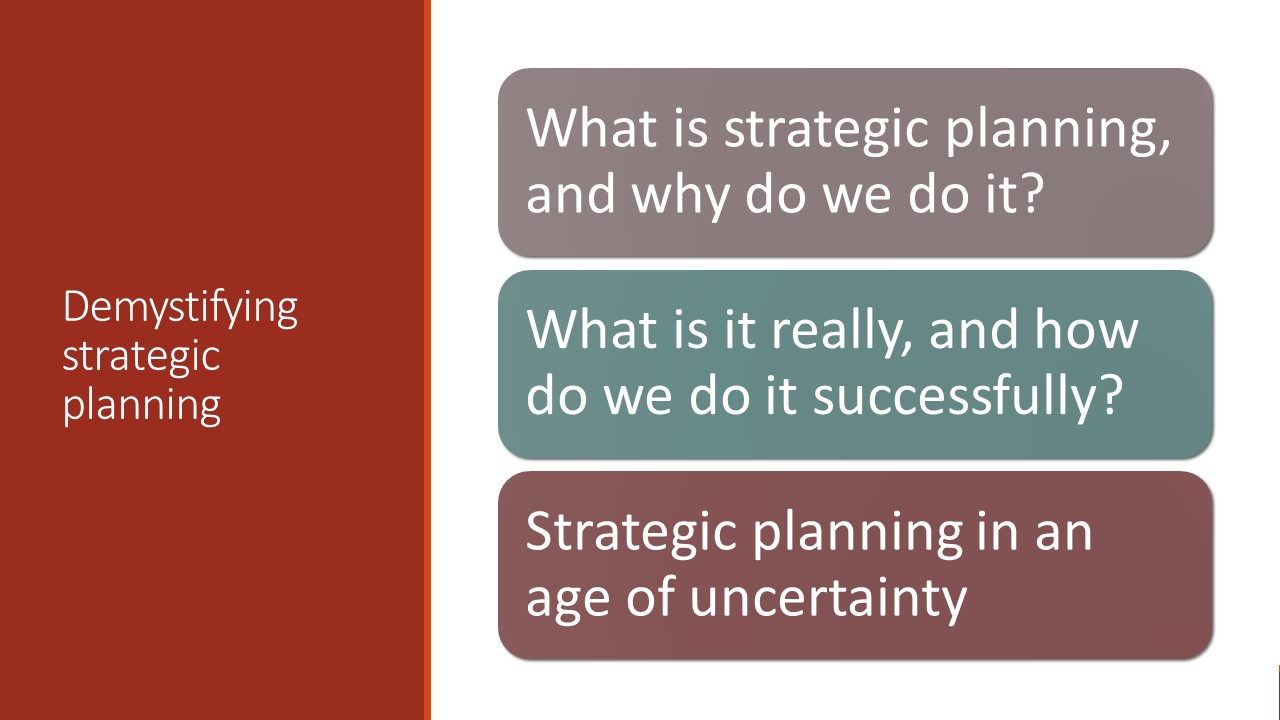
Nice Work x OMSE
By Right Aligned
In this series we invite globally respected studios to walk us through the processes and methods they employ when working with clients.
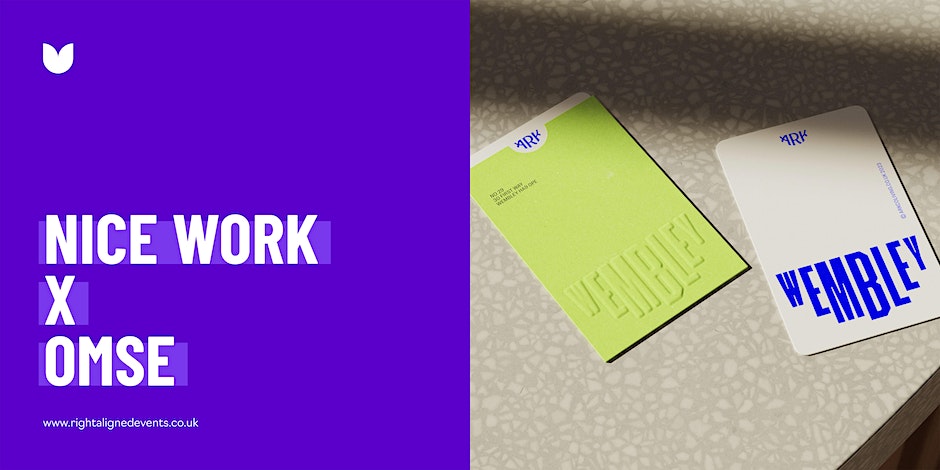
Nice Work x KISS
By Right Aligned
In this series we invite globally respected studios to walk us through the processes and methods they employ when working with clients.
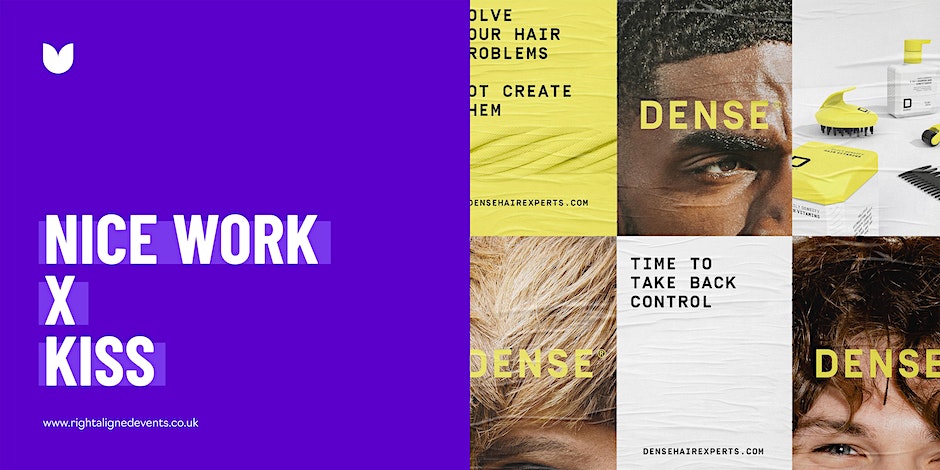
Creating a Safe Workplace: Understanding the Impact of Domestic Abuse
By Safe Space Consultancy
This 1 hour on-line training seminar provides an opportunity for employers, HR managers, supervisors, and team leaders to learn how domestic abuse can impact on an employee and the business as well as the next steps to support your staff and protect your business.

Key account management (In-House)
By The In House Training Company
This programme has a simple objective: to help a sales team create and implementa comprehensive account development plan. If you want to earn strategic partner or preferred supplier status with your clients and customers then you need to add value to their business, consistently, and you can only do this if you have a plan - a key account management plan. This programme will help participants: Discover opportunities - through a deeper understanding of the customer's business Develop partnership - through a better 'value proposition' for the customer Increase repeat business - based on higher customer satisfaction Improve synergy - by getting everyone to 'sing from the same hymn sheet' Develop a collaborative account plan - validated by the customer and their own management Secure resources - management will align resources to execute soundly based account plans Win an increased share of 'customer wallet' - through systematic account development 1 The six principles of strategic account development Introduction to the PROFIT account development model:- Performance- Relationships- Objectives and goals- Feedback- Integration- Teamwork Practical account development strategies: overview and case studies 2 Performance Use practical tools to help you manage and measure account performance and success Design and build a monthly account dashboard for all sizes of account Prioritise and manage accounts and customers pro-actively and successfully, using proven planning tools Develop a cross-selling strategy to integrate products or solutions into the customer's business as closely as possible 3 Relationships How to build and manage key relationships within an account Qualifying and managing key influencers accurately Producing a 'relationship matrix' for each account quickly and easily Approaching and developing new contacts strategically Tools and techniques for successful tracking of contacts and call-backs Developing a coach or advocate in every customer organisation pro-actively 4 Objectives and goals Where are you now? - how to establish your competitive position within an account Know how to set, monitor and track key objectives for accounts over the short, medium and long term Selling against the competition - developing both long- and short-term sales strategies 5 Feedback - building loyal and satisfied customers The correct way to manage customer expectations and create listening loops within an account How to monitor and track your customer's perception and satisfaction with your organisation Building a personalised satisfaction matrix for each account Customer review meetings - best practice in building loyalty by regular joint planning events Understanding the concept of long-term customer value and the importance of adapting a customer-focused attitude 6 Integration How to integrate your products or solutions with the customer's business needs and processes Spot and react to early warning signals that may cause an account's loyalty to fade, reduce revenue or switch to a competitor Developing a loyalty strategy for key accounts or groups of smaller accounts Getting your message and strategy across to C-level contacts 7 Teamwork Working with others to achieve your account goals Gaining internal commitment from your organisation Managing and working with a virtual team Creating cross-departmental communication loops 8 Putting it all together Personal account reviews Personal learning summary and action plans

Organizational Communication
By Nexus Human
Duration 1 Days 6 CPD hours This course is intended for This course is intended for customer service professionals with any level of experience who want to expand their knowledge, improve their skill set, and increase the understanding of customer benefits. This course teaches basic communication terms and organization basics. Students will learn how to communicate effectively, motivate employees, overcome communication barriers, develop leadership habits, understand how communication flows within an organization, develop networks, and identify the roles that individuals fulfill in an organization. Course activities also cover applying technology to organizational communication, discussing innovation and change, examining how environmental context affects communication, and discussion how power and politics affect an organization. Students will also learn how to manage change, stress, conflict, and empower individuals. The manual is designed for quick scanning in the classroom and filled with interactive exercises that help ensure student success. Prerequisites This course is intended for customer service professionals with any level of experience who want to expand their knowledge, improve their skill set, and increase the understanding of customer benefits. 1. Communication basics Effective communication Organizational management Organization types and characteristics Communication flow 2. Leadership and motivation Communication and leadership Communication and motivation 3. Relational context and organizations Relational context Relationships and organizations 4. Technology in the workplace Workplace technology Impact of technology Technology guidelines 5. Context, stress, and managerial tools Environmental context Stress and communication 6. Innovation and change Aspects of innovation Aspects of change 7. Power, politics, and diversity Power and communication Diversity and communication Empowerment and communication Additional course details: Nexus Humans Organizational Communication training program is a workshop that presents an invigorating mix of sessions, lessons, and masterclasses meticulously crafted to propel your learning expedition forward. This immersive bootcamp-style experience boasts interactive lectures, hands-on labs, and collaborative hackathons, all strategically designed to fortify fundamental concepts. Guided by seasoned coaches, each session offers priceless insights and practical skills crucial for honing your expertise. Whether you're stepping into the realm of professional skills or a seasoned professional, this comprehensive course ensures you're equipped with the knowledge and prowess necessary for success. While we feel this is the best course for the Organizational Communication course and one of our Top 10 we encourage you to read the course outline to make sure it is the right content for you. Additionally, private sessions, closed classes or dedicated events are available both live online and at our training centres in Dublin and London, as well as at your offices anywhere in the UK, Ireland or across EMEA.
