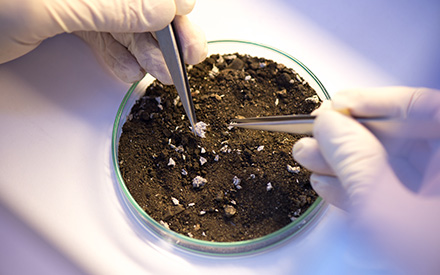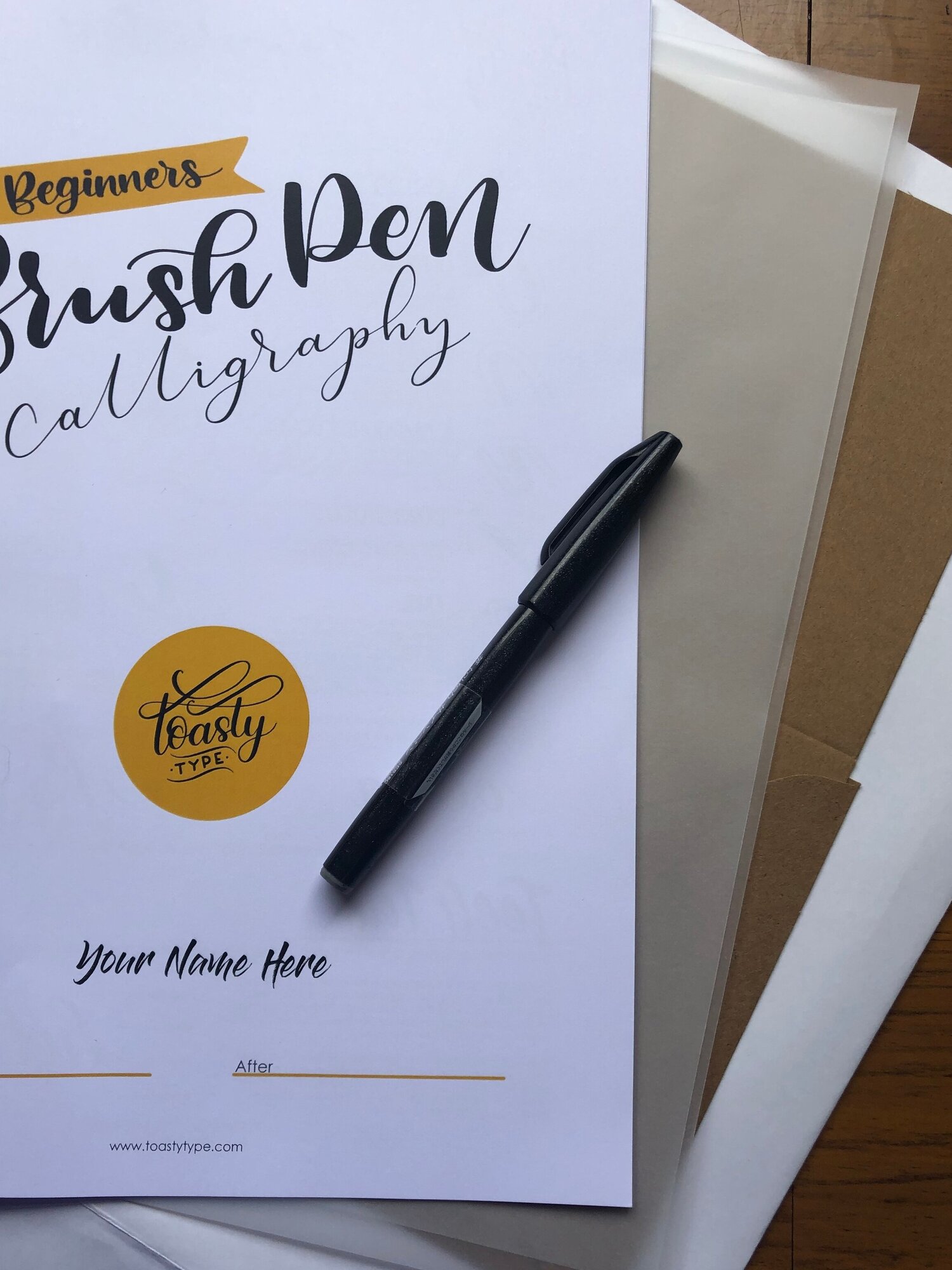- Professional Development
- Medicine & Nursing
- Arts & Crafts
- Health & Wellbeing
- Personal Development
300 Courses in Cardiff delivered Live Online
Let’s Talk About Trauma
By Empowerful Living
A free, interactive session for women, about trauma and how to heal from it.
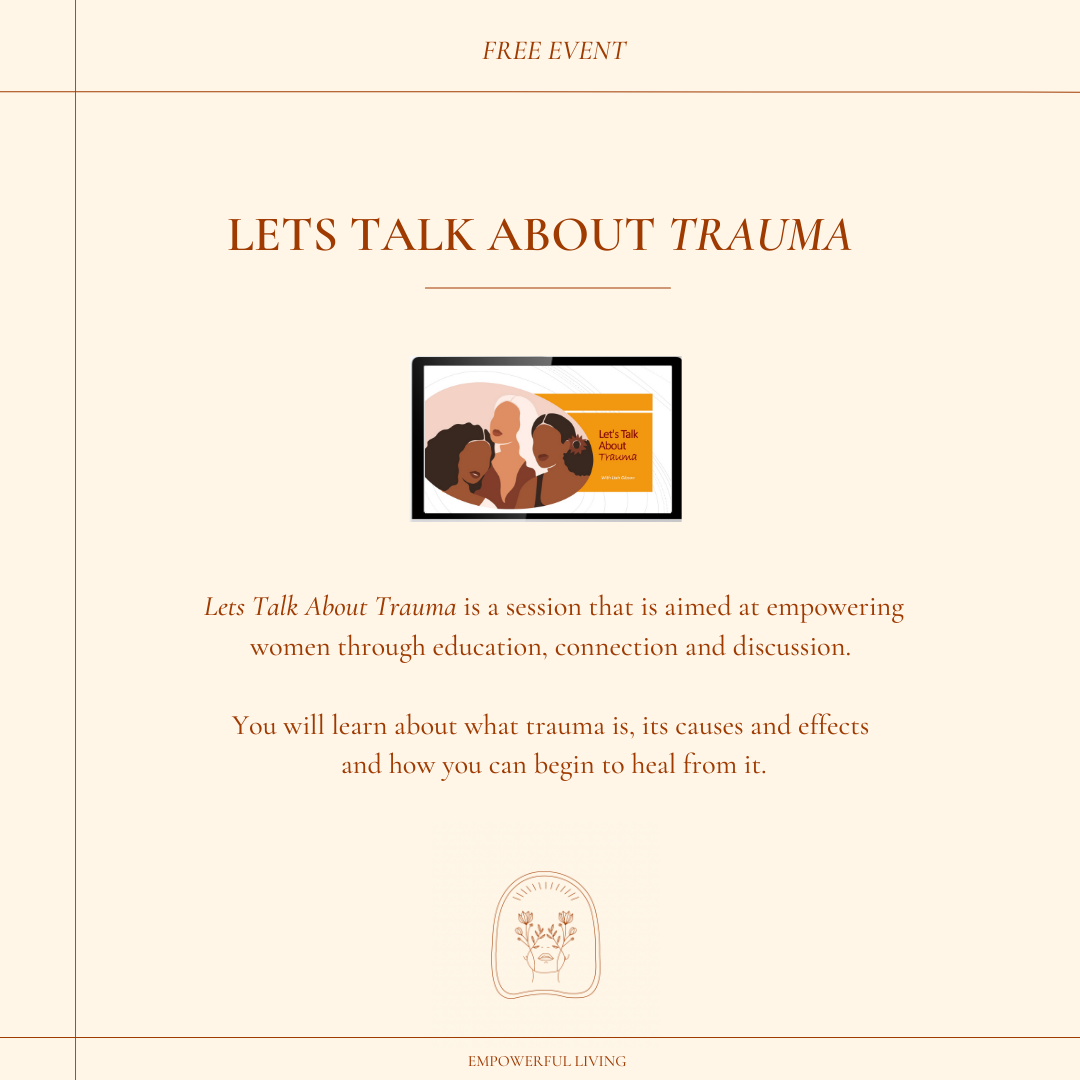
Word email merge
By Underscore Group
Learn how to create a mail merge in Word to allow you to send personalized emails to groups of people. Course overview Duration: 2 hours This course looks at how you can create a list of contacts with emails and then build a document to email out to everyone. This ensures that everyone gets a personal email but no one else sees the recipients. Objectives By the end of the course you will be able to: Create source data to use in a merge Create a document to email out Attach source data contacts Filter recipients Send out emails to all Content Creating source contact data Creating your source data in Excel Creating a Word mail merge document Starting a mail merge document Attaching your source contact data Building the document Emailing your document Previewing the results Running a test to a document Setting up any filters Sending your document to emails

Deepwater Turbidites
By EnergyEdge - Training for a Sustainable Energy Future
EnergyEdge's course empowers you with in-depth knowledge of deepwater turbidites. Acquire the necessary skills and knowledge to excel in this specialized field of study.

Portrait Drawing Session with Claudio Giuseppe
By Art In The Park
We would love to invite you to Art in the Park's ONLINE Portrait Drawing Session with Claudio Giuseppe posing live for us!

Salesforce Link Your Salesforce Data using Marketing Cloud Connect (MCC201)
By Nexus Human
Duration 4 Days 24 CPD hours This course is intended for This course is ideal for email digital marketers responsible for managing the email channel for their organization, Salesforce Admins responsible for supporting users when Marketing Cloud Connect is installed, and customers who will be connecting their Salesforce org to Marketing Cloud using Marketing Cloud Connect. Overview When you complete this course, you will be able to: Explain Marketing Cloud Connect. Connect a Marketing Cloud account to a Salesforce org. Create individualized content blocks to leverage Salesforce CRM data using personalization strings and dynamic content. Create an email in Content Builder. Utilize the various sending methods to send to a Lead, Contact, Report, or Campaign in Marketing Cloud and Sales and Service Clouds. Automate sending emails using a Triggered Email, Automation Studio, and Journey Builder. Configure Synchronized CRM Sources to bring CRM data into Marketing Cloud. Segment data using Reports, Filter Activity, and Query Activity. Create journeys using Salesforce Activities in Journey Builder. Review tracking data in Marketing Cloud and Sales and Service Clouds. Create analytics reports in Marketing Cloud. Create and customize Marketing Cloud reports in Sales and Service Clouds. Create a dashboard based on Marketing Cloud reports. Unify and analyze your data in one place with Marketing Cloud Connect. In this 4-day class, you'll learn how to link your Marketing, Sales, and Service Clouds to seamlessly engage with your customers. Discover how to segment Salesforce data to create personalized, targeted emails. Track and report on those emails to see what resonates most with your customers so you can strengthen your relationships with them. Salesforce Marketing Cloud Overview Review the Customer Success Platform Get to Know Marketing Cloud Marketing Cloud Connect Review Marketing Cloud Connect Review the Various Ways to Connect the Clouds Marketing Cloud Connect Configuration Explore How to Connect the Clouds Review the Prerequisites for Marketing Cloud Connect Review Salesforce Terminology Connect a Marketing Cloud Account to a Salesforce Org Review Prework Personalized Digital Marketing Review What Functionality Can Be Accomplished in Each Cloud Create a Personalized Email Leveraging Salesforce CRM Data Using Content Builder Use Testing Tools Send a Marketing Cloud Email Manually to a Lead, Contact, Report, and Campaign Automate the Sending of an Email via a Triggered Email, Automation Studio, and Journey Builder Understand What Happens When an Email Is Sent Understand Subscriber Statuses Synchronized CRM Data Explain How and Why to Bring Salesforce CRM Data into Marketing Cloud Synchronize Data Sources in Contact Builder Create Segments Using Filters and the Query Activity Create a Salesforce Data Extension for Sending Create a Journey Using Synchronized Data Sources Test a Journey Journey Builder Explain Sales and Service Cloud Activities Create a Journey Using Sales and Service Cloud Activities Tracking and Reporting Understand the Tracking Data Available in Marketing Cloud Create and Automate Tracking Reports in Marketing Cloud Understand the Tracking Data Available in Sales and Service Cloud Create and Customize Marketing Cloud Reports in Sales and Service Cloud Create a Dashboard for Marketing Cloud Tracking Reports Additional course details: Nexus Humans Salesforce Link Your Salesforce Data using Marketing Cloud Connect (MCC201) training program is a workshop that presents an invigorating mix of sessions, lessons, and masterclasses meticulously crafted to propel your learning expedition forward. This immersive bootcamp-style experience boasts interactive lectures, hands-on labs, and collaborative hackathons, all strategically designed to fortify fundamental concepts. Guided by seasoned coaches, each session offers priceless insights and practical skills crucial for honing your expertise. Whether you're stepping into the realm of professional skills or a seasoned professional, this comprehensive course ensures you're equipped with the knowledge and prowess necessary for success. While we feel this is the best course for the Salesforce Link Your Salesforce Data using Marketing Cloud Connect (MCC201) course and one of our Top 10 we encourage you to read the course outline to make sure it is the right content for you. Additionally, private sessions, closed classes or dedicated events are available both live online and at our training centres in Dublin and London, as well as at your offices anywhere in the UK, Ireland or across EMEA.

Patterns in Nature and Art online: Monoprinting with leaves
By Art In The Park
We will learn about the patterns in nature through looking at different leaf shapes and using these to create monoprints.

Asbestos in soils and contaminated land Online
By Airborne Environmental Consultants Ltd
The course covers investigation and risk assessment of asbestos-contaminated soils and sites, including waste classification and land remediation. It will cover the current HSE and EA legislation and guidance, assessing risk to health from asbestos in soils and how to assess the land, analysis types and interpretation, and remedial actions.