- Professional Development
- Medicine & Nursing
- Arts & Crafts
- Health & Wellbeing
- Personal Development
5407 Courses in Cardiff delivered Live Online
School Improvement Planning
By Inclusive Solutions
Give your team the opportunity to pause and reflect on what matters most to them about the work they do. The act of listening to each other creates relationship and strengthens trust and inclusion within the team – in creating a shared vision, groups of people build a sense of commitment together. Using the PATH or MAP processes of group facilitation and the creating of a large wall sized graphic we will provide a School Improvement Plan to be proud of! Course Category Visioning and Problem Solving Person Centred Planning Strategic Work Team Building and Leadership Description There is an old Japanese proverb, “Vision without action is a daydream. Action without vision is a nightmare” “There is no power for change greater than a community discovering what it cares about” MARGARET WHEATLEY – ‘TURNING TO ONE ANOTHER’ (2002) Give your team the opportunity to pause and reflect on what matters most to them about the work they do. The act of listening to each other creates relationship and strengthens trust and inclusion within the team – in creating a shared vision, groups of people build a sense of commitment together. They develop images of ‘the future we want to create together’, along with the values that will be important in getting there and the goals they want to see achieved along the way. Unfortunately, many people still think ’vision’ is the top leader’s job. In schools, the ‘vision task’ usually falls to the Headteacher and/or the governors or it comes in a glossy document from the local authority or the DfES. But visions based on authority are not sustainable. Drawing on the planning tools MAPS and PATH (Pearpoint, Forest and O’Brien 1997) and other facilitation sources we use both process and graphic facilitation to enable the group to build their picture of what they would love to see happening within their organisation/community in the future and we encourage this to be a positive naming, not just a list of the things they want to avoid. ??Let us join you to explore your vision and the ‘roadblocks’ to your vision. Testimonials “Thank you so much for the work you did with us yesterday – I have since been in 2 schools today and have spoken to an number of other colleagues who were present – all were totally overwhelmed by the session – they loved it.” “I was totally blown away, so nice to reflect and realise what a long way we have come” “That was so powerful and motivational” “Our Primary is now an OFSTED rated ‘Outstanding School’ – we were in Special Measures – the Visioning and Planning using the PATH process for 3 years has seriously contributed to this”. Learning Objectives To create a far reaching and shared vision of the future for the school team/group you are working with and ensure that each person present contributes to this To create a visual representation (a graphic) of the vision and use this to plan future actions and to inform school improvement and development plans To facilitate the group in thinking through what some of the barriers to achieving their vision are and to begin work on how these can be removed To build a sense of commitment, common purpose and trust within the team/group Who Is It For ? Headteachers School managers EIP Managers Whole staff – including everyone Course Content The facilitation of a shared vision can be delivered as a full or a half day but, unlike our other training days this day depends on your and your team’s needs and the time you have available The course will cover: Creating the vision The Story So Far Headline Themes Naming the Nightmare A Year from Now Naming Roadblocks and Barriers Building strength Who will we need to take with us on the journey towards the vision Who are we? – Gifts, Strengths and Talents Charting Specific Actions
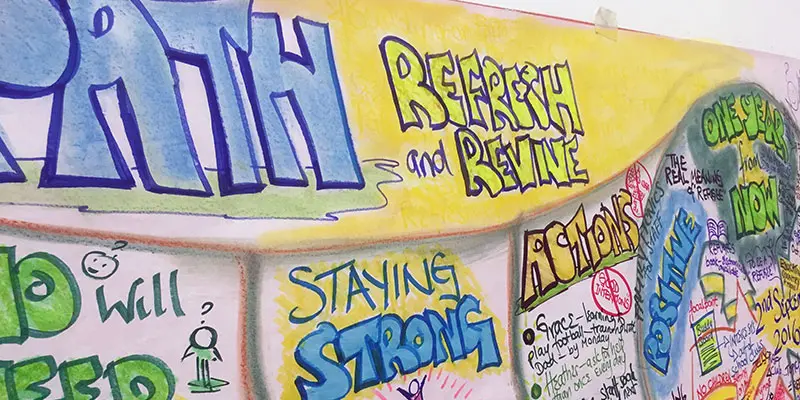
Kubernetes for engineers training course description This course covers how Kubernetes addresses the challenges of distributed systems. Hands on sessions follow all the major theory chapters. What will you learn Explain what Kubernetes is and how it works. Create and run containers on Kubernetes using the Docker image format and container runtime. Kubernetes for engineers training course details Who will benefit: Anyone working with Docker or Kubernetes. Prerequisites: Definitive Docker for engineers. Duration 2 days Kubernetes for engineers training course contents Introduction Velocity, Scaling your service and your teams, Abstracting your infrastructure. Creating and running containers Container images, Building application images with Docker, Storing images in a remote registry, The Docker container runtime. Deploying a Kubernetes cluster Installing Kubernetes on a public cloud provider, Installing Kubernetes locally using minikube, Running Kubernetes on Raspberry Pi, The Kubernetes client, Cluster components. Common kubectl Commands Namespaces, Contexts, Viewing Kubernetes API objects, Creating, Updating, and Destroying Kubernetes objects, Labelling and annotating objects, Debugging commands. Pods Pods in Kubernetes, Thinking with pods, The pod manifest, Running pods, Accessing your pod, Health checks, Resource management, Persisting data with volumes, Putting It all together. Labels and Annotations Labels, Annotations. Service Discovery What Is Service discovery? The service object, Looking beyond the cluster, Cloud integration, Advanced details. ReplicaSets Reconciliation loops, Relating pods and ReplicaSets, Designing with ReplicaSets, ReplicaSet Spec, Creating a ReplicaSet, Inspecting a ReplicaSet, Scaling ReplicaSets, Deleting ReplicaSets. DaemonSets DaemonSet scheduler, Creating DaemonSets, Limiting DaemonSets to specific nodes, Updating a DaemonSet, Deleting a DaemonSet. Jobs The job object, Job patterns. ConfigMaps and secrets ConfigMaps, Secrets, Naming constraints, Managing ConfigMaps and secrets. Deployments Your first deployment, Creating deployments, Managing deployments, Updating deployments, Deployment strategies, Deleting a deployment. Integrating storage solutions and Kubernetes Importing external services, Running reliable singletons, Kubernetes-native storage with StatefulSets. Deploying real-world applications Parse, Ghost, Redis.

HTTP streaming training course description This course looks at the delivery of video streams using HTTP adaptive streaming. Both MPEG DASH and HLS are investigated. Hands on sessions primarily involve using Wireshark to analyse streams. What will you learn Use Wireshark to analyse and troubleshoot HTTP video streams. Explain HTTP adaptive streaming works. Evaluate and compare MPEG DASH and HLS. Use tools to create HTTP adaptive streams. HTTP streaming training course details Who will benefit: Anyone working in the broadcast industry. Prerequisites: TCP/IP foundation for engineers Duration 2 days HTTP streaming training course contents What is HTTP streaming? The old way. Progressive downloads versus streaming. Why not UDP and RTP for delivery? Adaptive bit rate streaming. Standards. Hands on Base network setup. Using WireShark for HTTP streams. HTTP protocol stack IP, TCP, IPv6. HTTP. HTTP 1.0, HTTP 1.1, HTTP 2.0, HTTP header fields. HTML 5. Hands on Analysing HTTP. Adaptive bitrate streaming principles Chunks, fragments, segments. Manifest files. Encoding, resolution, bitrates. Addressing, relative and absolute URLs, redirection. When does the client switch streams? Switch points. Hands on Walk through of client behaviours on a stream. HTTP streaming architecture Server components, distribution components, client software. CDN, caching, multiple servers. Hands on Analysing CDN and Internet delivery. TCP and HTTP streaming interactions TCP ACK, TCP connections, unicast only. TCP flow control, TCP and performance. Hands on TCP window sizes. MPEG DASH Stakeholders, DASH architecture and model, codec agnostic, XML, Media Presentation Description, Media Presentation, segment formats. Hands on MPEG DASH analysis. HTTP Live Streaming and others Stakeholders. Media segments, media playlists, master playlists. Adobe HTTP dynamic streaming, Microsoft smooth streaming. Hands on Analysing HLS. Tools mp4dash, mp4fragment, libdash. Apple developer tools for HLS. Hands on Creating segmented content. Security HTTPS, encryption, content protection. Hands on Encryption analysis. Summary Choosing a streaming method. Impact of live versus VoD. Web sockets.

Total SIPp course description SIPp is a robust performance testing tool designed for evaluating the SIP protocol. This comprehensive course takes you on a journey from the initial installation of SIPp to mastering fundamental scenarios, exploring diverse architectures, delving into statistics analysis, and crafting XML scenario files. What will you learn Monitor SIP traffic with SIPp. Use SIPp for performance testing. Use the standard SIPp scenarios. Create custom scenarios in XML for SIPp. Total SIPp course details Who will benefit: Those working with SIP. Prerequisites: Definitive SIP for engineers Duration 2 days Total SIPp course contents Introduction What is SIPp? SIP review: UAC, UAS, INVITE, BYE. Sample SIP call flows. Hands on Wireshark, SIP call flow. Installing SIPp Getting SIPp, installing SIPp. Using SIPp Running sipp. sipp with uas scenario, sipp with uac scenario. The integrated scenarios. Online help. Hands on uac, uas. Controlling SIPp Hot keys, commands, UDP socket. Running SIPp in the background. Traffic control. SIPp performance testing. Hands on Changing call rates, remote control, pausing traffic. Monitoring SIP traffic Scenario screen, statistics. Response times, counters. Hands on Monitoring SIP traffic. More integrated scenarios SIPp and media and RTP. 3PCC. 3PCC extended. Transport modes: UDP, TCP, TLS, SCTP, IPv6 mono and multi socket. Hands on Third Party Call Control. XML What is XML? Content, markup, elements, attributes. Start tags, end tags. Hands on Displaying embedded scenarios, looking at the XML files of the integrated scenarios. Creating your own XML scenarios scenario, message commands, send, recv, nop, pause, sendCmd, recvCmd, common sipp scenario attributes, command specific sipp scenario attributes. XML DTD, jEdit. Hands on uac and uas scenario XML files. Recv actions Log and warning, exec, variables, variable types, variable scope. External variables. Hands on RTP streaming, Change a calls network destination, injection files. Regular expressions What is an RE. POSIX 1003.2. Re injection. Validation. Hands on regex example.

Firewalls training course description A technical hands on training course covering firewall technologies. This focuses on the whys and hows of firewall technology rather than looking at manufacturer specific issues. What will you learn Design secure firewall protected networks. Test firewalls. Evaluate firewalls Configure firewalls Firewalls training course details Who will benefit: Technical staff wanting to learn about Filrewalls including: Technical network staff. Technical security staff. Prerequisites: IP security foundation for engineers Duration 2 days Firewalls training course contents Firewall introduction Security review, what is a firewall? What do firewalls do? Firewall benefits, concepts. Hands on Configuring the network to be used in later labs, launching various attacks on a target. Firewall types Packet filtering, SPI, Proxy, Personal. Software firewalls, hardware firewalls, blade based firewalls, personal firewalls, which firewall should you use? Firewall products. Hands on Configuring a simple firewall. Packet filtering firewalls Things to filter in the IP header, stateless vs. stateful filtering. ACLs. Advantages of packet filtering. Hands on Configuring packet filtering firewalls. Stateful packet filtering Stateful algorithms, packet-by-packet inspection, application content filtering, tracks, special handling (fragments, IP options), sessions with TCP and UDP. Firewall hacking detection: SYN attacks, SSL, SSH interception. Hands on Stateful packet inspection firewalls. Proxy firewalls Circuit level, application level, SOCKS. Proxy firewall advantages and disadvantages. Hands on Proxy firewalls. Personal firewalls The role of personal firewalls, Windows XP, Zonealarm. Hands on Configuring a personal firewall. Firewall architectures Home based, small office, enterprise, service provider, what is a DMZ? DMZ architectures, bastion hosts, multi DMZ. Virtual firewalls, transparent firewalls. Dual firewall design, high availability, load balancing, VRRP. Hands on Resilient firewall architecture. Securing communications VPNs, IPsec. Firewall configuration of VPNs, integration of dedicated VPN devices and firewalls. Hands on IPSec VPN configuration. Testing firewalls Configuration checklist, testing procedure, monitoring firewalls, logging, syslog. Hands on Testing firewalls.

Bespoke AutoCAD Mac Basic-Intermediate Course
By ATL Autocad Training London
Why Learn Bespoke AutoCAD Mac Basic-Intermediate Course? Learn AutoCAD using your projects and learn how to use powerful tools and techniques for drawing, dimensioning, and printing 2D drawings with our Intermediate AutoCAD course. Check our Website How long is the training? 10 hours, Choose and split 10 hrs Mon to Sat 9 am to 7 pm. Book online or call 02077202581 or 07970325184. Method? 1-on-1, available in both in-person and Live Online. Course Topics Include: Building Fundamental Shapes Working with Lines, Arcs, and Polylines Utilizing Grip Tools Precision Object Alignment Data Management and Backups Exploring File Formats Ensuring Disaster Recovery Mastering Object Creation Handling Measurement Units Dynamic Input Techniques Inquiring Commands and Measurement Tools Effective Object Viewing Navigating Zoom and Pan Object Manipulation Strategies Object Selection Methods Swift Object Management Object Transformation Techniques Scaling and Altering Objects Trim, Extend, and Offset Functions Creating Geometric Variations Object Joining and Editing Corner Filleting and Chamfering Stretching Objects Organizing Your Drawings Layer Management Customizing Object Properties Applying Linetypes Layout Design and Setup Efficient Page Configurations Scaling Drawing Views Adding Annotations Multiline and Single-Line Text Creation Text Styling and Editing Dimensioning Concepts Customizing Dimension Styles Dimension Editing Implementing Multileaders Object Hatching Hatching Editing Reusable Content Management Blocks and Symbols Tool Palette Usage Working with Groups Model Space and Paper Space Understanding Layout Creation and Viewports Viewport Scaling Plotting and PDF Output Managing Multiple Sheet Drawings Utilizing Plotstyles Crafting Custom Drawing Templates Download AutoCAD Mac https://www.autodesk.co.uk After completing the AutoCAD for Mac course, learners can expect the following learning outcomes: Proficiency in AutoCAD: Participants will acquire the skills and knowledge needed to confidently use AutoCAD for Mac, including creating and editing drawings, managing objects, and applying precision techniques. Effective Design Skills: They will gain the ability to produce accurate 2D drawings, making them valuable assets in design-related professions. Jobs that individuals can pursue after completing this course include: Draftsperson: Working in architectural, engineering, or construction firms to create technical drawings and plans. CAD Technician: Assisting in the development of designs for various projects, such as product design or urban planning. Interior Designer: Using AutoCAD for space planning and layout design in the interior design industry. Architectural Designer: Collaborating on architectural projects, including creating floor plans and elevations. Mechanical Designer: Participating in the design and development of mechanical components and systems. Civil Engineering Technician: Supporting civil engineers in designing infrastructure projects, such as roads and bridges. Electrical or Electronics Designer: Assisting in the creation of electrical schematics and electronic circuit diagrams. Landscape Designer: Planning and visualizing outdoor spaces, gardens, and landscapes. Completing this AutoCAD course opens doors to various industries where precise and detailed 2D drawing skills are highly valued. The AutoCAD Mac Bespoke 1 on 1 Basics to Intermediate Level Training Course provides participants with a comprehensive skill set, enabling them to attain proficiency in using AutoCAD Mac. This course covers a wide range of functionalities and caters to individuals at all skill levels, whether they are beginners or experienced users. Participants will begin by learning fundamental features such as drawing, editing, annotations, and dimensioning. As they progress, they will delve into more advanced topics like object manipulation, customizing workspaces, and streamlining workflows. Key Benefits of the Course: Mastery of Mac-AutoCAD: Acquire expertise in both essential and advanced techniques for creating precise 2D drawings. Enhanced Productivity: Increase efficiency by implementing time-saving tips and optimizing your work processes. Versatile Design Abilities: Develop the skills to undertake diverse projects in fields such as architecture, engineering, and more. Industry-Relevant Competencies: Elevate your career prospects across various industries by gaining in-demand AutoCAD skills. Access to Recorded Lessons: Review and reinforce your learning at your convenience with access to recorded lesson sessions. Ongoing Email Support: Receive continuous assistance and guidance via email even after completing the course. Enroll today to benefit from interactive learning experiences guided by experienced instructors. Choose between flexible in-person or online sessions, gain access to lesson recordings, and enjoy a lifetime of email support. Tailored Guidance: Get personalized coaching and instruction tailored to your unique learning needs and objectives. Convenient Scheduling: Choose from flexible training slots available Monday to Saturday from 9 am to 7 pm, accommodating your busy schedule. Versatile Learning Options: Select between in-person training at our location, conveniently situated just 5 minutes away from Oval Tube Station, or participate in live online sessions from anywhere. Engaging Interactions: Participate in interactive sessions designed for questions, discussions, and problem-solving, creating an immersive learning experience. Effective Progression: Accelerate your learning with focused guidance, allowing you to advance at your own pace while mastering the material. Tailored Curriculum: Customize the course content to align with your prior knowledge and specific areas of interest, ensuring a relevant and engaging learning experience. Real-Time Guidance: Receive immediate feedback from the instructor, enhancing your comprehension and skill development. Comprehensive Support: Enjoy ongoing assistance and clarification opportunities through email or additional sessions beyond the course for an in-depth learning experience.

Definitive Puppet training course description Puppet is a framework and toolset for configuration management. This course covers Puppet to enable delegates to manage configurations. Hands on sessions follow all the major sections. What will you learn Deploy Puppet. Manage configurations with Puppet. Build hosts with Puppet. Produce reports with Puppet. Definitive Puppet training course details Who will benefit: Anyone working with Puppet. Prerequisites: Linux fundamentals. Duration 2 days Definitive Puppet training course contents Getting started with Puppet What is Puppet, Selecting the right version of Puppet, Installing Puppet, Configuring Puppet. Developing and deploying Puppet The puppet apply command and modes of operation, Foreground Puppet master, Developing Puppet with Vagrant, Environments, Making changes to the development environment, Testing the new environments with the Puppet agent, Environment branching and merging, Dynamic Puppet environments with Git branches, Summary, Resources. Scaling Puppet Identifying the challenges, Running the Puppet master with Apache and Passenger, Testing the Puppet master in Apache, Load balancing multiple Puppet masters, Scaling further, Load balancing alternatives. Measuring performance, Splay time, Summary, Going further, Resources. Externalizing Puppet configuration External node classification, Storing node configuration in LDAP, Summary, Resources. Exporting and storing configuration Virtual resources, Getting started with exported and stored configurations, Using exported resources, Expiring state resources, Summary, Resources. Puppet consoles The foreman, Puppet enterprise console, Puppetboard, Summary, Resources. Tools and integration Puppet forge and the module tool, Searching and installing a module from the forge, Generating a module, Managing module dependencies, Testing the modules, Developing Puppet modules with Geppetto, Summary, Resources. Reporting with Puppet Getting started, Configuring reporting, Report processors, Custom reporting, Other Puppet reporters, Summary, Resources. Extending Facter and Puppet Writing and distributing custom facts, Developing custom types, providers and functions, Summary, Resources, Complex data structures, Additional backends, Hiera functions in depth, Module data bindings, Hiera examples. Jiera-2, Summary, Resources. Mcollective Installing and configuring Mcollective, testing, Mcollective plugins, accessing hosts with Metadata. Hiera Lists, initial Hiera configuration, Hiera command line utility, complex data structures, additional backends, Hiera functions in depth, module data bindings. Hiera-2.

Definitive Salt training course description Salt is a remote execution framework and configuration management system. This course covers Salt from the basics. After a quick first taste the course moves onto execution modules, salt states, minion and master data, jinja, Salt extensions and then topology and configuration options. Hands on sessions are used to reinforce the theory rather than teach specific manufacturer equipment. What will you learn Install and use Salt. Describe the architecture of Salt. Manage configurations with Salt. Extend Salt. Definitive Salt training course details Who will benefit: Anyone working with Salt. Prerequisites: Linux fundamentals. Duration 2 days Definitive Salt training course contents Introduction What is Salt? High- level architecture, Some quick examples, system management, configuration management, A brief history, Topology options, Extending Salt. Quick start: First taste of Salt Single-master setup, from packages, bootstrap scripts, Starting up, Basic commands, salt: the main workhorse, salt-key: key management, salt-call: execution on the minion, salt-run: co-ordination of jobs on the master, summary of commands, Key management, viewing keys, accepting keys, rejecting keys, key files, Minion targeting, minion ID, list (-L), glob, regular expressions (-E), grains (-G), compound (-C), targeting summary, Additional remote execution details, Conclusion. Execution modules: The functional foundation sys: information and documentation about modules, sys.doc basic documentation, sys.list_modules, sys.list_functions: simple listings, cmd: execute via shell, cmd.run: run any command, pkg: manage packages, virtual modules, pkg.lists_pkgs: list all installed packages, pkg.available version: see what version will be installed, pkg.install: install packages, user: manage users, user.add: add users, user.list_users, user info: get user info, saltutil: access various Salt utilities, Summary. Configuration management: Salt states Salt files overview, SLS example: adding a user, working with the multi-layered state system, Highstate and the top file, the top file, State ordering, require: depend on another state, watch: run based on other changes, odds and ends, Summary. Minion data / master data Grains are minion data, performing basic grain operations, setting grains, targeting with grains in the top file, Pillars are data from the master, querying pillar data, querying other sources with external pillars, Renderers give data options. Extending Salt: part I Introduction to Jinja, Jinja basics, Templating with Jinja, filtering by grains, Custom execution module, Custom state modules, Custom grains, External pillars, Summary. More on the matter Runners, manage minions, manage jobs, The orchestrate runner, The event system, The reactor system, Summary. Extending Salt: part II Python client API, reading configuration data on a master and minion, using the master client (localclient) API, Using the caller client API, Custom runners, writing a custom runner, using the runnerclient API, Summary. Topology and configuration options Master configuration, directories and files, logging, access control, files server options, Topology variations, masterless minions, peer systems, syndication masters, multiple masters. Brief introduction to salt-cloud Overview, Setup AWS and salt-cloud, installing salt-cloud, cloud providers, cloud profiles, cloud maps, Introspection via salt cloud, Creating infrastructure, More information. Using vagrant to run Salt examples YAML.

AutoCAD 2D Introduction to Intermediate Course
By ATL Autocad Training London
Why Learn AutoCAD 2D Introduction to Intermediate Course? Click here for more info: Website Whether you're starting a career, enhancing skills, or exploring creativity, this course is tailored for you. Learn on Windows or Mac, transform into a confident AutoCAD user. Transition to our Intermediate to Advanced Course post-completion. Duration: 10 hrs. Personalized 1-on-1 training. Perfect for beginners, this course offers flexible scheduling (Mon-Sat, 9 am-7 pm) and covers 2D plan and elevation creation in AutoCAD. AutoCAD 2D Course Outline Workspace Exploring the working environment Managing files Displaying objects Constructing fundamental drawings Inputting data Constructing basic objects Utilizing object snaps Utilizing Polar Tracking and PolarSnap Implementing object snap tracking Handling units Manipulating objects Selecting objects in the drawing Adjusting an object's position Generating new objects based on existing ones Modifying an object's orientation Creating mirrored versions of existing objects Designing object patterns Altering an object's dimensions Organizing and querying drawings Utilizing layers Modifying object attributes Matching object attributes Utilizing the properties palette Applying linetypes Using inquiry commands Modifying objects Trimming and extending objects to specified boundaries Generating parallel and offset geometries Merging objects Dividing an object into two separate entities Applying rounded corners to objects Producing angled corners between objects Modifying an object's shape Layouts and viewports Harnessing layouts Creating layout configurations Modifying layouts and employing page setups Working with viewports Creating layout viewports Managing layout viewports Controlling object visibility within layout viewports Annotating a drawing Generating multiline text Creating single-line text Implementing text styles Editing text Dimensioning Creating dimensions Utilizing dimension styles Adjusting dimensions Implementing multileaders Hatching objects Hatching elements Editing hatch patterns Managing reusable content Working with blocks Exploring DesignCenter Utilizing tool palettes Designing additional drawing elements Managing polylines Generating splines Crafting ellipses Working with tables Producing plotted drawings Employing page setups Utilizing plotter configuration files Creating and applying plot styles Plotting drawings Plot style tables Publishing drawings Generating drawing templates Leveraging drawing templates Download AutoCAD AutoCAD Trial https://www.autodesk.co.uk After completing the AutoCAD 2D Introduction to Intermediate Course, you will: Master Fundamentals: Understand AutoCAD basics, including navigation and terminology. Create Precise Drawings: Develop the skills to create accurate 2D drawings like plans and elevations. Manipulate Objects: Learn object selection, modification, and pattern creation. Dimension Proficiency: Create and edit dimensions and use text styles effectively. Layer Control: Organize drawings with layer management. Annotation Skills: Handle text and annotations with ease. Layouts and Viewports: Work with layouts and viewports for presentation. Plotting Expertise: Plot and publish drawings confidently. Customization Options: Explore advanced features for efficiency. Intermediate-Level Competency: Transition from beginner to an intermediate level of AutoCAD proficiency. This course equips you with essential skills for various industries, including architecture and engineering. This one-on-one CAD course is perfect for students who are either entirely new to the software or possess limited self-taught knowledge. Regardless of your starting point, our goal is to get you drawing plans within the very first hour of your class. We'll begin by building a strong foundation in AutoCAD, ensuring that you understand its core principles before delving into more advanced topics. If you have specific preferences, we can customize your AutoCAD learning experience to align with your goals. On the initial day of the course, we'll cover fundamental aspects such as user interface and terminology. Subsequently, you'll engage in a diverse range of lessons designed to deepen your understanding of AutoCAD and its creative processes. Topics covered will include introductory drawing techniques, editing functions, drawing aids, working with layers, managing text, and handling dimensions. Throughout the course, you'll practice through various drawing exercises and explore the intricacies of plotting. By the course's conclusion, you'll possess the skills needed to create your own simple drawings, suitable for applications in architectural, interior, engineering, events, furniture, or product design. Included in the course price are the following: Lifetime Email Support: Enjoy unlimited access to our support via email throughout your learning journey. Expert Instruction: Benefit from expert teaching provided by practicing architects, designers, and software professionals. Hands-On Learning: Engage in practical, hands-on lessons that can be customized to match your project requirements. Comprehensive Resources: Access video recordings and a digital reference PDF book for revision and continuous development. Certification: Receive a certificate of completion from us to enhance your CV and LinkedIn profile. Career Guidance: Gain valuable insights into pursuing design roles or establishing a creative business. Our experienced tutors will help you acquire the technical skills needed to make your CV and portfolio stand out. Our instructors, who are accomplished interior designers, animators, architects, and software experts, will not only impart technical expertise but also provide guidance on achieving success in the design industry or entrepreneurial endeavors.

OTT TV for engineers course description This course covers OTT TV by primarily looking at the delivery of video streams using HTTP adaptive streaming. Both MPEG DASH and HLS are investigated. Hands on sessions involve using Wireshark to analyse streams as well as crafting segmented content. What will you learn Explain what OTT TV is, and how it works. Describe the OTT TV architecture. Use Wireshark to analyse and troubleshoot OTT video streams. Explain how HTTP adaptive streaming works. Evaluate and compare MPEG DASH and HLS. Use tools to create OTT TV adaptive streams. OTT TV for engineers course details Who will benefit: Anyone working in the broadcast industry. Prerequisites: TCP/IP foundation for engineers. Duration 2 days OTT TV for engineers course contents What is OTT TV? Brodeo providers vs ISPs. Progressive downloads versus streaming. Why not UDP and RTP for delivery? Adaptive bit rate streaming. Standards. Hands on: Base network setup. Using WireShark for HTTP streams. HTTP protocol stack IP, TCP, IPv6. HTTP. HTTP 1.0, HTTP 1.1, HTTP 2.0, HTTP header fields. HTML 5. Hands on: Analysing HTTP. Adaptive bitrate streaming principles Chunks, fragments, segments. Manifest files. Encoding, resolution, bitrates. Addressing, relative and absolute URLs, redirection. When does the client switch streams? Switch points. Hands on: Walk through of client behaviours on a stream. OTT TV streaming architecture Server components, distribution components, client software. CDN, caching, multiple servers. Hands on: Analysing CDN and Internet delivery. TCP and HTTP streaming interactions TCP ACK, TCP connections, unicast only. TCP flow control, TCP and performance. Hands on: TCP window sizes. MPEG DASH Stakeholders, DASH architecture and model, codec agnostic, XML, Media Presentation Description, Media Presentation, segment formats. Hands on: MPEG DASH analysis. HTTP Live Streaming and others Stakeholders. Media segments, media playlists, master playlists. Adobe HTTP dynamic streaming, Microsoft smooth streaming. Hands on: Analysing HLS. Tools mp4dash, mp4fragment, libdash. Apple developer tools for HLS. Hands on: Creating segmented content. Security HTTPS, encryption, content protection. Hands on: Encryption analysis. Summary Choosing a streaming method. Impact of live versus VoD. Web sockets.
