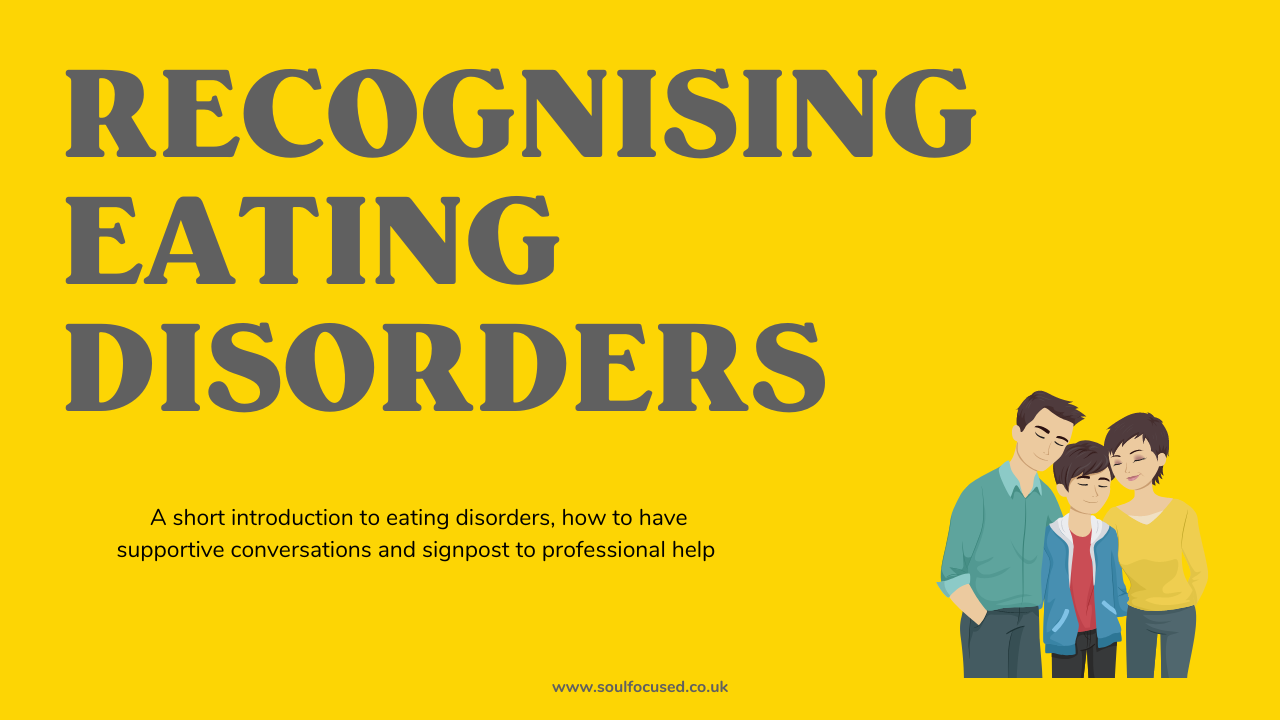- Professional Development
- Medicine & Nursing
- Arts & Crafts
- Health & Wellbeing
- Personal Development
2220 Courses in Cardiff delivered Live Online
Dust Off Those Drafts - flash fiction
By Flash Cabin
Four weeks of revision exercises, study stories and feedback exchange for flash fiction authors.
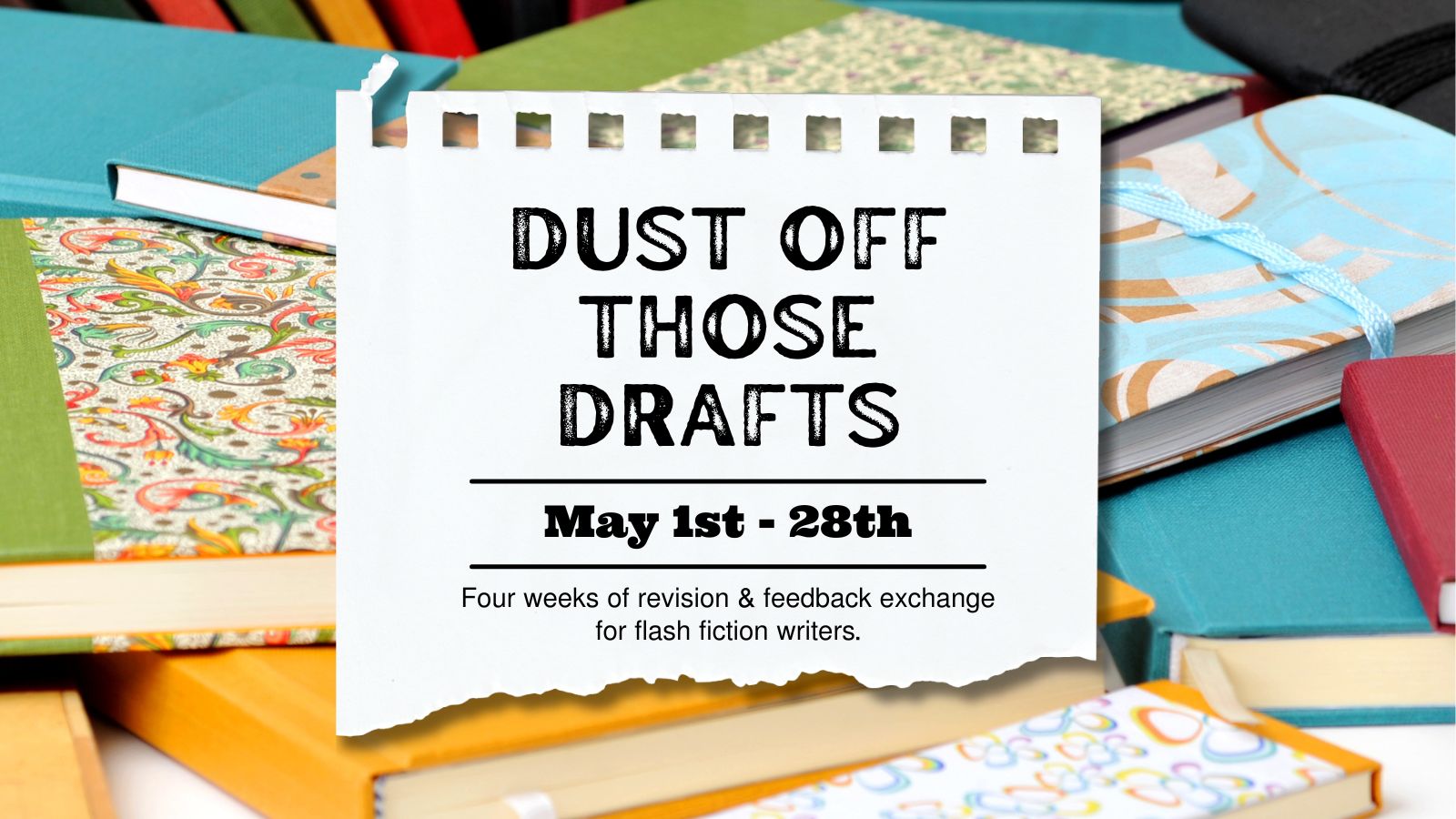
This English Exam Preparation course is specifically designed for adult learners who are preparing to take an English language proficiency exam, such as IELTS, TOEFL, or Cambridge exams. Participants will focus on developing the necessary skills and strategies to achieve a successful outcome in their chosen exam. Through targeted practice, exam-specific tasks, and personalised feedback, learners will gain confidence and proficiency in all sections of the exam. Course Duration: 12 weeks (48 sessions) Course Objectives: By the end of this course, participants will: 1. Understand the format and requirements of the chosen English language proficiency exam. 2. Develop effective strategies for each section of the exam. 3. Enhance reading, writing, listening, and speaking skills within the context of the exam. 4. Expand vocabulary and improve language accuracy for exam-specific tasks. 5. Practice time management techniques to complete tasks within the allocated time. Course Outline: Week 1: Introduction to the Exam - Introduction to the chosen English language proficiency exam - Overview of the exam format, sections, and scoring criteria - Assessment of participants' current language proficiency and individual learning goals Week 2: Reading Skills and Strategies - Understanding different question types in the reading section - Developing reading skills for comprehension, skimming, and scanning - Practice exercises and strategies to improve speed and accuracy Week 3: Writing Skills and Strategies - Analyzing the writing tasks and requirements of the exam - Developing skills for organising ideas, structuring paragraphs, and coherence - Practice exercises for different writing tasks (essays, reports, letters, etc.) Week 4: Listening Skills and Strategies - Identifying question types and understanding the listening section format - Developing listening skills for main ideas, details, and inference - Practice exercises and strategies for improving listening accuracy and note-taking Week 5: Speaking Skills and Strategies - Understanding the speaking section requirements and assessment criteria - Developing skills for fluency, coherence, and pronunciation - Practice exercises for different speaking tasks (interviews, presentations, etc.) Week 6: Vocabulary Expansion for Exam Tasks - Expanding vocabulary in specific topics and themes relevant to the exam - Practice exercises to reinforce and use new vocabulary effectively - Techniques for deducing meaning from context and using appropriate vocabulary Week 7: Grammar and Language Accuracy - Reviewing and reinforcing essential grammar rules and structures - Identification and correction of common grammar errors in exam tasks - Exercises and activities to improve language accuracy in writing and speaking Week 8: Time Management and Exam Strategies - Strategies for time management and prioritizing tasks during the exam - Practice exercises to improve speed and efficiency in completing tasks - Tips and techniques for maximizing scores in each section Week 9: Mock Exam: Reading and Writing - Simulating a complete reading and writing section of the exam - Timed practice sessions to replicate exam conditions - Detailed feedback and analysis of strengths and areas for improvement Week 10: Mock Exam: Listening and Speaking - Simulating a complete listening and speaking section of the exam - Timed practice sessions to replicate exam conditions - Detailed feedback and analysis of strengths and areas for improvement Week 11: Exam Strategies Review and Practice - Reviewing and reinforcing exam strategies for each section - Targeted practice exercises to address specific challenges and areas of improvement - Individualised feedback and guidance based on participants' performance Week 12: Final Evaluation and Exam Tips - Comprehensive review of all exam sections and strategies - Final evaluation to assess participants' progress and readiness for the exam - Tips for managing test anxiety and mental preparation for the exam Note: This syllabus is a guideline and can be customised based on the specific exam requirements and the needs, interests, and proficiency levels of the participants. The course may also include additional topics or activities to cater to learners' specific goals or areas of focus.

Driver CPC Periodic 7 Hour Course - DG Awareness & Highway Code Modular Course - ONLINE
By Total Compliance
DG Awareness & Highway Code Course Details: Course Overview Time: 8:00 AM - 16:00 PM (Registration starts at 7:30 AM) Location: Online Price: £50 This comprehensive one-day course provides essential training in two critical areas: Dangerous Goods (DG) awareness and the Highway Code. DG Awareness: Understand the different hazard classes and types of dangerous goods. Learn about the legal requirements for transporting and storing DG. Discover the essential safety protocols for handling hazardous materials. Identify and assess potential risks associated with DG. Apply best practices for documentation and labeling. Highway Code: Course introduction, objectives, and expectations. Introduction to the Highway Code and its relevance. Types of road users and training for various groups. Respecting and understanding the risks to different road user categories. Confirmation of knowledge quizzes covering all aspects of the Highway Code and traffic regulations. Key Course Benefits: Meet Driver CPC requirements for periodic training Enhance your understanding of dangerous goods transportation Improve your knowledge of the Highway Code Learn how to respond to accidents, incidents, and breakdowns Boost your overall road safety awareness Don't miss this opportunity to enhance your knowledge and skills in DG Awareness & Highway Code. Register now for £50 and secure your spot!
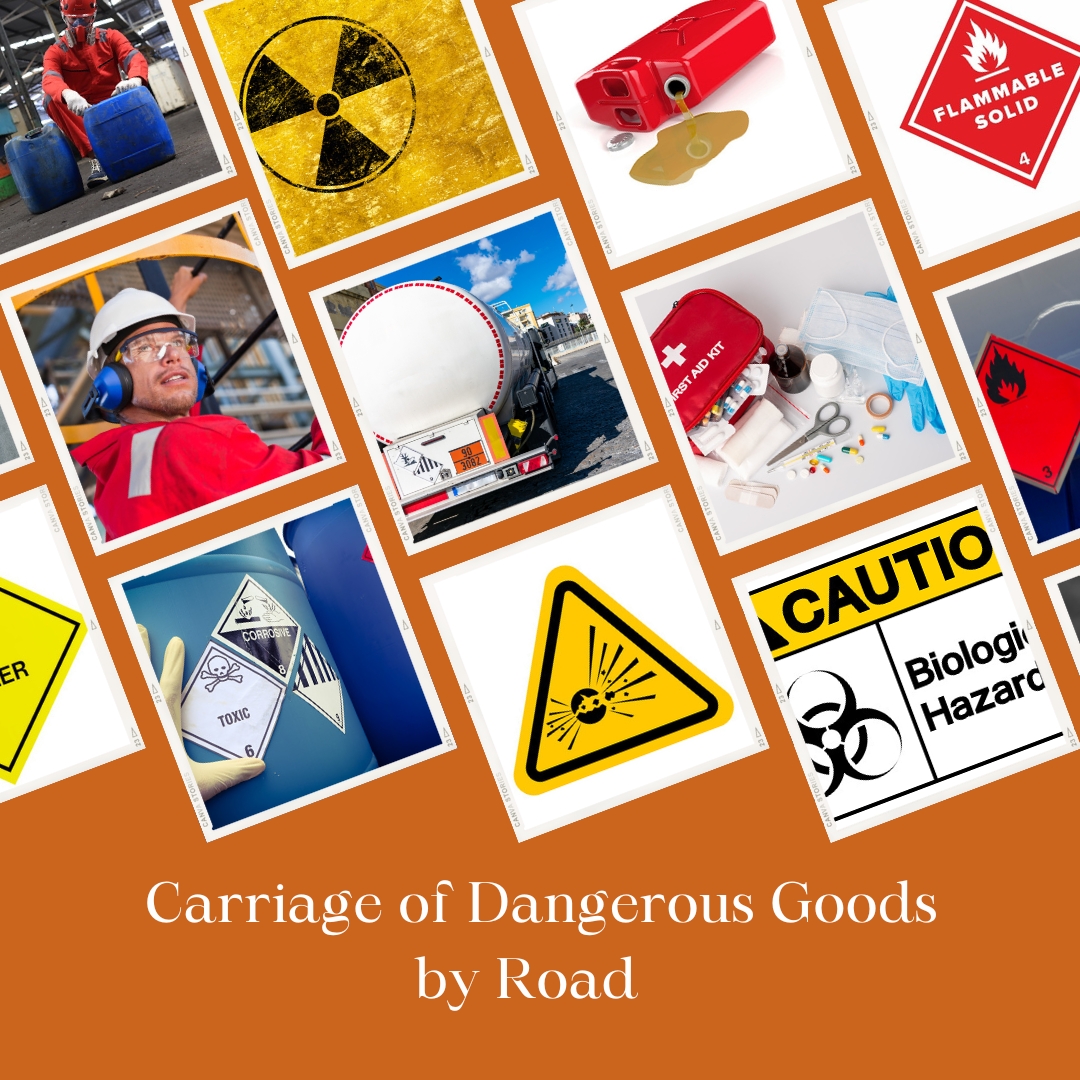
Right Aligned – Nice Work x Thisaway
By Right Aligned
In this series we invite globally respected studios to walk us through the processes and methods they employ when working with clients.

Nice Work x Foundry
By Right Aligned
In this series we invite globally respected studios to walk us through the processes and methods they employ when working with clients.
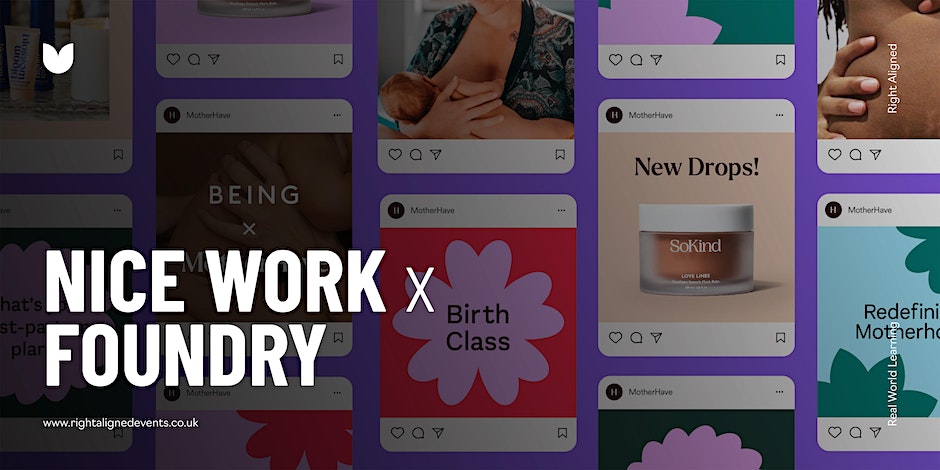
Nice Work x Yatta
By Right Aligned
Our masterclass series goes behind the studio door and explores the processes of globally respected people, studios and businesses.

Insights Discovery Personal Profile With Coaching
By Happy Human Training
Are you looking for something that will help you understand yourself and how to interact with others more effectively? Would you like something that uses a simple four colour model to quickly allow you to understand your personality type and how you can use this knowledge to enhance your relationships and reach your goals, whatever they are? We think that Insights Discovery might be just the thing for you! What's even better is that our Discovery bundle includes both a copy of your unique profile and a 90 minute personal session with our executive coach, Cami Rose, to chat it all through and set you up for success using your new knowledge for the future. Just request a session and we'll be in touch with the link that will allow you to complete the Insights evaluator and arrange your personal coaching session at a time to suit you. Want Discovery for your team? We can do that too. Leave us your name and details and we'll be in touch to chat through your needs and objectives.

Mastering 3ds Max and Photoshop Training Course
By ATL Autocad Training London
Mastering 3ds Max and Photoshop Training Course. earn 3D design, modeling, and rendering with 3ds Max, and seamlessly integrate Photoshop skills. Expert instructors guide you in enhancing images and creating stunning renderings. Our 3ds Max course is designed to help you learn basic and advanced architectural visualisation. Click here for more info: Website Duration: 20 hours Approach: 1-on-1, Customized and Flexible pacing. Session Flexibility: Design your own timetable at your convenient hour between 9 am and 7 pm, Mon to Sat. 20-Hour Comprehensive Training in 3ds Max and Photoshop. Course Breakdown: Module 1: Introduction to 3ds Max (6 hours) Familiarization with 3ds Max's interface and workspace Navigation and basic modeling tools usage Creation and manipulation of primitive objects Object modification with modifiers for specific effects Materials, textures, and basic lighting techniques Introduction to rendering 3D scenes Module 2: Intermediate 3ds Max Techniques (6 hours) Advanced modeling with splines and polygons Camera creation and animation for realistic perspectives Character rigging and animation using bones Particle systems for visual effects and dynamic simulations Designing landscapes and outdoor scenes Exploration of advanced lighting and rendering methods Module 3: Introduction to Photoshop for 3D Artists (4 hours) Understanding Photoshop interface and essential editing tools Seamless integration of 3D models and textures between 3ds Max and Photoshop Creation and editing of textures and materials for realistic surfaces Post-production and compositing techniques to enhance 3D renders Module 4: Advanced Photoshop Techniques for 3D Artists (4 hours) Custom brush and texture creation for artistic elements Non-destructive editing using layer masks and adjustment layers Advanced compositing for seamless 3D element integration Crafting photorealistic textures and materials for impressive visuals Module 5: Project-Based Learning (4 hours) Application of learned techniques to a real-world project 3D modeling, texturing in Photoshop, and final image rendering Instructor feedback for project refinement Presentation of completed projects, showcasing acquired skills. Attendees will learn to craft intricate 3D models using Autodesk 3ds Max, mastering primitive objects, splines, and polygons for complex designs. Advanced Rendering Techniques: Participants will acquire skills in texturing, material application, lighting strategies, and rendering tools, crafting visually striking and lifelike 3D environments. Animation Prowess: Students will delve into object and character animation, simulation of perspectives with cameras, and the dynamic use of particle systems for visual effects and simulations. Essential Photoshop Proficiency: Attendees will gain vital Photoshop skills for post-processing, compositing 3D renders, and creating realistic textures, enhancing the quality of their 3D projects. Hands-On Project Engagement: Through practical projects, participants will receive expert feedback, honing their skills and demonstrating their expertise in real-world applications. Creative Problem-Solving Abilities: Attendees will cultivate creative thinking and problem-solving skills, enabling them to manifest their unique artistic visions in their 3D projects. Skills Acquired: Participants in the Mastering 3ds Max and Photoshop Training Course will gain advanced proficiency in 3D modeling, texturing, lighting, and rendering using 3ds Max. Additionally, they will master digital image manipulation, graphic design, and photo editing techniques using Photoshop. Key skills include: Advanced 3D Modeling and Rendering in 3ds Max Expert Texturing and Lighting Techniques Digital Image Manipulation and Retouching in Photoshop Graphic Design and Visual Communication Skills Job Opportunities: Upon completion, individuals can pursue a range of exciting career opportunities, including: Senior 3D Artist Game Developer Architectural Visualization Specialist Graphic Designer Visual Effects Artist This course equips participants with the expertise needed for roles in animation studios, game development companies, architectural firms, advertising agencies, and more, providing a pathway to thriving careers in the creative industry. Advantages of joining this program: Thorough education: Excel in 3ds Max and Photoshop for high-quality visual effects and motion graphics at a professional level. Certified mentors and industry specialists: Receive instruction from seasoned professionals for expert direction. Interactive online sessions: Engage from any location; no need for travel. Lesson recordings: Access recorded sessions for revision and reinforcement. Long-term email assistance: Receive ongoing support even after the course completion. Complimentary career guidance: Gain valuable industry insights to boost your career prospects. Download Adobe Photoshop Download Autodesk 3dsmax

SketchUp Basic Level Training Course
By ATL Autocad Training London
Who is this course for? SketchUp Basic Level Training Course. Click here for more info: Website Ideal for newcomers to 3D modeling, it suits students, hobbyists, and professionals. Gain a strong foundation in SketchUp, perfect for careers in architecture and interior design. Our flexible 1-on-1 sessions let you tailor your learning schedule. Schedule sessions Monday to Saturday, 9 am to 7 pm. The 5-hour course adapts to your timeline, ensuring a personalized, supportive, and adaptable learning experience. Course Title: SketchUp Basic Course. Course Duration: 5 hours Understanding the Basics of SketchUp Introduction to SketchUp Navigating the SketchUp Environment Exploring Zoom, Pan, and Rotate Functions Familiarizing Yourself with the XYZ Axis Mastering SketchUp Tools Efficient Toolbar Selections Utilizing Templates for Projects Drawing with Precision Using the Pencil Tool Working with Fundamental Geometric Shapes Taking Accurate Measurements Advanced SketchUp Techniques Creating Circles and Arcs Harnessing Sticky Geometry Solutions Unveiling the Power of Tags (Formerly Layers) Streamlining Workflow with Keyboard Shortcuts Accurate Object Measurement within SketchUp Information Management and Database Usage Moving and Copying Objects Simple Array Techniques Mastering Rotational Manipulations Effortless Rotational Copying Fractional and Relative Scaling Component and Group Creation Constructing Components for Reusability Creating Efficient Groups Comparing the Advantages of Components and Groups Saving and Reusing Components Importing Components from Digital Repositories Advanced Modeling and Geometry Leveraging Push-Pull Operations Creating Complex Shapes with the Follow Me Tool Exploring Geometry Intersections Duplicating and Offsetting Faces, Edges, and Polygons Incorporating 2D Polygons into Your Drawings Skillful Use of the Paint Bucket Tool Materials and Textures Proficiency with the Materials Editor Applying High-Quality Textures Sourcing and Positioning Textures Graphics and Bitmap Considerations Crafting Scenes and Styles Generating and Customizing Scenes Managing Scenes and Styles Introduction to Animation and Presentation Animation Concepts Adding Dimensions to Your SketchUp Models Annotating Designs for Clarity Preparing Models for Printing Exporting Images and PDFs in 2D Formats This comprehensive SketchUp Fundamentals course will equip you with essential skills to create, modify, and present 3D models effectively. After completing our 5-hour SketchUp training, you'll achieve the following learning outcomes: Basic SketchUp Proficiency: Gain essential skills to navigate the SketchUp interface and utilize its core features effectively. Geometry Creation: Learn to create 2D and 3D geometric shapes, lines, and curves with precision. Rendering Concepts: Understand the fundamentals of rendering and how to apply basic rendering techniques to enhance your designs. Model Organization: Discover techniques for organizing and structuring your SketchUp models efficiently. Visualization Skills: Develop the ability to visualize and plan architectural and interior design concepts in 3D. Efficient Workflows: Acquire time-saving tips and tricks for streamlining your design workflow. Personal Projects: Apply your newfound skills to your personal design projects or professional endeavors. By the end of this short training, you'll have a solid foundation in SketchUp, allowing you to create and present basic 3D models and designs effectively. After SketchUp Training, You'll Acquire: Advanced 3D Modeling: Master the art of creating intricate 3D models, architectural designs, and detailed structures using SketchUp. Texture Mapping and Material Application: Learn to apply realistic textures and materials, enhancing the visual appeal of your 3D creations. Rendering Techniques: Explore rendering plugins like V-Ray or Twilight Render to create lifelike visualizations of your designs. Collaboration and Presentation: Develop skills to effectively collaborate with teams and present your ideas in professional and compelling ways. Project Visualization: Enhance your ability to transform conceptual ideas into visually stunning and detailed 3D representations. Job Opportunities: Architectural Designer: Create detailed architectural models for residential and commercial projects. Interior Designer: Design interior spaces, visualizing furniture placements, colors, and decor elements. Landscape Architect: Develop 3D landscape designs, showcasing outdoor spaces and environmental elements. 3D Modeler: Work in various industries, creating 3D models for animations, games, or simulations. Visualization Specialist: Provide visualization services to real estate agencies, design firms, or marketing companies, transforming ideas into compelling visuals. Why Choose Us? Tailored One-on-One Training: Exclusive coaching from skilled architects and designers, in-person or live online, Monday to Saturday. Customized Tutorials: Enhance your skills with tailored video tutorials to take home. Comprehensive Learning: Receive digital resources for thorough understanding and revision. Free Ongoing Support: Enjoy continuous assistance via phone or email, ensuring your success beyond the course. Flexible Syllabus: Adapted to your needs for focused learning. Official Certificate: Validate your expertise with our prestigious certification.